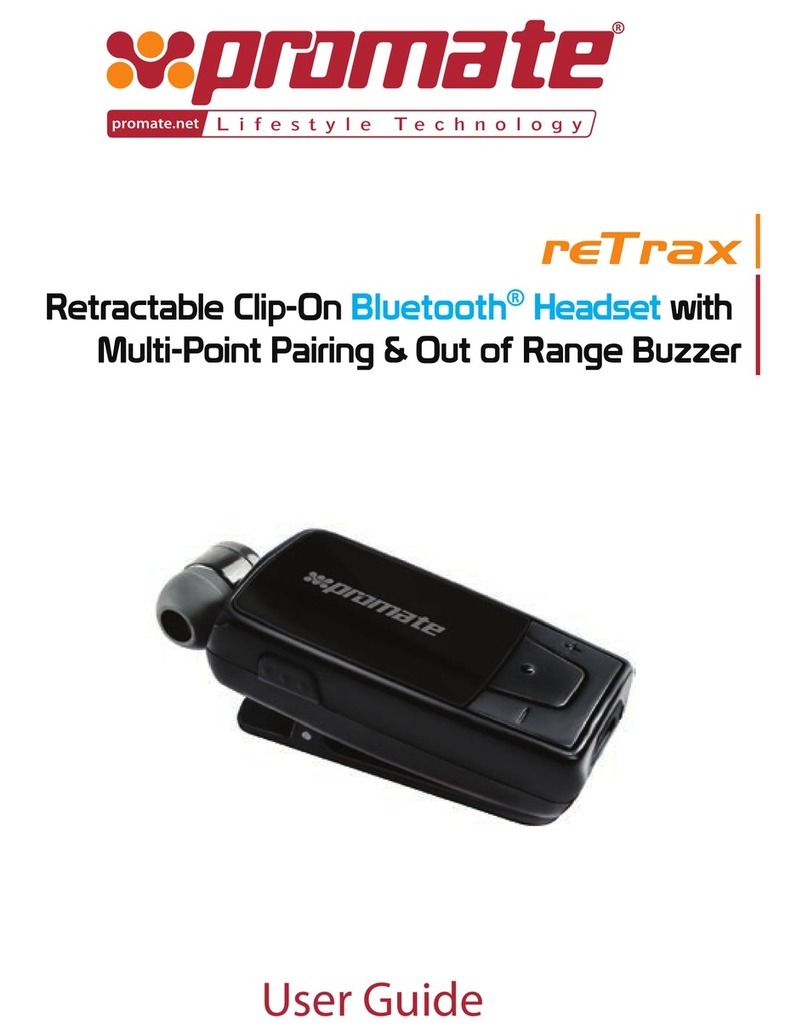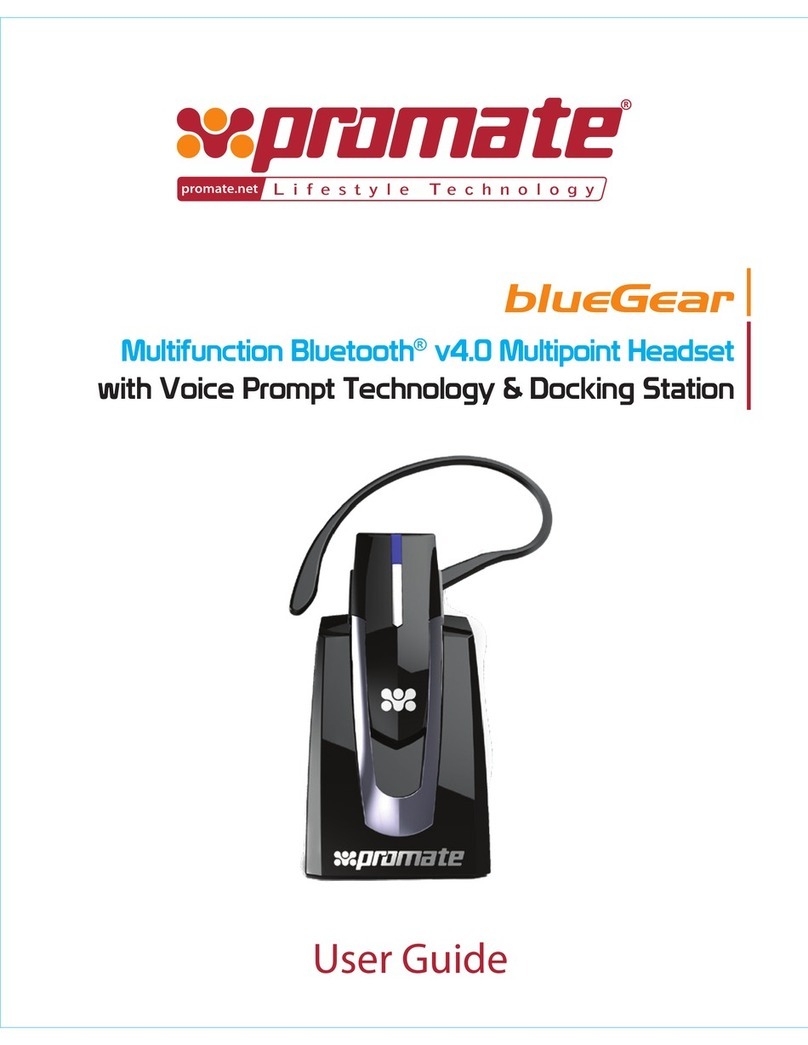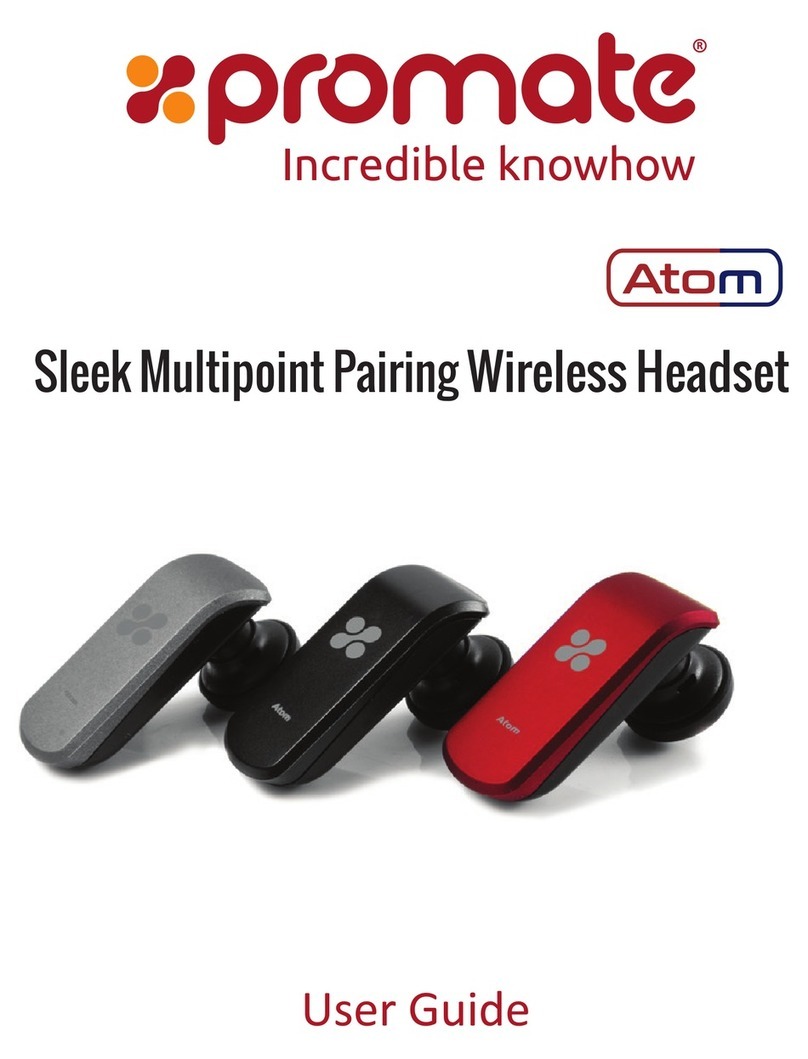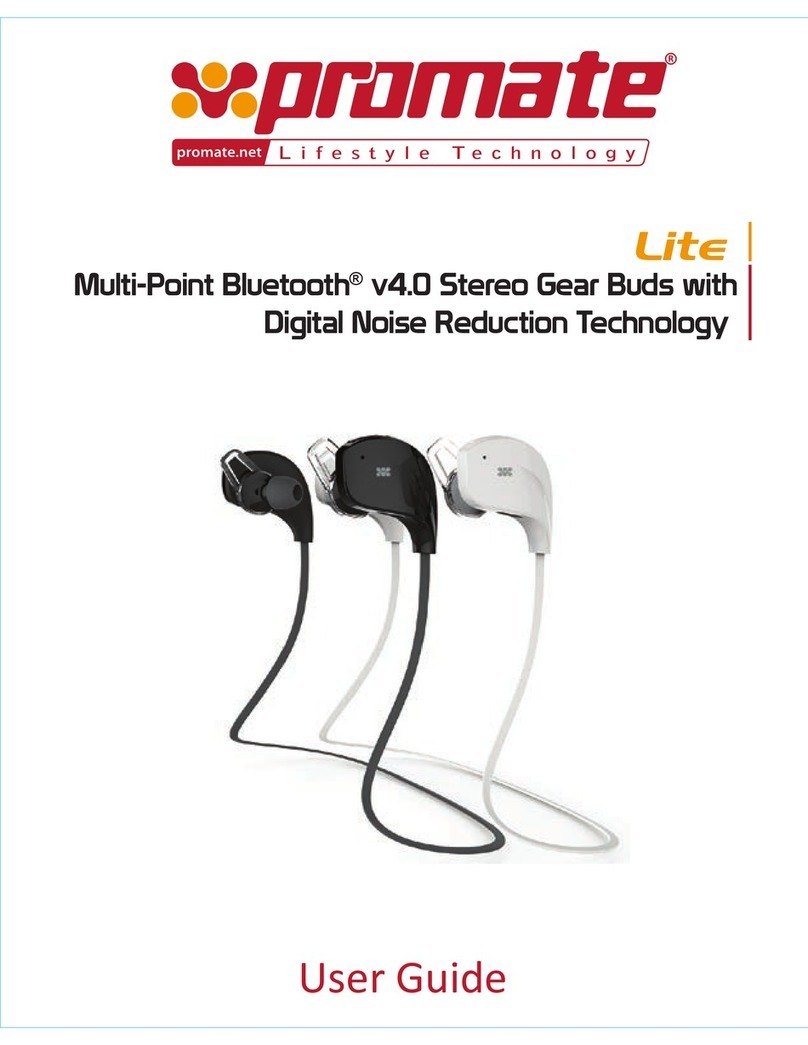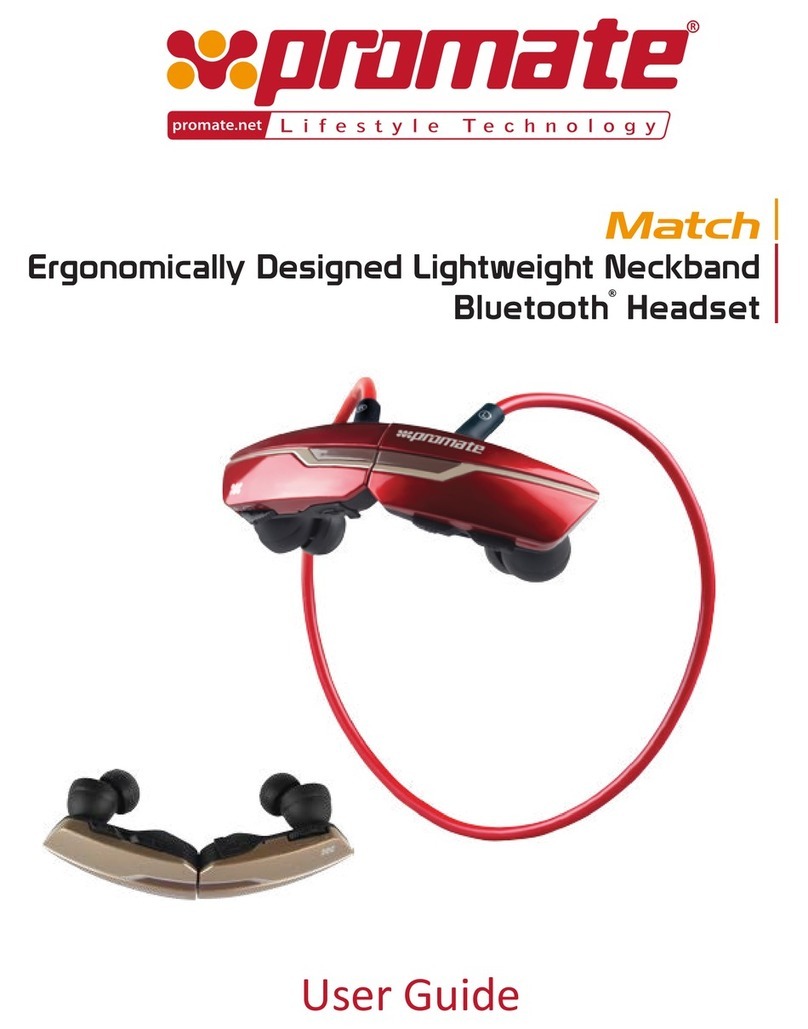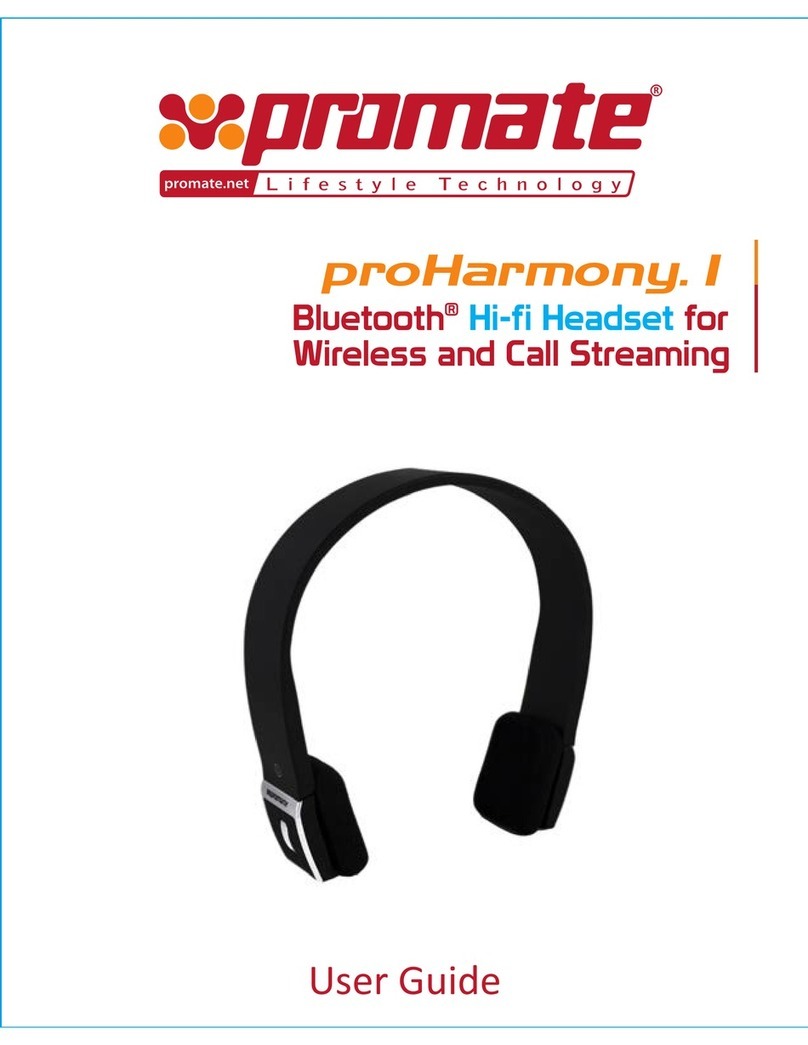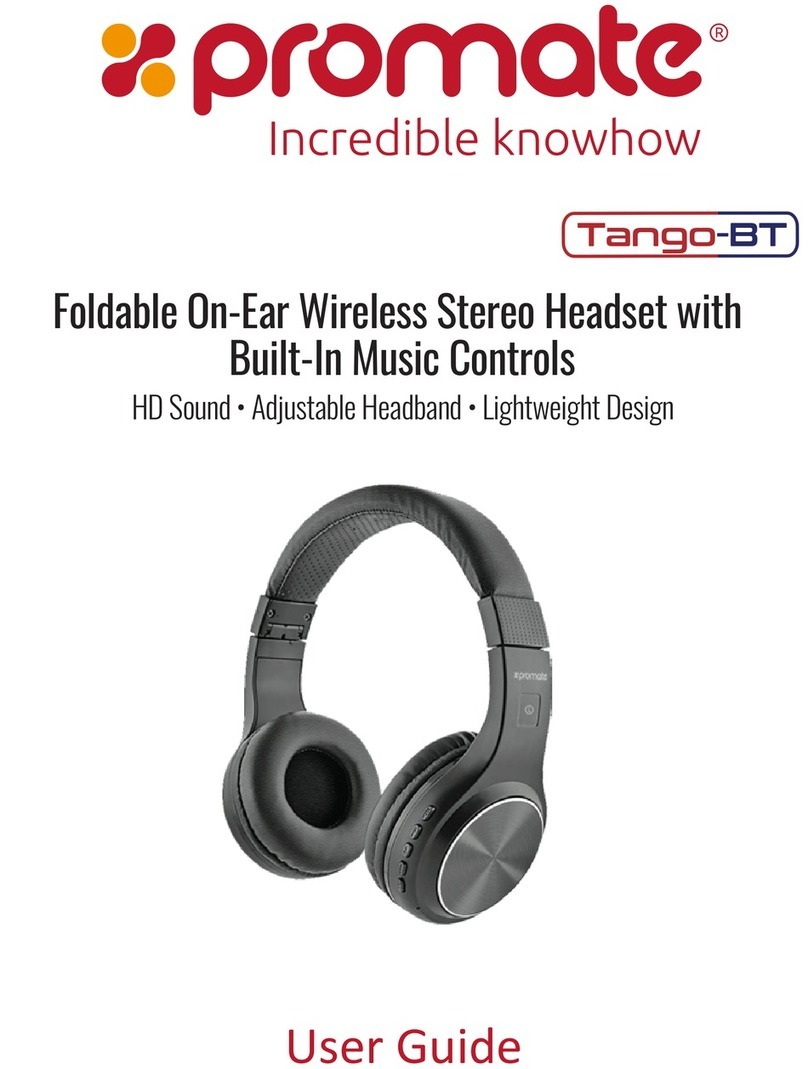Operaon Instrucons:
1. Turning Limber On/Off:
• Long press the power buon to turn on Limber.
• Long press the power buon again to turn off Limber.
2. Pairing Limber with your Bluetooth device:
You are required to pair Limber with your mobile phone once before using it.
• Press and hold the Power buon for 8 seconds unl the blue LED and red
LED start flashing alternately to enter pairing mode.
• Acvate Bluetooth on your mobile phone.
• Set your phone to discover ‘Limber’ and follow the instrucons.
• If your phone asks for a passkey or PIN code, confirm with ‘0000’ (4 zeroes).
When the phone and Limber are paired and connected, blue LED flashes
twice every 5 seconds.
3. Answering a call:
•Short press Mul-Funcon buon once to answer an incoming call.
4. Adjusng the volume of the headset:
• Press the volume (..) buon to increase the volume or the volume (.) buon
to decrease the volume. You can also increase/decrease the volume by
increasing/decreasing the volume of your mobile phone.
5. Controlling Music Playback:
• Long press the volume (..) key to skip to previous track.
• Long press the volume (.) key to skip to the next track.
4