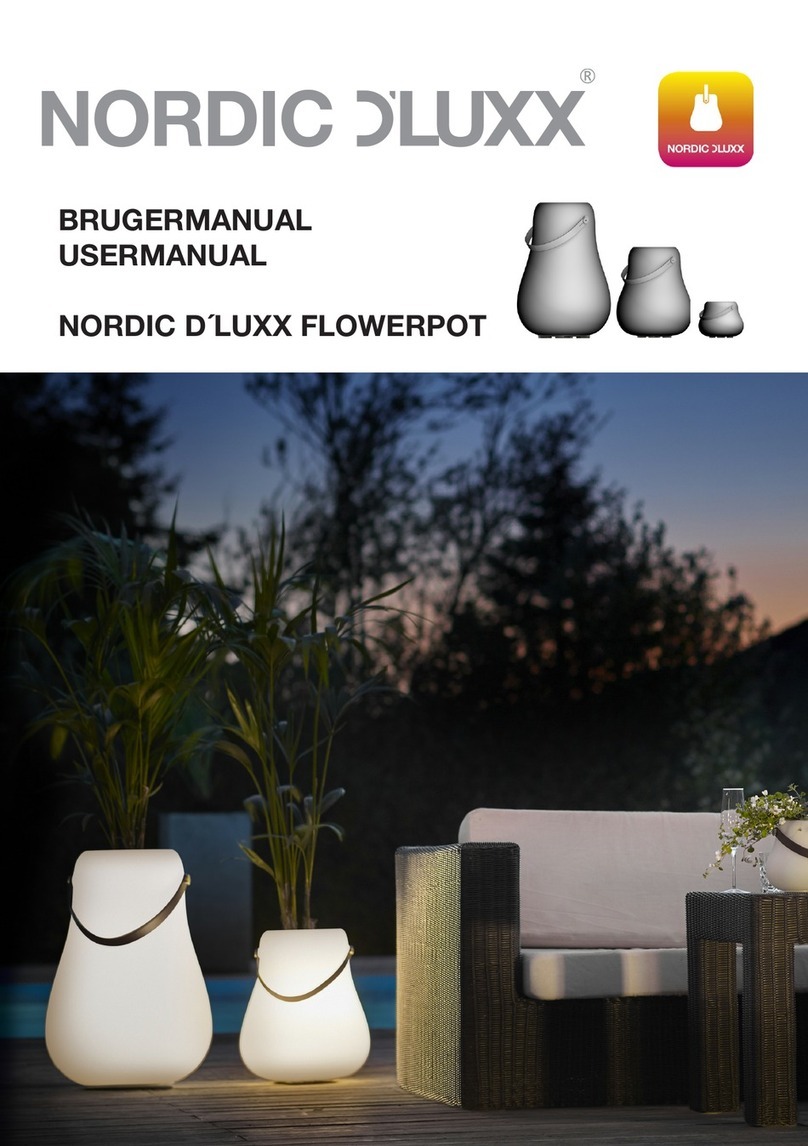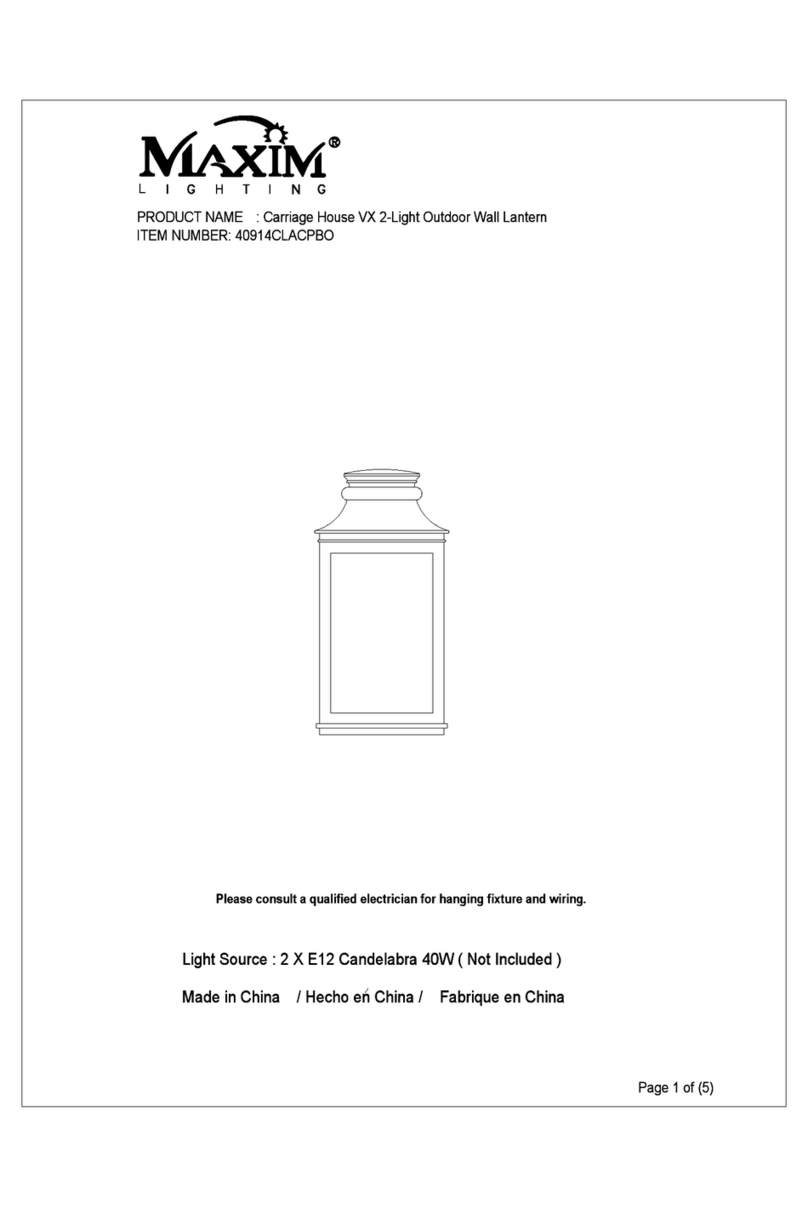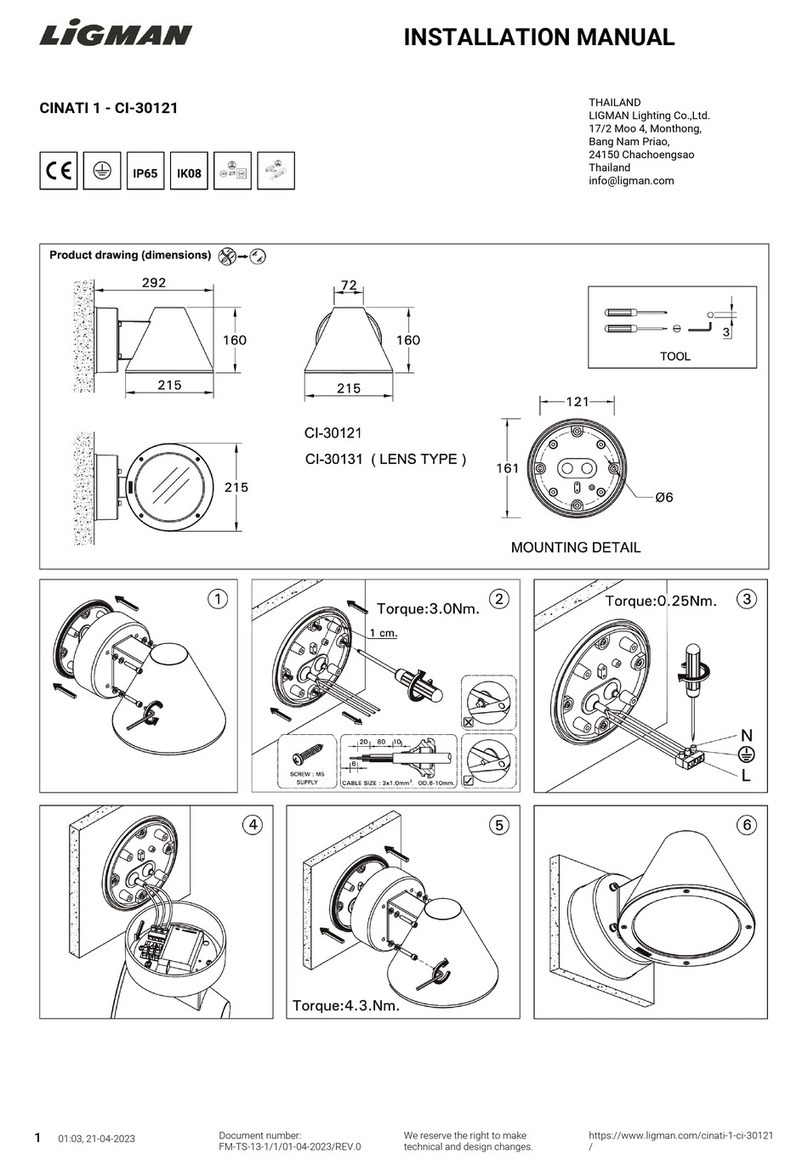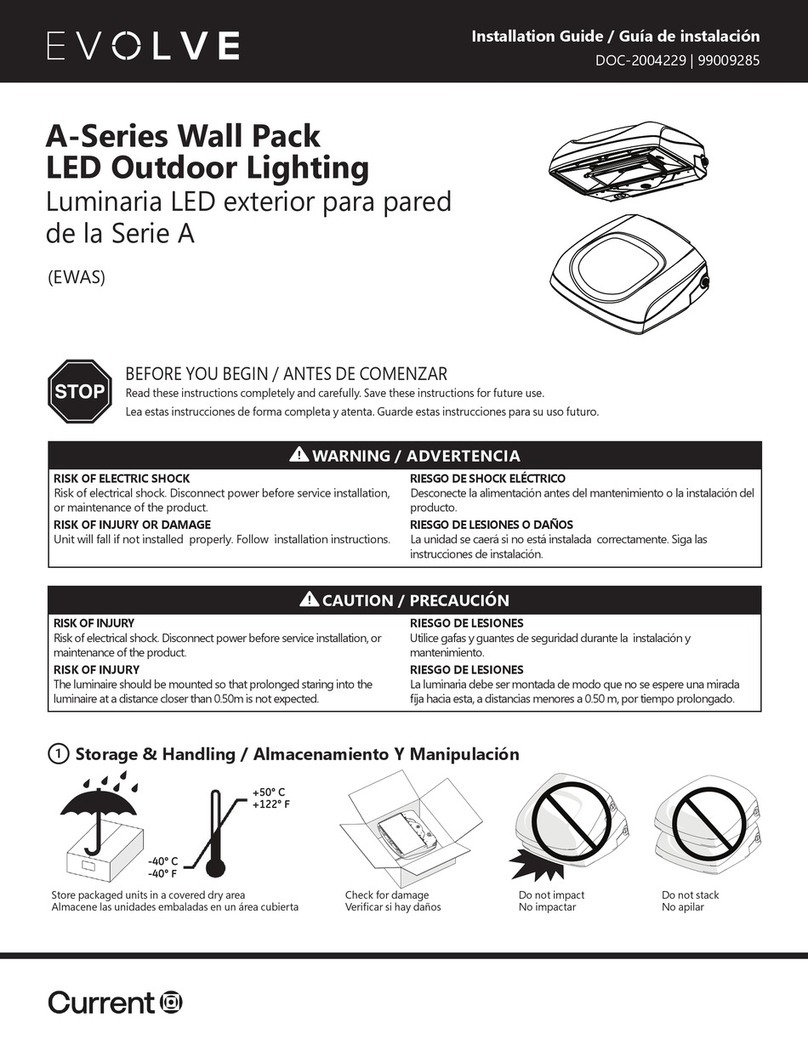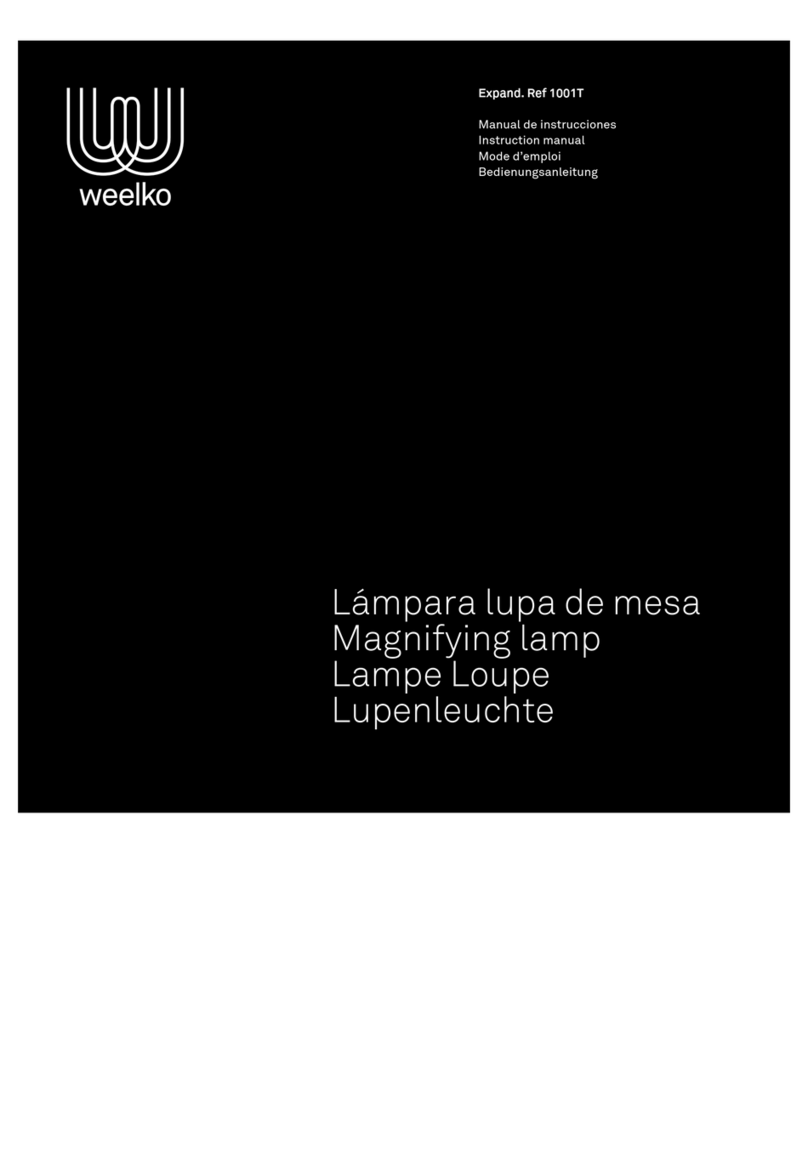Nordic D'Luxx FLOWERPOT User manual

MANUEL DE L’UTILISATEUR
USERMANUAL
NORDIC D´LUXX FLOWERPOT

FRANÇAIS
Page de contenu Page 2
Bienvenue Page 3
Avertissements Page 3
Garantie et réclamation Page 4
Consignes de sécurité importantes Page 4
Spécifications générales Page 4
Spécifications produit Page 4-7
Guide de l’utilisateur Page 7-11
ENGLISH
Content page Page 2
Welcome Page 11
Warnings Page 11
Warranty and complaint Page 11-12
Important safety instructions Page 12
General specifications Page 12
Product specifications Page 12-15
User guide Page 15-18
2

BIENVENUE
Vous avez fait un excellent choix avec l’achat de ce Flowerpot NORDIC D’LUXX de qual-
ité. Le produit a été fabriqué conformément aux normes les plus élevées de performance,
design et qualité. Nous espérons que vous apprécierez le produit.
Les magnifiques Flowerpots NORDIC D’LUXX de conception danoise ont des possibilités
d’utilisation presque illimitées, à l’extérieur comme à l’intérieur. Le Flowerpot est disponi-
ble en trois tailles, M, L et XL et chaque taille est produite avec ou sans enceinte sans fil.
Le Flowerpot NORDIC D’LUXX dispose d’un éclairage intégré et c’est un choix évident
pour une utilisation sur la terrasse, le balcon ou partout à l’intérieur. Vous pouvez régler
l’éclairage et les tonalités de couleur ou bien utiliser les réglages d’éclairage préprogram-
més dans l’appli. D’autres horaires de marche/arrêt peuvent être réglés en utilisant la
fonction de minuterie.
L’éclairage et le son dans le Flowerpot sont contrôlés de façon très simple par une appli
sur votre Smartphone, IOS ou Android.
Le Flowerpot est équipé de batteries au lithium et peut être utilisé à la fois sans fil et en
déplacement. Comme le nom du produit l’indique, vous pouvez bien sûr utiliser votre
Flowerpot comme pot de fleur ou bien le remplir de glaçons et l’utiliser comme une
glacière.* Les possibilités sont illimitées.
AVERTISSEMENTS
· Cet appareil est conçu uniquement pour une utilisation dans la maison, à l’intérieur et
à l’extérieur
· Le Flowerpot est approuvé IP65 et peut être utilisé à l’extérieur conformément aux
spécifications IP65
· L’adaptateur est approuvé IP44 et peut être utilisé conformément aux spécifications
IP44. S’il est utilisé à l’extérieur, assurez-vous de le protéger contre l’eau conformé-
ment à la norme IP44
· Veuillez ne pas utiliser ni ranger l’unité dans un endroit dangereux ou bien soumis à
des températures élevées. Voir les spécifications générales
· Veuillez ne pas immerger l’unité dans l’eau car cela détruira le produit
· L’unité est fournie avec une batterie rechargeable, veuillez donc ne pas la jeter ni la
mettre au feu pour éviter une explosion
· La garantie pour ce produit est invalide si le produit a été altéré, réparé ou modifié
d’une quelconque façon
· N’écoutez pas de la musique à un volume élevé trop longtemps car cela peut endom-
mager votre ouïe
· Si Flowerpot est utilisé sans le jack de l’adaptateur inséré, souvenez-vous d’insérer la
fiche en caoutchouc incluse dans l’entrée du chargeur pour éviter des dommages dus
à l’eau
· Nous recommandons que le Flowerpot soit rangé à l’intérieur pendant l’hiver
· Le bouchon en silicone sous la base doit être en place afin que l’eau ne rentre pas
*Pour les Flowerpots de taille M et L uniquement.
3

CONSIGNES DE SECURITE IMPORTANTES
· Lisez, conservez et respectez toutes les consignes
· N’utilisez pas le produit pour d’autres fins que celles prévues
· Ne chargez pas l’unité avec un autre adapteur électrique CA/DC, cela peut endom-
mager l’unité
· Arrêtez d’utiliser l’unité et éteignez l’unité immédiatement en cas de situation de sur-
chauffe, de bruits étranges et de performance inhabituelle de fonctionnement
· Ne laissez pas tomber l’unité sur le sol car cela peut l’endommager ou la casser
· N’utilisez pas de solvants de nettoyage abrasifs pour nettoyer l’unité. Utilisez un tissu
humide pour essuyer le produit
· Ne placez pas l’unité à une température élevée car cela entraînera une explosion
GARANTIE ET RECLAMATION
Au cas où l’achat que vous avez fait soit défectueux, veuillez nous contacter sur
défectueux faites pendant la période de garantie feront l’objet d’une réparation ou d’un
remplacement gratuitement à condition que vous ayez une preuve d’achat satisfaisante.
Période de garantie B2B 6 mois, détaillant 2 ans. Attention toutefois, la garantie devien-
dra nulle et non avenue s’il s’avère que le produit a été délibérément endommagé, mal
utilisé ou démonté. Comme le Flowerpot est partiellement fabriqué à la main, de petites
variations peuvent survenir sur la structure et la couleur de la surface, c’est normal et ce
n’est pas considéré comme un défaut de produit. Comme pour la bride en cuir, de petites
variations dans la couleur et la surface peuvent survenir, c’est normal et ce n’est pas con-
sidéré comme un défaut de produit. Quand la lumière est allumée, des ombres à l’intérieur
de l’enceinte sont visibles. Ce n’est pas un défaut de produit.
SPECIFICATIONS GENERALES :
· Utilisation à l’intérieur et à l’extérieur
· Eclairage RGBW multicolore DEL 20 000 heures de durée de vie
· Batterie au lithium rechargeable
· Adaptateur pour le chargement
· Commande Appli pour smartphone IOS ou Android
· Plastique LLDPE résistant à la rupture durable
· Résistant à l’eau
· Résistant aux UV
· Températures de fonctionnement - 20°C à 40°C
· Résistant à l’eau IP65, adaptateur IP44
· Poignée de transport en cuir
· Distance de transmission jusqu’à 30 mètres en fonction de l’environnement
SPECIFICATIONS PRODUIT :
Flowerpot M avec éclairage
· Diamètre 20 cm
· Hauteur 16 cm
· Poids 1 kg
· Adaptateur DC 5V/1A
4
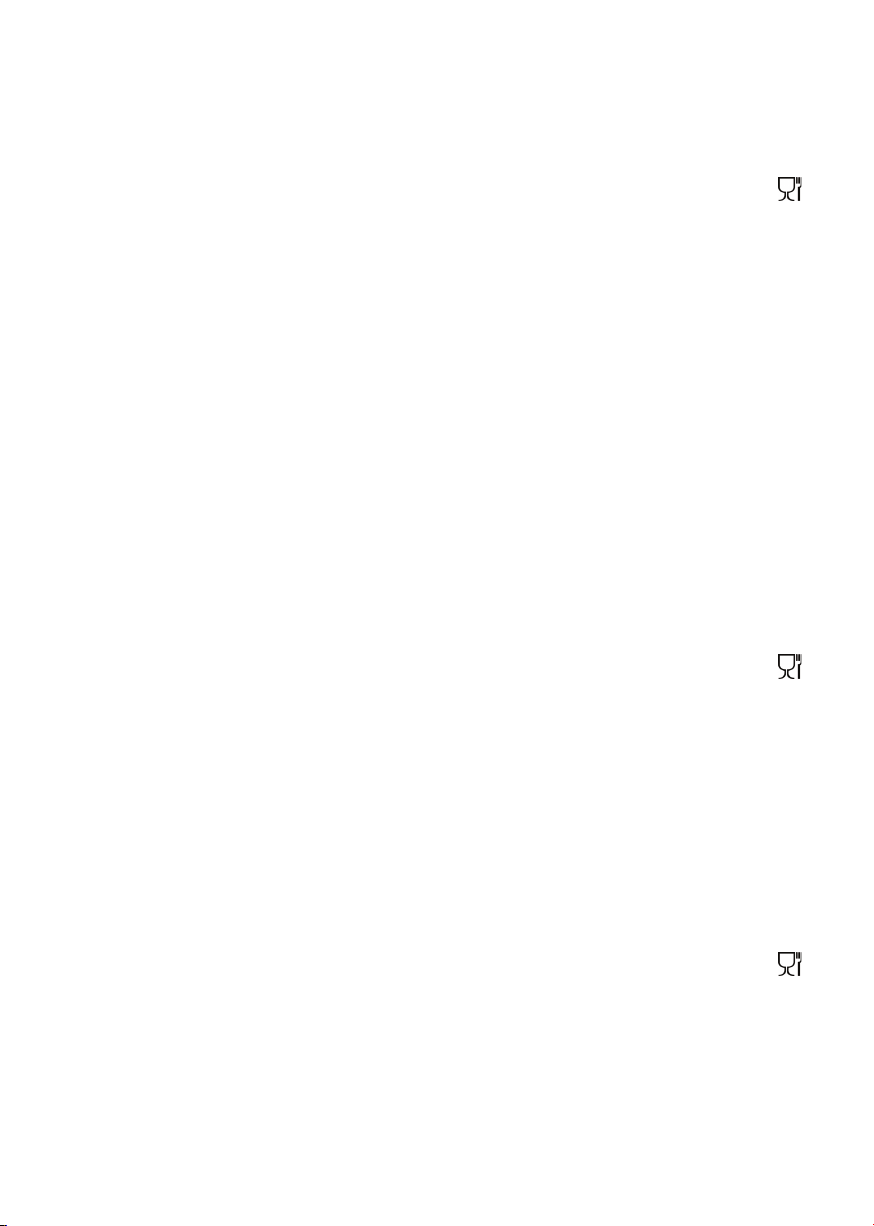
· Bluetooth V 4.0
· Batterie au lithium 1 800 mAh rechargeable
· Durée d’éclairage à 50 % de clarté sur une batterie totalement chargée env. 15 heures
100 % de clarté environ 7 heures
· Durée de chargement jusqu’à 2 heures
· Contact alimentaire approuvé conformément aux normes EC 1935/2004 et 10/2011
· 20 DEL x 1 W (RGB W)
Flowerpot M avec éclairage et enceinte
· Diamètre 20 cm
· Hauteur 16 cm
· Poids 1,5 kg
· Adaptateur DC 5V/1A
· Enceinte étanche 5W
· Fréquence : 20 Hz - 20 000 Hz
· Sensibilité :-90 dbm
· Signal pour le ratio de bruit :>75 dB
· Amplificateur 5 W
· Bluetooth V 4.0
· Batterie au lithium 1 800 mAh rechargeable
· Durée d’éclairage à 50 % de clarté sur une batterie totalement chargée env. 15 heures.
100 % de clarté environ 7 heures
· Durée d’écoute de musique à 50 % de volume sur une batterie totalement chargée env.
4,5 heures. 100 % volume env. 2,5 heures
· Durée d’éclairage/Ecoute de musique et éclairage à 100 % de clarté/
100 % de volume sur une batterie totalement chargée env. 2 heures
· Durée de chargement jusqu’à 2 heures
· Contact alimentaire approuvé conformément aux normes EC 1935/2004 et 10/2011
· DEL 16x0,8 W (RGB W)
Flowerpot L avec éclairage
·Diamètre 34 cm
· Hauteur 41 cm
· Poids 3.7 kg
· Adaptateur DC 5V/1A
· Bluetooth V 4.0
· Batterie au lithium 3 000 mAh rechargeable
· Durée d’éclairage à 50 % de clarté sur une batterie totalement chargée env. 14 heures.
100 % de clarté environ 7 heures
· Durée de chargement jusqu’à 3 heures
· Contact alimentaire approuvé conformément aux normes EC 1935/2004 et 10/2011
· 30 DEL x 1,5 W (RGB W)
· Possibilité de piquet au sol. Utilisez un piquet au sol avec un filetage M8
Flowerpot L avec éclairage et enceinte
·Diamètre 34 cm
· Hauteur 41 cm
· Poids 4,7 kg
5
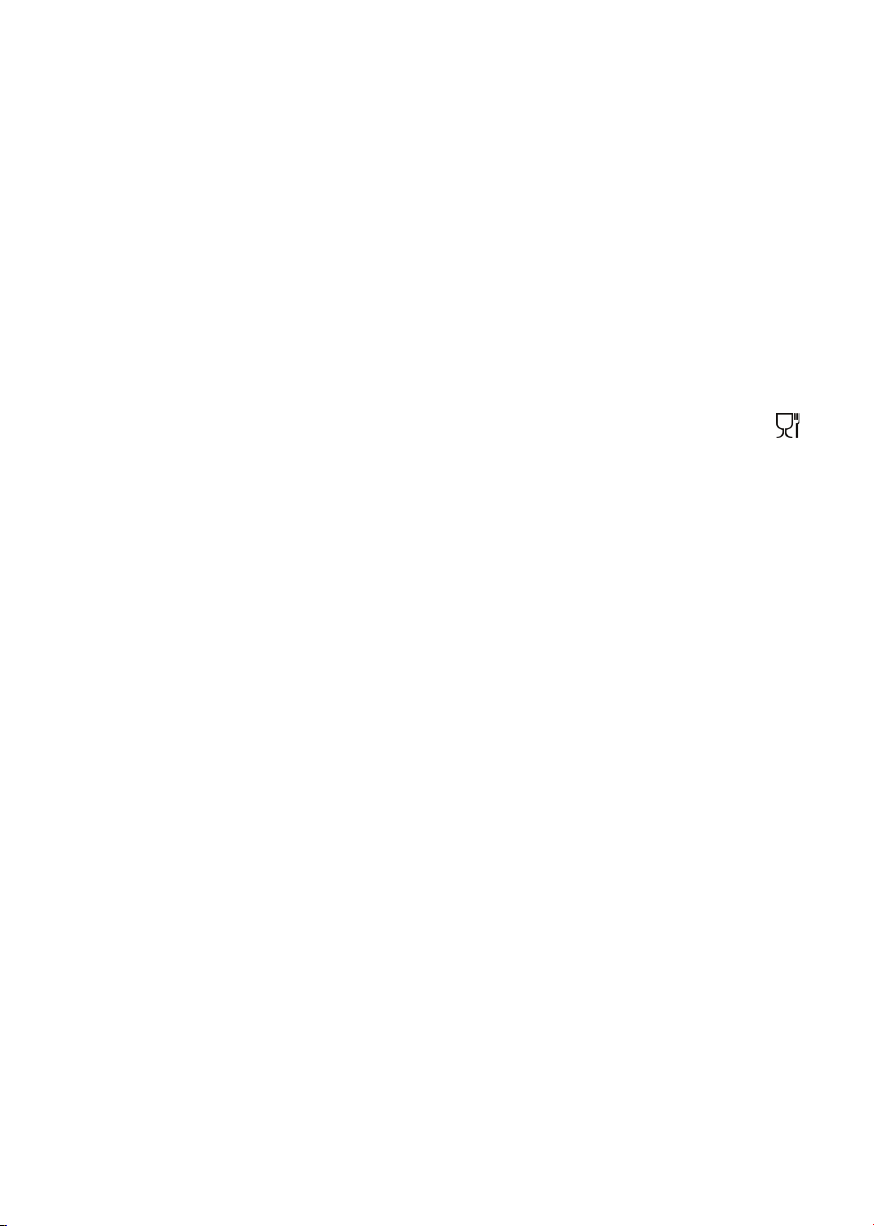
· Adaptateur DC 5V/2A
· Enceinte étanche 15 W
· Fréquence : 20 Hz - 20 000 Hz
· Sensibilité : -90 dbm
· Signal pour le ratio de bruit : >75dB
· Amplificateur 14 W
· Bluetooth V 4.0
· Batterie au lithium 6 000 mAh rechargeable
· Durée d’éclairage à 50 % de clarté sur une batterie totalement chargée env. 14 heures.
100 % de clarté environ 7 heures
· Durée d’écoute de musique à 50 % de volume sur une batterie totalement chargée env.
6 heures.
100 % volume env. 3 heures
· Durée d’éclairage/d’écoute de musique et éclairage à 100 % de clarté/
100 % de volume sur une batterie totalement chargée env. 2,5 heures.
· Temps de chargement jusqu’à 6 heures
· Contact alimentaire approuvé conformément aux normes EC 1935/2004 et 10/2011
DEL 30 x 1,5 W (RGB W)
· Possibilité de piquet au sol. Utilisez un piquet au sol avec un filetage M8
Flowerpot XL avec éclairage
· Diamètre 44 cm
· Hauteur 64 cm
· Poids 4,5 kg
· Adaptateur DC 5V/1A
· Bluetooth V 4.0
· Batterie au lithium 3 000 mAh rechargeable
· Durée d’éclairage à 50 % de clarté sur une batterie totalement chargée env. 12 heures.
100 % de clarté environ 6 heures
· Durée de chargement jusqu’à 3 heures
· 40 DEL x 2 W (RGB W)
· Evacuation d’eau pour une utilisation à l’extérieur
· Possibilité de piquet au sol. Utilisez un piquet au sol avec un filetage M8
Flowerpot XL avec éclairage et enceinte
· Diamètre 44 cm
· Hauteur 64 cm
· Poids 5.5 kg
· Adaptateur DC 5V/2A
· Enceinte étanche 15 W
· Fréquence : 20 Hz - 20 000 Hz
· Sensibilité :-90 dbm
· Signal pour le ratio de bruit :>75 dB
· Amplificateur 14 W
· Bluetooth V 4.0
· Batterie au lithium 6 000 mAh rechargeable
· Durée d’éclairage à 50 % de clarté sur une batterie totalement chargée env. 12 heures.
100 % de clarté environ 6 heures
6

· Durée d’écoute de musique à 50 % de volume sur une batterie totalement chargée
env. 5 heures. 100 % volume env. 2,5 heures
· Durée d’éclairage/d’écoute de musique et éclairage à 100 % de clarté/
100 % de volume sur une pile totalement chargée env. 2 heures
· Durée de chargement jusqu’à 6 heures 40 DEL x 2 W (RGB W)
· Evacuation d’eau pour une utilisation à l’extérieur
· Possibilité de piquet au sol. Utilisez un piquet au sol avec un filetage M8
GUIDE DE L’UTILISATEUR
Avant l’utilisation, veuillez-vous rappeler de serrer les vis en acier inoxydable pour la bride
en cuir car elles peuvent se desserrer après le transport.
Faites preuve de patience lorsque vous vous connectez par le biais de l’appli au Flowerpot.
Pour la connexion, l’appareil recherche toutes les connexions ouvertes dans la zone. Cela
peut prendre quelques minutes.
1. Téléchargez l’appli NORDIC D’LUXX depuis l’Apple Store (IOS) ou Google
Play (Android) en fonction de votre solution de Smartphone et installez l’appli.
2. Branchez l’adaptateur et faites charger sur 12 heures. C’est important pour la durée
de vie de la batterie. Vous êtes maintenant prêt à commencer à faire connaissance
avec votre Flowerpot NORDIC D’LUXX.
3. Appuyez d’abord et tenez appuyée pendant 10 secondes la touche MARCHE/ARRÊT
sous la base jusqu’à ce que la lumière commence à clignoter et s’arrête à nouveau.
Maintenant, le Flowerpot est réinitialisé et prêt pour que vous fassiez votre propre
réglage NORDIC D’LUXX.
4. Connectez-vous et créez votre compte NORDIC D’LUXX. Ajoutez le nom de votre choix,
utilisez 1-16 chiffres / caractères pour votre nom de compte.
Saisissez le nom de compte de votre choix. Appuyez sur Connexion
Confirmez le choix du nom de compte en saisissant à nouveau le même nom de ompte.
Appuyez sur OK
7

5. Connectez-vous aux Flowerpots : Assurez-vous que votre connexion Bluetooth soit
sur ACTIVEE. Allez sur la page Mon appareil. Appuyez sur +
Appuyez sur l’icône Eclairage et vous entrez sur la page Nouvel appareil, puis le sys-
tème commence à chercher des Flowerpots disponibles.
6. Quand le code d’appareil « exemple 0000300100038315 » s’affiche à l’écran, appuyez
sur l’icône pour vous connecter. Le système reliera maintenant le Flowerpot à votre
compte et configurera le Flowerpot automatiquement.
7. Revenez à la page Mon appareil et rafraîchissez-la en déplaçant votre doigt vers le bas
à l’écran et en le retirant.
Vous verrez maintenant une icône orange. Orange signifie que vous êtes connecté.
L’icône Grise signifie que vous n’êtes pas connecté.
Le code de l’appareil sera aussi visible sous la gestion Devise. Vous le trouverez en
appuyant sur « Réglages » dans le coin en bas à droite. Tous vos codes d’appareil
disponibles s’afficheront ici.
Pour économiser de l’électricité, l’appareil sera déconnecté s’il n’est pas utilisé dans
un délai d’1 minute. L’icône de la devise se mettra en gris et en mode veille. Recon-
nectez-vous en déplaçant votre doigt vers le bas sur l’écran et en le retirant. Une fois
la connexion établie, l’icône repassera à l’orange. Si vous avez des problèmes pour
vous reconnecter, veuillez fermer l’appli et redémarrer.
8. Pour utiliser la fonction Eclairage, appuyez sur l’icône du Flowerpot que vous voulez
faire fonctionner. Vous entrez maintenant dans le menu LUXXLight
Pour allumer l’éclairage, appuyez sur l’icône Marche/Arrêt
Pour éteindre l’éclairage, appuyez sur l’icône Marche/Arrêt
La couleur standard du Flowerpot est le jaune chaleureux. Pour activer, appuyez
dessus
Les autres couleurs préréglées peuvent être activées en appuyant sur les icônes de
couleur
Ou bien appuyez sur n’importe quelle couleur dans la roue de couleurs pour activer la
couleur que vous préférez
Utilisez l’icône de barre à glissière pour régler
l’intensité de l’éclairage
Le menu LUXXLight a les fonctions préréglées suivantes :
- Eclairage Spa. Thérapie d’éclairage de spa. Appuyez sur l’icône Eclairage Spa et le pro-
gramme d’éclairage préréglé commencera. L’éclairage alterne entre différentes couleurs
et l’intensité de l’éclairage change vers le haut et vers le bas selon un modèle prépro
grammé.
- Lever de soleil. Appuyez sur l’icône Lever de soleil et le programme d’éclairage préréglé
commencera.
L’intensité d’éclairage commence avec l’intensité la plus basse et en 30 minutes, passe à
l’intensité d’éclairage maximum.
8

- Respiration. Appuyez sur l’icône Respiration et le programme d’éclairage préréglé
commencera.
L’éclairage alterne à nouveau entre l’intensité la plus basse et l’intensité maximum.
- Aléatoire. Appuyez sur l’icône Aléatoire et le programme d’éclairage préréglé com
mence. Les couleurs et l’intensité changent de manière aléatoire.
- Minuterie. Dans la fonction Minuterie, vous pouvez programmer l’heure Marche/Arrêt
pour toutes les fonctions d’éclairage de l’Appli comme l’éclairage Spa, Lever de soleil,
Respiration, Aléatoire ou simplement la couleur ou intensité que vous préférez.
Pour programmer la fonction Minuterie, appuyez sur l’icône Minuterie et +
Réglez l’heure requise. Choisissez si c’est seulement une fois ou tous les jours de la
semaine sur la barre à glissière.
Appuyez sur Régler pour entrer dans le menu Eclairage. Choisissez la couleur, l’inten
sité ou l’un des programmes présélectionnés et appuyez sur Fait. Vous verrez à nou
veau l’heure que vous avez réglée. Appuyez sur Fait.
Dans le menu Minuterie, l’heure Marche s’affiche à présent. Pour saisir l’heure Arrêt,
appuyez sur +
Saisissez l’heure Arrêt et appuyez sur Régler.
Dans le menu Réglage, appuyez sur l’icône Arrêt (L’icône passe en gris en mode
Arrêt) Appuyez sur Fait, vous verrez maintenant à nouveau l’heure que vous avez
réglée.
Appuyez sur Fait.
Dans le menu Minuterie, l’heure Arrêt s’affiche à présent.
5 réglages de minuterie au maximum.
9. Fonction Enceinte
Si votre Flowerpot a la fonction enceinte, vous pouvez activer l’enceinte en appuyant
sur l’icône Lecture.
Vous entendrez un son émanant de votre Flowerpot quand l’enceinte est activée.
L’icône Lecture active la fonction sans fil dans le Flowerpot et vous pouvez maintenant
aller dans votre page de réglage Téléphones Bluetooth où vous trouverez l’enceinte
LUXX dans les connexions disponibles listées.
Appuyez sur l’enceinte LUXX pour vous connecter. Une fois la connexion établie, elle
sera programmée dans le Flowerpot et le téléphone et vous n’aurez plus à refaire
cette étape à moins que vous vous déconnectiez pour une certaine raison. Si c’est le
cas, refaites les mêmes étapes pour vous reconnecter.
La fonction de l’icône Lecture sert à activer l’unité sans fil dans le Flowerpot.
L’unité sans fil consomme beaucoup d’énergie, souvenez-vous donc de vous décon-
necter de l’enceinte après utilisation. Faites-le en appuyant sur l’icône II. Cela désac
tive la fonction sans fil dans le Flowerpot.
Après avoir connecté votre téléphone au Flowerpot, vous pouvez écouter de la mu-
sique depuis n’importe laquelle de vos sources de musique préférées ou directement
depuis votre téléphone.
9

Si l’enceinte est activée par d’autres utilisateurs sans NORDIC D’LUXX, l’appli peut se
connecter à l’enceinte simplement en allant dans les réglages Bluetooth dans leur
téléphone et en se connectant à l’enceinte. Tous les autres utilisateurs doivent être
déconnectés de l’enceinte afin qu’un nouvel utilisateur se connecte.
Vous pouvez aussi vous connecter à l’enceinte en appuyant sur le bouton Marche
sous la base du Flowerpot. Cela active la puce Bluetooth dans le Flowerpot et vous
pouvez maintenant vous connecter via les réglages Bluetooth dans votre téléphone.
10. Nommer vos Flowerpots. Vous pouvez nommer vos Flowerpots dans le menu de
chaque Flowerpot. Appuyez sur la roue dans le coin en haut à droite. Appuyez sur «
nom » et écrivez le nom que vous voulez donner à l’appareil. Appuyez sur « Fait ».
11. Groupes d’éclairage. Vous pouvez faire vos propres groupes d’éclairage avec deux
Flowerpots ou plus dans le menu sous Mes appareils. Appuyez sur l’icône + et ensuite
le groupe Eclairage. A présent, un nouveau groupe a été créé sous Mes appareils ap-
pelé « Nouveau groupe ». Appuyez sur l’icône et ensuite sur la roue dans le coin en
haut à droite. Appuyez sur « Eclairages » et choisissez les appareils que vous voulez
associer dans le groupe. Cela étant, les appareils sélectionnés sont commandés en-
semble via l’appli.
12. Déconnectez-vous. Allez dans les réglages.
Appuyez sur Quitter. Le système gardera le nom de compte préréglé et il suffit de se
déconnecter.
Effacer le mot de passe et quitter. Le système effacera le compte LUXX préréglé et se
déconnectera.
13. Vous avez oublié votre nom de compte ? Supprimez le compte et recommencez.
Appuyez et tenez appuyée pendant 10 secondes la touche Marche/Arrêt sous la base
du Flowerpot. Ceci supprime tous les comptes et vous pouvez maintenant créer un
nouveau compte pour le Flowerpot en commençant par l’instruction numéro 5 et au-delà.
14. Résolution des problèmes.
Si le Flowerpot ne fonctionne pas correctement, soit après l’installation, une utilisation
normale ou de toute autre façon, alors appuyez et maintenez appuyée pendant 10
secondes la touche Marche/Arrêt sous la base du Flowerpot. Ceci supprime la connex
ion du Flowerpot à un compte et vous pouvez maintenant créer un nouveau compte
pour le Flowerpot ou bien reconnecter un compte existant en commençant par l’instruc-
tion numéro 5 et au-delà.
AVIS IMPORTANT : Lorsque vous utilisez seulement la batterie et que la batterie se vide
totalement, vous devez charger la batterie comme spécifié ci-après avant une utilisation afin
de ne pas réduire la durée de vie de la batterie.
Flowerpot Taille M avec éclairage 2 heures avec enceinte 2 heures
Flowerpot Taille L avec éclairage 3 heures avec enceinte 6 heures
Flowerpot Taille XL avec éclairage 3 heures avec enceinte 6 heures
Les Flowerpots peuvent être utilisés par plusieurs utilisateurs à partir du même compte.
Afin de commander le Flowerpot, la dernière personne qui commande le Flowerpot doit se
déconnecter avant que l’autre utilisateur ne puisse accéder au Flowerpot.
10

15. Afin de supprimer un Flowerpot d’un compte, allez dans la page Réglages et appuyez
sur Gestion Devise.
Localisez le Flowerpot que vous voulez supprimer du compte et glissez vers la gauche.
Appuyez sur Supprimer.
WELCOME
You have made an excellent choice with the purchase of this quality NORDIC D’LUXX
Flowerpot. The product has been manufactured to the highest standards of performance,
design and quality. We hope you will enjoy the product.
The beautiful Danish designed NORDIC D’LUXX Flowerpots have almost unlimited
usage possibilities, both indoor and outdoor. Flowerpot is supplied in three sizes,
M, L and XL and each size is produced with or without wireless loudspeaker.
NORDIC D’LUXX Flowerpot has built in light and is the obvious choice to be used on
the terrace, balcony or everywhere indoor. You can adjust the light and color tones or
use the preprogrammed light settings in the APP. Further on/off timing can be set by using
the timer-function.
Both light and sound in Flowerpot are controlled very simple by an APP on your
smartphone, no matter IOS or Android.
Flowerpot has built in lithium batteries and can be used both wireless and on the
move. As the product name indicates, you can off course use your Flowerpot as a
flowerpot, or fill it up with ice cubes and use it as a cooler.* Possibilities are endless.
*For flowerpot size M and L only.
WARNINGS
· This appliance is for household, indoor and outdoor use only
· The Flowerpot is IP65 approved and can be used outdoor according
to IP65 specifications
· The adapter is IP44 approved and can be used according to IP44 specifications
If used outdoor be sure to protect against water according op IP44 standard
· Please do not use or store the unit in high temperature or hazardous location.
See the general specification
· Please do not submerge the unit into water, as this will ruin the product
· The unit comes with a rechargeable battery, so please do not throw or put
it in a fire to avoid explosion
· The warranty for this product is invalid if the product has been tampered,
repaired or modified with in any way
· Do not listen to music in high volume for long time as it may cause
damage to your ears
· If Flowerpot is used without the jack from adapter inserted, remember to insert
the included rubber plug into the Charger input to prevent water damage
· We recommend that the Flowerpot is stored inside during winter time
· Silicone plug under base must be in place in order to keep water out
11

WARRANTY AND COMPLAINT
In the event that the purchase you have made is faulty, please contact us on
the warranty period will be repaired or replaced free of charge provided that you have
satisfactory proof of purchase. Warranty period B2B 6 months, retail 2 years. However,
be aware that the warranty will become null and void if the product is found to have been
deliberately damaged, misused or disassembled. As the Flowerpot is partly handmade
small variations might occur in the surface structure and colour, this is normal and is not
considered as a product failure. As for the leather strap small variations in colour and
surface may occur, this is normal and is not considered as a product failure. When the
light is on, shadows from inside of the speaker are visible. This is not a product failure.
IMPORTANT SAFETY INSTRUCTIONS
· Read, keep and follow all instructions
· Do not use the product for any purpose other than its intended use
· Do not charge the unit with other unsuitable AC/DC power adaptor, it may
cause damage to the unit
· Stop using the unit and switch of the unit immediately, if you find any overheating
situation, strange noise and strange working performance during use
· Do not drop the unit on floor / ground, as the unit could be damaged and broken
· Do not use abrasive cleaning solvents to clean the unit. Use a damp cloth for
wiping the product
· Do not place the unit in high temperature, as it will result in an explosion
GENERAL SPECIFICATIONS:
· Indoor and outdoor use
· LED multicolour RGBW light 20.000 Hours lifetime
· Rechargeable Lithium battery
· Adapter for charging
· APP control for smart phone IOS or Android
· Long lasting fracture resistant LLDPE plastic
· Weather resistant
· UV resistant
· Operating temperature – 20 °C to 40 °C
· Water resistant IP65, adapter IP44
· Leather carry handle
· Transmission distance up to 30 meter depending on environment
PRODUCT SPECIFICATIONS:
Flowerpot M with light
· Diameter 20 cm
· Height 16 cm
· Weight 1 kg
· Adapter DC 5V/1A
· Bluetooth V 4.0
12
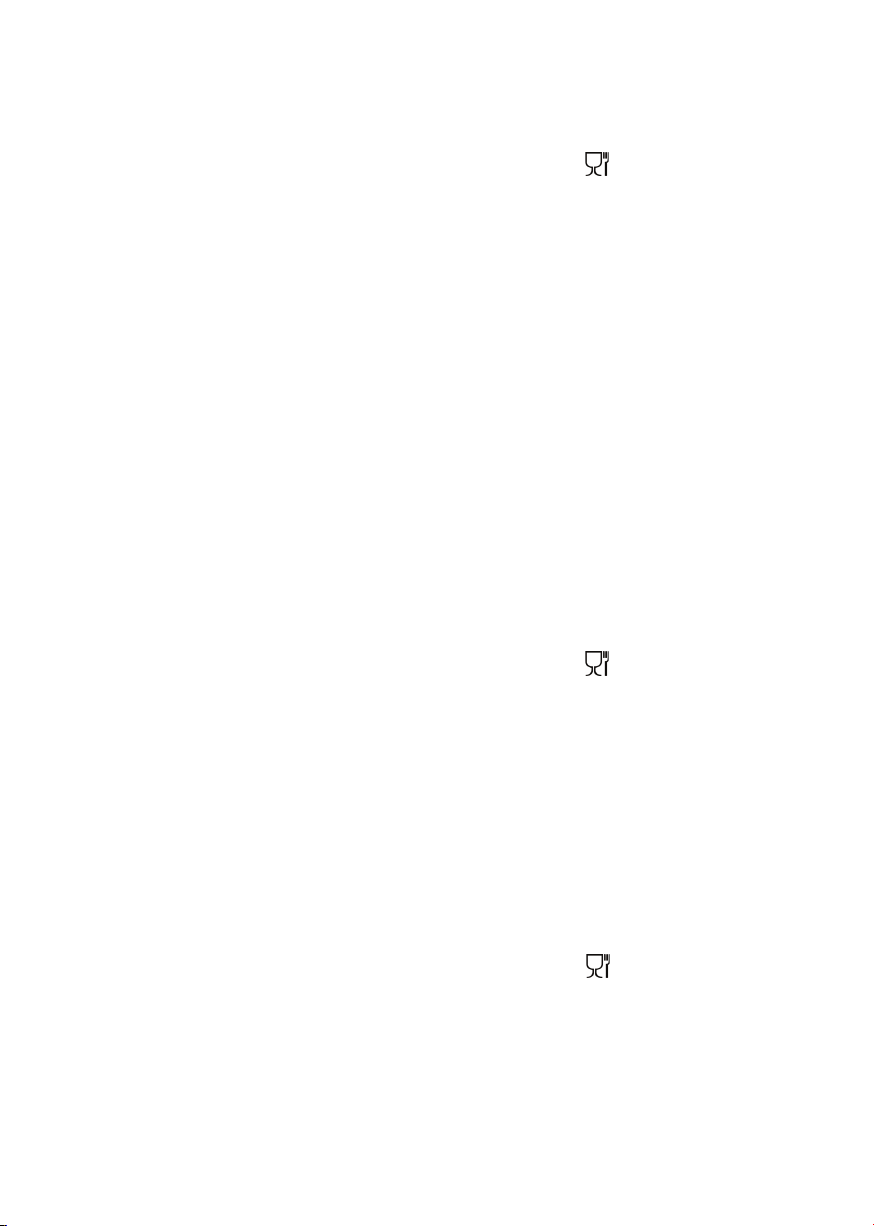
· Rechargeable 1800 mAh Lithium battery
· Light time at 50% brightness on full charged battery app 15 hours
100% brightness app 7 hours
· Charging time up to 2 hours
· Food contact approved acc. to EC 1935/2004 and 10/2011
· LED 20 x 1 W (RGB W)
Flowerpot M with light and speaker
· Diameter 20 cm
· Height 16 cm
· Weight 1,5 kg
· Adapter DC 5V/1A
· Waterproof speaker 5W
· Frequency: 20 Hz – 20000 Hz
· Sensitivity: -90dbm
· Signal to noise ratio: ≥75dB
· Amplifier 5W
· Bluetooth V 4.0
· Rechargeable 1800 mAh Lithium battery
· Light time at 50% brightness on full charged battery app 15 hours.
100% brightness app 7 hours
· Music playing time at 50% volume on full charged battery app 4,5 hours.
100% volume app 2,5 hours
· Light and music playing / light time at 100 % brightness/ 100% volume
on full charged battery app 2 hours
· Charging time up to 2 hours
· Food contact approved acc. to EC 1935/2004 and 10/2011
· LED 16 x 0,8 W (RGB W)
Flowerpot L with light
· Diameter 34 cm
· Height 41 cm
· Weight 3.7 kgs
· Adapter DC 5V/1A
· Bluetooth V 4.0
· Rechargeable 3000 mAh Lithium battery
· Light time at 50% brightness on full charged battery app 14 hours.
100% brightness app 7 hours
· Charging time up to 3 hours
· Food contact approved acc. to EC 1935/2004 and 10/2011
· LED 30 x 1,5 W (RGB W)
· Ground spike possibility. Use ground spike with thread M8
Flowerpot L with light and speaker
· Diameter 34 cm
· Height 41 cm
· Weight 4.7 kgs
13
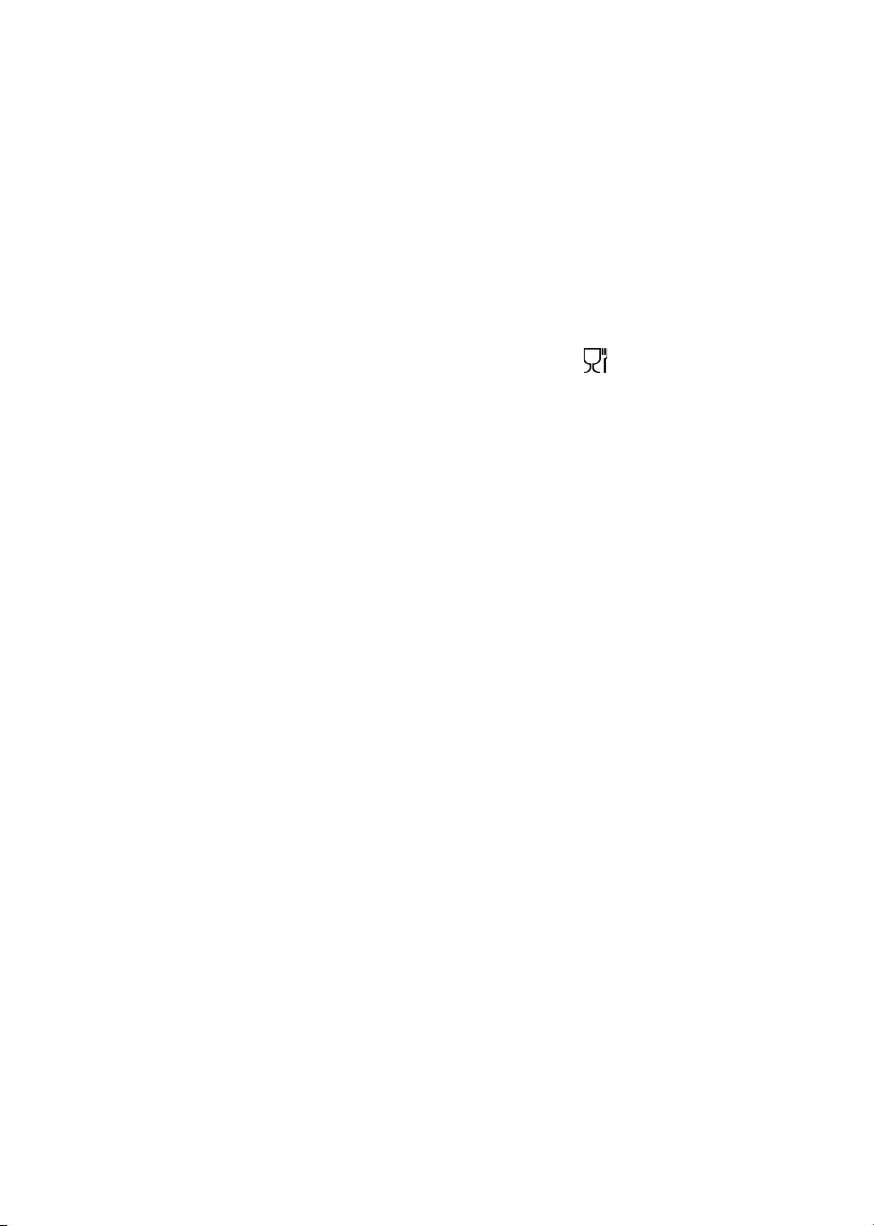
· Adapter DC 5V/2A
· Waterproof speaker 15W
· Frequency: 20 Hz – 20000 Hz
· Sensitivity: -90dbm
· Signal to noise ratio: ≥75dB
· Amplifier 14 W
· Bluetooth V 4.0
· Rechargeable 6000 mAh Lithium battery
· Light time at 50% brightness on full charged battery app 14 hours.
100% brightness app 7 hours
· Music playing time at 50% volume on full charged battery app 6 hours.
100% volume app 3 hours
· Light and music playing / light time at 100% brightness/ 100% volume
on full charged battery app 2,5 hours
· Charging time up to 6 hours
· Food contact approved acc. to EC 1935/2004 and 10/2011
· LED 30 x 1,5 W (RGB W)
· Ground spike possibility. Use ground spike with thread M8
Flowerpot XL with light
· Diameter 44 cm
· Height 64 cm
· Weight 4.5 kgs
· Adapter DC 5V/1A
· Bluetooth V 4.0
· Rechargeable 3000 mAh Lithium battery
· Light time at 50 % brightness on full charged battery app 12 hours.
100% brightness app 6 hours
· Charging time up to 3 hours
· LED 40 x 2 W (RGB W)
· Water drain for outdoor use
· Ground spike possibility. Use ground spike with thread M8
Flowerpot XL with light and speaker
· Diameter 44 cm
· Height 64 cm
· Weight 5.5 kgs
· Adapter DC 5V/2A
· Waterproof speaker 15W
· Frequency: 20 Hz – 20000 Hz
· Sensitivity: -90dbm
· Signal to noise ratio: ≥75dB
· Amplifier 14 W
· Bluetooth V 4.0
· Rechargeable 6000 mAh Lithium battery
· Light time at 50% brightness on full charged battery app 12 hours.
100% brightness app 6 hours
· Music playing time at 50% volume on full charged battery app 5 hours.
14

100% volume app 2,5 hours
· Light and music playing / light time at 100% brightness/ 100% volume
on full charged battery app 2 hours
· Charging time up to 6 hours
· LED 40 x 2 W (RGB W)
· Water drain for outdoor use
· Ground spike possibility. Use ground spike with thread M8
USER GUIDE
Before use, please remember to tighten the stainless screws for the leather strap,
as they can be loose after transport.
Please show patience when connecting through the app to the Flowerpot. For connection,
the device search for all open connections in the area. This may take up to a few minutes.
1. Download the NORDIC D´LUXX app from Apple Store (IOS) or Google
Play (Android) depending on your smart phone solution and install the app.
2. Plug in the adaptor and charge over 12 hours. It is important for the
lifetime of the battery. Now you are ready to start getting to know your
NORDIC D´LUXX Flowerpot.
3. First press and hold for 10 seconds the ON/OFF key below the base until
the light starts blinking and stops again. Now the Flowerpot is reset and ready
for you to make your own and private NORDIC D´LUXX set up.
4. Login and set up of your NORDIC D´LUXX account. Add name by your own
choice, use 1- 16 digits / characters for your account name.
Enter account name of your choice. Press Log on
15

Confirm choice of account name by typing the same account name again.
Press OK
5. Connect to Flowerpots: Make sure your Bluetooth connection is ON.
Go to My device page. Press +
Press the Light icon and you enter the New device page and the system starts
searching for available Flowerpots.
6. When device code “example 0000300100038315” is shown on screen press the
Icon to connect. The system will now bind the Flowerpot to your account and
configure the Flowerpot automatically.
7. Go back to My device page and refresh by dragging your finger down on the
screen and release.
You will now see an orange icon. Orange mean you are connected. The Grey icon
means you are not connected.
The device code will also be visible under Devise management. You will find this,
by pressing “settings” in the bottom right corner. All your available device
codes will be shown here.
For saving power, device will disconnect if not used in 1 minute. The icon of devise
will turn grey and go into sleep mode. Reconnect by dragging your finger down on
the screen and release. Once connected the icon turns orange again. If you are
having trouble reconnecting, please close the app and restart.
8. To use the Light function, press the icon of the Flowerpot you want to operate.
You now enter the LUXXLight Menu
To turn on the light press the On/Off icon
To turn of the light, press the On/Off icon
As standard colour the Flowerpot is set up for warm yellow. To activate press
Other preset colours can be activated by pressing to colour icons
Or press any colour in the colour wheel to activate the colour you prefer
Use the slide bar Icon to set light intensity
The LUXXLight menu has following preset functions:
- Spa Light. Spa light therapy. Press the Spa Light icon and preset light program
will start. The light changes between different colours and light intensity changes
up and down in a pre-programmed pattern.
- Sunrise. Press the Sunrise icon and the preset light program will start.
Light intensity starts from lowest intensity and within 30 minutes increases
to maximum light intensity.
- Breathing. Press the Breathing icon and the preset light program will start.
Light changes between lowest intensity and maximum intensity over and over again.
16

- Random. Press the Random icon and the preset light program starts. Colours and
intensity changes randomly.
- Timer. In the Timer function you can program On/Off time for all light function of the
App such as Spa Light, Sunrise, Breathing, Random or just any colour
and intensity you prefer.
To program timer function press Timer icon and +
Set requested time. Choose if only once or every weekday on the sliding bar.
Press Set up to enter Light menu. Chose colour, intensity or one of the preset
programs and press Done. You will now again see the time you set. Press Done.
In the Timer menu the On time is now displayed. To enter Off time press +
Enter Off time and press Set up.
In Set up menu press Off icon (Icon turn grey when in Off mode) Press Done
You will now again see the time you set. Press Done.
In the Timer menu the Off time is now displayed.
Maximum 5 sets of timer.
9. Speaker function
If your Flowerpot has the speaker function you can activate speaker by
pressing the Play icon.
You will hear a sound from your Flowerpot when speaker is activated.
The Play icon activates the wireless function in the Flowerpot and you can now go to
your Phones Bluetooth setting page where you will find the LUXX speaker in the listed
available connections.
Press the LUXX speaker to connect. Once connected the connection will be
programmed into the Flowerpot and Phone and you don’t need to do this step again
unless you disconnect for some reason. If so do the same steps again to reconnect.
The function of the Play icon is to activate the wireless unit in the Flowerpot.
The wireless unit consumes a lot of energy so remember to disconnect from the
speaker after use. Do so by pressing the ll icon. This deactivates the wireless
function in the Flowerpot.
After connecting to your phone to the Flowerpot you can play music from any of
your favorite music sources or directly from your phone.
If speaker is activated by other users without the NORDIC D´LUXX app can
connect to the speaker, simply by going to their Bluetooth settings in their phone
and connect to the speaker. All other user must be disconnected from the speaker
in order for new user to connect.
You can also connect to the speaker by pressing the On button under the base of
the Flowerpot. This activates the Bluetooth chip in the Flowerpot and you can now
connect via Bluetooth settings in your phone.
10. Naming your Flowerpots. You can name your Flowerpots in the menu of each
Flowerpot. Press the wheel in the upper right corner. Press “name” and write the
name you want to give the device. Press “done”.
17

11. Light groups. You can make your own light groups with two or more Flowerpots
in the menu under My devices. Press the + icon and hereafter Light group. Now a new
group has been created under My Device called “New group”. Press the icon and
hereafter on the wheel in the upper right corner. Press “Lights” and choose which
devices you want to associate in the group. After that, the selected devices are
controlled via the app together.
12. Log out. Go to settings.
Press Quit. The system will keep the preset account name and just logout.
Erase password and quit. The system will erase the preset LUXX account
and logout.
13. Forgot your account name? Delete account and start over.
Press and hold for 10 seconds the On/Off key under the base of the Flowerpot.
This deletes all accounts and you can now create a new account to the Flowerpot
starting with instruction number 5 and onwards.
14. Trouble shooting.
If the Flowerpot does not work properly, either after installing, normal use, or in any
other way then press and hold for 10 seconds the On/Off key under the base of the
Flowerpot. This delete the connection from the Flowerpot to an account and you can
now create a new account to the Flowerpot or reconnect to an existing account
starting with instruction number 5 and onwards.
IMPORTANT NOTICE: When using battery only and battery totally run out of power
you need to charge the battery as specified hereafter before use in order not to
decrease the lifetime of the battery.
Flowerpot size M with light 2 hours with speaker 2 hours
Flowerpot size L with light 3 hours with speaker 6 hours
Flowerpot size XL with light 3 hours with speaker 6 hours
The Flowerpots can be used by multiple users from the same account. In order to get
control of the Flowerpot last person in control of the Flowerpot must log out before
other user can access the Flowerpot.
15. In order to delete a Flowerpot from an account go to Settings page and press
Devise management.
Locate the Flowerpot you want to delete from the account and slide to the left.
Press Delete.
18

Batteries, electrical and electronic equipment (EEE) contain materials,
parts and substances, which can be dangerous to the enviroment
and harmful to human health if waste of electrical and electronic
equipment (WEEE) are not disposed of correctly.
Batteries, electrical and electronic equipment, which are marked with
the WEEE logo (as shown on left) should not be thrown away with
your household waste. Contact your Local Authority Waste Disposal
Department, as they will be able to provide details of the recycling
options available in your area.
Battery Safety:
Do not burn. Risk of explotion.
Do not recharge non-recharge-able batteries.
If swallowed seek immediately medical advice.
Ensure correct polarity.
If not used for extended period remove battery.
The Packaging material is partly recyclable. Dispose of the packaging
in an environmentally friendly way by bringing it to a public collection
centre.
DISPOSAL
19
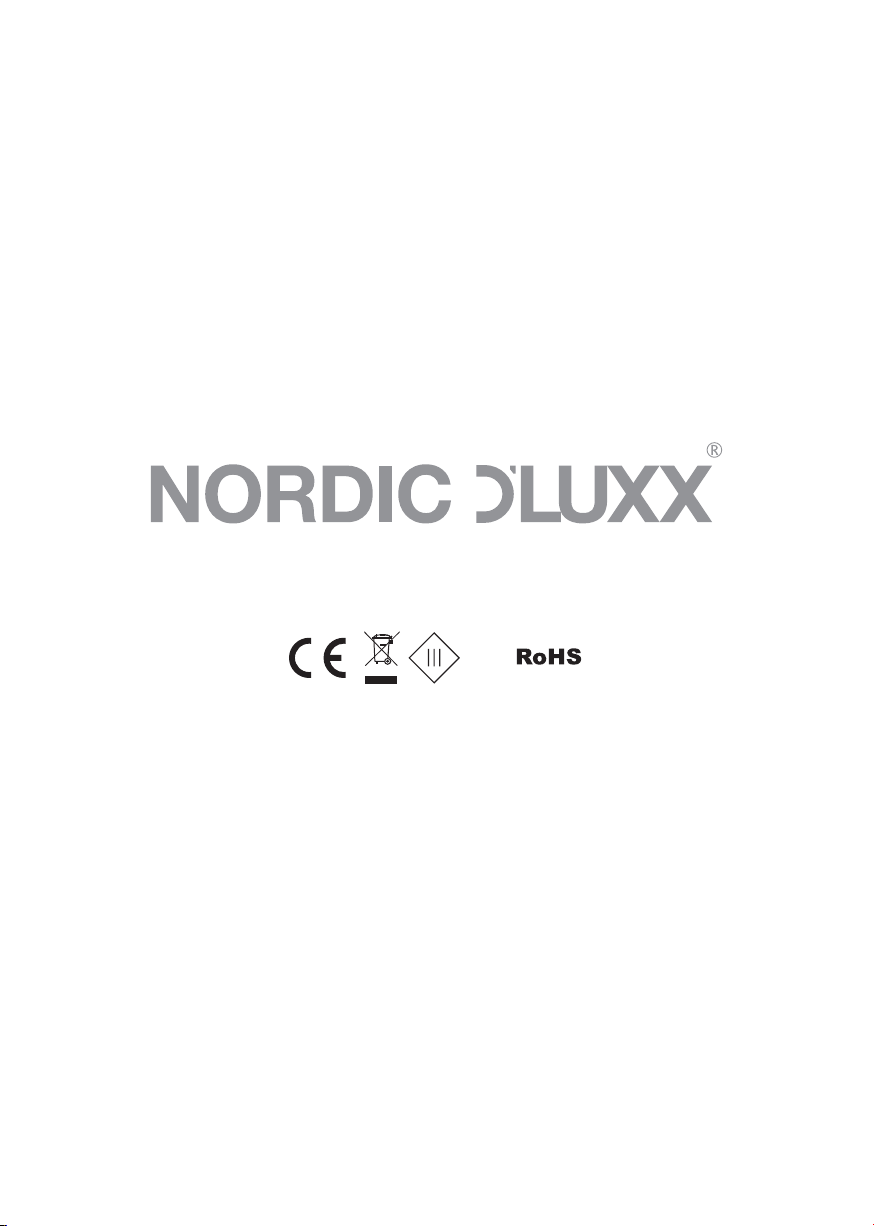
FLOWERPOT
Input: 5V, 5W-10W
NORDIC D´LUXX
Volmersgade 6
DK-7100 Vejle
www.nordicdluxx.dk
Made in PRC. Batch number 608285
iP65
Other manuals for FLOWERPOT
1
Table of contents
Languages:
Other Nordic D'Luxx Outdoor Light manuals
Popular Outdoor Light manuals by other brands

nordlux
nordlux FOLD 15 Mounting instruction
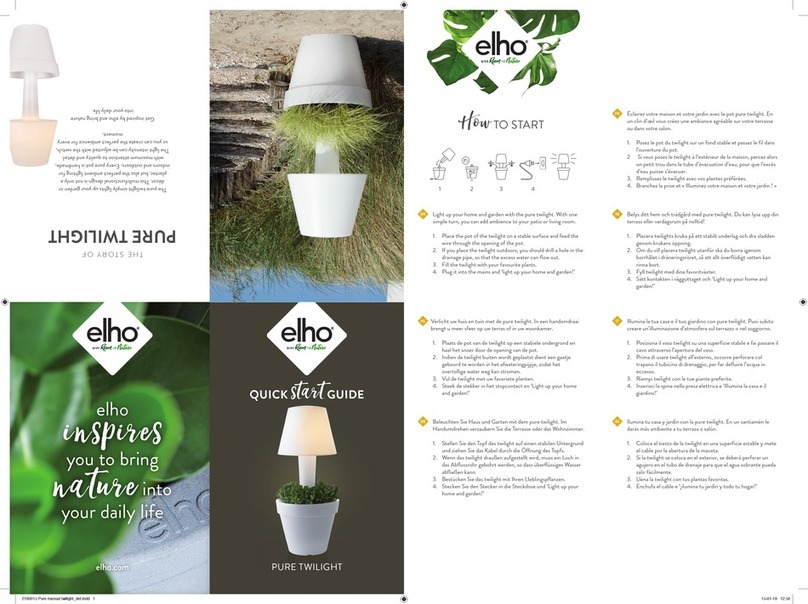
elho
elho PURE TWILIGHT manual

Allen + Roth
Allen + Roth RDY1740-01-ORB manual

BONETTI
BONETTI 210117 manual
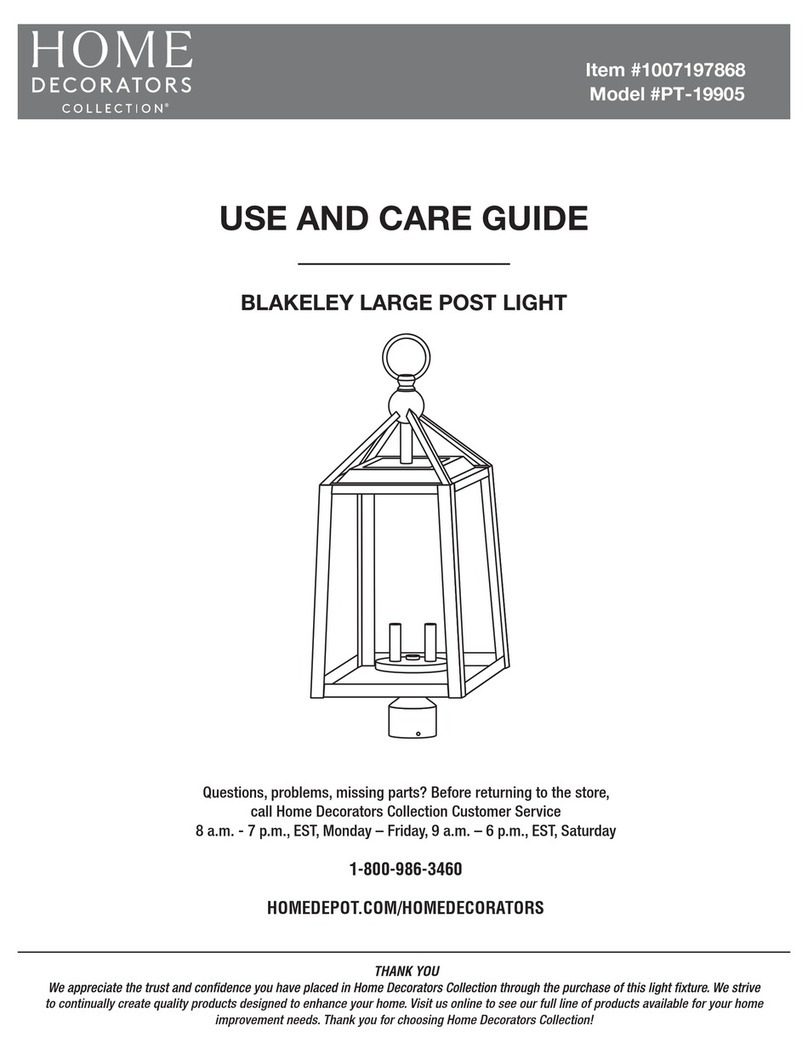
Home Decorators Collection
Home Decorators Collection BLAKELEY PT-19905 Use and care guide
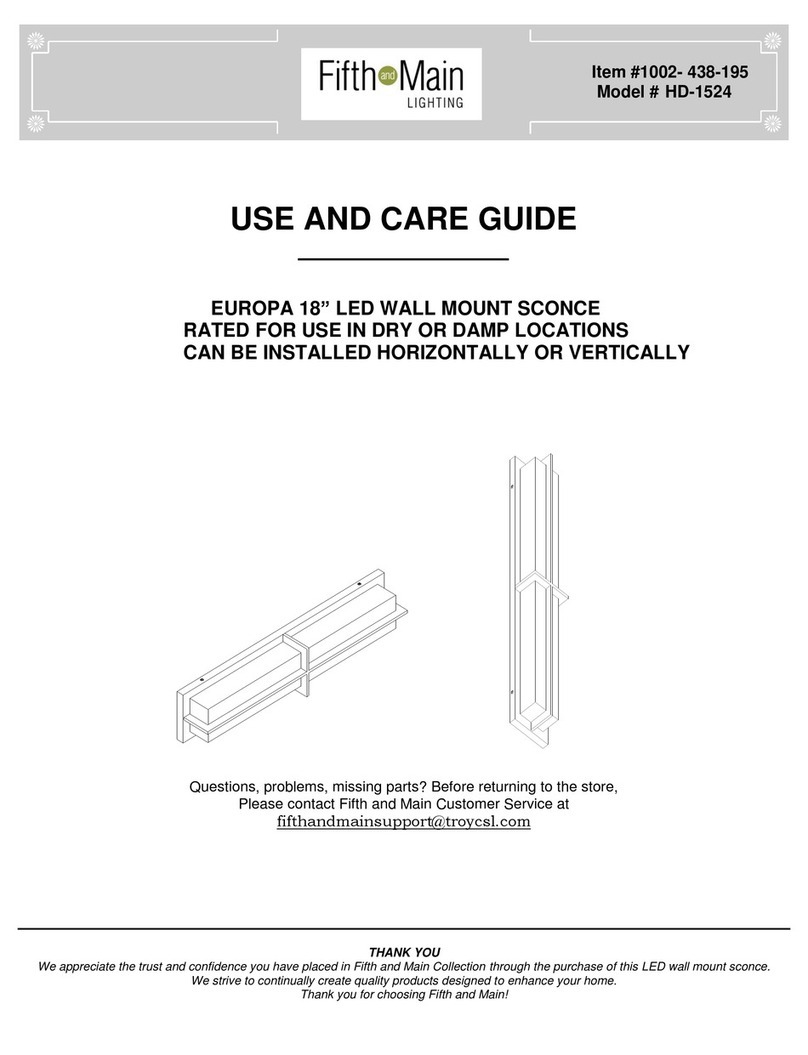
Fifth and Main Lighting
Fifth and Main Lighting HD-1524 Use and care guide