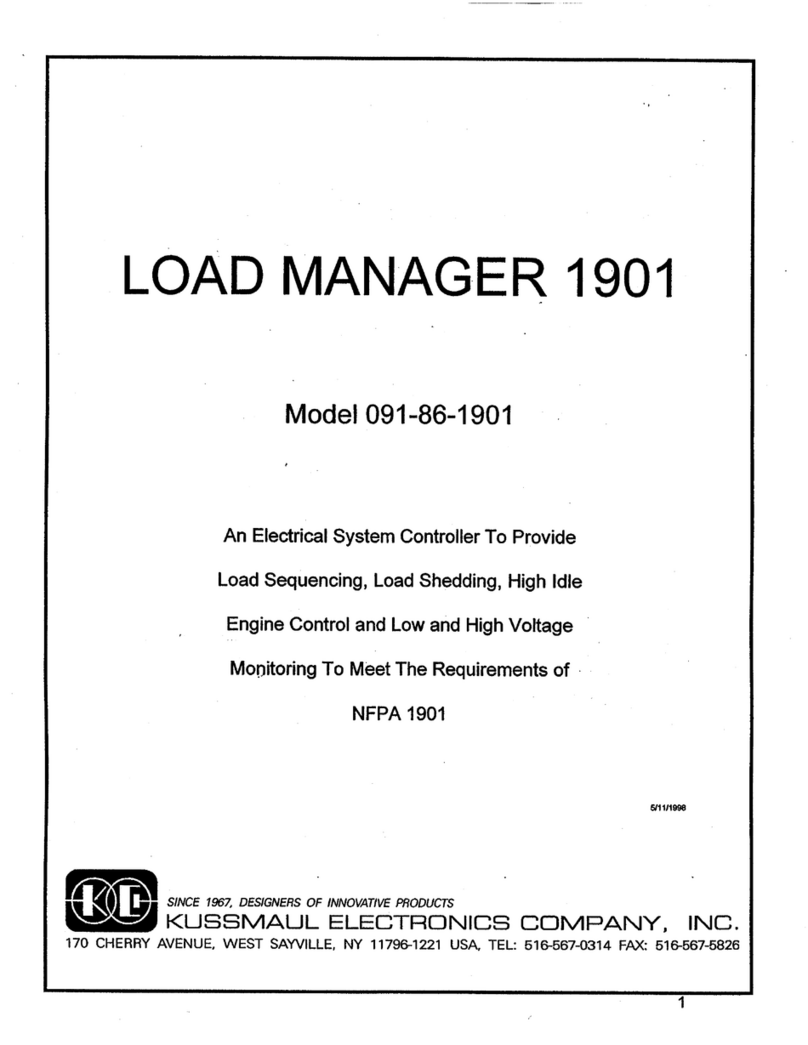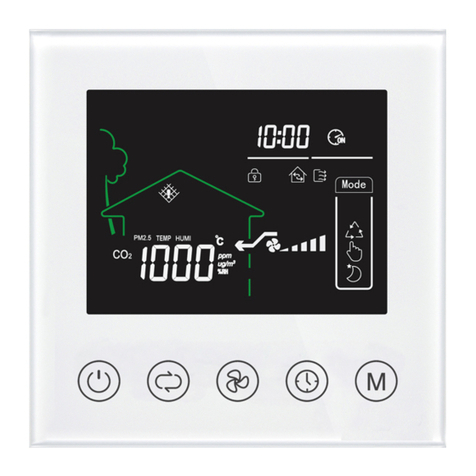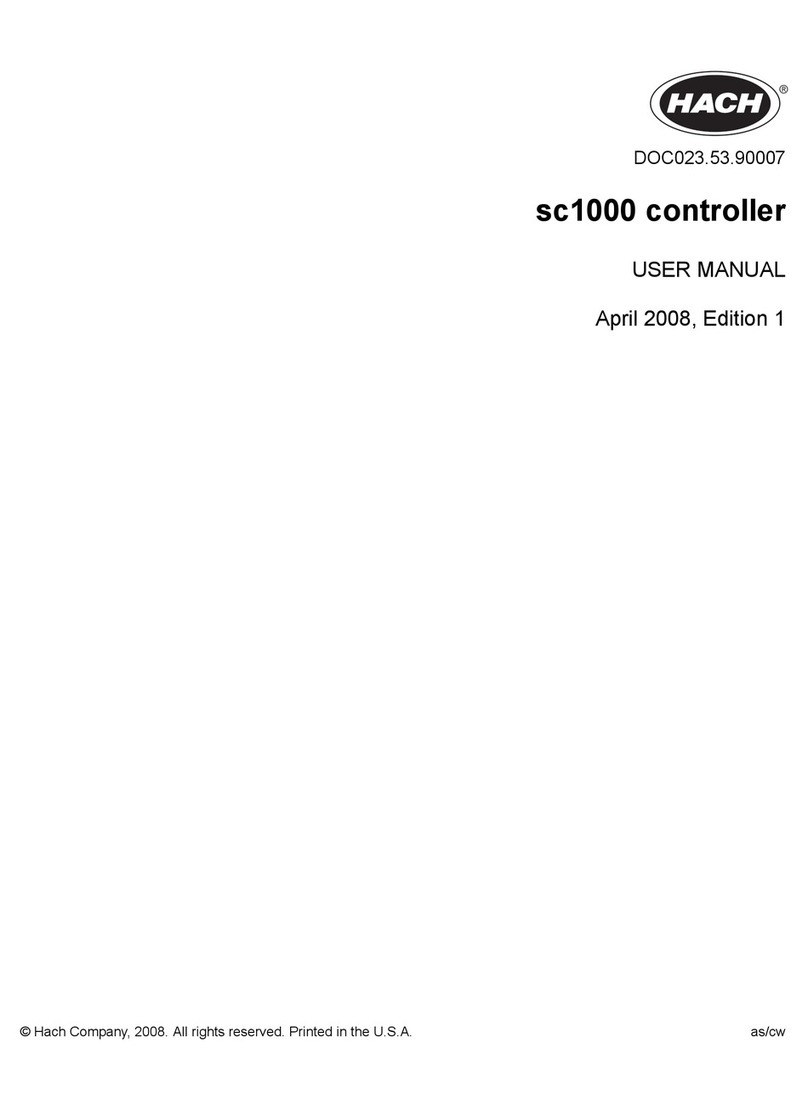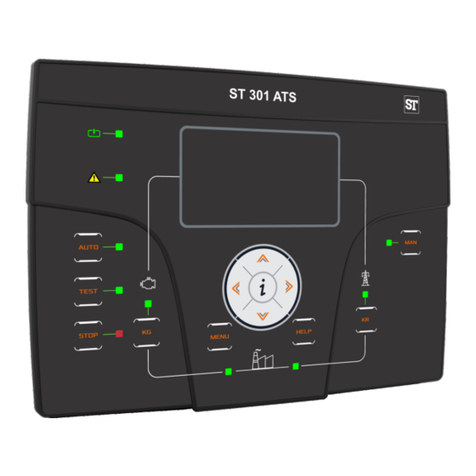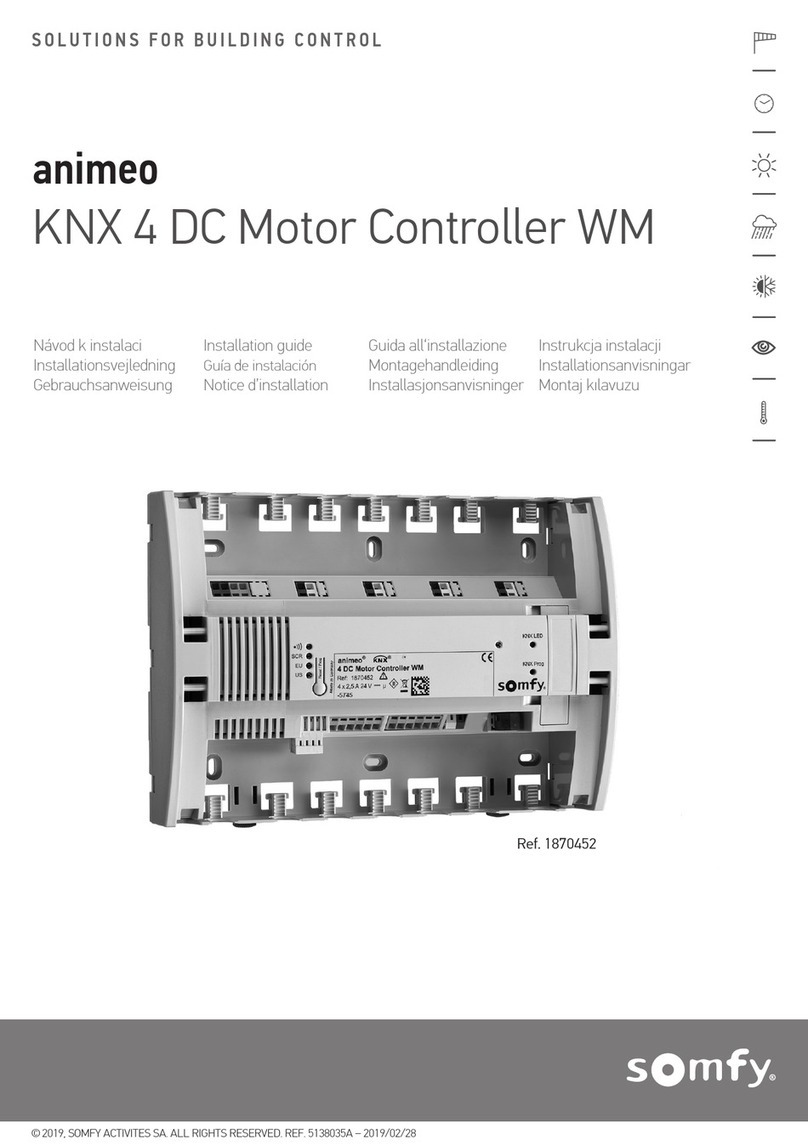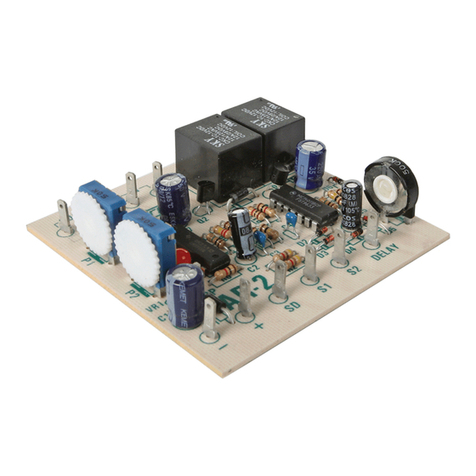Nordic Semiconductor nRFgo User manual

All rights reserved.
Reproduction in whole or in part is prohibited without the prior written permission of the copyright holder.
2011-08-19
nRFgo Starter Kit (nRF6700)
User Guide v1.5

Page 2 of 21
Revision 1.5
nRFgo Starter Kit User Guide
Liability disclaimer
Nordic Semiconductor ASA reserves the right to make changes without further notice to the product to
improve reliability, function or design. Nordic Semiconductor ASA does not assume any liability arising out
of the application or use of any product or circuits described herein.
Life support applications
These products are not designed for use in life support appliances, devices, or systems where malfunction
of these products can reasonably be expected to result in personal injury. Nordic Semiconductor ASA
customers using or selling these products for use in such applications do so at their own risk and agree to
fully indemnify Nordic Semiconductor ASA for any damages resulting from such improper use or sale.
Contact details
For your nearest dealer, please see http://www.nordicsemi.com
Receive available updates automatically by subscribing to eNews from our homepage or check our
website regularly for any available updates.
Main office:
Otto Nielsens veg 12
7004 Trondheim
Phone: +47 72 89 89 00
Fax: +47 72 89 89 89
www.nordicsemi.com
Revision History
Date Version Description
December 2008 1.2 Updated Figure 4.
August 2009 1.3 Upated Table 3.
December 2010 1.4 Updated chapter 4
August 2011 1.5 Removed all references to the
CD. Updated Figure 1., Figure 2.,
Figure 3., Figure 5.and Figure 18.

Page 3 of 21
nRFgo Starter Kit User Guide
Revision 1.5
Contents
1 Introduction .................................................................................................4
1.1 Who should read this User Guide?.......................................................4
1.2 Minimum requirements .........................................................................4
1.3 Writing Conventions..............................................................................4
1.4 Kit content.............................................................................................5
2 nRFgo Motherboard (nRF6310)..................................................................6
2.1 nRF module connectors........................................................................7
2.2 Power supply ........................................................................................9
2.2.1 Regulated supplies...........................................................................10
2.2.2 Status LEDs .....................................................................................10
2.3 Status display .......................................................................................10
2.4 nRF reset button ...................................................................................10
2.5 Ground connection ...............................................................................11
2.6 I/O port headers....................................................................................11
2.7 Buttons..................................................................................................11
2.8 LEDs .....................................................................................................12
2.9 RS232 serial port interface ...................................................................13
2.10 ISP interface .........................................................................................14
2.11 nRF debug interface .............................................................................15
2.12 Extension board connectors .................................................................17
2.13 Block schematic....................................................................................19
3 Display module (nRF6350) ........................................................................20
3.1 Display ..................................................................................................20
3.2 Joystick .................................................................................................20
4 Troubleshooting ..........................................................................................21

Page 4 of 21
Revision 1.5
nRFgo Starter Kit User Guide
1 Introduction
The Starter Kit is the core of the nRFgo evaluation and development platform for our ultra low power radios
and used in conjunction with our nRFgo Development Kits (sold separately), it is the ideal platform for each
stage of the development process.
nRFgo Development Kit modules that are included in our nRFgo Development Kits are designed to fit onto
the nRFgo Motherboard in this Starter kit.
1.1 Who should read this User Guide?
This User Guide should be read by anyone who will design and/or develop wireless applications using our
nRFgo Development Kits.
1.2 Minimum requirements
To fully understand this User Guide a background in software development and/or electronic engineering is
required.
Minimum hardware and software requirements for using the nRFgo Starter Kit are:
• Computer with 2 USB ports
• Windows XP, Windows 7
• nRFgo Studio (a PC software program available from www.nordicsemi.com)
1.3 Writing Conventions
This user guide follows a set of typographic rules that makes the document consistent and easy to read.
The following writing conventions are used:
• Commands are written in Courier.
• File names and User Interface components are written in bold.
• Cross references are underlined and highlighted in blue.

Page 6 of 21
Revision 1.5
nRFgo Starter Kit User Guide
2 nRFgo Motherboard (nRF6310)
Figure 2. nRFgo Motherboard (nRF6310)
• On the underside of the Motherboard is a battery holder that takes three AAA batteries.

Page 7 of 21
nRFgo Starter Kit User Guide
Revision 1.5
2.1 nRF module connectors
To utilize the features of the nRFgo Starter Kit a nRFgo compatible Development Kit module (sold
separately) must be inserted into the nRF module socket (see Figure 2.).
Figure 3. nRF module connectors
Note: Do not apply too much pressure on the antenna end of your nRFgo Development Kit module
when inserting it into the nRFgo Motherboard, as this may distort the pins in the nRFgo
Motherboard connectors. When removing, pull the module straight up.

Page 8 of 21
Revision 1.5
nRFgo Starter Kit User Guide
The nRF module connectors, MOD A (P3) and MOD B (P4), have all the I/Os required for communicating
with nRFgo compatible modules.
Figure 4. nRF module connectors - MOD B and MOD A
Pin
numbers MOD B MOD A
Name Function Name Function
1, 3 Vext Power supply output for circuitry
on nRFgo Motherboard
VCC nRFgo Motherboard
main power supply.
2, 4 VTG Target Power supply for
non nRF device(s) on the
Development Kit module.
VTG_nRF Target Power supply for nRF
devices on the Development Kit
module.
7 - 14 P3.x nRF device port 3 P0.x nRF device port 0
15 - 16 GND Ground GND Ground
17 - 20 TCK,TDI,
TDO, TMS
nRFprobe HW debugger JTAG
interface
MOSI,MISO,
CSN SCK1
nRFgo Motherboard
main MCU SPI control
interface
21 - 22 GND Ground GND Ground
23 Board ID2Development Kit ID SCL12 wire clock from nRFgo Mother
board main MCU
12
34
56
78
910
11 12
13 14
16
18
20
22
24
26
28
30
32
34
36
38
40
15
17
19
21
23
25
27
29
31
33
35
37
39
Vcc VTG_nRF
Vcc VTG_nRF
GND GND
nRF P0.0 nRF P0.1
nRF P0.2 nRF P0.3
nRF P0.4 nRF P0.5
nRF P0.6 nRF P0.7
GND GND
MOSI MISO
CSN SCK
GND GND
SCL SDA
PROG nRF Reset
Spare1 Spare2
nRF P1.0 nRF P1.1
nRF P1.2 nRF P1.3
nRF P1.4 nRF P1.5
nRF P1.6
GND GND
GND GND
nRF P1.7
MOD A
MOD B
12
34
56
78
910
11 12
13 14
16
18
20
22
24
26
28
30
32
34
36
38
40
15
17
19
21
23
25
27
29
31
33
35
37
39
Vext VTG
Vext VTG
GND GND
nRF P3.0 nRF P3.1
nRF P3.2 nRF P3.3
nRF P3.4 nRF P3.5
nRF P3.6 nRF P3.7
GND GND
TCK TDO
TDI TMS
GND GND
Board ID GND
GND GND
Spare3 Spare4
nRF P2.0 nRF P2.1
nRF P2.2 nRF P2.3
nRF P2.4 nRF P2.5
nRF P2.6
GND GND
GND GND
nRF P2.7

Page 9 of 21
nRFgo Starter Kit User Guide
Revision 1.5
Table 1. Description of the nRF module connectors pins
The pinout of each of the generic ports will change depending on which device is present on the nRFgo
Development Kit module. Please refer to the nRF device’s Development Kit User Guide for pinout details
on the nRF device ports (pins 7 to 14 and 29 to 36).
2.2 Power supply
The Motherboard can be powered from three sources:
• From USB while connected to a PC
• External power supply with the following specifications:
• AC or DC
• 8-20 V, min 500 mA.
• 2.1mm center pin, with any polarity
• Batteries, 3 x AAA 1.5 V. Do not use rechargeable batteries.
The S9 switch is the main power switch. You can turn on and off the power to the nRFgo Motherboard
using this switch.
Using switch S8 you can select whether power to the Motherboard should be sourced from VBUS in the
USB connector, or if power should be sourced from the external power supply connector J3.
Figure 5. Power supply connection and S8 setting for A: USB and B: External
24 GND Ground SDA12 wire data from nRFgo Mother
board main MCU
25-26 GND Ground PROG2
nRF Reset2
nRFgo Motherboard main MCU
program enable and reset control
of nRFgo Development Kit
module
27 -28 Spare x Reserved Spare x Reserved
29 - 36 P2.x nRF device Port 2 P1.x nRF device port 1
37 - 40 GND Ground GND Ground
1. nRFgo Motherboard main MCU control interfaces only. nRF device SPI and 2 wire interfaces (if present)
are available in the nRF device ports (pins 7 - 14 or 29 - 36).
2. Used by nRFgo Motherboard only
Pin
numbers MOD B MOD A

Page 10 of 21
Revision 1.5
nRFgo Starter Kit User Guide
The 3xAAA battery pack supplies the board if neither external power supply options are present. When
using batteries the S9 switch is still the main power switch, but setting the S8 switch is no longer relevant.
The regulated supplies on the nRFgo Motherboard can supply a total of 500 mA. When external
application circuitry is connected, ensure that the current drain does not exceed this limit. If USB is used as
the power supply to the system, ensure that the USB port is capable of delivering 500mA or use an
externally powered USB hub.
2.2.1 Regulated supplies
The nRFgo Motherboard has three separate power nets: VTG, VCC and VEXT.
VTG: Vtarget is the power supply for the nRFgo Development Kit module. This is a variable power supply,
controlled from nRFgo Studio PC software available from www.nordicsemi.com. The VTG is split into two
branches; VTG and VTG_nRF. VTG_nRF is split from VTG and routed through the nRF current
measurement header P7. On the nRFgo Development Kit modules VTG_nRF supplies only the nRF
devices. Any non Nordic Semiconductor circuitry is supplied from VTG. This arrangement enables ‘nRF
device(s) only’ current consumption measurements on P7.
VCC: VCC is a fixed 3.8 V supply mainly for the nRFgo Motherboard control circuitry. It is available in the
nRF module connectors and more importantly in the extension board connectors for development
flexibility.
VEXT: VEXT supplies the signal level shifters and circuitry/headers directly interfacing the nRF module.
VEXT on the nRFgo Motherboard is sourced from the nRFgo Development Kit module to ensure correct
signal levels interfacing it. In most cases the connector pins VTG and VEXT are shorted on the nRF
Module resulting in VEXT=VTG. Please refer to the nRFgo Development Kit User Guides for details.
2.2.2 Status LEDs
The nRFgo Motherboard has two LEDs indicating power supply status:
• D9 is lit if VCC is present.
• D8 is green if VTG is present.
2.3 Status display
When nRFgo Studio is running on a computer and the Motherboard is connected to that computer, the
LED status display shows the ID number assigned to the nRFgo Motherboard by nRFgo Studio. The same
ID will be shown in the nRFgo Studio user interfaces. If two or more nRFgo Motherboards are connected to
one PC, make sure the ID number in the nRFgo Studio user interface matches the ID on the nRFgo
Motherboard you want to control.
If you unplug the USB cable linking the Motherboard to the PC, and the board is fitted with batteries, the ID
number assigned to the Motherboard will begin to flash intermittently with a dot (.), this signals that the
Motherboard’s ID may change in nRFgo Studio when the Motherboard is reconnected to the PC.
2.4 nRF reset button
The nRF RESET button is the reset button for the nRFgo Development Kit module connected to MODA/
MODB. Pressing this button causes a full reset of the Development Kit module, but it does not affect the
nRFgo Motherboard’s main MCU.

Page 11 of 21
nRFgo Starter Kit User Guide
Revision 1.5
2.5 Ground connection
Apart from the GND found in various headers on the nRFgo Motherboard a separate GND connection is
available for test instruments.
2.6 I/O port headers
The I/O ports of a nRFgo Development Kit module are routed directly to the I/O headers (P8-P11) on the
nRFgo Motherboard.
Figure 6. General pinout of the I/O port headers
All I/O header pinouts are identical and shown in Figure 6. The number of headers and pins used and the
pinout will vary depending on which nRFgo development module is fitted. Please refer to each nRFgo
Development Kit User Guide for details.
2.7 Buttons
Eight buttons are provided on the Motherboard to offer you a simple way to give device feedback during
development. The buttons are connected to the Button header (P1). One of the 10-way ribbon or patch
cables supplied in the nRFgo Starter Kit is used to connect the Button header (P1) to the wanted device
port or pin found in the I/O headers (P8-P11), illustrated in Figure 7.
Figure 7. Connection of nRFgo Motherboard buttons to an IO header
12
34
56
78
910
Px.0 Px.1
Px.2 Px.3
Px.4 Px.5
Px.6 Px.7
GND Vext

Page 12 of 21
Revision 1.5
nRFgo Starter Kit User Guide
Pressing a button provides a 0 V input for the nRF device, pull up resistors gives VEXT level when the
buttons are released. See Figure 8. for the button circuitry schematic and the button header (P1) pinout.
Figure 8. General pinout of the button headers
2.8 LEDs
Eight LEDs are provided on the Motherboard to supply you with a simple way to read device output during
development. These are fitted with drivers and connected to the LED header (P2). The 10-way ribbon or
patch cables supplied are used to connect the LED header (P2) to the wanted I/O port or pin headers, see
Figure 9.
Figure 9. Connection of nRFgo Motherboard LEDs to an IO header
12
34
56
78
910
Button 0 Button 1
Button 2 Button 3
Button 4 Button 5
Button 6 Button 7
GND Not used
GND
10k
R2
150R
R1
S
VEXT
Button X

Page 13 of 21
nRFgo Starter Kit User Guide
Revision 1.5
Logic high output from an nRF device lights the LEDs. See Figure 10. for the LEDs circuitry schematic and
header P2 pinout.
Figure 10. LED circuitry schematic and header P2 pinout
2.9 RS232 serial port interface
The RS232 header (P15) is connected to the RS232 serial port interface (J2) through a RS232 converter.
See Figure 11. for the schematic. Normally, only TXD (Transmit Data) and RXD (Receive Data) are used,
but CTS (Clear to Send) and RTS (Request to Send) can be used for hardware flow control.
Figure 11. RS232 converter schematic
The UART data pins, TXD and RXD, will be present on different IO port pins depending on the nRFgo
Development Kit, please see each Development Kit User Guide for details. Connect a double or two single
cables between P15 and the correct pins in P8 to P11 to use the RS232 converter. Figure 12. shows a
connection example for a nRF24LE1-F16Q48. You must also switch on the RS232 converter with the
RS232 serial port switch (S11).
12
34
56
78
910
LED 0 LED 1
LED 2 LED 3
LED 4 LED 5
LED 6 LED 7
GND Not used
VCC
150R
R1
GND
4. 7k
R2 QA
BC847BS
D
LED X
13
10
11
8
12
9
14
7
C1+
1
C2+
4
GND
15
C1-
3VCC 16
C2-
5
V- 6
V+ 2
U5
MAX3232CUE
100nF
C16
100nF
C19
100nFC15
100nFC18 GND
GND
VEXT
100nF
C17
GND
1
2
3
4
5
6
7
8
9
11
10
9 Pi n Dsub Female
J2
GND
GND
RS232
TXD
RXD
GND
2
3
1S11
RTS
CTS
1 2
3 4
P15
Header 2X2

Page 14 of 21
Revision 1.5
nRFgo Starter Kit User Guide
Figure 12. RS232 header P15 connected to IO header
Table 2. UART header P15 pin description
2.10 ISP interface
A nRF ISP interface (P16) is available on the nRFgo Motherboard to enable in-circuit programming (ISP)
of nRF devices. This interface enables ISP on your application boards. Figure 13. shows the pinout of the
ISP connector. Please refer to nRF device product specifications for details on the program interface
pinout on each nRF device.
Note: You must manually enable the nRF ISP interface in nRFgo Studio before you can use it for
ISP on an application board external to the nRFgo Motherboard.
Figure 13. nRF ISP interface pinout
Pin number Signal name Description
1 RXD UART receive data
2 TXD UART transmit data
3 RTS Request to send
4 CTS Clear to send
12
34
56
78
910
RF_VDD Not used
PROG CSN
MOSI RESET
MISO SCK
Not used GND

Page 15 of 21
nRFgo Starter Kit User Guide
Revision 1.5
Table 3. nRF ISP interface pin description
Note: RF_VDD is used for signal level shifters on the nRFgo Motherboard. Therefore, the power
supply of the nRFgo Motherboard does not have to match the power supply level of the
connected application board. The application board must, however, be powered from its own
power supply.
2.11 nRF debug interface
A JTAG debug interface (P12) is available on the nRFgo Motherboard to enable the nRFprobe HW
debugger to access nRF devices not found on a nRFgo Development Kit module. This interface enables
HW debugging on your own application boards.
The nRF debug interface is wired in parallel with the nRF Module connectors MOD A (P3) and MOD B
(P4), so to use the nRF debug interface remove the nRFgo Development Kit Module from the nRFgo
Motherboard. Figure 14. shows the pinout of the nRF debug interface. Please refer to the relevant nRF
device product specification for debug interface pin out details.
Figure 14. nRF HW debug interface pinout
Pin number Signal name Description
1 RF_VDD Supply voltage from the connected application board
2 Not used
3 PROG Program enable
4 CSN SPI chip select
5 MOSI SPI Master Out Slave In
6 RESET Reset signal to the device to be programmed
7 MISO SPI Master In Slave Out
8 SCK SPI clock
9 Not used
10 GND Common ground
12
34
56
78
910
TCK GND
TDO VEXT
TMS VEXT
Not used RESET
TDI Not used

Page 16 of 21
Revision 1.5
nRFgo Starter Kit User Guide
Table 4. nRF HW debug interface pin description
Pin
number
Signal
name Description
1 TCK JTAG clock
2 GND Ground
3 TDO JTAG data out
4 VEXT Application board supply voltage. Used by signal level shifters on the nRFgo
Motherboard to ensure correct signal levels between nRFgo Motherboard and
target application board.
5TMS
6 VEXT
7 Not used
8 RESET nRF device reset
9 TDI JTAG data in
10 Not used

Page 17 of 21
nRFgo Starter Kit User Guide
Revision 1.5
2.12 Extension board connectors
The extension board connectors, EXT A (P5) and EXT B (P6), have the same pinout as the nRF module
connectors, offering full access to all the IO’s of the nRFgo Development Kit used.
The only exception is pin 23 on EXT B. This pin is used to identify the extension module. Please refer to
Table 1. on page 9 for the pin description.
Figure 15. Extension board connectors - EXT B and EXT A
These connectors give you full access to all the nRF module I/O pins and the nRFgo Motherboard power
supply for application development. See Figure 16. for the mechanical dimensions of the extension board
connectors.
EXT AEXT B
12
34
56
78
910
11 12
13 14
16
18
20
22
24
26
28
30
32
34
36
38
40
15
17
19
21
23
25
27
29
31
33
35
37
39
Vcc VTG_nRF
Vcc VTG_nRF
GND GND
nRF P0.0 nRF P0.1
nRF P0.2 nRF P0.3
nRF P0.4 nRF P0.5
nRF P0.6 nRF P0.7
GND GND
MOSI MISO
CSN SCK
GND GND
SCL SDA
PROG nRF Reset
Spare1 Spare2
nRF P1.0 nRF P1.1
nRF P1.2 nRF P1.3
nRF P1.4 nRF P1.5
nRF P1.6
GND GND
GND GND
nRF P1.7
12
34
56
78
910
11 12
13 14
16
18
20
22
24
26
28
30
32
34
36
38
40
15
17
19
21
23
25
27
29
31
33
35
37
39
Vext VTG
Vext VTG
GND GND
nRF P3.0 nRF P3.1
nRF P3.2 nRF P3.3
nRF P3.4 nRF P3.5
nRF P3.6 nRF P3.7
GND GND
TCK TDO
TDI TMS
GND GND
Board ID GND
GND GND
Spare3 Spare4
nRF P2.0 nRF P2.1
nRF P2.2 nRF P2.3
nRF P2.4 nRF P2.5
nRF P2.6
GND GND
GND GND
nRF P2.7

Page 18 of 21
Revision 1.5
nRFgo Starter Kit User Guide
Figure 16. Mechanical dimensions of the extension board connectors
2500 mil /
62.5mm
100 mil /
2.54mm
100 mil /
2.54mm
1
1

Page 19 of 21
nRFgo Starter Kit User Guide
Revision 1.5
2.13 Block schematic
Figure 17. The nRFgo Motherboard (nRF6310) block schematic
MCU Control
Reg
Reg
USB
RS232
Logic
RS232
Level
Shift
Mod A Mod B
Port3
Port2
Port1
Port0
Debug
LED
BTN
SPI
+3.8v
VTG
SPI
nRFprog
ADJ
2W
Level
Shift
2W
VTG +3.6v
Bat
8x
8x
2x20 pin 2x20 pin
Resistor devider (Board ID)
AIN
VTG Sense
AIN
Ext A Ext B
1:1
1:1
Modules port
Extension port
Enable
Enable
Level
Shift
Enable
Level
Shift
Prog/rst
Prog/rst
Enable
Level
Shift
Prog/rst
5v
Reg
Ext
Resistor devider
(HW ID) AIN
7-segment
display
EEPROM SPI
VBUS

Page 20 of 21
Revision 1.5
nRFgo Starter Kit User Guide
3 Display module (nRF6350)
Figure 18. The Display module (nRF6350)
3.1 Display
The 2x16 alphanumerical display uses 2-wire serial communication and is connected to the extension
board socket 2-wire bus. The display can be used by either the Motherboard main MCU or by any nRFgo
Development Kit module that has a 2-wire master.
The display uses the slave address 0x3E. This is set in hardware and can not be changed. The display
controller is the ST7032i from Sitronix. It uses standard HD44780 commands over a serial interface.
3.2 Joystick
The joystick is connected to a 2-wire port extension IC, MAX7329 from Maxim. The 2-wire port extension
IC uses the slave address 0x3F on the 2-wire bus and it also has an interrupt line that signals use of the
joystick. This uses the spare1 line on the Extension Board connector.
Please refer to the Software Development Kit (SDK) of your nRFgo compatible Development Kit for
examples on how to use the display and joystick.
This manual suits for next models
1
Table of contents
Popular Controllers manuals by other brands

ETATRON D.S.
ETATRON D.S. eSelect M 1 pH (Rx) Operating instructions and maintenance

Exlar
Exlar Tritex II DC Series Installation and service manual
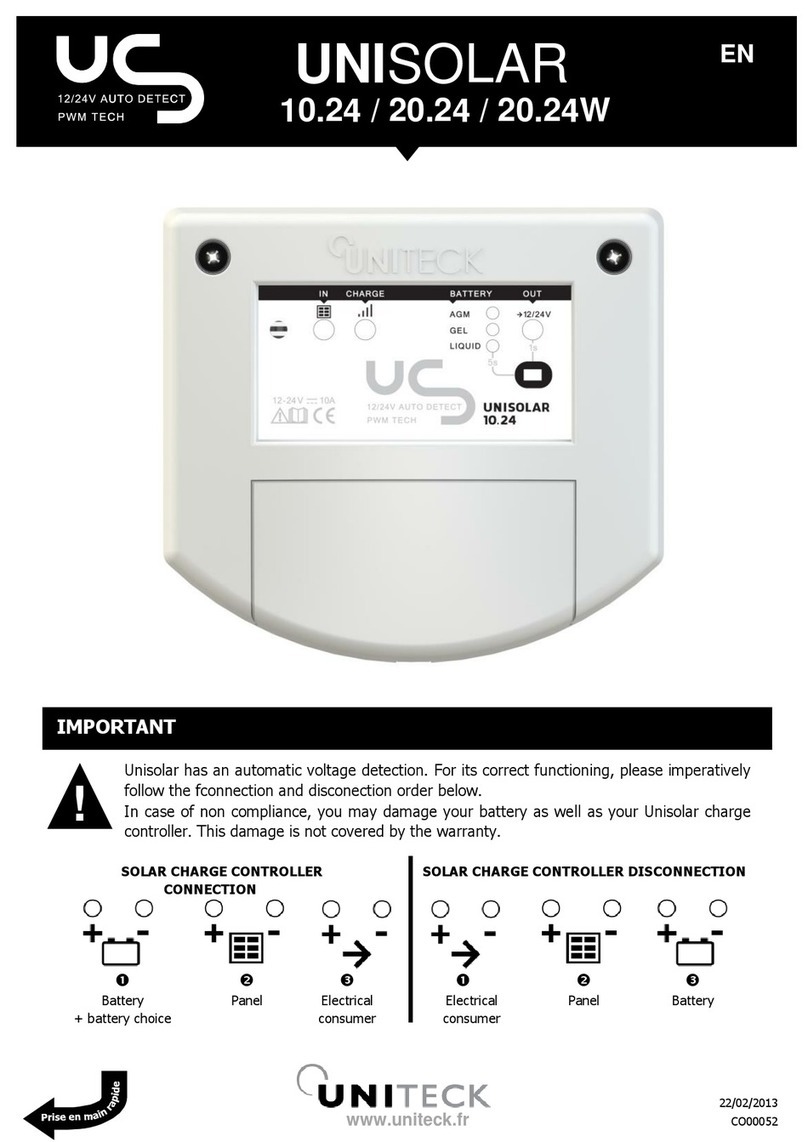
Uniteck
Uniteck UNISOLAR 10.24 manual
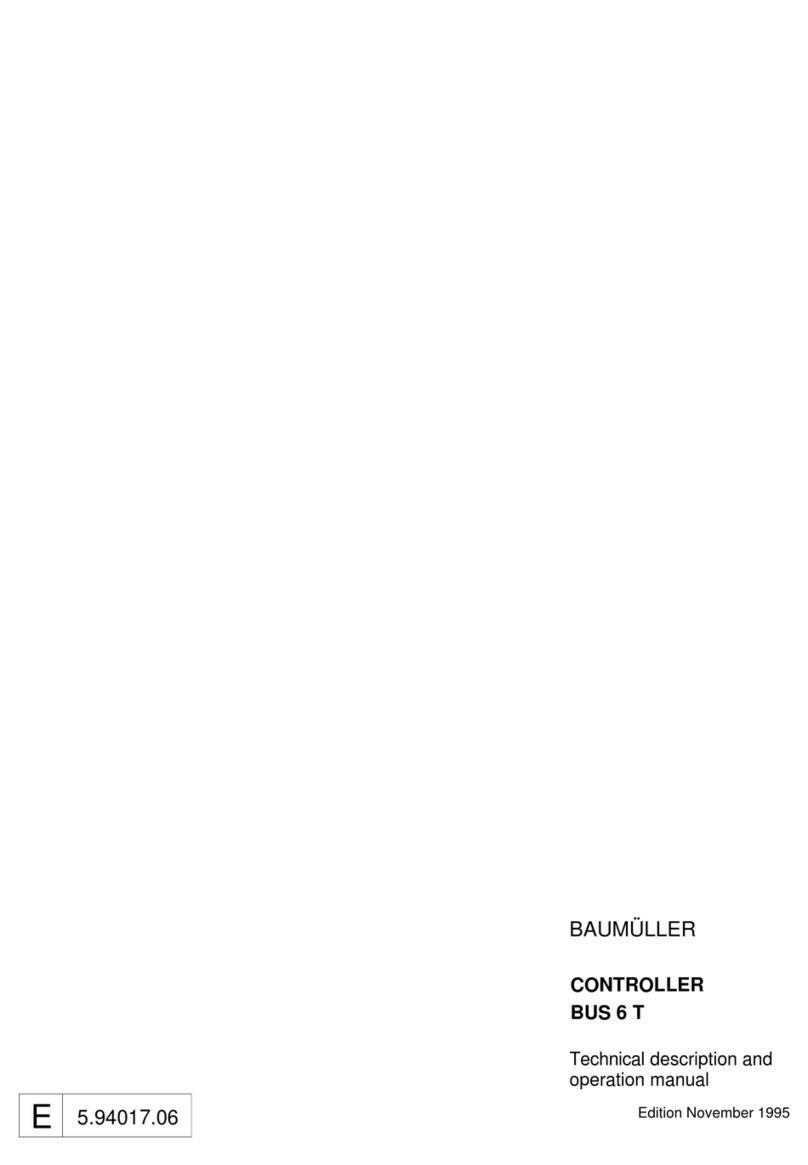
Baumuller
Baumuller BUS 6-T Series Technical description and operations manual

THOMSON
THOMSON Electrak MD Series installation manual

3Ware
3Ware 7500-12 - Escalade RAID Controller Features guide