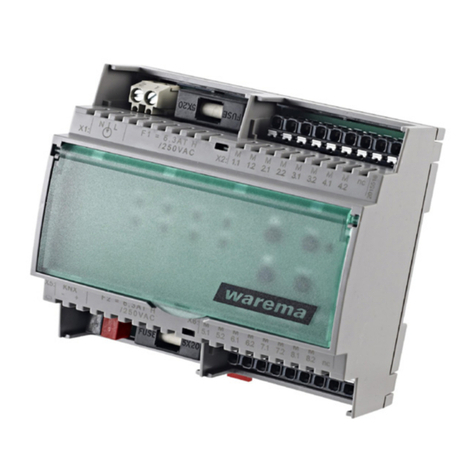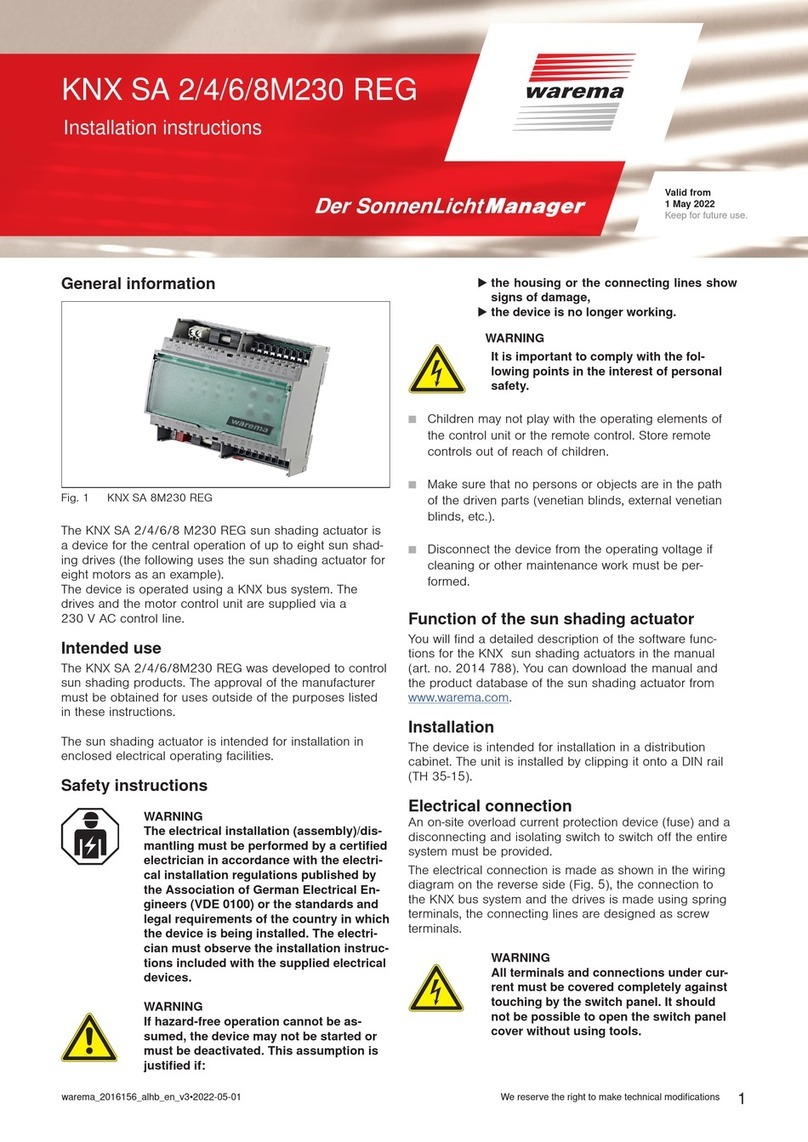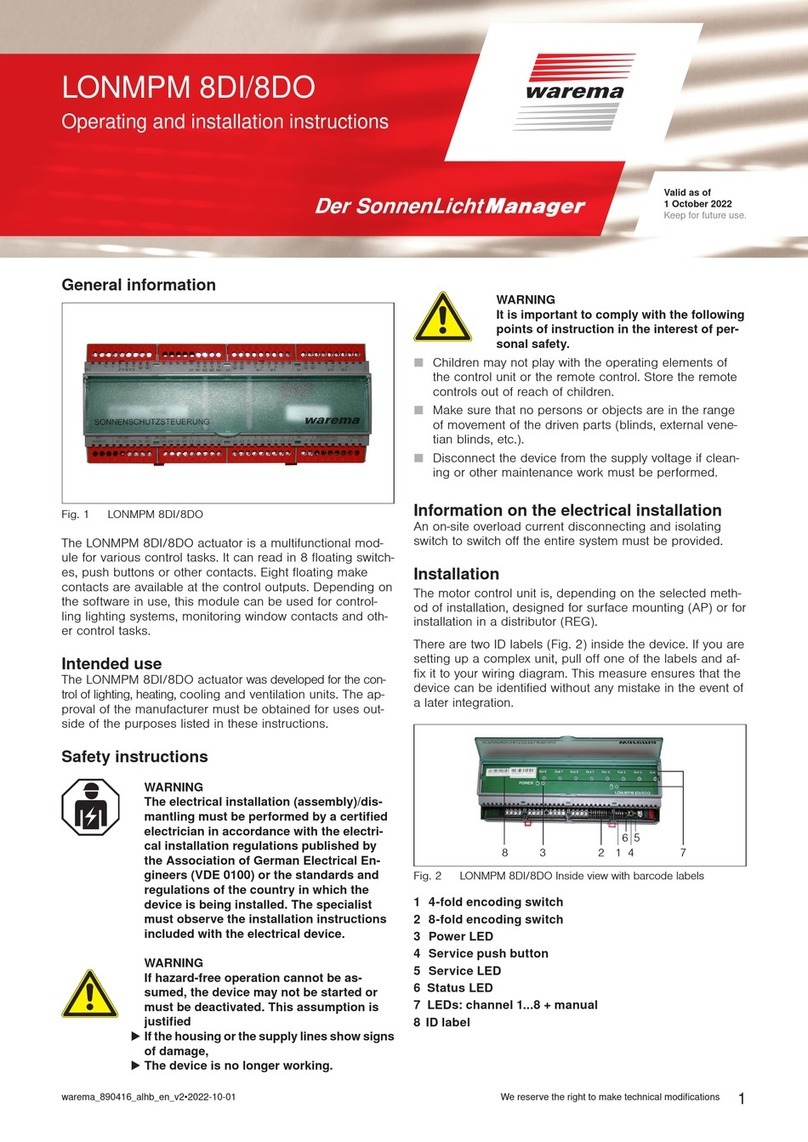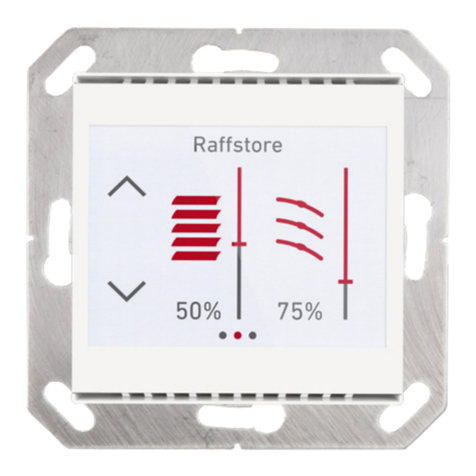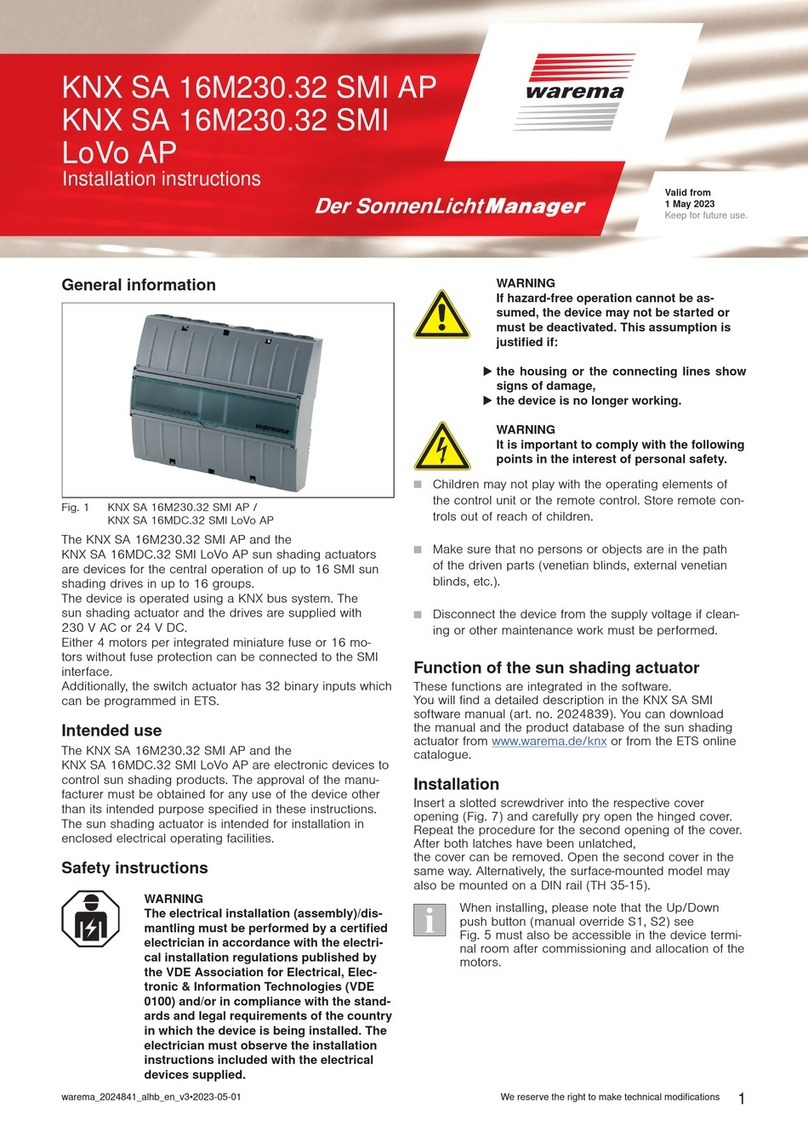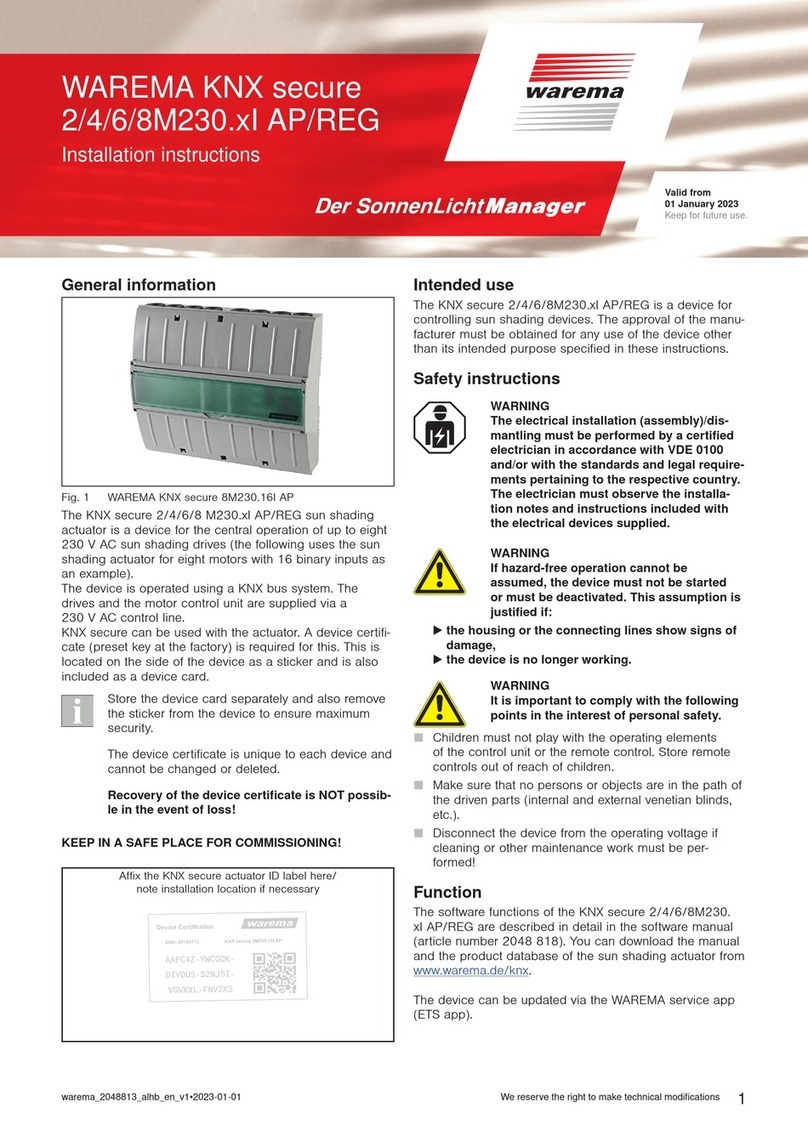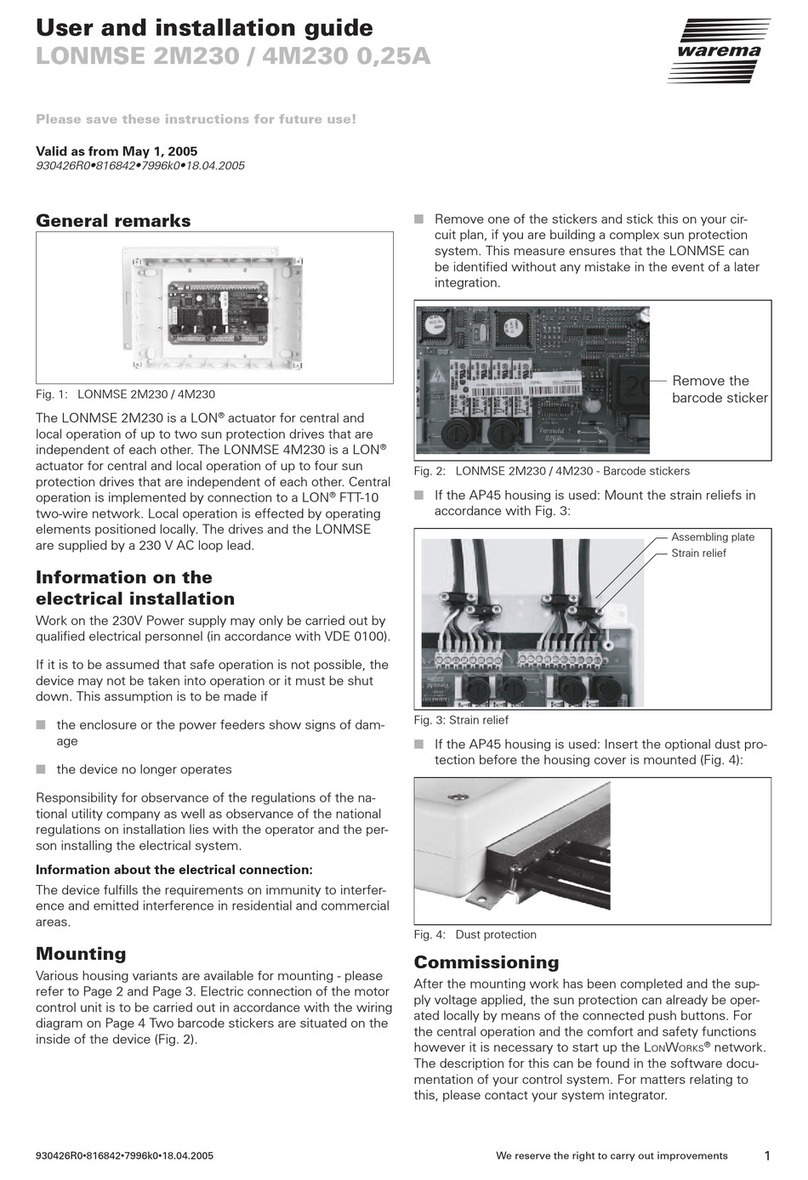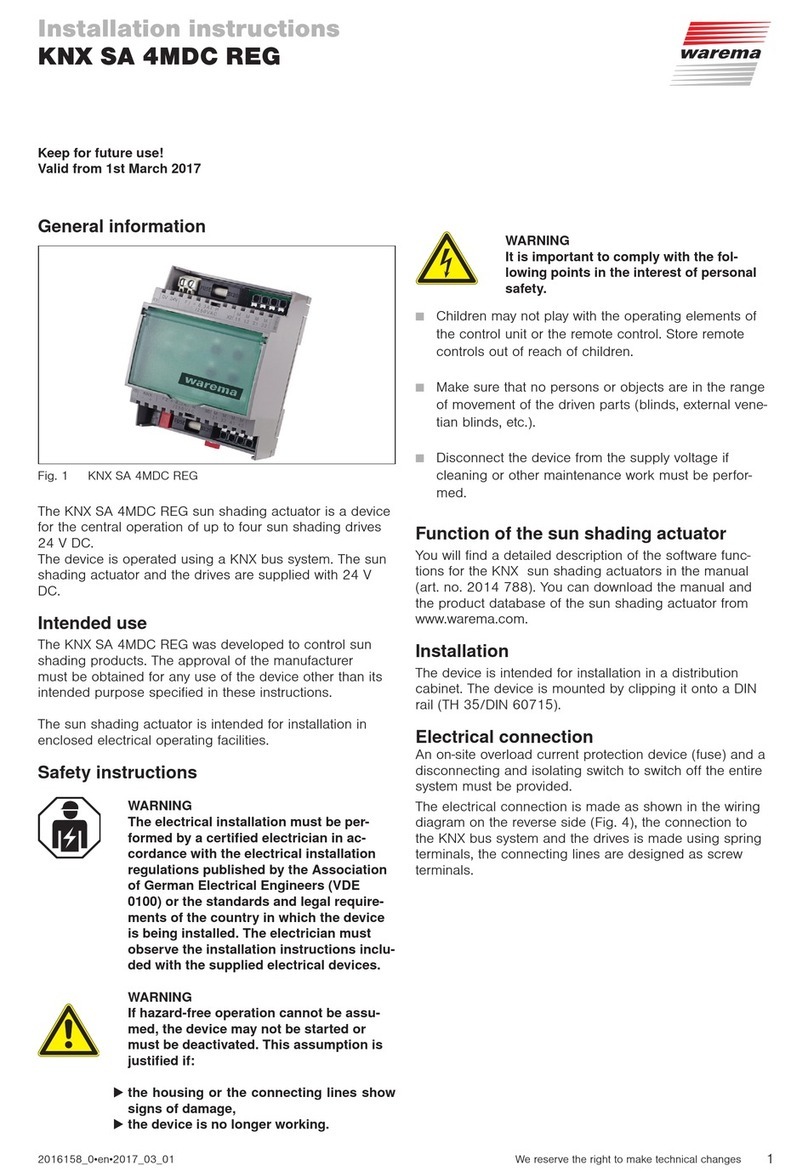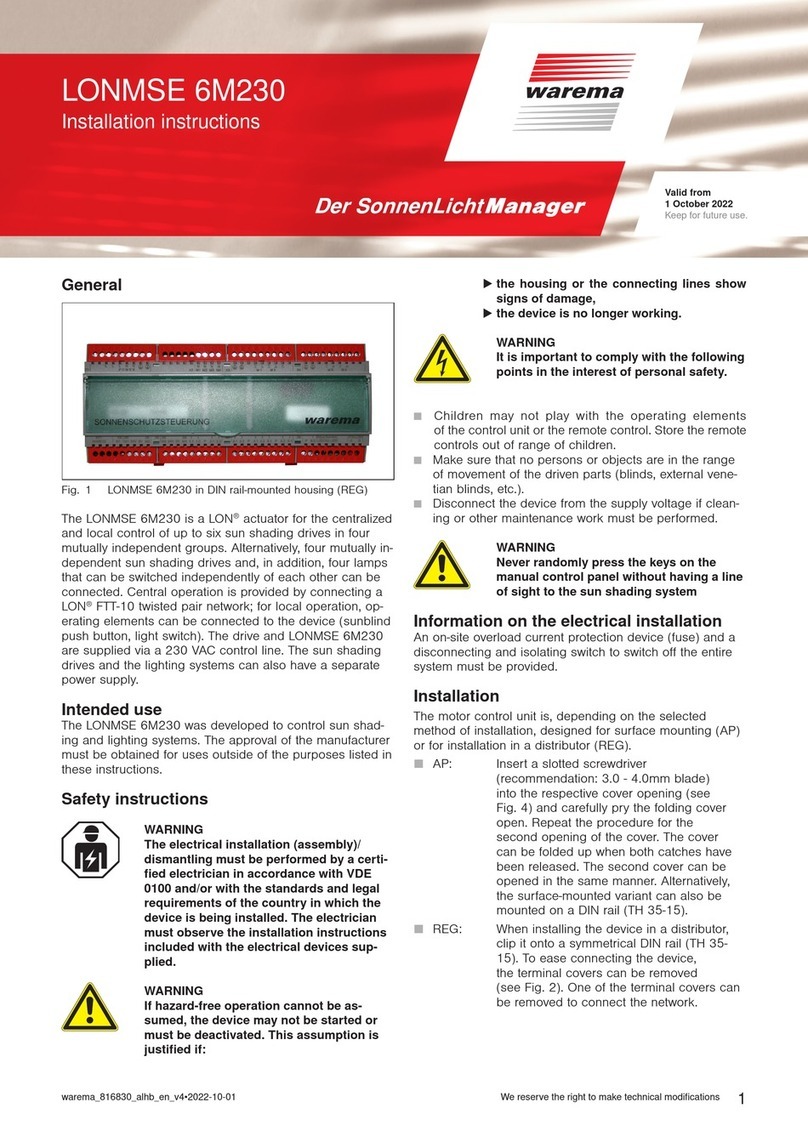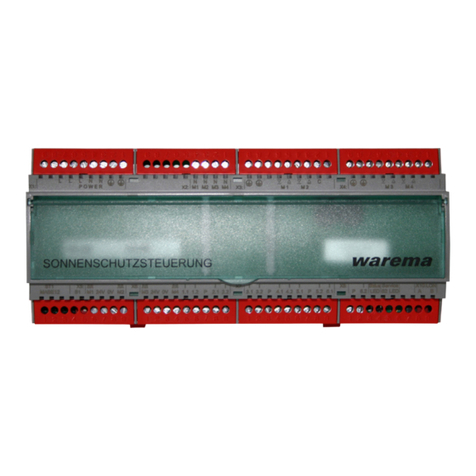warema_2016159_alhb_en_v1•2022-02-01We reserve the right to make technical modifications
2
Commissioning
After the installation has been completed and the operat-
ing voltages have been applied, the connected drives can
be checked via Bluetooth using an app.
You will find a detailed description on the further commis-
sioning in the KNX manual (art. no. 2014 788).
Local operation
You will find the app for operating the KNX sun shading
actuator in the Apple AppStore and in the Google Play
Store.
Download this on your smartphone.
After starting the app, the surrounding area is scanned for
WAREMA sun shading actuators. Available actuators are
shown and can be operated.
Operation via app has the same priority as manual opera-
tion via communication objects. The operating behaviour
is as follows:
Brief push of the button = Step / Stop,
Long push of the button = Move.
A detailed description of the operation is integrated in the
app and can also be found in the associated KNX manual
(art. no. 2014 787).
The communication between the smartphone and
the KNX devices is established via Bluetooth. This
function can be switched off using the ETS (in de-
fault mode, the function is always "On").
During parameterization, change the default pass-
word in accordance with your specifications and
memorize your password in order to prevent ope-
ration by unauthorized persons.
WARNING
Never randomly press the keys on the app
without having a line of sight to the sun
shading system.
Programming
You can perform programming either in the app or directly
on the device.
There is a Prog button for programming and a display LED
both in the app and on the keypad (see Fig. 2).
The procedure here is basically the same:
Press the programming button in the app or
on the device (Fig. 2) to put the device into
programming mode. The red LED lights up
when programming mode is active. Program-
ming is performed using the ETS on the PC.
This software ends the programming mode
automatically. The red LED goes out.
If the programming mode is to be ended
earlier, press the programming button again.
The red LED goes out.
Fig. 2 View of the keypad
Maintenance
There are no parts inside the device that require mainte-
nance. In the event of a malfunction, the built-in miniature
fuses should only be changed by a certified electrician.
Cleaning
Clean the housing with a soft, dry cloth. Do not use deter-
gents, cleaning agents, solvents, abrasive substances or
steam cleaners!
Liability
Failure to comply with the product information in these in-
structions and any use of the device other than its intend-
ed use may result in the manufacturer refusing to honour
warranty claims for product damage. In this case, liability
for consequential damage to persons or property will also
be excluded. Observe the information in the operating
instructions for your sun shading system. The automatic
or manual operation of the sun shading system while iced
over as well as using the sun shading system during se-
vere weather may cause damage and must be prevented
by the user through suitable precautions.
Obligations for the disposal of electrical
devices
A marking with this symbol indicates the following
obligations under the scope of legal regulations:
The owner of this electrical device must dispose of it
separately from unsorted municipal waste for further
recycling.
Used batteries and accumulators that are not enclosed
in the old device, as well as lamps/bulbs that can be
removed from the old device without breaking, must be
disposed of separately.
Distributors of electrical devices and disposal compa-
nies are obliged to take back the equipment free of
charge.
The owner must take it upon themselves to delete any
personal data contained in the electrical device prior to
disposal.