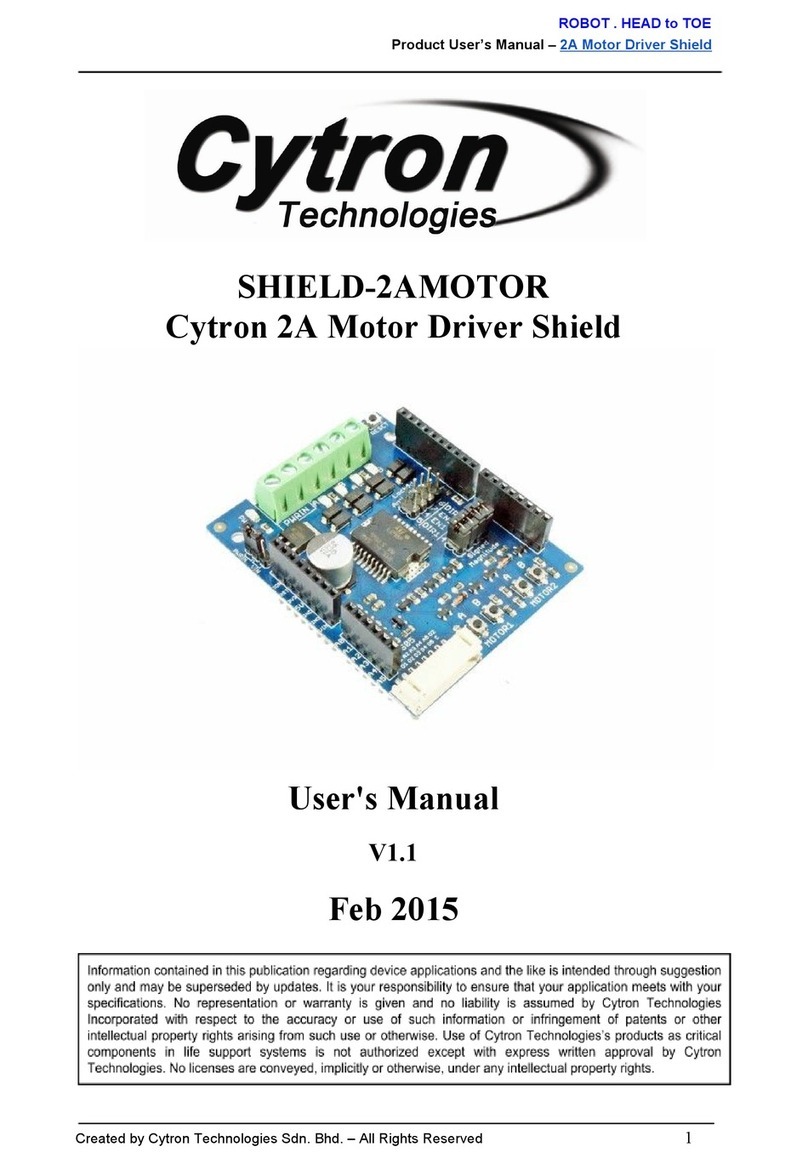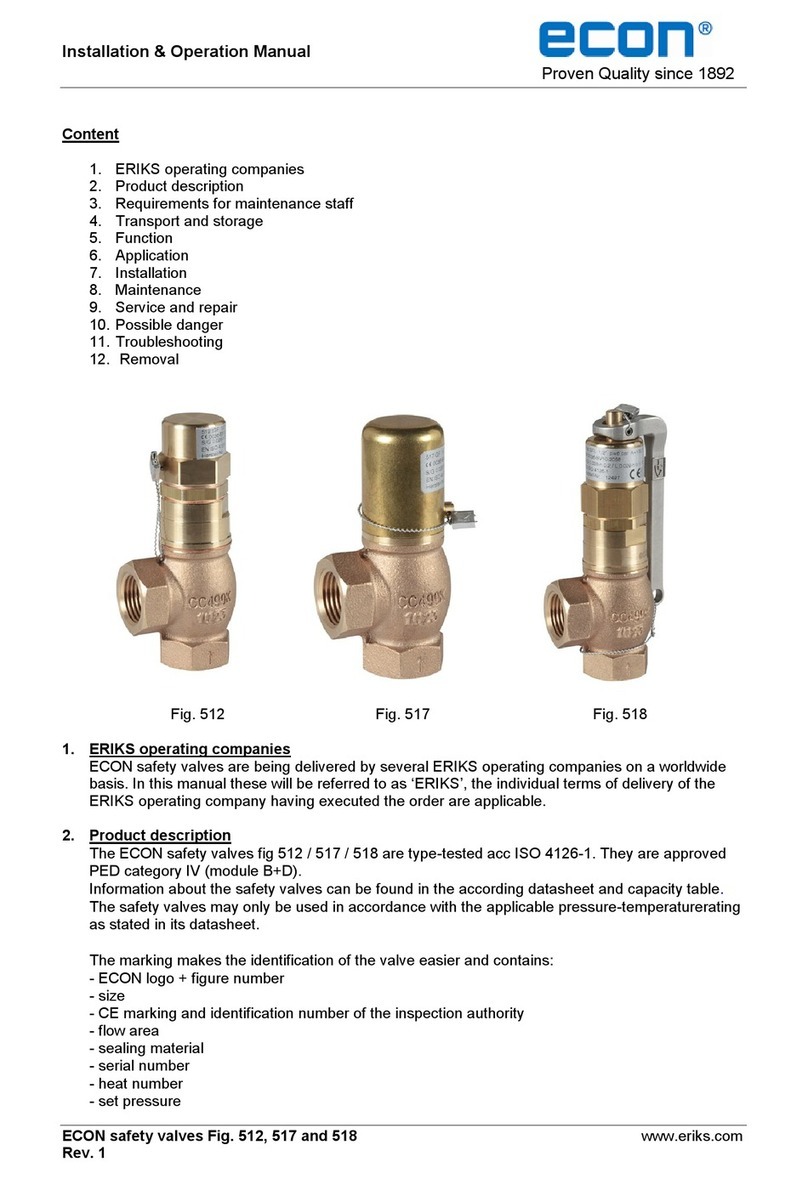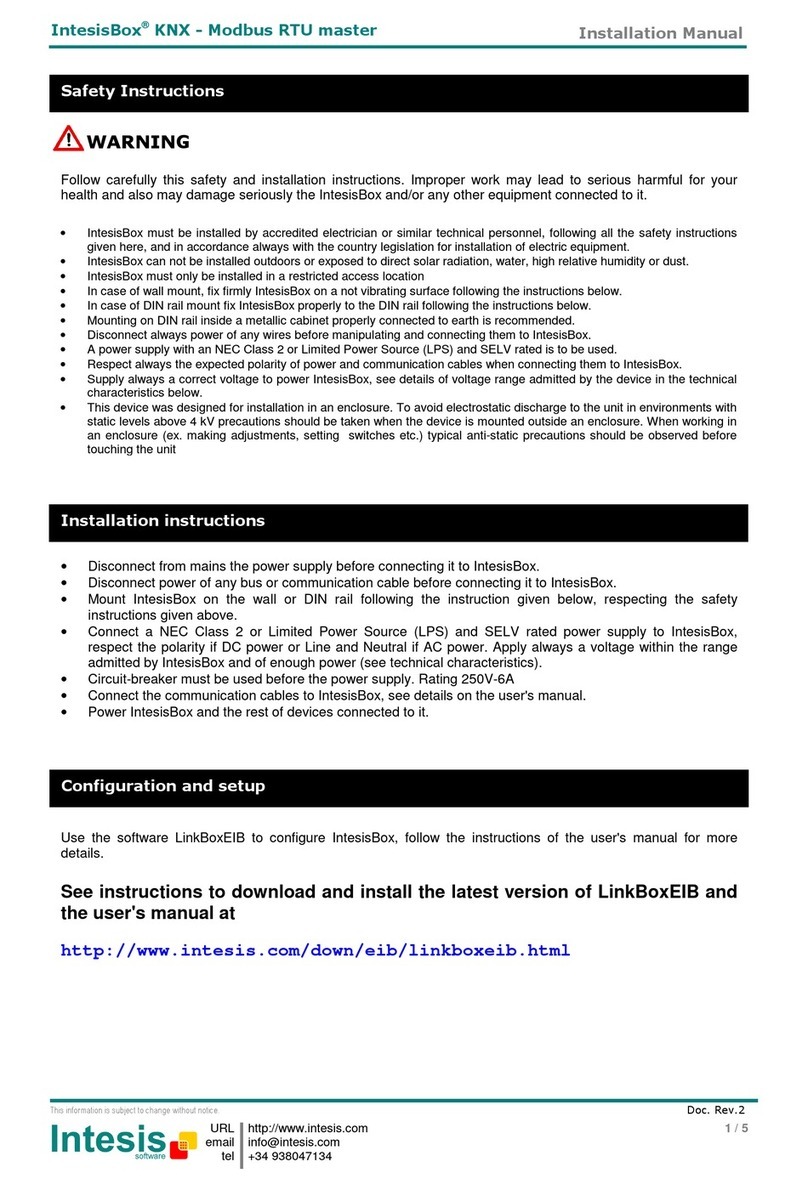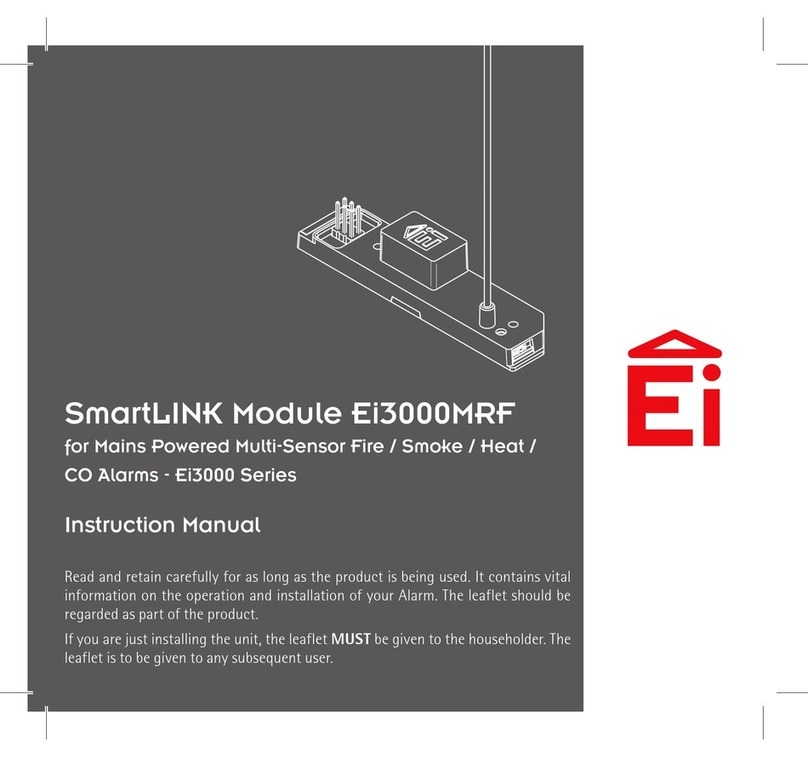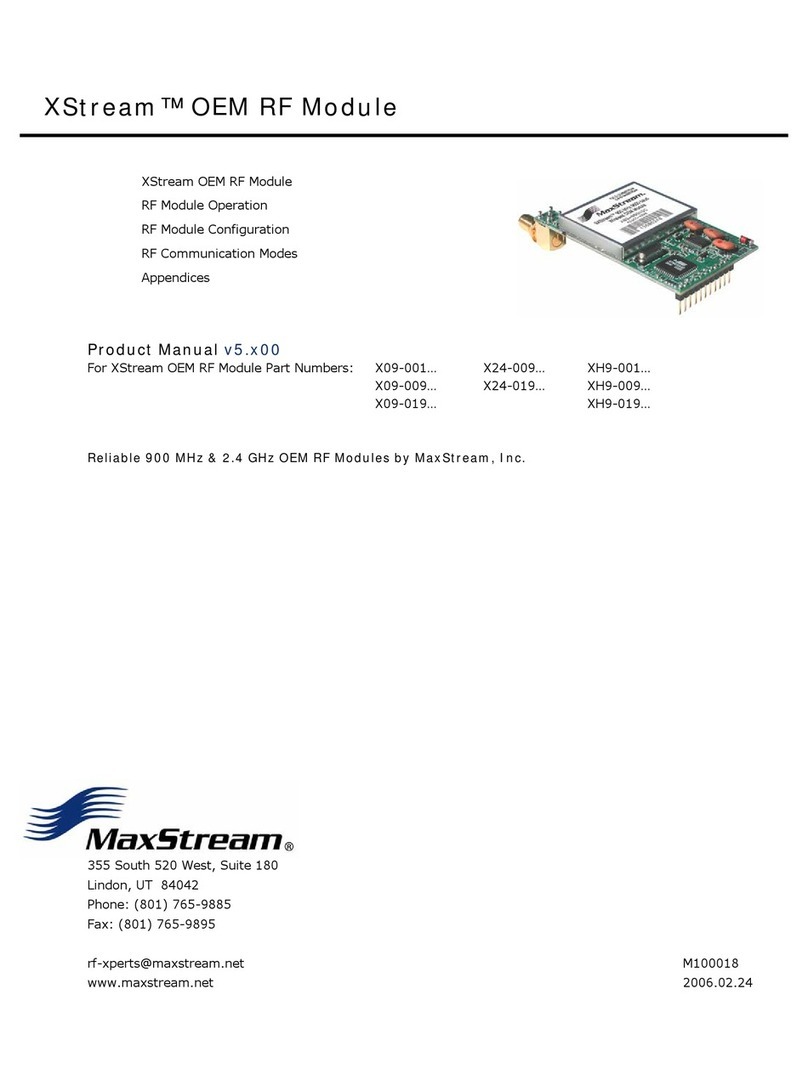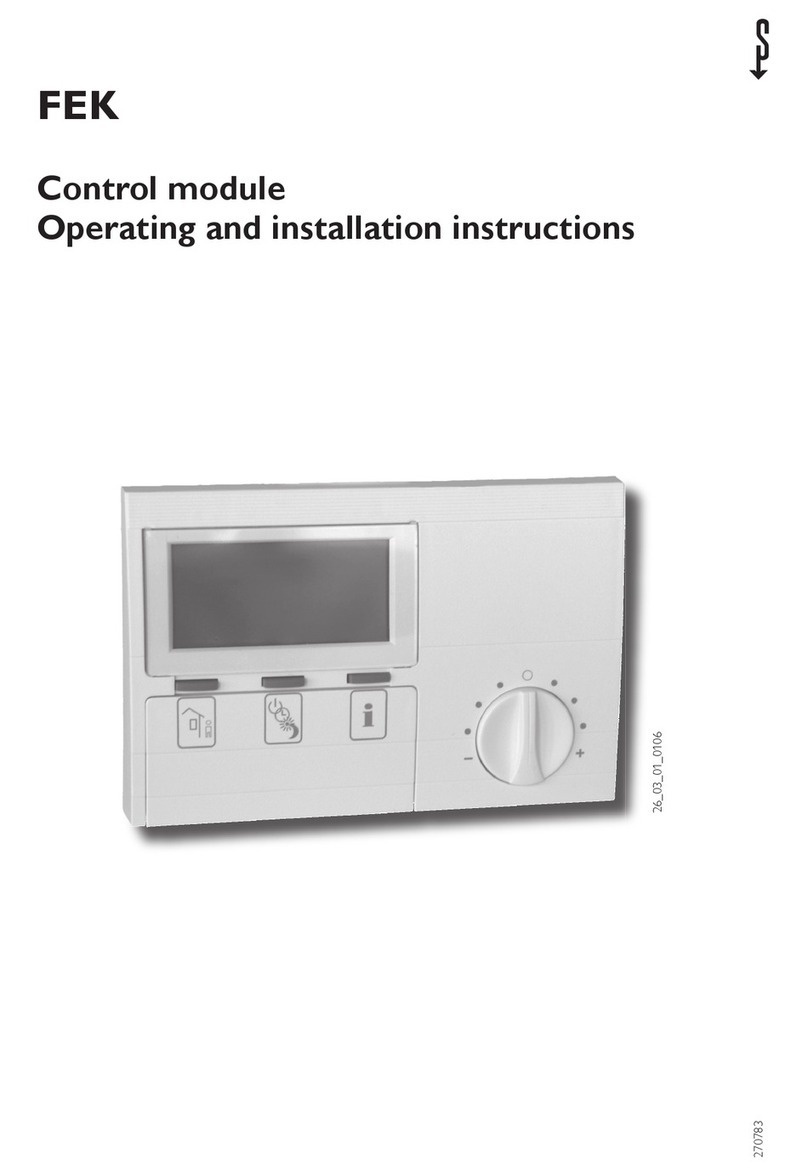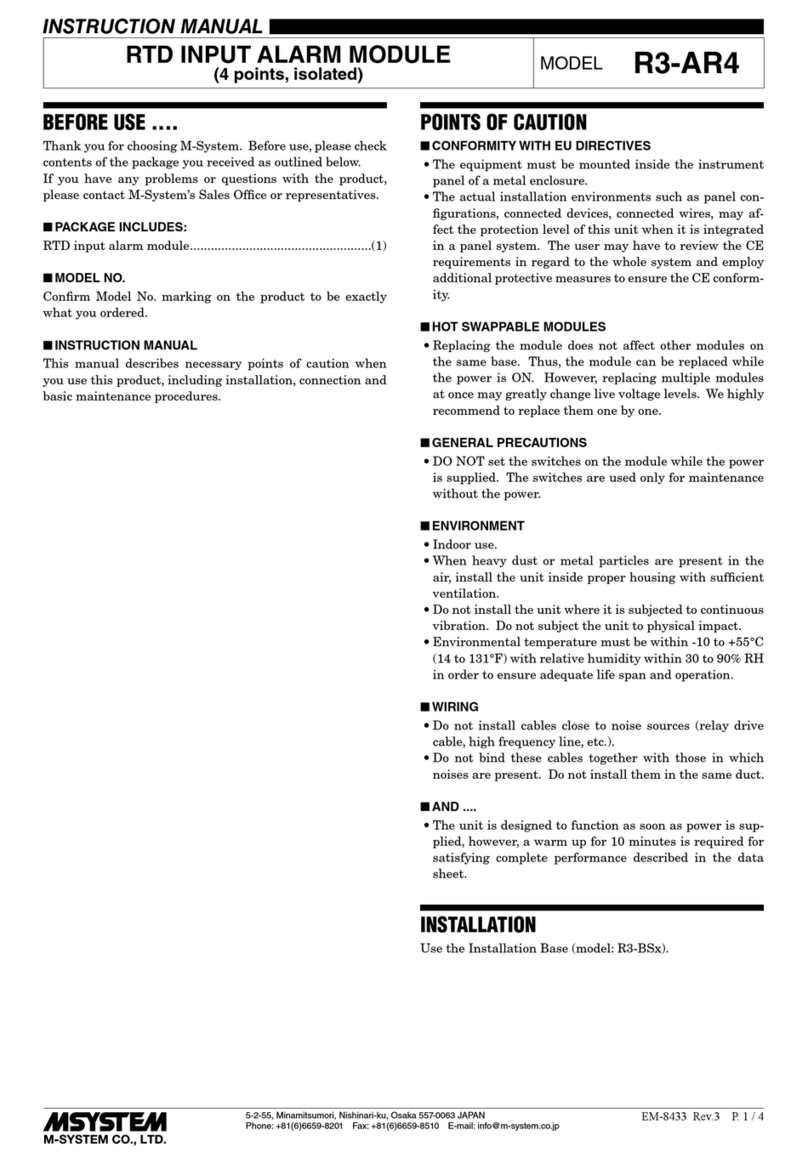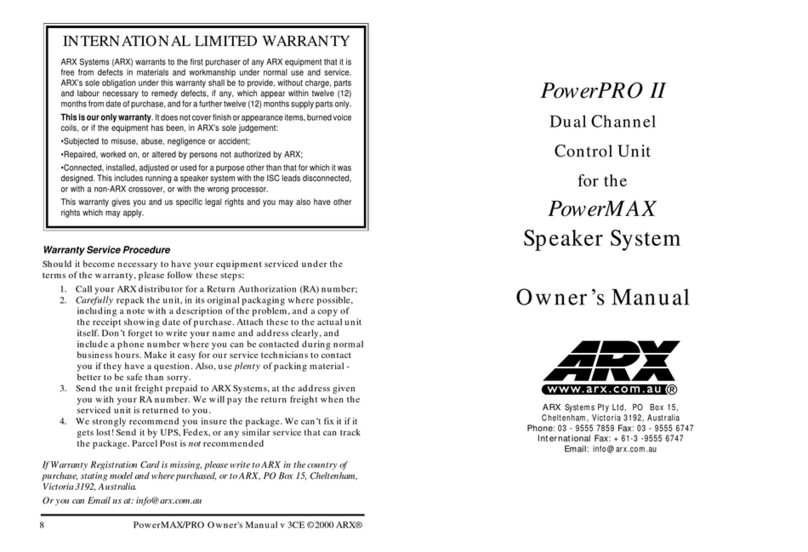Nordmann Engineering SBC User manual

OPERATING INSTRUCTIONS
NORDMANN
ENGINEERING
NORDMANN
ENGINEERING
Dampfluftbefeuchter econoVap
2557033 EN 1501
Steam bath control
Nordmann SBC


3
Contents
1 General 4
1.1 Information on the operating manual 4
1.2 Explanations of symbols 5
1.3 Limitation of liability 5
1.4 Copyright 6
1.5 Scope of delivery 6
1.6 Spare parts 6
1.7 Customer service 7
1.8 Conformity declaration / CE marking 7
2 Safety 8
2.1 Intended use 8
2.2 Changesandmodications 8
2.3 Demands on the operator and technicians 8
2.4 Work safety and special dangers 9
3 Identication 10
3.1 Type plate 10
4 TechnicalData 11
5 Designandfunction 12
5.1 Function 12
5.1.1 Steam 12
5.1.2 Aroma 12
5.1.3 Seat heating (option) 12
5.2 Operating and display 13
5.2.1 Overview version “Design” 13
5.2.2 Overview version “Compact” 14
5.2.3 Control buttons Steam bath control 15
5.3 Display symbols 17
6 Operation 18
6.1 Safety and instructions 18
6.2 Turn steam bath control on and off 19
6.2.1 Turn steam bath control on 19
6.2.2 Switch off steam bath control 19
6.2.3 Start the "Steam bath" mode 20
7 Menu"Generalsettings" 21
7.1 Adjust "Steam bath" mode 21
7.2 Adjust the set point temperature, heating
time, remaining heating time and timer 22
7.2.1 Maximum allowed heating time 23
7.2.2 Adjust the aroma feed 24
7.3 Adjust the brightness of the cabin light 25
7.4 Adjust the cabin fan speed 25
7.5 Options menu 26
7.5.1 Adjust bench temperature 26
8 "Basicsettings"menu 27
8.1 "Basis settings" - General 27
8.1.1 Time and day of the week 27
8.1.2 Weekly timer ON/OFF 28
8.1.3 Program the weekly timer 29
8.1.4 Select program 30
8.1.5 Adjust display lighting 31
8.1.6 Adjust display contrast 31
8.1.7 Light settings
(in “Professional” menu mode only) 32
8.1.8 Fan settings
(in “Professional” menu mode only) 33
8.2 Versions and data
(in “Professional” menu mode only) 35
9 Optionsmenu 36
9.1 Small/professional 36
9.2 Parental / Keypad lock 36
9.3 Select language 36
10 Maintenance 37
10.1 Cleaning 37
11 Malfunctions 38
11.1 Safety 38
11.2 Malfunction messages 40
11.3 Acknowledge malfunction message 40
12 Decommissioninganddisposal 41
13 Settings 42
13.1 Steam bath adjustments 42

4
1.1 Informationontheoperatingmanual
An operating manual as well as an installation and operating manual are
available for the NORDMANN steam bath controls.
The operating manual is meant for the user and gives important instructions
for handling the NORDMANN steam bath controls.
The installation and operating manual describes the assembly, installation,
commissioning, rectication of defects and repair and is provided exclusively
for the technical personnel.
To ensure safe operation and working practices, all the prescribed safety
instructions and guidelines have to be followed.
Furthermore, the local accident prevention regulations and general safety
regulations applicable for the elds of use of the steam bath control are to
be adhered to.
The operating manual must be read carefully before switching on the device.
The operating manual as well as the installation and operating manual are
an integral part of the product and must be kept in the immediate vicinity of
the steam bath control so that they are always accessible.
The number of available connections and functions depends on the version
of the device. The keys and the display text can be customized depending
on the particular model and can differ from the gure shown on the rst
page.
If you pass on the steam bath control to a third party, make sure you hand
over also the operating manual and the installation and operating manual.
Components from other suppliers have their own operating manuals, safety
regulations and guidelines, which must be followed as well.
1 General

5
1.2 Explanationsofsymbols
Identications of Warnings
Warnings in this operating manual are indicated through symbols. The in-
structions are introduced through signal words, which express the degree
of danger.
Adhere strictly to the instructions and be careful to avoid accidents, personal
injuries and property damage.
DANGER!
… indicates and imminent dangerous situation, which could lead to loss
of life or cause serious injuries if not avoided.
WARNING!
… indicates a possible dangerous situation, which can be fatal or cause
serious injuries if not avoided.
CAUTION!
… indicates a possible dangerous situation, which could lead to small or
slight injuries if not avoided.
ATTENTION!
… indicates a possible dangerous situation, which could lead to property
damage if not avoided.
Identications of tips and recommendations
NOTE!
…highlights useful tips and recommendations as well as information for
an efcient and smooth operation.
1.3 Limitationofliability
All the details and instructions in this manual have been compiled taking
into consideration the relevant standard specications and stipulations and
the state-of-the-art technology as well as our knowledge and experience
of many years.
The manufacturer does not take any liability for damages caused by:
– Non-adherence to the operating manual and to the installation and
operating manual
– Improper use
– Unauthorized alterations
– Technical changes
– Use of unapproved spare parts and consumables.
The actual scope of delivery can deviate from the explanations and the
presentation given here in case of special designs, additional orders or
technical updates.
Otherwise the obligations agreed upon in the delivery contract, the general
business conditions as well as the delivery terms of the manufacturer and
the legal regulations valid at the time of concluding the agreement are ap-
plicable.

6
Guarantee
The guarantee period of the manufacturer starts from the time of dispatch
by the manufacturer and is valid for 24 months. The delivery date can be
determined from the device number on the type plate.
The manufacturer does not assume any liability for guarantee assurances
which differ from this regulation. Guarantee claims must be submitted to
the steam bath manufacturer or dealer.
1.4 Copyright
Handing over the operating manual to a third party without the written con-
sent of the manufacturer is not permitted.
NOTE!
The details, texts, drawings, pictures and other representations in this
manual are protected by copyright and subjected to the industrial propri-
etary laws. Any misuse is liable to punishment.
Reproduction in any manner or form – even as excerpt- as well as use and/
or conveying of the content without written consent of the manufacturer is
not permitted.
1.5 Scopeofdelivery
For information on the scope of delivery, pl. see the attached delivery
note.
1.6 Spare parts
CAUTION!
Danger of injury due to incorrect spare parts!
Incorrect or defective spare parts could lead to damage, incorrect function-
ing or total breakdown as well as can impair the safety.
Therefore:
– Use only original spare parts of the manufacturer.
– Repairs of the steam bath control should be carried out only by the
technical experts.
Procure spare parts from the installer or the dealer of the steam bath unit.
For address see the invoice, delivery note or the reverse of the manual.

7
1.7 Customerservice
Your dealer or the installer of the steam bath unit can provide technical
information on request.
The address you can nd on the invoice, delivery note or the reverse of
this manual.
NOTE!
For quick processing, before calling note down the data on the type plate
as well as the model, serial number, version etc.
1.8 Conformitydeclaration/CEmarking
See separate conformity declaration.

8
2 Safety
2.1 Intendeduse
The NORDMANN steam bath controls are solely intended for operating and
controlling steam bath cabins. The control units are approved for private
and commercial use.
WARNING!
Danger caused by improper use!
Using the steam bath control for purposes other than the intended use
could lead to dangerous situations.
Therefore:
– Use the steam bath control only for the intended purpose.
– Operate the steam bath control only within the permissible ambient
temperature and humidity range. → See chapter 4.
– All the information in the operating manual and the installation and
operating manual are to be strictly followed.
– When not in use switch off the main switch (230V) or fuses.
– Before switching on the sauna control make sure that no objects are
placed on the oven.
– If the steam bath control is not in use switch off the main switch (230V)
or fuses.
– Before switching on the steam bath control make sure that no objects
are placed on steam outlet or in the vicinity.
Any damage claims which arise due to improper use are excluded. Only the
user is responsible for damages caused by improper use.
2.2 Changesandmodications
Changes and modications to the steam bath control or to the installation
could lead to unexpected dangers.
The written approval of the manufacturer must be obtained before making
any technical changes and enhancements to the steam bath control.
2.3 Demandsontheoperatorandtechnicians
No special skills are required to operate the steam bath control.
The operating manual does not generally take the following into account:
– Persons (including children)
– their physical, sensory or mental abilities or
– Lack of experience and / or knowledge which prevent the safe use
of the device without supervision or instruction.
– Children playing with the device.

9
The operating instructions are to be read carefully before switching on the
unit! To ensure safe operation and safe working practices you must comply
with all the given safety and handling instructions. If you have any doubts,
please contact your customer service.
Inadequate qualications
WARNING!
Danger caused by inadequate qualications!
Improper handling could lead to considerable personal injuries and dam-
ages to property.
Therefore:
– The assembly, installation, commissioning, troubleshooting, mainte-
nance and repair work should be carried out only by qualied persons
unless otherwise mentioned.
2.4 Worksafetyandspecialdangers
Please follow the safety tips and the warnings mentioned here and in the
other chapters of this manual in order to reduce health hazards and to avoid
dangerous situations.
The following instructions are to be followed for your own safety and
that of the equipment:
DANGER!
Danger to life due to electric potential!
Touching live parts can cause immediate danger to life.
Damage to the insulation or to individual components can be dangerous
to life.
Therefore:
– In order to disconnect from the mains, the power supply line must be
tted with a circuit breaker having a contact gap corresponding to the
requirements of excess voltage category III for complete isolation from
the mains.
– Switch off the power before working on the electrical system and
secure against switching on. Check if the unit is switched off! Before
opening the housing, the control unit must be disconnected from the
mains.
– If the insulation is damaged, switch off the supply immediately and
arrange for it to be repaired.
– Electrical work on the machine should be carried out only by qualied
electricians.
– Never bypass any fuses or switch them off.
– When replacing fuses pay attention to the correct amperage.
– Keep moisture away from live parts as this could lead to short cir-
cuit.

10
3 Identication
3.1 Type plate
The type plate is located on the control unit on the left side:
Fig.1: control unit type plate
1 Type designation
2 Company logo
3 Article number
4 Voltage and max. power
5 Device number
6 Barcode
7 Article number
8 Barcode Article number
9 VDE mark (for devices that are approved by VDE)
10 RoHS marking
11 CE mark
12 Protection category
RoHS
conform
1
3
4
5
6
7
8
2
10
9
11
12

11
4 TechnicalData
Designation
Ambient temperature 0 to +40 °C
Rel. humidity max. 80 % r.H., non condensing
Table 1: Technical Data

12
5 Designandfunction
5.1 Function
The control unit is suitable for the following modes:
– Steam
– Aroma
– Seat heating (option)
5.1.1 Steam
The cabin will be heated during the “steam bath” mode to the desired tem-
perature (set point temperature) with the steam from the steam humidier.
In order to maintain the desired temperature in the cabin, the control unit
continuously regulates the steam output of the humidier in accordance
with the measured temperature value.
As long as the steam humidier blows “steam” into the cabin, the status
display shows "Steam generator" and the display shows "Heat-up phase".
Once the desired temperature is reached, this message disappears. The
cabin is ready for use.
5.1.2 Aroma
With the help of the "Aroma" function, you can select the time intervals and
the duration, for which aromas will be blown into the cabin (blowing time).
As long as aromas are blown, the status display shows "Aroma".
5.1.3 Seatheating(option)
A steam bath bench with seat heating is additionally heated in the "Seat
heating" function.
For this purpose, the "bench temperature", to which the bench should be
heated, can be adjusted. As long as the seat heating is working, the status
display "Seat heating" lights up.

13
5.2 Operatinganddisplay
5.2.1 Overviewversion“Design”
Fig. 2: view operation “Design”
1 "Set temperature" symbol
2 "Set aroma" symbol
3 "Set heating time / remaining heating time " symbol
4 "Set start time" symbol
5 Display
6 "Cabin light" button
7 "Fan" button
8 "Basic settings" button
9 Navigation buttons
10 "Bench" button
11 "Aroma" button
12 "Steam bath" button
13 Status display "Seat heating"
14 Status display "Aroma"
15 Status display "Steam generator"
16 Control unit ON/OFF
15
15
15
14
15
13
15
12
15
11
15
10
15
16
15
5
15
9
15
1
15
2
15
3
15
4
15
7
15
6
15
8

14
5.2.2 Overviewversion“Compact”
Fig. 3: view operation “Compact”
1 "Set temperature" symbol
2 "Set aroma" symbol
3 "Set heating time / remaining heating time" symbol
4 "Set start time" symbol
5 Display
6 "Cabin light" button
7 "Fan" button
8 "Basic settings" button
9 Navigation buttons
10 Cleaning light
11 Control unit OFF
12 Control unit ON
13 "Bench" button
14 "Aroma" button
15 "Steam bath" button
16 Status display "Seat heating"
17 Status display "Aroma"
18 Status display "Steam generator"
15
5
15
9
15
1
15
2
15
3
15
4
15
7
15
6
15
8
15
18
15
17
15
16
15
15
15
14
15
13
15
12
15
10
15
11

15
5.2.3 ControlbuttonsSteambathcontrol
The steam bath control is equipped with the following control buttons:
Button Description
"Steam" button
Depending on the status of the green lamp, the "Steam" button has different functions.
Status lamp next to the button Meaning
Flashes – Bathing mode “Steam” not active.
– Control unit can be turned off using the "Control unit
OFF" switch.
Lights up – "Steam" mode is turned on.
– If the “seat heating” option is available, the “seat heat-
ing” is activated and set to the required temperature.
"Aroma" button
By pressing the “Aroma” button, you can select the “Aroma” menu (status lamp lights up).
Status lamp next to the button Meaning
Does not light up – The main menu is displayed.
Lights up – “Aroma” menu is activated and the interval setting
pause/spray can be changed.
– To ll the pipe, the button can be pressed for longer
than 2 seconds, then the aroma pump operates in
continuous mode as long as the button is held down.
"Bench" button
The seat heating can be switched on (lamp is on) and off (lamp is off) by pressing the
“Bench” button.
Status lamp next to the button Meaning
Does not light up – The “seat heating” is off.
Lights up – The “seat heating” is activated and regulates itself
to the desired temperature.
"Cabin light" button
Turn cabin light on and off. By pressing the button, the light is turned on or off and the
menu for adjusting the brightness is automatically displayed.
If the special function "LIS" is enabled, the light is enabled only as long as the Light key
is pressed. With this function, external dimmers can be controlled, the internal dimmer
function is switched off.
"Fan speed" button
Turn the fan on and off. By pressing the button, the fan is turned on or off and the menu
for adjusting the fan speed is automatically displayed.
"Basics menu settings" button
Call "Basic settings menu".
– Navigate upwards within the menu.
– Navigate one line upwards in the display.
– Increase the value by one.
– Select option

16
Button Description
– Navigate downwards within the menu.
– Navigate one line downwards in the display.
– Reduce the value by one.
– Select option
– Change mode ON: (the green lamp next to navigation buttons lights up): Move cur-
sor to the left.
– Change mode OFF: (the green lamp next to navigation buttons does not light up):
Go back to the parent menu.
– Change mode ON: (the green lamp next to navigation buttons lights up): Move cur-
sor to the right.
– Change mode OFF: (the green lamp next to navigation buttons does not light up):
Call sub-menu.
– Call sub-menu.
– Turn on change mode. Digit ashes.
– Accept value (and go back into the parent menu).
Buttons "Cleaning light OFF" and "Cleaning light ON"
Use these buttons to turn the cleaning light on and off. The control unit need not be
turned on.
Buttons "Control unit OFF" and "Control unit ON"
Turn the power line for the control device on and offf.
"Activate/deactivate control standby" button (only in the “Design” version)
Turn the control unit standby on and off.
In order to prevent accidental switching on and off when cleaning the keypad, the con-
trol unit automatically switches itself off after 2 minutes. In this state only the LED of the
standby button remains on. In order to reactivate the control unit or to launch an operating
mode, press the appropriate button for 0.5 - 1 second. As from software version 5.25.
Table 2: control buttons Steam bath control

17
5.3 Display symbols
The following symbols can appear in the display:
Display elements Description
Temperature
Heating time
Remaining heating time
Time
Aroma
Colour light
Fan
Light
ON / OFF
Weekly timer
Display lighting
Displaykontrast
Start time
Bench temperature
Table 3: display symbols

18
6.1 Safetyandinstructions
Electric voltage
DANGER!
Danger to life due to electric potential!
Touching live parts can cause immediate danger to life.
Therefore:
– Control unit should be opened only by authorised electricians.
– Electrical work on the machine should be carried out only by qualied
electricians.
Improper operation
WARNING!
Improper operation can result in serious injuries!
Therefore: Carry out all the operating steps according to this operating
manual.
Danger of scalding
WARNING!
Danger of injury due to scalding
Objects on the steam inlet or in the surrounding area of the vaporiser can
cause scalding and thus lead to injuries.
Therefore: Always keep the steam inlet and the surrounding area of the
vaporiser free of object.
Health hazard
WARNING!
Danger of injury caused by covering the cabin sensor
Covering the temperature sensor can lead to increased temperatures.
These increased heat can lead to health hazards or serious injuries.
Therefore:
– Do not cover the temperature sensor.
– Ensure free circulation of air.
6 Operation

19
NOTE!
The temperature values displayed on additional thermometers in the cabin
can deviate from the displayed values on the control. This could be due
to the following reasons:
– Depending on the cabin, the temperature differences from the oor
to the ceiling can be considerably.
– Instruments with indicator needles react slower than electrical measur-
ing and display systems used for the control.
6.2 Turnsteambathcontrolonandoff
6.2.1 Turnsteambathcontrolon
Ensure that the steam inlet, the surrounding area and the sensors are free
of objects.
1. Turn on the steam bath control using the "Control unit ON" button.
→ See chapter 5.2.1, Fig. 2 or chapter 5.2.2, Fig. 3.
2. The set point temperature, the aroma settings and the heating time are
displayed. The green lamp of the “Steam bath” button ashes.
3. Start mode according to chapter 6.2.3.
6.2.2 Switchoffsteambathcontrol
ATTENTION!
The electronic components can be damaged by repeated improper turn-
ing off!
Therefore: Turn off the steam bath control as described.
ATTENTION!
Cabin damage for e.g. mould growth due to premature stopping of the
fan after-run time !
In order to remove the moisture in the steam bath room, you can set a
fan after-run time in the basic setting menu after completion of the steam
bath programme. This ensures that the fan is running for the extra time
you have set after the steam bath operation. This function is used to avoid
cabin damage such as mould growth.
Therefore: Do not stop the fan after-run time prematurely.
The "Steam bath" mode is selected. The corresponding green lamp lights up.
1. Press the button of the „steam bath“ mode. The green lamp next to the
button ashes.
2. The green lamp of the „steam bath“ mode ashes. Turn off the steam
bath control using the "Control unit OFF" button.
→ See See chapter 5.2.1, Fig. 2 or chapter 5.2.2, Fig. 3.

20
6.2.3 Startthe"Steambath"mode
1. Turn on steam bath control according to chapter 6.2.1.
2. The green lamp of the "Steam bath" mode ashes.
3. Press the button for the "Steam bath" mode. The lamp ashes. Mode
was started.
Button Description
Steam bath mode
Table 4: Mode control button
Other manuals for SBC
1
Table of contents