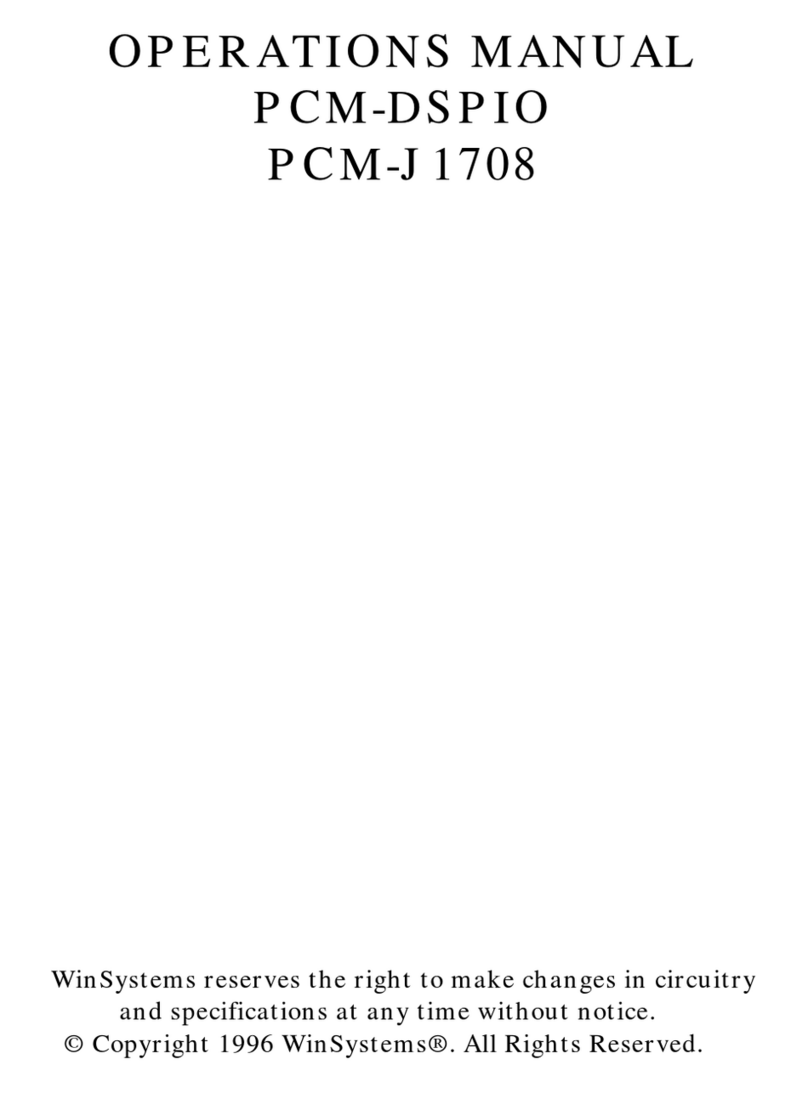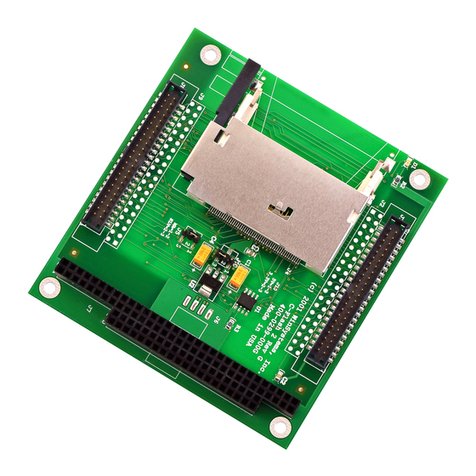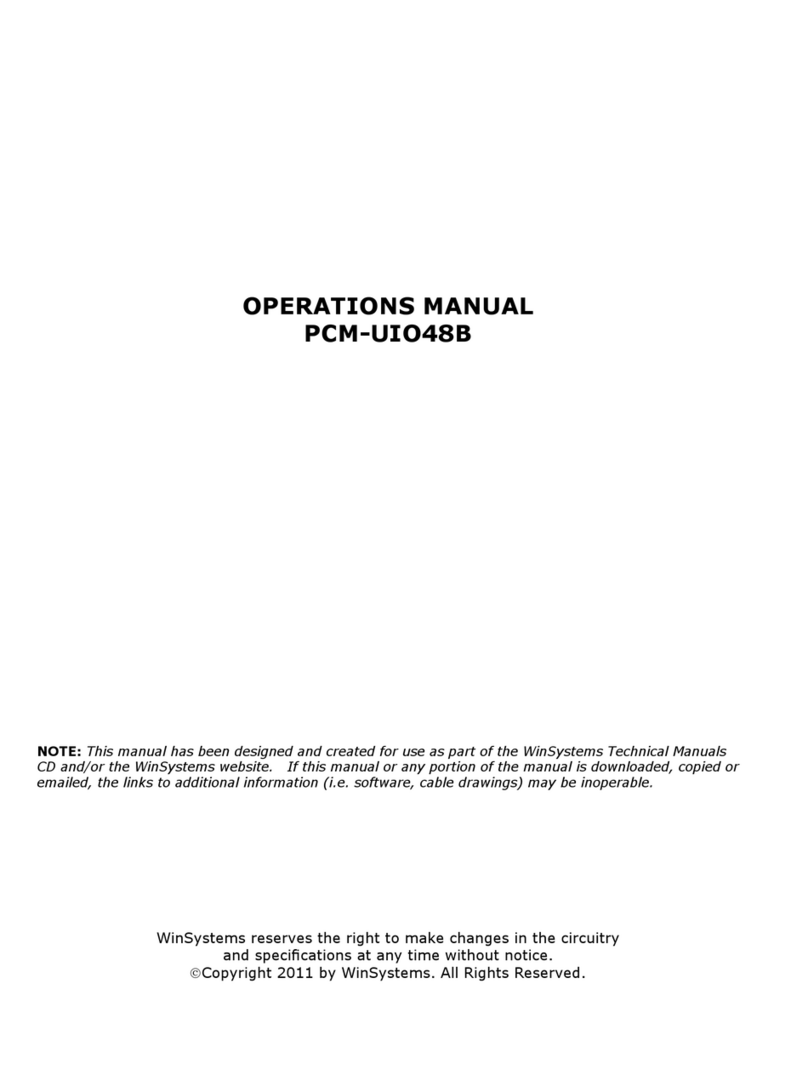1.2.3 Starting an A/D conversion
The conversion is begun by writing a word to the control register to select the channel
and specify if it is single-ended/differential and unipolar/bipolar. Output data is latc hed
andthe PCM-AIO signalsthebase board thatconversion is complete and data is available.
ThisboardsetsaBusyflagforuseinapolledmodeandcangenerateaninterruptaftereach
completed conversion.
1.2.4 A/D Input Configuration
All input channel are wired to J1, a 26-pin right angle male connector. It has the same
pin-outasWinSystems' MCM/LPM-A/D12. J1 is configuredsothatmassterminationtype
flatribboncableordiscreetwirescanbeconnectedtoit. WinSystemsofferstheCBL-120- 3
whichis a 3 foot, #28 AWG, ribbon cabledesignedto provide accesstosignals from the 26-
pin,0.100“gridconnectoronthePCM-AIOboard. Oneendofthecablehasapolarized,26-
pinfemalesocketconnectorwithstrainreliefthatplugsintotheboardandtheotherendis
opento allow usersto maketheir own custom termination. The CBL-130-4 is a 4 foot, rib-
boncable that will connect the PCM-AIO to the Analog-ADP. This board is a non-isolated
signal conditioner and termination panel.
1.2.5 Digital to Analog Converter
ThePCM-AIOhastwo12bitdigitaltoanalogconvertorchannels. Eachchannelcanbe
configuredfor eitheraunipolarorbipolar output with one of two output ranges: 0to 5V or
+/-5V. The D/A section on the PCM-AIO takes 4 I/O ports.
1.2.6D/A Operation
EachD/Achannel on the PCM-AIOisresettologiczeroafterasystemreset. Tooutput
a digital word to a channel, the low byte is written to the low byte address (ALWAYS
EVEN), the upper 4 bits of the 12 bit word is written to the next address (ALWAYS ODD).
Afterwritingtheupper4bits,thechannelisautomaticallyupdated. Itisimportanttonote
that a channel is only updated when the upper 4 bits are written to the odd address.
EXAMPLE:0 to 5V unipolar output selected
D/A Ports are located at 100-10B
To Output 800 HEX to channel 0 (should equal 2.5V output)
1. OutpuT 00 HEX TO I/O PORT 108 HEX
2. Output 08 HEX TO I/O PORT 109 HEX
When the 08 hex is written to I/O Port 101, the 12 bit word will be converted to a 2.5V
output.
Page 1-2OPERATIONS MANUAL PCM-AIO980723
WinSystems- "The Embedded Systems Authority"