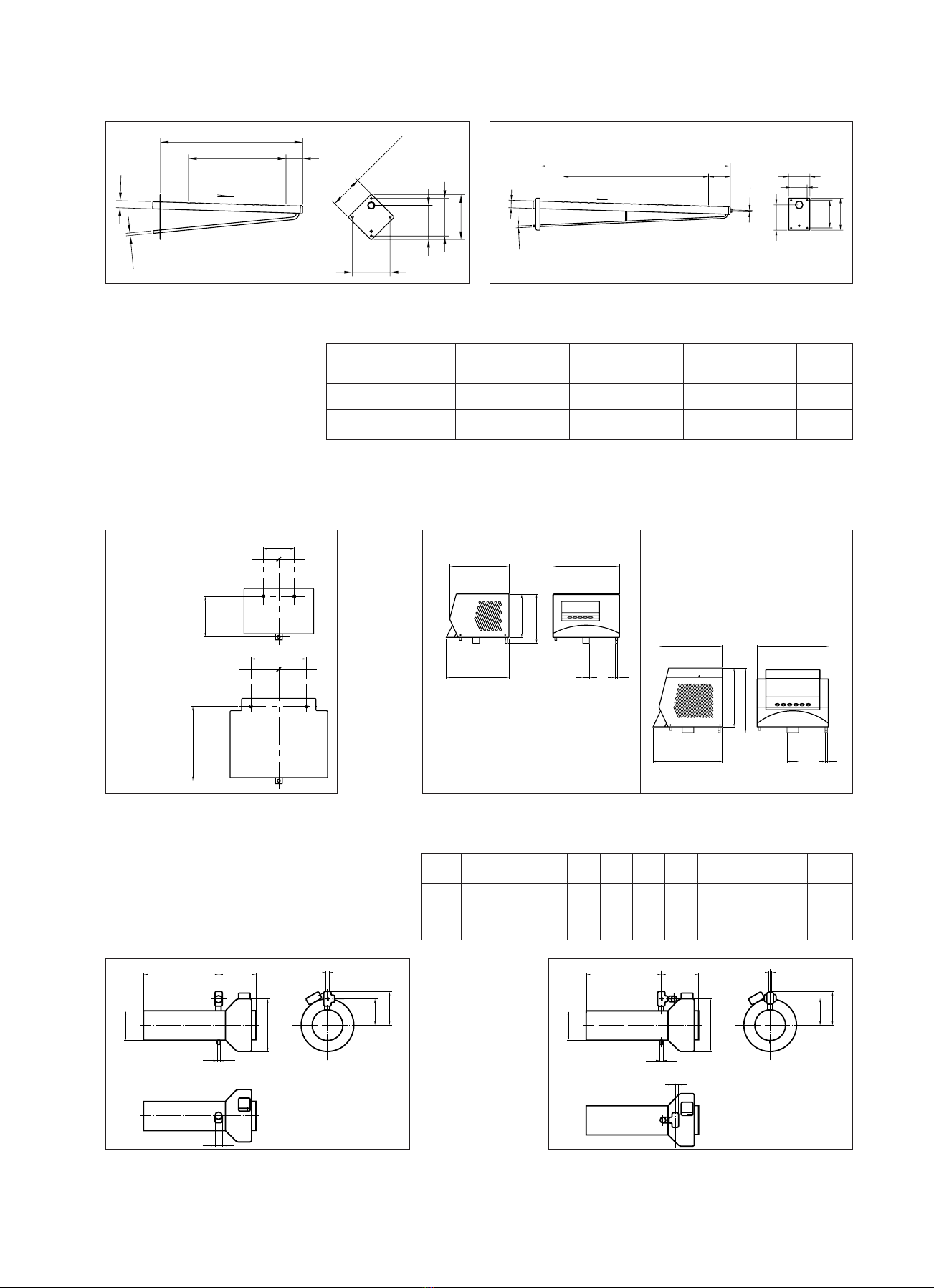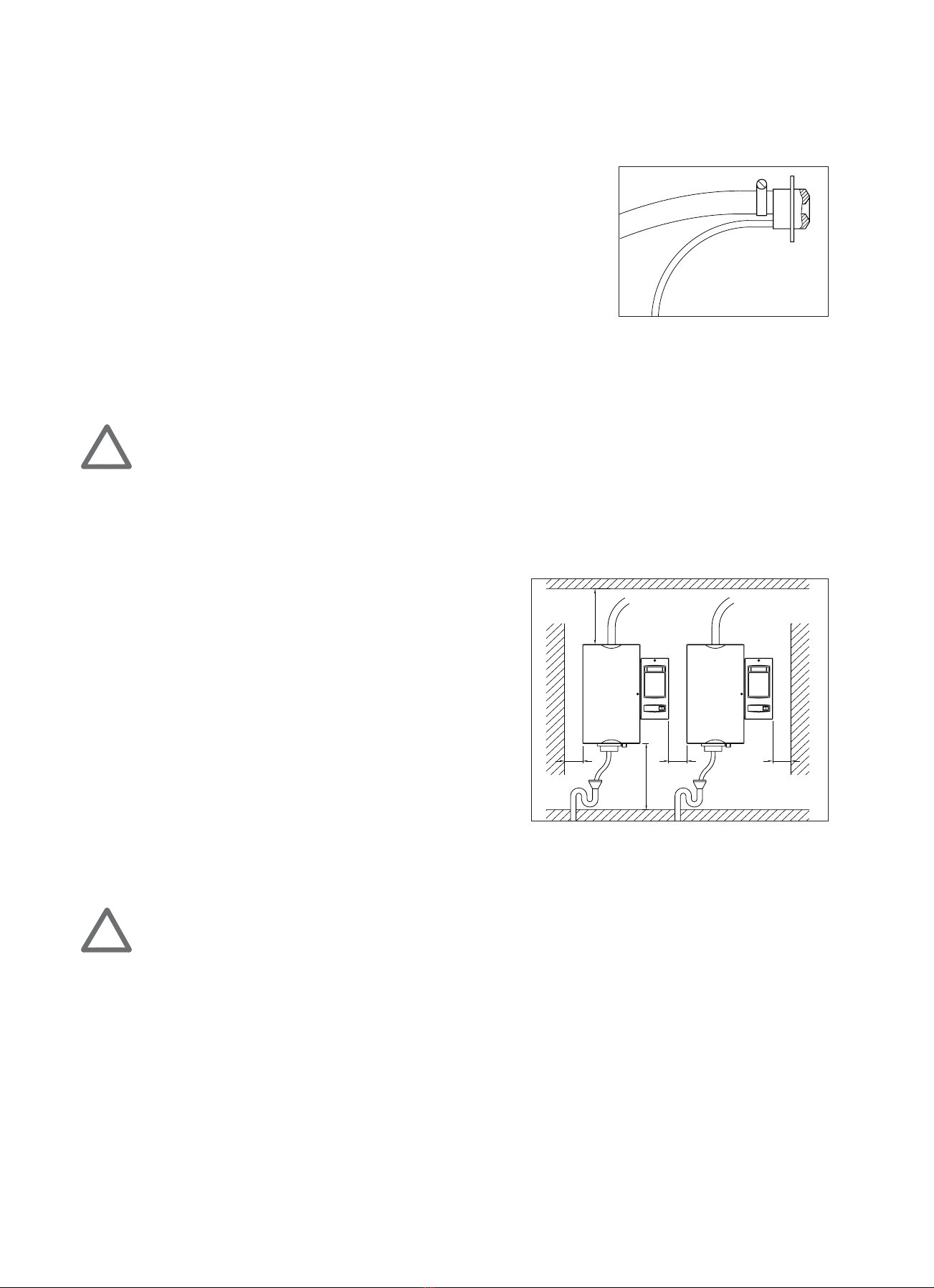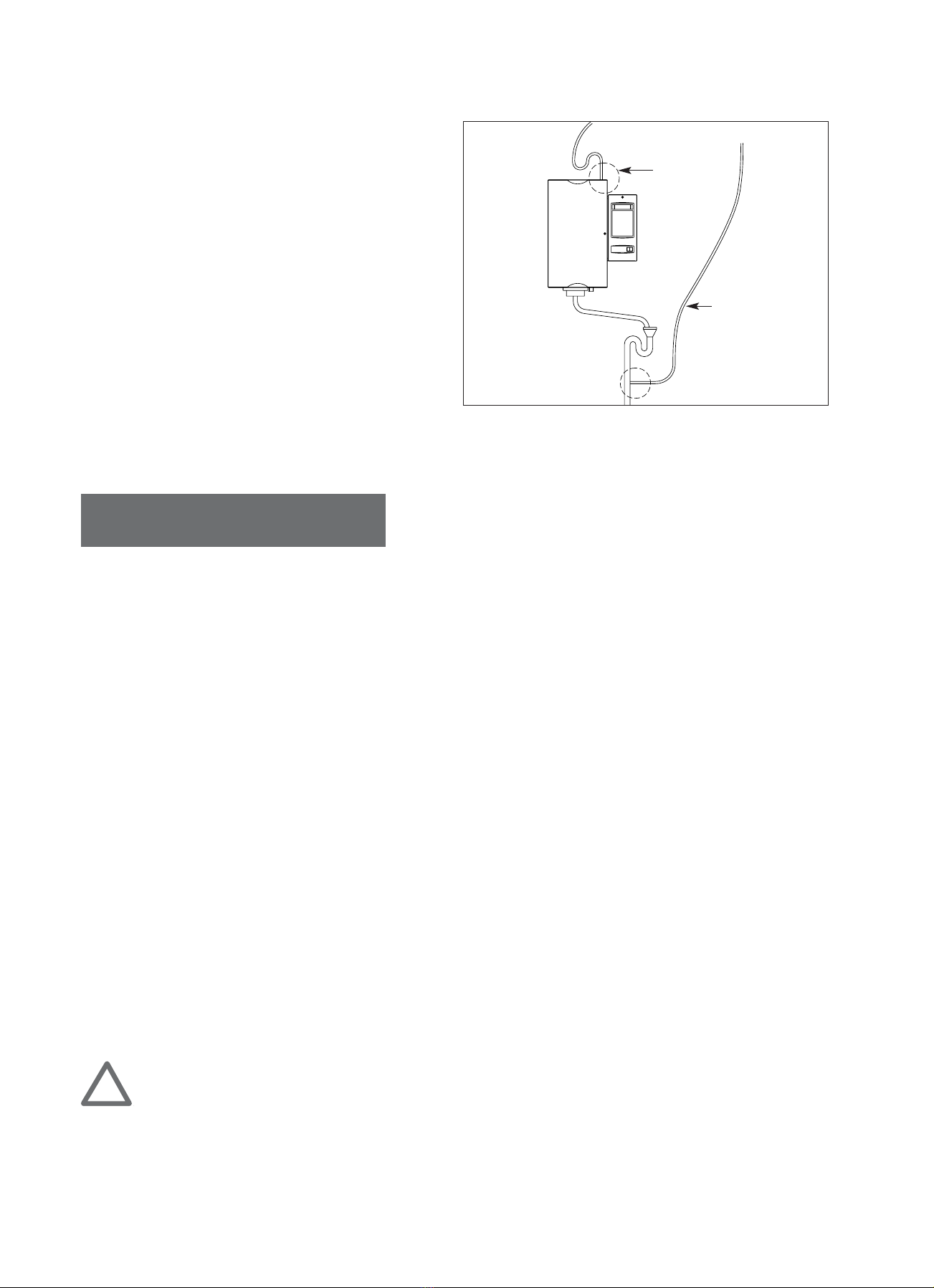2
Introduction
You have purchased a NORDMANN steam humidifier which, provided you observe the operating instructions, will
ensure fully automatic operation and reliable, low-maintenance service. Therefore, read these operating instructions
carefully and pay particular attention to the safety instructions and warnings.
Should you have any queries that go beyond the scope of these operating instructions, please contact the company
from which you purchased the humidifier. As the manufacturers, we are, of course, always ready to be of assistance,
since we want all of our customers to be completely satisfied with our products.
List of contents
1. Installation
1.1 Dimensions.............................................................................................................................................................................................................
1.2 Steam nozzle.........................................................................................................................................................................................................
1.3 Fitting the humidifier.........................................................................................................................................................................................
1.4 Fitting the steam-distribution pipe................................................................................................................................................................
1.5 Fitting the steam blowers.................................................................................................................................................................................
1.6 Laying the steam hose.......................................................................................................................................................................................
1.7 Laying the condensate hose.............................................................................................................................................................................
2. Water connections
2.1 Quality of the water............................................................................................................................................................................................
2.2 Water intake and drainage...............................................................................................................................................................................
3. Electrical connections
3.1 Safety instructions..............................................................................................................................................................................................
3.2 Control voltage.....................................................................................................................................................................................................
3.3 Heating voltage....................................................................................................................................................................................................
3.4 Proportional adaptor (option).........................................................................................................................................................................
3.5 RS 485 interface...................................................................................................................................................................................................
4. Putting into operation
4.1 How the humidifier works.................................................................................................................................................................................
4.2 The steam cylinder and the SC-System........................................................................................................................................................
4.3 Putting the humidifier into operation..........................................................................................................................................................
4.4 Automatic operation..........................................................................................................................................................................................
4.5 Programming level...............................................................................................................................................................................................
4.6 Safety functions...................................................................................................................................................................................................
4.7 Information from the display..........................................................................................................................................................................
4.8 Servicing and system messages.......................................................................................................................................................................
5. Servicing and maintenance
5.1 Cleaning and replacing the steam cylinder.................................................................................................................................................
5.2 Drainage strainer in the steam cylinder.......................................................................................................................................................
5.3 Removing the electronics unit........................................................................................................................................................................
5.4 Taking the humidifier out of operation.......................................................................................................................................................
5.5 Regular servicing..................................................................................................................................................................................................
5.6 Service program...................................................................................................................................................................................................
5.7 Integrated humidity controller ..................................................................................................................................................................
6. Rectifying faults
6.1 The humidifier produces insufficient or no steam...................................................................................................................................
7. Spare parts list...........................................................................................................................................................................................................................
8. List of options.............................................................................................................................................................................................................................
9. Technical specifications...........................................................................................................................................................................................................
3
6
6
6
8
9
10
10
10
11
11
11
12
12
12
13
14
14
14
14
15
16
16
17
17
17
18
18
20
21
22
22
23