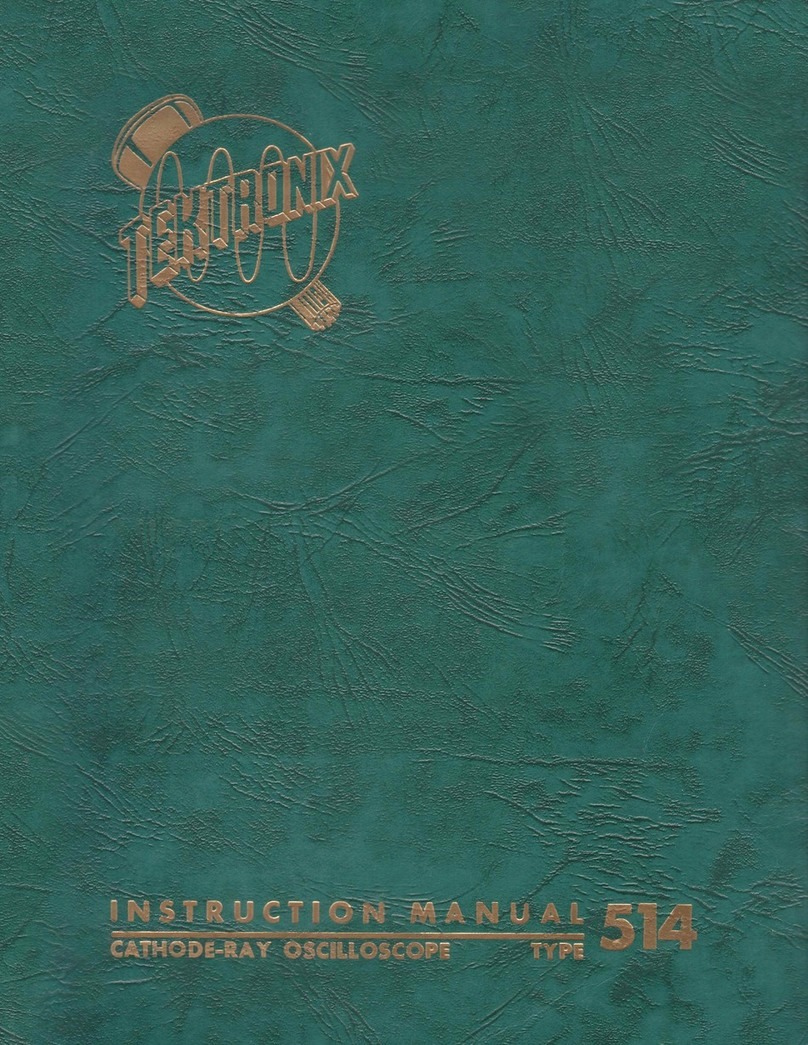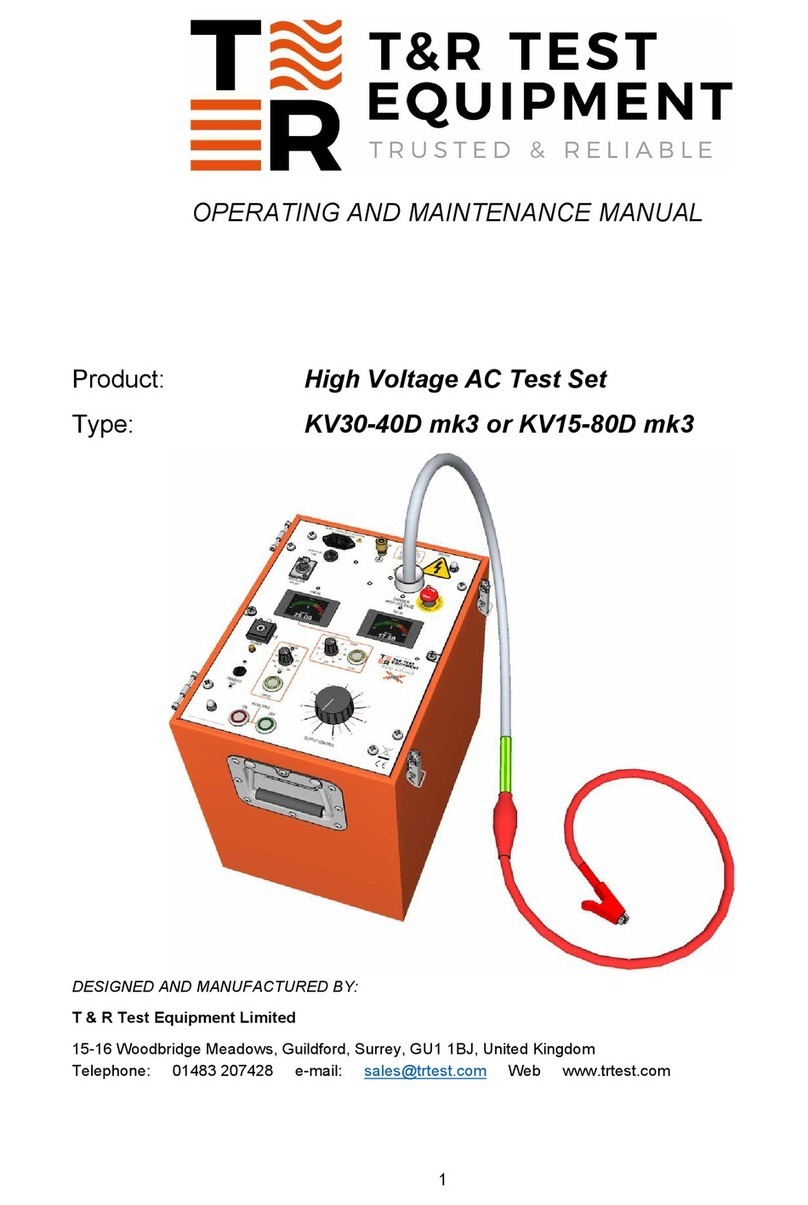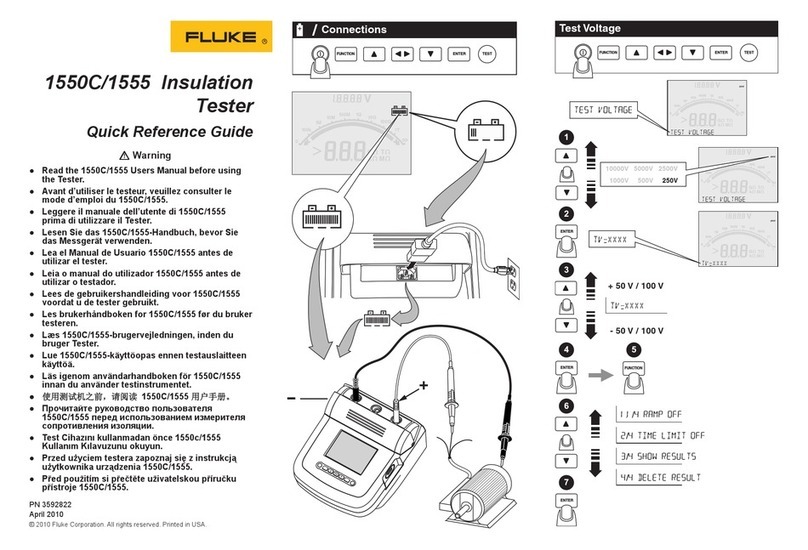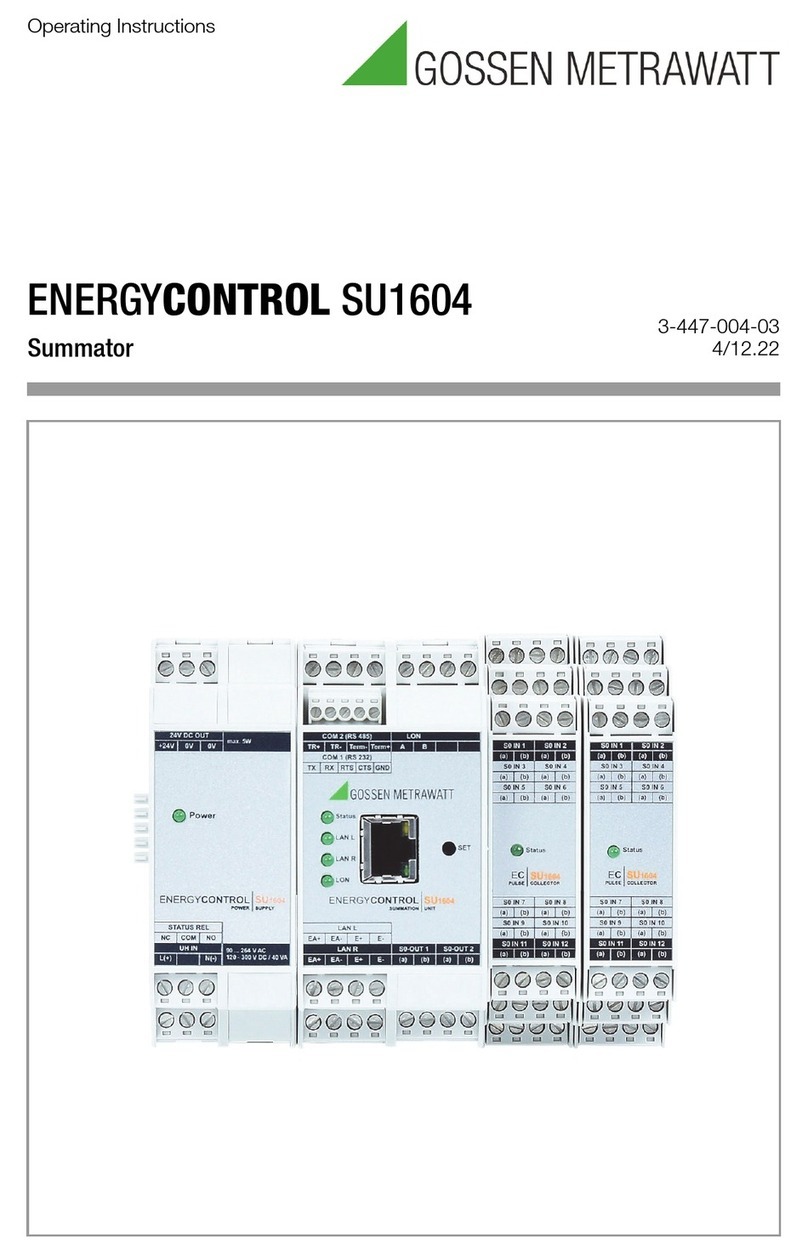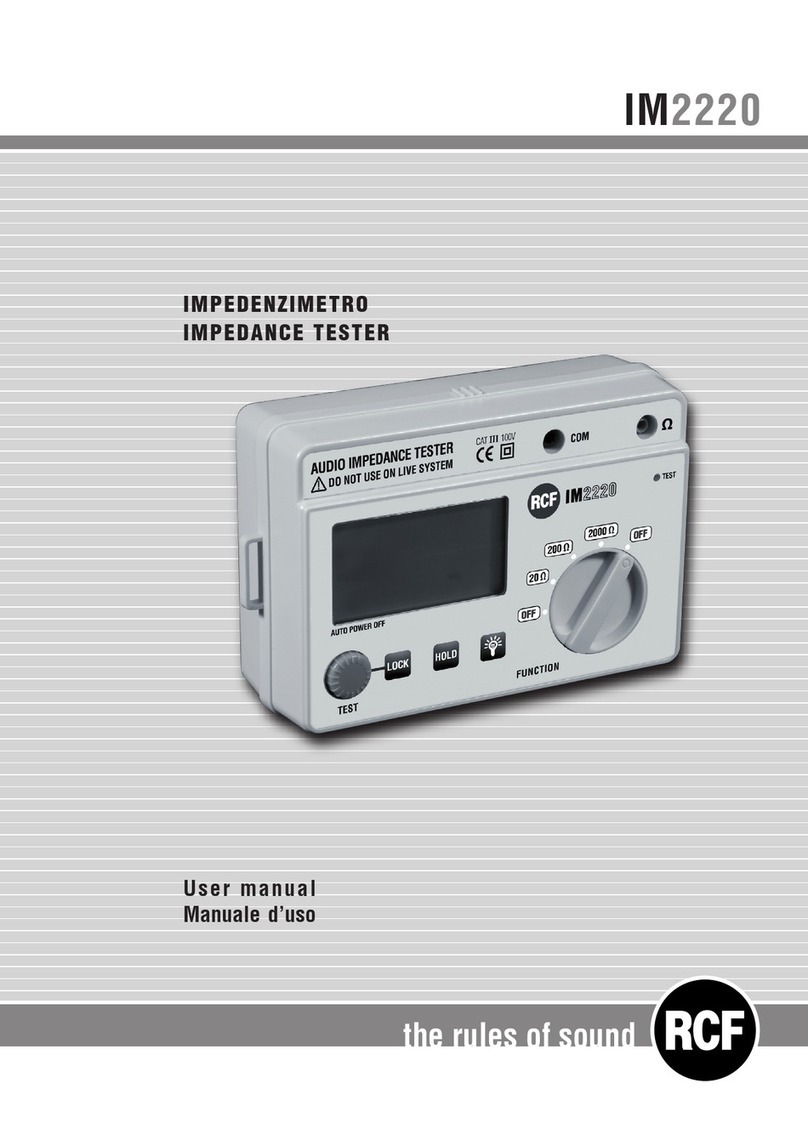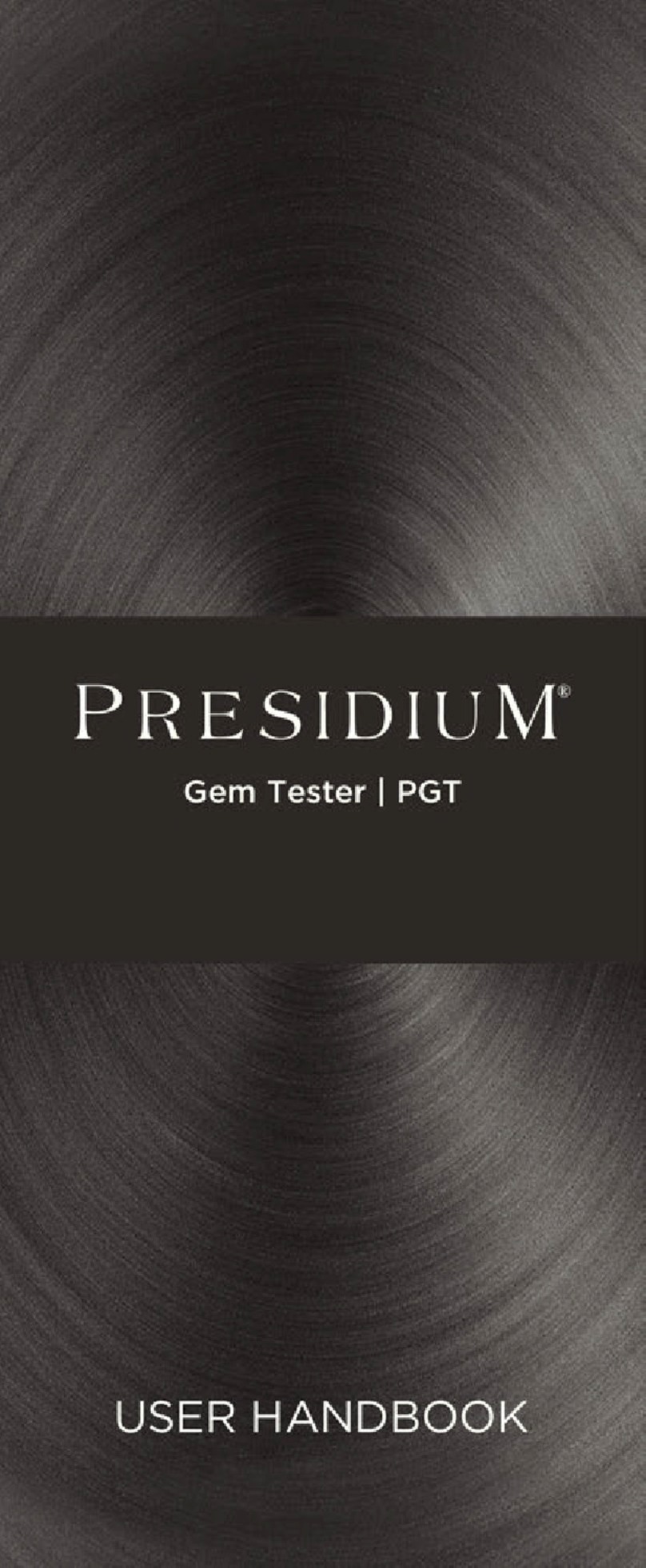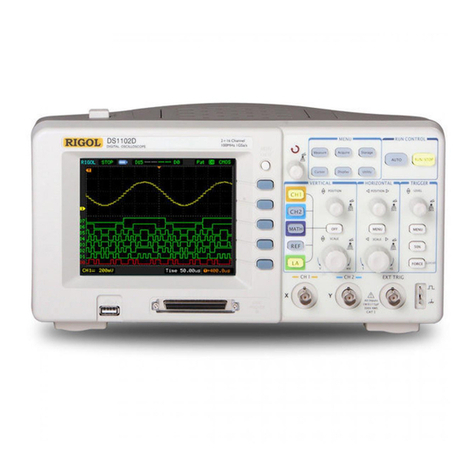NORGAU NETT Series User manual

NETT
USER’S MANUAL
DIGITAL TORQUE TESTER
NETT Series
RU
14
EN
2

2Digital Torque Tester NETT Series USER’S MANUAL
EN
TABLE OF CONTENT:
MAIN FEATURES . . . . . . . . . . . . . . . . . . . . . . . . . . . . . . . . . . . . . . . . . . 3
NAMES AND FUNCTIONS OF PARTS . . . . . . . . . . . . . . . . . . . . . . . . . . . . . 4
TRANSDUCER DIMENSION . . . . . . . . . . . . . . . . . . . . . . . . . . . . . . . . . . . 5
SELECTION GUIDE . . . . . . . . . . . . . . . . . . . . . . . . . . . . . . . . . . . . . . . . . 5
SPECIFICATIONS . . . . . . . . . . . . . . . . . . . . . . . . . . . . . . . . . . . . . . . . . . 6
BEFORE USING THE TORQUE TESTER. . . . . . . . . . . . . . . . . . . . . . . . . . . . . 7
POWER ON AND ZEROING THE TORQUE TESTER . . . . . . . . . . . . . . . . . . . . . . . 7
TRANSDUCER CONNECTION FAIL . . . . . . . . . . . . . . . . . . . . . . . . . . . . . . . . . 7
AUTO POWER OFF . . . . . . . . . . . . . . . . . . . . . . . . . . . . . . . . . . . . . . . . . . . 7
HARDWARE RESET . . . . . . . . . . . . . . . . . . . . . . . . . . . . . . . . . . . . . . . . . . 7
SETUP . . . . . . . . . . . . . . . . . . . . . . . . . . . . . . . . . . . . . . . . . . . . . . . . . 8
MAIN MENU SETTINGS . . . . . . . . . . . . . . . . . . . . . . . . . . . . . . . . . . . . . . . . 8
MEASURING MODE . . . . . . . . . . . . . . . . . . . . . . . . . . . . . . . . . . . . . . . . . . 9
UNIT SELECTION . . . . . . . . . . . . . . . . . . . . . . . . . . . . . . . . . . . . . . . . . . . . 9
TRACK MODE OPERATION. . . . . . . . . . . . . . . . . . . . . . . . . . . . . . . . . . . . . .10
PEAK HOLD MODE OPERATION . . . . . . . . . . . . . . . . . . . . . . . . . . . . . . . . . .11
FIRST PEAK MODE OPERATION. . . . . . . . . . . . . . . . . . . . . . . . . . . . . . . . . . .12
MAINTENANCE AND STORAGE . . . . . . . . . . . . . . . . . . . . . . . . . . . . . . . . .13

3
DEAR USERS,
Thank you for using Digital Torque Tester. This manual will help you to use the advanced
features of this torque tester. Before operating the torque tester, please read this
manual completely, and keep it nearby for future reference.
MAIN FEATURES
Separation of torque transducer & display part
Digital Torque Value Readout
±1% accuracy
CW and CCW Operation
First Peak Mode, Peak Hold, Track Mode
LED Indicator for the Target Torque Alarm
Engineering Units (N-m, in-lb, ft-lb, kg-cm) selectable
Auto Power off after setting Sleep time
Powered by mini USB AC/DC adaptor
Digital Torque Tester NETT SeriesUSER’S MANUAL
EN
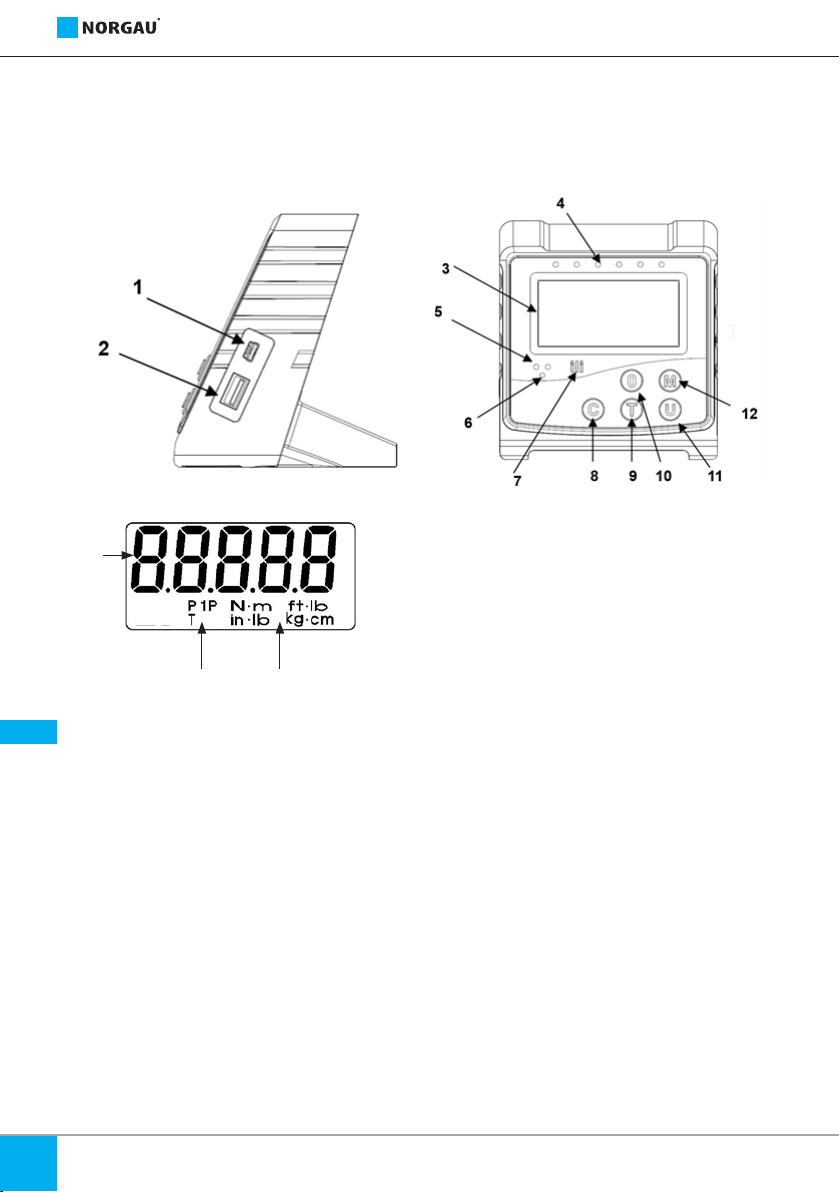
4
NAMES AND FUNCTIONS OF PARTS
1. Mini USB power adaptor port
2. Transducer signal input port
3. LCD readout
4. LED indicator
5. Transducer connection indicator
6. Invalid
7. Buzzer
8. Power On(Off)/ Clear Button
9. Preset button
10. Zero Reset button
11. Unit switch button
12. Mode change button
13. Torque value
14. P(Peak hold mode)
T (Track mode)
1P (First peak mode)
15. Units
14
13
15
Digital Torque Tester NETT Series USER’S MANUAL
EN

5
TRANSDUCER DIMENSION
SELECTION GUIDE
Model Socket intuition anity Max. Torque
NETT-05 1/4 0,5 N•m / 0,369 ft•lb
4,425 in•lb / 5,1 kg•cm
NETT-5 1/4 5 N•m / 3,688 ft•lb
44.25 in•lb / 50.99 kg•cm
NETT-50 3/8 50 N•m / 36,88 ft•lb
442,5 in•lb / 509,9 kg•cm
NETT-220 1/2 220 N•m / 162,3 ft•lb
1947 in•lb / 2243 kg•cm
NETT-550 3/4 550 N•m / 405,7 ft•lb
4868 in•lb / 5608 kg•cm
NETT-1000 11000 N•m / 737,6 ft•lb
8850 in•lb / 10198 kg•cm
NETT-2200 12200 N•m / 1623 ft•lb
19470 in•lb / 22430 kg•cm
Model Socket intuition anity A,
mm (inches)
Measure B/ C/ E,
mm
Measure D/ F/ G,
mm
Weight
(kg)
NETT-05 6,35 (1/4) 42/ 64,4/ 22,4 63/ 50/ 4,2 0,48
NETT-5 6,35 (1/4) 42/ 64,4/ 22,4 63/ 50/ 4,2 0,49
NETT-50 9,5 (3/8) 52/ 74,4/ 22,4 89/ 74/ 6,3 0,75
NETT-220 12,7 (1/2) 62/ 82,4/ 20,4 109/ 90/ 8,3 1,12
NETT-550 19 (3/4) 80/ 106,9/ 26,9 140/ 116/ 1,5 2,61
NETT-1000 25,4 (1) 94/ 125,9/ 35,9 160/ 132/ 12,5 4,72
NETT-2200 25,4 (1) 94/ 125,9/ 35,9 160/ 132/ 12,5 4,85
Digital Torque Tester NETT SeriesUSER’S MANUAL
EN
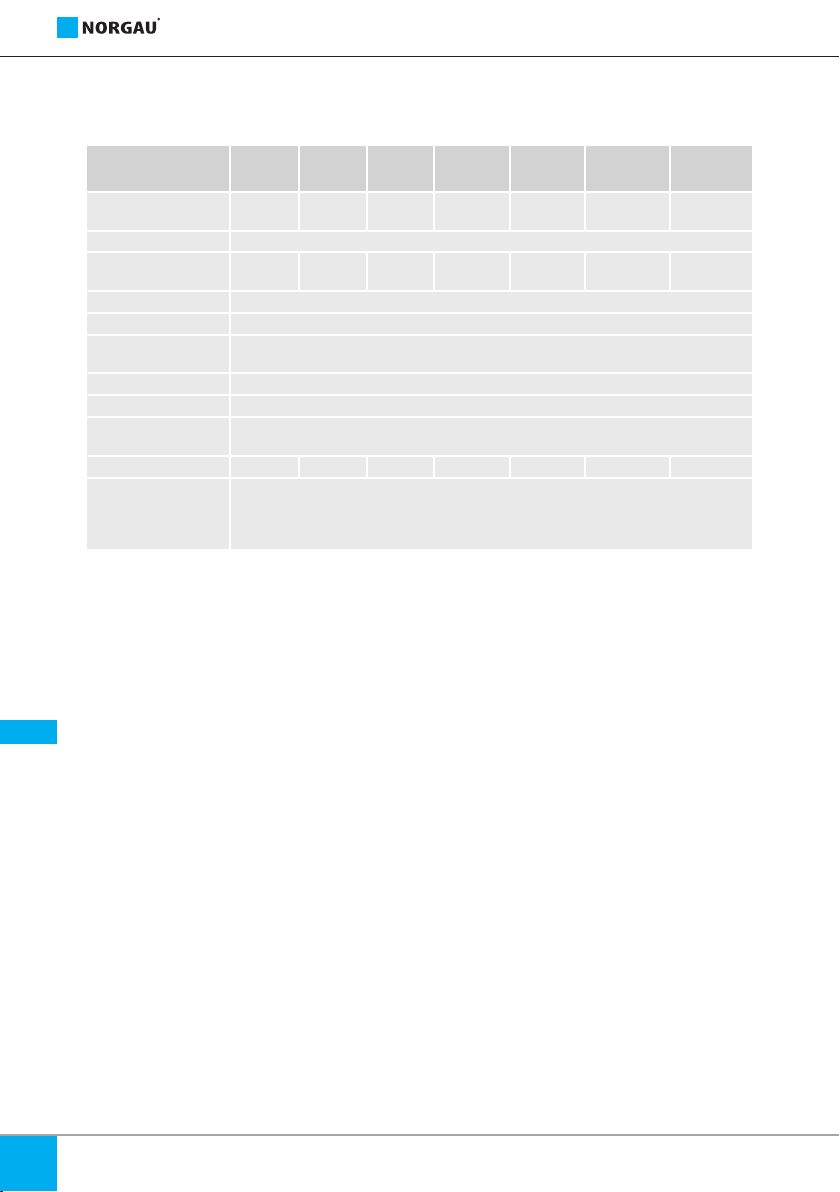
6
SPECIFICATIONS
NETT-05 NETT-5 NETT-50 NETT-220 NETT-550 NETT-1000 NETT-2200
Torque Measuring
Range (N-m) 0.1 - 0.5 0.5 - 5.0 5 - 50 22 - 220 55 - 550 100 - 1000 220 - 2200
Accuracy * ±1% (CW/CCW)
Socket Intuition
Anity (inches) 1/4’’ 1/4’’ 3/8’’ 1/2’’ 3/4’’ 1’’ 1’’
Operation Mode Track / Peak hold / First peak
Unit Selection N•m, in•lb, ft•lb, kg•cm
Operating
Temperature 5°C – 40°C
Storage Temperature –20°C–70°C
Humidity Up to 90% non-condensing
Electromagnetic
Compatibility Test ** Pass
Weight (kg) 0,75 0,76 1,02 1,39 2,88 4,99 5,12
Accessories
Transducer signal cable (1.5 meter length)
Mini USB AC/DC adaptor
AC: 100-240V at 50-60Hz input , DC: 5V output
Calibration certicate
NOTE:
* The accuracy of the readout is guaranteed from 10% to 100% of maximum torque ±1 increment.
The torque accuracy is a typical value. For keeping the accuracy, calibrate the torque tester for a constant period
time (1 year).
** Electromagnetic Compatibility Test:
a. Electrostatic discharge immunity (ESD)
b. Radiated susceptibility (RS)
c. Radiated emission (RE)
Digital Torque Tester NETT Series USER’S MANUAL
EN

7
BEFORE USING THE TORQUE TESTER
POWER ON AND ZEROING THE TORQUE TESTER
Connect signal cable between transducer and display unit
Connect power from the AC adapter or computer to the display
Press Cto power on the torque tester
If no transducer connected, it will display screen like:
Once transducer connected, it will display screen like:
Usually press to zeroing the torque tester before using it.
TRANSDUCER CONNECTION FAIL
After power on, when transducer plugged-in to the display unit, the connect indicator
RED LED will turn on, once connected, the connect indicator RED LED will turn off and
GREEN LED will turn on
If transducer not connected after plugged-in to the display unit, please check the
connection and power on again.
AUTO POWER OFF
The torque tester will auto power off after about 2 minutes (default value) idle for
power saving. Press C, to power on the torque tester again.
Press and hold Cto power off.
HARDWARE RESET
To do hardware rest, long press C(or unplug usb power) to power off the torque
tester then power on again.
Digital Torque Tester NETT SeriesUSER’S MANUAL
EN

8
SETUP
MAIN MENU SETTINGS
NOTE:
1. The changes will be save to transducer after around 5 seconds, the connect indicator
RED LED will blink during save.
M
U
M
U
M
U
Press
Press
Press
Press
Press
Target
Press
Press
Press
to set target torque
to set tolerance percentage
to Change idle to sleep seconds
Display Over Torque Percentage
Tolerance
Idle to Sleep Seconds
Finish
Measuring Screen
Over Torque %
Digital Torque Tester NETT Series USER’S MANUAL
EN

9
MEASURING MODE
UNIT SELECTION
NOTE:
1. The “Unit Selection” cycles through all units.
2. The mode and unit changes will save to transducer after around 5 seconds,
the connect indicator RED LED will blink during save.
M
M
M
U
Press
Press
U
Press
U
Press
U
Press
U
Press
Press to change mode
P: Peak hold mode 1: First peak mode : Track mode
Digital Torque Tester NETT SeriesUSER’S MANUAL
EN

10
TRACK MODE OPERATION
START
C
O
Clear or
Zero Reset
Apply Torque
Apply Torque
Apply Torque
Release Torque
Below tolerance
Torque tolerance
Above tolerance
NOTE:
If is appeared, that means this torque transducer has ever been applied over than
120% of max. torque. Please press Cto clear it.
Digital Torque Tester NETT Series USER’S MANUAL
EN
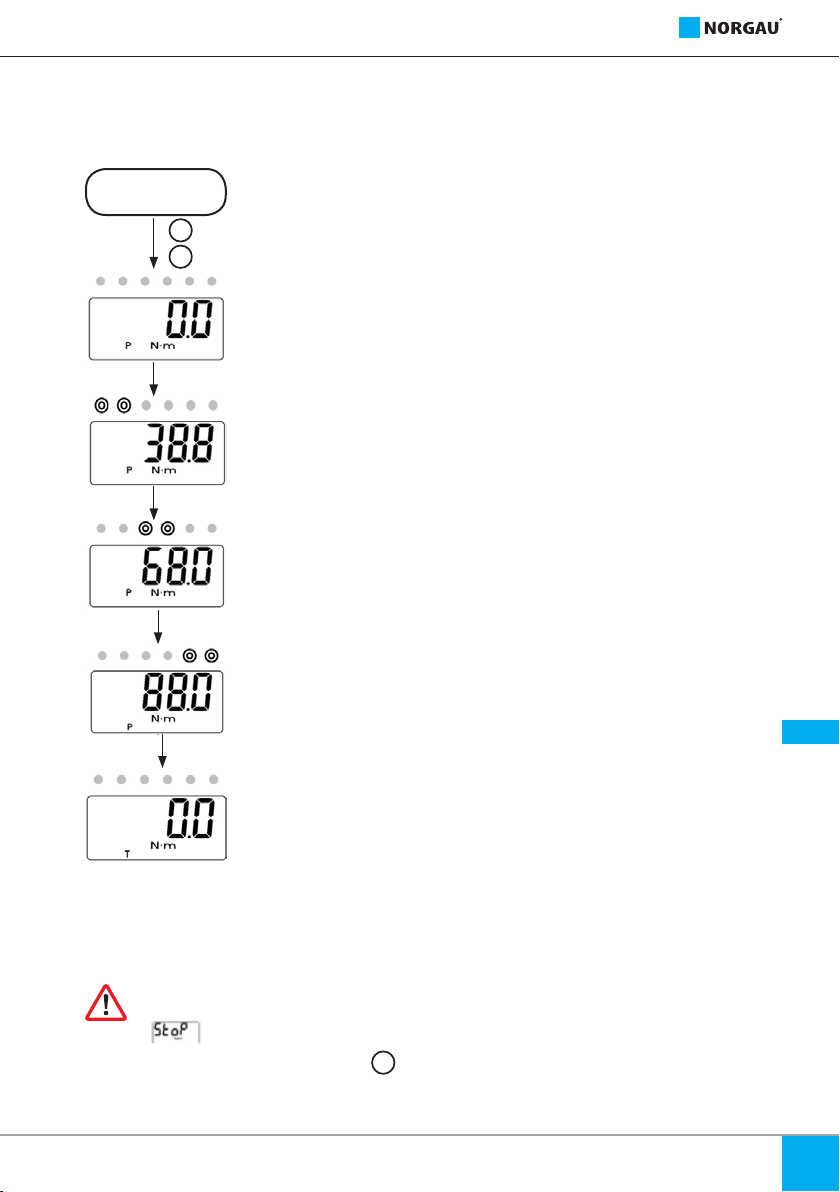
11
START
PEAK HOLD MODE OPERATION
C
O
Clear or
Zero Reset
Apply Torque
Apply Torque
Apply Torque
Release Torque
Below tolerance
Torque tolerance
Above tolerance
NOTE:
If is appeared, that means this torque transducer has ever been applied over than
120% of max. torque. Please press Cto clear it.
Digital Torque Tester NETT SeriesUSER’S MANUAL
EN
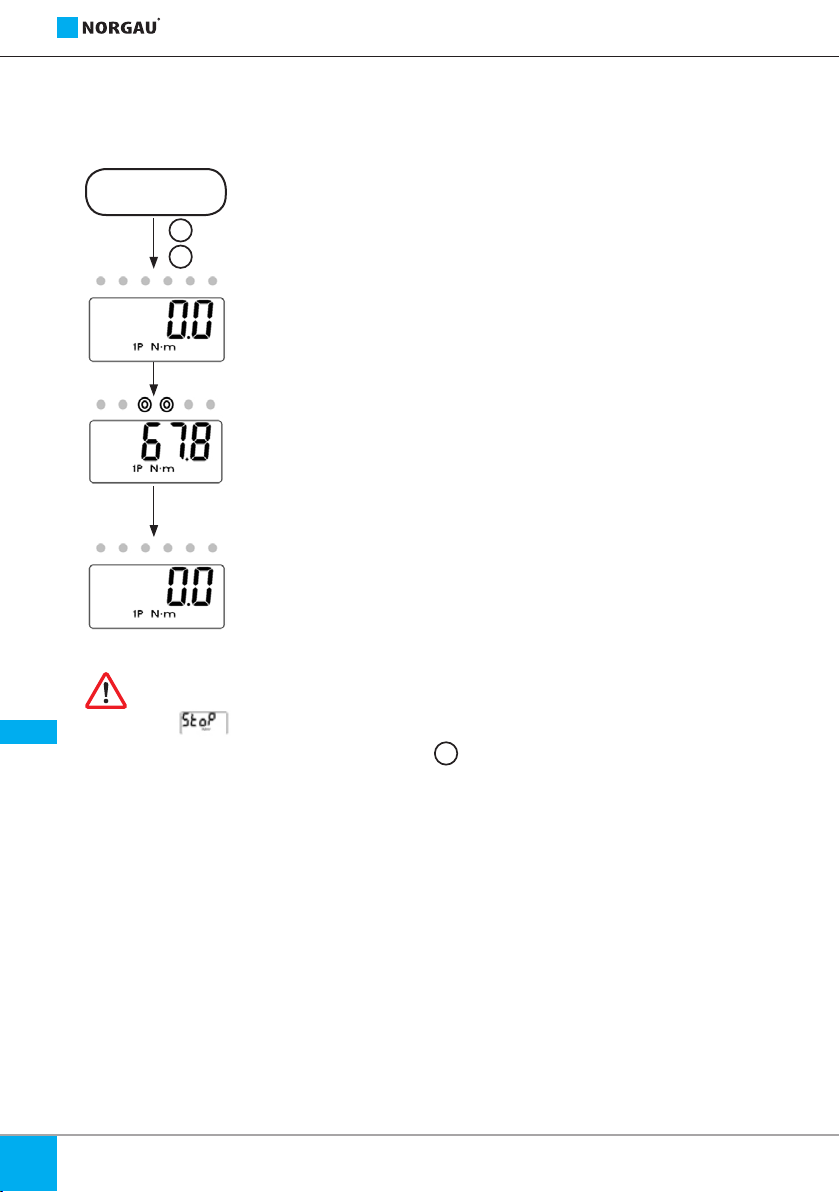
12
FIRST PEAK MODE OPERATION
START
C
O
Clear or
Zero Reset
Apply Torque
First Peak captured and release, LED
ignites according target tolerance.
3 Beeps**
NOTE:
1. If is appeared, that means this torque transducer has ever been applied over
than 120% of max. torque. Please press Cto clear it.
2. Once 1st Peak captured, 3 beeps occurs and cleared automatically after relax.
*
Digital Torque Tester NETT Series USER’S MANUAL
EN
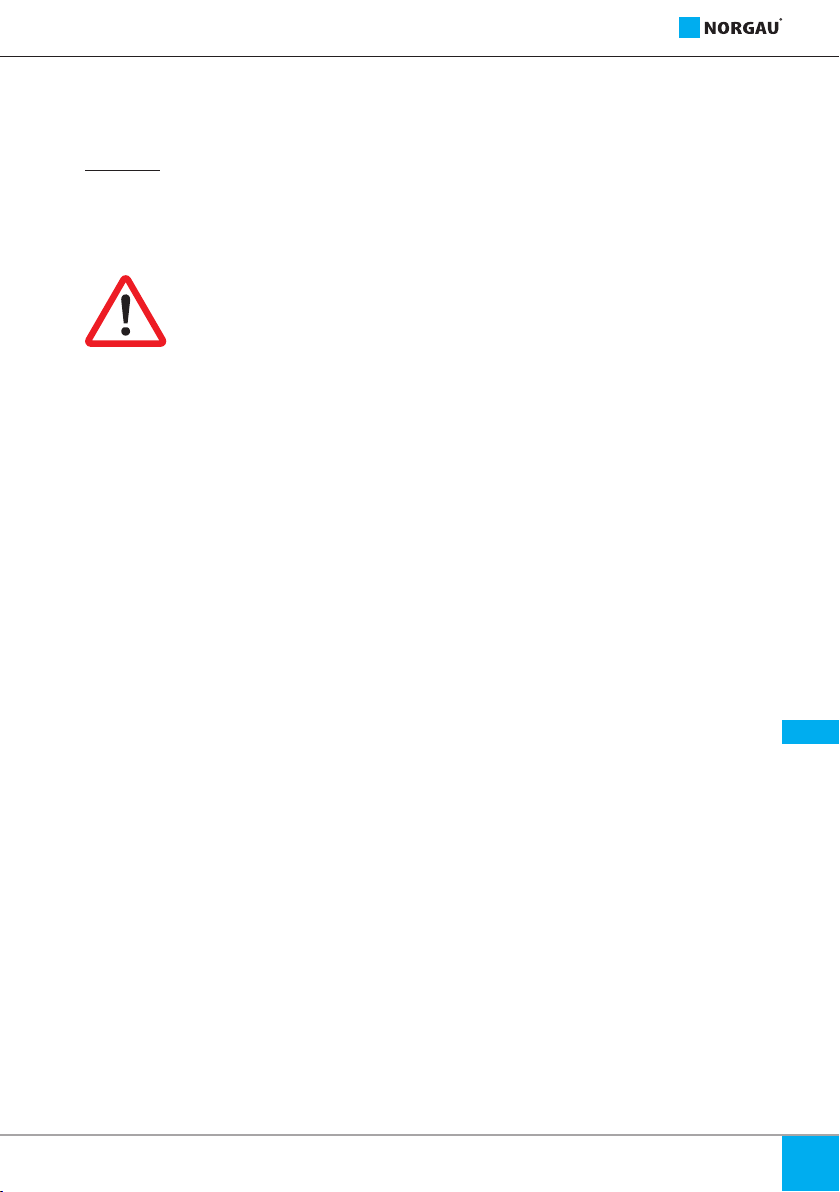
13
MAINTENANCE AND STORAGE
ATTENTION:
One-year periodic recalibration is necessary to maintain accuracy.
CAUTION:
1. Over-torque (120% of Max. torque range) could cause breakage or lose accuracy.
2. Keep work area clean.
3. Do not use the torque transducer with impact or impulse tools.
4. Ensure that components are properly connected before using torque tester.
5. Do not apply excessive force to the LCD panel.
6. Do not use organic solvents, such as alcohol or paint thinner when cleaning the torque tester.
7. Do not use unpermitted sockets or accessories.
8. Do not attempt to disassemble or repair the torque tester. It may damage torque tester.
9. Do not permit unauthorized personnel to operate the torque tester.
10. Wear proper clothing to avoid loose articles being caught in moving parts.
11. When not in use, torque tester should be stored in proper place.
12. Do not handle the power plug with wet hands. Avoid causing an electric shock.
Digital Torque Tester NETT SeriesUSER’S MANUAL
EN

14 Руководство по эксплуатации
и техническому обслуживанию
Измеритель крутящего момента силы
цифровой серии NETT
RU
. . . . . . . . . . . . . . . . . . . . . . . . . . . . . . . . . . .15
. . .16
. . . . . . . . . . . . . . . . . . . . . . . . . . . . . . . . . . . . .17
. . . . . . . . . . . . . . . . . . . . . . . . . . .17
. . . . . . . . . . . . . . . . . . . . . . . . . . . . . .18
.19
. . . . . . . . . .19
. . . . . . . . . . . . . . . . . . . . . . . . . . . . . .19
. . . . . . . . . . . . . . . . . . . . . . . . . . . . . . .19
. . . . . . . . . . . . . . . . . . . . . . . . . . . . . . . . . . . . . . . .19
. . . . . . . . . . . . . . . . . . . . . . . . . . . . . . . . . . . . . . . . . . . . .20
. . . . . . . . . . . . . . . . . . . . . . . . . . . . . . . . . . .20
. . . . . . . . . . . . . . . . . . . . . . . . . . . . . . . . . . .21
. . . . . . . . . . . . . . . . . . . . . . . . .21
TRACK . . . . . . . . . . . . . . . . . .22
PEAK HOLD . . . . . . . . . . . . .23
FIRST PEAK . . . . . . . . . . . . . . . .24
. . . . . . . . . . . . . . . . . . . . .25

15
NORGAU.
.
, ,
.
±1%
, ( )
(-, -, -, -)
Руководство по эксплуатации
и техническому обслуживанию
Измеритель крутящего момента силы
цифровой серии NETT
RU
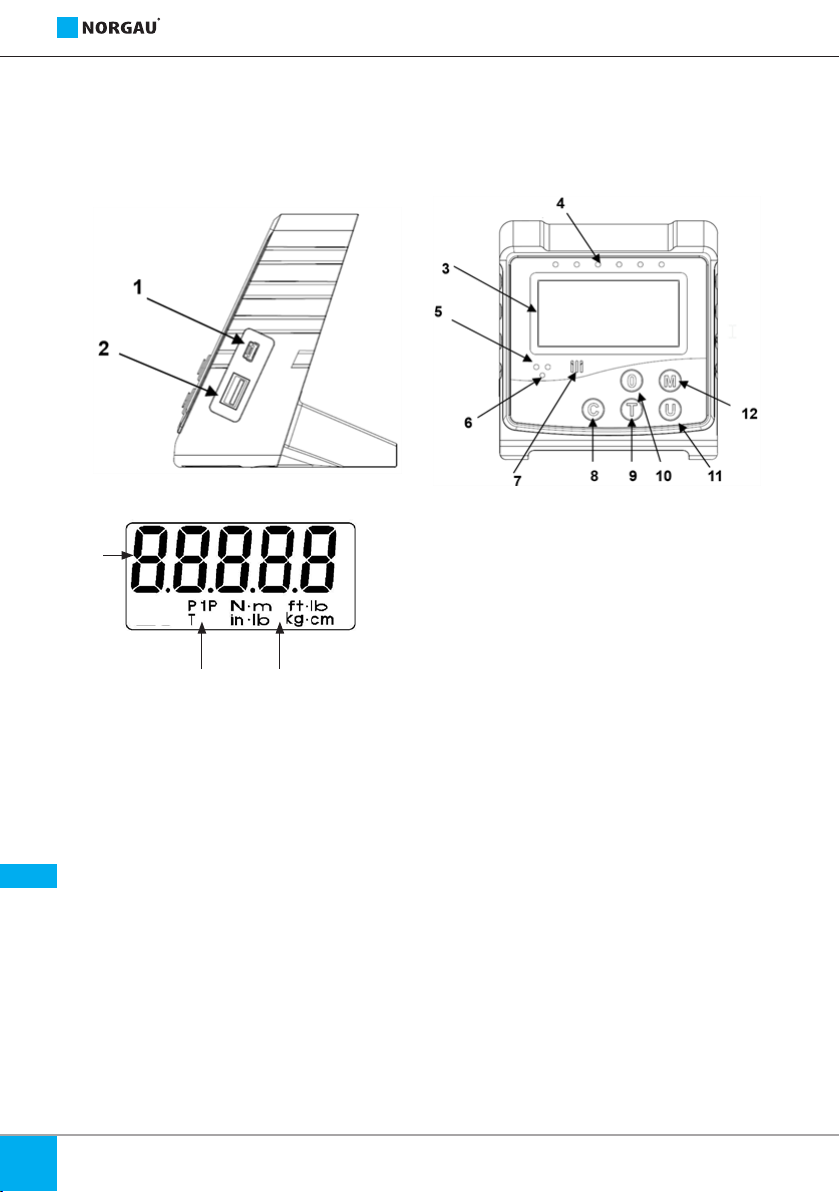
16
1. mini USB – /
.
2. USB -
3. -
4.
5.
6.
7.
8. / /
9.
10.
11.
12.
13.
14. P ( )
T ( )
1P ( )
15.
14
13
15
Руководство по эксплуатации
и техническому обслуживанию
Измеритель крутящего момента силы
цифровой серии NETT
RU
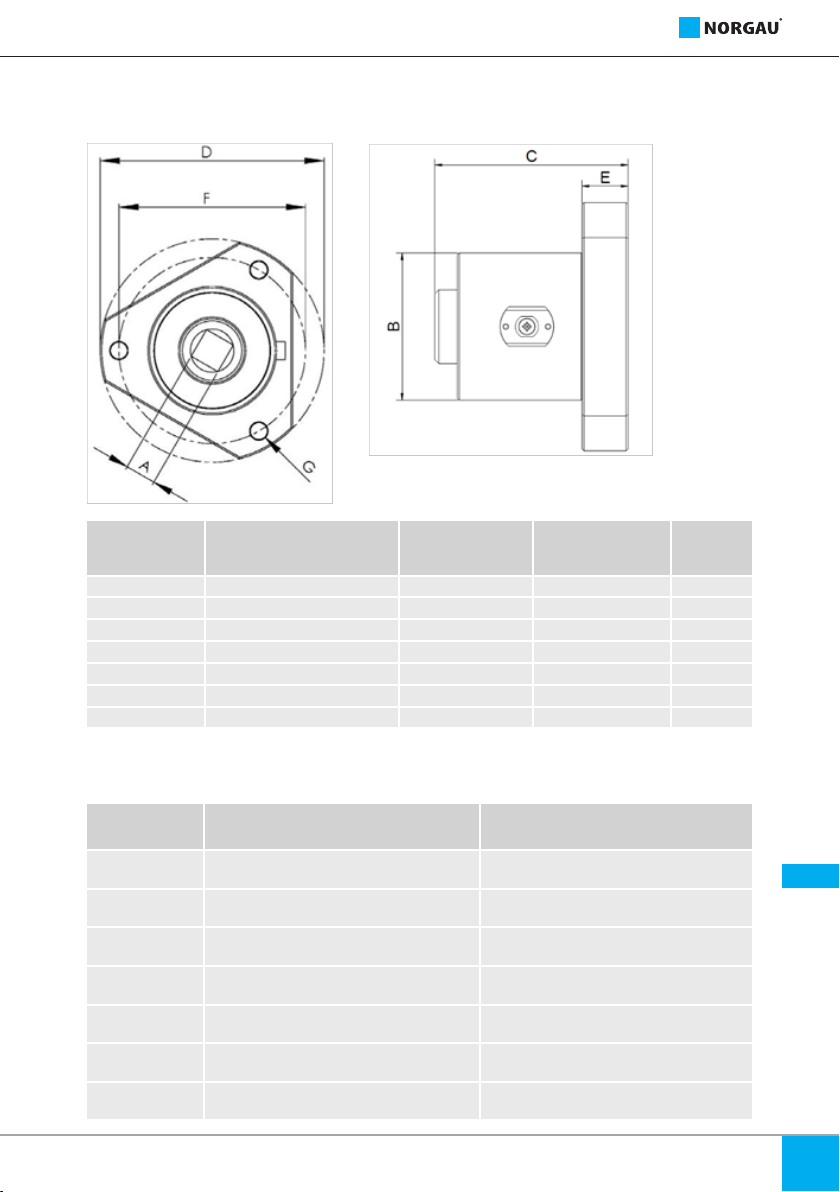
17
.
NETT-05 1/4 0,5 • / 0,369 •
4,425 • / 5,1 •
NETT-5 1/4 5 • / 3,688 •
44.25 • / 50.99 •
NETT-50 3/8 50 • / 36,88 •
442,5 • / 509,9 •
NETT-220 1/2 220 • / 162,3 •
1947 • / 2243 •
NETT-550 3/4 550 • / 405,7 •
4868 • / 5608 •
NETT-1000 11000 • / 737,6 •
8850 • / 10198 •
NETT-2200 12200 • / 1623 •
19470 • / 22430 •
-
(),
()
B/ C/ E,
D/ F/ G,
,
NETT-05 6,35 (1/4) 42/ 64,4/ 22,4 63/ 50/ 4,2 0,48
NETT-5 6,35 (1/4) 42/ 64,4/ 22,4 63/ 50/ 4,2 0,49
NETT-50 9,5 (3/8) 52/ 74,4/ 22,4 89/ 74/ 6,3 0,75
NETT-220 12,7 (1/2) 62/ 82,4/ 20,4 109/ 90/ 8,3 1,12
NETT-550 19 (3/4) 80/ 106,9/ 26,9 140/ 116/ 1,5 2,61
NETT-1000 25,4 (1) 94/ 125,9/ 35,9 160/ 132/ 12,5 4,72
NETT-2200 25,4 (1) 94/ 125,9/ 35,9 160/ 132/ 12,5 4,85
Руководство по эксплуатации
и техническому обслуживанию
Измеритель крутящего момента силы
цифровой серии NETT
RU

18
NETT-05 NETT-5 NETT-50 NETT-220 NETT-550 NETT-1000 NETT-2200
(-)
0.1 - 0.5 0.5 - 5.0 5 - 50 22 - 220 55 - 550 100 - 1000 220 - 2200
*±1% ( / )
() 1/4’’ 1/4’’ 3/8’’ 1/2’’ 3/4’’ 1’’ 1’’
( USB )
/ /
•, •, •, •
5°C – 40°C
–20°C–70°C
90%,
**
() 0,75 0,76 1,02 1,39 2,88 4,99 5,12
: 100-240 , 50-60
: 12
:
* 10% 100%
.
. ,
( 1 ).
** :
a. (ESD)
b. (RS)
c. (RE)
Руководство по эксплуатации
и техническому обслуживанию
Измеритель крутящего момента силы
цифровой серии NETT
RU

19
C
, :
:
, ,
, .
2
( ) .
C, .
,
, C
.
, .
Руководство по эксплуатации
и техническому обслуживанию
Измеритель крутящего момента силы
цифровой серии NETT
RU

20
5 .
.
M
U
M
U
M
U
%
.
None - .
120 .
.
150%
, %
,
, %
Руководство по эксплуатации
и техническому обслуживанию
Измеритель крутящего момента силы
цифровой серии NETT
RU
This manual suits for next models
7
Table of contents
Languages:
Other NORGAU Test Equipment manuals