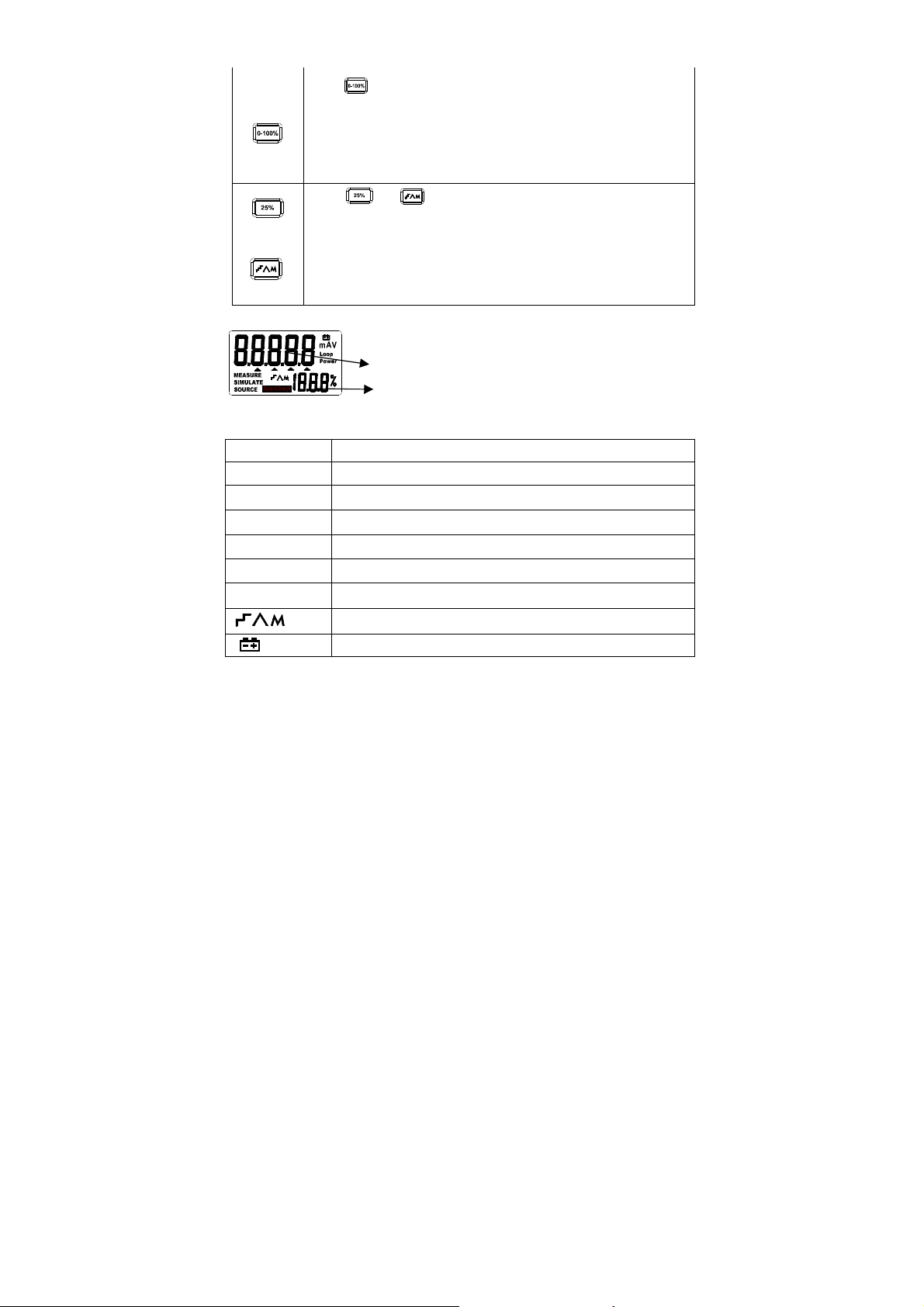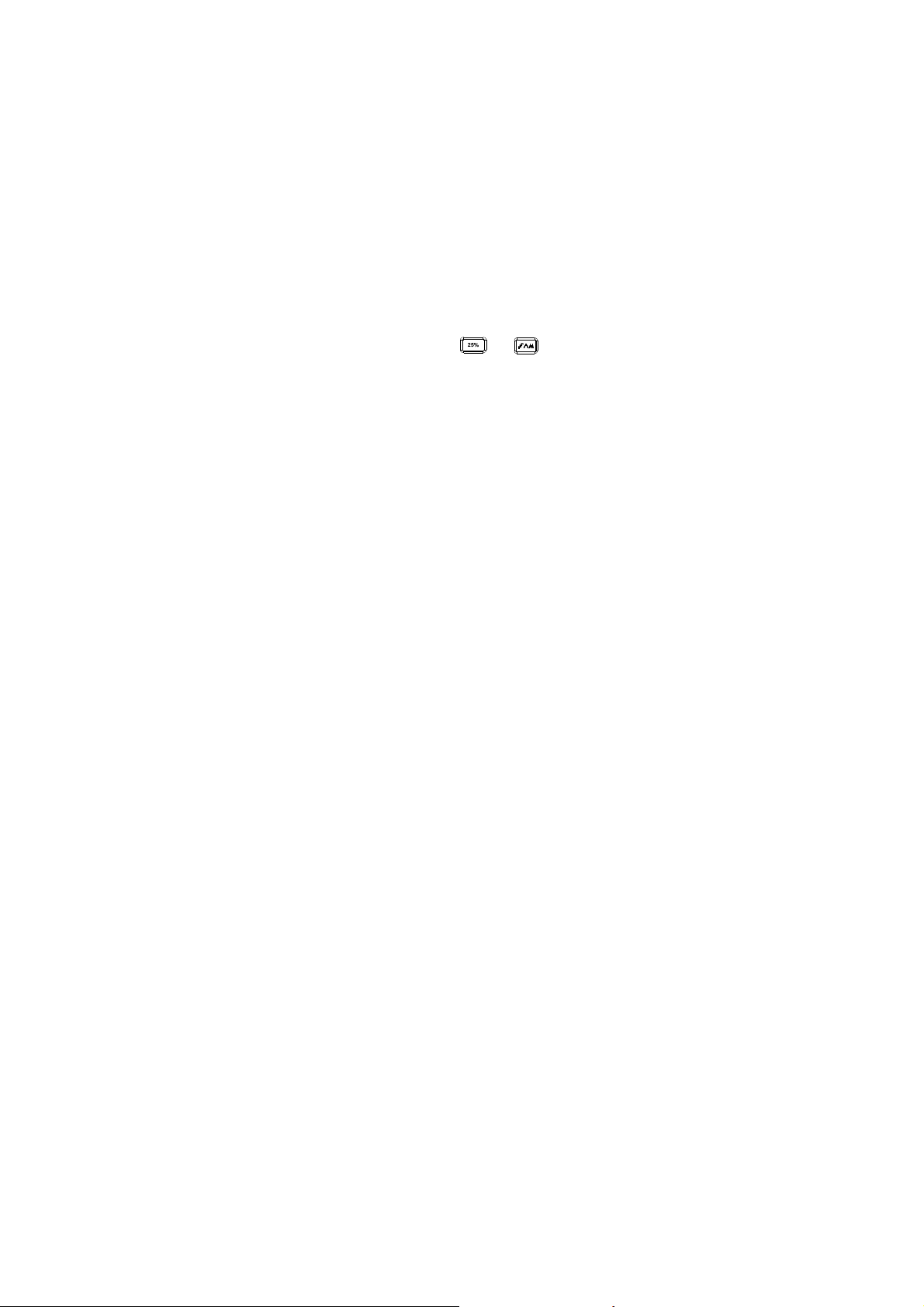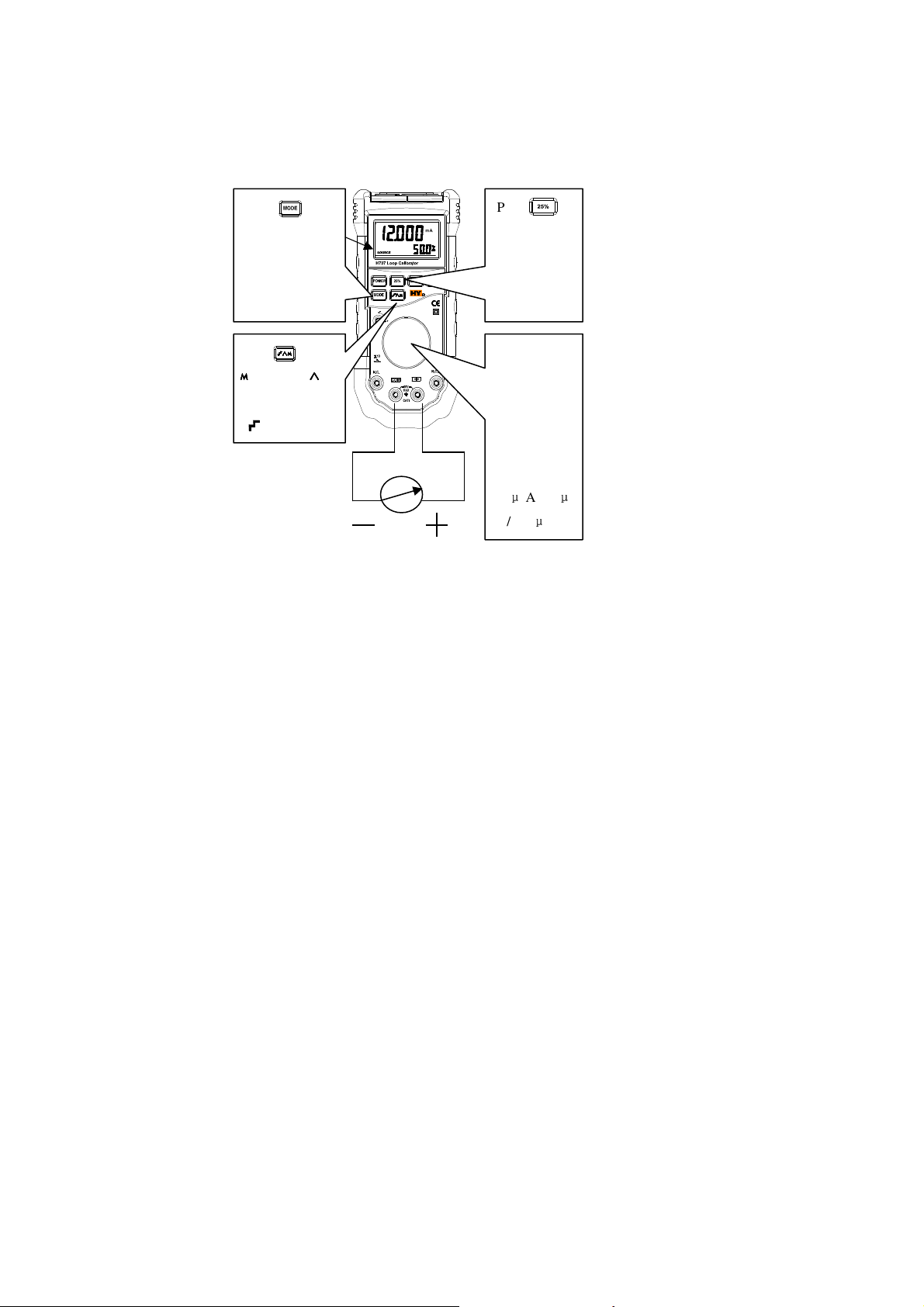1.Safety information
H707 Loop Calibrator (
hereafter to be referred as “Calibrator”
) is an
accurate tool for current supplying and measuring. The calibrator can deliver
source output 0-24mA and simulate two-wire transducer output 0-24mA, and can
measure 0-20mA or 4-20mA current loop, as well as measure DC voltage up to
28V.
This calibrator is an instrument subjects to IEC61010, CAT I 30V and
Pollution grade
Ⅱ
.
1.1 Warnings and notes
To avoid electric shock, personal injury or damage to the calibrator:
• Please use this calibrator following the guidance of this instruction, or the
protection provided by this instrument may be failed.
• Never use this calibrator near explosive gas, vapor or dust.
• Check the calibrator before using, if any damage found, please be sure not to
use.
• Check and test if the insulativity of lead wire is in good condition, and if there
is any damaged or exposed metal. Replace the damaged test wire.
• Never apply voltage above 30 V to between any two terminals or between any
terminal and the earth.
• Be sure to use proper terminal and model when measuring or supplying current.
• To avoid damage to this instrument when testing, it shall set the calibrator to
proper model before connecting the test wire.
• When connecting, it shall connect the COM test wire first, and then connect the
wire to be used; when disconnecting, it shall disconnect the wire to be used
first, and then disconnect the COM test wire.
• Never use this calibrator when the housing cover is open.