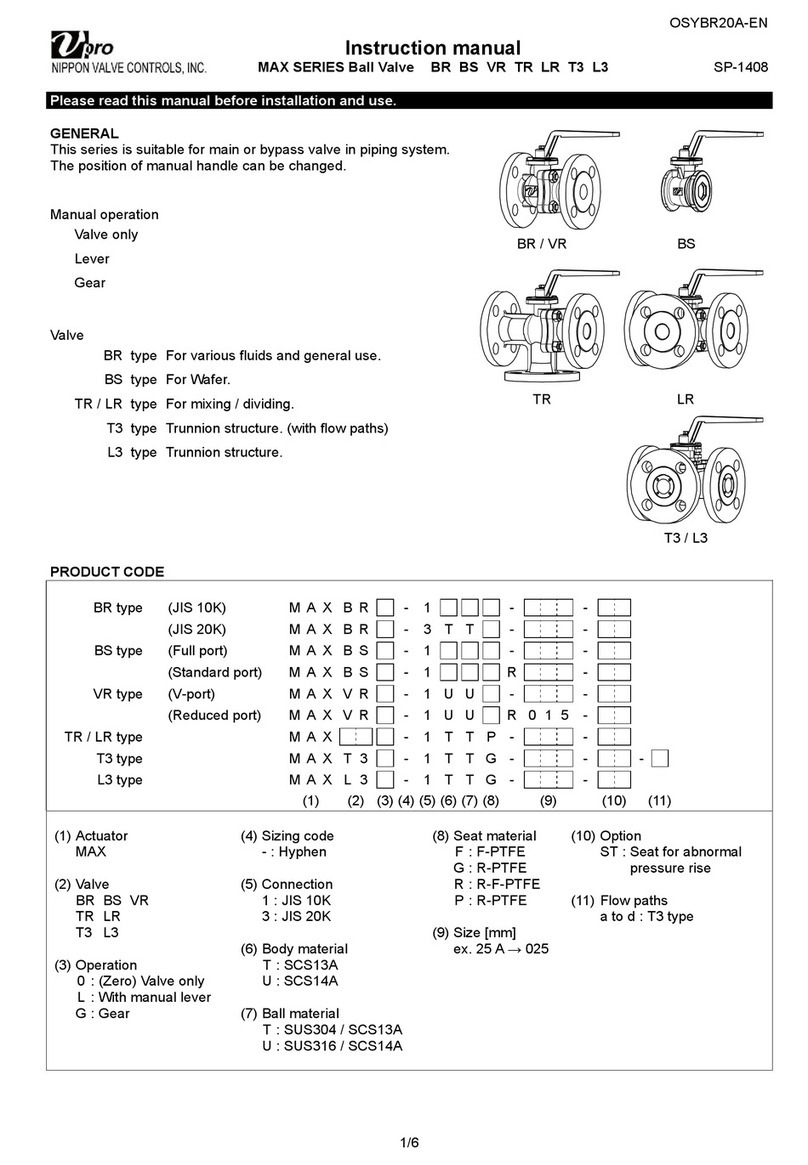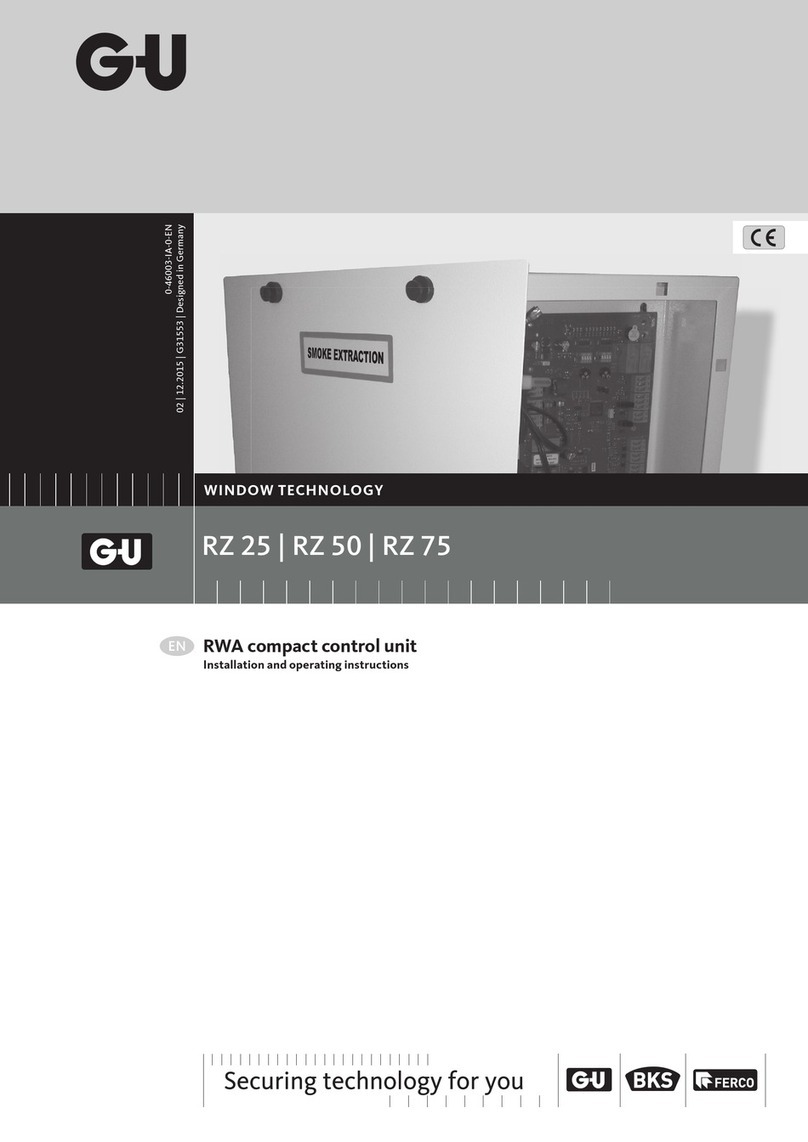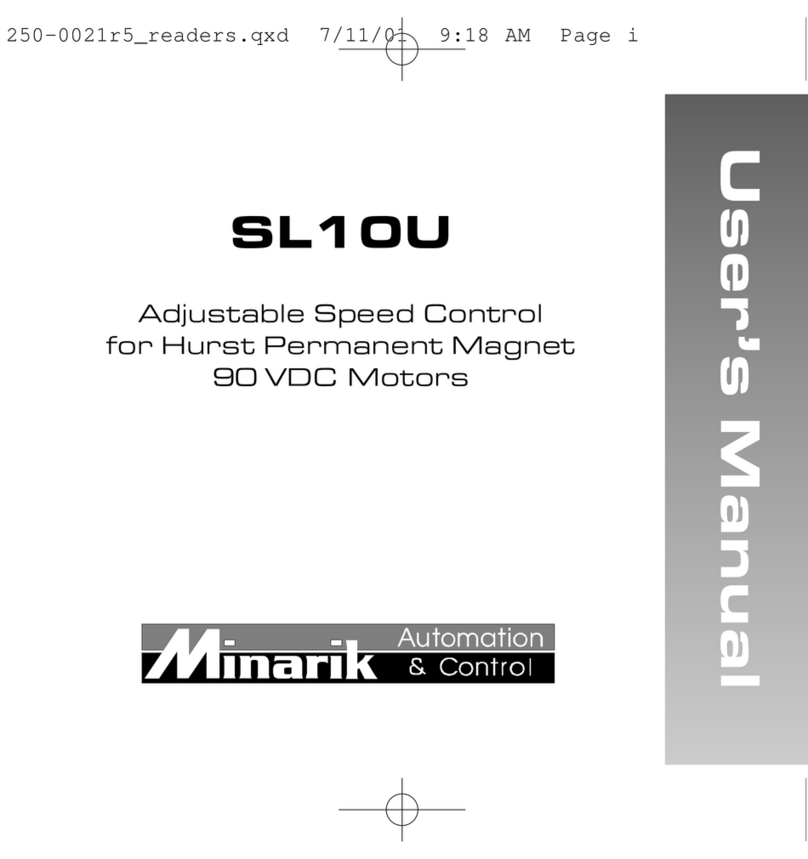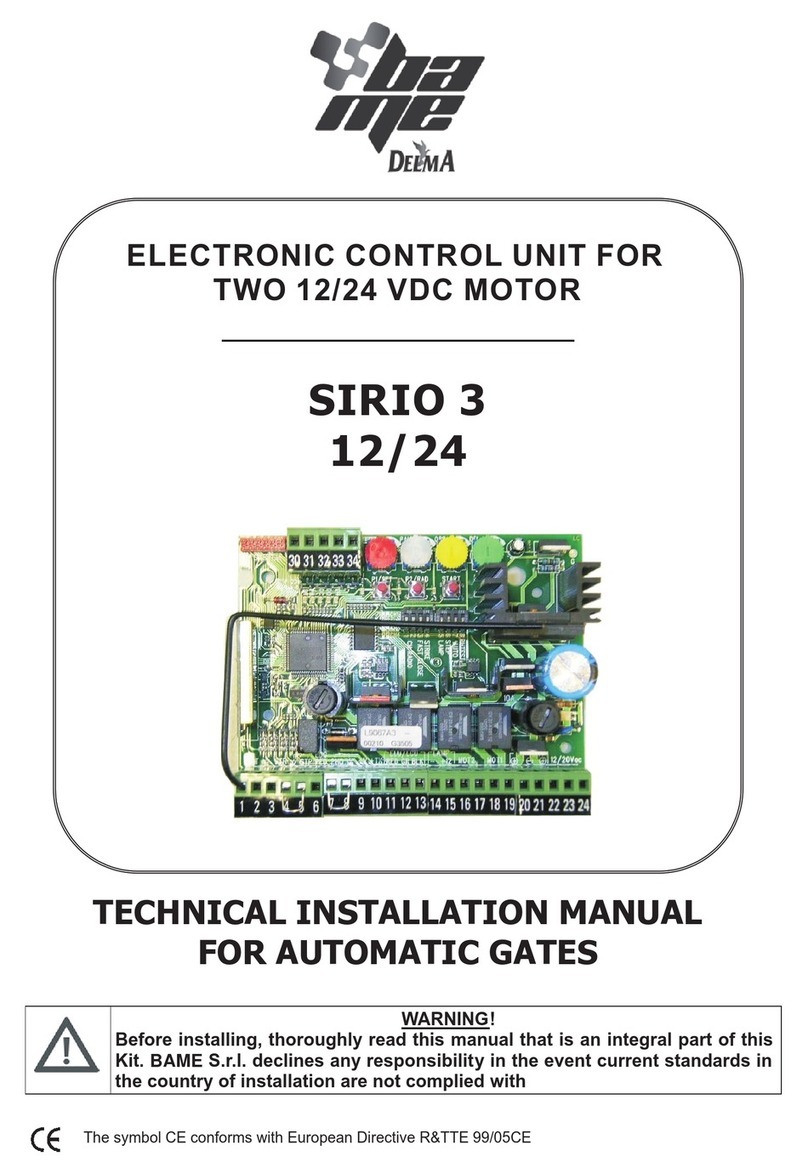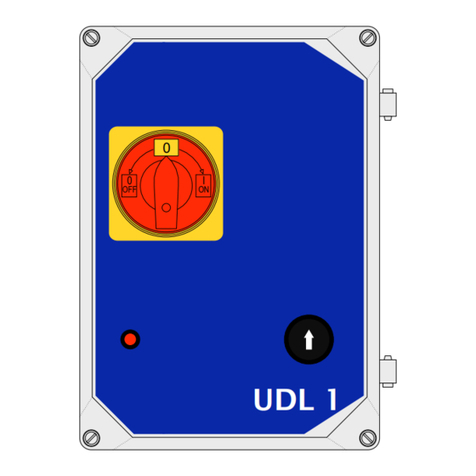Norland Connect-Chek CC6000 User manual

AUTOMATED NON CONTACT INTERFEROMETER SYSTEM
NORLAND PRODUCTS INC.
CRANBURY, NJ 08512
CC 6000 MANUAL
NCC V 7.2
FOR WINDOWS 7, 8, AND 10




NORLAND PRODUCTS INC
2540 Route 130
Cranbury, NJ 08512
TEL. 609-395-1966, FAX 609-395-9006
NCC RELEASE NOTES
Changes for NCC v7.2:
• Streamlined and automated SQL Server database portion of software installation.
• Scan Report modified to accomodate longer text in all Company Information fields.
Problems Repaired:
• The SQL Server database portion of the NCC software installation now tolerates any
SQL Server software already being present on the target computer.
• Wireframe for 3D Image now always present (had been missing in some cases).
• 3D Image now shows for larger Fitting Diameters (set in Measurement Areas), up to
size of actual field of view.
• Fixed operation of [Duplicate ConnIDs] option in Report filtering.
• Live View freeze-up, triggered by scan failures due to lack of focus/fringes, no longer
occurs.
• Eliminated storage, including repeated creation under certain circumstances, of un-
needed Live View image files.
Changes for NCC v7.0:
• Support added for Windows 8 and 10, 32-bit and 64-bit, operating systems.
• Replaced use of Microsoft Access with Microsoft SQL Server Express as the installed
program database system.
• Implemented means to allow locating program database remotely.
Problems Repaired:
• Fixed calculation of Key Error parameter that previously had incorrect sign, but
correct value.
Changes for NCC v6.6:
• Added barcode representation of ConnectorID to Result Summary section of Scan
Report.
Problems Repaired:
• Redesigned all Report printing functions to generate centered content with only one
page required per scan.
• Corrected calculation of Telcordia fiber height allowable minimum to be in compliance
with that industry standard.
• Reduced chance that incidences of Microsoft Excel remain after program shutdown
by explicitly closing Excel.
Changes for NCC v6.5:
Problems Repaired:

• Polish Angle and Keying Error pass-fail criteria now display and are used
during scan pass-fail determination when Connector Type of APC has been
selected for the scan.
• Scan date and time in the currently-used program Excel spreadsheet are now
stored in correct format regardless of the computer operating system’s
Regional Settings.
• Corrected AutoPrint option functioning to access most recent scan results.
• Modifications made to allow scanning of connectors having more extreme
endface polish asymmetry (i.e.; ellipsoid rather than spherical).
Changes for NCC v6.4:
• Improved video quality for all supported cameras (reduced noise & increased
contrast).
Problems Repaired:
• Corrected error with exporting of ConnID and ProductID information to Excel
spreadsheet (did not match values entered by user at time of scan when value
was composed of only numbers and was more than 8 digits long).
• Fixed auto adjustment of video for both new (Sentech) and existing
(Lumenera) cameras.
• Corrected Report Generation dialog formatting so that labels on controls will
be sized correctly regardless of monitor DPI setting.
• Fixed problem that was causing scan Criteria to be corrupted when using the
Load Setup function.
• Redesigned printing or file-exporting of generated Report to not be cutoff on
left side.
• Resolved issue of not properly loading Magnfication Calibration Reference
value (and subsequently failing at Magnification Calibration) when last chosen
Reference value was “10mm”.
Changes for NCC v6.3:
Problems Repaired:
• Fixed issue that prevented proper running of program when installed to a
computer with Windows 7 64 bit operating system.
• Fixed issue that caused wrong OperatorID if using “Login as a Different User”
feature instead of full program shutdown/restart.
Changes for NCC v6.2:
• Incorporated Sentech camera (model STC-MB33USB) support.
Problems Repaired:
• Resolved issue with installation project that caused Lumenera video driver to not
install properly on 64-bit systems.
Changes for NCC v6.1:
• Improved Video Adjust functionality
• Improved Report Generation functionality so that size of program database no
longer impacts speed of measurement.
Problems Repaired:
• Fixed issue that caused crash of program after approximately 30 measurements.

Changes for NCC v6.00:
• Program completely redesigned in order to provide support for Microsoft Windows
7 operating system.
• Most of the previous version functionality was retained, with the exception of
the following:
• Data export now goes directlty into a Microsoft Excel spreadsheet format
(previously went to a Comman-delimited text file which could then be
saved as an Excel spreadsheet at User’s discretion).
• The main-screen list of scan results (when Output-To-Text-File option was
switched off) has been eliminated.
• The option for running a Leveling Connector calibration (8-position leveling
calibration using a Leveling Tool) is now available for use by all users.
• No longer supports CC6000s having serial number below 1200 (indicating
design with original Videology-based video system).
Problems Repaired:
• The possible ConnectorID length has been extended beyond 20 characters.
Changes for NCC v4.50:
• Implemented User Login system with 3 levels of users (Administrator, Operator
and Developer). NCC starts up with a user login dialog.
• Administrator Level: This level of user has abilities to pre-configure Scan
Setups and Test Criteria. This user can also configure other NCC users,
perform calibrations, and have access to other program features defined to the
Operator level user.
• Operator Level: This level of user has limited access to NCC features. This
user can only select from pre-configured Scan Setups and run a scan. Other
capabilities include changing the name and location of the Text File to which
the scan results will output, entering new Operator ID for a scan, generating
Scan Reports, and turning ON and OFF automatic display of end face 3D at
scan completion.
• Developer Level: This user has all capabilities of Administrator level and has
additional access to video control settings for problem diagnosis as well as
instrument setup-related features.
• A slider control has been added to the Setup tab allowing the user to configure
whether the Connector ID is either auto increment or cleared between
measurements.
• A warning to the User will now appear if, at the time of scan result storage, it is
found that the current Connector ID matched that of a previous scan. This warning
also presents an option to change the Connector ID before saving the results.
• For a CC6000 of serial number greater than 1199 (containing a new video system
design), its magnification calibration factor is now stored in nonvolatile memory in
the unit and is read from the unit at each start of the NCC program. This also
allows such a CC6000 to be attached to a different computer but not need a new
Magnification Calibration to be performed (or factor to be entered).
• Report Generation:

• A new filter has been added to the criteria selection which allows a user to
specify reporting only the most recent scan per Connector ID if multiple scans
for the same Connector IDs exists in the scan results database.
• “Include Operator ID” check box has been added. This option gives the user
the ability to choose whether to include Operator ID in the report.
• Using new “From” and “through” fields, it is now possible to select a specific
portion of the entire range of scan records (that meet the other chosen criteria)
for viewing or printing.
• The size of Live and 3D images saved into the database has been reduced so
that more scans can be stored before needing to create a new database.
• Added a check box to the Measurement Areas configuration dialog providing
option to show overlays on the Live view indicating location and size of the
Extracting, Averaging nd Fitting regions.
• The yellow circle that was previously overlaid on the Live view after a
measurement is now only displayed during Offset calibration.
Problems Repaired:
• The screen no longer goes blank if the measurement takes longer to complete.
• The size of the program database (i.e.; amount of scans stored in it) now has
minimal effect on the measurement speed or other program functions (such as
program start and report generation).
• The size of the text file (i.e.; amount of scans stored in it) to which scan results are
stored now has minimal effect on the speed of the data storing process.
• In the event that certain critical program files become corrupted or are
inadvertently deleted, a warning to the user will be issued and the file or files will
be automatically restored with default values at time of program restart.
Changes for NCC v4.00:
• Custom Pass/Fail criteria for Fiber Height is now applied correctly when checking
and reporting status of Fiber Ht result against this criteria.
• Graphic image included on a Scan Report has changed from the tested
component’s interferometric fringe display (as seen on the unit’s Live View) to a
3D representation of its endface surface. Unlike the previous fringe display, the
new report image shows the true apex offset. In this new version, reports can still
be created using scan data stored by an older version of NCC. However, those
reports will show the fringe image on the report rather than a 3D surface image.
• Updated IEC factory-default Pass-Fail testing limits to reflect new industry testing
specifications. This includes a new set of equations for determining allowable fiber
undercut as a function of both Radius of Curvature and Apex Offset. The Custom
Criteria area (for defining custom Pass-Fail limits) has also been modified to
incorporate these new IEC allowable fiber undercut options. Accompanying these
changes are two graphs that illustrate the updated IEC updated equations for
determining allowable fiber undercut, shown when the “Fiber Undercut” Criteria
Details clicked.
• Problem with uninitialized fields in the Custom Criteria dialog has been resolved.

9
• Access to video system configuration controls is now available only under Debug
mode operation.
• OpenResults function on data tab has been repaired.
• The state of the 3D-On/Off control on the Measure tab is now saved along with
other configuration when Save Setup is activated, and reloaded when Load Setup
is activated.
• Operator ID is added to the Measure tab. This information is saved to the text file
and is displayed on the Scan History list. Scans can now be selected for Report
generation by Operator ID.
• An Auto Adjust feature has been added to the Video Control menu for automatic
optimization of illumination.
• Reports can be generated with or without Norland Logo on the top left corner
using the check option in the Report Generate Dialog.
• “Max Key Error” Pass/Fail limit formatting now matches other limit fields on report.
Changes for NCC v3.02:
• Modified APC Angle calculation to insure correct result when using the current
redesigned APC fixture.
• Changed software to prevent Scales display from showing an incorrect Linear
Offset result (different from what is displayed when set to Value display) for the
case of a connector having an Linear Offset greater than 70 microns.
• Removed unneeded “Show Internal Image” button (on the Setup tab).
• Implemented refresh of 3D display upon user clicking either the TEST tab or any
of the Control tabs (MEASURE, SETUP, or CALIBRATION), if the 3D had already
been displayed at the end of a scan. This change intended to fix problem where
user cannot get back easily seeing the 3D display because they clicked elsewhere
causing 3D display to be hidden.
• Changed default IEC Pass-Fail criteria (specifically for Radius of Curvature and
Apex Offset) to comply with recent industry specification changes.
• Fixed wording on the Driver Install button of the NCC Installation’s main dialog so
that if the driver has already been installed, the wording is “Uninstall Norland
Driver” and if the driver is not installed, the wording is “Install Norland Driver”.
• The size of each scan data record stored into the program database has been
reduced by a factor of 10. This change allows more data to be saved before
reaching the 2Gbyte limit of the Microsoft Access database. The NCC program
has also been modified to prevent exceeding that file size limit and to warn the
user when that limit is being reached.
Changes for NCC v3.01:
• Added a rotatable 3D representation of the connector endface. An option to
display or hide this 3D view along with a View/Show3D menu has also been
included.
• The location and timing of Connector ID entry now changes if 3D viewing has
been activated (when the new “Show 3D” option is set to ON). See Measure tab
section in Chapter 6 in the manual for details.

• The Fiber height Pass/Fail checking has been repaired so that it now properly
uses the IEC or Telcordia curve (allowable fiber recess vs ROC) when the user
has selected the IEC or Telcordia criteria (See Setup tab section in Chapter 6 in
the manual).
• In the Report Generate dialog, once a user clicks on the Connector ID or Job ID
field, the attention (mouse cursor) now stays with that field until the user clicks or
tabs elsewhere in the dialog, regardless of number of characters typed.
• The display of measurement results has been modified by initializing all APC type
measurement fields to 0.0 if the PC scan mode has been selected.
Changes for NCC v3.00:
• Added file export capability to the Report Generation feature. Two types of file
export are supported; PDF and HTML. PDF export under this implementation no
longer requires having Adobe PDF Distiller installed, and unlike the previous PDF
export that used Adobe Distiller, the graphics included in each report always
appear in the document. This new file export capability is activated directly from
the main Report Generation dialog.
• Added a new “JobID” field to data output collection (Scan History screen list, Text
File export, new XL file created from Text File, Database, and generated Reports).
This is an alphanumeric value up to 50 characters long optionally entered by the
User prior to activating a scan.
• Redesigned and expanded filtering options in Report Generation dialog to allow
scan selection on the basis of JobID (see above “Added a new JobID field” note),
overall scan PASS status, scan date, and ConnectorID.
• NCC reports now print in ascending order of time (oldest scan first) when batch
previewing or printing.
• There is now no limit to the amount of scan records that can be batch printed with
the NCC report generation feature (although Print Preview is still limited to 50 at a
time).
• Improved ease of use and intuitiveness of Company Info configuration for
Reports.
• Modified Illumination setup tool and made it available to all levels of NCC users.
It’s purpose is to check for illumination saturation and provide guidance to users
when called upon to adjust Illumination Gain at the back of the unit. Added it as
“BAT” (Brightness Adjust Tool) option under Video Control menu.
• Repaired [Open in XL] function so that it no longer is “unable to find file” if Text
Export full file path is not showing on Export page title.
• Connector ID is no longer cutoff on Report’s label section if it is less than 25 digits
long.
• Fixed incorrect application of Key Error limits greater than +/-0.05 degree.
• Changes made to prevent NCC crash when measuring connectors having high
apex offset (as much as 400 microns).
• Changes made to insure NCC reports always shows correct Pass/Fail
representation (previously, if a parameter showed FAIL in an earlier report, that
same parameter might continue to show fail in a later report though it actually
passed in the corresponding scan).

11
• The Report Generate dialog now shows the correct dates when activated, even if
NCC has remained running more than 24 hours.
• NCC no longer crashes if attempt made to delete first entry in “Add New
Reference” dialog when there are more than one entry in list.
• In “Add new reference” dialog (under Calibration tab), the CHANGE function now
works as intended.
• Live image now operates correctly for all types of Windows user accounts.
Previously, the Live image appeared black for users running NCC in a non-
Windows user account lacking Administrator-level rights, only corrected by
launching the Video Control dialog.
• Date controls in the Report Generation dialog now work correctly for any
operating system Regional Settings language/locality choice.
Changes for NCC v2.51:
• Redesigned data storage user interface and operation. Includes the following
changes:
a Addition of a checkbox allowing Operator to activate a data-save
prompt at scan completion.
b Moved “AutoSave” On/Off controls from Measure tab to Setup tab on
the user interface and renamed it as “Export to Text file”.
c User can now define location and name of program database file (used
as data source for Scan Reports).
• Feature added allowing Operator to delete all data records in the program
database (“Clear Data” option in Report menu list).
• Significantly reduced volatile (System RAM) memory use by program as well as
the amount of hard disk memory required to store each scan’s data into the
program database.
• Fiber Diameter entry (by Operator) now limited by program to 180 microns
maximum.
• Changes made to Scan Report format to insure result values and their
corresponding Pass-Fail limits are always shown with a proper number of decimal
digits.
Changes for NCC v2.50:
• Added Report Configuration and Generation capability and added option for
selecting automatic report generation at scan completion.
• Company Logos imported into the Report configuration now retain their aspect
ratio (i.e.; are not distorted from original shape) when a report is generated.
• Incorporated data storage into Microsoft Access database (used as data source
for generated Reports).
• Entering a Connector ID having both text and numeric content is now allowed.
• Any Reference Tools issued before version 2.00 release that does not
have the temporary label affixed, must be remarked by reversing the
sign of both X and Y markings in order for it to be used with this
version. For example, if original marking was “X = -0.004, Y =
+0.026”, the marking should be changed to read “X = +0.004, Y =

-0.026”. If temporary label is affixed, please remove the label and
use the markings listed.
• Modification made so that deletion of all Reference Tool configurations is now
safely and correctly handled.
• Software now installs and runs properly on a computer with an operating system
whose Regional Settings have been configured to use a comma as the Decimal
Symbol in a floating-point number representation (as opposed to the standard
decimal point notation in the US).
Changes for NCC v2.00:
• Modified software to improve correspondence of Fiber Height measurements (for
a given connector) between CC6000 and AC3000 systems.
• Modified Custom Pass-Fail Criteria functionality to allow setting P/F limits for APC
Angle and Key Error useful when measuring APC connectors. Also repaired some
software errors in the operation of the Custom Criteria entry dialog.
• Modified Custom Pass-Fail Criteria to allow floating-point (rather than only
integer) values in all the Custom Criteria P/F limit fields.
• The executable “Hws4.exe” (Hardware Snapshot functionality associated with the
USB frame grabber driver) is no longer included as part of the NCC driver
installation.
• Made changes to storage/retrieval of Magnification Calibration information,
allowing easier recovery if initial NCC installation resulted in an invalid
Magnification Calibration value.
• Repaired intermittent scan error which, under certain defocused initial conditions,
could lead to appearance of a “sqrt: DOMAIN ERROR” message.
• Improved operation of various User Interface controls such as the Reference Tool
tab in the Offset Calibration page and the Data Output Filename edit box
associated with AutoSave functionality.
• Modified method for identifying and connecting to whatever version of Microsoft
Excel is on the end user’s computer system.
• Repaired NCC startup operation when no CC6000 is attached to USB port of the
end user’s computer.
• Repaired functional error relating to repeated Offset Calibration attempts.
Changes for NCC v1.10:
• Significant reduction in scan time.
• Switched to using only Reference Tool mode (single-position) for both APC and
PC Offset calibration.
• Added storing (at NCC shutdown) and reloading (at NCC startup) of last NCC
configuration (into STEP.STP file).
• Fixed printing of data (wasn’t working if AutoSave was OFF).
• Eliminated errors occurring upon NCC close
• Fixed various software errors related to Data Output File creation and use.
• Repaired display of Illumination profile



Norland Products, INC.
2540 Route 130, Suite 100
Cranbury, NJ 08512
Tel: (609) 395-1966
Fax: (609) 395-9006
Web Address: http://www.norlandproducts.com
Email: techsupport@norlandproducts.com
CC 6000
USER MANUAL
NCC V 7.2
FOR WINDOWS 7, 8, AND 10


Table of Contents
CHAPTER 1 INTRODUCTION 19
1.1 How It Works. . . . . . . . . . . . . . . . . . . . . . . . . . . . . . . . . . . . . . . . . . . . . . . . . 20
1.2 What is Different About the CC 6000? . . . . . . . . . . . . . . . . . . . . . . . . . . . . . 21
1.3 Novel Features . . . . . . . . . . . . . . . . . . . . . . . . . . . . . . . . . . . . . . . . . . . . . . . 22
1.4 Vibration Issues. . . . . . . . . . . . . . . . . . . . . . . . . . . . . . . . . . . . . . . . . . . . . . . 24
1.5 Specifications . . . . . . . . . . . . . . . . . . . . . . . . . . . . . . . . . . . . . . . . . . . . . . . . 25
1.6 Quick Start . . . . . . . . . . . . . . . . . . . . . . . . . . . . . . . . . . . . . . . . . . . . . . . . . . 26
CHAPTER 2 SYSTEM PREPARATION 28
2.1 Package Inspection and Unpacking . . . . . . . . . . . . . . . . . . . . . . . . . . . . . . . 29
2.2 System Set-Up . . . . . . . . . . . . . . . . . . . . . . . . . . . . . . . . . . . . . . . . . . . . . . . 30
2.3 Software Installation . . . . . . . . . . . . . . . . . . . . . . . . . . . . . . . . . . . . . . . . . . . 31
2.4 Maintenance . . . . . . . . . . . . . . . . . . . . . . . . . . . . . . . . . . . . . . . . . . . . . . . . . 43
CHAPTER 3 NCC PROGRAM 44
3.1 Starting the NCC Program . . . . . . . . . . . . . . . . . . . . . . . . . . . . . . . . . . . . . . 45
CHAPTER 4 MENU BAR FUNCTIONS 47
4.1 File Menu . . . . . . . . . . . . . . . . . . . . . . . . . . . . . . . . . . . . . . . . . . . . . . . . . . . 48
4.2 Tools Menu . . . . . . . . . . . . . . . . . . . . . . . . . . . . . . . . . . . . . . . . . . . . . . . . . . 50
4.3 Camera Menu . . . . . . . . . . . . . . . . . . . . . . . . . . . . . . . . . . . . . . . . . . . . . . . . 55
4.4 Help Menu. . . . . . . . . . . . . . . . . . . . . . . . . . . . . . . . . . . . . . . . . . . . . . . . . . . 58
CHAPTER 5 TOOLBAR FUNCTIONS 60
5.1 Toolbar Functions . . . . . . . . . . . . . . . . . . . . . . . . . . . . . . . . . . . . . . . . . . . . . 61
CHAPTER 6 IMAGE TABS 68
6.1 Image Tabs. . . . . . . . . . . . . . . . . . . . . . . . . . . . . . . . . . . . . . . . . . . . . . . . . . 69
CHAPTER 7 CONTROL TABS 71
7.1 Results Tab. . . . . . . . . . . . . . . . . . . . . . . . . . . . . . . . . . . . . . . . . . . . . . . . . . 72
7.2 Scan Options Tab . . . . . . . . . . . . . . . . . . . . . . . . . . . . . . . . . . . . . . . . . . . . . 73
7.3 Calibration Tab . . . . . . . . . . . . . . . . . . . . . . . . . . . . . . . . . . . . . . . . . . . . . . . 80
7.4 Reference Tool Calibration . . . . . . . . . . . . . . . . . . . . . . . . . . . . . . . . . . . . . . 83
7.5 Leveling Connector Calibration. . . . . . . . . . . . . . . . . . . . . . . . . . . . . . . . . . . 87
CHAPTER 8 MEASUREMENT 90
CHAPTER 9 APPENDIX 96

Table of Contents
9.1 Data Interpretation . . . . . . . . . . . . . . . . . . . . . . . . . . . . . . . . . . . . . . . . . . . . 97
9.2 Interferometry Basics . . . . . . . . . . . . . . . . . . . . . . . . . . . . . . . . . . . . . . . . . 102
9.3 Shipping Instructions. . . . . . . . . . . . . . . . . . . . . . . . . . . . . . . . . . . . . . . . . . 104
9.4 Installation Problems. . . . . . . . . . . . . . . . . . . . . . . . . . . . . . . . . . . . . . . . . . 109

CHAPTER 1
19
Congratulations on your purchase of the Norland Connect-Chek®CC 6000 Automated Non-
Contact Interferometer System. This system automatically and precisely measure sub-micron
variations in the surface contours (radius of curvature, apex offset of polish, and fiber undercut
or protrusion) on any PC or APC single fiber connector. The breakthrough technology used in
the CC 6000 is unlike any other system on the market today and now allows interferometric
connector analysis to be affordable to all users.
This manual provides detailed information of the Norland Connect-Chek®CC 6000 with the
latest NCC software versions, as well as detailed procedures of calibration and measuring
processes. Most questions that arise are answered in this manual, but if additional technical
support is needed, contact our technical service department at (609) 395-1966,
techsupport@norlandproducts.com, or your authorized distributor.
Also, be sure to familiarize yourself with our website (www.norlandproducts.com). This
allows us to keep you informed about updates to the system as well as what is new for the Fiber
Optic Industry from Norland Products Inc.
INTRODUCTION

20
1.1
Norland Products has taken the knowledge gained from over 20 years of
interferometric measuring experience to produce the first low cost, automated, non-
contact interferometer for fiber optics. The Norland Connect-Chek®CC 6000
automatically and precisely measures radius of curvature, apex offset of polish, and fiber
undercut or protrusion on any PC or APC single fiber connector.
Using a Red LED as the light source, an interferometric image with constructive and
destructive interference patterns (light and dark fringes respectively), is generated by
combining the light reflected off the connector end face with the light reflected off the
reference mirror. These interference patterns (fringes) form a contour map on the surface
with the dark fringes showing steps of half a wavelength down the surface. This
interference pattern is imaged on the CCD camera in the microscope and captured by
the frame grabber and sent to the computer through a standard USB.
The NCC software then takes the data and uses our advanced algorithms to
accurately calculate the spherical radius of curvature, apex offset of polish, and the
spherical fiber height. For APC connectors, the polish angle and keying offset are also
calculated.
HOW IT WORKS
Table of contents
Popular Control Unit manuals by other brands
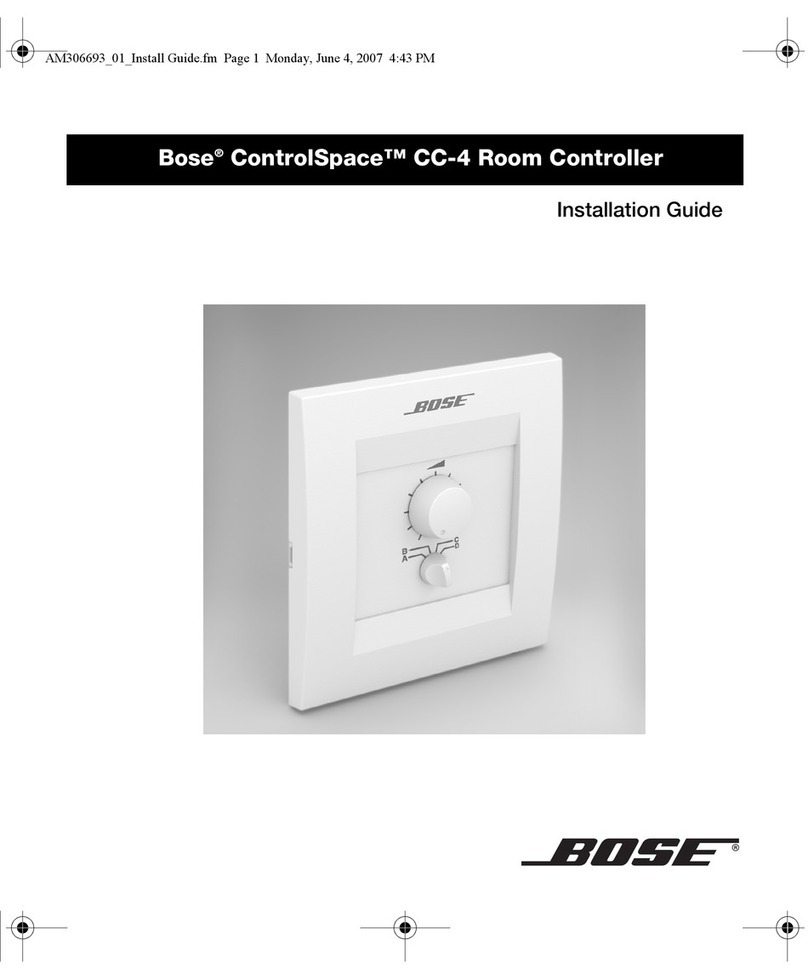
Bose
Bose ControlSpace CC-4 installation guide

AcSiP
AcSiP EK-AI7687HXB user guide
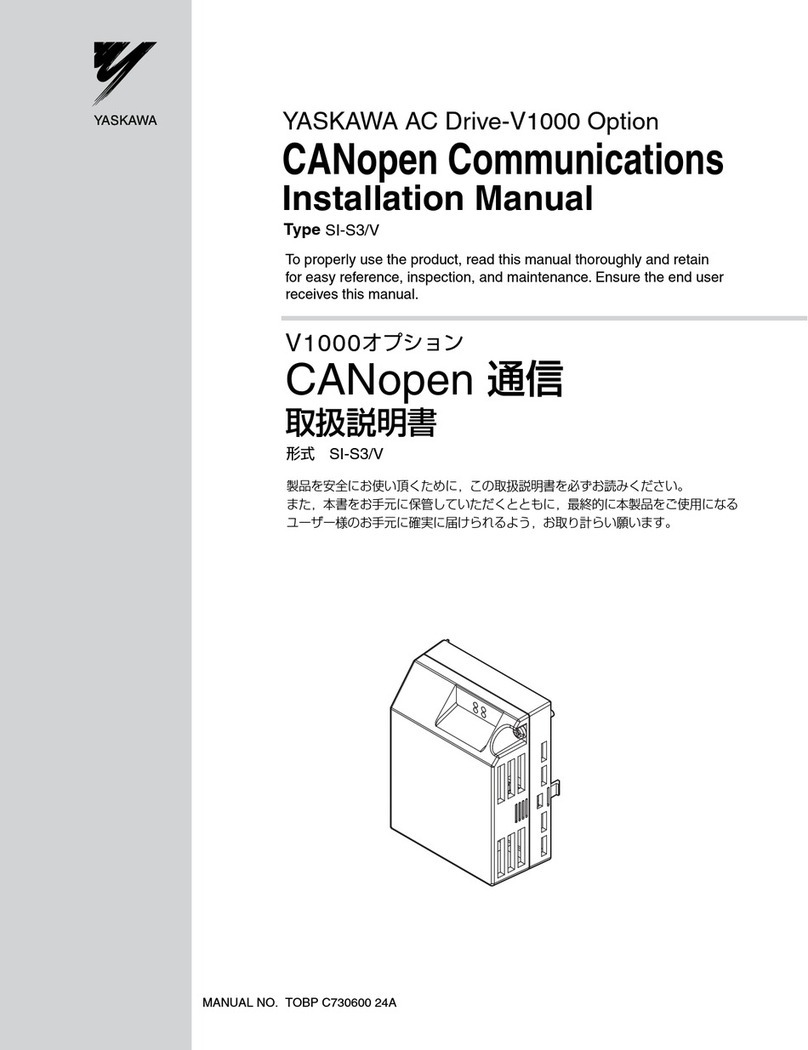
YASKAWA
YASKAWA CANopen SI-S3/V installation manual

Besenzoni
Besenzoni BUC Instructions for installation and use

Asus
Asus AAEON COM-TGHB6 user manual

Watts
Watts 709 Series INSTRUCTION, INSTALLATION, MAINTENANCE AND REPAIR MANUAL