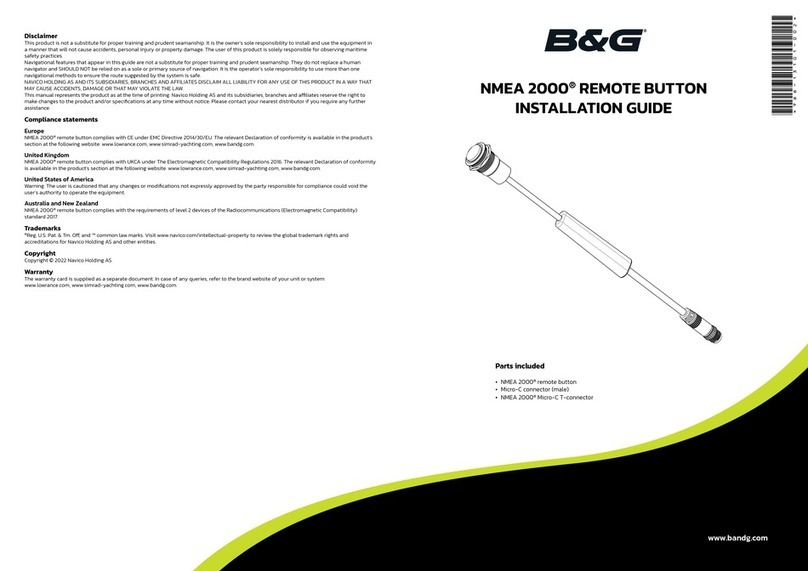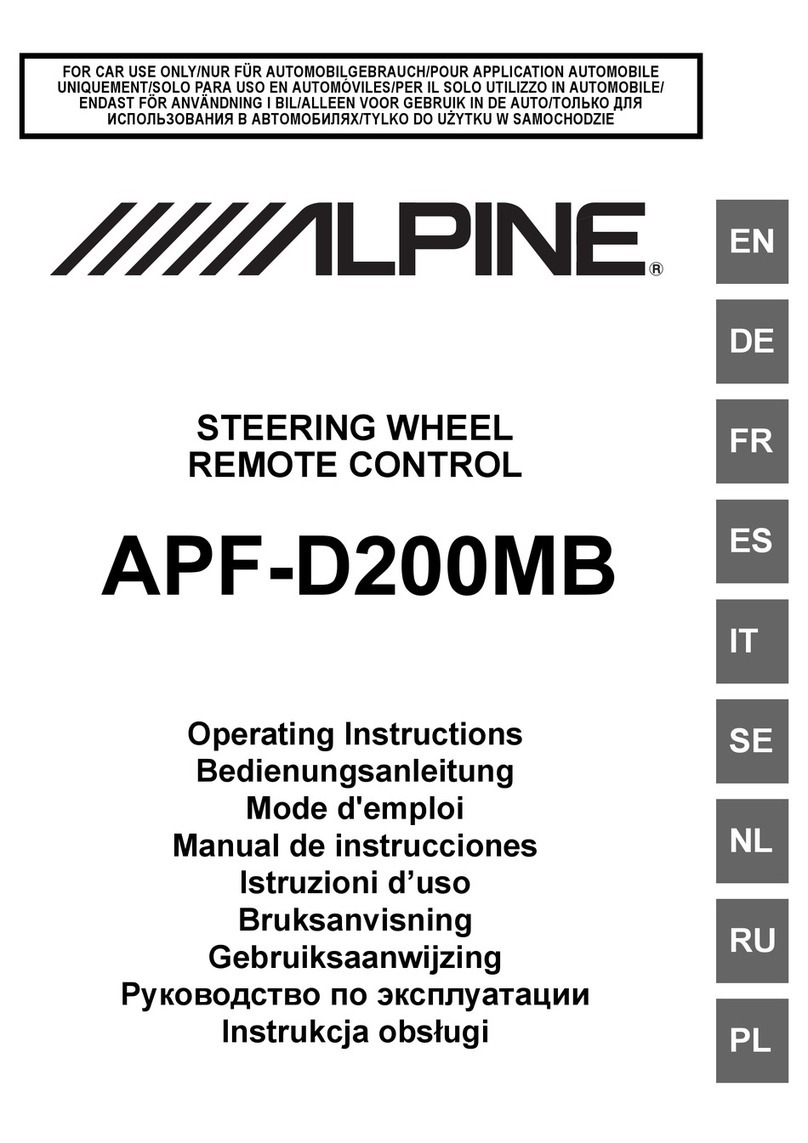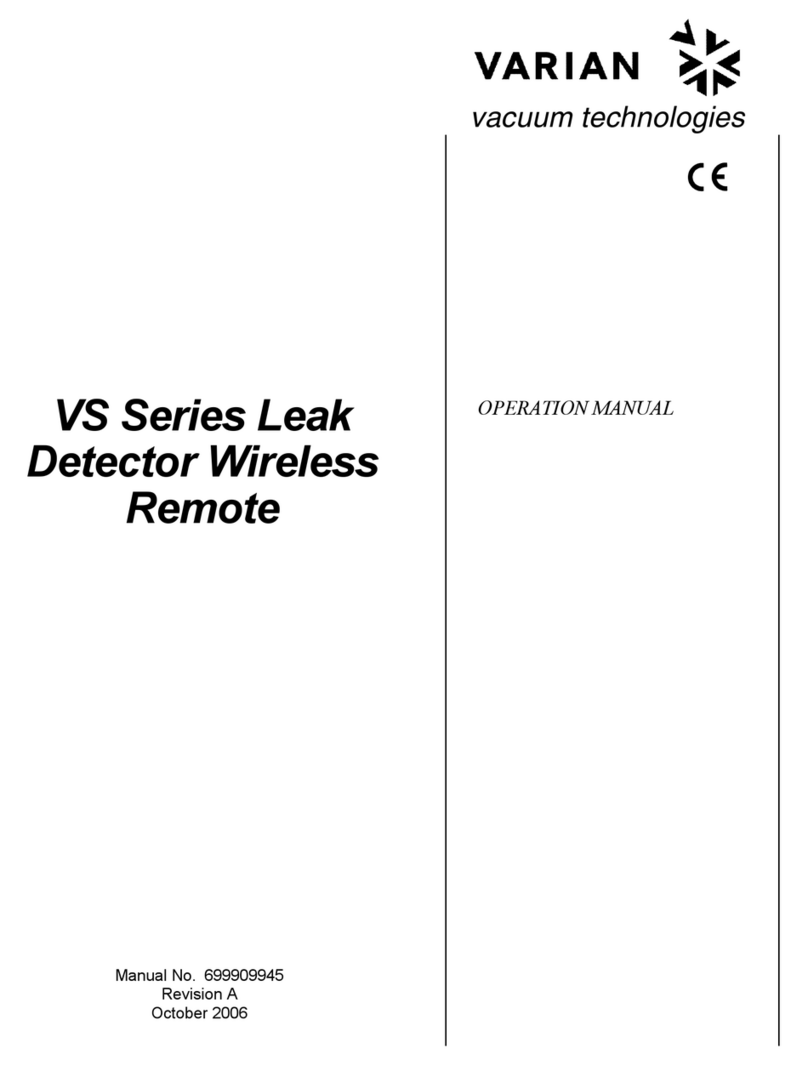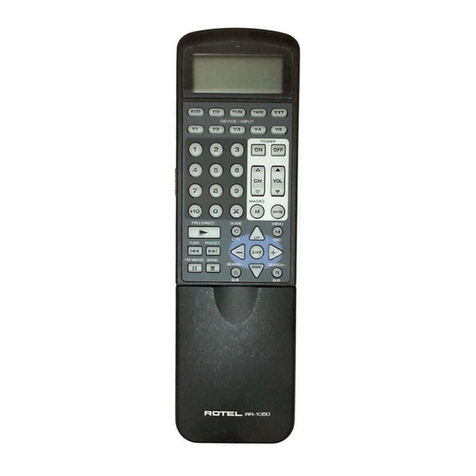Norman RC-A01 User manual

此份指南提供遙控器與Norman®電動窗簾產品的基礎配對和使用說明,詳細功能介紹請掃描右側 QR code 到官網下載完整操作手冊
5-Group Remote Control / Model: RC-A01
更換電池說明 此遙控器使用2顆鈕扣電池CR2032,出貨時已內含電池,首次使用請先移除絕緣片
警告: 請妥善保管新舊電池,使其遠離六歲以下嬰幼兒,避免誤吞食造成危險
1. 用螺絲起子
取下電池蓋螺絲
遙控器背面
2. 向下推開電池蓋 3. 電池正極(+)朝上
以傾斜角度放入電池槽
CR2032 x2
+ +
4. 裝回電池蓋
按鈕功能
關閉 (CLOSE)
窗簾往下限位方向移動
調降
窗簾往下限位方向微幅調動
開啟 (OPEN)
窗簾往上限位方向移動
調升
窗簾往上限位方向微幅調動
停止
窗簾止動
:最佳隱私
:最佳視野
:我的最愛
窗簾需設定完成所有限位
方可使用以上功能
群組1~5
選取或解除群組號碼
以便操作或設定
群組ALL
同時操控所有群組
調升與調降功能可能因搭配不同窗簾
類型而異,請參照各產品說明書
產品規格
1. 產品型號:RC-A01
2. 外型尺寸:長135mm x 寬50mm x 高9.3mm
3. 重量(含電池):62g ±5g
4. 電池規格:CR2032 3V (一次性鋰電池)
5. 發射頻率: 2.4GHz
6. 操作溫度: 0°C -50°C / 32°F -122°F
版本CN-01
遙控器與窗簾配對
SET
button
重要!同一個群組內請配對相同的窗簾類型,以達最佳操作體驗。
蜂巢簾
1. 窗簾按鈕連按3下
窗簾綠燈慢閃,進入配對模式
以電動蜂巢簾為例,其他窗簾類型請參照各產品說明書
2. 遙控器背面SET長按3秒
燈慢閃,進入SET模式
3. 選擇欲配對的群組
被選擇的數字閃爍
將已配對群組的窗簾,執行左側步驟
並重複配對在同一群組, 則解除配對
窗簾抖動提示
配對成功 抖動1次
SET
button
4. 遙控器背面SET長按3秒
燈停閃,離開SET模式
SET模式下20秒無操作,
也將自動離開SET模式
x3
解除配對
請先按照上述步驟將該窗簾自原本群組解除配對,
接著再次執行左側配對步驟,並在步驟3選擇欲更改的新群組
更改群組配對
窗簾抖動提示
解配成功 抖動2次
NCC 警語
•取得審驗證明之低功率射頻器材,非經核准,公司、商號
或使用者均不得擅自變更頻率、加大功率或變更原設計之
特性及功能。
•低功率射頻器材之使用不得影響飛航安全及干擾合法通信;
經發現有干擾現象時,應立即停用,並改善至無干擾時方
得繼續使用。前述合法通信,指依電信管理法規定作業之
無線電通信。低功率射頻器材須忍受合法通信或工業、科
學及醫療用電波輻射性電機設備之干擾。

This setup guide provides basic instructions for assigning and using 5-Group Remote Control with Norman® motorized shade products.
For complete programing instruction, see: http://www.normanproductwarranty.com/installation-PDF-SU.asp
5-Group Remote Control / Model: RC-A01
Battery Replacement The 5-group remote control comes with 2 CR2032 batteries included.
Please remove the protective film before use.
CAUTION : Please keep the batteries out of the reach of children 6 years old and under.
1. Unscrew the
battery cover
with screwdriver.
Back of the remote
2. Press and slide
down the cover.
3. Install batteries with
positive (+) side facing up.
CR2032 x2
+ +
4.Reinstall the
battery cover.
Button Functions
CLOSE
Move shade to
fully closed position.
Lower
OPEN
Move shade to fully open position.
Raise
Stop
Press to stop shade in any position.
: Best Privacy
: Best View
: My Favorite
Above functions will be available
after all positions of shade set up.
Shade Group 1~5
Select or unselect group
number(s) to control or setting.
ALL Shades
Select all shades.
The function of Raise & Lower buttons
may vary depending on the shade type.
Please refer to the product manual.
Product Specification
1. Model:RC-A01
2. Dimensions:L 135mm x W 50mm x H 9.3mm
3. Weight (including battery):62g ±5g
4. Battery / Voltage:CR2032 3V (Lithium coin battery)
5. Radio Frequency:2.4GHz
6. Operation Temperature : 0°C -50°C / 32°F -122°F
版本EN- 01_page.1
Assigning Shades to Remote Group
SET
button
IMPOTANT! Please assign only one type of shades in the same group for optimal operation.
Cellular shade
1. Press shade button 3 times.
The green light will start flashing
while shade is in Pairing mode.
The example shown below is for cellular honeycomb shades.
For other products, please refer to the specific user manual.
3. Choose a desired group
The selected group number blinks.
Repeat the steps under Assigning
Shade and assign to the same group
again to remove from the group.
x3
Removing Group assignments
Follow the step above to remove the original shade assignment
first. Next, repeat the steps under Assigning Shades and choose
a different Shade Group number in step 3.
Changing Group assignments
Shade Response
Unpaired successfully
2. Hold SET button for 3 seconds
The remote will enter the Setup
mode and the group light will
start blinking.
Shade Response
Paired successfully SET
button
Setting mode will time out
after 20 seconds of inactivity.
4. Hold SET button for 3 seconds
The remote will leave the Setup mode
and the group light will stop blinking.
FCC ID: Q3V-RC-A01
IC: 28542-RCA01 CE Information
Hereby, Nien Made Enterprise Co., Ltd.
declares that this RC-A01 is in compliance
with the essential requirements and other
relevant provisions of Radio Equipment
Regulations 2017.

This setup guide provides basic instructions for assigning and using 5-Group Remote Control with Norman® motorized shade products.
For complete programing instruction, see: http://www.normanproductwarranty.com/installation-PDF-SU.asp
5-Group Remote Control / Model: RC-A01
版本EN- 01_page.2
FCC Information
This device complies with Part 15 of the FCC Rules. Operation is subject to the following two conditions:
(1) This device may not cause harmful interference, and (2) this device must accept any interference received,
including interference that may cause undesired operation.
This equipment has been tested and found to comply with the limits for a Class B digital device, pursuant to
Part 15 of the FCC Rules. These limits are designed to provide reasonable protection against harmful
interference in a residential installation. This equipment generates, uses and can radiate radio frequency
energy and, if not installed and used in accordance with the instructions, may cause harmful interference to
radio communications. However, there is no guarantee that interference will not occur in a particular
installation. If this equipment does cause harmful interference to radio or television reception, which can be
determined by turning the equipment off and on, the user is encouraged to try to correct the interference by
one of the following measures:
- Reorient or relocate the receiving antenna.
- Increase the separation between the equipment and receiver.
- Connect the equipment into an outlet on a circuit different from that to which the receiver is connected.
- Consult the dealer or an experienced radio/TV technician for help.
CAUTION:
Any changes or modifications not expressly approved by the grantee of this device could void the user's
authority to operate the equipment.
IC Information
Innovation, Science and Economic Development Canada (ISED) Notices
This device contains licence-exempt transmitter(s)/receiver(s) that comply with Innovation, Science and
Economic Development Canada’s licence-exempt RSS(s). Operation is subject to the following two conditions:
1. This device may not cause interference.
2. This device must accept any interference, including interference that may cause undesired operation of
the device.
Canada, avis d'Industry Canada (ISED)
Cet appareil contient un ou des émetteurs/récepteurs exempts de licence conformes aux RSS exempts de
licence d'Innovation, Sciences et Développement économique Canada. Le fonctionnement est soumis aux
deux conditions suivantes:
1. Cet appareil ne doit pas causer d'interférences.
2. Cet appareil doit accepter toutes les interférences, y compris les interférences pouvant entraîner un
fonctionnement indésirable de l'appareil.
CAN ICES-003(B) / NMB-003(B)
RF Exposure Warning
The equipment complies with FCC/ISED RF exposure limits set forth for an uncontrolled environment.
The equipment must not be co-located or operating in conjunction with any other antenna or transmitter.
Other Norman Remote Control manuals
Popular Remote Control manuals by other brands

RCA
RCA RCU403 - Universal Remote Control user guide

SLD Security & Communications
SLD Security & Communications PRLCD user manual

Finlux
Finlux 40FLHD971 owner's manual
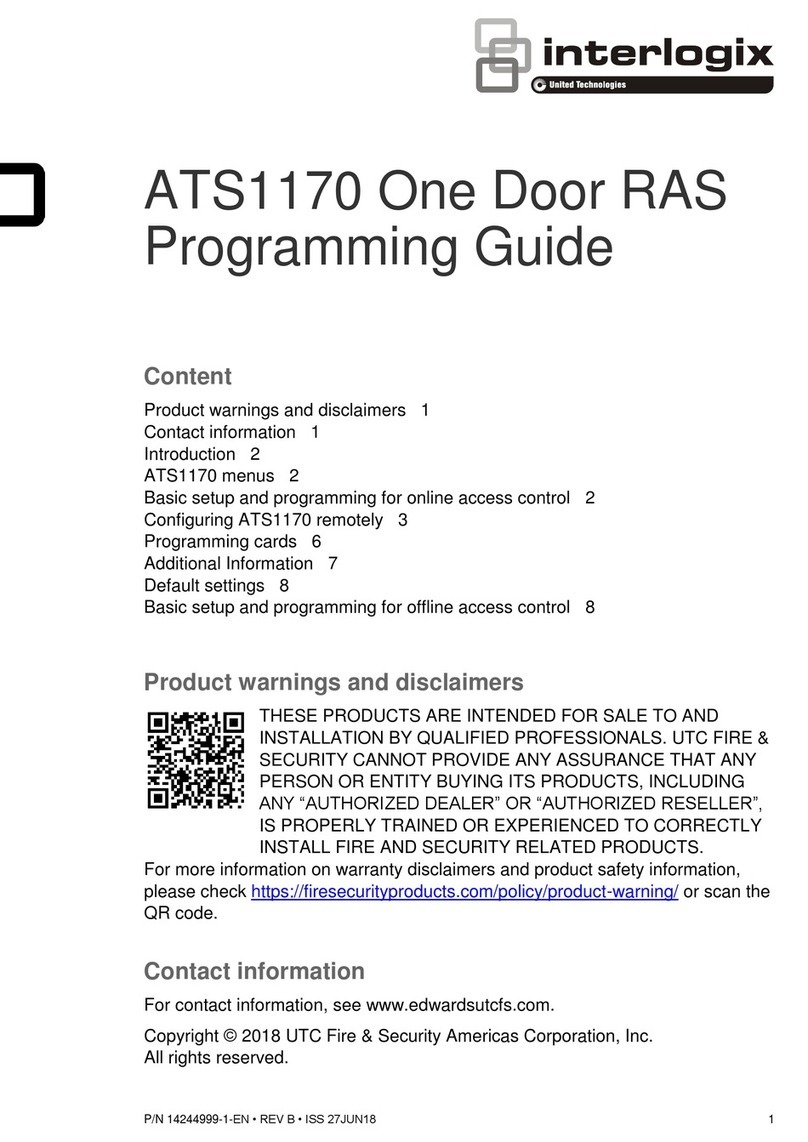
Interlogix
Interlogix ATS1170 Programming guide

Paradigm
Paradigm TruLink BKLT2868-01-EE-XX Operation manual
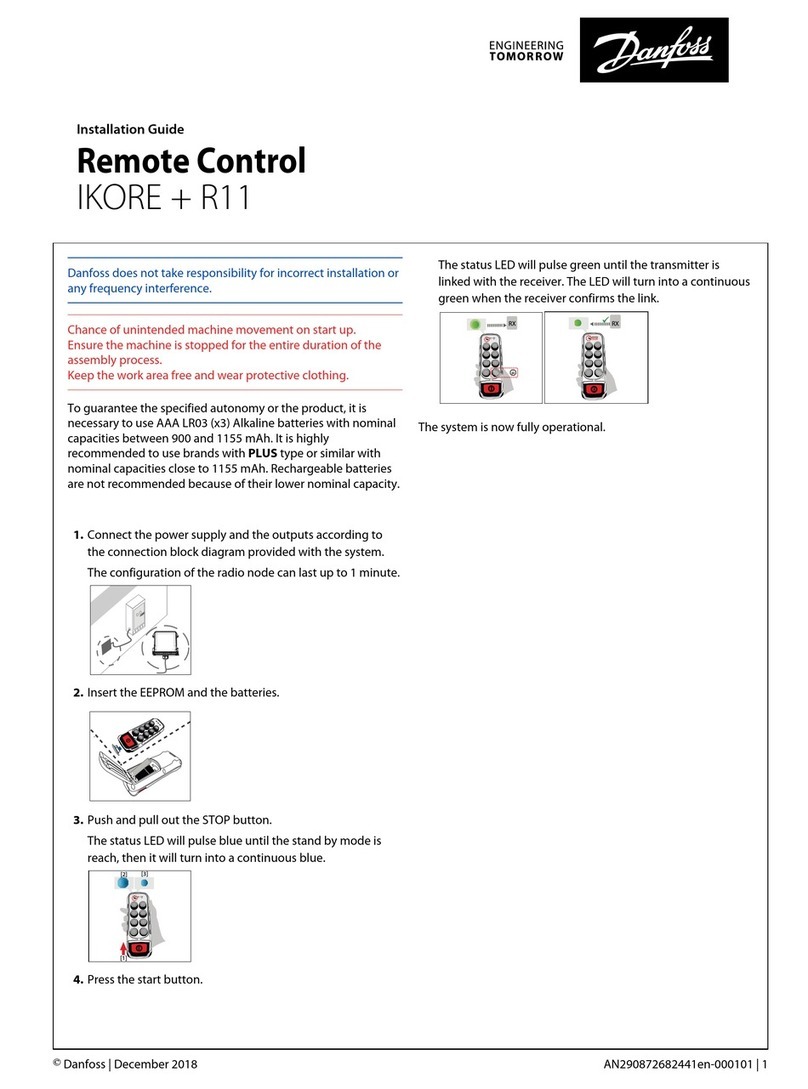
Danfoss
Danfoss IKORE installation guide