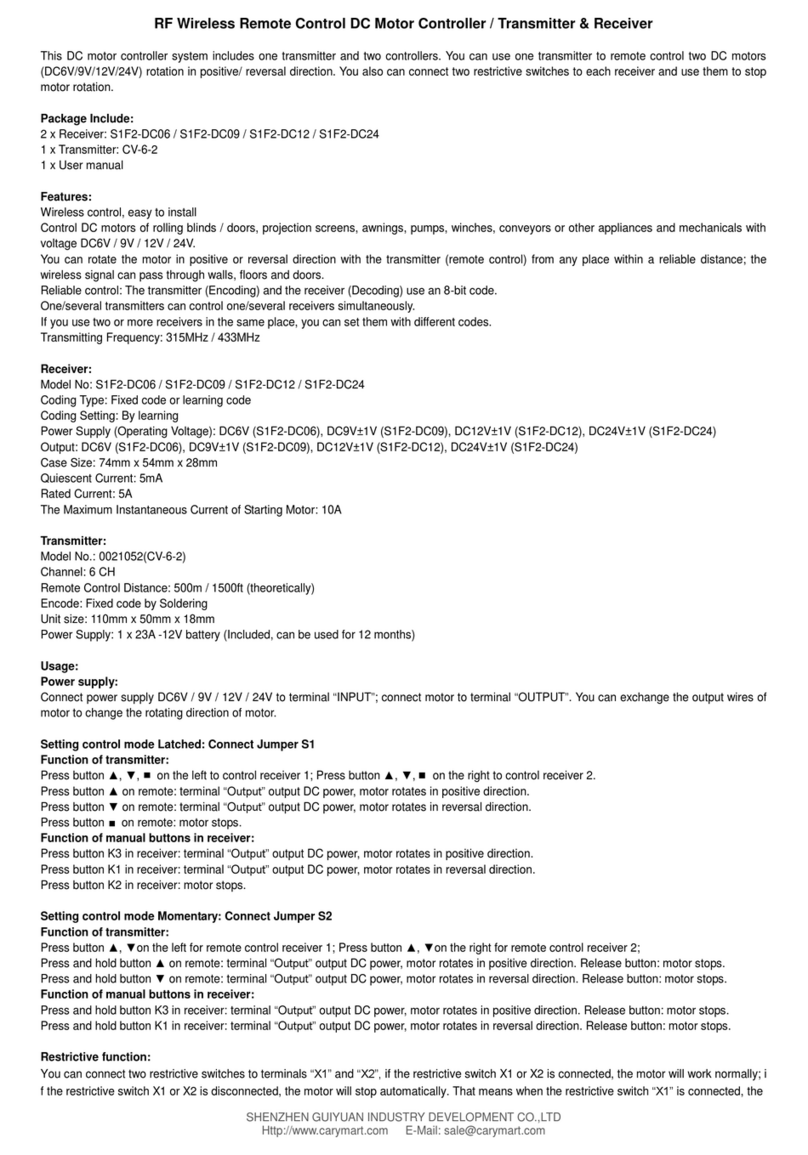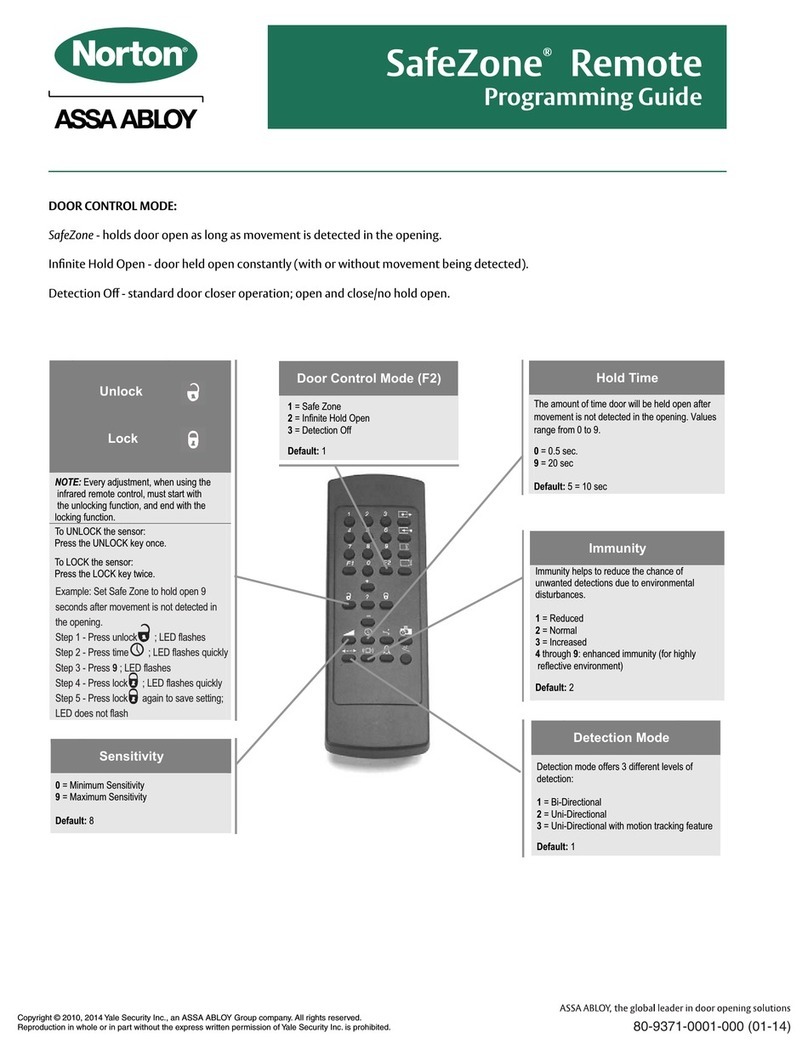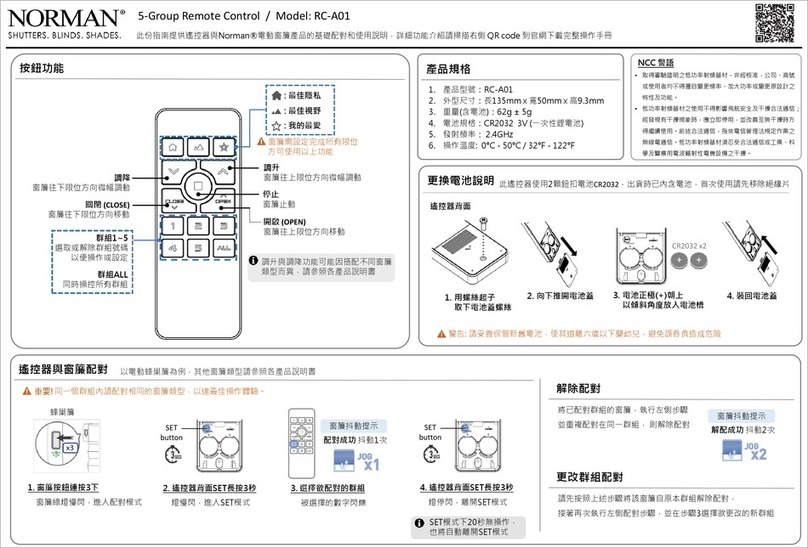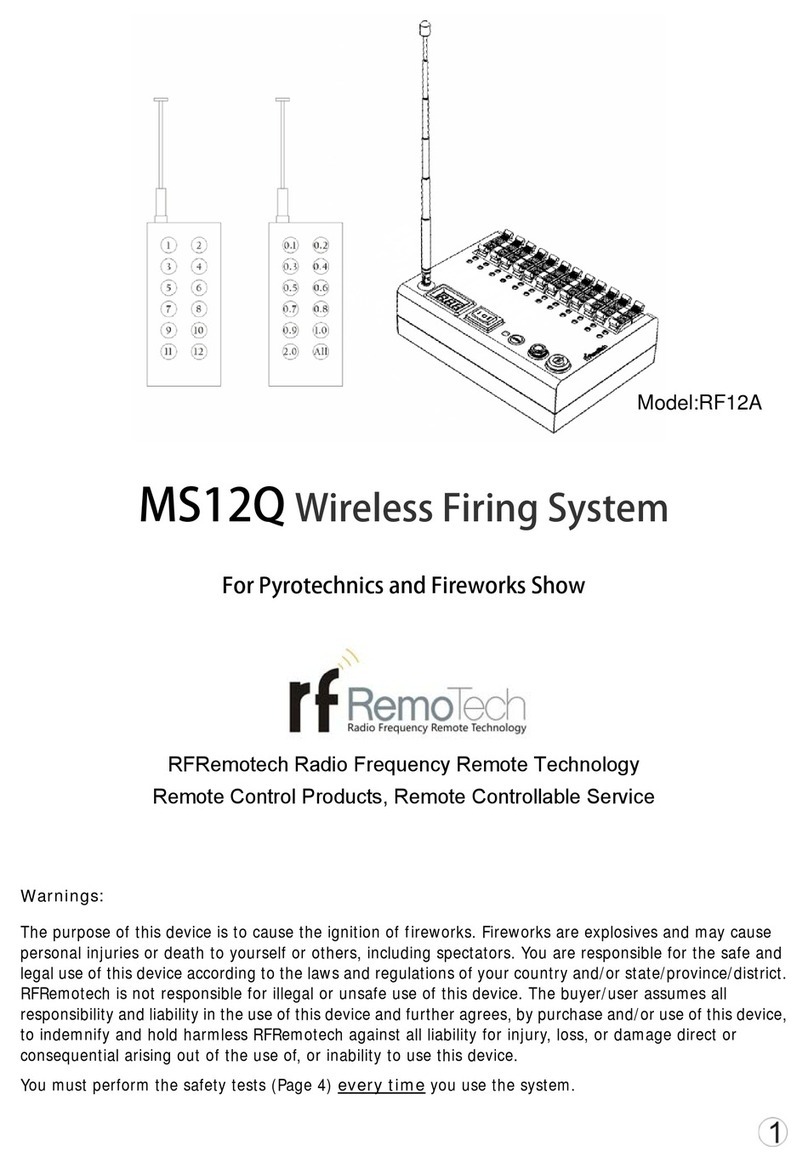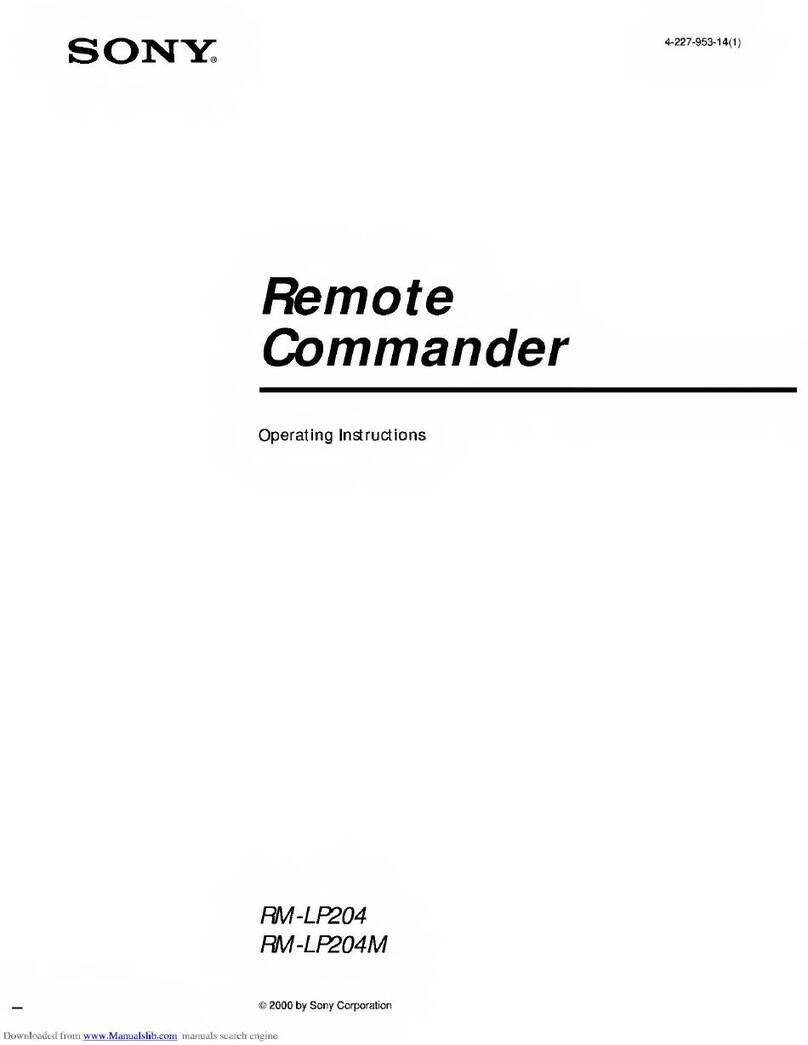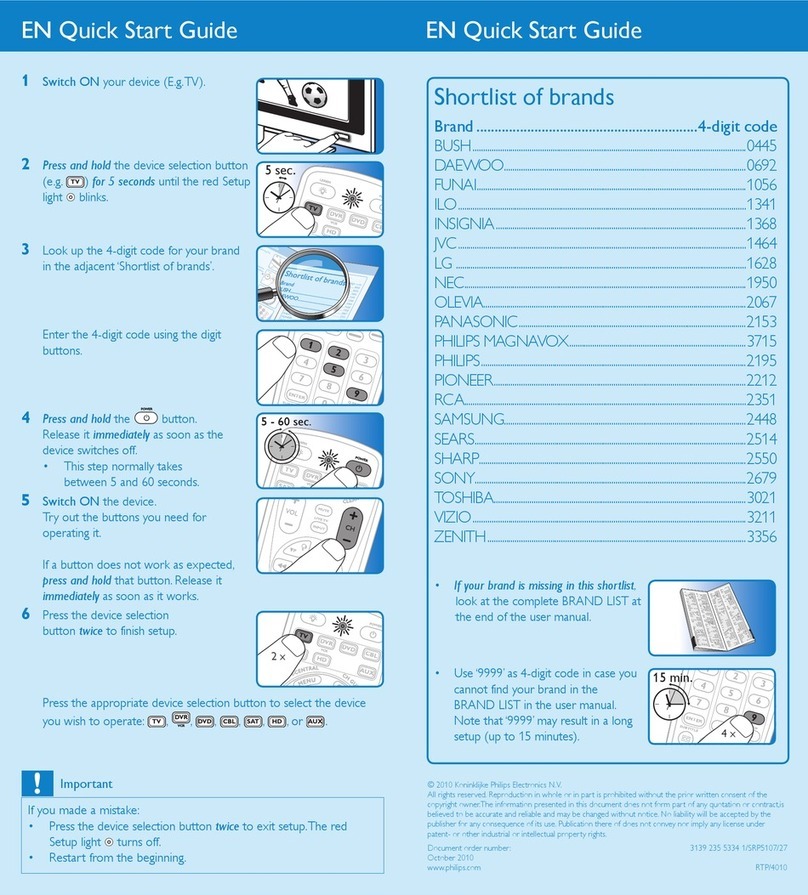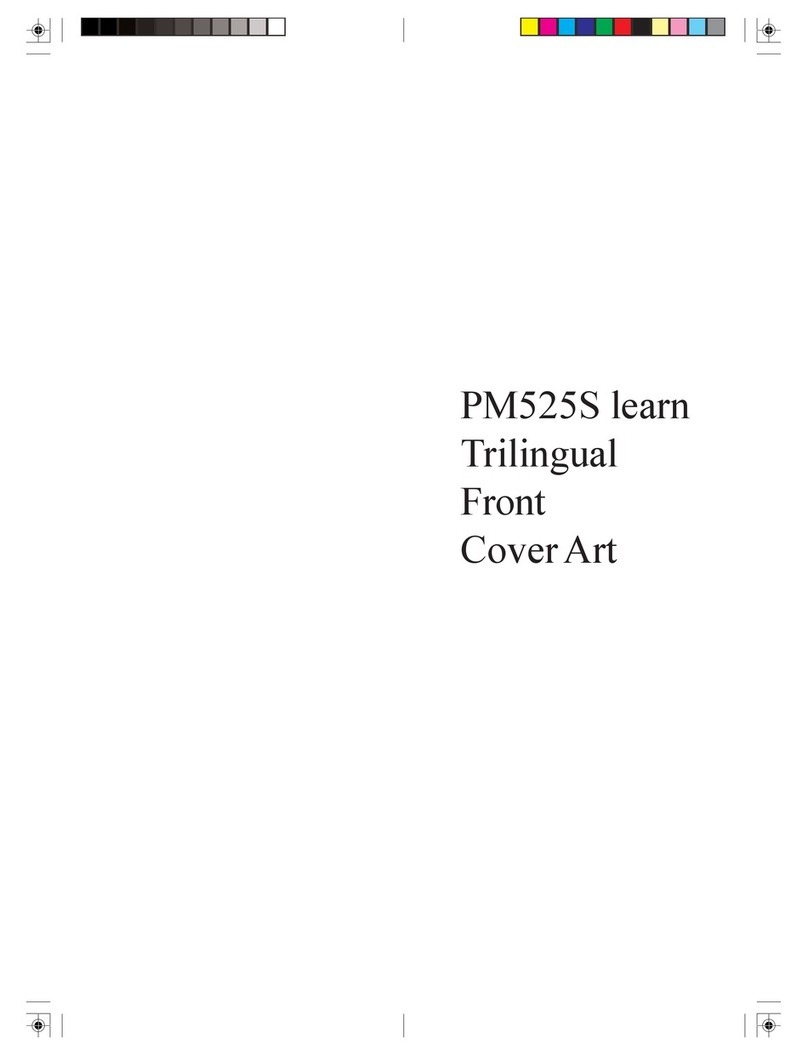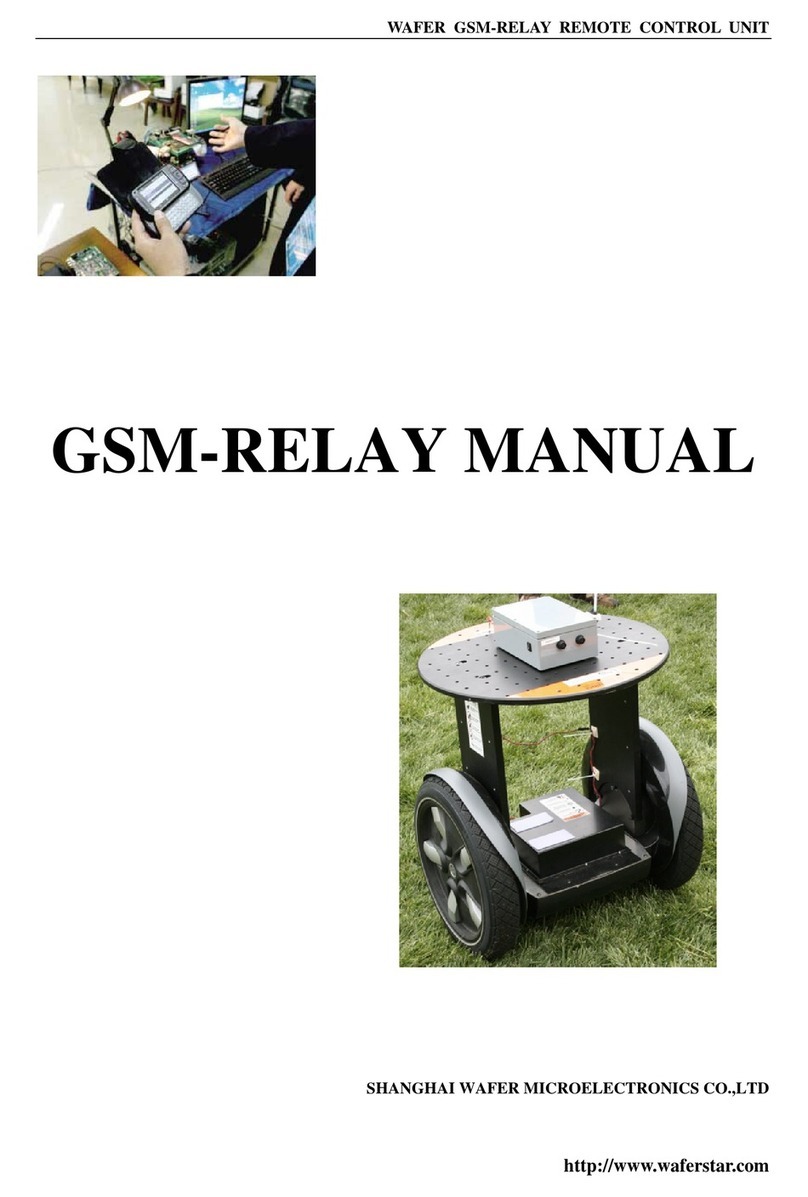English HOME
AUTOMATION
WITH FLAIR
Seamless switch between manual & remote operation
Built-in jam protection for child/pet safety
Quietly control light and alter privacy
Powered by lithium-ion batteries
(Lasts up to 1 year on a single charge)
Extended battery life with solar power integration
Convenient USB recharge capability
Dust & water repellent module
Magnetic wall-mounted remote dock
iOS smart home & App (Optional)
CREATE A COPY FOR
MULTIPLE REMOTES
Original
Remote
Upload settings from
Original Remote to New Remote
Press SET for 3 seconds.
Press ALL once.
New Remote will automatically exit RESET
Mode once the information is received.
Original Remote: Press SET for 3 Seconds
to exit Setup Mode.
Trigger RESET Mode on the
New Remote
Press RESET hole with a
paper clip for 1 second.
The white light will flash.
New
Remote
DETAILS
Battery x2
CR2032
RESET Button
BezelColor
Ring
● iOS is a registered trademark of Cisco Systems, Inc. in the U.S. and other countries.
Press and hold each button for 1 sec
to bring additional controls.
HOLD-DOWN FEATURES
Louver Tilts
to Position 3
Louver Tilts
to Position 6
Max Downward Tilt
Identify
Louver Group
Max Upward Tilt
Louver Tilts
to Position 1
THE JOY OF
DIAL CONTROL
Experience the power to command a house full
of shutters in the palm of your hand. Turn the
dial ring or press buttons to adjust with precision.
Best View
My Favorite
Tilt Downward
Control Group
1, 2, 3, 4 or 5
Control
All Groups
Tilt Upward
Best Privacy
Setup
STOP
Tilt Upward
Tilt Downward
PRESET
ANGLES
Best
Privacy
Position 2
Position 5
Position 1
Hold Down
Position 3
Hold Down
Position 7
Hold Down
Position 6
Hold Down
Best View
Press a Preferred Group
( or ) once.
Include / remove
Modules in Group
3
1 2 3 4 5
To exit Setup Mode, either press SET for 3 seconds
OR leave remote idle for 20 seconds.
GROUP
SHUTTERS
Module
Button
Initiating module
(the 1st time only):
Press Module Button for 3 seconds.
Louvers will calibrate and stop in a
horizontal position.
Initiate Motorization Module’s
Setup Mode
1
Press Module Button once.
The green light on module will flash.
Initiate / exit
Setup Mode
2
Press SET for 3 seconds.
The white light will flash.
Shutters Instruction manual
™
™