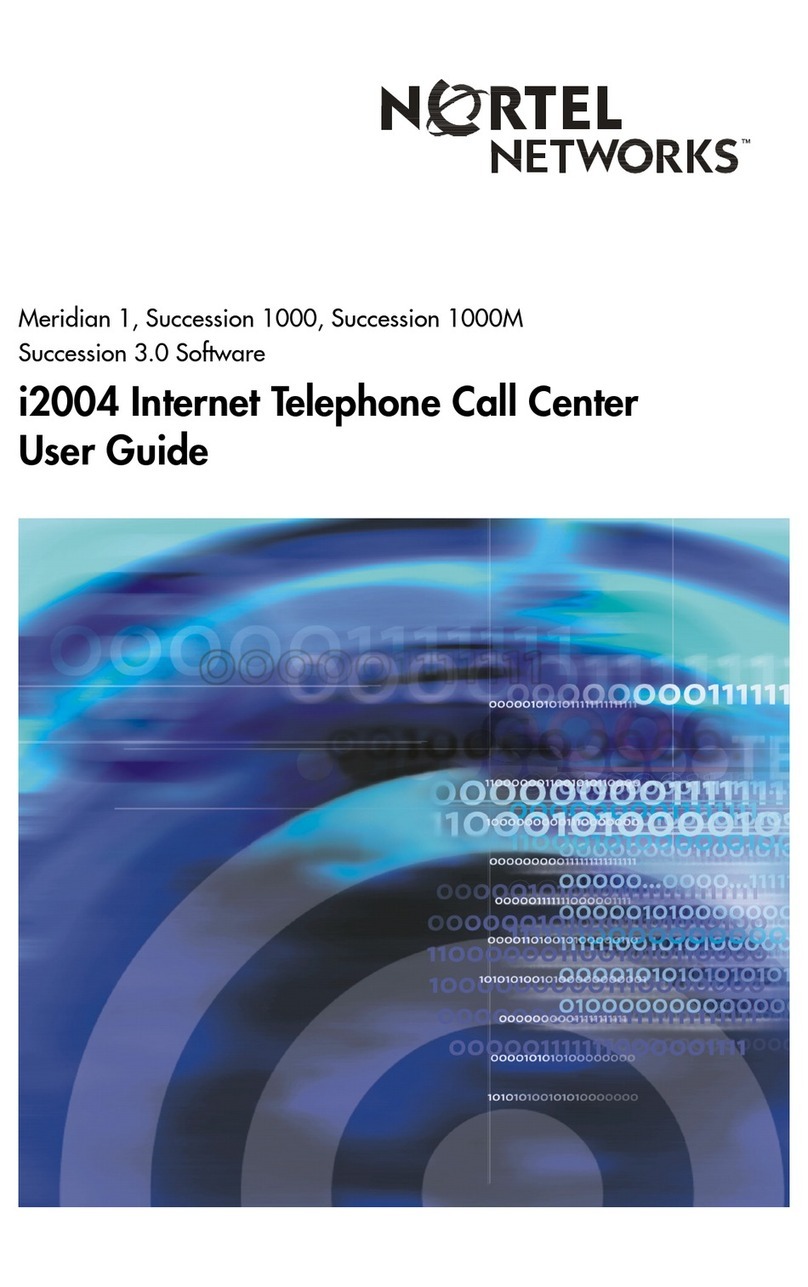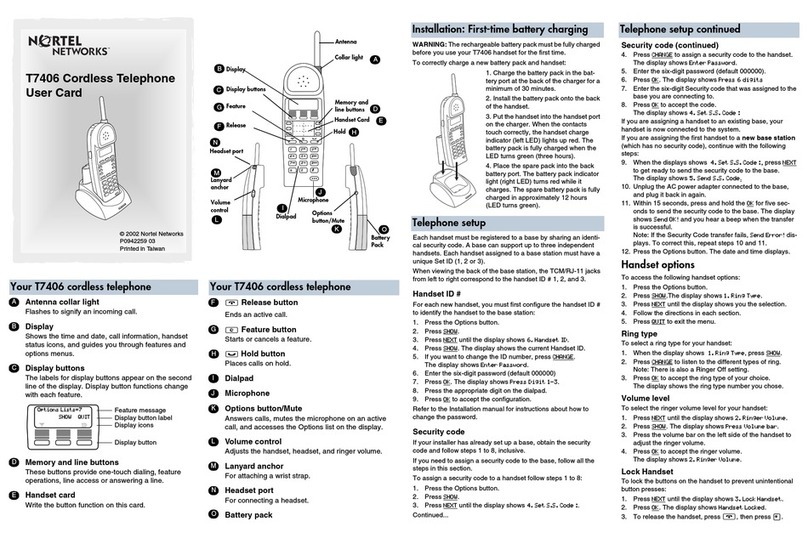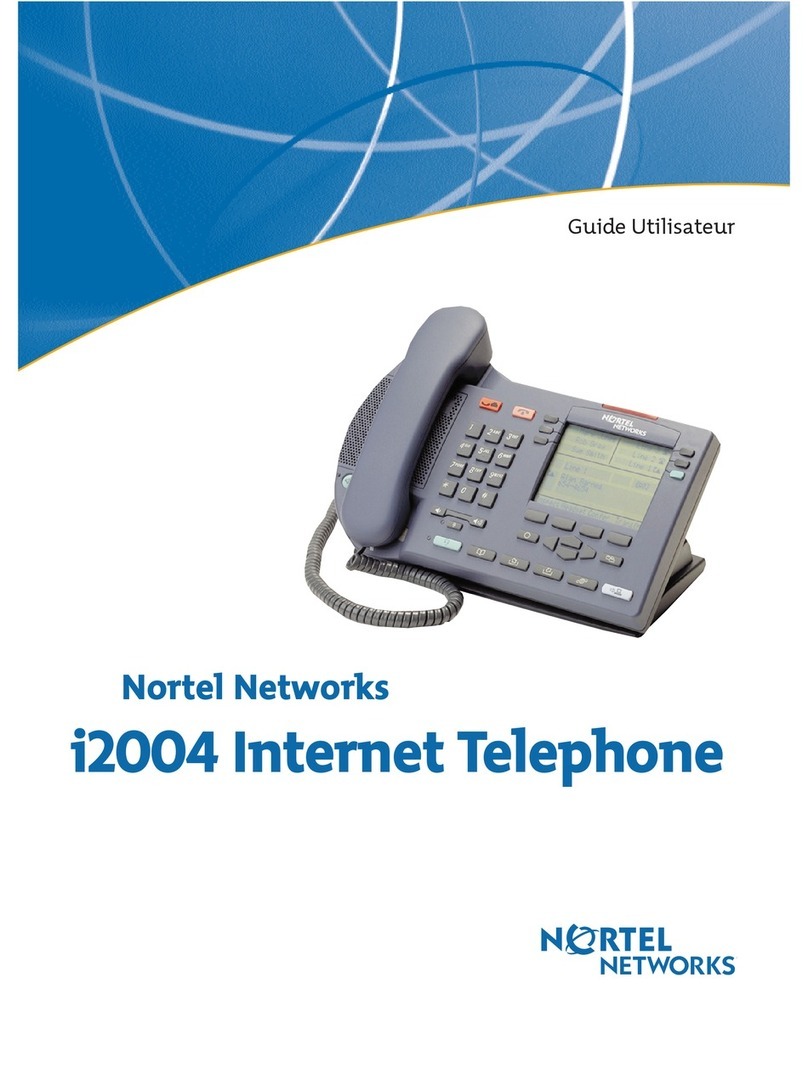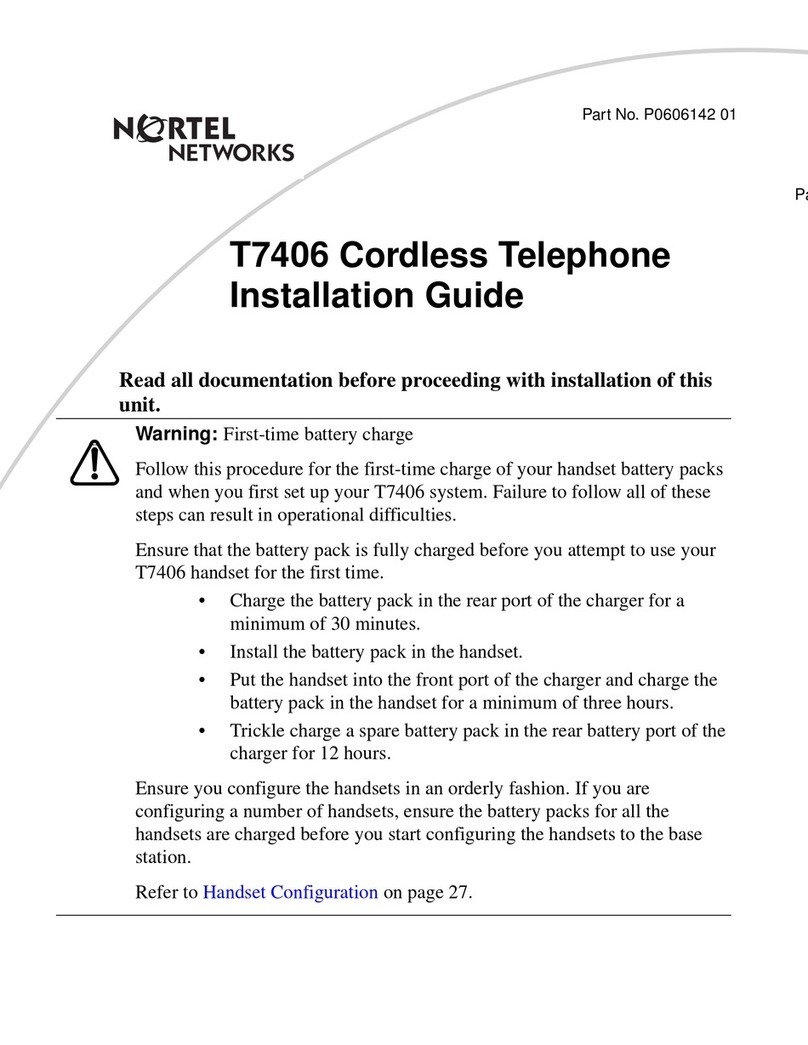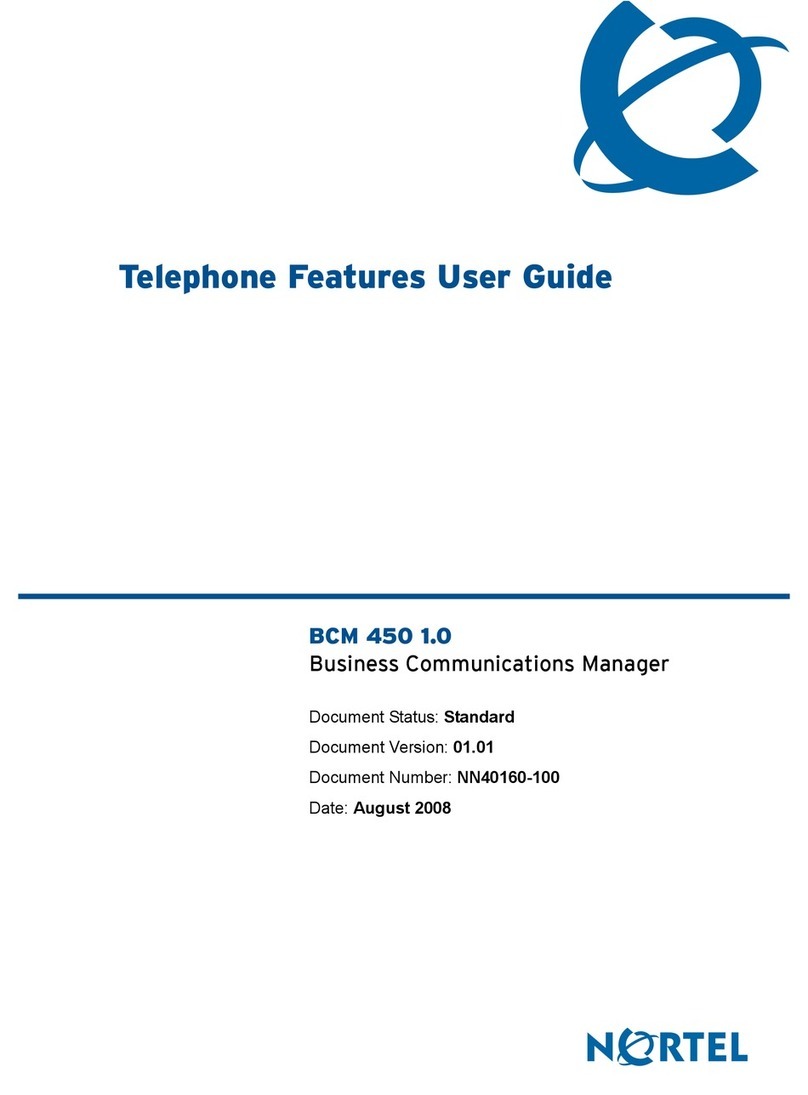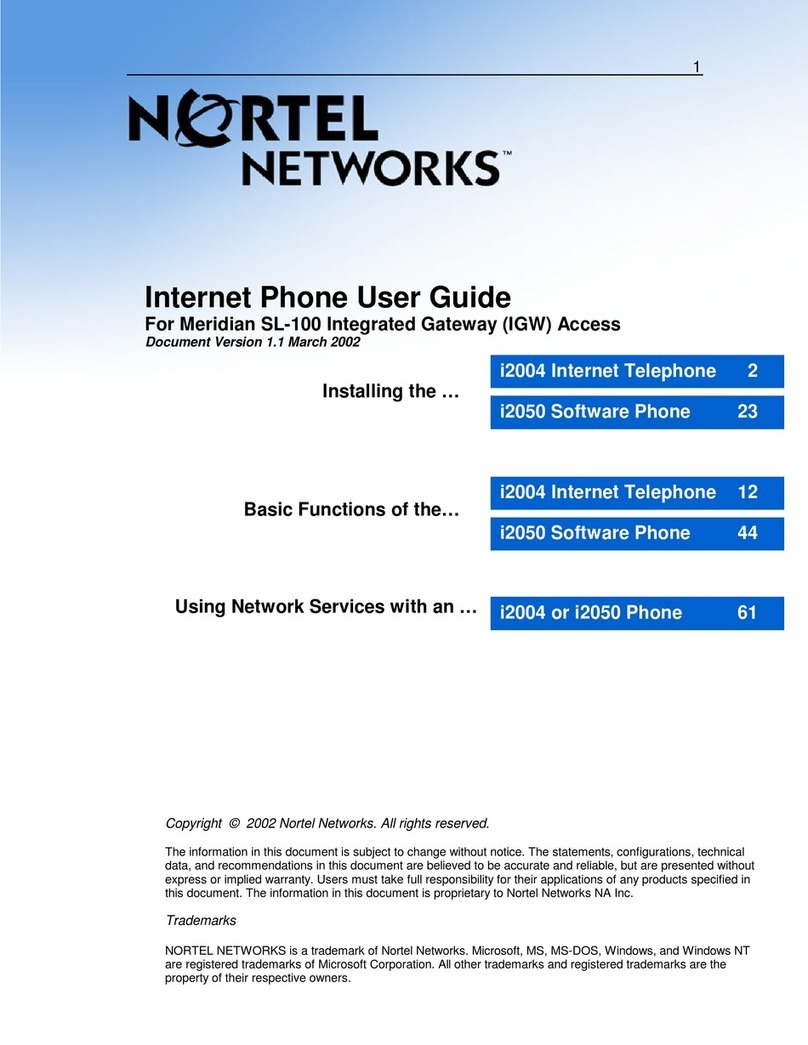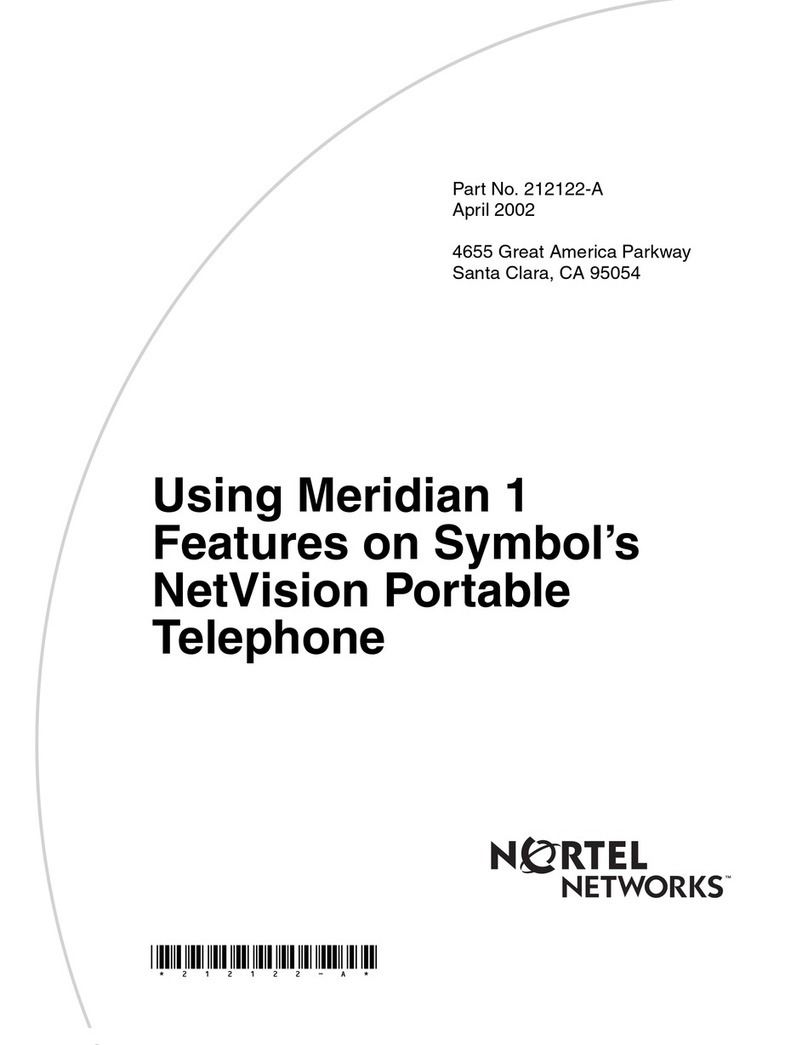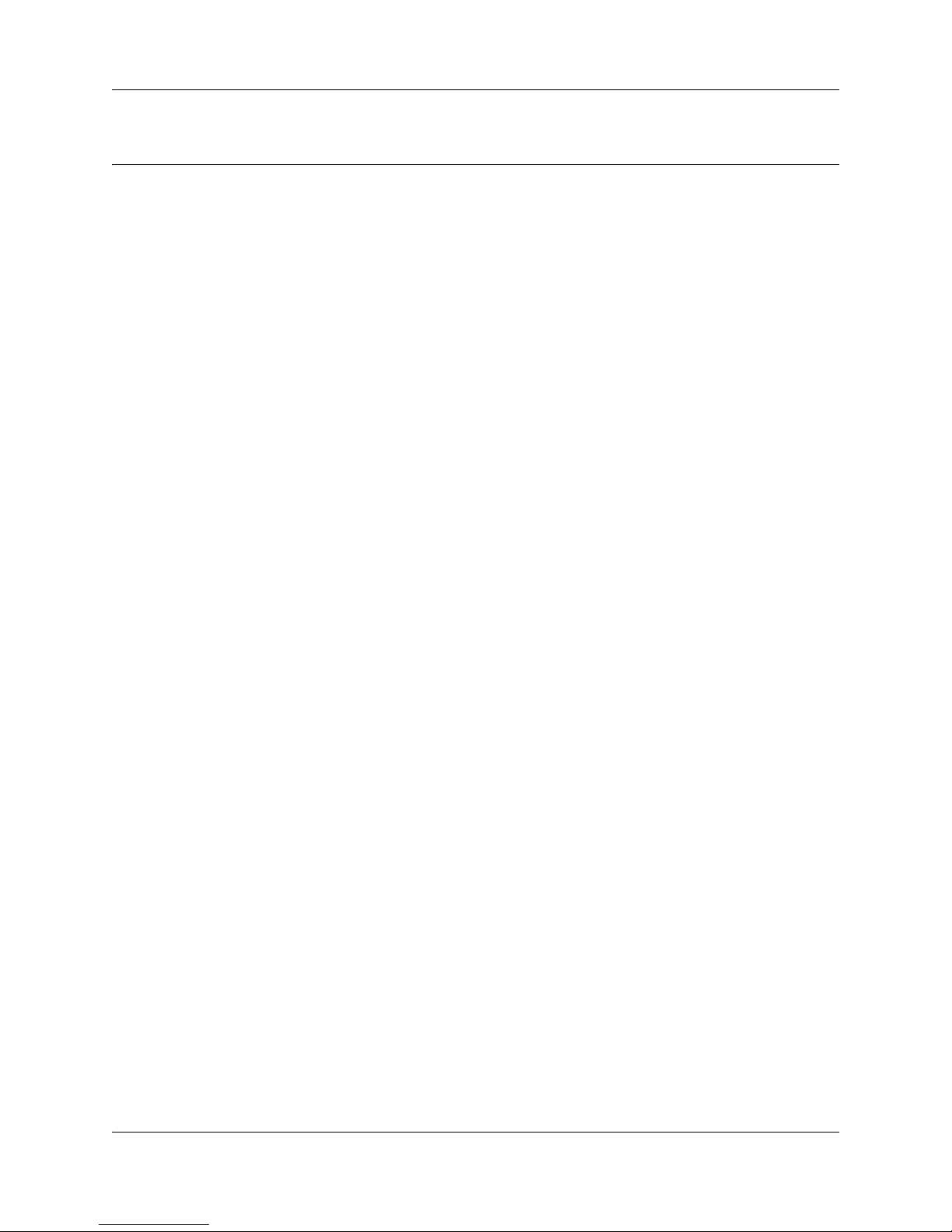Task List 3
User Guide
Task List
Installing the handset charging cradle ...........................................................................17
Installing the battery pack..............................................................................................17
Charging the battery pack for the first time....................................................................18
Navigating through programming mode menus ............................................................20
Setting the handset language........................................................................................21
Adding an entry to the phone directory..........................................................................21
Viewing and dialing entries in the phone directory ........................................................22
Searching the phone directory.......................................................................................22
Editing an entry in the phone directory ..........................................................................22
Deleting an entry ...........................................................................................................23
Deleting all entries .........................................................................................................23
Setting key beeps ..........................................................................................................24
Setting the ring and vibration options ............................................................................24
Setting the ring type.......................................................................................................24
Setting the ring level ......................................................................................................24
Setting the noisy location level ......................................................................................24
Making a call using a line button ...................................................................................25
Making a call using the handsfree/speakerphone button ..............................................25
Answering a call using a line button ..............................................................................25
Answering a call using the handsfree/speakerphone button .........................................25
Putting a call on hold .....................................................................................................26
Using handsfree/speakerphone.....................................................................................26
Using a headset.............................................................................................................26
Programming external autodial......................................................................................26
Programming internal autodial.......................................................................................26
Programming a feature..................................................................................................27
Erasing a programmed indicator keys ...........................................................................27