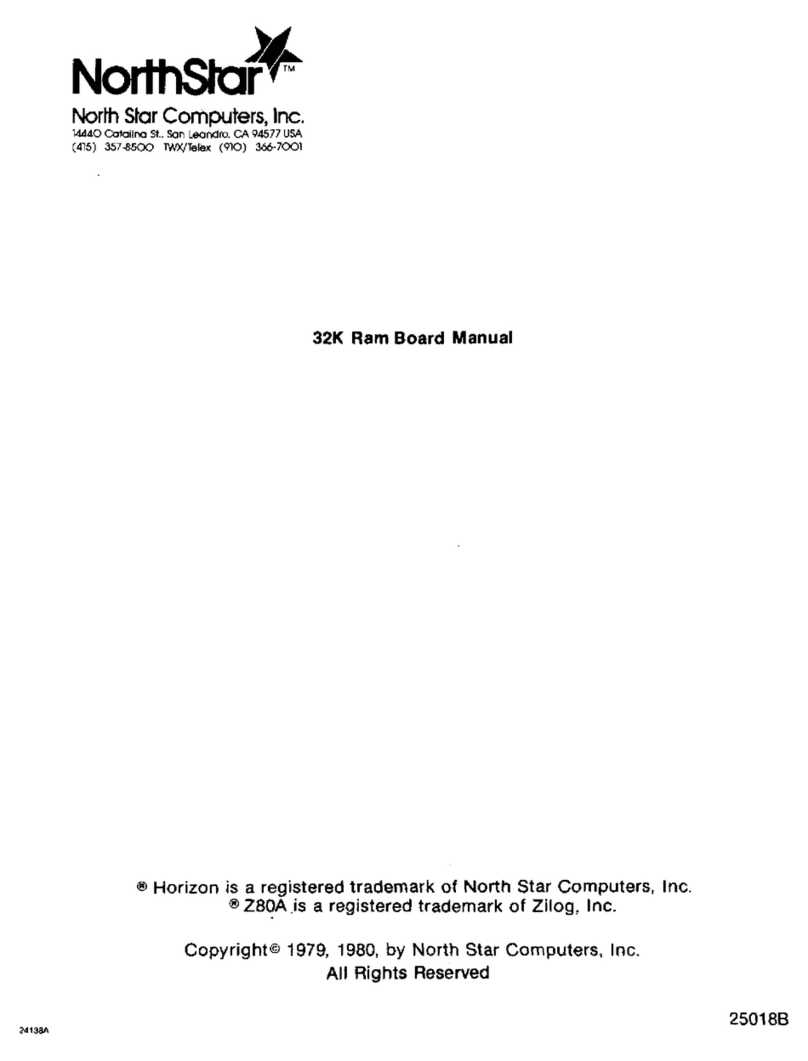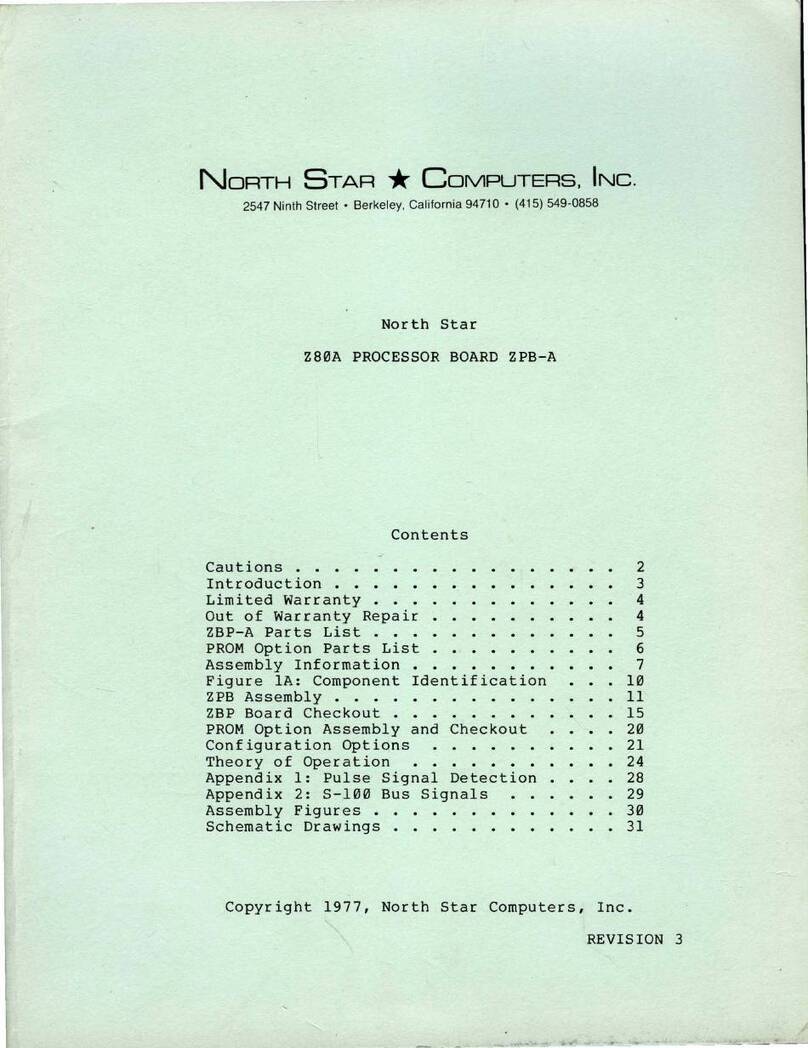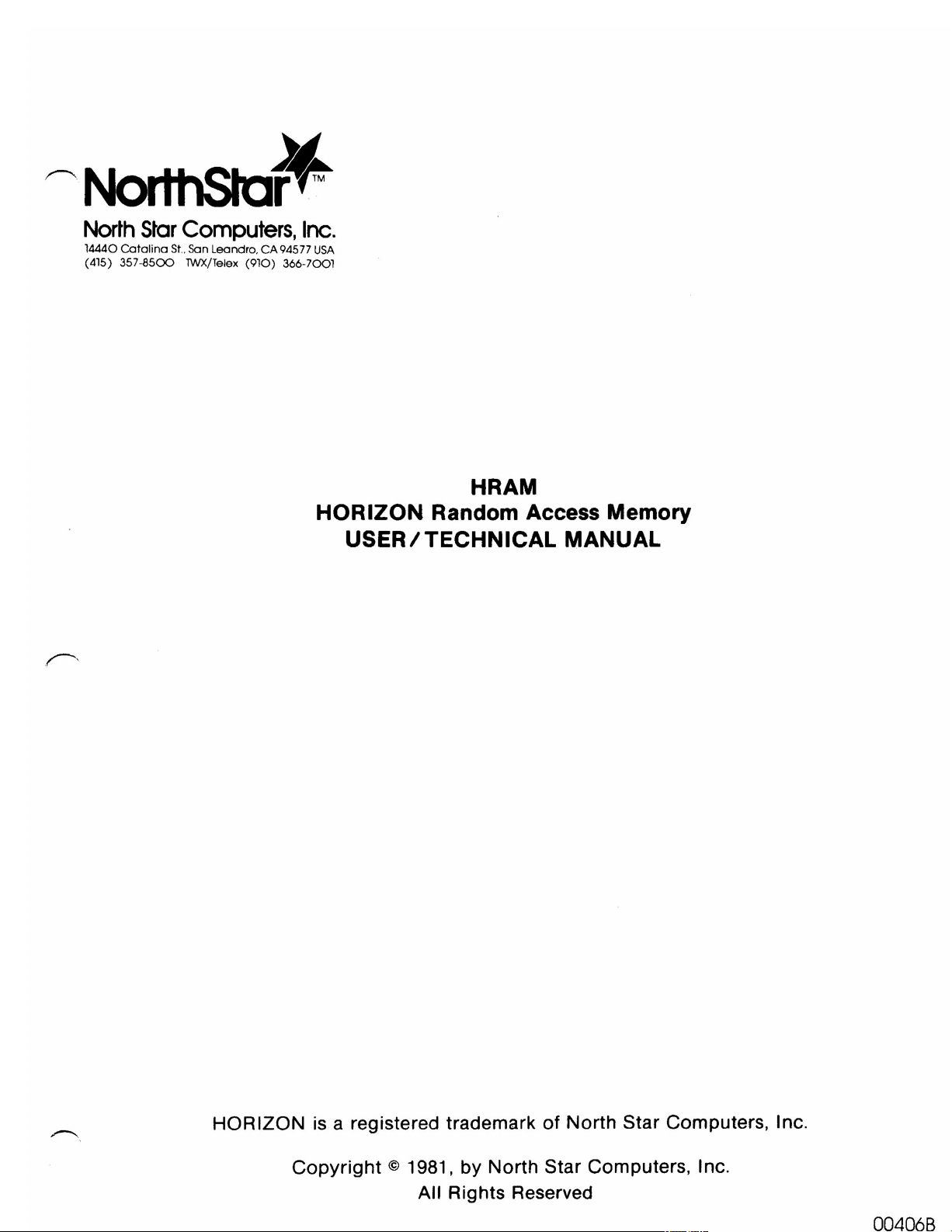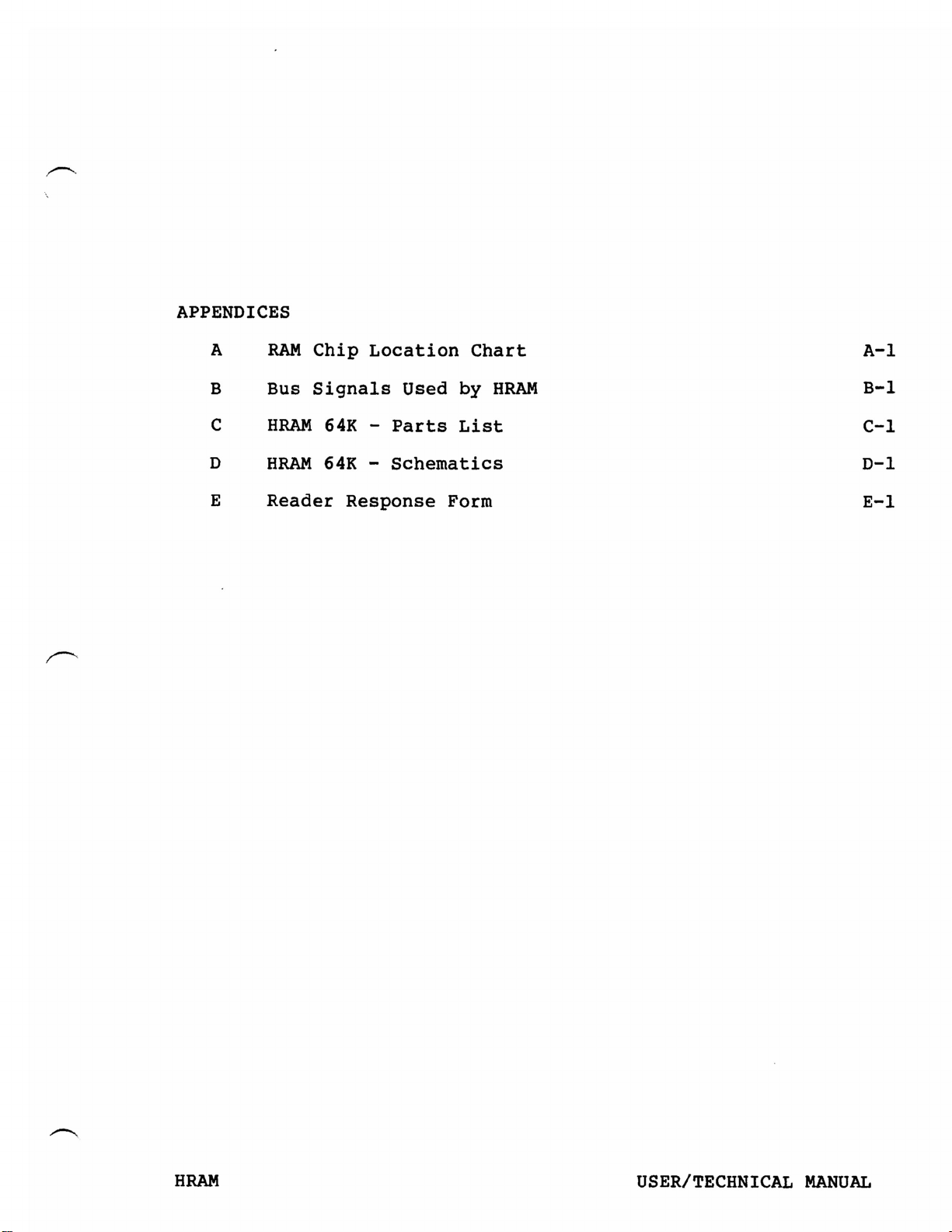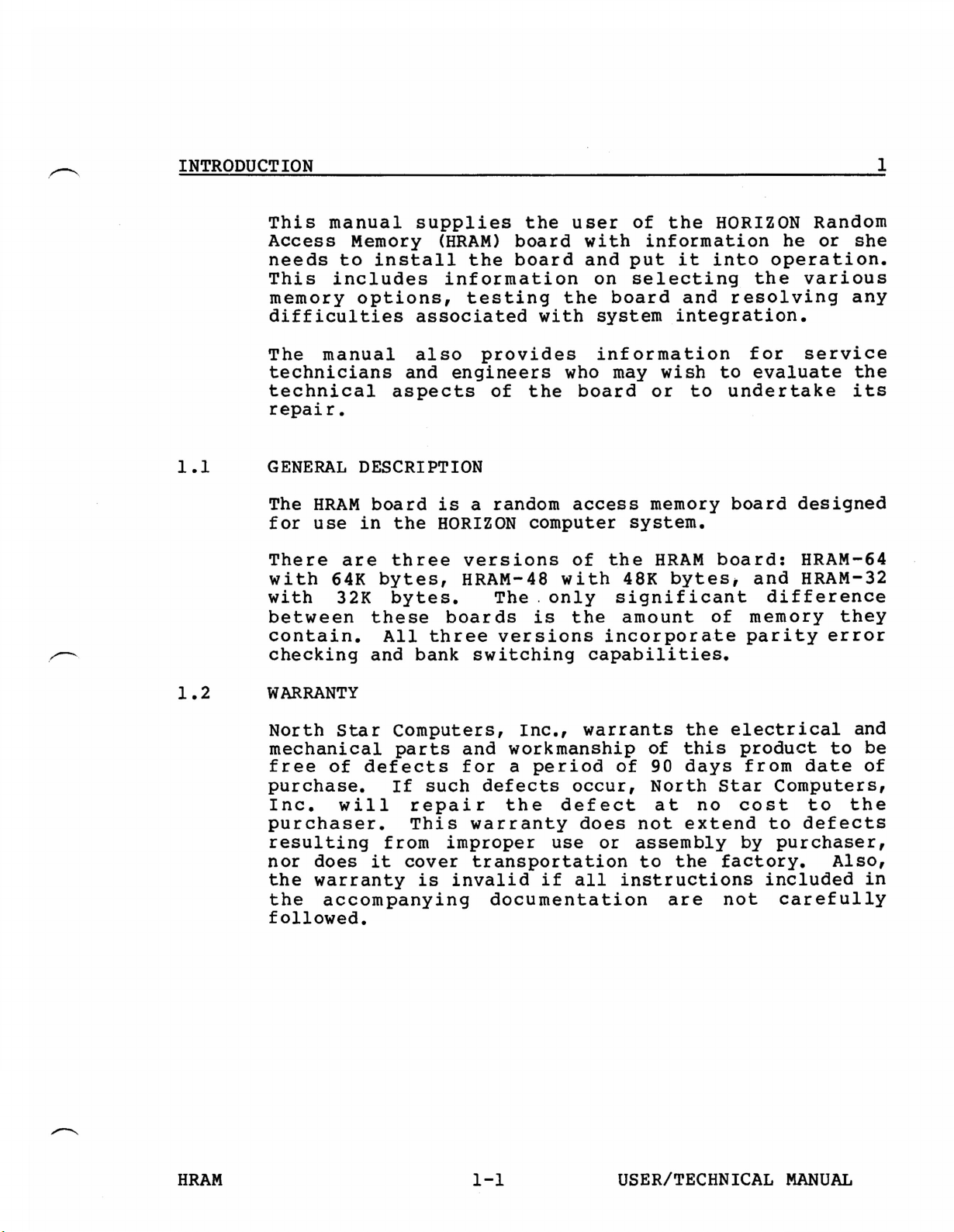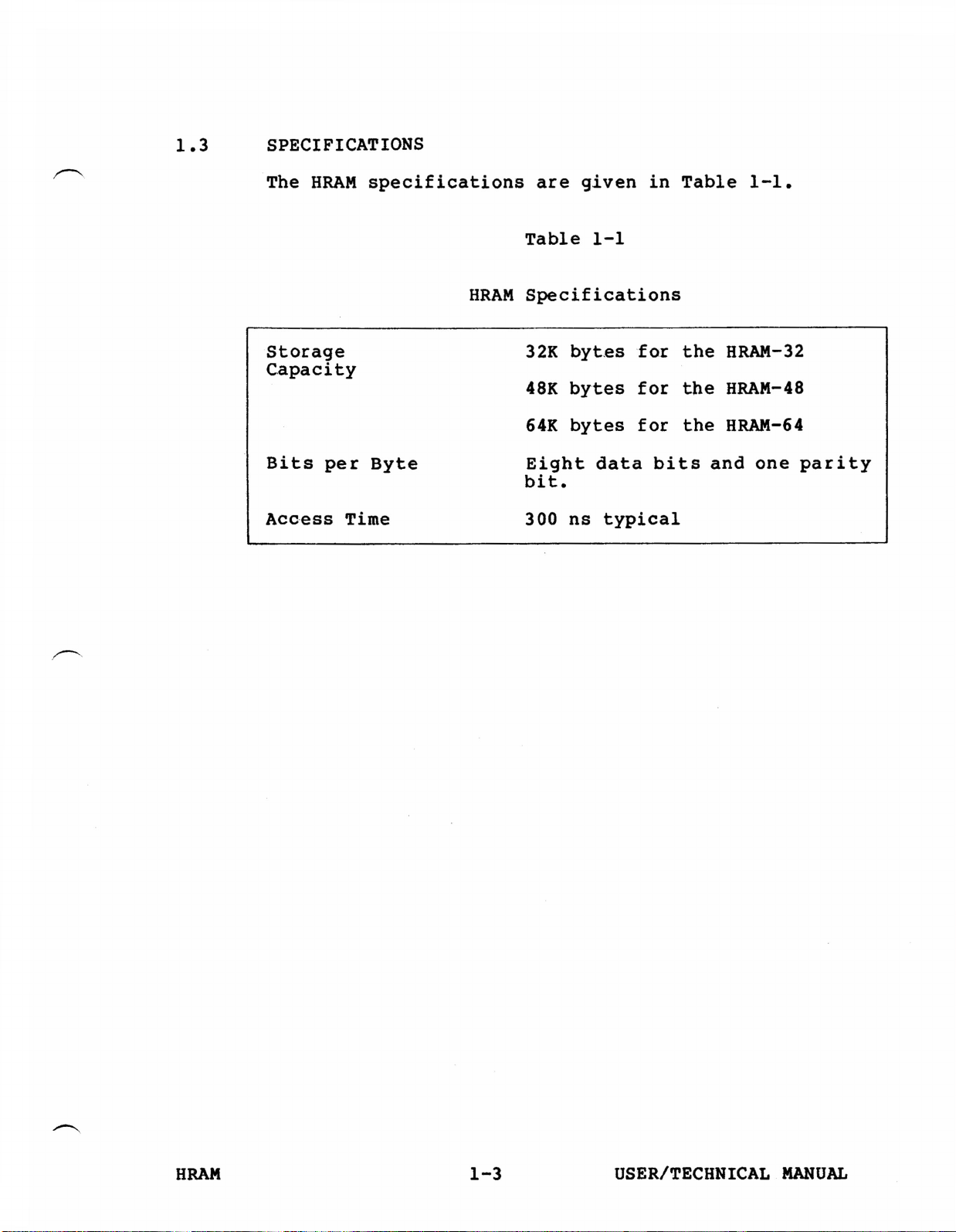INTRODUCTION 1
This manual supplies the user of the HORIZON Random
Access Memory (HRAM) board with information he or she
needs to install the board and put it into operation.
This includes information on selecting the various
memory options, testing the board and resolving any
difficulties associated with system integration.
The manual also provides information for service
technicians and engineers who may wish to evaluate the
technical aspects of the board or to undertake its
repair.
1.1 GENERAL DESCRIPTION
The HRAM board is a random access memory board designed
for use in the HORIZON computer system.
There are three versions of the HRAM board: HRAM-64
with 64K bytes, HRAM-48 with 48K bytes, and HRAM-32
with 32K bytes. The only significant difference
between these boards is the amount of memory they
contain. All three versions incorporate parity error
checking and bank switching capabilities.
1.2 WARRANTY
North Star Computers, Inc., warrants the electrical and
mechanical parts and workmanship of this product to be
free of defects for a period of 90 days from date of
purchase. If such defects occur, North Star Computers,
Inc. will repair the defect at no cost to the
purchaser. This warranty does not extend to defects
resulting from improper use or assembly by purchaser,
nor does it cover transportation to the factory. Also,
the warranty is invalid if all instructions included in
the accompanying documentation are not carefully
followed.
HRAM 1-1 USER/TECHNICAL MANUAL