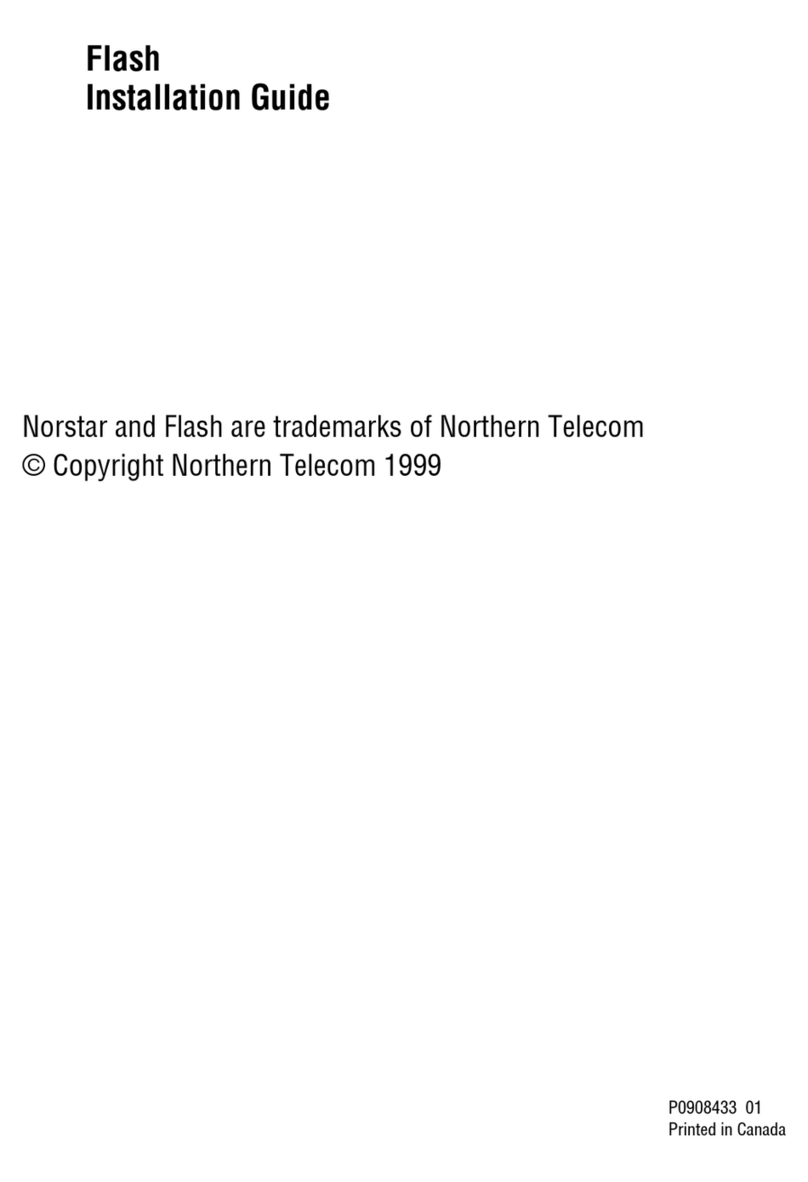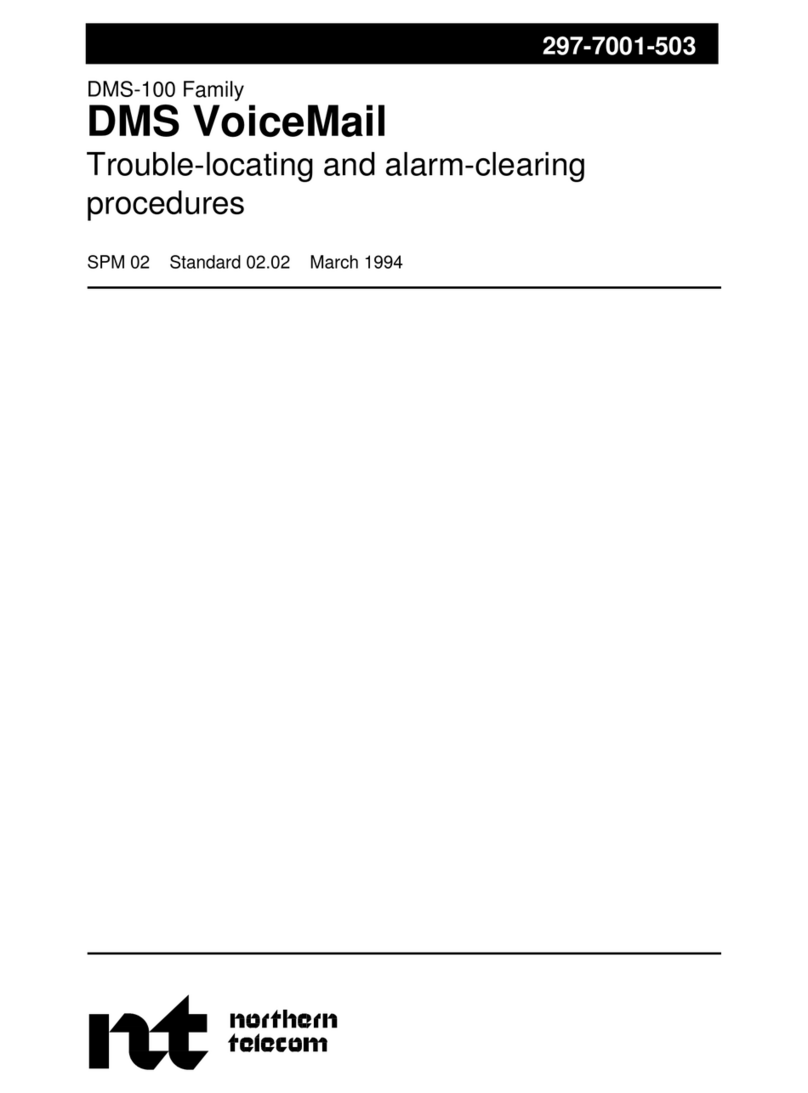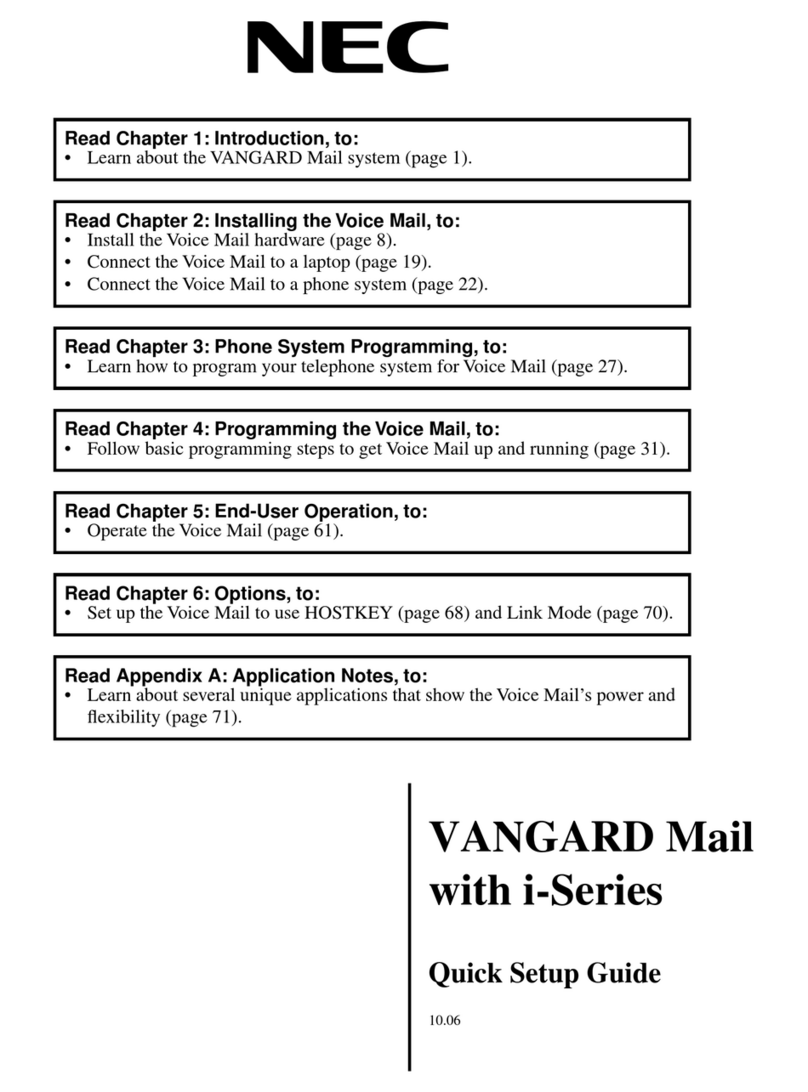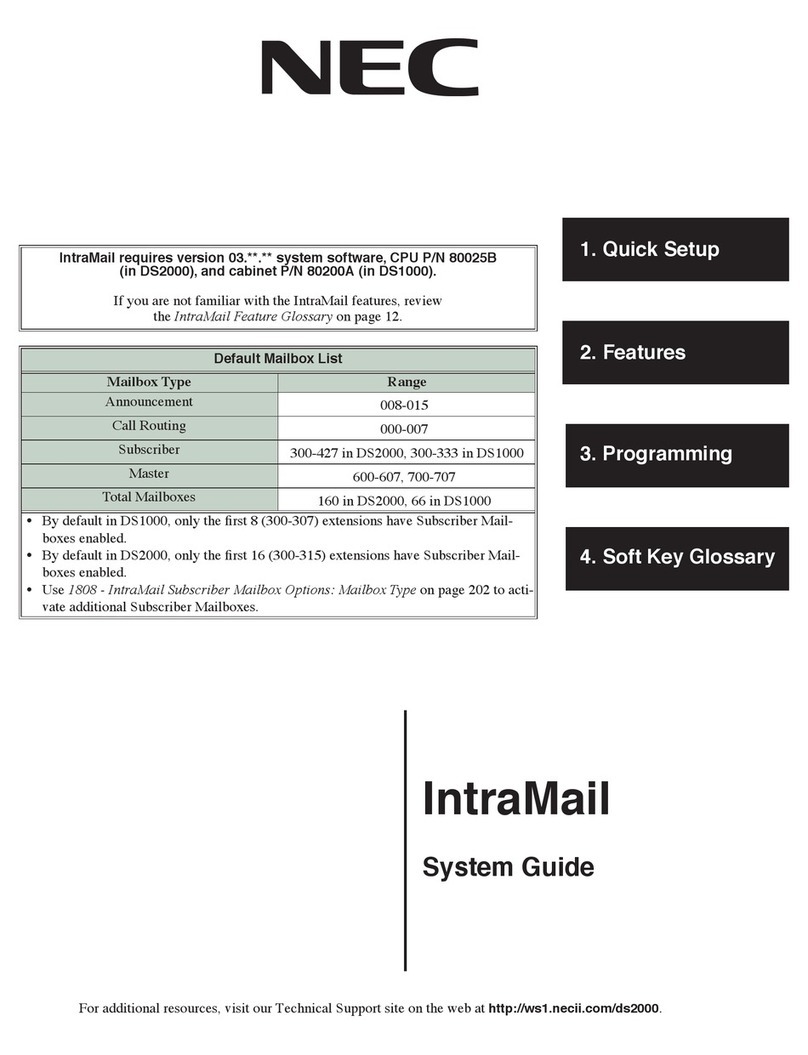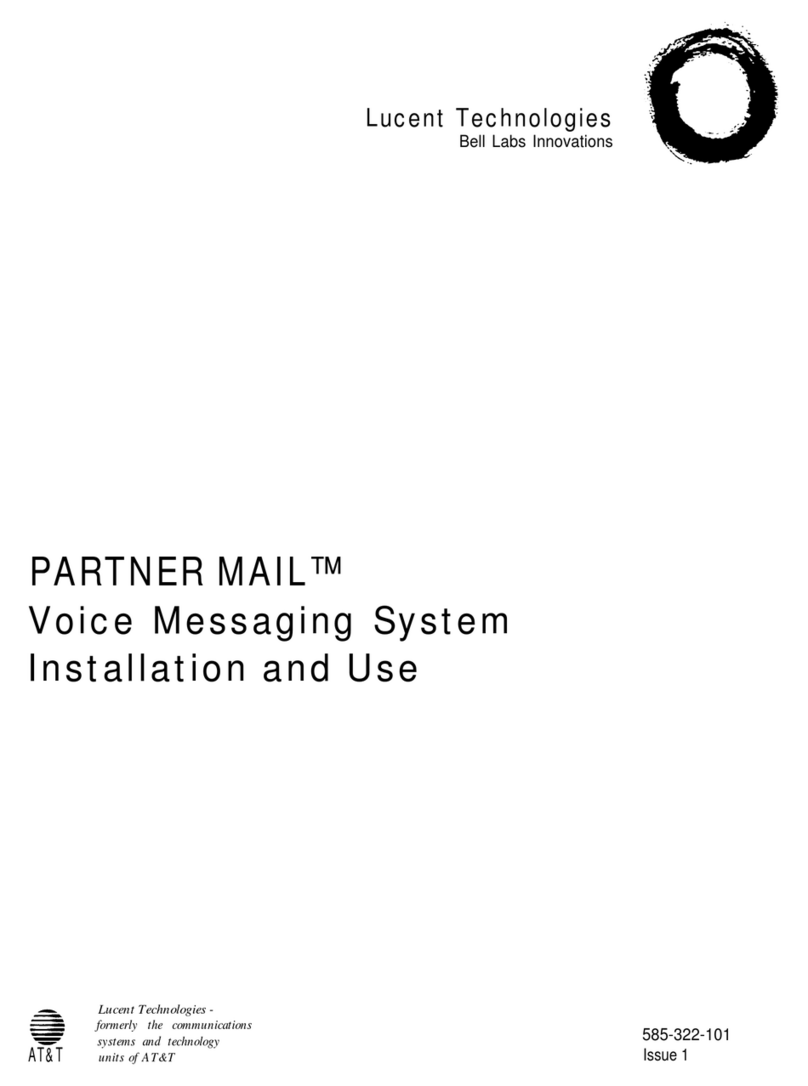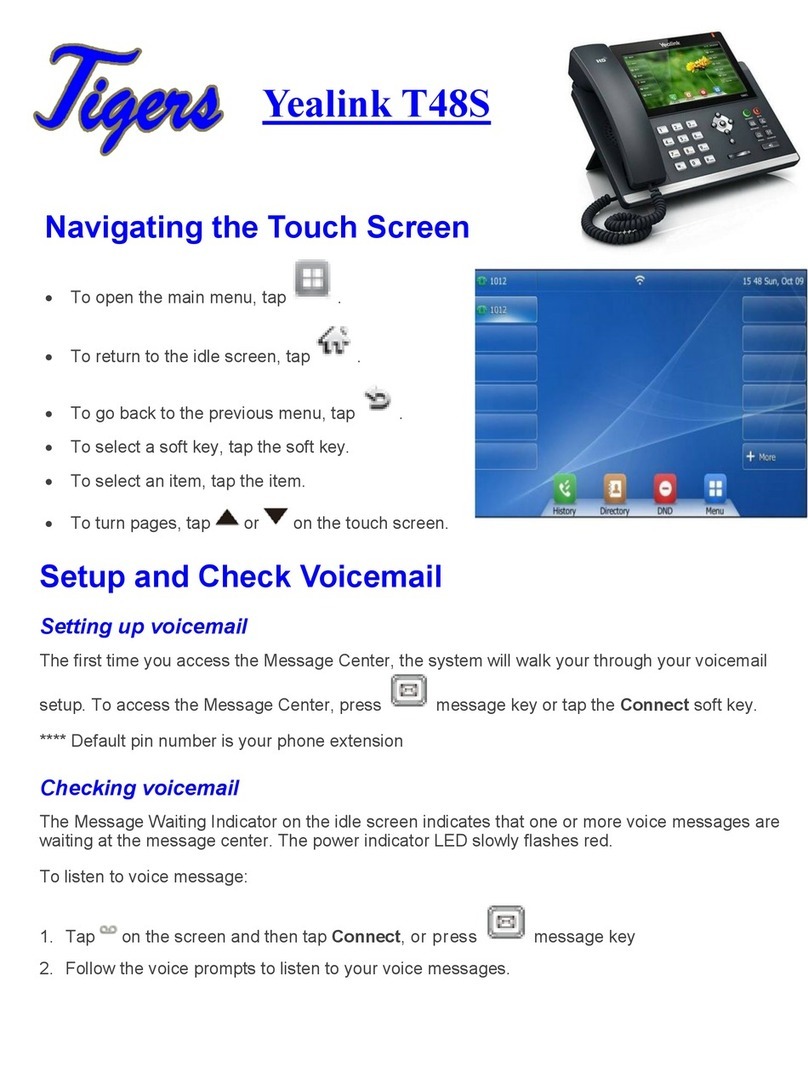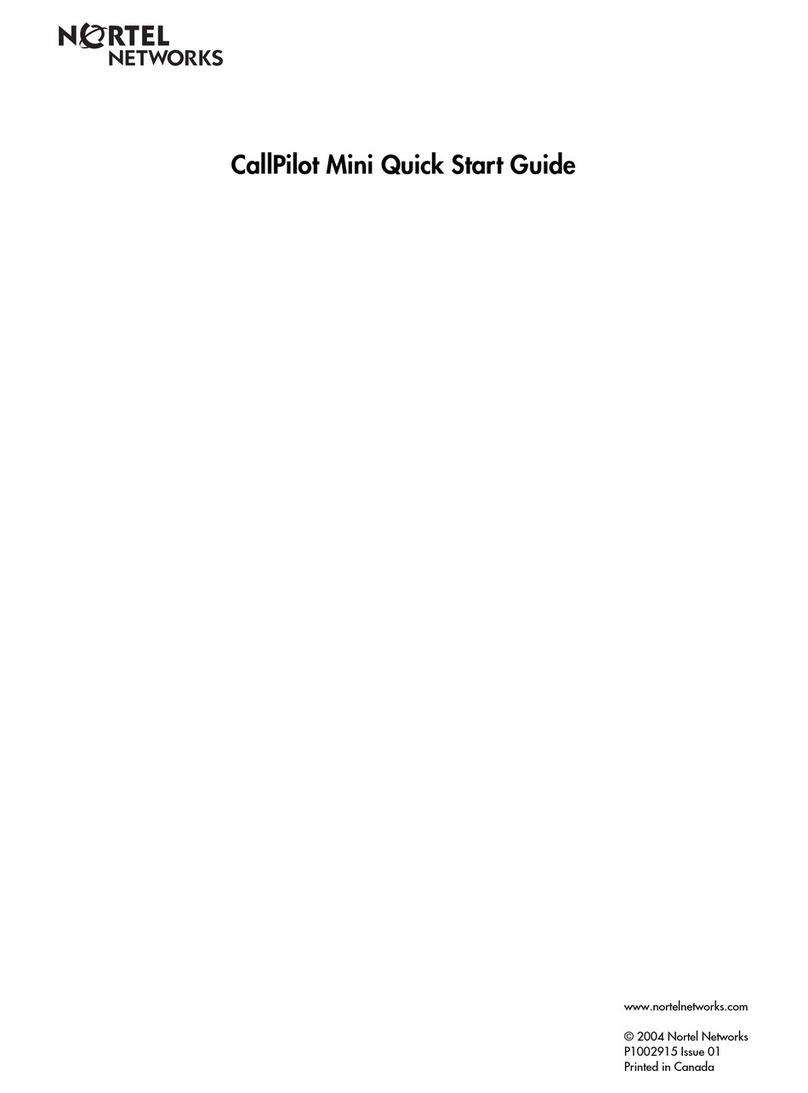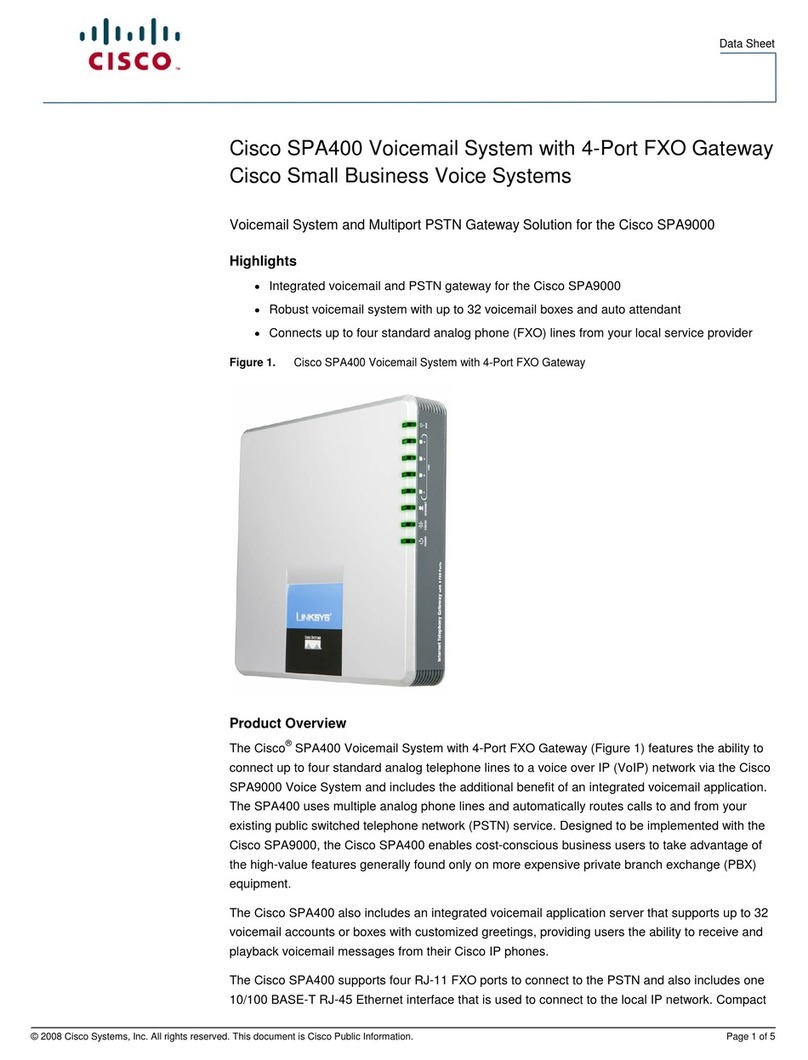Northern Telecom DMS-100 Series Manual

297-7001-501
DMS-100 Family
DMS VoiceMail
Routine Maintenance Procedures
SPM 02 Standard 02.02 March 1994


DMS VoiceMail
Routine Maintenance Procedures
SPM 02
DMS-100 Family
DMS VoiceMail
Routine Maintenance Procedures
1993, 1994 Northern Telecom
All rights reserved
Printed in the United States of America
Information is subject to change without notice. Northern Telecom reserves the right to make changes in design or components
as progress in engineering and manufacturing may warrant.
This device complies with Part 15 of the FCC rules. Operation is subject to the following two rules:
(1) This device may not cause harmful interference.
(2) This device must accept any interference received, including interference that may cause undesired operation.
This device complies with Class “A” limits for radio interference as specified by the Canadian Department of Communications
Radio Interference Regulations.
DMS
,
DMS SuperNode
,
MAP, and
NT are trademarks of Northern Telecom.
Publication number: 297-7001-501
Document release: Standard 02.02
Date: March 1994

297-7001-501 Standard 02.02 March 1994
ii
Publication history
March 1994 Standard 02.02 is the first standard release of the SPM 02 version of this
document. SPM 02 is the second software release for DMS VoiceMail.
February 1993Standard 01.03 is the third standard release of the SPM 01 version of this
document. SPM 01 is the first software release for DMS VoiceMail.

DMS VoiceMail Routine Maintenance Procedures SPM 02
iii
Contents
About this document v
Replacement parts v
Regulatory notices v
Routine maintenance procedures 1-1
Task list 1-1
Explanatory and context-setting information 1-1
Summary flowchart 1-1
Step-action instructions 1-2
Tape drive maintenance 1-3
Tape drive maintenance 1-5
Cleaning the tape drive 1-5
Replacing cooling fan filters 1-9
Replacing the cooling fans 1-13
List of figures
Figure 1-1 Tape drive cleaning 1-6

iv Contents
297-7001-501 Standard 02.02 March 1994

DMS VoiceMail
Routine Maintenance Procedures
SPM 02
v
About this document
This document describes the routine maintenance procedures to be
performed on the Service Peripheral Module (SPM). These procedures are
usually performed by maintenance technicians.
Replacement parts
For information regarding replacement parts for your SPM, please contact
your Northern Telecom representative.
Regulatory notices
1 Notice for Installations in Canada
The Canadian Department of Communications label identifies certified
equipment. This certification means that the equipment meets certain
telecommunications network protective, operational and safety
requirements. The Department does not guarantee the equipment will
operate to the user’s satisfaction.
Before installing this equipment, users should ensure that it is
permissible to be connected to the facilities of the local
telecommunications company. The equipment must also be installed
using an acceptable method of connection. The customer should be
aware that compliance with the above conditions may not prevent
degradation of service in some situations.
Repairs to certified equipment should be made by an authorized
Canadian maintenance facility designated by the supplier. Any repairs or
alterations made by the user to this equipment, or equipment
malfunctions, may give the telecommunications company cause to
request the user to disconnect the equipment.
Users should ensure for their own protection that the electrical ground
connections of the power utility, telephone lines and internal metallic
water pipe system, if present, are connected together. This precaution
may be particularly important in rural areas.

vi About this document
297-7001-501 Standard 02.02 March 1994
DANGER
Risk of electrocution
User should not attempt to make such connections themselves,
but should contact the appropriate electric inspection authority,
or electrician, as appropriate.
2 Notice for Installations in the United States:
The Northern Telecom Service Peripheral Module (SPM) system
complies with Part 68 of the FCC rules. On the inside door of the
cabinet is a label that contains, among other information, the FCC
registration number and Ringer Equivalence Number (REN) for this
equipment. If requested, this information must be provided to the
telephone company.
The Ringer Equivalence Number represents the electrical load that will
be applied to your telephone line once a Service Peripheral Module
modem port is connected to the network. The telephone line serving
your premises will not operate properly if the total ringer load exceeds
the capability of your telephone company central office equipment. If
you desire to know the total REN allowed for your line, call your
telephone company and they will inform you. Normally, no SPM modem
port should share the line with any other device.
If your Northern Telecom SPM causes harm to the telephone network,
the telephone company may disconnect your service temporarily. The
telephone company may ask you to disconnect the equipment from the
network until the problem has been corrected or may ask you to check
for any equipment malfunction. If possible, the telephone company will
notify you in advance of any loss of service; if not, you will be notified
as soon as possible. You will then be advised of your right to file a
complaint with the FCC.
Your telephone company may make changes in its facilities, equipment,
operations, or procedures that could affect proper operation of your
equipment. You will be given advanced notice of these changes in order
to maintain uninterrupted service.
If you experience problems with your Northern Telecom SPM
equipment, contact your Northern Telecom representative in the United
States for repair and warranty information. If you are unable to contact
your Northern Telecom representative, call 1-800-NORTHERN.

About this document vii
DMS VoiceMail
Routine Maintenance Procedures
SPM 02
3 The Load Number (LN) assigned to each terminal device denotes the
percentage of the total load to be connected to a telephone loop which is
used by the device, to prevent overloading. The termination on a loop
may consist of any combination of devices subject only to the
requirement that the sum of the Load Numbers of all the devices does
not exceed 100.

viii About this document
297-7001-501 Standard 02.02 March 1994

DMS VoiceMail
Routine Maintenance Procedures
SPM 02
1-1
Routine maintenance procedures
Task list The following list provides the names of all the procedures in this chapter.
To find the appropriate routine maintenance procedure, look for its name in
the left column and go to the page number listed in the right column.
To perform Go to page
Tape drive maintenance 1-3
Replacing cooling fan filters 1-9
Replacing cooling fans 1-13
This chapter contains routine maintenance procedures for DMS VoiceMail.
For each routine maintenance task, you will find a procedure containing the
following:
•explanatory and context-setting information
•summary flowchart
•step-action instructions
Explanatory and context-setting information
In each procedure, the paragraphs titled “Task,” “Interval,” and “Action”
contain important explanatory notes and context-setting information. Read
these sections before you try to perform the routine maintenance task. The
paragraph titled “Common procedures” lists the names of common
procedures that you may be asked to perform as you follow the step-action
instructions. Go to these common procedures only when directed to do so.
Summary flowchart
The flowchart is only a summary of the main actions, decision points, and
possible paths you may take. Do not use the summary flowchart to perform
the procedure. Instead, use it to review, and prepare for, the operation to be
performed. For example, if you see that these instructions involve another

1-2 Routine maintenance procedures
297-7001-501 Standard 02.02 March 1994
office, you will know to advise that office before you begin the step-action
instructions.
Step-action instructions
The step-action instructions tell you how to perform the routine
maintenance. Normally, you will perform the steps in order, but you may be
directed to return to a previous step and repeat a sequence. The successful
completion of a step may depend on previous steps. Therefore, always
perform the steps in the order specified.
The step-action instructions provide the command syntax and machine
output you use or see while performing this procedure.

Tape drive maintenance
Routine maintenance procedures 1-3
DMS VoiceMail
Routine Maintenance Procedures
SPM 02
Task Maintaining the tape drive is a routine maintenance task required for the
Service Peripheral Module. To replace the tape drive rather than maintain it,
refer to NTP 297-7001-502, Card Replacement Procedures.
Interval Because tape drive heads become contaminated with use, good preventative
maintenance of the tape drive involves periodic cleaning. There is no need
to re-tension the tape because it is performed automatically by the system on
every backup.
Tape drive cleaning should be performed on a regular three-month schedule,
or more frequently if required. Clean the recording head after each initial
pass with a new tape cartridge and after every eight hours of tape activity.
The tape cartridge cavity should be cleaned whenever dust or debris is
visible inside the cartridge cavity.
Action Use the instructions in the following step-action table to perform
maintenance procedures.

1-4 Routine maintenance procedures
Tape drive maintenance (continued)
297-7001-501 Standard 02.02 March 1994
Summary of tape drive maintenance
Remove tape
from tape drive
Turn power on
tape drive off
Push load lever
to load position
Remove dust
and debris from
tape cavity
Push load lever
away from load
position
Reinsert tape if
necessary and
turn power on
Clean recording
head assembly

Routine maintenance procedures 1-5
Tape drive maintenance (continued)
DMS VoiceMail
Routine Maintenance Procedures
SPM 02
Tape drive maintenance
Preventative maintenance of the tape drive involves periodic cleaning.
However, to ensure reliable tape drive performance, you should establish a
regular cleaning schedule and observe the following precautions:
•Maintain a clean, dust-free environment within the temperature and
humidity limits listed in the specifications of the DMS VoiceMail
system.
•Keep all liquids away from the drive and tapes to prevent spills into the
equipment
•Exercise reasonable care when using and storing tape cartridges. Do not
place cartridges on the DMS VoiceMail cabinet or the monitor of the
System Administrator’s terminal.
•When a stored tape is moved to an environment with a greatly different
temperature, allow the tape to slowly reach room temperature before
using it.
•Do not open the cartridge access door to touch the tape.
•Keep the tape drive turned on when it is connected to DMS VoiceMail.
Cleaning the tape drive
The tape cartridge cavity should be cleaned after an initial pass with a new
tape cartridge, after eight hours of normal use, or whenever dust or debris is
visible inside the cartridge cavity.
To clean the tape drive, you need the following supplies:
•low pressure aerosol air
•tape-head cleaning fluid, or reagent grade chemically-pure isopropyl
alcohol
•tape-head cleaning pads, lint-free cotton swabs, or any
industry-acceptable head-cleaning swabs, six inches or longer.

1-6 Routine maintenance procedures
Tape drive maintenance (continued)
297-7001-501 Standard 02.02 March 1994
Figure 1-1
Tape drive cleaning
Tape head
Sensor holes
Cotton
swab
Tape drive maintenance
Step Action
1To clean the recording head assembly, use an industry acceptable
head-cleaning kit.
WARNING
Potential damage to the tape drive
Do not spray glass cleaner on the tape drive. You can
damage the reading heads.
2Remove the tape cartridge from the tape drive, if there is one present.
3Turn off the power to the tape drive if it is on.
4To remove dust and debris from the tape cavity, carefully blow out dust
from the sensor holes and tape cartridge cavity with aerosol air. (Refer to
Figure 1-1.)
5Push the head loading lever to the load position.
6Moisten a pad or swab with the head-cleaning fluid until it is saturated
but not dripping.

Routine maintenance procedures 1-7
Tape drive maintenance (continued)
DMS VoiceMail
Routine Maintenance Procedures
SPM 02
Tape drive maintenance (continued)
Step Action
7Carefully wipe the head in the direction that the tape travels. (Refer to
Figure1-1). Do not wipe perpendicularly or use a circular scrubbing
motion.
8Discard the used swab and repeat steps 6 and 7 with new swabs until
the swab shows no signs of dirt.
9Use a new, dry swab to remove any remaining cleaning fluid from the
head.
10 Push the head loading lever away from the load position. If there was a
tape cartridge in the tape drive, reinsert it.
11 Turn on the power to the tape drive.

1-8 Routine maintenance procedures
Tape drive maintenance (continued)
297-7001-501 Standard 02.02 March 1994
Tape drive maintenance (end)
1-8 Routine maintenance procedures

Replacing cooling fan filters
Routine maintenance procedures 1-9
Replacing cooling fan filters
Routine maintenance procedures 1-9
DMS VoiceMail
Routine Maintenance Procedures
SPM 02
Task The fan filters for the Service Peripheral Module require regular
replacement.
The filter is a disposable unit consisting of the filter material and frame.
Used filters should be handled gently during removal to prevent dust
escaping into the air, and should be removed from the Equipment room
immediately.
The tray which holds the filter is located outside of and below the fan
enclosure so that the filter can be replaced more quickly and safely.
Interval The filter should be replaced once every three months.
Action The following flowchart is a summary of this procedure. Use the instructions
in the step-action table that follows the flowchart to perform the procedures.

1-10 Routine maintenance procedures
Replacing cooling fan filters (continued)
297-7001-501 Standard 02.02 March 1994
Summary of replacing cooling fan filters
Slide used filter
out of tray.
Slide new filter
into tray.
Dispose of used
filter.
Other manuals for DMS-100 Series
9
Table of contents
Other Northern Telecom Voicemail manuals