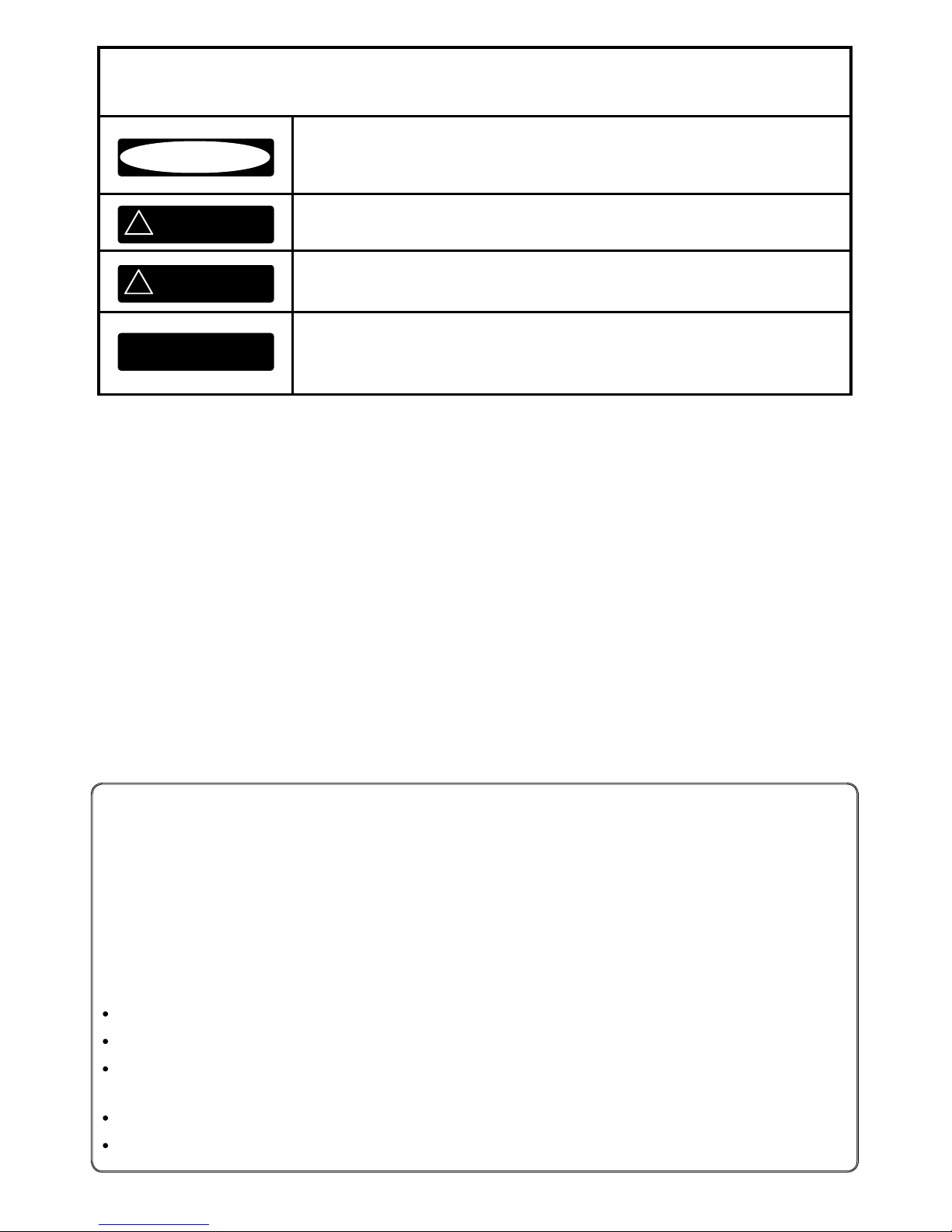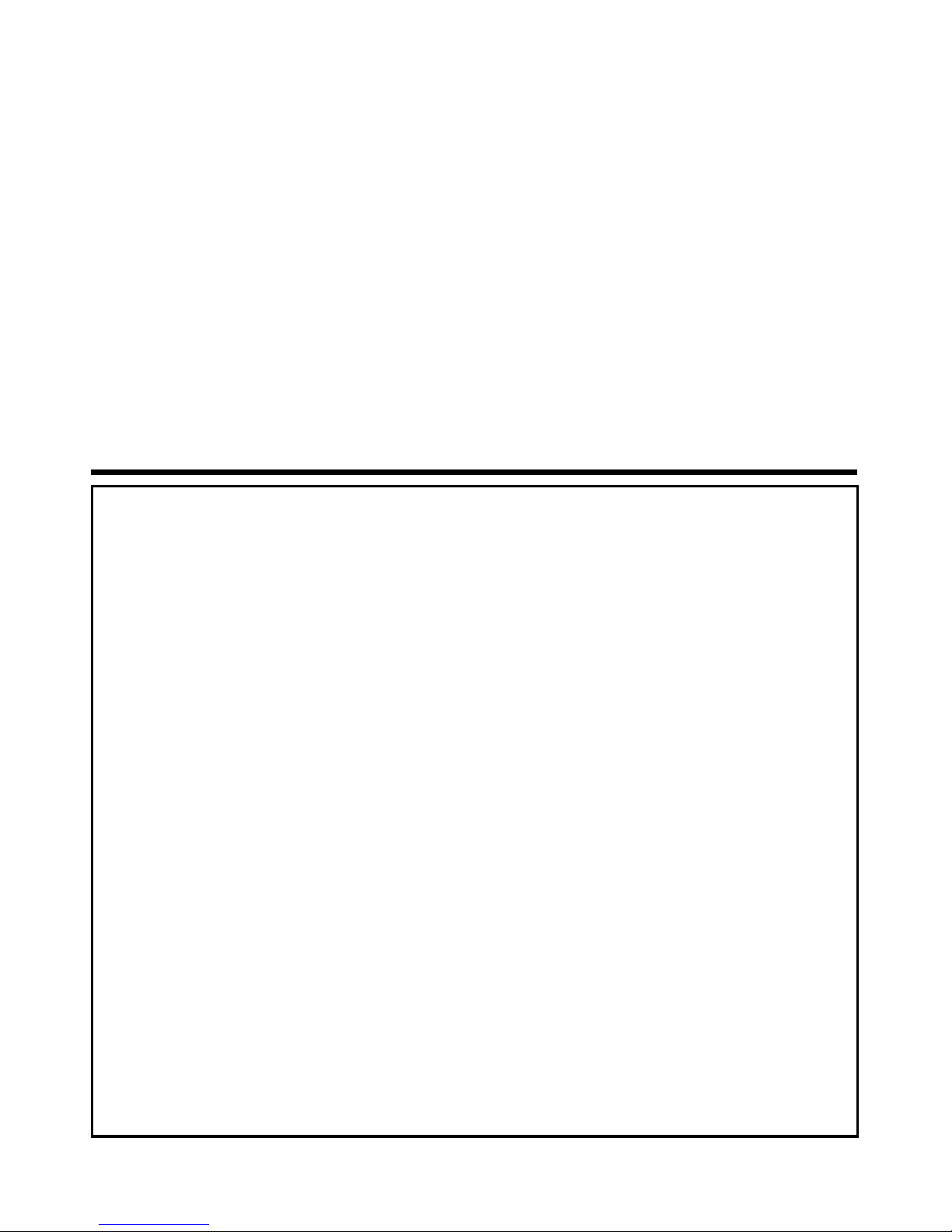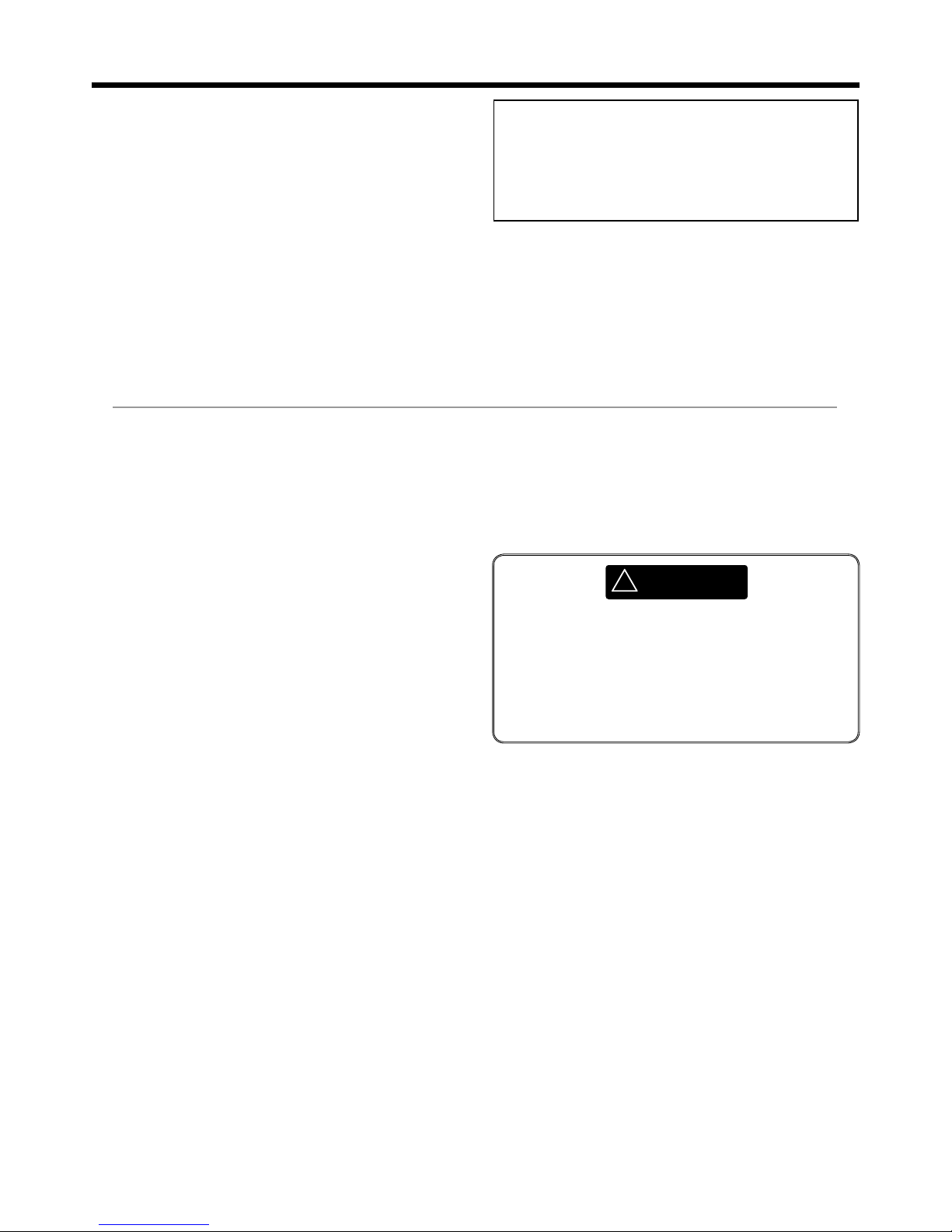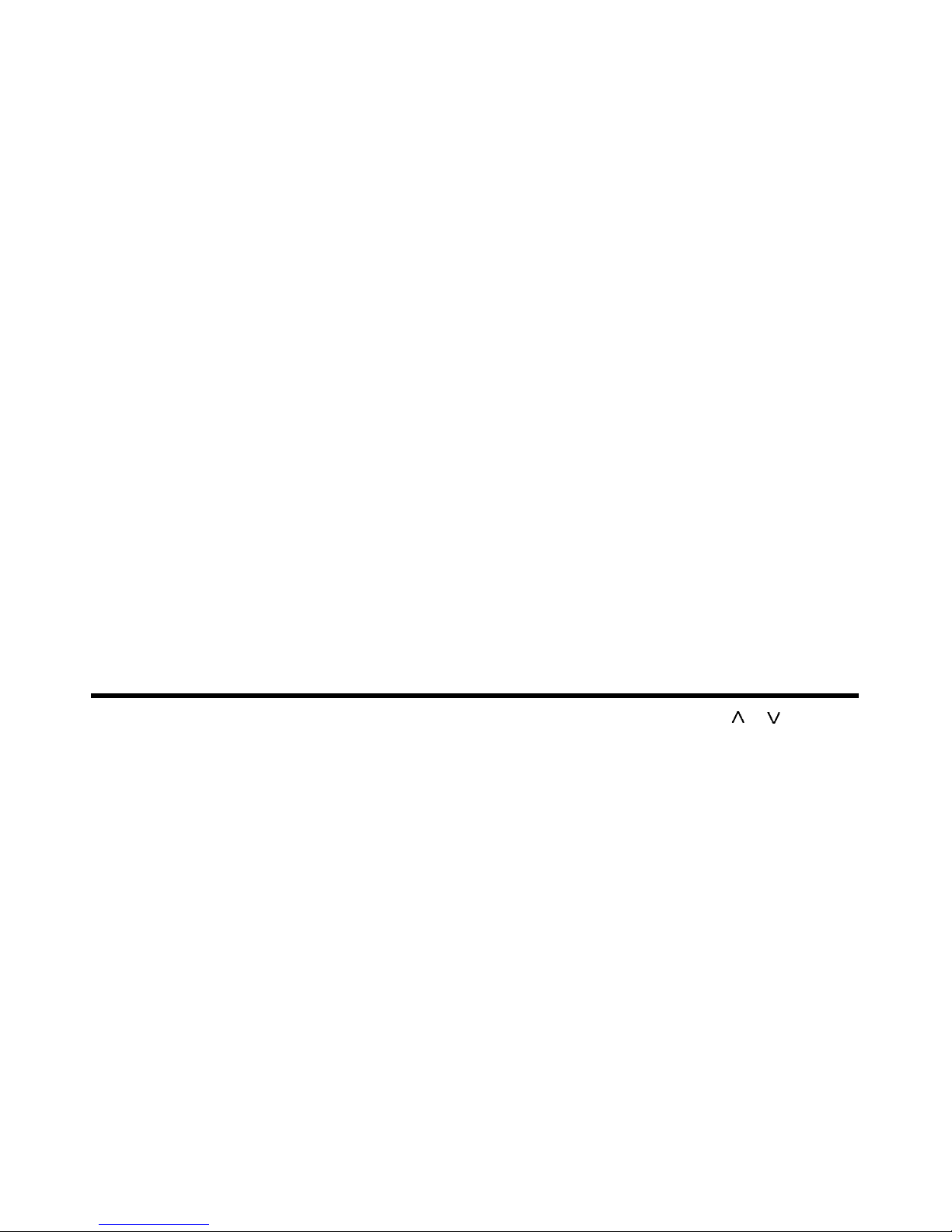Congratulations on choosing a Northstar fishfinder.
For maximum benefit, please read this manual
carefully before installation and use.
This manual describes how to install and set
up the Explorer 443d/443df and the associated
dual-frequency transom transducer. (If a through
hull transducer is used, refer to the Installation
Instructions supplied with that transducer.)
This manual also explains how to operate the
Explorer 443d/443df effectively and provides
troubleshooting information and performance tips.
The Explorer 443d/443df is a high quality, dual-
frequency sonar fishfinder that is supplied with
a dual-frequency transducer. It uses a 16 level
greyscale FSTN display for easy daylight viewing
that can be dimmed for night fishing. The bracket
mounting option also allows the fishfinder to be
tilted and swivelled for optimum viewing.
The dual frequency capability enables the
Explorer 443d/443df to operate and display:
• At a high frequency of 200 kHz.
• At a low frequency of 83 kHz.
• Both frequencies side-by-side on a split
display.
• Both frequencies combined together into a
single display.
This capability, combined with a variable power
output of up to 250 watts, ensures that the
Explorer 443d/443df operates effectively in
shallow and deep water.
The Explorer 443d/443df can detect the bottom
to a depth of 750 feet (230 metres) depending on
the clarity of the water, the ultrasonic frequency
chosen and the type of transducer used.
The Northstar fishfinder can be used to find fish,
to locate features on the bottom such as reefs or
wrecks and to help recognize favourite fishing
spots from the bottom profile.
The Northstar fishfinder can also assist with
navigation by providing depth information to
help identify the depth contours marked on
1-1 Benefits of the Explorer 443d/443df
Important
It is vital to the performance of the fishfinder
that the transducer is installed in the best
location. Please follow the installation
instructions very carefully.
charts. The Explorer 443d/443df is particularly
suited to work with the Explorer 538.
The two instruments can be connected together
using either NavBus or NMEA, so they can share
data. (only applies to Explorer 443df)
With the optional fuel kit, the Explorer 443df also
becomes a sophisticated and easy-to-use
fuel computer.
All of the Northstar 400 Series fishfinders use
new proprietary SBN-II Technology for sonar
processing to improve Signal enhancement,
Bottom recognition and Noise rejection.
SBN-II Technology uses digital adaptive filter
algorithms to enhance all returned signals. At the
same time, SBN-II Technology uses active noise
control to reject interference, which can often be
mistaken by fishfinders for true returns.
Using SBN-II Technology, the Northstar fishfinder
analyses the reflections from each pulse, filters
false returns and displays what is in the water
under the boat. See section 4-1 Interpreting the
display, for more information.
1 Introduction
CAUTION
!
IMPORTANT NOTE ON USE. While any fishfinder
can be used as an aid to navigation, accuracy
can be influenced by many factors including
the location of the transducer. It is the user’s
responsibility to ensure that the Explorer
443d/443df is installed and used correctly.
Northstar Explorer 443d/443df Installation and Operation Manual6