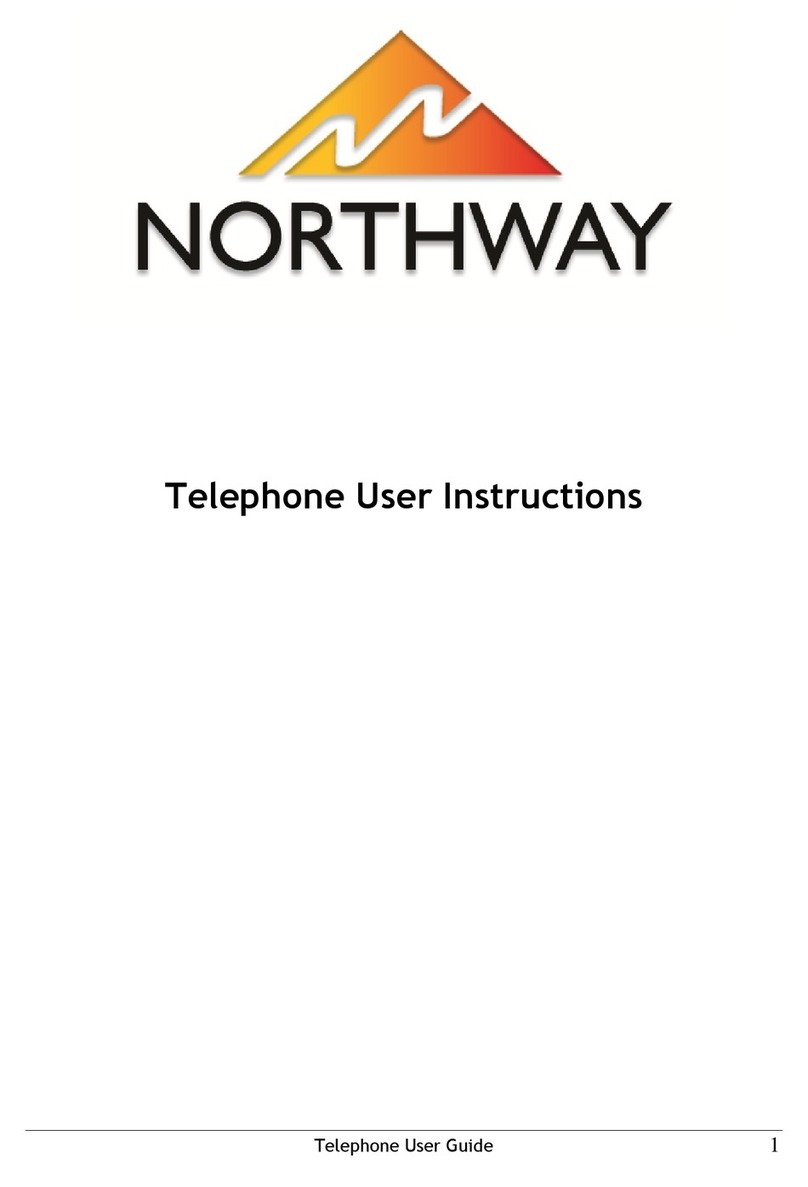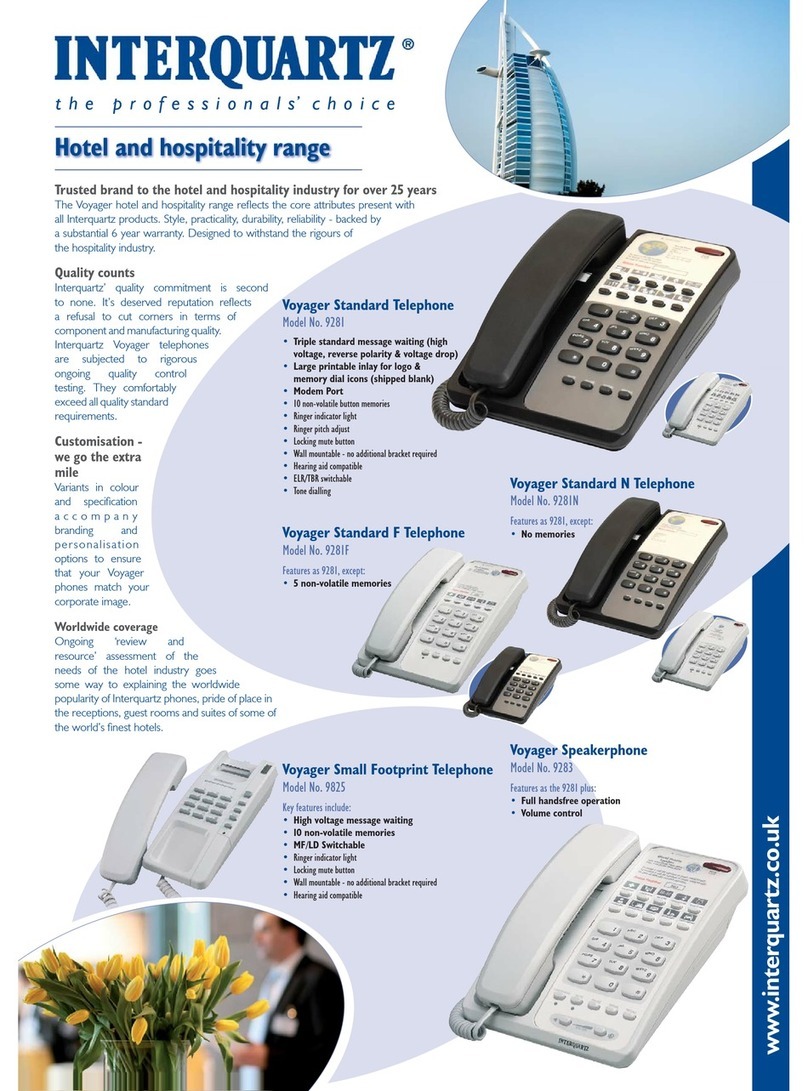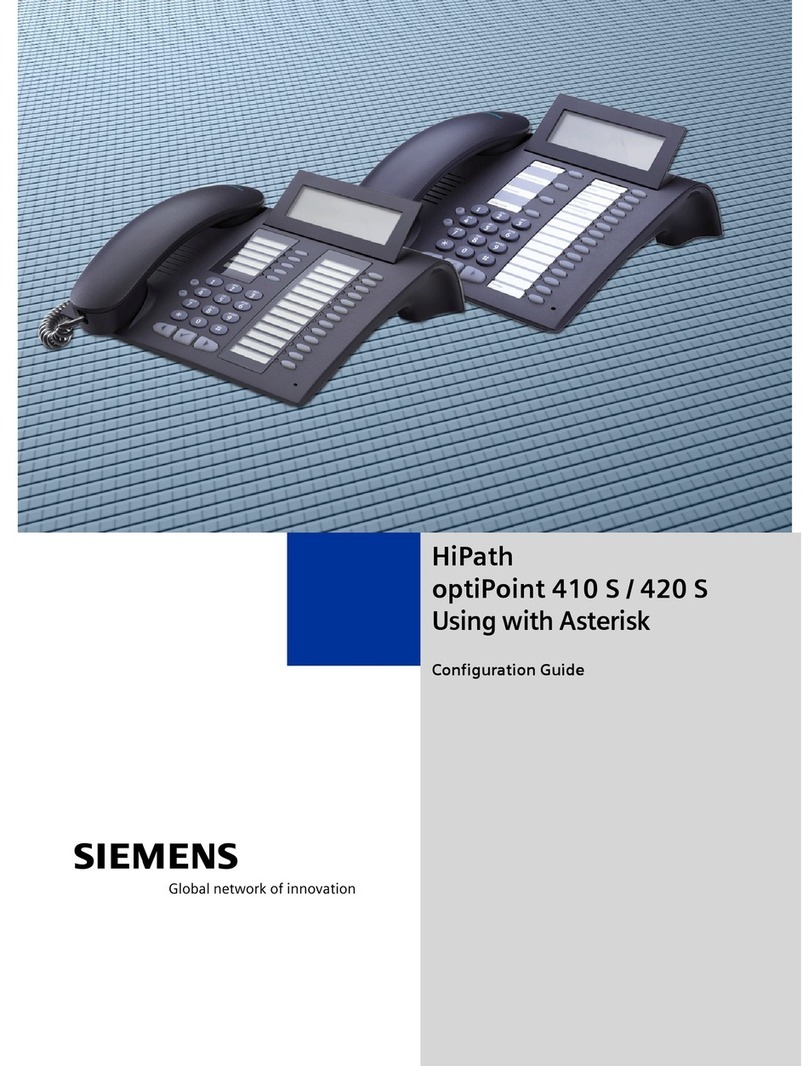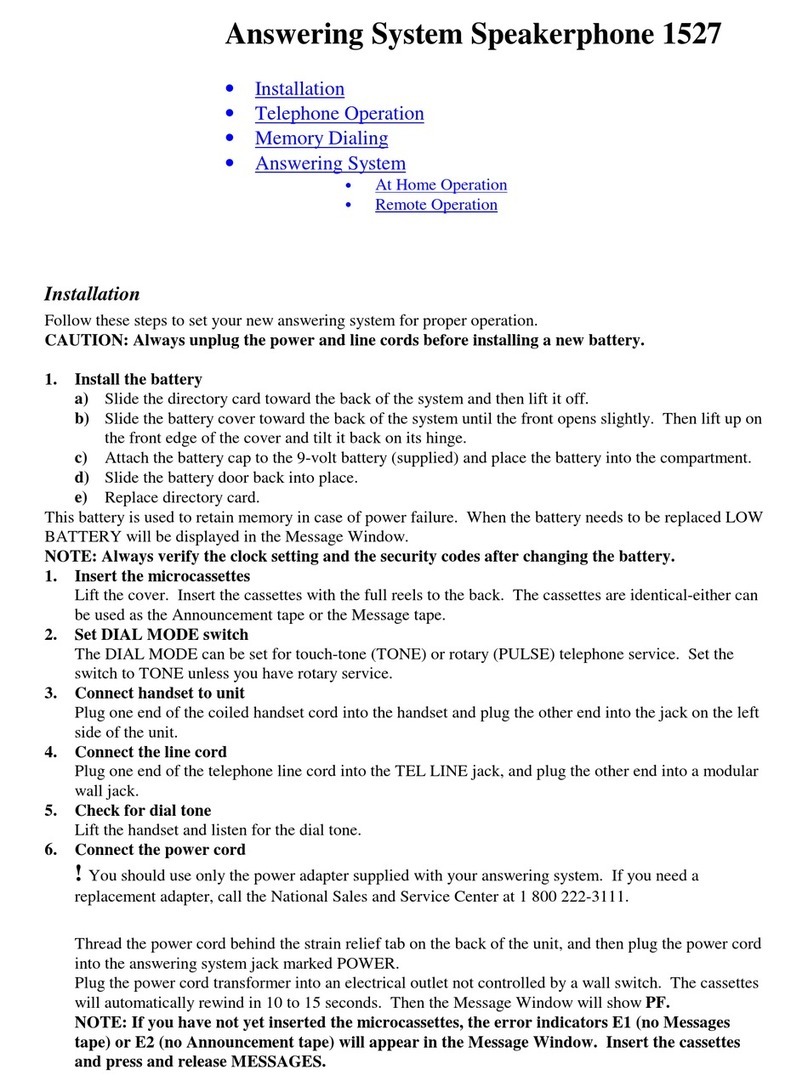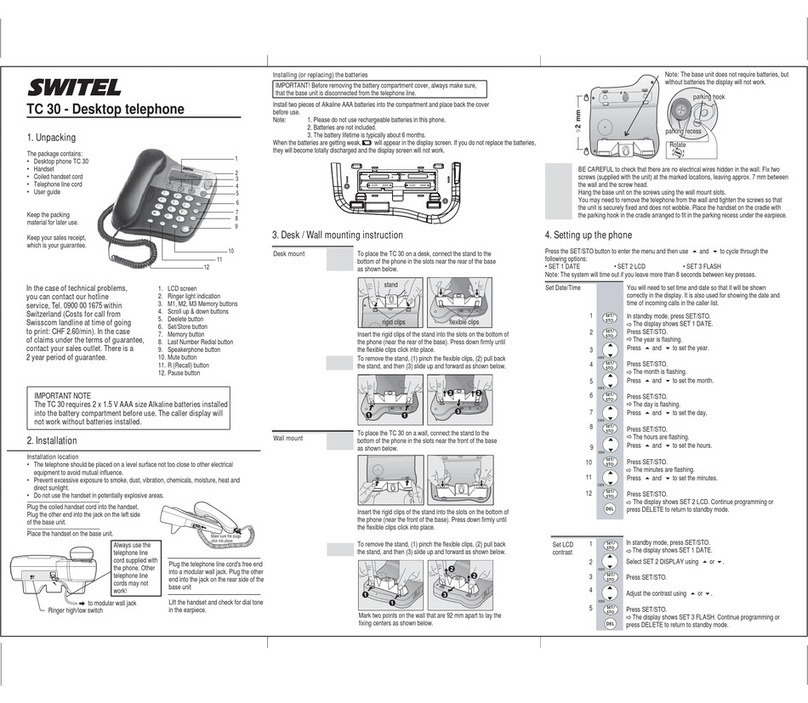Northway Snom 300 User manual

Telephone User Guide –Snom 300 1
Telephone User Instructions

Telephone User Guide –Snom 300 2
Contents
Contents
1. Key Panel................................................................................................................3
2. Making and Receiving calls ...................................................................................4
2.1 Incoming calls.................................................................................................4
2.2 Outgoing calls .................................................................................................4
2.3 Re-dial.............................................................................................................4
2.4 Missed/Received calls.....................................................................................4
2.5 Internal calls (and call pickup)........................................................................4
2.6 Call Transfer....................................................................................................5
2.6.1 Attended Call Transfer ....................................................................................5
2.6.2 Blind Transfer....................................................................................................5
2.7 Call Forward....................................................................................................6
2.8 Hold.................................................................................................................6
2.9 Mute ................................................................................................................6
2.10 Speaker ........................................................................................................6
3. Voicemail................................................................................................................6
3.1 New Voicemail................................................................................................6
3.2 Personalise Voicemail.....................................................................................7
4. Handset Volume.....................................................................................................7
5. Loud Speaker/ Ringer Volume...............................................................................7
6. Ringtone..................................................................................................................7
7. Keypad Lock...........................................................................................................8
8. Alphanumeric Toggle.............................................................................................8
9. Fault Reporting.......................................................................................................8

Telephone User Guide –Snom 300 3
Telephone System Basic User Instructions.
1. Key Panel
1
Display
2a
Navigation Keys
2b
Alphanumeric Keys
2c
Audio Device Control Keys
2d
Free Function Keys with LEDs
3a
Case Speaker
3b
Case Microphone
3c
Handset Speaker
3d
Handset microphone

Telephone User Guide –Snom 300 4
2. Making and Receiving calls
2.1 Incoming calls
All incoming calls will be routed as guided by management. To answer a call
either lift the handset or press the speaker key to answer the call hands free.
2.2 Outgoing calls
A call can be made either by lifting the handset or hands free.
Handset –Lift the handset. Enter the number to dial, followed by the
confirmation key (tick).
Hands free –Enter the number to dial, then press the speaker key, or the
navigation key.
The area code must be dialled for local calls.
2.3 Re-dial
Your phone maintains a locally stored list of all dialled calls.
Press the up navigation key to view call history.
Press the right navigation key twice till you get to “Call History – dialled” and
press the confirmation key.
Use the up and down navigation keys to scroll through the list if dialled
numbers.
2.4 Missed/Received calls
Your phone maintains a locally stored list of all missed and received calls.
Press the up navigation key to view call history.
Press the right navigation key to select either missed or received.
Press the confirmation key.
Use the up and down navigation keys to scroll through the list if dialled
numbers.
2.5 Internal calls (and call pickup)
All extensions can be dialled internally by dialling the extension number. If
another extension is ringing this can be picked up by dialling *8 from another
phone.

Telephone User Guide –Snom 300 5
2.6 Call Transfer
There are two methods of transferring a call. First an “Attended” call
transfer where party A wishes to transfer party B to party C and first speaks
to party C to introduce the call (also to check that party C is there).
The second method is “blind” transfer when party A transfers party B to
party C without waiting for any acknowledgment.
2.6.1 Attended Call Transfer
Party A and B are talking, party A wishes to transfer party B to party C.
Part A presses the “L1” key on the lamp section followed by the
extension number to transfer to.
Party B hears hold music or silence
Party C answers the call and party A then announces the transfer
then hangs up.
Party B and party C are connected.
2.6.2 Blind Transfer
Party A and B are talking, party A wishes to transfer party B to party C.
Party A presses the “transfer” key followed by the extension number.
Party B hears hold music or silence
Party A presses OK
Party B is connected to party C immediately.
The customer will hear hold music while the call is being transferred.

Telephone User Guide –Snom 300 6
2.7 Call Forward
Type *72 followed by your extension then #, then enter the extension
number to forward calls to.
To cancel key *73.
2.8 Hold
You can place a call on hold by pressing the L1 function key.
The screen will display “Calls on hold: 1”.
The customer will hear hold music while on hold.
To retrieve the call press the L1 function key a second time. This can be
toggled on and off to place them back on hold if required.
2.9 Mute
A call can be put on mute by pressing the mute function button at the bottom
right of the phone. This will enable you to hear the customer but they will not
be able to hear you.
2.10 Speaker
When in a call you can toggle the call between handset and loud speaker by
pressing the speaker key. If the call is in progress on the handset press the
speaker key to toggle to loud speaker and vice-versa. To hang up the call
simply put down the handset.
3. Voicemail
3.1 New Voicemail
If a voicemail is received it will be displayed on the phone and will inform you
how many messages there are in your inbox. All extensions have voicemail.
If a voicemail has been received:
Dial *97 then the confirmation key
You will be prompted for your password
Enter the password (which is the reverse of the extension number).
You can access your voicemail from any other extension:
Dial *98 then the right navigation key

Telephone User Guide –Snom 300 7
You will be prompted for your mailbox
Enter your extension number
You will then be prompted for your password
Enter your password (the reverse of your extension number)
Follow the audio prompts for options.
3.2 Personalise Voicemail
You can personalise the voicemail message by following these menu options:
Login to voicemail as above
Then press 0 for mailbox options.
Then press 1 to record your unavailable message.
After the tone say your unavailable message and the press the # key.
Follow the prompts to save, listen to your message, or re-record your
message.
4. Handset Volume
The handset volume can be increased and decreased by pressing the volume keys
while the handset it picked up.
5. Loud Speaker/ Ringer Volume
The loud speaker/Ringer volume can be increased and decreased by pressing the
volume keys while the handset is down.
6. Ringtone
Press the down arrow 10 times until you toggle through the menu
option to get to the “Configuration” option.
Press the confirmation key.
Press the right arrow 4 times until you get to “Ringtone” or “Ringer”.
Press the confirmation key to edit.
Press the left and right arrows to toggle between the ringtone options
which will also give you a demo.
Press the confirmation key to select a ringtone.
Press the cross to go back to the normal display.

Telephone User Guide –Snom 300 8
7. Keypad Lock
You can lock the key pad by pressing and holding the * key. This will display
a padlock icon on the screen.
To unlock the keypad press and hold the * key until the padlock symbol is
removed from the display.
8. Alphanumeric Toggle
When dialling a number you can turn on the alphabet characters on the
keypad by pressing the down arrow key with the handset lifted. The options
are:
abc –for lower case
ABC - for upper case
123 - for numeric
If you try to dial a number but characters appear on the screen, lift the
handset and press the down around until “123” is displayed on the phones
display.
If you have the Snom320 phone press the left most button under the display
to toggle through the options.
9. Fault Reporting
In the event of a fault call support on 01684 878060 or report via web ticketing
system http://support.northway.net
Table of contents
Other Northway Telephone manuals