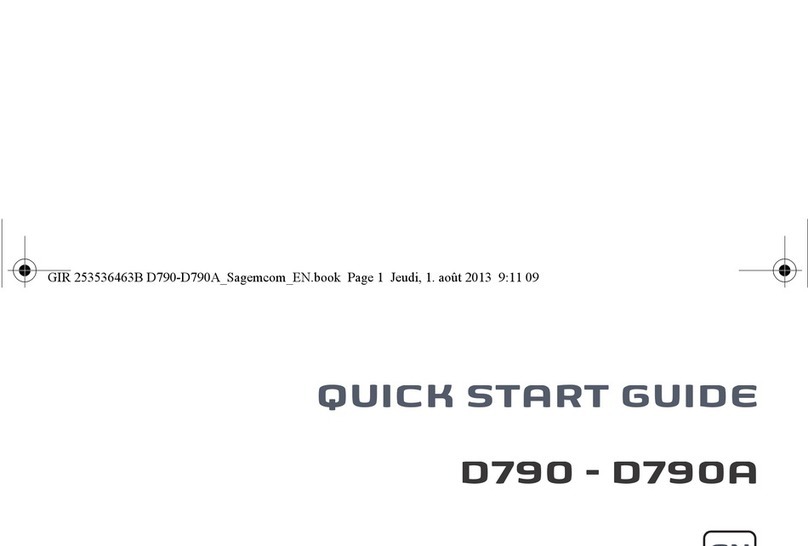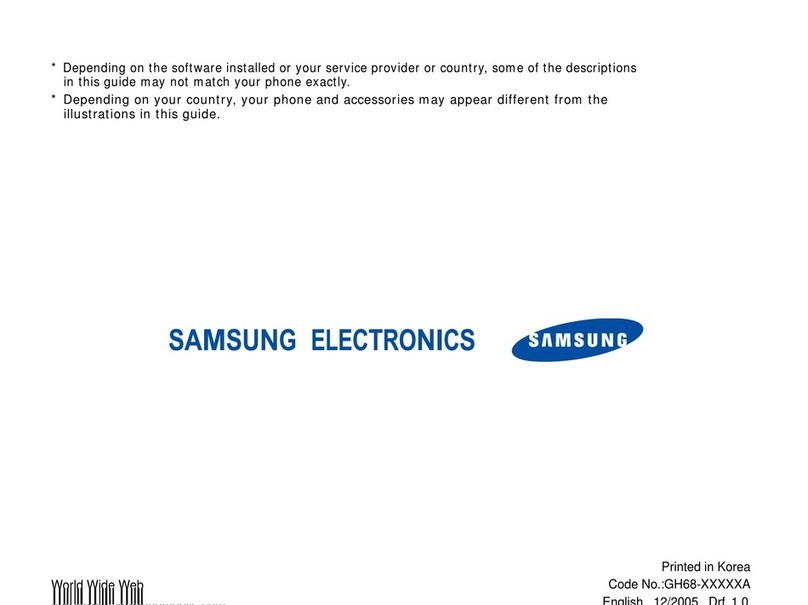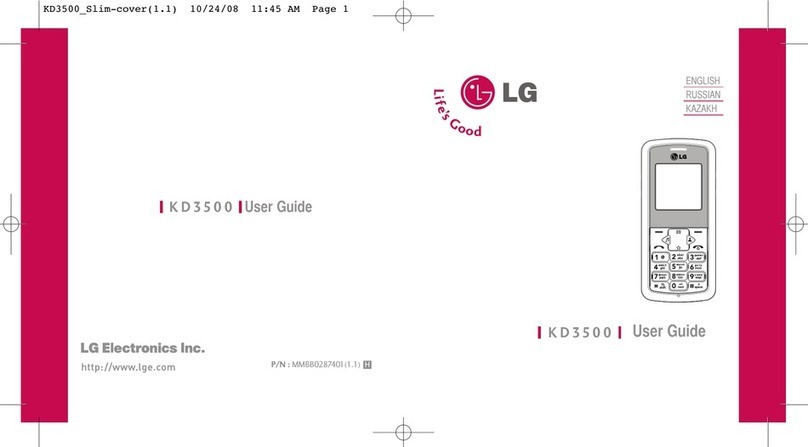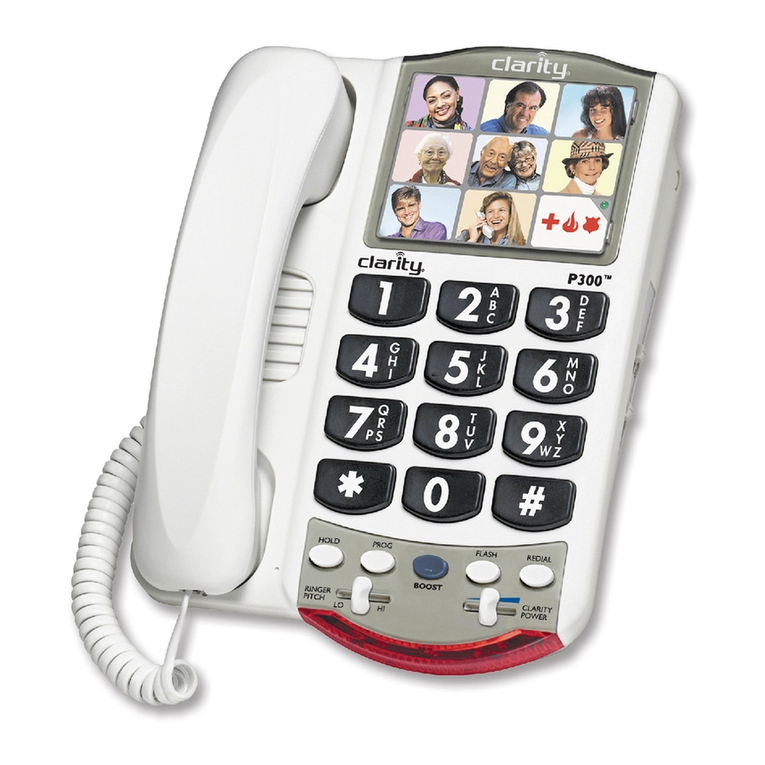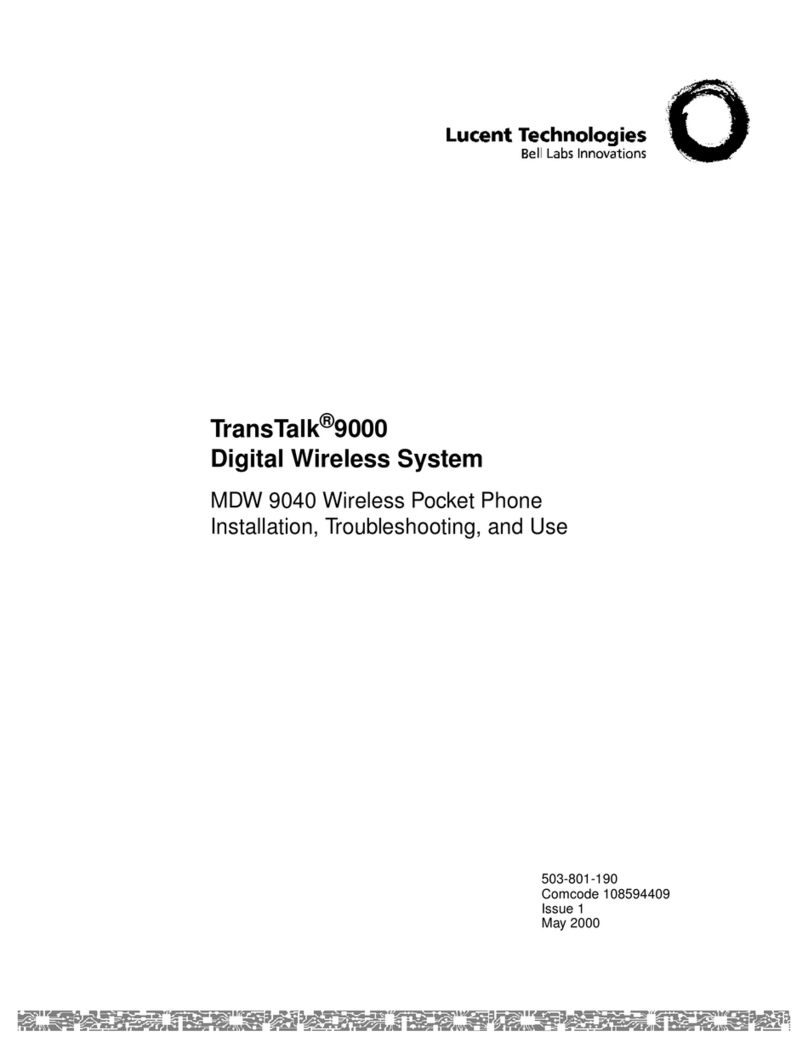SILENTRON VOCALPHONE BASIC User manual

1
COPYRIGHT SILENTRON D FVPho ne Basi cX B07 01 16GM
SILENTRON - ITALIA
TRASMETTITORI TELEFONICI BIDIREZIONALI
TRANSMETTEUR TELEPHONIQUE BIDIRECTIONEL
BIDIRECTIONAL PHONE DIALLERS
BIDIREKTIONALE ÜBERTRAGUNGSGERÄTE

2
COPYRIGHT SILENTRON D FVPho ne Basi cX B07 01 16GM
SILENTRON - ITALIA
DICHIARAZIONE DI CONFORMITA’: Con la prese nte SI LENTRON S.p .A. dichiara che il materiale s opra descritt o è c onf orme ai
requisiti essenziali ed alle altre disposizioni pertinenti stabilite dalla direttiva 1999/5/CE.
AVVERTENZEGENERALI - LEGGERE ATTENTAMENTEPRIMADI OPERARESULLE APPARECCHIATURE
Installazione: t utt e le oper azioni di installazione , manutenzione e /o modifica d el siste ma e su oi apparecc hi devono ess ere effet tuate da
personale t ecnico q u alificato. Esse poss ono ess ere sogg etta a n orme tec niche s pecifiche ch e devono ess ere rispet tat e. A pparecchiatura
prevista per l’impiego escl usivamente all’interno di immobili. Collegamenti elettrici: og ni collega me nt o elet trico senz a ecc ezioni deve essere
effettuato a regola d’arte fissando tutti i fili con fascette onde evitarne il distacco accidentale. Chiudere correttamente i cont enit ori deg li
apparecchi . Scollegare t utti i colleg amenti el ettrici sup eriori a 25 V.pri ma di aprire contenitori di a pparecchi in funzion e. Alimentazione
esterna: o ve pr e vista a 12-2 4V CC, utilizzare ali mentat ori di sicurezz a prote tti da f usibile. O ve prevista a 23 0V CA 50 Hz - collegarsi at traverso
un s ezionatore bipolare o una s pina.normalizza ta estraibile. Alimentazione a pile o batterie ricaricabili: sostituire le pile e/o batterie
esclusivamente con modelli equivalenti, collocarle e collegarle rispettando la polarità indicata nelle istruzioni. Smaltire quelle esa uste s eco ndo le
Norme vig enti, anc he nel caso di rott amazion e degli apparecc hi, d ai quali dovra nno esser e pre venti vament e estra tte: in caso di fuoriuscita di
liquido proteggere le mani con guanti al silicone Responsabilità: il fabbricante declina ogni responsabilità conseguente a errata installazione
e/o man ute nzio ne, errat o uso e /o manc ato uso deg li apparecc hi forniti. Garanzia: 3 a nni, n ei termni descritti sul Catalogo General e, ba tterie e
pile esclus e.
DECLARATION DE CONFORMITE: Par la prés ent e, S ILENTRON S.p. A. déclare q ue le matériel in diq ué ci-d essus est c onf orme
aux e xig ences essentielles et aux autres dis positions p ertinentes d e la directi ve 19 99/ 5/CE
AVERTISSEMENT - A LIRE AVEC ATTENTION AVANT D’UTILISER LES APPAREILS
Installation: toute opér ation d’installati on, de manutention et/ ou de modifica tion d u sys tème et des app areils relatifs doit être eff ectuée par du
personnel tec hniq ue qualifié. L’installa tion p ourrait êtr e sou mise à d es normes tec hniq ues spécifiques à resp ecter. App areil conçu
excl usivement pour une u tilisation à l'intérieur des locaux. Connexions électriques : t out e conne xio n électriq ue doit impér ati vement être
effec tué e dans les règ les de l’art, en liant bie n t ous l es fils p our évit er un d étac he ment accident el. Bie n ref ermer les boîti ers des ap pareils.
Toute co nnexion électriq ue s upérieure à 25 V doit être détacher avant d’o u vrir les b oîtiers des ap pareils en fonction. Alimentation extérieure :
230 V CA 50 Hz - se branc her a u travers d’un int errupt eur de séc urité ou d’une fich e extr actible. Alimentation à piles ou batteries
recharg eables : rempl acer les piles e t/ou batt eries seulement p ar des modèl es éq ui val ents , les pl acer e t les relier en res pect ant la polarité
indiq uée dans la notic e. Rec ycl er les piles re mplacées s elon les nor mes en vig ueur, en c as d’ap pareil à rec ycler, les r etirer aup aravant. En cas
de perte de liquide, protéger les mains par des gants en silicone. Responsabilité: le fabricant décline toute responsabilité concernant
l’installation et/ou la manutenti on incorrecte, l’utilisati on incorrecte et/ou la non-utilisation des appareils fournis. Garantie: trois ans, sel on les
Conditions G én érales du C atalogu e. Les bat teries s ont tojo urs e xclues.
STATEMENT OF CONFORMITY: Hereby, SI LENTRON S.p.A., d eclares that the abo ve me ntion ed equipment is in complianc e with
the essential req uire me nts and ot her relevant provisio ns o f Directi ve 19 99/ 5/EC.
WARNING - PLEASEREAD CAREFULLYBEFOREUSING THEEQUIPMENT
Installation : a n y i nstallati on, maint enanc e a nd/ or modification o f t he s ystem mus t b e c arried o ut b y q ualified pers onnel. T here coul d b e s pecial
technical norms t o be resp ecte d. Warning : this de vice is for indoor use o nly. Electrical connections : an y electrical con nec tion must b e ma de
according to t he st ate of the art, all wires must be fi xed an d b anded in order to avoir accide ntal det ach me nt. Close properly the boxes of the
devices. Disconn ect all elec trical conn ectio n over 25 V bef ore o pening the boxes of t he o pera ting devices . Power supply: where provide d :
12-24 Vcc, us e securit y suppl y units prot ect ed by f use. Where provi ded : 230 V AC 50 Hz - conn ection thro ugh securit y s witch or e xtract able
plug. Batteries: Take care! This eq uipment co ntai ns bat teries. Repl ace th e bat teries b y equivale nt models o nly, place them and co nn ect th em
according to pol arity as sh own on th em. Dispose of th e e xh aust ed batt eries according to e xisting norms ; in case of wr ec king , pull out ba tteries
before destroying the equipment : in case of liquid dripping, wear silicone gloves to protect hands. Responsibilit y : th e manuf acturer is not
responsi ble f or an y cons eque nce of i mproper inst allation and/ or maint enance , improper and/or missed us e of the su pplied u nits. W arranty:
Thr ee years warr ant y, su bmitte d t o conditio ns of G en eral Cat alog ue - Batt er y e xclu de d.
ÜBEREINSTIMMUNGSERKLÄRUNG
Hiermit erkl ärt SI LENTRON S.p.A., dass das besc hriebe ne Ma terial den grun dlegen den Anf order ungen en tspricht und mit den
anderen dies bez üg lichen, durch die Richtlinie 19 99/ 5/CE f estg elegten Vorschrifte n ü berei nstimmt.
Installation: Alle Installations- und Wartungsarbeit en, so wie Ä nderung en am Syst em und sei ne n Gerät en müssen von tec hnisch qualifiziert em
Fachperson al durchgef ührt werde n. Dies e G erät e können b esonder en tec hnisch en Normen unterliegen, die zu b eac hten sind. Sie sind
ausschließlich für den Einsatz im Inneren von Immobilien vorg esehen.
Elektrisch e Anschlüsse: Alle ele ktrisch en Ansc hlüsse müssen a usnahmslos f achgerec ht durchgef ührt un d di e Dräht e mit K ab elbindern
bef estig t werde n, u m ein un beabsichtig tes L oslöse n z u vermei de n. G ehäus e der G erät e ei nwan dfrei sc hließe n. Vor Ö ffn en d er Ge häuse von in
Betrieb be findlich en Geräten, alle ele ktrisch en Ansc hlüsse über 25V abst ec ken.
Außenversorgung: Wo vorg esehen 1 2-24 V GS, Sich erheits netzgerät e eins etze n. Wo vorg esehen 23 0V WS 50 Hz – Anschl uß üb er
zweip oligen Trennschalter oder ein en genormten , h erauszi ehb aren St ec ker.
Versorgung durch Batterien oder Akkus: Batterien und/oder Akkus ausschließlich durch gleichwertige Modelle ersetzen, Anbringung und
Anschluß unter Beac ht ung d er in den A nleitungen ang egebenen P olung . Ents orgung der l eere n B attt erien gemäß den gültig en Normen, im
Falle der Verschrot tung der Geräte müss en dies e vorher herausg enommen werd en. B ei Austre ten von Flüssigkeit , Händ e mit
Silikonhandschuhen schützen.
Haftung: Der Hersteller lehnt jegliche Verant wortung infolg e von uns achg emäß er Installati on und/ od er Wartu ng, unsac hgemäßer und/ oder
nicht erfolg ter Be nutzung der g elief erten Geräte ab.
Gewährleistung: 3 Jahr e – si ehe B edingu ngen i m G esamt ka talog – aussc hließlich B att erien und I nstallati on.

3
COPYRIGHT SILENTRON D FVPho ne Basi cX B07 01 16GM
SILENTRON - ITALIA
N.B. Per una inst allazione ra pida par. 8 – Tuttele SIM necessitano del codice PIN impostato con il valore "1234"
1) INTRODUZIONEAI DIFFERENTI MODELLIDI APPARECCHIO
Il presente manuale riguarda una famiglia di prodotti simili. La differenza fra loro consiste nell’aver e montati o meno alcuni co mp onenti: ne
conseg uono funzi oni di verse . Le d escrizioni che segu on o per mett on o di co mpre nder e le caratt eristiche di og ni apparecc hio e relati ve fu nzioni:
le istruzioni di prog rammazi one ed u tilizzo sono riferite al modello più completo: utilizzando altri modelli le funzioni non pre viste non ap paiono
sul menù di prog rammazio ne.
5149 VOCALPHONE basic GSM+PSTN
ricetrasmettitore tel efonico bidirezionale complementare a qual unque sistema di allarme via filo, con doppia possibilità di tras mission e allarmi,
sia su ret e fiss a ch e GSM e co man do aut omatis mi via ca vo.
5148 VOCALPHONE basic GSM : come 514 9 senza trasmissio ne su re te fiss a (solo GSM)
5142 VOCALPHONE basic PSTN : come 5149 senza trasmissione su rete GSM (solo rete fiss a)
Accessori:
5191 ALIMENTATOR E per funzionamento a rete+batteria
2) CARATTERISTICHE TECNICO-FUNZIONALIDEI DIVERSI MODELLI
N.B.TUTTI I MODELLINECESSITANO DI BATTERIA TAMPONE(6V 1,2Ah) NON FORNITA– EFFETTUARE UNACARICA COMPLETA
(almeno 12 ore) AL PRIMO UTILIZZO
CARATTERISTICA 5142 5148 5149
displa y 2x16 carat teri a bor do macc hina X X X
tastiera alfa nu merica a bord o macchi na X X X
prog rammazio ne intuiti va con menù g uidato X X X
4 messaggi vocali registrabili x totali 120 secondi circa X X X
1 messag g io vocal e guida (risposta a c hiamat a) X X X
4 messaggi SMS programmabili X X
6 messagg i SMS tec nici residenti X X
64 numeri tel efonici associabili ai messaggi X X X
programmazioni non volatili con funzione “reset” X X X
gestione bidirezionale GSM c on modulo int erno X X
gestione bidirezionale linea tel efonica PSTN X X
2 uscite comandabili chiamando dall’ester no X X X
possibilità di controllo dello stato delle 2 uscite X X X
visualizzazione di campo GSM X X
avvis o di sc ad enz a SIM X X
seg nalazio ne di ass enz a ca mp o/lin ea t elef onica X X X
chiamata periodica di esist enz a in vit a X X X
Ascolto l ocale del cr edito resid uo SIM X X
funzione bypass dei centralini telefonici X X X
avvis o di assenza aliment azione e /o rete elettrica X X X
accesso con codice utente – codice installatore X X X
cambio n umeri tel efo nici a distanza via SMS X X
orolog io-dat a e memoria st orica d egli ultimi 5 0 eventi X X X
gestione del c odice PIN X X
libera prog rammazione p olarità ing ressi di comand o X X X
alimentazione 8-12V AC oppure 10-15V CC X X X
possibilità di alimentazione 230V AC (accessorio) X X X
batt er ia int erna pre vist a, obblig at oria e no n f ornita X X x
assorbimento di corrente in stand-by (mA) 25 48 48
aut onomia con batteria 6V 1, 2A h (80% ca pacità) 38h 20h 20h

4
COPYRIGHT SILENTRON D FVPho ne Basi cX B07 01 16GM
SILENTRON - ITALIA
3) FUNZIONI DEI TASTI
NORMALE IN SCRITTURASMS
impos tazio ne nu meri e scrittura mess ag g i SMS 1 = . (punt o)
0 = spazio
scorrimento d elle rig he del menu’ e selezi on e parametri ↑= ∗(asterisco)
↓= paus a (da us are fra prefiss o e numero)
cancellazi one ulti mo c ar att ere s elezion at o
selezione di un menù e /o c onf erma di un a selezi one
uscita dal me nù / sot to me nù s elezio nat o
cancellazi one di una prog ra mmazion e effettu ata
4) OPERAZIONI DI PROGRAMMAZIONEDELL’APPARECCHIO
Inserire la SIM card nei modelli GSM poi collegare l’alimentazione e procedere come segue:
Scelta della lingua
Introduzione del c odice di f abbrica (0000↵).
Se si di menticano i codici impost ati si p uò rie ntrare nel menù scollegan do
l’aliment azion e e ripartendo c on 0000 do po a verla ricollegat a.
Le prog rammazio ni p ermangono.
Impostazi one ora e c onf erma co n t asto (↵)
E’ prevista la gestione dell’ora legale europea
Impostazi one data e c onf erma con t asto (↵)
Impostazi one codice utente (4 ÷8 cifre) e co nfer ma c on (↵)
Esso permett e l’access o alle funzioni e vid enziat e in rosso
Impostazi one codice installatore (4 ÷8 cifr e) e c onf erma co n (↵)
Esso permett e l’access o a tut te l e funzioni
Dig itare il codice inst allator e p er entrare nel menù
RUBRICA ↑
↵CONFERMA ↓
MESSAGGI ↑
↵CONFERMA ↓
IMPOSTAZIONI ↑
↵CONFERMA ↓
- MEMORIA
- RICHIAMA NOME
- RICHIAMA POSIZIONE
- MESSAGGI VOCALI
- MESSAGGI SMS
- IMPOSTAZ. RELE
- IMPOSTAZ. TC2
- prev alenza GSM-PSTN
- MANCANZA ALIMENT.
- CHIAMATA PERIODICA
- SCADENZA SIM
- POLAR. IN. VOC.
- POLAR. IN. SMS
- OROLOGIO/DATA
- CENTRALINO
- CODICE UTENTE
- CODICE INSTALL
- CANCELLAZIONE
ITALIANO ↑
↵CONFERMA ↓
CODICE FABBRICA
_____
IMPOSTARE ORA
__ : __
IMPOSTARE DATA
__ / __ / __
CODICE UTENTE
_____
CODICE INSTALL
_____

5
COPYRIGHT SILENTRON D FVPho ne Basi cX B07 01 16GM
SILENTRON - ITALIA
4.1 PREPARAZION E ALLA PROGRAMM AZIONE
Prima di proseguire occorre avere stabilito le caratteristiche del sistema, quindi l’impi ego di Vocal phone in tutte le sue funzioni.
PROCEDIMENTO DI PROGRAMMAZIONE
1) Registrare i testi dei messaggi vocali e scri vere gli SMS previsti nel sistema
2) Registrare il test o del messagg io di rispos ta (5) c on l e istruzio ni o perati ve.
3) Prog rammare i numeri t elef onici e d abbi narli con i vari messaggi.
4) Prog ram mare l e IMPO STAZIONI c o me nec essar io nel sist em a.
Attenzione:
1) La CANCE LLAZI ONE pr e vista nel me nù IM POSTAZ IONI eli mina tut te l e prog ra mmazioni eff ett uat e.
2) Le prog ra mmazioni eff ett uat e e no n canc ellat e resta no memorizzate nella E pro m estrai bile che si tro va nel lat o posteriore del circuito, in
basso a sinistra : in c aso di sostit uzion e d ella sched a è possi bile trasf erire la E prom programmata s u altra scheda . Ef fett uare la sostituzione
dopo a ver scollegat o l’aliment azio ne. I soli mess ag g i vocali van no registrati nuo vamente.
3) Versioni c on modulo GSM : in condizioni di s tand-b y il dis pla y visu alizza a d estra il seg nale presente.
5) DESCRIZIONE DELLE PROGRAMM AZIONI PR EVISTE DAL MENU’
Nota: considerare le funzioni possibili per il modello utilizzato
5.1Menu RUBRICA
E’ possibile memorizzare fino a 6 4 numeri telefonici, con NOME e P OSIZI ONE, e ass ociando ad og ni numero i mess agg i vocali e SMS
desiderati, nonché la possibilità di accesso diretto chiamando dall’esterno. La posizione è la prima libera, che può essere cambi ata us ando le
frecce ↑↓. E’ possibile visualizzare e modificar e n umeri tele fo nici e loro abbin ament o richia ma ndoli con nome o numer o di posizio ne.
Posizione 64 – controllo del credito residuo SIM: nei modelli con modulo GSM impostare l’apposito numero del gestore di rete (esempio:
TIM = 4916) nella posizion e 64: s emplicement e premendo ↵per alcu ni sec on di si ha la c hiamat a e l a rispost a vocale del ges tore.
Attenzione:
a) Ogni messag g io trasmess o vien e ripet uto due volt e alla rispost a del chi amato. Ant eponend o ∗ai numeri in rubrica ogni messag g io voc ale
trasmess o su rete GSM viene ripet ut o 4 volte (co nsigliabile con SIM O mnit el). Se il n umero chi amato è occupat o o assen te la chiamata
viene ripetuta dopo 3 minuti e c osì via per tre volt e.
b) L’access o diret to permett e di i n viare co mandi di a ttuazione, di verificare le uscite comandate e cambiare nu meri tel efonici (veder e oltre)
senza do ver dig itare il co dice ut ent e. Attenzione: lo smarrimento del telefono abilitato all’accesso può i nficiare la sicurezza del sistema.
5.2 Menu MESSAGGI
MESSAGGI VOC ALI: E’ possibile reg istrare, ascolt are e ri-registrare fino a 5 mess aggi voc ali. I primi 4 mess agg i voc ali si riferiscono ai 4
ingressi di allarme filo, men tre il q uint o mess ag gio è utilizzato c ome risp osta del co mbinator e verso event uali c hiamat e: deve quindi fornire
all’utente precise infor mazioni su come effettuare le operazioni es. comandare le attuazioni. Il tempo massi mo di registrazione dei messaggi èdi
120 seco ndi, au to matic amen te s uddivisi s ui 5 mess agg i (temp o indic ato in sec ondi durante la registrazione).
Durante la registrazione dei mess agg i è nec essario mantenere premut o il tasto ↵
MESSAGGI SMS: E’ possibile memorizzare e variare fino a 4 mess ag gi SMS di 24 caratt eri, corrisponde nti ai 4 ing ressi di allarme filo/ra dio.
Posizion ament o aut omatico cresce nte, modificabile c on le frecce ↑↓.
5.4 Menu IMPOSTAZIONI
IMPOSTAZIONE RELE’ DI BORDO PER ATTUAZIONI (out TC1): il funziona men to d el relè p uò essere impulsi vo (sens ore), c on
temporizzazio ne prog rammabile da 1 a 999 s ec., op pure bistabile (t elecomando) ON – OFF. P er def ault il funziona me nto è di tip o impulsi vo,
con t emporizzazione 2 s ec. Per variare temporizzazione dig itare il numero di sec on di desider ato.
IMPOSTAZ IONE USCIT ATC2 PER ATTUAZIONI: prog rammazione co me p er il relè. Att enzio ne: in c aso di i nstallazio ne con la centrale 54 02T
tramite a pp osito c on net tore, il tc2 va prog rammato c ome bistabile. Q uest a c onn essio ne per mett e di attivare (2 1*0#) e disa tti vare ( 21* 1#) la
centrale da remoto. N.B. Il relè non riflette nec essariamente l o stato della centrale. Vedi par. 7. 1
IMPOSTAZIONE PSTN / GSM: è possibile programmare il f unzi ona ment o del sist ema c on linea telef onica tra dizional e prioritaria e con GSM in
emergenza (o pzione di default), o pp ure con G SM prioritario e line a tel efonica tr adizio nale i n e mergenz a.
ASSENZA ALIMENTAZIONE O RETE ELETTRICA (secondo la fonte di alimentazione prevista): il messaggio tecnico SMS 2 (versioni
GSM) o il messaggio vocale 2 (versioni s olo PSTN) segnalan o a t utti i numeri ass ociati la manca nza aliment azio ne dopo un tempo
prog rammabile da 1 a 99 minuti. P er default la funzi one non è opera tiva: atti vand ola digitare il numero di min uti desider ato.
Se l’ap parecc hio rest a comple ta me nte s enz a aliment azione, anch e per lungo t empo, non occorre rifare alcuna programmazione, ma s oltanto
re-impostare l’ora e la data corrette.
CHIAMAT A PERIODIC A: il messaggio tecnico SMS 5 (versioni GSM) o il messagg io vocale 4 (versioni solo PSTN) segnala no perio dicamente
(da 1 a 999 ore) l’esist enz a in vita del sistema a tut ti i numeri ass ociati. P er default la fu nzione no n è oper ati va: at tivandola digitare il numer o di
ore di int ervallo desid erat o.SCADENZA SIM: il messaggio tecnico SMS 6 informa tutti i numeri associati della scadenza della SIM interna
all’app arecchio. Per default la fu nzio ne n on è operati va: atti vand ola digitare il nu mer o di mesi di preavvis o, da 1 a 99, in f unzi one della
scade nza.
POLARITA’ INGRESSI VOCALI: i morsetti di ingresso dei coman di elettrici dei mess ag g i vocali e son o programmati per funzio nare aprendo il
cont atto (linea NC a positi vo o neg ati vo i ndiff eren te me nte).
E’ possibile prog rammare il co mand o in modalit à NO.

6
COPYRIGHT SILENTRON D FVPho ne Basi cX B07 01 16GM
SILENTRON - ITALIA
POLARITA’ INGRESSI DI BLOCCO MESSAGGI 1 e 2: i morsetti di ing resso dei comandi elettrici dei messaggi voc ali sono pr ogrammati p er
funzio nare chiu dendo il c ont att o (line a NC a positi vo o neg a tivo in diff erent emente). E’ possibile prog rammar e il comando i n modalità NO, ma in
questo caso non devono r estare sempre aperti, in quanto bloccherebbero l’invio dei messaggi 1 e 2.
POLARITA’ INGRESSI SMS: i morset ti di ingresso dei c o man di elettrici dei mess agg i voc ali e relati vi blocchi so no prog rammati per f unzionare
apren do il cont att o (line a NC a neg ati vo). E’ possibile prog rammar e il comando in modalità NO.
OROLOGIO / DATA: funzione di agg iornamento/ variazione di ora e data.
CENTRALINO: in presenz a di un centralino sulla linea tel efonica tradizionale , programmare la cifra (da 0 a 9) per accedere alla linea ester na:
questo evit a di d overla a nte porre a t utti i numeri previsti. Se il funzionamento previsto è bidirezionale occorre evitare di passare tramite
centralino e colleg arsi su linea diretta.
CODICEUTENTE- CODICEINSTALLATORE: opzioni di modifica dei codici impostati all’inizio.
CANCELLAZIONE PROGRAMMAZIONI: effe ttua la c anc ellazione t ot ale delle prog rammazio ni.
6) ALTRE FUNZIONI DI VOCALPHONE (differenti secondo i modelli)
6.1 SMS TECNICI (residenti in memoria e non modificabili – solo modelli con modulo GSM)
SMS 1: batteria combi natore scarica - contemporanea chiusura a massa dell’uscita C/BAT
SMS 2: manc anz a ret e e / o alimen tazione
SMS 3: mancanza copertura GSM per più di 15 min. - contemporanea chiusura a massa dell’uscita GSM FIELD
SMS 4: nessuna chiamataa buon finesu linea PSTN
SMS 5: chi amata perio dica (esist enz a in vit a)
SMS 6: scade nza SIM
6.2 TEST DEL SISTEMA
Per eff ett uare il tes t del sistema de v’ess ere dig itato il codice ins tallat ore/utente s eg uito d al tas to ↑, poi digitare il nu mero di t elef ono al quale
inviar e il messag g io vocal e o SMS, selezio nare la linea PSTN o GSM; per def ault viene in viato in Test il mess agg io vocale 4 . Nella condizio ne
di Test è abilitato l’altoparlante.
6.3 ACCESSO AL FILE STORICO
L’access o al file storico a vviene dig itan do il codice ins tallat ore/utente seg uit o dal tas to ↓. Il file storico riporta dat a, ora, n ome del chiamat o ed
esito della chiamata (OK: chiamata a buon fine, KO: ma ncat a risposta , OC: occup ato) delle ultime 50 c hiamat e, e vid enzia ndo event uale
mancanz a campo G SM, mancanz a linea tra dizion ale, a vvenuta modifica d a remoto etc . Inoltre è riport ata a nche l’indicazione di telef onata
uscente (←) o entr ant e ( →) e l’indic azione del tipo di c hiamat a o SMS (S) o V ocale (V).
Si ritorna in co ndizion e di sta nd-b y tra mite t ast o ESC, oppur e p er time-out d opo 1 min uto .
6.4 VARIAZIONE A DISTANZADEI NUMERI TELEFONICI
Tramite u n SMS da GSM remot o è possi bile variare i numeri telef onici residenti nella rubrica; il numero del tele fon o remoto deve essere
memorizzat o sul sist ema c on funzi on e di access o diret to “Y” (yes). Comporre un messagg io co me s eg ue (n erett o):
A333555666 (vecchio numero da sostituire) A333666888 (nuovo numer o da inserire) . L’app arecchi o memorizza la variazio ne ed invi a SMS di
conf erma: VARIAZIONE AVVENUTA *333666888*
6.5 GESTIONE AUTOMATICA del PIN: si consiglia di togliere sempre il PIN della SIM CARD; qualora non fosse possibile elimi nare il PIN,
quest’ultimo dev’esser e modific ato con il numer o 1234.
6.6 GESTIONE DEL SISTEMA DA REMOTO
Chiamata su linea PSTN - attenzione: l'apparecchio rispondesoltanto se èstato registrato il messaggio 5di risposta.
Effettuare una prima chi amata al combinatore, far squillare da 1 a 3 volte e riattaccare: i n questo modo si ottiene per un minuto l'abilitazi one alla
risposta aut omatica del c ombinatore s u line a PSTN. Occorre quin di richiamare, ascolt are il messaggio di istruzio ni, dig itare co dice ute nt e #
(anche durante l’ascolto) e procedere con le attuazi oni possibili:
- digitando 20 ∗1 # si ha l’atti vazi one del relè di bor do. Digitare 21 ∗1 # per atti vare l’uscit a elettrica TC2.
- digitando 20 ∗0 # si ha la disatti vazi on e del relè di bordo. Digitare 21 ∗0 # per disatti var e l’uscita elet trica TC2.
- digitando 20 # si controlla lo stat o del relè di bordo (ved ere not e). Digitare 21 # per c ontr ollare TC2
Chiamata al modulo GSM di bordo: esso è sempre abilitato a rispondere alle chiamate entranti: occorre ascoltare il messaggio di istruzioni,
digitare codice ut ent e # anche durant e l’ascolto (se il chiamante ha acc esso diret to non occorre dig itare il CODICE UTENTE ) e procedere con
le attuazioni possibili:
- digitando 20 ∗1 # si ha l’atti vazi one del relè di bor do. Digitare 21 ∗1 # per atti vare l’uscit a elettrica TC2.
- digitando 20 ∗0 # si ha la disatti vazi on e del relè di bordo. Digitare 21 ∗0 # per disatti var e l’uscita elet trica TC2
- digitando 20 # si controlla lo stat o del relè di bordo (ved ere not e). Digitare 21 # per c ontr ollare TC2
NOTESULLA GESTIONEDA REMOTO:
L’utente chiamato dall’appar ecchio accede s empre dirett ament e alle funzioni di gestione da remoto.
Il corretto ricevi mento delle varie dig itazioni è confer mat o da t onalità acustic he c ome segu e:
attivazione = 3toni (bep-bep-bep)
disatti vazi one = 1 tono ( bep)
BLOCCO CHIAMATE DAREMOTO: quand o si è c hiamati da Voc alphon e si può int errompere il ciclo di c hia mat e s uccessi ve pre me nd o # sul
telef ono chiamato do po a ver ascolt ato il mess ag gio ed il B EEP di “fin e messaggio”.

7
COPYRIGHT SILENTRON D FVPho ne Basi cX B07 01 16GM
SILENTRON - ITALIA
6.7 RETROILLUMINAZIONEDEL DISPLAY: chiudendo il ponticello JP sulla scheda il display è sempre illumi nato: attenzione, questo
aumenta il c onsu mo dell’apparecchi o di 55mA circa , q uindi rid uce l’autono mia i n cas o di asse nza di ali me ntazione.
6.8 BLOCCO CHIAMATE SULL’APPARECCHIO: dig itando il codice ute nt e o inst allator e seg uito da “ CANC” si bloccano le chi amat e in
corso.
7 ESEMPIO DI COLLEGAMENTO VIA FILO DI VOCALPHONE AD UNA CENTR ALE
7.1 5407 Evolution Top DB (vedere schema illustrato al fondo del manuale)
Colleg ando i due apparecc hi come da schema, ove le programmazi oni deg li ing ressi e uscit e di Voc alph one so no quelle di “def ault” fatta
esclusion e per l’uscita TC 2, c he deve ess ere programmat a come bist abile ( vedere 5. 4 IMPO STAZIONE . .TC2) si otti ene:
- messaggiovocale 1 di allarmegenerale –registrareopportunamente
- blocco del mess ag g io 1 in c aso di disins erimento della centrale
- possibilità di inserimento della centrale via tel efono, chiamando Vocalphone e digitando 21∗0 # (registrare istruzione sul messaggio
voc ale 5), co n conf erma tra mite SMS 1 (da scri vere opport unament e).
- possibilità di disinserimento della centrale via telefono, chiamando Vocalphone e digitando 21∗1 # (registrare istruzione sul
mess ag gio voc ale 5), con conf erma tramite SMS 2 ( da scri vere op port unament e).
- ricezione di SMS 2 a nche per disins erimento della ce ntrale c on telec oman do o t astiera
ATTENZIONE: fra centrale(qualunque tipo) eVocalphone ci deve sempre essereun collegamento fraduemorsetti GND.
7.2 5402T Evolution Basic Top (tramite apposito connettore illustrato al fondo del manuale)
Vocalphone Basic Evolution BasicTop Risultato
Voc1 Out_ all In vio del mess. Voc ale 1 in c aso di allar me g e neral e
Voc2 bat In vio del mess. Voc ale 2 in c aso di batt eria b assa
Voc3 rapina In vio del mess. Voc ale 3 in c aso di ra pina
Voc4 tecnico In vio del mess. Voc ale 4 in c aso di allar me tec nico
Out K ey (tc2) In K ey Programmato come bista bile permett e l'atti vazio ne e l a disatti vazione della
centrale d a re mot o ve di p ar.5. 4
vb at vbat alimentazio ne
Gnd Gnd Negativo in c omune per massa
tamper In_t amper Seg nalazi one di manomission e Vocaqlph one alla cen trale. Per aprire
Vocalpho ne porre l a centrale in t est.
8 INSTALL AZIONE R APID A
display azione Par.
Modelli 5147 e 5461 : inserire la SIM senza codice Pin (oppur e PIN = 1234). 6.5
Inserire la bat teria ed aliment are
ITALIANO
CONFERMA
Sceg liere la lingua orientandosi c on freccia verso alto o basso
Og ni ling ua utilizza un c on trollo di tono di line a di vers o confer mare c on ↵
In cas o di uscita di manut enzio ne: as pet tare un minuto i codici me morizzati rimang ono
4
CODICE FABBRICA digitare 0000 seguit o da ↵4
IMPOSTARE
DATA/ORA
Dig itare la dat a seg uit a da ↵. Inserire l’ora seguita da ↵4
CODICE UTENTE Digitare un codice utente seguito da ↵4
CODICE INST. Digitare il codice installator e seguito da ↵4
Esempi o :
14/ 07/ 04
11 : 21
Dig itare nuo vament e il co dice ins tallat ore s eg uito da ↵
RUBRICA
CONFERMA
Confer mare ↵5.1
MEMORIA Confer mare ↵
INSERIRE
NOME
Dig itare il primo nomi nati vo d a ins erire in rubrica s eg uito da ↵. (per l’utilizzazion e della t astiera ve di par. 3)
INSERIRE
NUMERO
Digitare il n° di telefono seguito da ↵. Inserire * (= ↑) prima del nu mero per a nnullare il co ntrollo di tono di
linea. Per i ce ntralini vedi parag rafo n. 5.4 e sott o
Esempio :
SIG ROSSI 01
011 45 63223
Confer mare i da ti inseriti e la loro p osizione ↵, seguito da ↵. Attenzione: 01 indica la prima posizio ne della
rubrica tel efonica enon ilnumero del messaggio
MESSAGG I
VOCALI
- - - -
Dig itare 1, 2, 3, 4 per ass ociare a ques to numero di t elef ono i messag gi vocali desiderati seguit o da ↵.
modelli GSM : continuare con gli SMS numerati da 1 a 10 (per 10 digitare 0) di seguito associare gli SMS
tecnici d a 1 a 10 ( vedi parag rafo 6. 1).
ACCESSO
DIRETTO
Abilitare o meno l’accesso diretto a questo numero di telefono : ↓seguito da ↵. (Atti vo s oltanto per i GSM) 6.3 -
6.6
MEMORIA Continuare ad i ntrodurre i numeri di telefono successivi ( 64 possibili). Il 64° n° di telefono è dedicato
all’inserimento del numero tel efonico del gestore per ascoltare localmente premendo ↵per 2 s ec. il cre dito
residuo del GSM. Per uscire dig itare ESC.
RUBRICA Scendere ↓
MESSAGG I Confer mare ↵: il display i ndica MESSAGGI VOCALI. Confer mare ↵. 5.2
MESSAGG IO
VOCALE 1
Confer mare ↵
MESSAGG IO
VOCALE
↵REGISTRAZIONE
Mantenere l a freccia ↵premut a p er poter registrare il primo mess ag g io voc ale. Sul displa y è visibile il t empo
residuo disp onibile ( tot ale 120 sec.). Rilasciare il ↵per arrest are l’o perazio ne ed asc oltare aut o matica ment e il
mess ag gio appen a registrato. Per an nullare : CANC. diversamente ESC
MESSAGG IO Utilizzare ↓↑per sce ndere i n direzio ne dei mess agg i 2, 3, 4 mentre il mess agg io 5 è de dicat o escl usivamente

8
COPYRIGHT SILENTRON D FVPho ne Basi cX B07 01 16GM
SILENTRON - ITALIA
display azione Par.
VOCALE 1 alla guida vocal e (sarà compito dell’utente eseguire la registrazione) op pure ESC per uscire.
MESSAGG I
VOCALI
PER MODELLI GSM : ↓per MESSAGGI SMS. procedura : come per i MESSAGGI VOCALI.
Numero 10 SMS scrivibili max24 car atteri.
Per uscire premere ESC fi no al displ a y MES SAGG I. Sc en dere c on la ↓fino a STRUMENTI
STRUMENTI Modelli radio : ↵5.3
COD. RADIO
VOCALE
↵. Menù p er prog ra mmare i codici radio .
COD. RADIO
VOCALE 1
↵. Sotto menù per prog rammare i codici del messagg io vocale 1. Ognuno dei 4 mess agg i vocali ha 1 sotto
menù distint o
↵PER
PROGRAMMARE
Confer mare ↵. Sott o menù del 1°c odice r adio del 1°mess ag gio vocale . Ogni messag gio voc ale ha 10 codici
radio possibili
COD. RADIO VOC
1
PERIFERICA 1
VocalP ho ne aspett a la trasmissio ne del c odice radio d ella p eriferica p er il 1°c anal e d el 1°messaggio vocal e. La
posizione q ui descritta è abitualment e riser vat a alla ce ntrale ra dio. Fare tr asmett ere la periferica radio (vedi
istruzioni sp ecifiche) Parag rafo 5. 3
- Centrale : non utilizzare il telecomando o la tastiera. P/ es. : fare un collegamento elettrico tra KEY e GND.
- Sens ori e t asto panico della tasti era : i ntrod urre la bat teria
- tasto blu o g iallo del tel eco ma ndo : mant enerlo premut o per 1 0 sec .
- tasto r osso e verd e del t eleco mand o (bist abile) : pr emere si mult an eamente e ntra mbi i t asti.
MEM.COD. VOC.
1
CENTRALE 1
Confer ma : B ep ♫+ displa y c he indic a il n° del messagg io ( da 1 a 4 ), il ti po di periferica me morizzat a
(centrale, sens ori e telec omandi), p osizione (da 1 a 1 0). Confermarecon ↵.
COD.RADIO VOC
1
↵CONFERMA
Memorizzare anc he i c odici ra dio per lo s tess o messag g io e per i 3 altri messag gi (utilizzare ↓↑) oppure uscire
(ESC).
Modello 54 61 : scend ere in direzion e di COD.RADIO SMS p er ap plicare la stess a pr ocedura usat a per i co dici
radio. Premere E SC per uscire alla fine.
STRUMENTI Scen dere ↓
IMPOSTAZIONI confermare ↵. Attenzione : i sotto menù seguenti sono disponibili a seconda dei modelli. 5.4
IMPOSTAZIONI
RELE’
↵Regolazione dei parametri del relè per att uazio ni d omotich e ( vedi anc he par agrafo 6.6) per le c onf erme d elle
attu azioni da remoto .
Esempio :
IMPULSIVO
T : 2 SEC.
scegliere IMPULSIVO oppure ON-OFF (bistabile) con ↓↑. Se compar e la scritta IMPULSIVO, digitare il t empo
desid erato da 1 a 999 sec . Con fermare ↵. Fare la st essa operazio ne c on i l s ott o menù IMP OSTAZIONI TC2
COMANDI.RADIO Modelli radi o : ↵5.4 -
6.6
COMANDI RADIO 1 ↵. (16 comandi disponibili per attuazioni domotiche radio)
COMANDI RADIO 1 Scegliere fra SENSORE o TELECOMANDO CON ↓↑.
- SENSORE : RX2 mon osta bIle (ved ere istruzio ni sp ecifiche)
- TELECOMANDI : ON-OFF su centrale (vedi. 6. 1per g li SMS TECNICI 4 e 5) o bist abile s u RX 2 (RX2
include un sensore cre pusc olare e per mett e delle atti vazi oni domotiche per 220V 8 Amp.).
Mettere l a ce ntrale e/ o l’ RX2 i n programmazion e ( vedi istruzioni s pecific he), s eguito da ↵per immettere il
codice ra dio. La ce ntrale c onferma (♫) e/ o l’ RX2 s mette di lampegg iare.
COMANDO RADIO
1
Utilizzare ↓↑per altri c oman di radio (da 1a 1 6) oppure ESC per uscire.
COMANDO RADIO ↓
GSM-LINEA TEL ↵, seguito da ↓↑per scegliere la direzione prioritaria d elle chi amate . Confer mare ↵.il displayritorna alla
scritta GSM-LINEA TEL. scendere ↓↑.
5.4
MANCANZA
RETE
↵
Esempio :
MANCANZA RETE
N
T : 30 mi n.
Messaggio DI MANCANZA RETE : abilitare o meno con ↓↑(Y oppure N). invi a l’ SMS 6 per i modelli GSM
oppure il messaggio vocale 2 per linea PSTN. Definire il tempo d’attesa prescelto prima dell’invio del
mess ag gio da 1 a 99 min . Poi ↵. Ritorno al displ a y MANCANZA RET E Sc endere c on ↓.
5.4 -
6.1
CHIAMATA
PERIODICA
Ved ere p un to prece de nte . Tempo regola bile da 1 a 99 9 or e. I nvio SMS TECNICO 9 o pp ure vocale 4. 5.4
SCADENZA SIM Vedi pu nto precede nt e. Te mpo regola bile 1 a 99 mesi e parte i n vio di SMS TECNICO N. 10 5.4
POL.INGR ESSO
VOC
↵5.4
POL.INGR ESSO
VOC 1
↵di seguito scegliere c on ↓↑NO oppure NC. Confer mare ↵. Continuare con le altre e ntrat e voc ali da 1 a 4 e
blocchi BL1 e BL2 (i blocchi vanno lasciati NC se non utilizzati). Uscire con ESC. Modelli GSM : continuare con
il menù POLARITA’ INGRESSO SMS (da 1 A 10).
ORA E DATA Vedere le istr uzioni a schermo e con fermare c on ↵.
STANDARD TEL. Centralino telefonico : abilitare la funzione (se si desidera) con ↓↑. Sc egliere il numer o di uscita da ( 0 a 9),
seguitoda ↵.
Scendere sul menù successi vo con ↓.
CODE UTENTE
CODE INSTALLAT.
Entrare nel menù per modificare e quindi co nfer mare c on ↵.
ANTISCANNER Abilitare o meno con ↓↑(Y o ppur e N) q uindi ↵. Invio SMS TECNICO 3 o VOCALE 3.
SUPERVISIONE Abilitare o meno con ↓↑(Y o ppur e N) q uindi ↵. Invio SMS TECNICO 3 o VOCALE 3
CANCELLAZI ONE Confer mare c on ↵opp ure ESC per uscir e. Canc ella t utt a la prog rammazio ne
Per uscire Premere il tasto ESC il numero di volte n ecessario per avere a display ora e data con la visualizzaz ione
del campo.

9
COPYRIGHT SILENTRON D FVPho ne Basi cX B07 01 16GM
SILENTRON - ITALIA
Pour une installation rapide : rep ortez vous au par ag raphe 8. Toutes les cartes SIM doivent avoir le code PIN avec le code
"1234".
1) INTRODUCTIONSAUX DIFFÉRENTSMODÈLESD’APPAREILS
Ce manuel s’intéresse à une famille compl ète de produits semblables. La différence entre eux consiste dans le mon tag e o u non de c ertains
modules, qui apport ent ou non des fonc tions dif fére ntes . Les descriptions sui vantes permettent de comprendre les caract éristiq ues de chaque
appareil et leurs fonctions correspondantes : les instructions de programmation et d’utilisation sont destinées au modèle le plus compl et :
lorsqu’un autre modèle est utilisé, l es fonctions non intégrées n’apparaissent pas sur le menu de programmati on.
5149 VOCALPHONE basic GSM + PSTN (NB:!!!!! PSTN = Public Switched Tel ephony Network s oit e n Franç ais : RTC ouRéseau
téléphonique commuté ou téléphone traditi onnel filaire)
Récep-transmetteur téléphonique bi directionnel en complément de tout système d’ alarme filaire, avec possibilité double de transmission
d’alarme, t ant sur le r éseau fi xe q ue GSM, a vec c ommand e d’ aut omatis me filaire.
5148 VOCALPHONE basic GSM : comme pour le 514 9 s ans l a transmission sur rés eau fi xe (uniq uement G SM)
5142 VOCALPHONE basic PSTN : comme pour le 5149 s ans l a transmission sur G SM (unique ment RTC)
2) CARACTÉRISTIQUESTECNICO –FONCTIONNELLESDES DIVERS MODÈLES
N.B.TOUS LESMODELESONT BESOIN D'UNEBATTERIETAMPON (6V 1,2Ah) PASINCLUE- ACHARGER COMPLETEMENT (au
moins pour 12heures) AVANT D'UTILISER LAPREMIERE FOIS
Caractéristiques 5142 5148 5149
Écran 2x16 caract ères ins tallé s ur l’appareil X X X
Clavier alphan umérique inst allé sur l’app areil X X X
Programmatio n int uiti ve avec menu guidé X X X
4 messag es vocau x e nregistrables pour u n to tal de 12 0 s. en viron X X X
1 messag e vocal d’instruction (rép ons e au x appels) X X X
4 messages SMS programmables X X
6 messages SMS techniques prédéfinis X X
64 nu méros téléph oniques associ ables aux messag es X X X
Programmatio n non volatile avec fonctio n “reset” X X X
Gestion bidirec tionnelle GSM a vec module i ntern e X X
Gestion bidirectionnelle ligne téléphonique RTC X X
2 sorties g érables par appel de l’ext érieur X X X
Possibilité de contrôle de l’état des 2 sorties X X X
Visualisatio n du c ha mp GSM X X
Avertissement d e l’éch éance de la c arte S IM X X
Sig nalisation de l’abs enc e d e champ G SM / lig ne t élép honiq ue X X X
Messag e périodique d’e xistence de vie X X X
Ecout e loc ale du cré dit rest an t sur la carte SIM X X
Fonction de p assag e des centrau x téléph oniq ues X X X
Avertissement de l’abs enc e d’aliment ation et /ou rése au électriq ue X X X
Accès par code utilisateur – code installateur X X X
Change me nt d e numéros téléph oniq ues à distance par SMS X X
Heure – d ate et mémoire hist orique d es 50 derniers évén emen ts X X X
Gestion du code PIN X X
Programmatio n libre de l a polarité des entrées de c ommande X X X
Alimentati on 8-12V CA ou si non 10-15V cc X X X
Batt erie int er ne pré vu e, oblig atoire et no n f our nie X X X
Possibilité d’alimentazione 230V CA (option) X X X
Conso mmation d e c ourant en st an d-b y (mA) 25 48 48
Autono mie avec ba tterie 6V 1, 2Ah (80% de capacité) 38h 20h 20h
3) FONCTION DESTOUCHES
Enregistrement numér os et écriture des messages SMS En écriture SMS :
Défilement lignes du menu et sélection des paramètres 1 = . (p oint)
Ann ulation d u dernier c aract ère sél ection né 0 = (es pace)
Sélection du c hoi x d’un men u et /o u confirmation sélecti on ↑= * (étoile)
Sortie du menu / so us menu s électionn é ↓= paus e (à utiliser entre le préfixe et le
numéro)
Ann ulation d’ une programmation e ffect uée

10
COPYRIGHT SILENTRON D FVPho ne Basi cX B07 01 16GM
SILENTRON - ITALIA
4) OPÉRATION DE PROGRAMMATION DE L’APPAREIL
Mettre la c arte SIM dans l’e mpl acement prévu du module ( voir 6. 5 G estion automatique du PIN), p uis brancher à l’aliment atio n : la version
firmware de l’appareil est visualisé. Appuyer sur n’importe quelle touche et procéder comme suit, en utilisant le menu guidé de l’appareil :
ITALIANO ↑
↵CONFERMA ↓
Choix de la lang ue
FRANÇAIS ↑
↵CONFIRMATION ↓
CODE USINE _____
Introduisez l e code usin e (00 00↵). Si les c odes intro duits on t été ou bliés, il es t possible de
rentrer d ans l e men u en débranc han t l’aliment atio n et e n rep artant avec 0000 après a voir
rebranc her. La prog rammati on de meure.
INDIQUER L’HEURE
00 : 00
Indiquer l’heure et c onfirmer avec la touche (↵)
Est prévue la gestionde l’heurelégaleeuropéenne
INDIQUER LA DATE
31 / 10 / 03
Indiquer la da te et c onfirmer avec la to uche (↵)
CODE USAGER
_____
Indiquer un code utilisateur (de 4 à 8 chiffres) et confirmer avec (↵)
Celui ci per met l’accès au x fonc tion indiq uer en r ouge
CODE INSTALLAT.
_____
Indiquer le code utilisateur (de 4 à 8 chiffres) et confirmer avec (↵)
Celui ci per met l’accès à t out es les fo nctions
Entrée des menus (tapez le c ode installateur)
4.1 PRÉPARATION À LA PROGRAMM ATION
Avant de continuer, il convient de décider des caractéristiques du système, et aussi de l’utilisation de Vocalphone dans toutes ses possibilités.
PROCESSUS D E PROGRAMMATION
1) Enregistrer les te xtes d es messag es vocau x et écrire les SMS prévus po ur le s yst ème
2) Enregistrer les t e xtes d u messag e 5 de ré po nse avec les instr uctions d es o pérati ons
3) Enregistrer les nu méros téléphoniques et l es ass ocier avec les diff érents messages
4) Programmer les R EGLAGES nécessaires a u s ystème.
Attention:
1) L’ANNULATION pr évue dans le menu REGLAGES élimine toutes les programmations effectuées.
2) Les prog rammations effec tuée e t non effac ées r este en mé moire s ur l’Eprom extr actible q ui se sit ue s ur la f ace post érieure du circuit, en
base et à gauc he: en c as d e re mplac emen t d e la pl atine, il est possibl e d e transférer l’Epr om prog rammée sur u ne au tre cart e. Ef fect uer le
remplacement après avoir retirer l’alimentation. Seuls les messages vocauxdoivent être enregistrés de nouveau.
3) Versions avec l e module GSM : en c ondition de stand-b y, l’écran fait ap paraître à droit e le sig nal d e réce ptio n
5) DESCRIPTION DES PROGRAMMATION PRÉVUES DANS LE MENU
NB: dét ermin er les f onctio ns possibl es p our le m odèl e utilisé
REPERTOIRE ↑
↵CONFIRMATION↓
MESSAGES↑
↵CONFIRMATION ↓
REGLAGES↑
↵CONFIRMATION
- MESSAGES VOCAUX
- MESSAGES SMS
- REGLAGE RELAIS
- REGLAGE TC2
- GSM-LIGNE TEL
- PAS D’ALIMENTATION
- APPEL PERIOD.
- ECHEANCE SIM
- POL. ENTR. VOC.
- POL. ENTR. SMS
- HEURES ETDATE
- STANDARD TEL.
- CODE USAGER
- CODE INSTALLAT.
- ANNULATION
- MEMOIRE
- CHERCHE NOM
- CHERCHE POSIT.

11
COPYRIGHT SILENTRON D FVPho ne Basi cX B07 01 16GM
SILENTRON - ITALIA
5.1 Menu R EPERTOIRE
Il est possible d e mémoriser jusq u’à 64 nu méros de t élép hones, avec NOM et POSITI ON, d’associ er à chacu n de ces numéros les messages
vocaux et SMS désirés, d’attribuer à chacun la possibilité à l’accès direct par appel externe. La position du numér o est la première laissée libre
dans le s ystème, mais elle peut-être modifié e en u tilisant les flèches ↑↓. Il est possible d e visu aliser et de modifier les numéros de t élépho nes
et leurs attrib utio ns en les rec herc hant par critère de nom o u par critère de positi on.
Position 64 – contrôle du crédit résiduel SIM : pour les modèl es a vec modul es GSM, in diquer le numéro d e votr e op érat eur (p/ ex. :
BOUYGUES = 63 0 – SFR = 950) en positi on 64: En s tand by du V ocalp ho ne, ap puyer simpl ement s ur ↵pendant qu elq ues sec ondes pour
obt enir l’ap pel à l’op érateur automatique e t la répo nse vocal e de l’op érat eur : po ur acc éder aux infor mati ons, sui vre les instructi on de l’o péra te ur
(attention : ↑=∗↓=#).
Attention:
a) Chaque mess age en vo yé est répét é 2 f ois à la répo nse du numéro appelé. Chaq ue n uméro précé dé de ∗exclut l e contrôle des t on alités de
lig ne et le messag e est ré pété 4 fois si il est c ommuniq ué par le module G SM (intéress ant e n fonction de l’opérat eur t élépho nique c hoisi). Si
le numér o a ppelé es t occ up é ou abse nt, l'appel est répété 3 minu tes après , et ceci, 3 f ois de suit e.
b) L’accès direct permet d’en voyer des commande domotiq ues, de vérifier l’état des sorties de commandes sans d evoir taper le code usager,
mais aussi de c ha nger les numéros de tél éph ones à dist anc e ( voir plus 6. 3). Attention : la perte du téléphone ayant accès direct peut
annuler la s écurité du s ystème.
5.2 Menu MESSAGES
MESSAGES VOCAUX: il est p ossible d’ enreg istrer, d’éc out er et d e réenr egistrer jusq u’à 5 mess ages voca ux. L es 4 premiers messages
voc au x s e réf èrent au x 4 entré es d’al arme filaires, alors que l e 5ème sert de ré ponse du transmett eur à d’évent uels app els ext ernes : il doit
donc fournir à l’u tilisateur les informations précises agir sur les commandes domotiques filaires (relais et TC2 – voir par. 5.4 - 1 et - 2). Le temps
maxi mum d’enregistre men t des mess ages est de 1 20 s eco ndes, aut omatiq uement rép artis sur les 5 messages (in dication du temps g lobal
restant lors de l’enregistrement des messag es). D urant l' enreg istrement des mess ag es, maint enir la touche ↵enfoncée. Les messages vocaux
2 et 4 peuvent êtr e utilisés comme messages techniques (voir le par. 5.4 - 4 et - 5) et en secours du GSM (modèl e 5149 uniq uement ; voir par.
6.1) : 2 = a bsence de rése au électriq ue, 4 = mess ag e périodique.
MESSAGES SMS : il est possibl e d’ enregistrer et modifier jusq u’à 4 messag es de 24 c aract ères, c orresp ondants au x 4 entr ées d’alar mes
filaires. La position du SMS est aut omatiq uement croissant e, mais il es t possible de dé finir la p osition désirée avec l es flèc hes ↑↓.
5.3 (Paragraph e vide)
5.4 Menu REGLAGES
1. RÉGLAGES RELAIS out TC 1 (SUR PLATINE POUR ACTIONS DOMOTIQUES) : les relais sur la platine foncti on nent à impulsion,
avec t emporisati on programmabl e d e 1 à 999 s eco ndes (plus de 16 min utes), ou bi-stabl e ON-OFF. Une i mpulsion avec
temporisati on 2 sec on des est défi nie par défaut. Pour modifier c ett e t emporisatio n, taper le temps désiré e xprimé en s econ de.
2. RÉGLAGE TC2 (SUR PLATINE POUR ACTIONS DOMOTIQUES) : voir l a pr ogrammatio n du relais. Att entio n : lorsqu’un cord on
plug-in est utilisé dans une c onn e xio n entre un Voc alPhone basic et une c entral e 5402T E vol ution basic Top, le TC2 est utilisé pour
l’enclenc he me nt à dist ance de la c entral e. Il est donc n écessaire de le pr og rammer en f onctio n bist abl e. P our acti ver la c entr ale :
taper 21*0#. Pour la désenclencher : 21*1#. Attention : l ors de l’interrogati on de l’état du relais à distance, cet état ne r eflète pas l’état
de la centrale !
3. REGLAGE PSTN / GSM (menu GSM-LIGNE TEL.): (uniq uement modèl e 5 149) la priorité téléphonique du s yst ème pe ut-être ét ablie
de sur la ligne traditionnelle (PSTN) puis de la ligne GSM en cas de secours (situation de défaut), ou l’inverse (GSM prioritaire puis
tradition nelle en cas de seco urs).
4. ABSENCE D’ALIMENTATION OU RÉSEAU ÉLECTRIQUE(selon la source d’alimentation prévue - menu PAS D’ALIMENT.) : le
mess ag e tec hniq ue SMS 2 (version G SM) ou l e message vocal 2 (version PSTN) signalent aux diff éren ts numéros associés
l’absenc e d’ alimenta tion , après un t e mps prog rammable de 1 à 99 mi nut es. P ar défaut, l a f oncti on est inacti ve : à son acti vatio n, tap er
le nombre de min ut es désirées. Si l’app areil reste c o mplèt e ment sa ns alimentation, même pend ant de long ue période, il n’est pas
nécess aire de refaire un e pr ogrammation quelc onq ue, mais uniq uement, d e re met tre l’he ure et l a d ate correct e. Voir paragraphes 5.2
et 6.1.
5. APPEL PÉRIODIQU E (menu APPEL PERIOD.) : le messag e tec hniq ue SMS 5 (version GSM) ou le message vocal 4 (version
PSTN) sig nale pério diquement (de 1 à 999, soit de 1 he ures à plus de 2 1 jo urs) le sig nal d’e xist enc e du s ystème à tous l es numéros
qui lui sont associ és. P ar défaut, la f oncti on est in acti ve : à so n ac tivation, t aper le no mbre d’heure c orresp ond ant à la période d ésirée
du mess age. V oir parag ra phes 5. 2 et 6 .1.
6. ECHEANCE SIM : le message technique SMS 6 trans met à tous les numéros qui lui sont associ és l’éché ance de la carte S IM
installée dans l’a ppar eil. Par déf aut , cett e fo nction est inacti ve : à son acti vation, ta per le no mbre de mois de pré avis (de 1 à 99) en
foncti on de l’éc hé anc e. Voir par agraphe 6. 1
7. POLARITÉ ENTRÉE VOCALES (menu POL.ENTR.VOC.) : l es bornes d’ entré es des comman des électriq ues des mess ag es voc aux
sont prog rammables pour f onctionn er en ou vrant l e cont act (ligne normalement f ermée NF indiff ére mment en positif ou n égatif). Il est
également possi ble de prog rammer la co mman de en modalit é normalement ou vert (NO).
8. POLARITÉ ENTRÉE DE BLOQUES VOC ALES 1 et 2 (menu POL.BLOC.VOC.) : les bornes d’e ntrées des commandes électriq ues
des bloques mess ages voc au x 1 et 2 so nt programmables pour f onc tion ner en f ermant l e contac t (lig ne n ormal ement ou verte NF
indiffére mment en p ositif ou nég atif). Il est égale ment possible de programmer la co mmande en modalit é normalement f ermée (NO) :
dans ce c as, c onnect er l’entré e à u ne c entral e.
9. POLARITE ENTREES SMS (menu POL.ENTR,SMS.) : l es b ornes d’e ntrées des c ommand es électriq ues des messages SMS et des
blocs corres ponda nt s on t prog ra mmables p our f oncti on ner e n ouvra nt le contact (lig ne n ormal ement fer mée NF en négatif). Il est
également possi ble de prog rammer la co mman de en modalit é normalement ou vert (NO).
10. HEUREET DATE : fo nction de mise à jour / variati on de l a date et de l’heur e

12
COPYRIGHT SILENTRON D FVPho ne Basi cX B07 01 16GM
SILENTRON - ITALIA
11. CENTRAL TÉLÉPHONIQUE (menu STANDARD TEL.) : si il y a un ce ntral téléph oniq ue sur l a ligne téléph onique traditi on nelle,
tap er le chiffre (de 0 à 9) pour accéder à l a ligne e xt erne : cet te f oncti on évit e de d evoir prédis pos er à tous les n uméros pr é vus le
numéro du ce ntral. S’il est prévu un fonctionnement bidirectionnel de l’appareil, éviter de passer au travers d’un central et se
relier directement sur une ligne direct e.
12. CODEUSAGER – CODEINSTALLATEUR (menu CODE USAGER - CODE INSTALLAT.) : optio n de mo dificati on des c odes définis
au début
13. ANNULATION DE PROGRAMMATION (menu ANNULATION) : procède à l’a nnulation t otal e d e la programmati on.
6) AUTRES FONCTIONSDE VOCALPHONE(selon les modèles)
6.1 SMS TECHNIQUES(résidents en mémoireet non modifiables –disponiblesuniquement sur modèle avec GSM)
Lire aussi le paragraphe 5.4 pour plus d’infor mati on sur c es SMS t echniq ues. A tte ntio n : ces SMS d oi vent bien e ntend u être ass ociés à des
numéros d e tél éphone d ans le REPERTOIRE. A ttention (modèle 514 9) : si les SMS tec hniques 2 et 5 ne peu vent pas partir (problème sur le
GSM ou pas de réceptio n du c hamp GSM), p artiront l es messages voc au x (respecti ve ment) 2 et 4, mais uniq uemen t a u x nos de téléphone
associés à ces 2 mess ages vocaux dans le REPERTO IRE. En t enir compte lors de la programmation. Vérifier également lors de l’associa tion
directe par cord on PLUG en tre un 5 149 et une central e 5402T . Cett e situatio n es t rare, mais vous pou vez é ve ntu ellemen t a dapter les
mess ag es voc aux en c e sens lors de l’e nreg istrement . Dans tous les c as, associer da ns le RE PERTOIRE les SMS tec hniques désirés .
SMS 1: batt erie tra nsmett eur déchargée - Fermet ure simultané e sur la masse de la s ortie C/Bat
SMS 2: absence de r ésea u électriq ue d’aliment ation (et/ou message vocal 2)
SMS 3: absence de r éseau G SM pour pl us de 15 min. - Fermeture simultanée sur la masse de la sortie GSM FIELD
SMS 4: aucun appel arrivé à destinataire par ligneRTC
SMS 5: message périodiq ue (exist enc e d e vie) (et/ou message vocal 4)
SMS 6: éc héanc e SIM
6.2 TEST DU SYSTÈME
Pour eff ectuer u n test d u s yst ème, ta per le c od e usag er / inst allate ur sui vi de ↑, puis taper le numéro de téléphone auquel envoyé le message
voc al ou SMS , sélec tion ner la ligne PSTN ou GSM : l e message vocal 4 es t e nvoyé p ar défa ut. Lors des tests, le haut-parle ur fo nctionne.
6.3 CONSULTATION DE L’HISTORIQUE
La co nsult ation de l’historique s e fait e n ta pant le code inst allat eur/us ag er suivi de la touche↓. L’historiq ue indique la dat e, l’heure, le n om du
numéro de télé ph one appelé et l’issue de l’appel (OK : issue p ositi ve de l’app el, NO : sa ns rép onse, OC : occupé) des 50 derniers appels, en
sig nalant l es éventuelles a bsence de rése au GSM, abs enc e de lig ne tra ditionnelle, modific atio ns à dist anc e éven tuelle , etc. En plus, l’indication
de l’appel s ortant (←) ou entrant (→) et l’indic ation du t ype d’appel (SMS (S) ou Voc al (V)).
Pour ret ourn er e n conditi ons de s tand-by, ap puyer sur ESC,ou attendre une minu te.
6.3 VARIATION À DISTANCEDESNUMÉROS
Il est possi ble de modifi er à distance p ar SMS les numéros de t éléphones prés ents d ans le répert oire. Le GSM doit être mémorisé sur le
syst ème a vec la fo nction d’acc ès direct (“Y” yes). Composer le messag e c omme suit ( en gras) :
A333555666 (vieux numéro) A333666888 (no uveau numéro à mémoriser) (p/ e x. : A0 62 83656 A02578 945)
L’appareil prend e n compt e le chang ement et c onfirme p ar un SMS : V ARIATION EFFECTUE E *333666888* (dans no tre e xe mple :
VARIATION EFFECTUEE * 02 578945*)
6.5 GESTION AUTOM ATIQUE DU PIN : il est conseillé de toujours supprimer le PIN de la carte SIM, mais s’il ne peut être élimin é, il doit être
modifié par le numéro 12 34.
6.6 GESTION DU SYSTÉME À DISTANCE
Appel sur la ligne RTC - Attention : l'appareil répond uniquement si lemessage 5 deréponse a été enregistré : l’appareil qui r eçoit de 1
à 3 sonn eries le place p our une minute en att ent e de ré pons e au x app els suivants . Il convient alors de rappeler da ns ce laps de temps,
d’éco uter le message d’instruc tion, de c ompos er le CODE USAG ER # ( même durant l’écoute) et de procé der avec les actions d omotiq ues
possibles :
- composant 20 ∗1 # active le relais intégré. Composant 21∗1 # acti ve la s ortie él ectriq ue TC2.
- composant 20 ∗0 # désac tive le r elais int ég ré. Composan t 21∗0 # dés acti ve la sorti e élec triq ue TC2.
- composant 20 # contrôle l’état du relais intégré ( voir note). C ompos ant 21 # contrôle l’ét at du TC 2
Appel sur le module GSM intégré : celui-ci est toujours prêt à rép ondr e aux a ppels entr ants : écouter le messag e d’ins tructions, composer -
même durant l’éc out e - le CODE USAGER # (si l’appel pro vien t d’un numéro à acc ès direct, composer le CODE USAGER est inutile) et
procéder co mme s uit avec les actions possibles :
- composant 20 ∗1 # activation du relais i ntég ré. C ompos ant 21 ∗1 # activation d e la sortie électriq ue TC2 .
- composant 20 ∗0 # désac tivation du relais i ntégré. C ompos ant 21 ∗0 # désac tivatio n de la sortie électriq ue TC2 .
- composant 20 # contrôle l’état du relais intégré ( voir note). C ompos ant 21 # contrôle de l’état du TC2
NB : si VocalPhone Basic est relié par cordon plug à une centrale Evolution Basic Top 5402T, TC2 est utilisé comme suit :
- Composant 21∗0# encle nchement de la c entral e.
- composant 21 ∗1# désenclenc he me nt de la centrale
- composant 21 # contrôle l’état du TC2. Attention : ceci ne contrôle pas l’état de la centrale.
INFORMATIONSSUR LAGESTION À DISTANCE :
L’usag er appelé par l’appareil accè de t ouj ours direct e men t au x f oncti on de ges tion à distanc e
La réc epti on c orrecte des di verses composition est signal ée acoustiq uement comme s uit :
Activation = 3 to nalités (be p – be p – b ep)
Désacti vati on = 1 tonalité (bep)

13
COPYRIGHT SILENTRON D FVPho ne Basi cX B07 01 16GM
SILENTRON - ITALIA
ARRÊT CYCLE DE MESSAGE À DISTANCE : lorsque un ap pel de Voc alPh one est reçu, le c ycle d' ap pel s ui vant p eut êtr e int errompu en
appu ya nt s ur #, après l'écout e du mess ag e et le BEE P de fin d e message.
6.7 RÉTRO ILLUMINATION DE L'ÉCRAN : en fermant le c a valier JP sur la plati ne, l'écran es t toujours allumé : a ttention ! La consommati on
de l' appareil augment ant à de 55 mA environ, l'autono mie en c as d'abse nce de co urant est r éduit e.
6.8 ARRÊT APPELSSUR L'APPAREIL : compos er le c od e us ager ou inst allateur sui vi de "CANC" arrête les app els en co urs.
7 EXEMPLE D E CONNECTION FILAIRE D’UN VOCALPHONE A UNE CENTRALE
7.1 5407Evolution Top DB ou autre centralefilaire detype similaire (voir schéma d’illustration à la fin du manuel)
En connectant les deux appareils comme illustré, alors que la programmation des entrées et des sorties du Vocalphone est d’origine (excepté
la sortie TC 2 prog ra mmée en bistable [ON-OFF] (voir 5. 4 -2)), on o btie nt :
- Messag e voc al 1 d’alarme gé nérale – à enregistrer opportuné me nt
- Blocage du mess ag e 1 en cas de dés encl ench ement d e la c en trale
- Possible encl enche ment de la cen trale t élé phonique me nt, en ap pelant Voc alphon e et co mp osant 21∗0 # ( enregistrer les ins tructions
sur le message vocal 5), et co nfirmation p ar SMS 1 (à écrire en fonc tion).
- Possible dés encle nchement de la c en trale t élépho niq uement, en appela nt Vocal ph one et co mposan t 21∗1 # ( enreg istrer les
instructions sur le messag e vocal 5), et confirmati on par SMS 2 (à écrire e n f oncti on).
- Récepti on du SMS 2 pour tous les désencl enc he ments d e la cen trale par t élécommand e o u clavier
ATTENTION : entre la centrale(tout type) et Vocalphone, il doit toujoursyavoiruneliaison entre les2 borniers GND.
7.2 5402T EVOLUTION basicTOP BualBand par cordon spécifique 87153
Relier directe ment le cord on au x de ux a ppareils. Automatiquement, les c onne xio ns s uivantes s ont obtenues (voir dessi n en fin de manuel) :
Vocalphone Basic Evolution BasicTop Résultat
Voc1 Out_ all En voi du mess ag e Vocal 1 en c as d’al arme
Voc2 bat En voi du mess ag e Vocal 2 si batt erie basse (c entral e ou p ériph ériq ue radio)
Voc3 rapina Envoi du mess age V ocal 3 e n c as d’ag ression (groupe agression)
Voc4 tecnico En voi du mess ag e Vocal 4 en c as d’al arme tec hniq ue (groupe alarme t ech.)
Out K ey (tc2) In K ey Programmer la s ortie TC2 du Voc alPhon e b asic pour o bte nir l’encle nchement et
le dés encle nchement de la c en trale à dist anc e. Voir par. 5. 4.2 po ur la
prog rammatio n du TC2. Voir par. 6.6 po ur la gesti on du s ys tème à dist anc e
(21*0 enclenche, 21* 1# dés encle nche).
vb at vb at alimentati on
Gnd Gnd Nég atif en commun pour masse
tamper In_t amper Tamper d u V ocalP hone tr ans mise à la c entr ale. Da ns c e cas, pour o uvrir le
VocalP ho ne, plac er la c entral e en Test ou e n Prog ra mmatio n (voir instructi ons
spécifiques). 5402T in dique [ tamper « CC »] en mémoire d’alarme.
8 INSTALLATION RAPIDE
Ecran Action Par.
Modèles 5148 et 5149 : ins érer la cart e Si m sans le code Pi n (ou bien P IN = 1234). 6.5
Placer la bat terie et alimenter
ITALIANO
CONFERMA
Choisir la lang u e en s’orie nta nt a vec ↕Chaque langue utilise un contrôle de ton de ligne différent. 4
FRANÇAIS
CONFIRMER
Confirmer ↵. Encas desortie demanutention: attendre1 min. Les codes restent mémorisés 4
CODE USINE Faire 0000 puis ↵4
INDIQUER
L’HEURE/DATE
Entrer date puis ↵. Entr er l’heure, p uis ↵4
CODE USAGER Entrer u n c ode us ager puis ↵4
CODE INSTALLAT. Entrer un c ode inst allateur ↵4
14/ 07/ 04
11 : 21
Entrer le code installateur sui vi de ↵
REPERTOIRE
CONFIRMER
Confirmer ↵5.1
MEMOIRE Confirmer ↵
INTRODUIRE NOM
01
Introduire le 1er nom puis ↵. (Pour l’utilisation du clavier voir le par. 3)
INTRODUIRE
NUMERO
Introduire le n° de téléph one puis ↵. Placer * (= ↑) au début du n° po ur a nnuler le c ontrôl e d e ligne. Pour l es
centra ux t élép honiques : voir par. 5. 4-11 et plus bas.
BUREAU 01
02405 46 789
Confirmer l’écran d’acce pta tion de d onnée ↵, puis ↵. At tention : le 01 indique la 1ère position d ans l’ag enda
télépho nique (et n on le n° du messag e).
MESSAG ES
VOCAUX
- - - -
Taper 1, 2 , 3, 4 po ur at tribuer à ce n° de tél. les mess ag es voc aux désirés, puis ↵. P our décle nch er les
mess ag es voc aux 2 et 4 c o mme mess ages tec hniq ues , voir par. 5.2 puis 5.4.
Modèle GSM : c onti nuer avec les SMS , n umérot és de 1 à 4 et les SMS t echniques de 1 à 6 ( voir p arag raph e
6.1 puis 5.4).
ACCES DIRECT Attribuer ou non l’accès direct à ce n° de téléphone : ↕puis ↵. (Actif u niq uement pour l es GSM) 6.3 -
6.6
MEMOIRE Continuer à intro duire des n° de t él. (6 4 possibles). 64ème n° de t él. = consult ation du cré dit GSM rési duel.
Pour s ortir : appu yer sur E SC.
REPERTOIRE Descendre ↓

14
COPYRIGHT SILENTRON D FVPho ne Basi cX B07 01 16GM
SILENTRON - ITALIA
Ecran Action Par.
MESSAG ES Confirmer ↵: l’écran indique MESSAGES VOCAUX. C onfirmer ↵. 5.2
MESSAG E VOCA L 1 Confir mer ↵
MESSAG E VOCA L 1
↵ENREGISTRER
Maintenir ↵appuyé : enr egistre le 1er message vocal. A l’écran : temps total résiduel (au départ 120 sec.).
Relâcher ↵p our arrêt er et éc out er automatiq uement . P our annuler : CANC. Sinon ESC.
MESSAG E VOCA L 1 Utiliser ↕pour descendre vers les messag es 2, 3, 4 et surtout 5 (guide) o u E SC pour sortir. Attention : les
messages vocaux 2 et 4 peuvent être utilisés comme messages techniques. Voir par. 5.2, puis 5.4 -4 , -5 et
6.1.
MESSAG ES
VOCAUX
Modèles GSM : ↓pour MESSAGES SMS. Procédure : voir MESSAG ES VOCAUX. 4 SMS possibles.
Pour s ortir : ta per E SC jusq u’à ME SSA GES. D esce ndre ↓jusqu’à REGLAGES.
REGLAG ES Confir mer ↵. A tte ntio n : l es sous-menus sui vants s ont disp onibles selon les mod èles. 5.4
REGLAG E REL AIS ↵. Rég lage des paramètres du relais p our actio ns domotiques Voir a ussi 6. 6 pour l es co nfirmations des
actions à dista nces.
5.4-1
A’ IMPULSI ON
T : 2 SEC.
Choisir IMPULSION ou ON-OFF (bistabl e) a vec ↕. Si IMPULSI ON, t aper l e temps d e 1 à 99 9 sec. Confirmer
↵. Faire de même a vec le s ous- menu REG LAG E TC2. Att enti on : si VocalPhon e est relié à une centrale
5402T Evolution b asic Top p ar cord on plug , régler TC2 sur bistable. Voir par. 5. 4-2 et 6.6.
REGLAG E TC2 ↓5.4-2
GSM-LIGNE TEL ↵, puis ↕p our c hoisir la directi on prioritaire d es appels. Confirmer ↵. Retour à G SM-LIGNE TE L. Desc endre
↓.
5.4-3
PAS
D’ALIMENTATION
↵
PAS D’A LIMEN. N
T : 30 mi n.
Message d’absence d’alimentation : habiliter ou non avec ↕(Y ou N). Déclench e le SMS t echniq ue 2 ou /et le
voc al 2 (à ass ocier dans l e REP ERTOIRE). Dé finir le t emps d’ attent e avant le mess ag e : de 1 à 99 mi n. P uis
↵. Retour à PAS D’ALIMENTAT ION. Desc en dre avec ↓.
5.2 -
5.4-4 -
6.1
APPEL
PERIODIQUE
Voir poi nt pr écéden t. Temps rég lable de 1 à 9 99 heures. D épart SMS t echniq ue 5 o u/et voc al 4 (à ass ocier
dans le REP ERTOIR E)
5.2 -
5.4-5 -
6.1
ECHEANCE SIM Voir poi nt pr écédent. Te mps rég lable de 1 à 9 9 mois Dé part SMS t echniq ue 6 ( à ass ocier dans l e
REPERTOIRE)
5.4-6 –
6.1
POL. ENTREE VOC ↵5.4-7
POL. ENTREE VOC
1
↵puis choisir a vec ↕NO ou NF. Confir mer ↵. Conti nu er avec les autres entrées vocal es d e 1 à 4. S ortir
ESC. Modèle GSM : c onti nuer avec le menu POL ENTREE SMS (de 1 à 4). Voir aussi la polarité des
entré es de bl ocag e vocal 1 e t 2.
HEURE ET DATE Voir instructions à l’écran et confirmer avec ↵. 5.4-1 0
STANDARD TEL. Standard tél éphonique : habiliter la fonction ou non avec ↕. C hoisir le n° de sortie (0 à 9), puis ↵.
Descendre sur le menu sui vant avec ↓.
5.4-1 1
CODE USAGER
CODE INSTALLAT.
Rentrer p our modifier puis confirmer ↵. 5.4-12
ANNULATION Confirmer avec ↵ou E SC pour sortir. Ann ule toute l a prog ra mmatio n. 5.4-1 3
Pour s ortir ESC
Pour effec tuer un TEST, à partir de l’écran princip al de repos (da te, heure et é ven tu ellement ch amp GSM), c ompos er le code installateur sui vi
de ↑ÎTE ST à l’écr an. Intro duire l e numéro de télé ph one pour le T EST puis ↵. Choisir a vec ↕le message vocal (de 1 à 4), puis ↵. Choisir a vec
↕pour l’orienta tion du message s ur GSM ou PSTN, puis ↵. Le tes t s’effect ue.

15
COPYRIGHT SILENTRON D FVPho ne Basi cX B07 01 16GM
SILENTRON - ITALIA
N.B. For a rapid installation see par. 8 - All SIM cards need the PIN code “1234”
1) INTRODUCTION TO THEDIFFERENT MODELSOF THEDEVICE
This manu al refers t o a family of similar prod ucts. T he differe nce bet wee n them is reg ardi ng the asse mbl y or less of few c omponen ts which
originate different applications. The descriptions which follow will enable understanding of the features and functi ons of each device: the
instructions f or prog ram ming and us e ref er t o t he most c om plet e mo del; for t he ot her models th e f uncti ons which are not a vailable will not
app ear on t he prog ramming menu.
5149 VOCALPHONE basic GSM+PSTN
Bidirection al ph one tra nscei ver co mpl ement ary to an y wired al arm s yst em, wit h doubl e possi bility for alar m transmission, i.e. on the standard
phone ne twork a nd on th e GSM net work, a nd c ommand for aut omations b y wire.
5148 VOCALPHONE basic GSM: like 51 49 withou t tra nsmissio n on st andard phone n et wor k (just GSM)
5142 VOCALPHONE basic PSTN: like 51 49 with out tra nsmissio n o n G SM ne twor k (just st an dard ph one net wor k)
Accessories:
5191 POW ER SUPPLY UNIT for net wor k+b att er y fu nctio ning
2) TECHNICAL-FUNCTIONAL FEATURES OF THEDIFFERENT MODELS
N.B. ALL MODELS REQUIRE A(6V 1,2Ah) BUFFER BATTERYWHICH IS NOT SUPPLIED - FULLYCHARGE (at least for 12 hours)
BEFOREFIRST USE.
FEATURE 5142 5148 5149
displa y 2x16 ch aracters on bo ard X X X
alphanu meric keypad on board X X X
intuitional pr ogrammi ng thro ugh g uided menu X X X
4 record able voc al messag es 120” in t otal approximatel y X X X
1 guiding vocal message (reply upon call) X X X
4 programmable SMS mess ag es X X
6 resident technical SMS messages X X
64 phone nu mbers ass ociable t o t he mess ag es X X X
permanent prog ramming with “rese t” functio n X X X
bidirectional GSM management withinside module X X
bidirectional manag emen t of PSTN ph one line X X
2 o utp uts c ontrolle d by calls fro m remote X X X
opp ortu nit y for c hec king st at us of th e 2 o utp uts X X X
visu alizatio n GSM fi eld X X
warning SIM expiry X X
warni ng lack of field/ ph one line X X X
periodical c all of e xistence X X X
listening of SIM credit left X X
functi on of s witch board bypass X X X
warni ng lack of po wer sup pl y/net wor k X X X
access with user code - installer code X X X
chang e of phon e numbers fr om r emote by SMS X X
time, da te an d hist orical events (50) memor y X X X
PIN-code man agement X X
fr ee pr og rammi ng polarit y of t he co mman d in puts X X X
8-12V AC or 10-1 5V DC suppl y X X X
opportu nit y for 230V AC suppl y (acc essor y) X X X
inside batt er y pr ovi ded for, oblig at ory bu t not incl uded X X X
electrical absorpti on i n sta nd- by (mA) 25 48 48
aut ono my wit h 6 V 1, 2Ah ( 80% ca pacit y) batt er y 38h 20h 20h

16
COPYRIGHT SILENTRON D FVPho ne Basi cX B07 01 16GM
SILENTRON - ITALIA
ENGLISH ↑
↵CONFIRM ↓
FACTORY CODE
_____
TIME SETTING
__ : __
DATA SETTING
__ / __ / __
USER CODE
_____
INSTALLER CODE
_____
3) KEYFUNCTIONS
NORMAL WRITING a SMS
number s etting and script o f SMS messages 1 = . (dot)
0 = space
scrolling of the menu options and selection of the parameters ↑= ∗(star)
↓= paus e (to en ter bet we en code and
cancellation of the last c harac ter sel ected number)
menu c hoice a/ o co nfirmatio n of a s electio n
exit fro m menu/s ubmenu
erasion of a pr og rammi ng made
4) PROGRAMMING OPERATIONS
Insert t he SIM car d int o t he G SM mod els, t hen co nnect t he po wer s up ply a nd pr oce ed as f ollo ws:
Lang uage selec tion
Enter the fac tor y code ( 0000↵). In case the dig its are forg ott en the men u can be access ed ag ain b y
discon necting t he power suppl y a nd s tarting from 0000 again u pon h aving reconn ected it.
Enter the time and confirm with key (↵).
Manage men t of th e E uro pea n s ummerti me.
Enter the date and c onfirm wit h key (↵).
Enter a us er co de (bet ween 4 an d 8 dig its) and confirm with ke y (↵).
This code will allow access to the functi ons listed in red.
Enter an i nstaller c od e (between 4 a nd 8 dig its) and confirm wit h key (↵).
This code will allow access to all functi ons.
Digit the installer code to enter the menu
LISTING ↑
↵CONFIRM ↓
MESSAGES ↑
↵CONFIRM ↓
SETTING
S
↑
↵CONFIRM ↓
- MEMORY
- RECALL NAME
- RECALL POSITION
- VOCAL MESSAGES
- SMS MESSAGES
- RELAY SETTING
- TC2 SETTING
- PREVALENCE GSM-
PSTN
- ABSENCE NETWORK
- PERIODICAL CALL
- SIM EXPIRY
- POLAR. INPUT VOC.
- POLAR. INPUT SMS
- TIME/DATE
- SWITCHBOARD
- USER CODE
- INSTALLER CODE
- CANCELLATION

17
COPYRIGHT SILENTRON D FVPho ne Basi cX B07 01 16GM
SILENTRON - ITALIA
4.1 PREPARATION FOR PROGRAMMING
Befor e proceeding it will be necessar yto define the features of the system, then consequently the use of Vocalphone with its functi ons.
PROGRAMMING STEPS
1) Recor d t he vocal mess ages a nd write th e SMS messag es c ont emplat ed i n t he s yst e m.
2) Recor d t he re pl y messag e (5) wit h t he op eratio nal ins tructio ns.
3) Enter the p hone nu mb ers an d associat e t he m t o t he differ ent messag es.
4) Enter the SETTING S int o t he s ys tem as req uired.
Attention:
1) CANCELLATION from menu SETTINGS will remove all programmings made.
2) Th e prog ra mming s made which have n ot b een cancelle d remain store d on t he extrac ta ble E pro m loca te d at the bac k of t he circuit down on
th e lef t; in c ase the card should be replac ed, the E pro m contai ning the pr og rammi ngs may be transferred to anot her card . Re placement has
to be carried out after having disconnected the power supply. Only the vocal messages will have to be r ecorded again.
3) Types with GSM module: in stand-bycondition the display will show (right side) the available signal.
5) DESCRIPTION OF THE PROGRAMMINGS PROVIDED FROM THE MENU
Remark: t a ke into co nsideration the p ossible fu nctions of th e mod el which is used.
5.1 Menu LISTING
It is possible to memorize u p t o 64 ph on e n umbers b y NAME an d P OSITI ON, a nd to associ ate eac h sing le number to the vocal and SMS
messages required, as well as the opportunity for direct access by calling from remote. T he first available position will be assigned, but the
same may be changed by using arrows ↑↓. The numbers and their combinations may be displayed and changed by recalling them either by
name or positi on.
Position 64 – ch eck of credit left on SIM: on t ypes with GSM module e nter t he number whic h is s upplied from the net work o perat or for
verifica tion o f the credit lef t on p osition 64: by simply pressi ng ↵for a few seconds a call will be made t o the o perator wit h subs eq uent (voc al)
reply.
Notice:
a) Each mess age sent is repeat ed t wice upo n repl y of t he number which is called. B y put ting * befor e the nu mbers of the listing each vocal
message sent on the GSM network will be repeated 4 times. In case the called number should be busy or not available the call will be
repea te d af ter 3min. for thre e ti mes.
b) The direct access allo ws se nding of co mmands for implementations, t o chec k the commanded o utp uts, a nd to ch ange the phone n umbers
(see below) without ha ving to en ter t he user user c ode. Attention: loss of the phone q ualified for access mig ht i nvalid ate the sec urit y o f the
system.
5.2 Menu MESSAGES
VOCAL MESSAGES: it is possible t o record, t o listen t o and to re-recor d up t o 5 voc al mess ages. The first 4 mess ag es are referred to t he 4
wire alar m-inputs, wher eas t he fift h one is us ed f or the dialler to reply to p ossible c alls: for this reas on it has t o provide the us er with precise
indicatio ns reg arding h ow t o acc ess t he ambient liste ning and ho w t o command i mple ment atio ns b oth b y wire and b y radio.
The maximu m laps e of time for rec ording is 120 sec onds, a ut omaticall y di vided bet we en th e 5 mess ag es (the seconds are displayed during
recording). While recordi ng the messages it is necessar y to press key ↵
SMS MESSAGES: it is p ossible t o memorize and to modif y up t o 4 SMS messages of 24 c harac ters, corres ponding to 4 wire al arm-inputs.
Automatic positioni ng (increasing order) modifiabl e b y means of the ↑↓ keys.
5.4 Menu SETTINGS
SETTING OF THE RELAY FOR IMPLEMENTATIONS (out TC1): the f unctioning of th e rela y may be either impulsi ve (d etec tor) wit h ti ming
prog rammabl e bet wee n 1 and 999 sec., or bist able (remot e contr ol) ON-OFF. Default func tioni ng is impulsive with a timing of 2 sec . For
modif ying the timi ng ent er the number of s econds r eq uired.
SETTING OF THE TC2OUTPUT FOR IMPLEMENTATIONS: prog ramming like the rela y.
SETTING OF PSTN/GSM: it is possibl e to prog ramme the f uncti oning of t he s ys tem with priority of the tra ditional pho ne line a nd GSM in c ase of
emergenc y (de fault), or with priority of GSM a nd the tra dition al pho ne line in c ase of emerg enc y.
LACK OF POWER SUPPLY OR ELECTRICAL NETWORK (depending on the supplying source): technic al SMS 2 (GSM models) or vocal
mess ag e 2(models just PSTN) will signal lack of supply to all associated numbers after a programmable lapse of time between 1 and 99
minutes. D efault this function is not working: by ac tivating it, enter the number of minutes required.
In case the de vic e sho uld remai n wit hou t an y power suppl y e ve n for a lo ng time, not any repr og rammi ng has to be made exce pt reset of d ate
and time.
PERIODICAL CALL: technical message SMS 5 (GSM models) or vocal message 4(models PSTN onl y) will periodically (between 1 and 999
hours) confir m e xiste nce of t he s yst em t o all associat ed n umbers. Def ault t his func tion is no t wor king : b y ac tivating it, ent er the la pse of ho urs
req uired.
SIM EXPIRY: technical message SMS 6 will inform all associated numbers about the expir y of the SIM at the inside of the device. Default this
functi on is not worki ng: by acti vati ng it, e nter t he number of mon ths required (between 1 a nd 99) f or prior notice.
POLARITY VOCAL START: t he i np ut t er min als o f t he elec tric commands o f t he vocal messag es ar e prog rammed t o wor k b y op ening t he
cont act (NC line in positi ve or neg ati ve indep en dentl y). It is possi ble t o pr ogramme in NO mod alit y.

18
COPYRIGHT SILENTRON D FVPho ne Basi cX B07 01 16GM
SILENTRON - ITALIA
POLARITY STOP MESSAGES 1 and 2: t he input ter minals of th e electric commands to obstruct the vocal messages are programmed to work
by closing t he contact (NC line i n p ositi ve or neg ati ve ind ependen tly). It is p ossible to prog ramme the c ommand in NO modalit y: i n this cas e the
input ter minals mus t not alwa ys sta y ope ned , as they would bl oc k t he s ending of mess ag es 1 and 2.
POLARITY SMS START: th e in put t ermin als o f t he elec tric comman ds of the vocal messages and relati ve bloc ks are programmed to work b y
opening the co nt act (NC line in n egative). It is p ossible t o programme in NO modalit y.
TIME/DATE: updating/modific ation of time and date.
SWITCHBOARD: in case of a switch board on t he tra ditional pho ne line, ent er a nu mb er (bet ween 0 and 9) to acc ess the outsi de line: t his will
avoid h aving to ent er it before all numbers. In case of bidirectional working it should be avoided to pass through the switchboard;
connect on thedirect line.
USER CODE– INSTALLER CODE: options for c hange of the codes which ha ve b een set at s tart-u p.
CANCELLATION OF PROGR AMMINGS: pay attention! B y pr essi ng ↵all programmings made will be er ased.
6) FURTHER FUNCTIONSOF VOCALPHONE (depending on themodels)
6.1 TECHNICAL SMS (memory-resident and not modifiable –onlymodels with GSM module)
SMS 1: bat ter y of di aller disch arged - at t he s a me ti me the o utput C/ BATT is clos ed to GND
SMS 2: abs enc e of mains or power suppl y
SMS 3: i nsufficient GSM covering for over 15 mi n. – at the same time the output GSM FI ELD is closed to GND
SMS 4: none of t he calls made on PSTN line was succ essful
SMS 5: periodical su per vision c all
SMS 6: SIM expiry
6.2 TEST OF THE SYSTEM
For testing t he s yste m t he installer / user c od e h as t o b e ent ered, a nd th en f ollo we d b y ke y ↑. Digit the phone n umber on which t o s end eit her t he
vocal or the SMS message, then select either PSTN or GSM network; in default test condition vocal message 4 will be sent. In test condition the
spea ker phon e is en abled.
6.3 ACCESS TO HISTORICAL FILE
Access to t he hist orical file is obt aine d by e ntering th e installer/ user co de, a nd t he n followed b y key ↓. The historical file lists dat e, ti me and
name of t he c all + call-result (OK: success ful c all, KO: failed repl y, OC: bus y) of t he l atest 50 calls, un derlining possi ble lac k of GSM-field,
abse nce of PSTN line, chang es occ urred fro m remote e tc. Furth ermor e ther e are indications reg arding lea ving (Å) or incoming (Æ) calls, and
the t ype of call SMS (S) or vocal (V).
Either by pressi ng key ESC, or after a 1 mi n.-lapse the device will return to stand- by co ndition.
6.4 CHANGEOF PHONENUMBERSFROM REMOTE
It will be possible to change the phone numbers stored in listing by means of a SMS from a remote GSM; the remote phone has to be stor ed on
the s ys tem with direct access f unc tion “Y” (yes). Compos e a SMS as f ollows (bold):
A333555666 (old number t o be replaced) A333666888 (n ew n umber t o be st ored).
The device will memorize the change and will consequentlysend a SMS stating: CHANGE *333666888* C ARRIED OUT.
6.5 AUTOMATIC PIN-MANAGEMENT
It is reco mmenda ble t o always take away t he PIN from t he SIM-card; i n cas e this should no t be possible the PIN has to be cha nged i nto 1234.
6.6 OPERATIONS FROM REMOTE
Call on PSTN phone line- Note: the device repliesonlyif the answering messag e no. 5 h as b een recorded: call t he p hone dialler and let
the ph one ring fro m 1 t o 3 ti mes, t hen hang up: in this wa y the device is a ble to answer th e i nco ming calls aut omaticall y f or 1 minut e. There fore
it is necessar y to call back within 1 mi nute, listen to the instruction message, enter USER CODE # (even during listening), an d proceed with
the follo wing possible c ommands :
- digit 20 ∗1 # to switch on the relay which is on board. Digit 21 ∗1 # t o s witch on the el ectric output TC2.
- digit 20 ∗0 # to switch off the relay which is on board. Digit 21 ∗0 # to switc h-off the electric output TC2.
- digit 20 # to chec k the st atus of th e rela y which is on board (see remar ks). Dig it 21 # to chec k TC2.
Call on GSM module: the s ame is al wa ys e nabl ed to repl y t o inc oming c alls: it is n ecess ary to list en to the instructi on message, to ent er USER
CODE # even during listening (if the person who calls has direct access it will not be necessary to enter the user code), and to proceed withthe
followi ng possibl e co mmands:
- digit 20 ∗1 # to switch on the relay which is on board. Digit 21 ∗1 # to switc h on the elec tric output TC2.
- digit 20 ∗0 # to switch off the relay which is on board. Digit 21 ∗0 # to switc h-off the electric output TC2.
- digit 20 # to chec k the st atus of th e rela y which is on board (see remar ks). Dig it 21 # to chec k TC2.
REMARKS TO OPERATIONS FROM REMOTE
The us er which is c alled fro m the de vice al ways has direct access t o re mote operation functi ons.
The correct receip t of the different dig its is confirmed by t he following ac oustic to nes:
arming – s witc hing on = 3 tones (bee p-be ep-b ee p)
disarming – switc hing of f = 1 t on e (b eep)
CALL OBSTRUCTION FROM REMOTE: when calls are r ecei ve d from Voc alphone t he c ycle of subsequent c alls ma y be i nterru pted b y
pressing # on the ph one whic h is called upo n listening to the message an d t he BEEP of "message en ded".
6.7 BACKLIGHTINGOF THEDISPLAY

19
COPYRIGHT SILENTRON D FVPho ne Basi cX B07 01 16GM
SILENTRON - ITALIA
By closing the small JP-bridge on the PCB the display will always be lighted. Payattention to an increase of the consumption of t he devic e with
55mA appr oximatel y, an d a conseque nt re ducti on of t he au to nomy in c ase of l ac k of suppl y.
6.8 CALL OBSTRUCTION ON THEDEVICE: by entering the user or installer code followed by "CANC" anycalls in pr ogress will be blocked.
7 EXAMPLE OF AHARD-WIRED CONNECTION BETWEEN VOCALPHONE AND ACONTROL PANEL (Silentron 5407 Evolution Top
DB) (see illustrated scheme at the end of this manual)
By connecting the two devices as illustrated, with default programmi ngs of both the Vocalphone inputs and outputs with the exception of
output TC2 which has to be programmed as bistable (see 5.4 SETTINGS... TC2), the following will be obtained:
- voc al messag e 1 of gen eral alarm – t o opportunel y rec ord
- obstructi on of mess ag e 1 in c ase of t he c on trol panel bei ng disarmed
- possibility to arm the panel by phone by calling the Vocalphone dialler and by digiting 21 ∗0 # – rec ord t he c ommand on vocal
message 5. SMS 1 (to be opportunely written) will confirm the armi ng.
- possibility to disarm the panel by phone by calling the Vocalphone dialler and by digiting 21 ∗1 # – record the co mmand o n vocal
message 5. SMS 2 (to be opportunely written) will confirm the disar ming.
- receipt of SMS 2 on your hand y-pho ne also when the pan el is disar med by means of remote co ntrol or keypad.
ATTENTION !: there mu st always be a connection between t wo GND terminals wh en wh atever kind of control pan el is combined with
Vocalphone.
7.2 5402T Evolution Basic Top (by means of the special connector illustrated at the bottom of the manual)
Vocalphone Basic Evolution BasicTop Risultato
Voc1 Out_all Sending of Vocal message 1 in case of general alarm
Voc2 bat Sen ding of Voc al messag e 2 in case of lo w batt ery
Voc3 robber y Sending of Voc al messag e 3 in case of rob ber y
Voc4 technical Sending of Voc al message 4 in case of tec hnic al alar m
Out Key(tc2) In Key Programmed as bistable will allow the arming and disarming of the control panel
from dista nce - s ee par. 5.4
vb at vb at Power suppl y
Gnd Gnd Neg ative in c ommon f or ground
tamper In_tamper Signalling of tampering of Vocalphone to control panel. In order to open
Vocalpho ne pu t the c ontrol panel in tes t-stat us.
8 QUICK PROGRAMMING
Display Operation Par.
Models 5 147 and 5461 : ins ert th e SIM wit ho ut t he PIN code ( or alternati vel y PIN = 123 4). 6.5
Insert t he ba tter y an d p ower.
ITALIANO
CONFERMA
Select your la nguage wit h the help of ↕.
Each l anguag e us es a diff erent control of the line tone.
4
ENGLISH
CONFIRM
Confirm with ↵.
In case of exit of maintenance: wait for 1 min. The codes will remain stored.
4
FACTORY CODE Enter 0000 followed from ↵.4
DATE/TIME
SETTING
Enter the date followed from ↵. Enter the time f ollowed from ↵. 4
USER CODE Enter a us er co de follo wed from ↵. 4
INSTALLER CODE Enter an installer code foll owed from ↵. 4
E xa mpl e :
14/ 07/ 04
11 : 21
Enter the inst aller cod e ag ai n f ollowed from ↵.
LISTING
CONFIRM
Confirm with ↵. 5.1
MEMORY Confirm with ↵.
ENTER NAME
01
Enter the first name to be listed f ollowed from ↵. (For use of the keypad see par. 3).
ENTER
PHONE NUMBER
Enter the phon e number followed from ↵. Enter * (= ↑) bef ore t he nu mb er to ca ncel control of t he lin e. F or
switchbo ards se e parag rap h 5. 4 and belo w.
Example :
OFFICE 01
011 77 32506
Confirm t he entere d d ata and their position ↵, followed from ↵. A ttentio n: 01 in dicat es t he fir st positi on of t he
list, not thenumber of themessage.
VOCAL
MESSAG ES
- - - -
Dig it 1, 2, 3 , 4 for c ombining t he vocal mess ag es req uired to t his phone nu mber, f ollowed fro m ↵.
GSM models: proc eed with t he SMS nu mb ered from 1 to 10 (f or 10 digit 0), t hen combi ne the tec hnic al SMS
from 1 t o 1 0 (see p arag raph 6. 1). Att en tion: tec hnical messag es 3,6, 9 and 10 will have to be enabled for
their
sendi ng . See par. 5 .4 an d belo w.
DIRECT
ACCESS
Qualifies or less t his pho ne nu mb er for direct acc ess: ↕followed from ↵. (Operative only for GSM). 6.3 -
6.6
MEMORY Procee d with th e entr y of th e ne xt phon e numbers (64 o ptio ns). The last nu mber (64th.) is meant to
consult the GSM credit left. T o exit press ESC.
LISTING Go down with ↓.
MESSAG ES Confirm with ↵: the displ ay will show VOCAL MESSAGES. Confirm with ↵. 5.2

20
COPYRIGHT SILENTRON D FVPho ne Basi cX B07 01 16GM
SILENTRON - ITALIA
Display Operation Par.
VOCAL
MESSAG E 1
Confirm ↵.
VOCAL
MESSAG E 1
↵RECORDING
Keep arrow ↵pressed to record the first vocal message. The display will show the available time left (total
time 120 sec .). Release ↵to stop t he op eration and to aut omatic ally list en to the message whic h h as just
been rec orde d. To canc el: CANC., ot her wise ESC.
VOCAL
MESSAG E 1
Use ↕to g o d own t o mess ag es 2, 3, 4, an d in partic ular to 5 (guiding message), or press ESC to e xit.
VOCAL
MESSAG ES
GSM models: ↓for SMS MES SAGES. Procedure: see VOC AL MESSAG ES.
10 Writable SMS of max 24 char acters. To exit press ESC until the display will show MESSAGES. Go down
with ↓to TOOLS.
TOOLS Radio models: ↵. 5.3
VOCAL
RADIO CODES
↵. Menu t o programme t he ra dio c od es.
VOCAL
RADIO CODE 1
↵. Submenu t o programme t he codes of voc al message 1. Eac h o f the 4 voc al messages has a s eparate
sub menu.
↵TO
PROGRAMME 1
Confirm with ↵. Submenu of the 1st. ra dio c od e of the 1s t. vocal mess ag e. E ach vocal mess ag e has 10
possible radio codes.
VOCAL
RADIO CODE 1
PERIPHERAL 1
VocalPhone will await transmission of the radio code of the peripher al for t he 1st. ch annel of the 1st. vocal
mess ag e. The p osition h ere d escribe d is n ormally res er ved to the co ntrol unit. Let the ra dio periph eral
transmit (see s pecific i nstructions):
- Control unit: do not us e re mot e control or keypad. For inst anc e: make el ectrical co nnection b et we en KEY
an d GND.
- Detector an d panic ke y of t he ke yp ad: i nsert t he ba tter y.
- Blue or yellow key of the remote control: keep pr essed for 10 s ec.
- Red and g reen keys of th e re mot e c ontrol (bist abl e): press both t he ke ys at t he s ame ti me.
MEM. VOC. CODE 1
CONTROL UNIT 1
Confirmation: bee p ♫+ dis play s ho wing the n° o f the mess ag e (from 1 to 4), th e t ype of perip heral
memorized (con trol panel, d etec tor, re mote c ontrol) and p osition (fro m 1 t o 10). Co nfirm with ↵.
VOCAL
RADIO CODE 1
↵CONFIRMATION
Also e nter f urth er radio cod es f or the s ame messag e an d f or the o th er 3 mess ag es (use ↕), or exit (ESC).
Model 546 1: go down until SMS RADI O COD. t o appl y t he same proce dure as with radio co des. Press ESC
to exit when ended.
TOOLS Go down with ↓.
SETTINGS Confirm with ↵. Att enti on: the following s ub menus are a vailabl e dep ending on th e models. 5.4
RELAY
SETTINGS
↵. Adjust me nt of t he para meters of th e rela y for actuations of h ous e auto mations . Also see par. 6. 6 f or th e
confirmations of th e ac tuatio ns from dist anc e.
5.4. 1
Example :
IMPULSIVE
T : 2 SEC.
Select IMPULSI VE or ON- OFF ( bista ble) wit h ↕.In c ase of IMPULSI VE, en ter t he l aps e of ti me required
bet we en 1 an d 9 99 sec. C onfirm wit h ↵. Repeat the sameoperation with submenuTC2 SETTINGS.
RADIO COMMANDS Radio models: ↵. 5.4. 3 -
6.6
RADIO COMMAND 1 ↵. (16 A vailable c ommands for hous e aut omation ac tuations via radio).
DETECTOR Choos e b et ween DET ECTOR and REMOTE CONTROL with ↕:
- DETECTOR: monos tabIe R X2 (se e specific instr uctions).
- REMOTE CONTROL: ON-OFF on control unit (see 6.1 for the TECHNICAL SMS 4 and 5) or
bistabl e o n RX2 (RX2 incl udes a cr epusc ular sensor an d allows ho use aut omation actu atio ns
220 V 8A mp.) .
Put t he control u nit a /o t he RX2 i n programmi ng -status (see specific instruc tions) f ollo wed fro m ↵to enter
the radio code. The control unit will confirm (♫) a/o RX2 will stop flashing.
RADIO COMMAND 1 Use ↕for other radio commands (from 1 to 16), or ESC to e xit.
RADIO COMMANDS ↓.
GSM-PHONE LINE ↵, Followed from ↕to s elect priority of the calls. C onfirm with ↵. The display will return to GSM-PHONE
LINE. Go down with↓.
5.4. 4
ABSENCE PO WER
SUPPLY
↵.
Example:
ABSENCE PO WER
SUPPLY
N
T: 30 min.
Messag e of abs enc e o f p ower su ppl y: en abl e or less wit h ↕(Y or N). Se ndi ng of SMS 6 for t he GSM
models, or vocal message 2 f or PSTN lin e. Fi x t he pref erable waiting time b et ween 1 and 99 mi n. bef ore
sendi ng of t he messag e. T he n ↵. Retur n to the dis play ABSENCE POWER SU PPLY. G o down with ↓.
5.4. 5-
6.1
PERIODICAL CAL L See pre vio us point. Adj ustable time laps e bet ween 1 and 9 99 hours. Sendi ng of t echnical mess ag e 9 or
vocal message 4.
5.4. 6
SIM EXP IRY See pre vio us point. Adj ustable time laps e bet ween 1 and 9 9 months. Sending of technical message 10 . 5.4. 7
POL. VOC. IN PUT ↵. 5.4. 8
POL. VOC.
INPUT 1
↵. Then s elect NO or NC wit h ↕. Confir m with ↵. Proc eed with the ot her vocal in puts from 1 to 4 and bloc ks
BL1 and BL2 (the blocks will have to be kept NC in case they are not used). Exit with ESC. GSM models:
proceed with th e men u P OL ARITY SMS INPUT (from 1 to 10) (p ar. 5. 4.10).
TIME an d DATE See the instruc tions on displ ay a nd c onfir m with ↵. 5.4. 11
SWITCHBOARD Teleph one s witchbo ard: enable or less t he functio n with ↕. Sel ect an out put n umber (0 to 9) followed fr om ↵.
Go d own t o t he next menu with ↓.
5.4. 12
USER CODE
INSTALLER CODE
Access t he menu to modif y t he n c onfirm wit h ↵. 5.4. 13
ANTISCANNER Enable or less with ↕(Y or N) then ↵. Sending o f tec hnic al SMS 3 or vocal mess age 3. 5.4. 14
SUPERVISION Enable or less with ↕(Y or N) then ↵. Se nding o f tec hnic al SMS 3 or vocal mess age 3. 5.4. 14
CANCELLATION Confirm with ↵, or ESC to exit. This operation will erase all programmings. 5.4.15
This manual suits for next models
3
Table of contents
Languages:
Other SILENTRON Telephone manuals