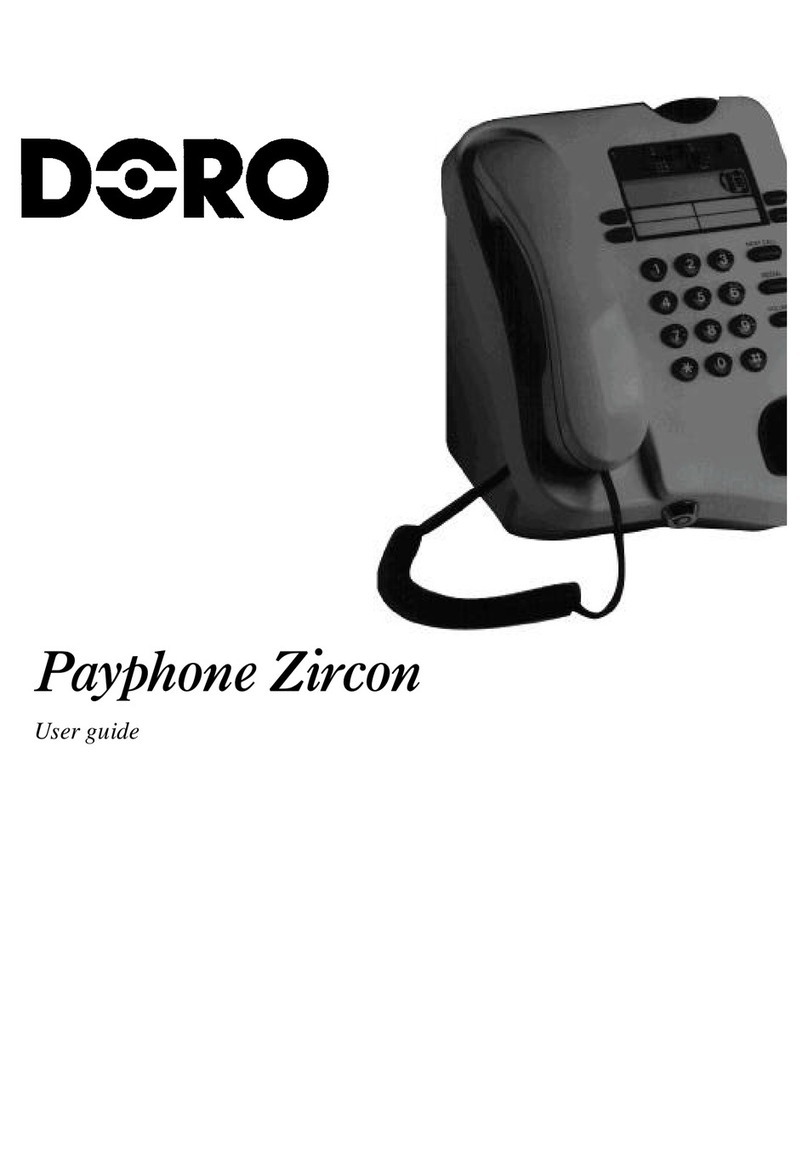The telephone will store 4 one-touch and 10 two-touch memories for frequently
dialled telephone numbers.
When a number is stored in memory, you need only press one or two buttons
dependant on location to make a call. One-touch memories are numbered
M1-M4, two-touch memories are stored using the telephone keypad digits
Storing One-touch Memories
Lift the handset and press
(ignore anything you hear in the earpiece).
P (ignore anything you hear in the earpiece).
P
Select a memory location (M1-M4) by pressing the corresponding button.
Enter the phone number to be stored (up to 21 digits).
Replace the handset. The number is now stored.
Dialing using One-touch Memories
Lift the handset and wait for a dialling tone.
Dial the desired number by pressing the corresponding memory location(M1-M4).
Storing Two-touch Memories
Lift the handset and press
(ignore anything you hear in the earpiece).
P (ignore anything you hear in the earpiece).
P
Select a memory location by pressing one of the keypad numbers
Enter the phone number to be stored (up to 21 digits).
and replace the handset The number is now stored.
P and replace the handset The number is now stored.
P
Dialing using Two-touch Memories
Lift the handset and wait for a dialling tone.
Select the memory location where the number is stored by pressing the relevant
if you need a pause in the telephone number. If a
stored number changes, enter the new number in the location of
the old one following the procedures above. As a memory aid names or
numbers can be written on the memory index card. To remove the
memory card (after detaching the desk top bracket) press and hold down
the button located on the underside or the telephone (see diagram).