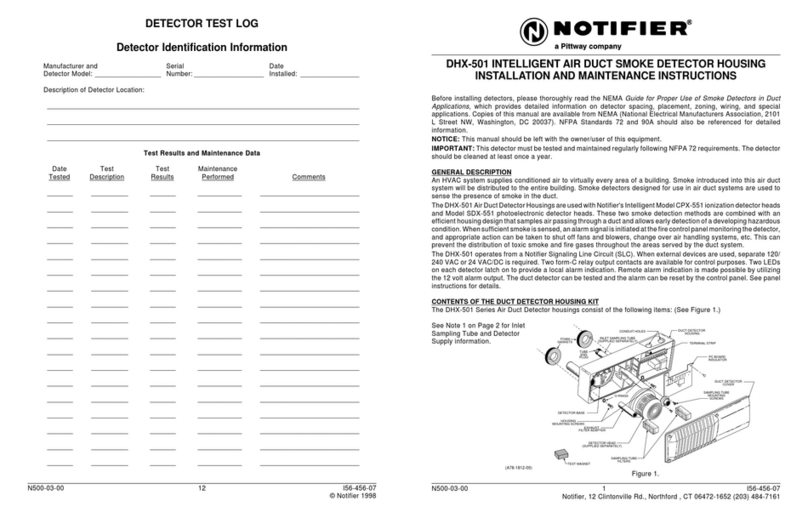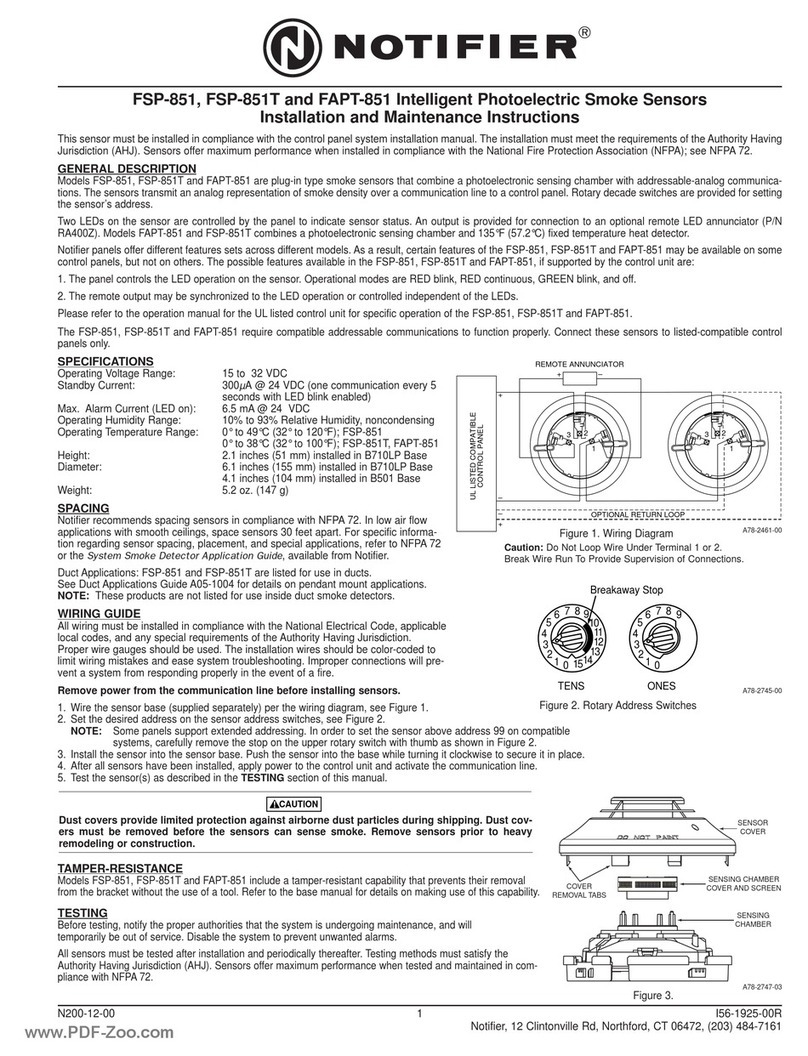Notifier B610LP User manual
Other Notifier Smoke Alarm manuals

Notifier
Notifier AFP-400 User manual

Notifier
Notifier SD-651 User manual

Notifier
Notifier FSC-851 User manual

Notifier
Notifier INA User manual
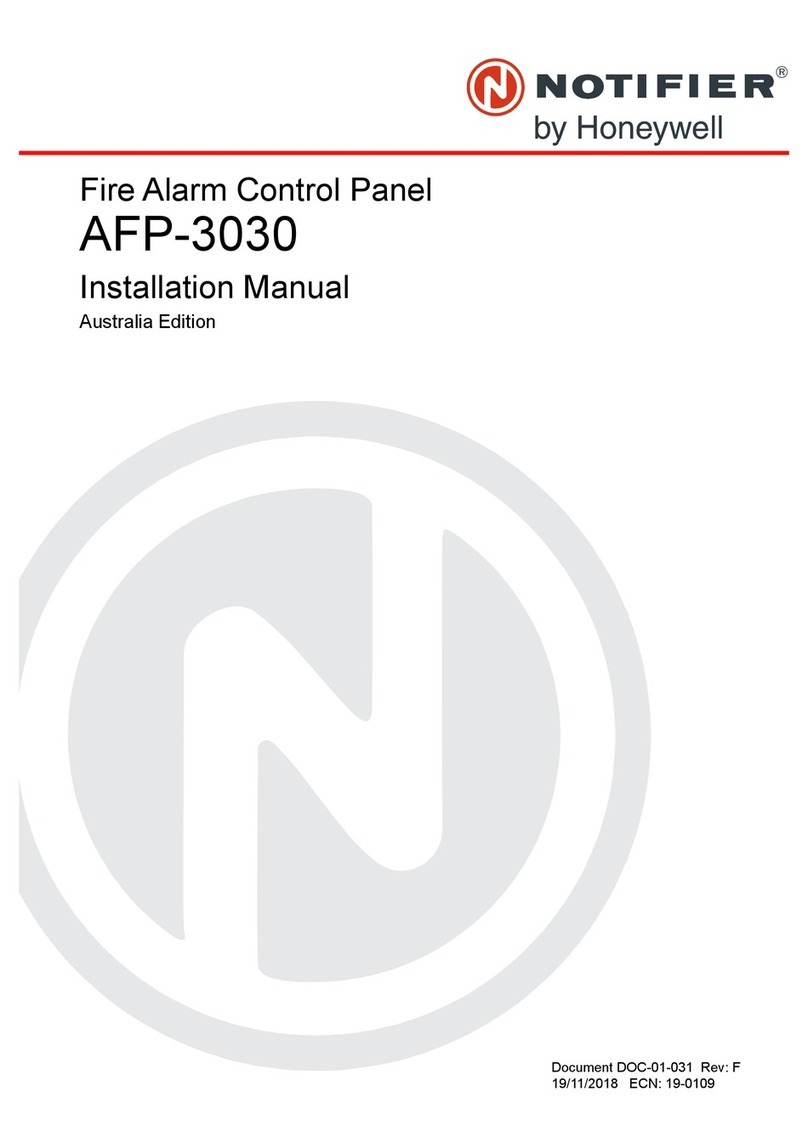
Notifier
Notifier AFP-3030 User manual
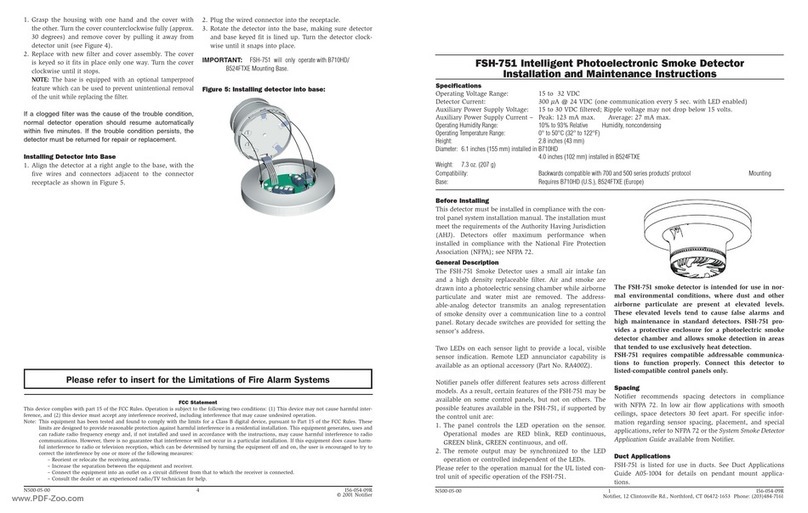
Notifier
Notifier FSH-751 User manual
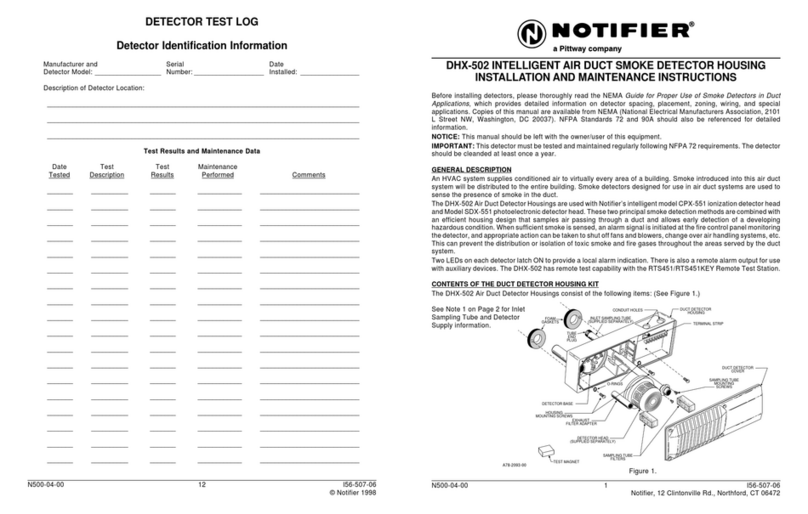
Notifier
Notifier DHX-502 User manual

Notifier
Notifier SD-851E User manual

Notifier
Notifier NFX-OPT User manual

Notifier
Notifier FSP-751 User manual

Notifier
Notifier SDX-751TEM User manual

Notifier
Notifier FSB-200 User manual
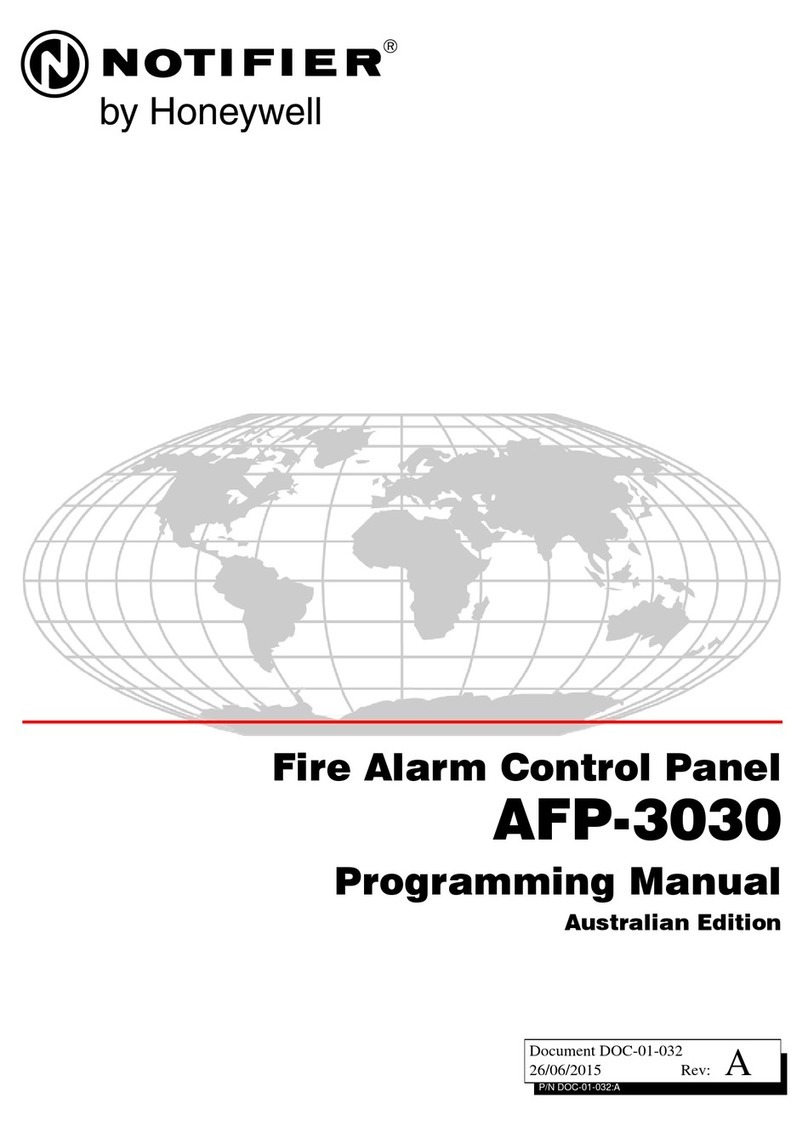
Notifier
Notifier AFP-3030 Owner's manual

Notifier
Notifier HPX-751 User manual

Notifier
Notifier SD-851E User manual

Notifier
Notifier CP-651E User manual
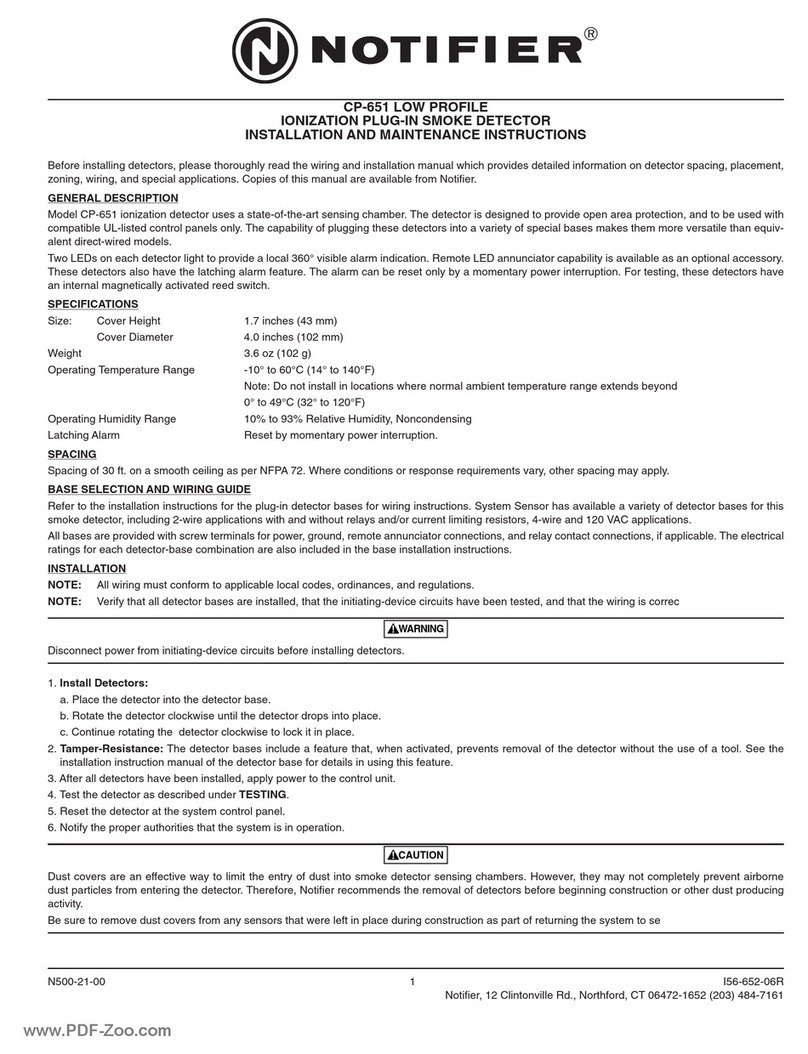
Notifier
Notifier CP-651 User manual

Notifier
Notifier SFP-400B User manual

Notifier
Notifier 851 Series User manual

Notifier
Notifier SD-651A User manual
Popular Smoke Alarm manuals by other brands

x-sense
x-sense SD19-W user manual

FireAngel
FireAngel Thermoptek ST-622 user manual

teko
teko Astra-42A user guide

Siemens
Siemens PE-11C installation instructions

System Sensor
System Sensor DH500ACDC Installation and maintenance instructions

Resolution Products
Resolution Products RE612 CryptiX quick start guide