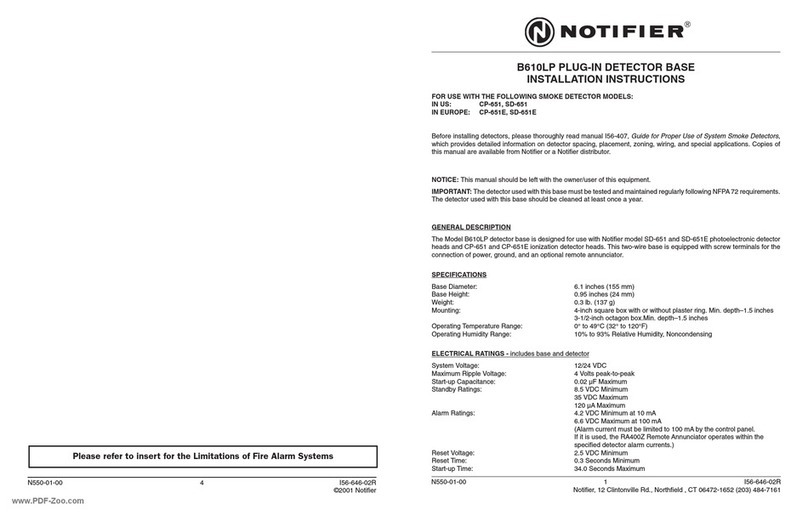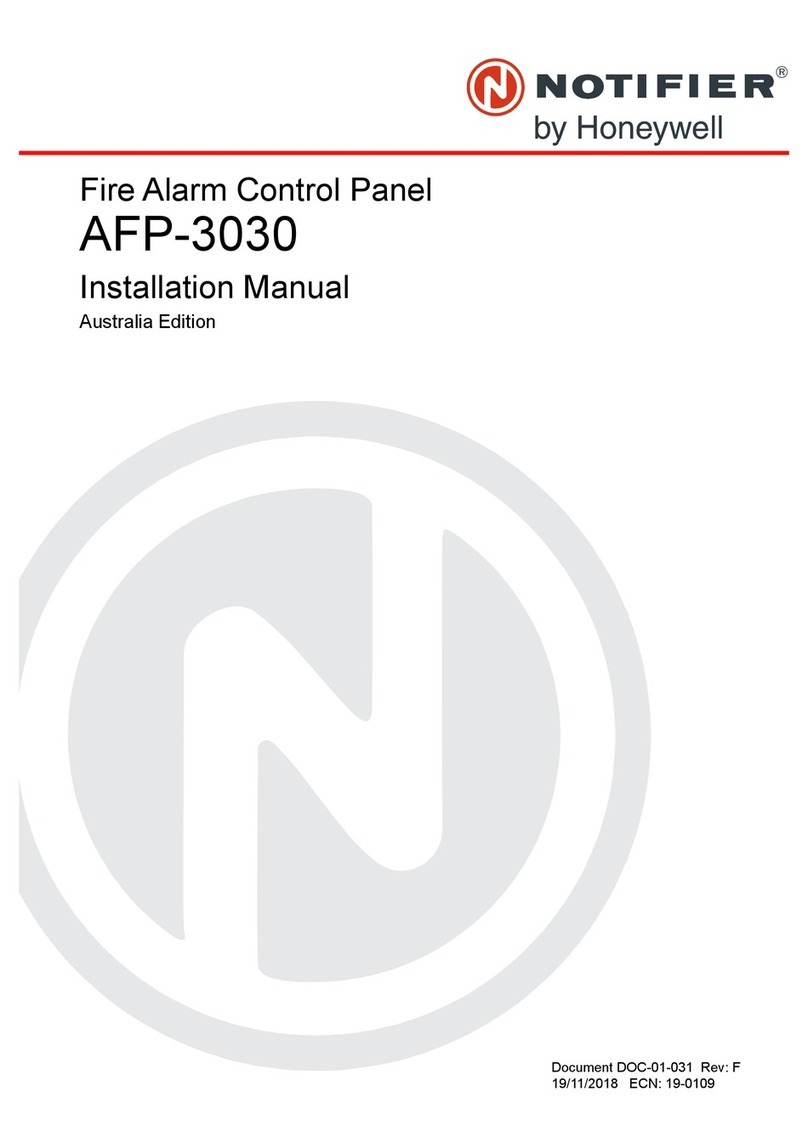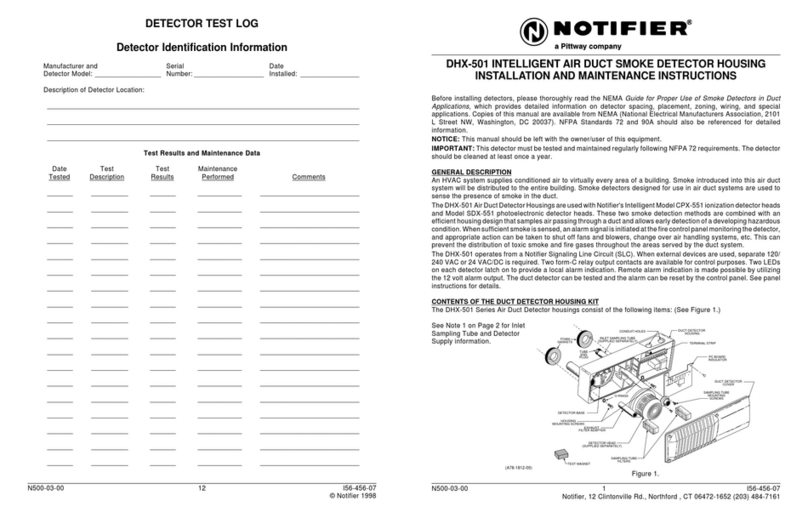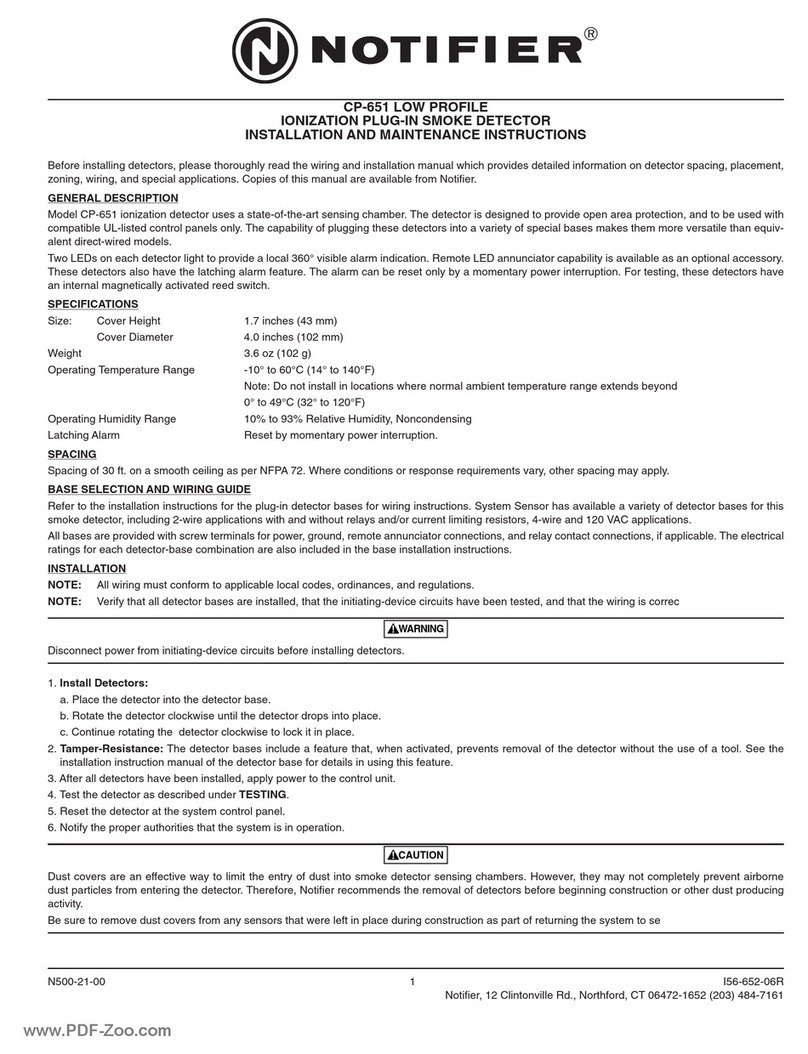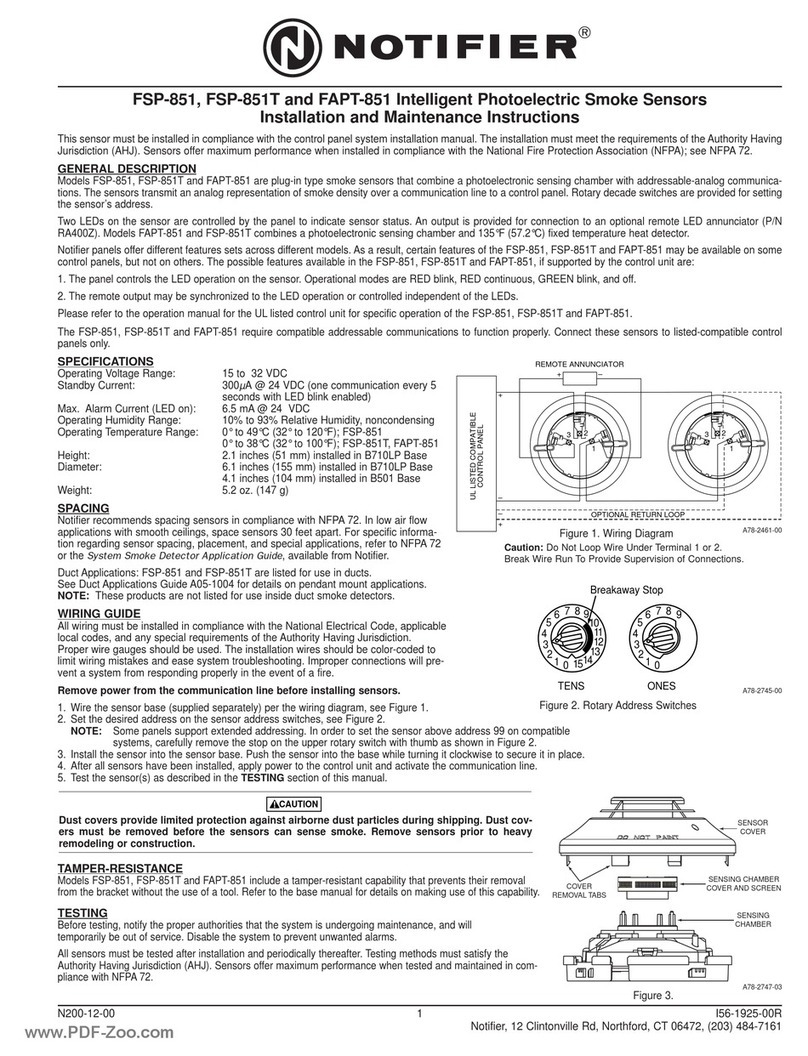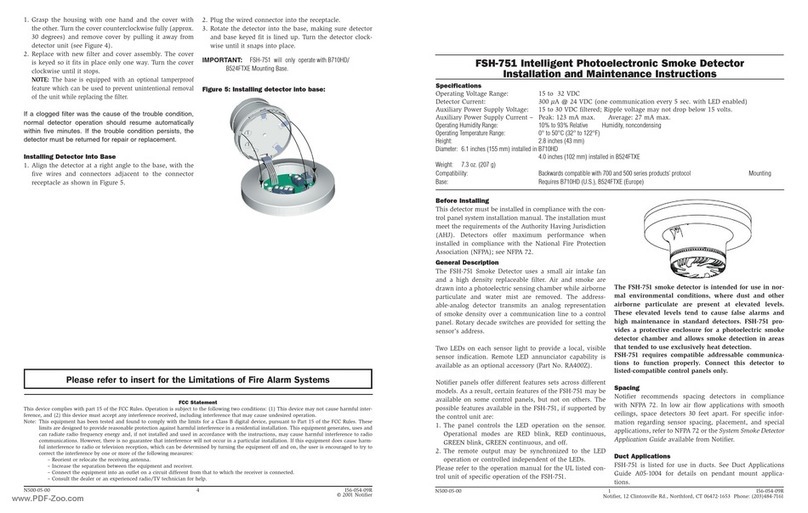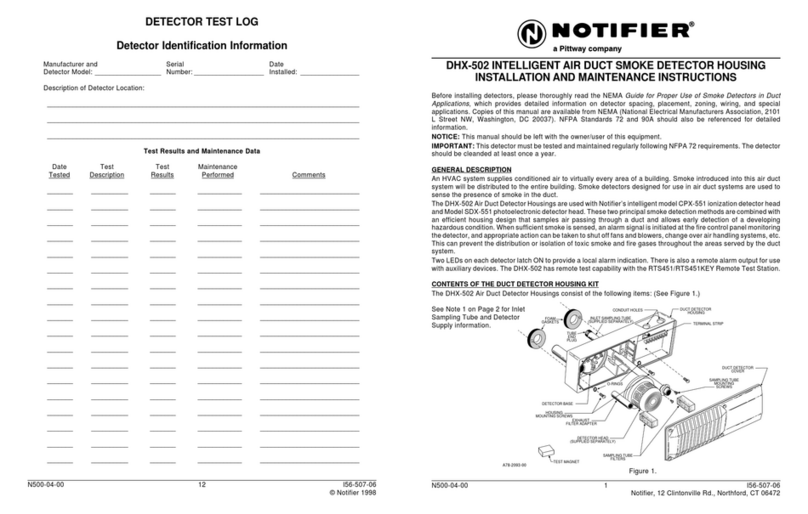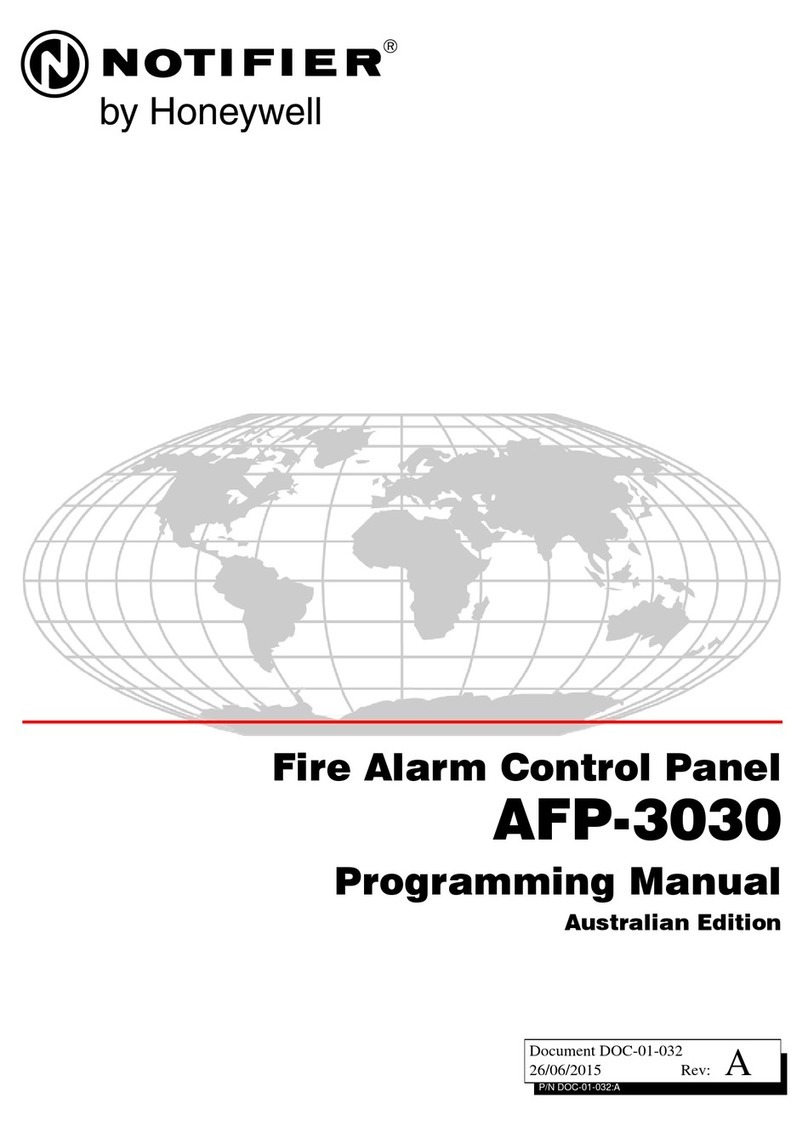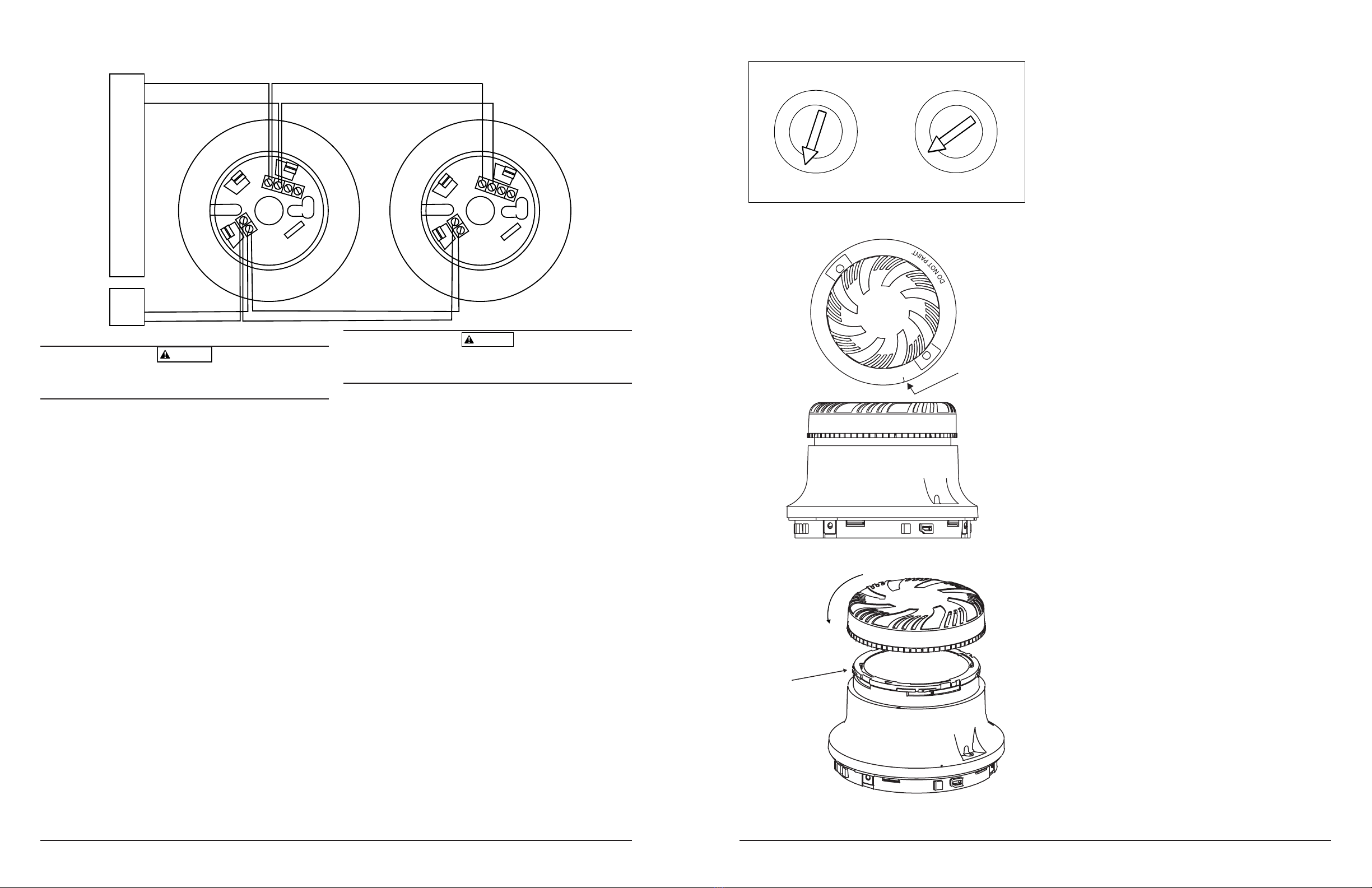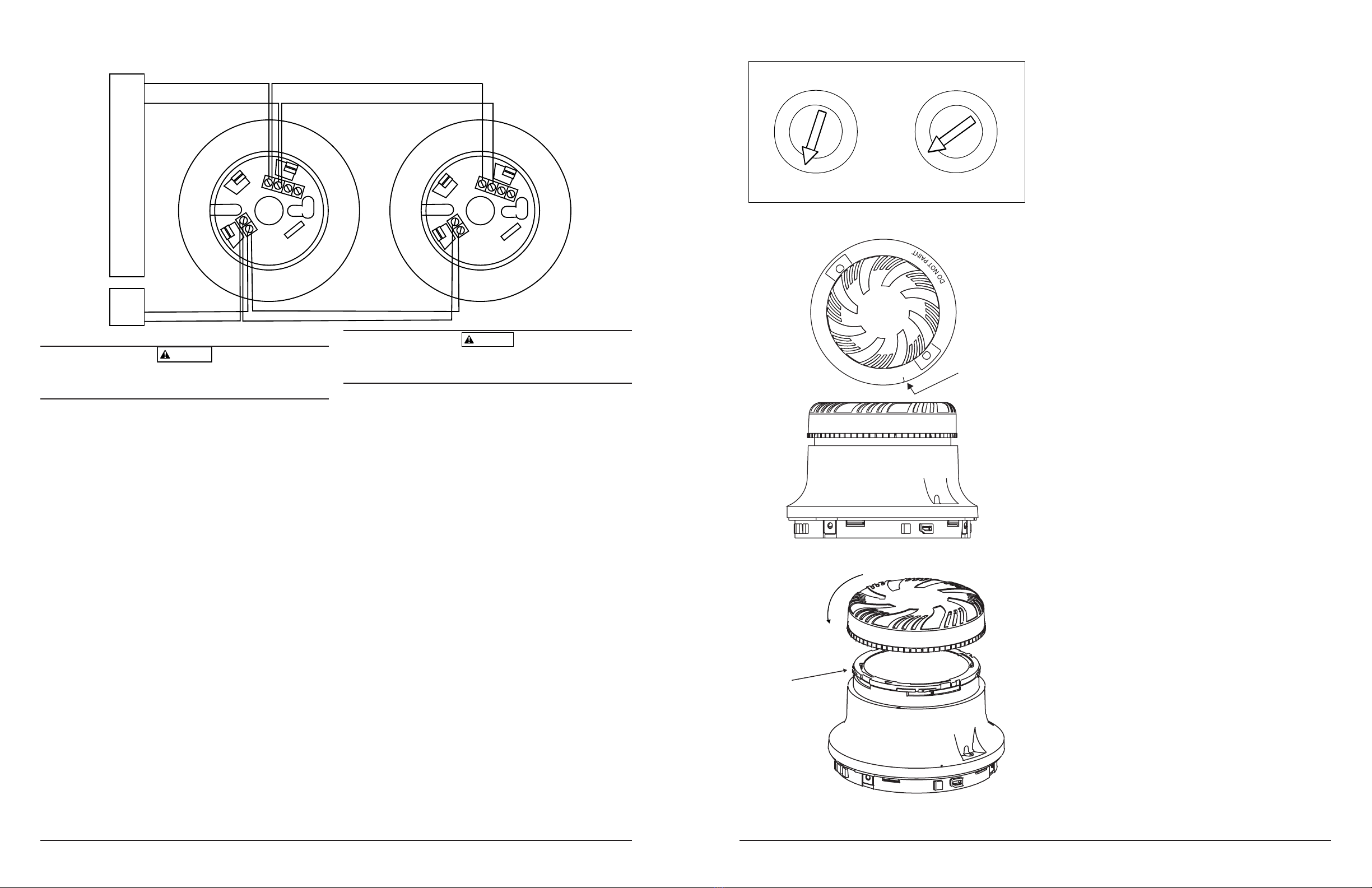
N500-59-00 2 I56-1250-05R
HPX-751 is not designed to operate in explosive envi-
ronments.
Wiring Instructions
All wiring must be installed in compliance with the National
Electrical Code, applicable local codes, and any special
requirements of the Authority Having Jurisdiction. Proper
wire gauges should be used. The installation wires should
be color-coded to limit wiring mistakes and ease system
troubleshooting. Improper connections will prevent a sys-
tem from responding properly in the event of a re.
Remove power from the communication line before
installing detectors.
All wiring must conform to applicable local codes, ordi-
nances, and regulations.
1. Wire the sensor base per the wiring diagram, please
see Figure 1.
2. Set the desired address on the sensor address switch-
es, please see Figure 2.
3. Insert 5-wire connector on mounting base into 5-pin
connector on the unit. Install the detector into the sen-
sor base. Push the detector into the base while turning
it clockwise to secure it in place. (Please see Figure 5
and INSTALLING DETECTOR INTO BASE on page 4
for specic directions.
4. After all detectors have been installed, turn on the aux-
iliary power supply, then apply power to the control unit
and activate the communication line.
5. Test the detector(s) as described in the TESTING sec-
tion of this manual.
Dust cover must be removed before the detector can
sense smoke.
Testing
Before testing, notify the proper authorities that the system
is undergoing maintenance, and will temporarily be out of
service. Disable the system to prevent unwanted alarms.
All detectors must be tested after installation and periodi-
cally thereafter. Testing methods must satisfy the Authority
Having Jurisdiction (AHJ). Detectors offer maximum per-
formance when tested and maintained in compliance with
NFPA 72.
The sensor can be tested in the following ways:
A.
Functional: Magnet Test (P/N M02-04-01 or M02-09-
00)
This detector can be functionally tested with a test mag-
net. The test magnet electronically simulates smoke in
the sensing chamber, testing the detector electronics
and connections to the control panel.
1. Hold the test magnet in the magnet test area as
shown in Figure 3.
2. The detector should alarm the panel. Two LEDs on
the detector are controlled by the panel to indicate
sensor status. Coded signals, transmitted from the
panel, can cause the LEDs to blink, latch on, or latch
off. Refer to the control panel technical document-
ation for detector LED status operation and expected
delay to alarm.
Figure 1. Wiring diagram:
NOTIFIER CONTROL PANEL
AUX.
POWER
SUPPLY
+
+
–
–
AUX+
AUX–
AUX+
AUX–
2(–) 3(RA) 4(S)
1(+)
1(+)
2(–) 3(RA) 4(S)
N500-59-00 3 I56-1250-05R
A78-2460-00
Figure 2. Rotary decade address switches:
Figure 3. Test magnet position:
Figure 4. Replacing the lter cover:
B. Smoke Entry: Aerosol Generator
Aerosol generators for smoke entry testing are available
from a number of third party manufacturers (e.g., Gem-
ini Scientic). Following the manufacturer’s instructions,
apply aerosol until the panel alarms.
A detector that fails any of these tests should be retested.
If the detector still fails any test, have its lter replaced
(see instructions below) and retested. Finally, if the de-
tector continues to fail after replacing the lter, it must be
returned for repair or replacement.
When testing is complete, restore the system to normal
operation and notify the proper authorities that the system
is back in operation.
Cleaning
The unique design of the HPX-751 eliminates the need for
typical detector cleaning. The only maintenance necessary
is replacing the lter, which is signaled by a trouble con-
dition at the panel (see below).
The HPX-751 smoke detector has been designed to max-
imize the amount of time before maintenance is required.
The detector utilizes a replaceable lter that may become
clogged over time. The detector monitors itself to insure
that the lter has not become clogged. Because environ-
mental conditions can vary signicantly, the amount of time
before maintenance could vary signicantly as well. To fully
understand the maintenance requirements of the HPX-751
in its installed location, it is recommended that the following
test program be conducted.
1. Install the HPX-751 detector in the desired location.
2. Connect the detector to the re alarm control panel.
3. Maintain a record for at least 90 days of any mainte-
nance performed on or required by the detector.
4. At the end of the test period, use the record to develop
and schedule maintenance. The HPX-751 should be
serviced at regular intervals to insure that the re alarm
system provides continuous protection.
Replacing the Filter
IMPORTANT:
When the lter becomes too clogged to draw ade-
quate air into the unit, power is automatically cut
from the detector, sending a trouble signal to the
re control panel. After 5 minutes, power is re-
stored to the detector for 72 hours. After 72 hours,
power is cut again and the detector will remain off-
line until the lter is replaced.
Note: The unit has two lters. The replaceable lter is in-
side the cover. A permanent lter is mounted to the unit.
Alignment marks are
provided on the cap
and top of the perma-
nent lter.
Caution: Do Not Loop Wire Under Terminal 1 or 2.
Break Wire To Provide Supervision of Connections.
Cover is keyed to
fit into 4 matching
size slots.
www.PDF-Zoo.com