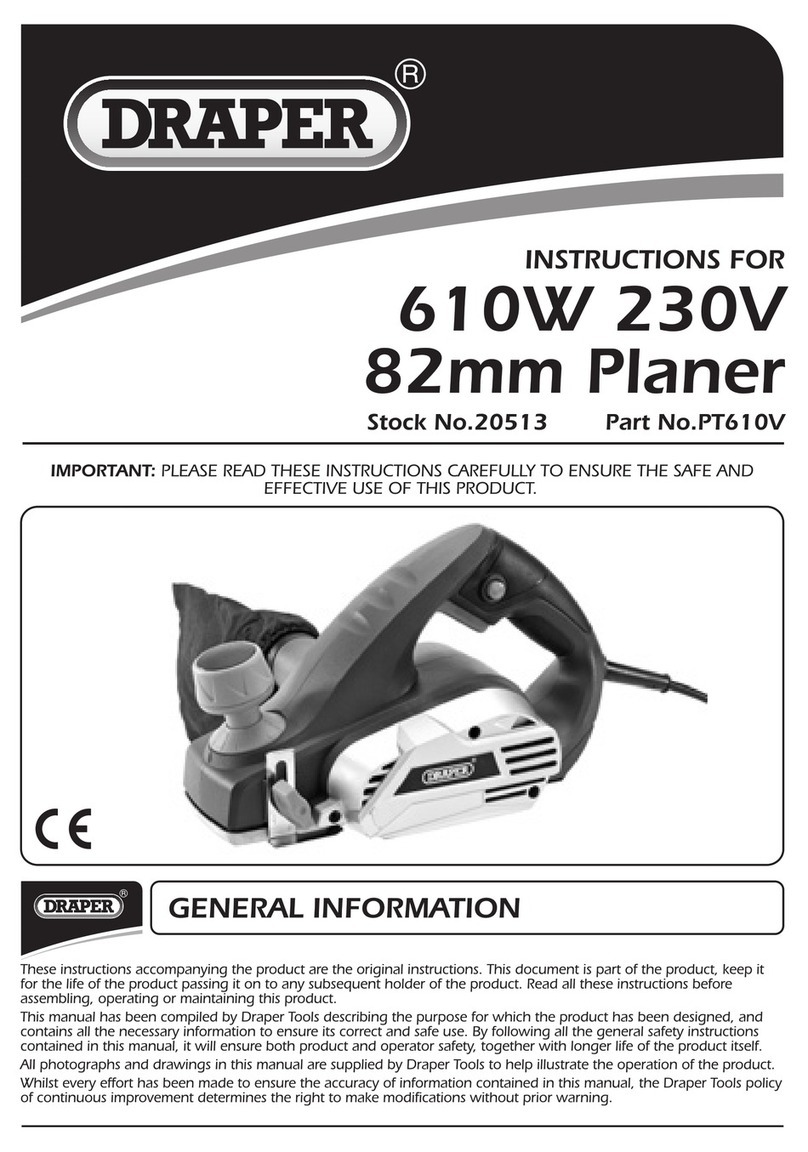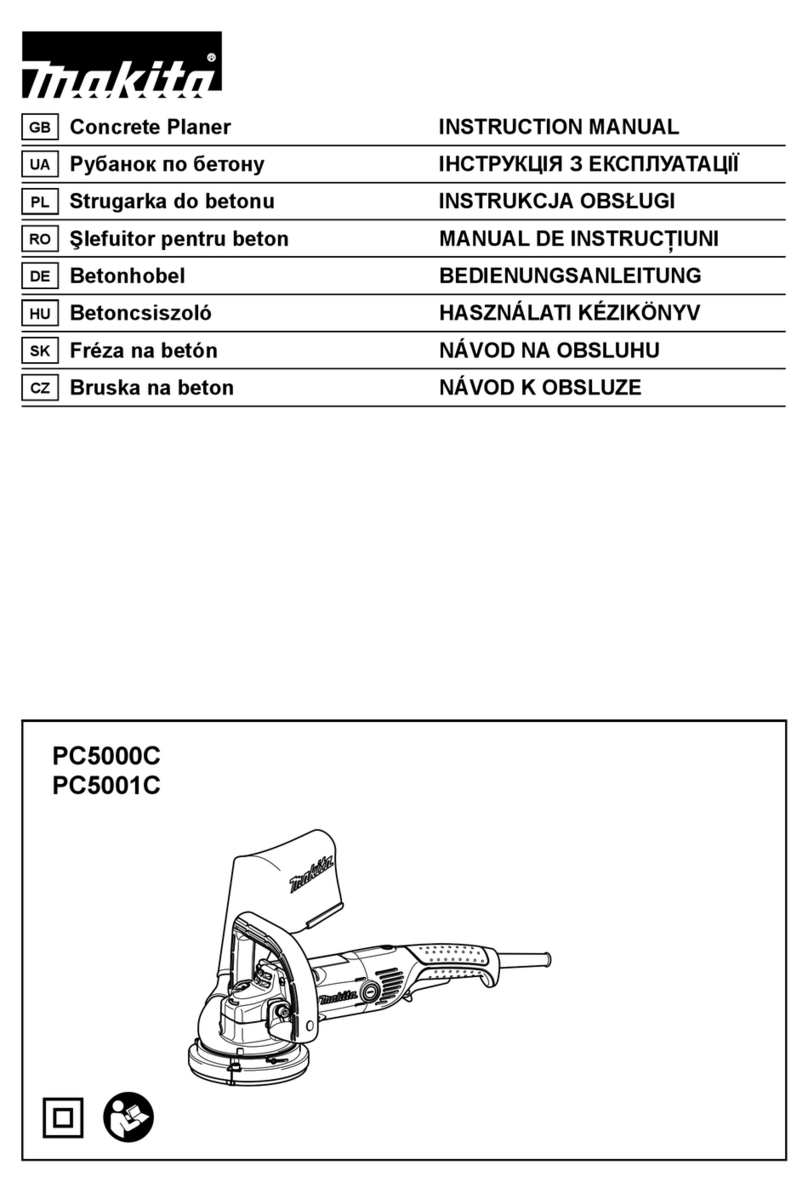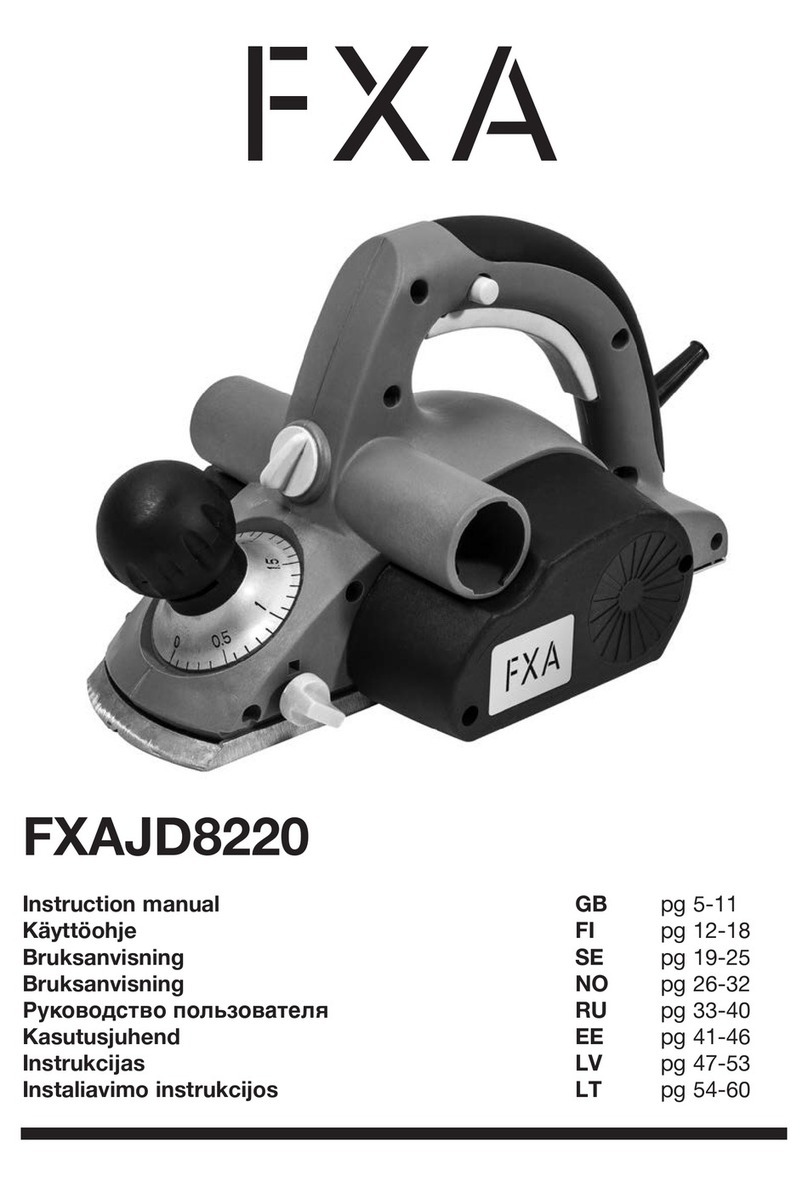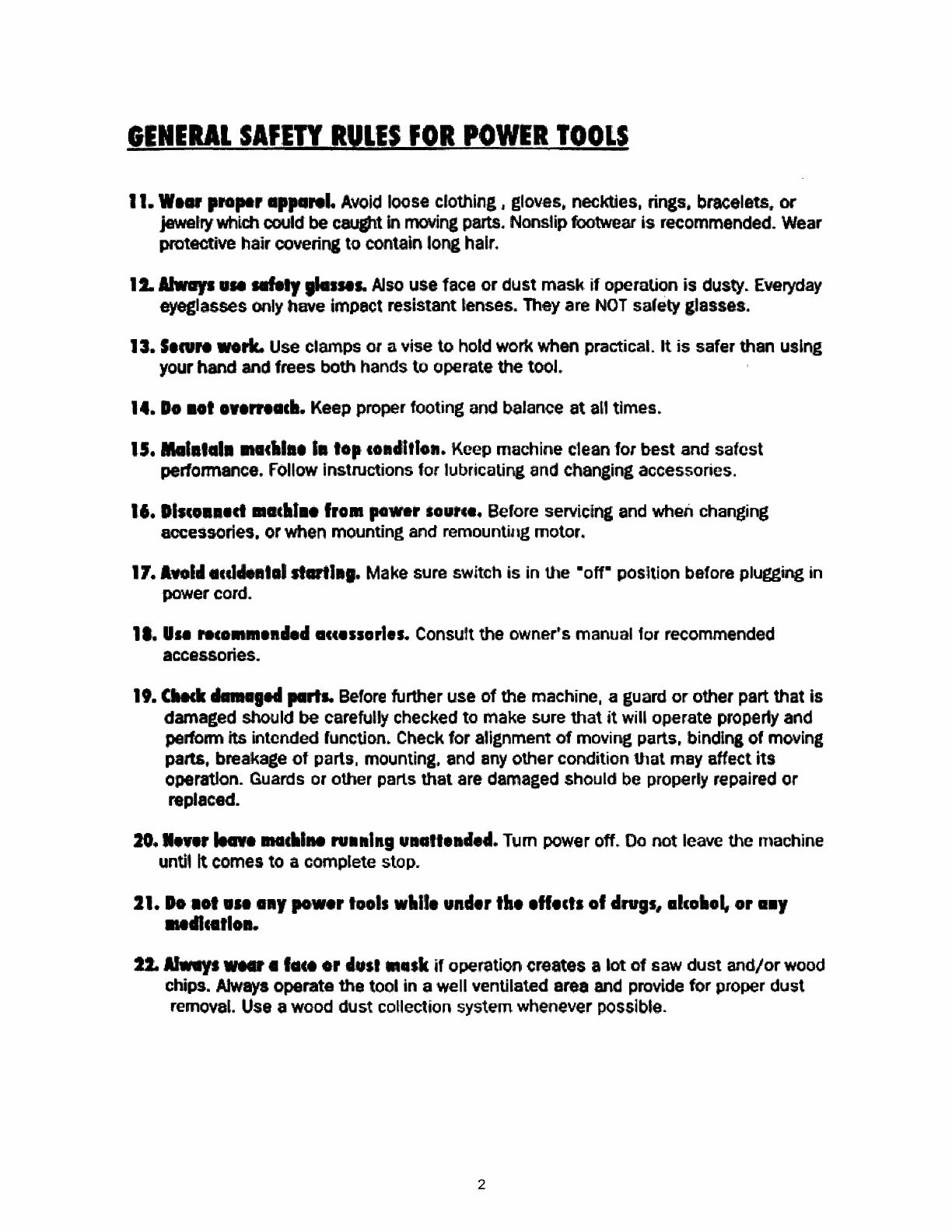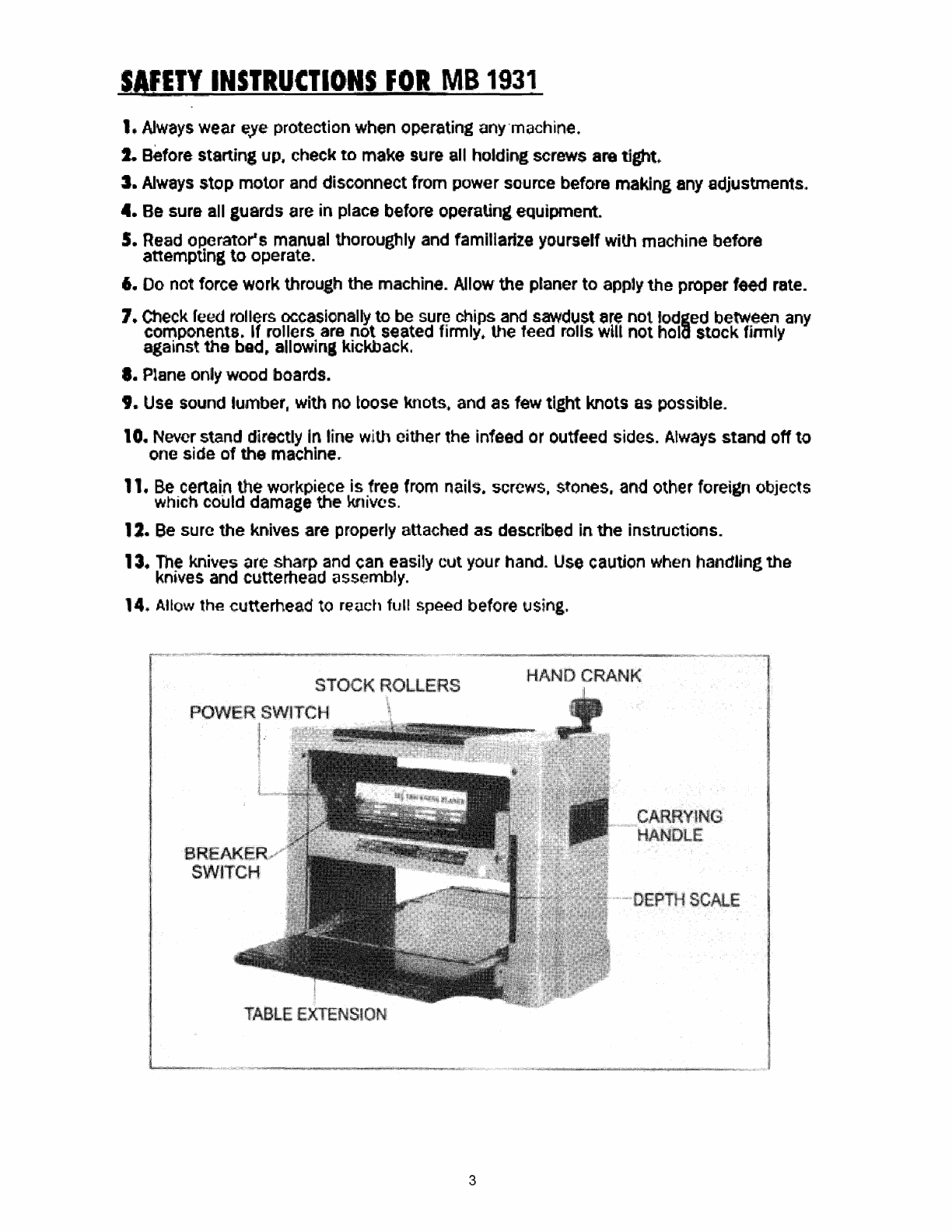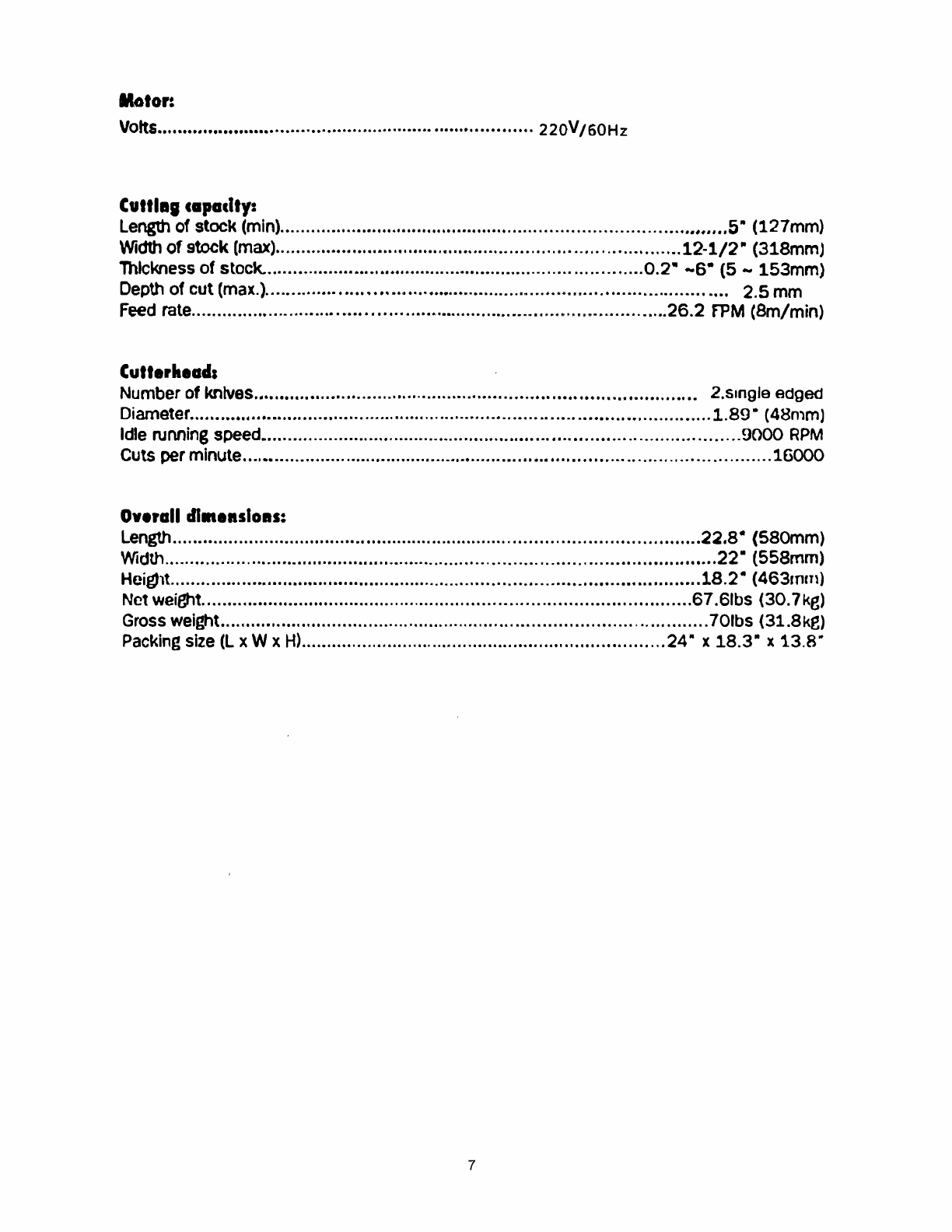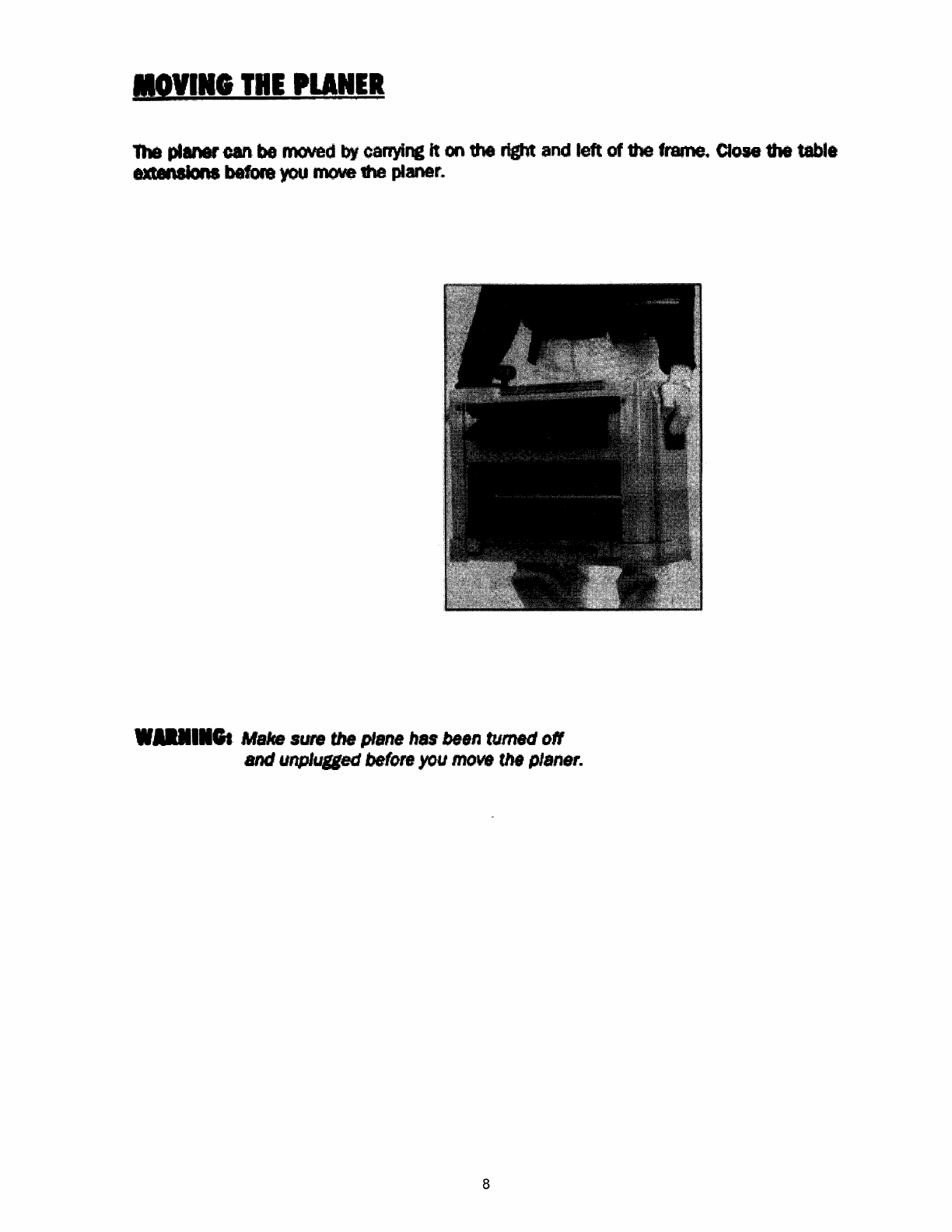CONTENTS
Ger8Al
s.AfE1Y
RULES
F~
POVtfER
T(X)lS~
..........................
_
...........................
,+u
............
1
..
1
WEfY'
~
~
MB
1931
.....
iIji
••
II!
••
,
......
~
•••••••••
*
••
IfIi
••••••
tt
.............
"
...
Ii
.......................................................
3
lc::aE
P,l.,RTS
~."
....................................................
Ii
••
*I
................................................
"
......
,
•••••
411
•••
4
MCllJt{Dt4C711-tE
PI.AI\IER
()I\ITO
n-IE
wrx::t:J
8AS.E
•.•
u
..........................................................
5
~<:XJ<.
Ra.l.ER,S
.................
**'1
..................................................
"
''''
..................
"
.........
,.
......................................
iII
.........
6
~~JOr.IS:
MB
1931
..............
11.+
•••
"
••••••••••••••••
11
.................
,.
.......
"
..........................
"
•••
"
.......................
1'7
~
1HE
~
.................
,.
••
4
.........
1i.
.............
+
...
.,41
.............
*
..................................
"""
....
"
.............................
8
~a:F'
S\\IIT'O-I
.............
".,
......
"'
..................................................................................................
"
.................
9
AD.JU.ST
DEI"ni
a
-ruT'
.......
"
.•..
".Il!
..............................................
."
........................................................
11
••••••
++.10
~~
M.
[)EI'TH
CJI=
CUT'
SCAI.E
............
*
....
III
.....
"
••
,,,
....................
It
................
·.,.
.................
+
••••
" ..
11
niE
~R
Kl'WES"
.......
,t."
...........,......................................"............
111
...
.,
.........
l1li
••••••••••••••••••••
12
Q\lS'TAl.IJl'IG
n-:IE
~ER
Kf\IIVEs
...........................................................................................
13
SEm~
'DE
KJ'rrrlIFE
HElGI-IT''''+i-
••
,
••••
'''
...........................................
'''
.......
*.*1111
............................
11.4
•••••••
11
••••••
1~
ADJtJST
1'tiE
T
A8lf:
EXrENSI~
RalER.
..............
,............................u
...................................
15
MAklf\lC;
11-IE
0J1l"ERHEAD
AND
T.ABlE
P.ARAllEL
•.•.•.•.•.
n
................................
"
............
16-17
~
f()Il
FINiSH
.............•........•
_
....•.......••.•........•••••••••
*
..................................................
18
l.UBRJCA.~AAAI~
•.
i
•••
U
......................................................................................
19
~
.........
.,
...............................................
Ii
••••
"
....................
"
•••
~'I!
....
11
...........
"
................
20-
22
P..A.RTS
u~,/DIA~.t.'Ii!
•••••••
4!
•••
IIi*
....I
.....
+
......
"
.........
"'
••••
"
........
.,..~.1''''
••
-If!+
....
*
....
tI
•••
it'
••••
,
..........
''.Ii
........
23·31