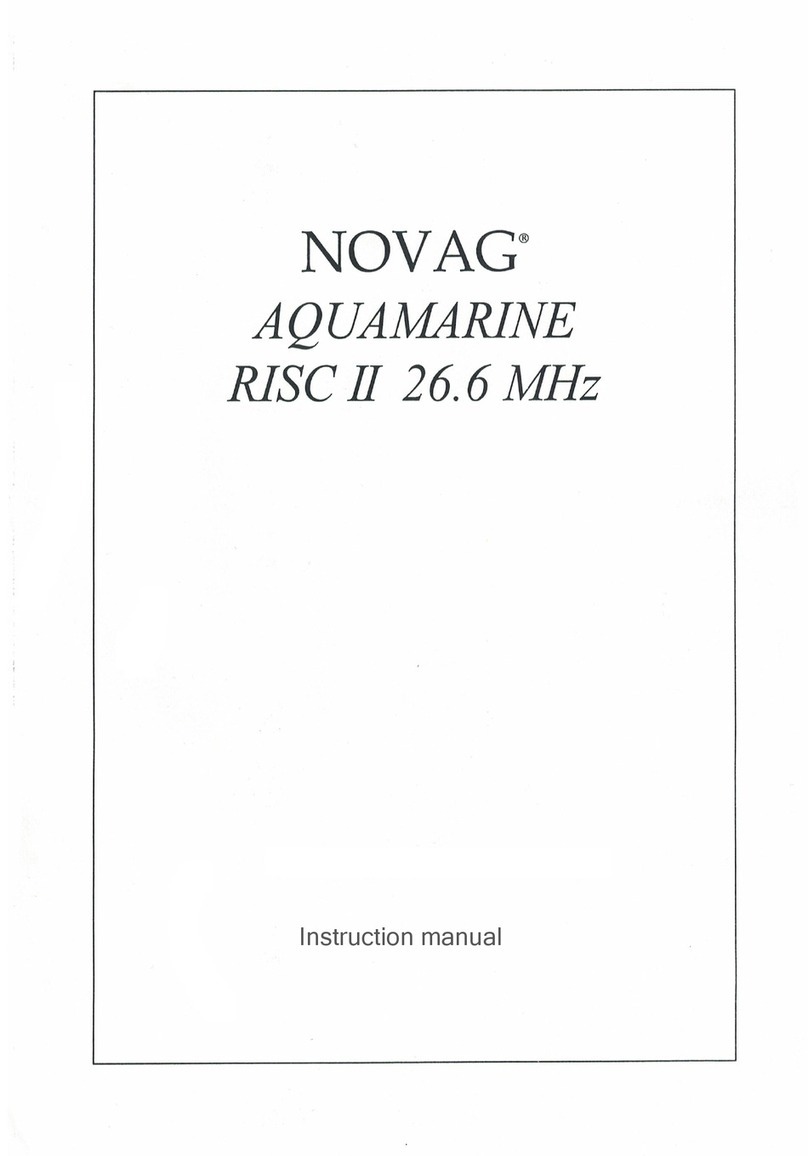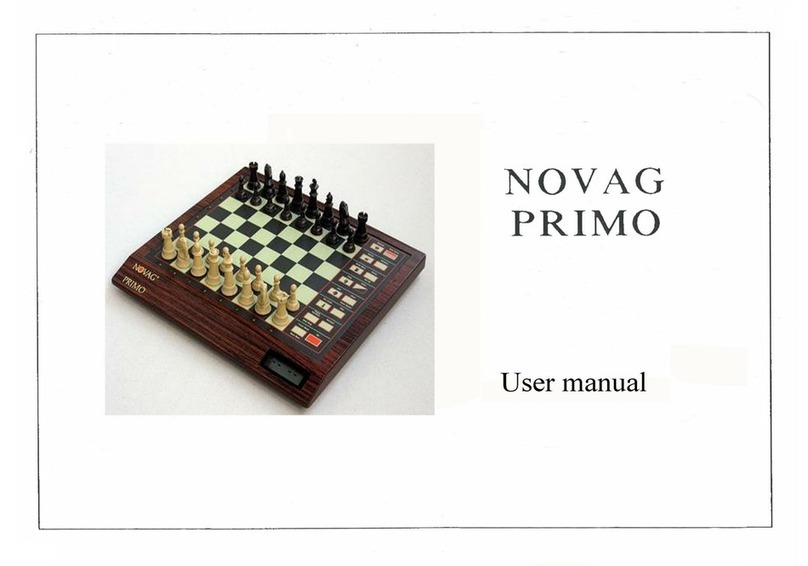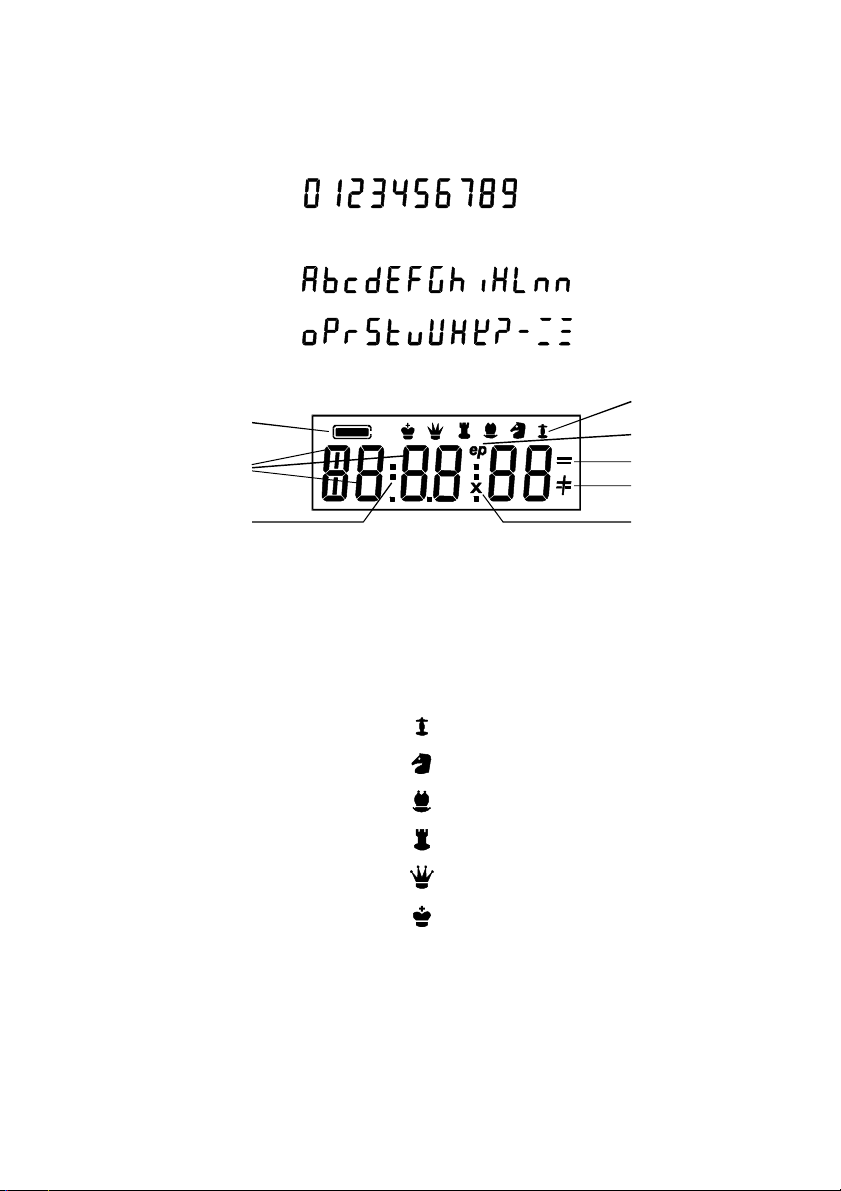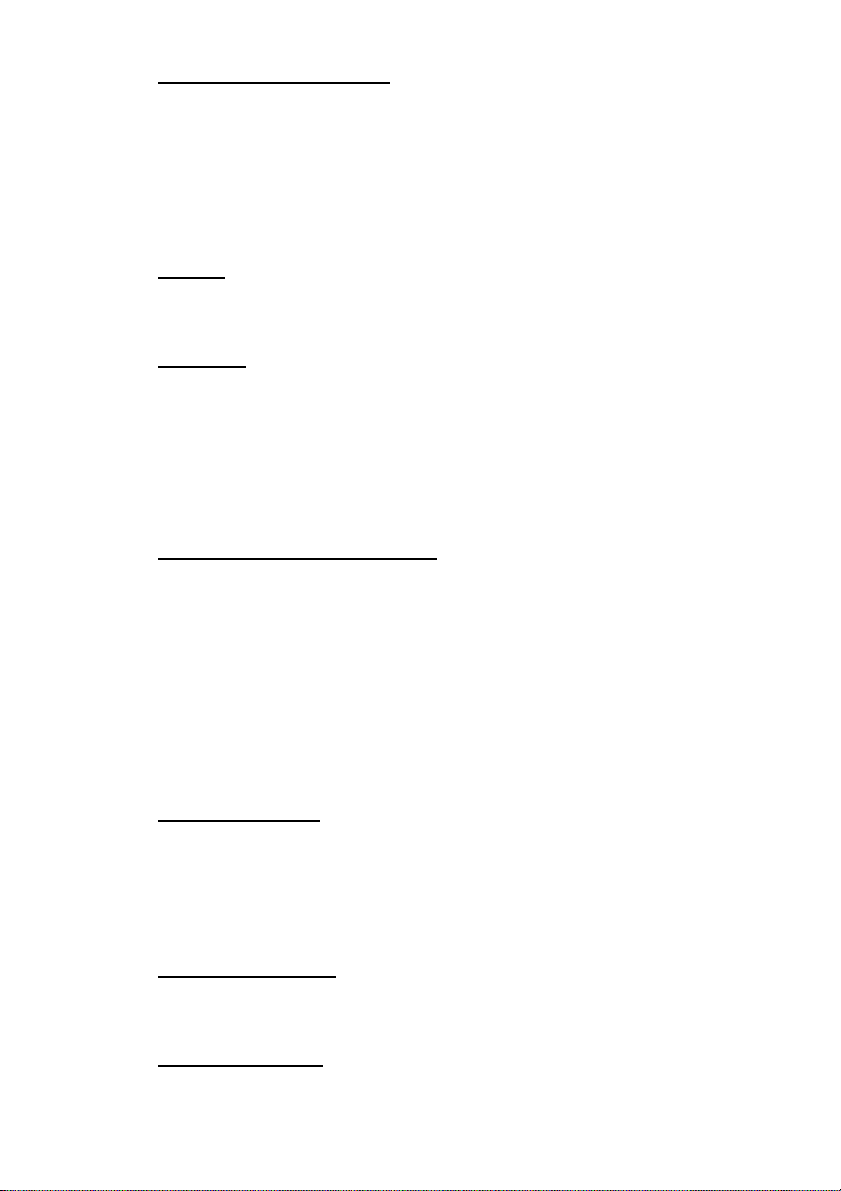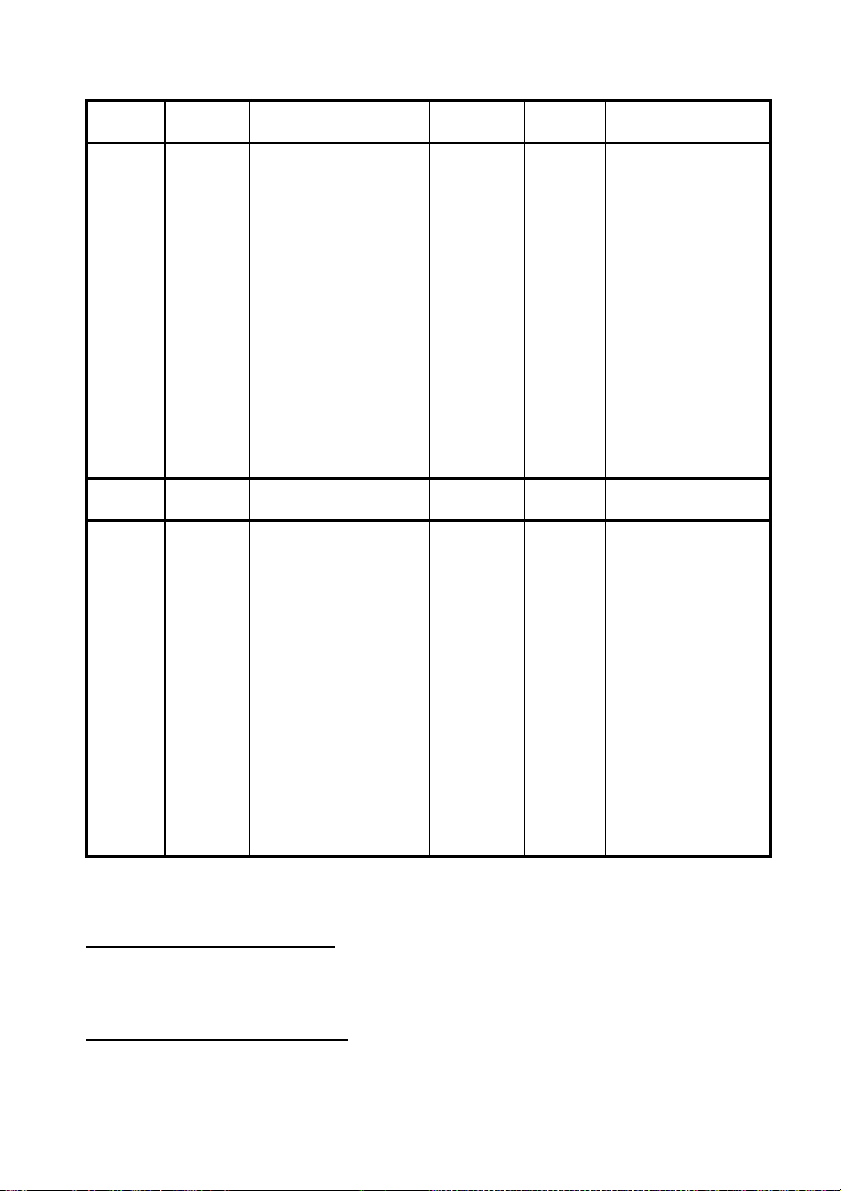6
V. Impossible and Illegal Moves
This Novag chess computer is programmed in accordance with the International Chess Rules and
does not accept nor make illegal moves. Corrections of illegal moves or mistakes in executing
computer moves are very simple.
•If you try to make an illegal move, you hear 3 beeps and the LCD display will show "Error".
Retract your move and make another legal move.
•If you try to move the wrong piece when executing a computer move, your move will not be
registered and the computer will continue flashing the correct squares and displaying the
correct coordinates.
VI. Castling
According to the rules, a castling move is first made with the King then with the Rook. The
computer will indicate all the squares that you will need to press. The computer accepts and
executes castlings in set-up board positions.
VII. En Passant
If you make this special pawn capture you only have to enter the "from"and "to"squares of this
move as in a normal move. Please remember to remove the captured pawn from the board. When
the computer makes an En Passant capture it will show "ep"along with an "x" on the LCD.
Official Rules of Chess:
Apawn attacking a square crossed by an enemy pawn which has been advanced two squares in
one move from its original square may capture this enemy pawn as though the latter had been
moved only one square. This capture may be made only on the move immediately following such
an advance and is called capturing En Passant.
VIII. Pawn Promotion / Underpromotion
If one of your pawns reaches the opposite side of the board, the chess computer will allow you to
promote or underpromote it to any desired piece. As soon as this happens, squares A1 to D1 will
flash up, whereas A1 represents the Rook, B1 represents the Knight, C1 represents the Bishop and
D1 represents the Queen. You can now choose the piece you want to promote to by tapping the
respective square, e.g. tap on square D1 (or lift the chess piece standing on that square briefly) if
you wish to promote your Pawn to a Queen. The LEDs will disappear and the computer will start
computing its counter-move.
If a computer Pawn reaches the opposite side of the board, the computer indicates on the LCD
display into which piece the pawn will be promoted/ underpromoted. Please replace this piece
accordingly and the LCD will clear and be ready for your countermove.
The computer also accepts/executes pawn promotions in set-up board positions.
IX. Stalemate and Draw
•The computer announces a Stalemate by the word "dr StL" on display.
This Novag chess computer recognizes the following special draw conditions as stated by the
World Chess Federation:
•Draw due to insufficient material is announced by the word "dr in5" on display.
•50 moves without a capture or a pawn moves is displayed with "dr 50".
•And 3 times repetition of position is displayed with "dr 3rd".
X. Check and Checkmate
Check announcements will be shown as a "+" sign on the right corner of the LCD display. If this
check is the last check of the game i.e. checkmate, "MATE"will appear on the display along with
the last move of the game and the winning colour.
XI. Mate Announcement
The unit will always announce mate if it sees it and will show the numbers of moves to mate on
the LCD (for example: "n 4"means Mate-in-4).