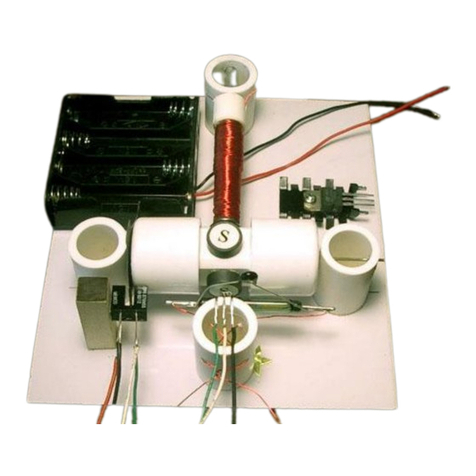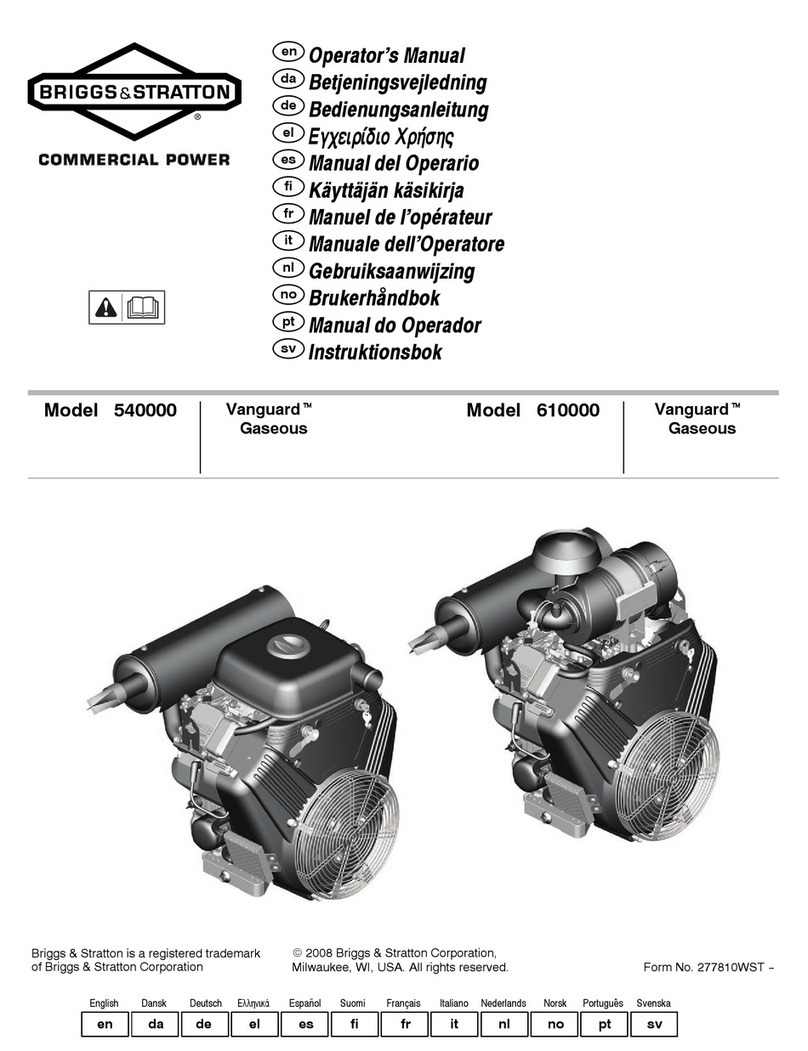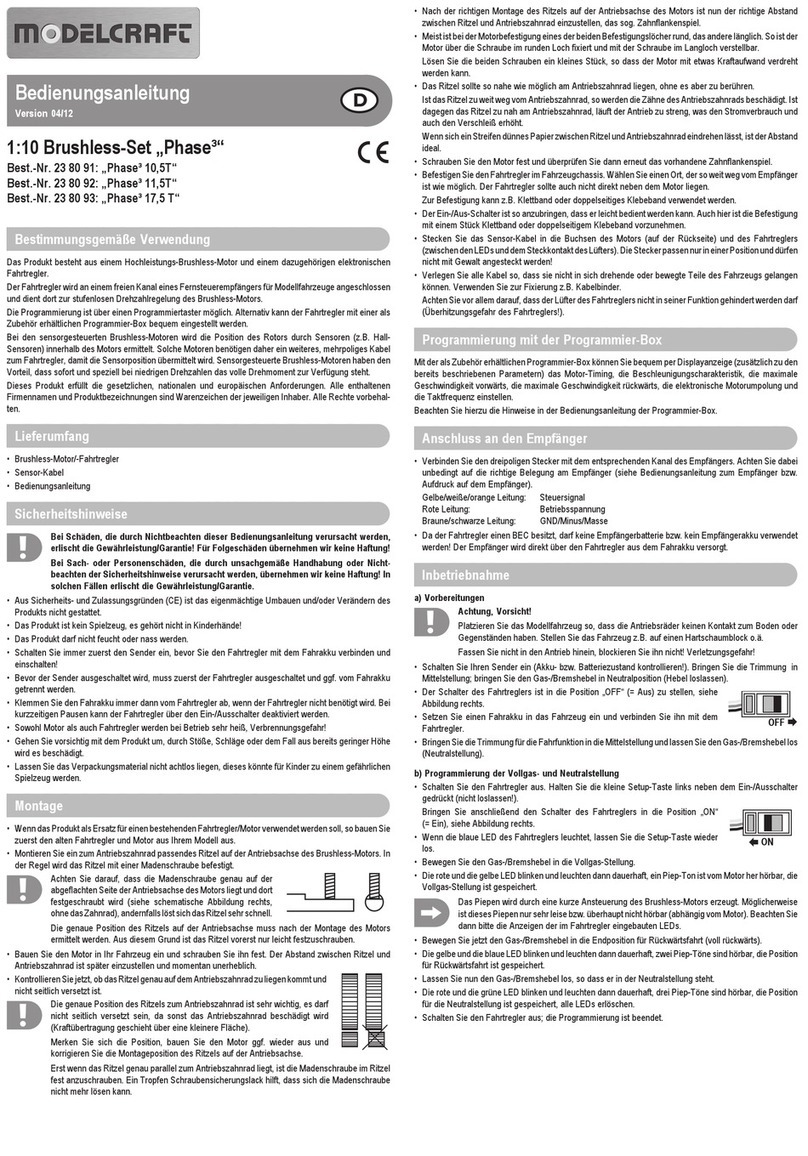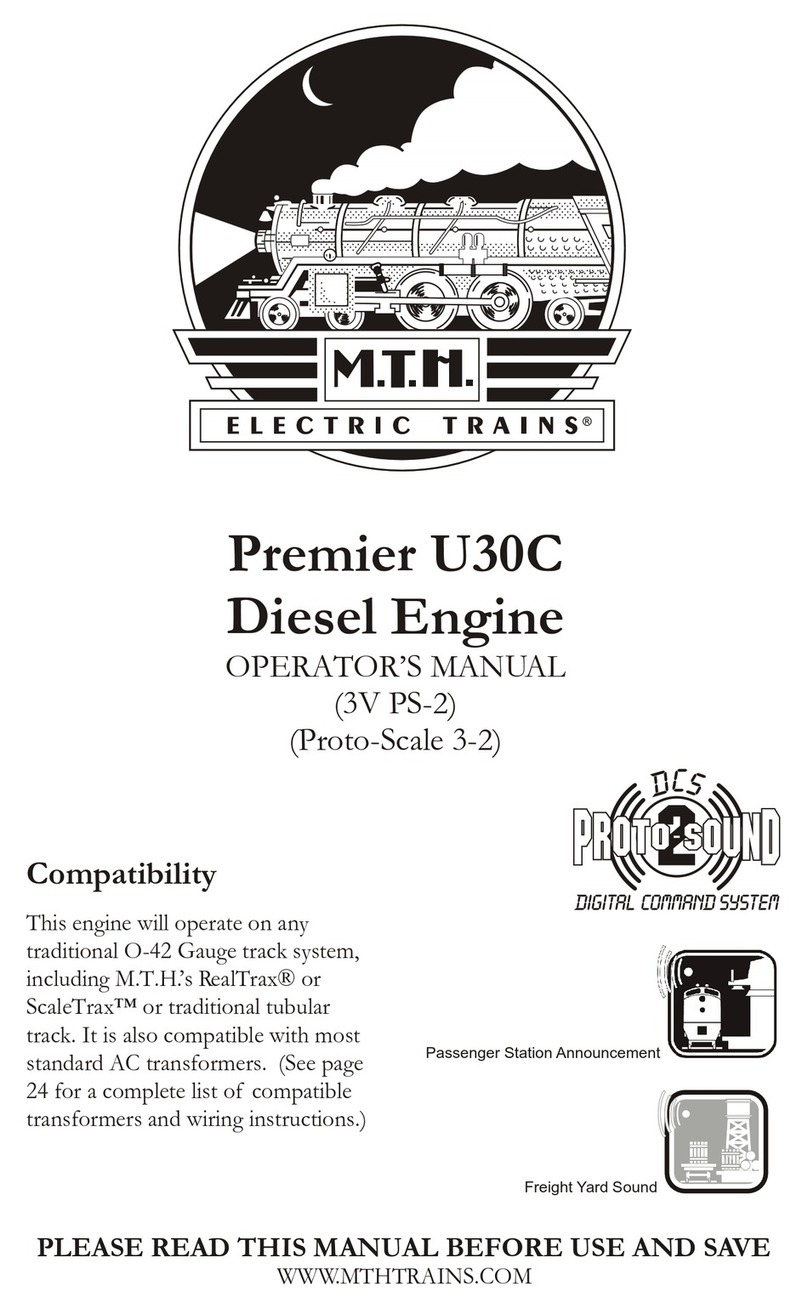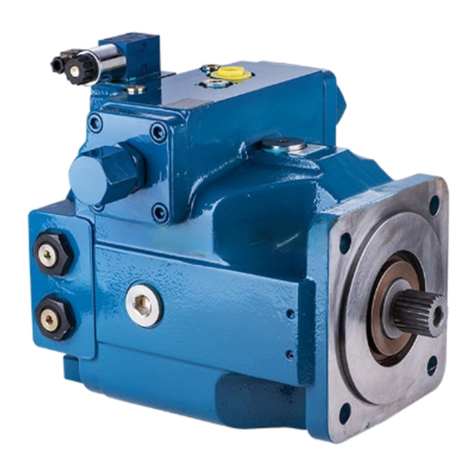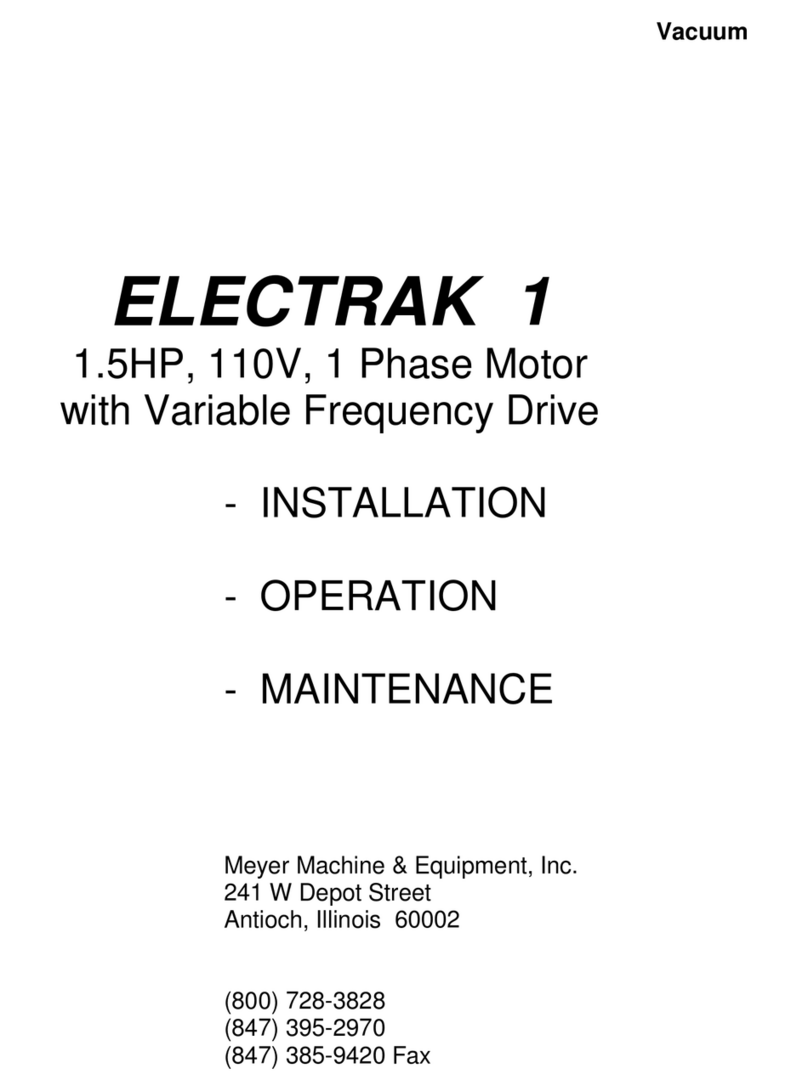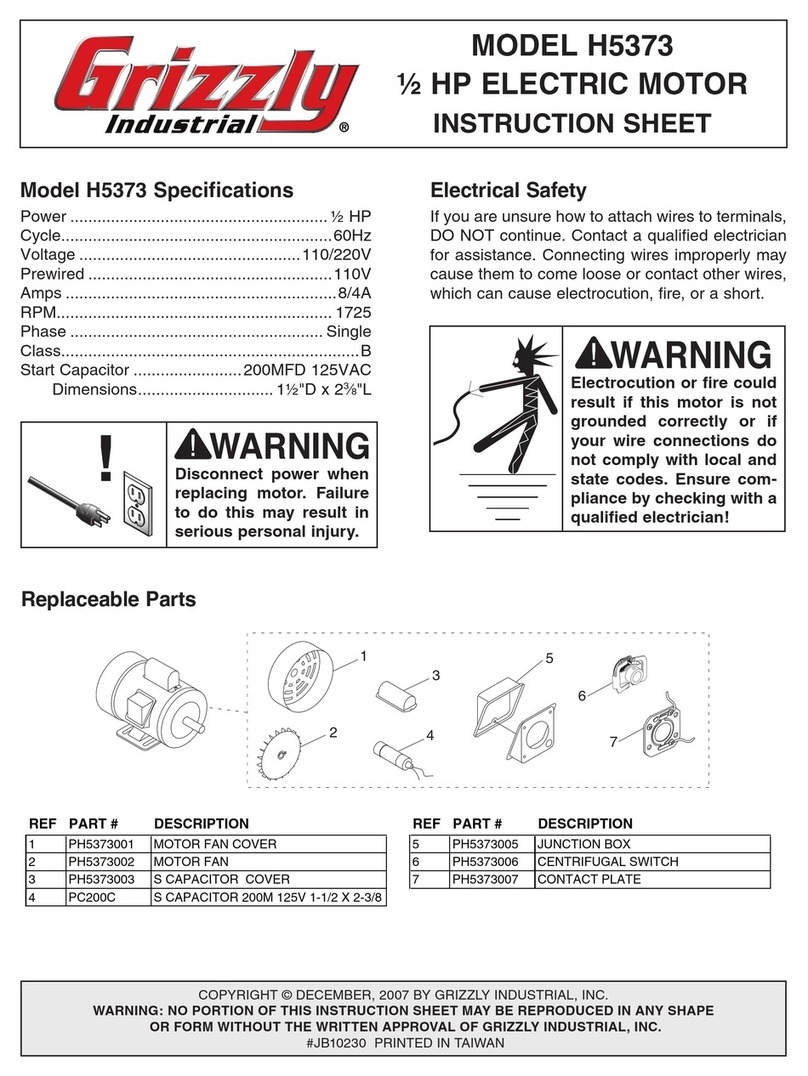Novanta JADAK JE-238 User manual

JE-238
User’s Manual
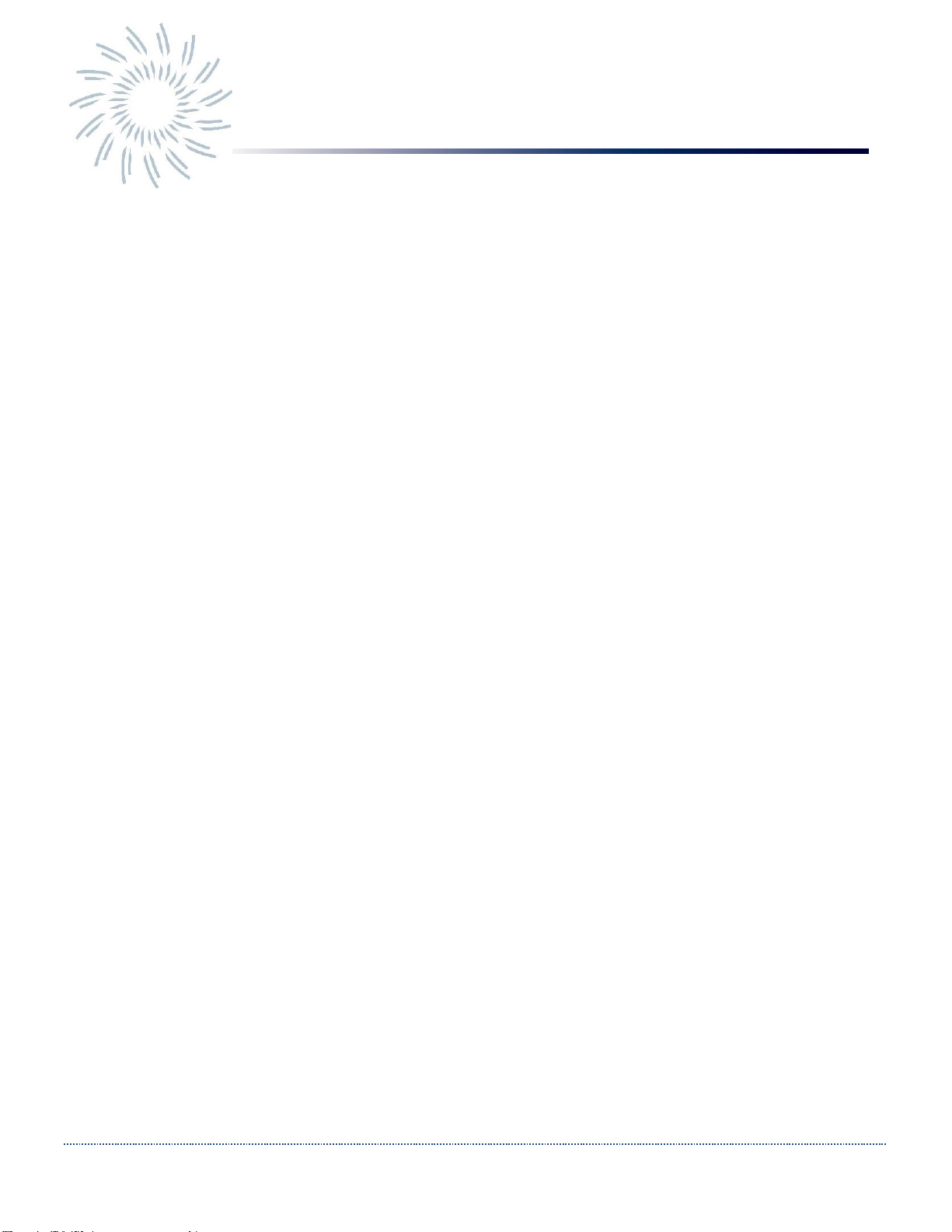
JADAK JE-238 User’s Manual Page i
Table of Contents
Chapter 1 - Getting Started
Introduction................................................................................................................................ 9
About This Manual..................................................................................................................... 9
JADAK®JE-238 Models ............................................................................................................ 9
Reading Techniques................................................................................................................ 10
Chapter 2 - Interface Settings
Connecting the JE-238 with USB Port..................................................................................... 11
Connecting the JE-238 with Serial Port................................................................................... 12
Interface Options ..................................................................................................................... 13
USB HID Keyboard Emulation............................................................................................ 13
USB COM Port Emulation .................................................................................................. 13
Keyboard Country Layout................................................................................................... 14
Keyboard Control Character Output................................................................................... 15
Numeric Keypad Mode....................................................................................................... 15
RS-232 Default Settings..................................................................................................... 16
RS-232 Baud Rate ............................................................................................................. 16
RS-232 Word Length: Data Bits, Stop Bits, and Parity....................................................... 17
Default Options........................................................................................................................ 18
Default Settings.................................................................................................................. 18

JADAK JE-238 User’s Manual Page ii
Chapter 3 - Input/Output Settings
Good Read Indicators.............................................................................................................. 19
LED –LED on Good Read ................................................................................................. 19
Beeper - Good Read .......................................................................................................... 19
Beeper Volume - Good Read ............................................................................................. 19
Beeper Tone - Good Read ................................................................................................. 20
Beeper Time - Good Read.................................................................................................. 20
No Reads............................................................................................................................ 21
No Read Message.............................................................................................................. 21
Miscellaneous Indicators ......................................................................................................... 22
Beeper –Beep on [BEL]..................................................................................................... 22
Beeper –Power Up Beep................................................................................................... 22
Aimer Mode ............................................................................................................................. 23
Aimer Delay........................................................................................................................ 23
Trigger Commands.................................................................................................................. 24
Trigger Modes.......................................................................................................................... 24
Manual Trigger (level)......................................................................................................... 24
Presentation Mode ............................................................................................................. 24
Trigger Time Out ................................................................................................................ 25
Multiple Symbols Mode............................................................................................................ 25
Good Read Delay.................................................................................................................... 26
Re-read Delay.......................................................................................................................... 27
Auto Exposure......................................................................................................................... 28
Maximum Exposure................................................................................................................. 28
Target White Value.................................................................................................................. 28

JADAK JE-238 User’s Manual Page iii
Chapter 4 –Utilities
Utilities Overview..................................................................................................................... 29
Report the list of available Programming Commands.............................................................. 29
Report Detailed Scan Engine Info............................................................................................ 29
Revision................................................................................................................................... 29
Show Software Revision..................................................................................................... 29
Show Revision Time........................................................................................................... 29
Chapter 5 - Data Editing
Data Editing Overview............................................................................................................. 30
Transmit AIM ID Character...................................................................................................... 30
Prefixes.................................................................................................................................... 31
Prefix Block String .............................................................................................................. 31
Prefix Clear......................................................................................................................... 31
Suffixes.................................................................................................................................... 32
Suffix Block String .............................................................................................................. 32
Suffix Clear......................................................................................................................... 32
Chapter 6 - Imaging
Snap an Image................................................................................................................... 33
Send an Image (to Host)..................................................................................................... 33
Image Width and Height..................................................................................................... 33
Decode Window....................................................................................................................... 34
Decode Window Top/Bottom.............................................................................................. 34
Decode Window Left/Right................................................................................................. 35
Decode Window Defaults ................................................................................................... 35

JADAK JE-238 User’s Manual Page iv
Chapter 7 - Symbologies
All Symbologies....................................................................................................................... 36
Linear Symbologies................................................................................................................. 37
Codabar................................................................................................................................... 37
Codabar Defaults................................................................................................................ 37
Codabar On/Off.................................................................................................................. 37
Codabar Minimum and Maximum Length........................................................................... 37
Code 11................................................................................................................................... 38
Code 11 Defaults................................................................................................................ 38
Code 11 On/Off .................................................................................................................. 38
Code 11 Minimum and Maximum Length........................................................................... 38
Code 11 Check Digit........................................................................................................... 39
Code 128................................................................................................................................. 40
Code 128 Defaults.............................................................................................................. 40
Code 128 On/Off ................................................................................................................ 40
Code 128 Minimum and Maximum Length......................................................................... 40
ISBT 128 On/Off................................................................................................................. 40
Code 39................................................................................................................................... 41
Code 39 Defaults................................................................................................................ 41
Code 39 On/Off .................................................................................................................. 41
Code 39 Minimum and Maximum Length........................................................................... 41
Code 39 Full ASCII Conversion.......................................................................................... 41
Code 39 Check Digit........................................................................................................... 42
Code 39 Convert to Code 32 / Pharmacode....................................................................... 42

JADAK JE-238 User’s Manual Page v
Code 93................................................................................................................................... 43
Code 93 Defaults................................................................................................................ 43
Code 93 On/Off .................................................................................................................. 43
Code 93 Minimum and Maximum Length........................................................................... 43
Composite Code...................................................................................................................... 44
GS 1 Composite Code On/Off............................................................................................ 44
Composite Code Minimum and Maximum Length.............................................................. 44
EAN-8/JAN 8 ........................................................................................................................... 45
EAN-8/JAN 8 Defaults........................................................................................................ 45
EAN-8/JAN 8 On/Off........................................................................................................... 45
EAN-13/JAN 13 ....................................................................................................................... 45
EAN-13/JAN 13 Defaults.................................................................................................... 45
EAN-13/JAN 13 On/Off....................................................................................................... 45
GS1-128 (Formerly UCC-EAN128).......................................................................................... 46
GS1 DataBar (Formerly RSS-14) ............................................................................................ 47
GS-1 DataBar Defaults....................................................................................................... 47
GS-1 DataBar On/Off ......................................................................................................... 47
GS1 DataBar Limited (Formerly RSS-Limited) ........................................................................ 47
GS-1 DataBar Limited Defaults .......................................................................................... 47
GS-1 DataBar Limited On/Off............................................................................................. 47
GS1 DataBar Expanded (Formerly RSS-Expanded)............................................................. 48
GS-1 DataBar Expanded Defaults...................................................................................... 48
GS-1 DataBar Expanded On/Off ........................................................................................ 48
GS-1 Databar Expanded Minimum and Maximum Length ................................................. 48

JADAK JE-238 User’s Manual Page vi
Interleaved 2 of 5..................................................................................................................... 49
Interleaved 2 of 5 Defaults.................................................................................................. 49
Interleaved 2 of 5 On/Off .................................................................................................... 49
Interleaved 2 of 5 Minimum and Maximum Length............................................................. 49
Interleaved 2 of 5 Check Digit............................................................................................. 50
Matrix 2 of 5............................................................................................................................. 51
Matrix 2 of 5 Defaults.......................................................................................................... 51
Matrix 2 of 5 On/Off............................................................................................................ 51
Matrix 2 of 5 Minimum and Maximum Length..................................................................... 51
MSI.......................................................................................................................................... 52
MSI Defaults....................................................................................................................... 52
MSI On/Off.......................................................................................................................... 52
MSI Minimum and Maximum Length.................................................................................. 52
MSI Check Digits................................................................................................................ 53
UPC-A ..................................................................................................................................... 54
UPC-A Defaults.................................................................................................................. 54
UPC-A On/Off..................................................................................................................... 54
UPC-A Check Digit............................................................................................................. 54
UPC-E1 ................................................................................................................................... 54
UPC-E(0)................................................................................................................................. 55
UPC-E(0) Defaults.............................................................................................................. 55
UPC-E On/Off..................................................................................................................... 55
UPC-E(0) Check Digit......................................................................................................... 55
UPC-E(0) Expanded Mode On/Off ..................................................................................... 55

JADAK JE-238 User’s Manual Page vii
1D Stacked Symbologies......................................................................................................... 56
PDF417 ................................................................................................................................... 56
PDF417 Defaults................................................................................................................ 56
PDF417 On/Off................................................................................................................... 56
PDF417 Minimum and Maximum Length ........................................................................... 56
MicroPDF417........................................................................................................................... 57
MicroPDF417 Defaults ....................................................................................................... 57
MicroPDF417 On/Off.......................................................................................................... 57
MicroPDF417 Minimum and Maximum Length................................................................... 57
2D Matrix Symbologies............................................................................................................ 58
Aztec Code.............................................................................................................................. 58
Aztec Code Defaults........................................................................................................... 58
Aztec Code On/Off ............................................................................................................. 58
Aztec Code Minimum and Maximum Length...................................................................... 58
Data Matrix .............................................................................................................................. 59
Data Matrix Defaults........................................................................................................... 59
Data Matrix On/Off.............................................................................................................. 59
Data Matrix Minimum and Maximum Length ...................................................................... 59
Maxi Code ............................................................................................................................... 60
Maxi Code Defaults............................................................................................................ 60
Maxi Code On/Off............................................................................................................... 60
Maxi Code Minimum and Maximum Length........................................................................ 60
QR Code.................................................................................................................................. 61
QR Code Defaults .............................................................................................................. 61
QR Code On/Off................................................................................................................. 61
QR Code Minimum and Maximum Length.......................................................................... 61

JADAK JE-238 User’s Manual Page viii
Chapter 8 - Product Specifications
JE-238 Product Specifications................................................................................................. 62
Chapter 9 - Customer Support
Obtaining Technical Assistance or Factory Service................................................................. 63
Limited Warranty...................................................................................................................... 64
Appendices
Appendix A1-1 Command Format ........................................................................................... 65
Appendix A1-2 Command List and Standard Default Parameters........................................... 68
Appendix B –Programming Chart........................................................................................... 72
Appendix C - AIM IDs.............................................................................................................. 72
Appendix D - ASCII Conversion Chart..................................................................................... 75
Appendix E - Sample Bar Codes............................................................................................. 78
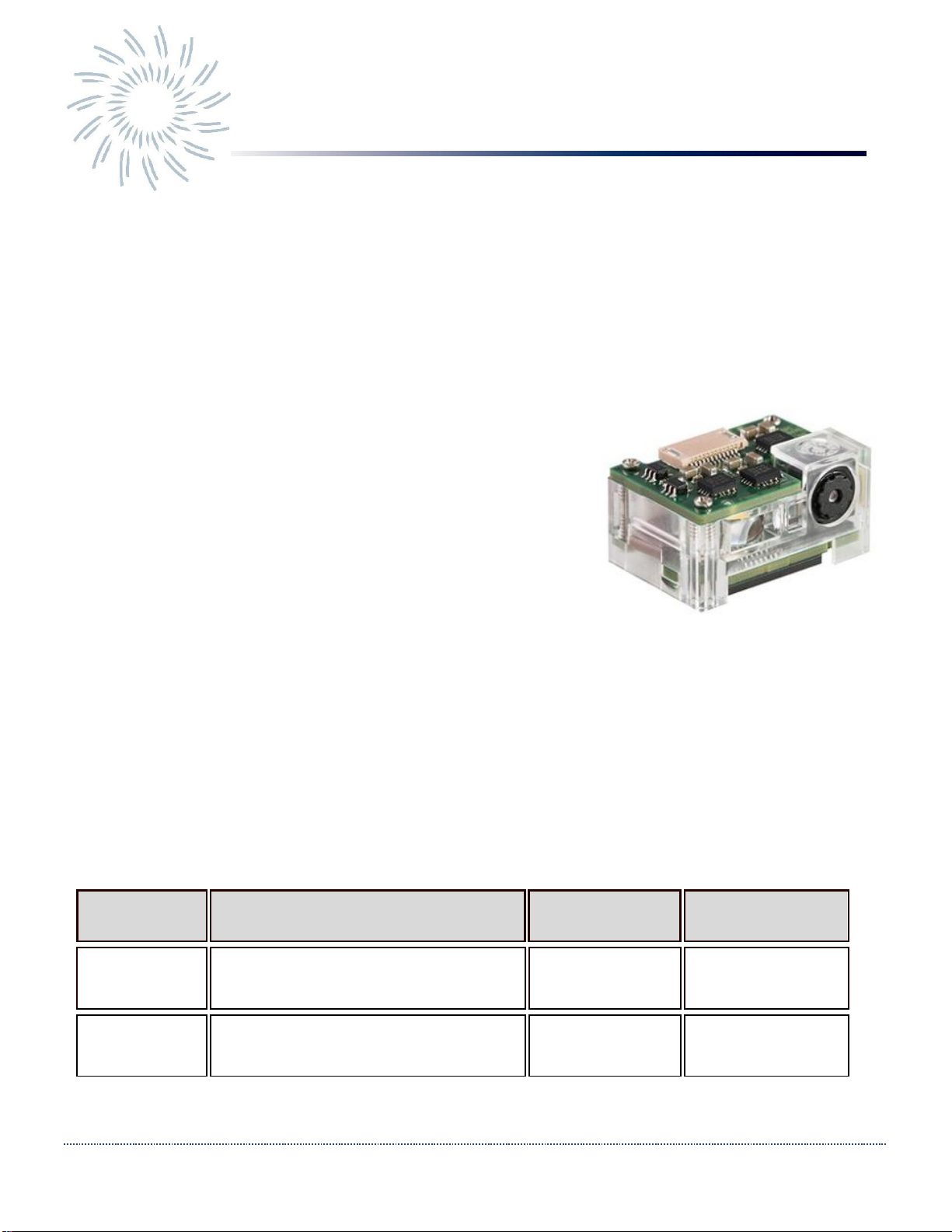
JADAK JE-238 User’s Manual Page 9
Chapter 1 - Getting Started
Introduction
The JE-238 from JADAK®is a 2D Barcode Scan Engine that utilizes area imaging technology
to read popular linear (1D), stacked linear, and matrix (2D) bar codes. With its small compact
size, it is ideal for decoding and imaging in space-constrained systems.
About This Manual
This User’s Guide provides installation and programming
instructions for the JE-238. Product specifications, dimensions,
warranty, and customer support information are also included.
JADAK’s bar code imagers are factory programmed for the
most common terminal and communications settings. If you
need to change these settings, programming is accomplished
by scanning the bar codes in this guide or by sending the
serial commands shown under the bar codes.
Note: An asterisk (*) next to an option indicates the default setting.
JADAK®JE-238 Models
There are two main models of the JE-238 imager.
Refer to the chart below to determine the models that can be used with your interface.
Please contact JADAK if an alternate configuration would be beneficial to your application.
Model
Interface Options
Aimer System
2D Image Size
JE-238-B31
TTL RS-232
LED
640 x 480 pixels
JE-238-B41
USB 1.1 HID Keyboard Emulation,
USB 1.1 COM Emulation
LED
640 x 480 pixels

JADAK JE-238 User’s Manual Page 10
Reading Techniques
The JE-238 has a viewfinder or aimer that projects a red dot that corresponds to the JE-238’s
horizontal/vertical field of view. The aimer should be centered over the bar code for the fastest
read.
Linear bar code 2D Matrix symbol
Symbologies with smaller bars or elements (lower mil size) should be read closer to the unit.
Symbologies with larger bars or elements (higher mil size) should be read farther from the unit.
To read multiple symbols in the FOV the JE-238 should be mounted at an appropriate distance
from the target to achieve greater than the required image size. It may be necessary to mount
the scanner at a slight angle of approximately 15° to 18° to prevent unwanted reflection on
highly reflective surfaces.

JADAK JE-238 User’s Manual Page 11
Chapter 2 - Interface Settings
Connecting the JE-238 with USB Port
1. If you are using USB Serial Comm Port Emulation interface, you must first load the driver for
that interface onto your computer. The driver is available from your JADAK technical support
contact.
Note: No driver is required when using the USB HID Keyboard interface.
2. Turn off power to the terminal/computer.
3. Connect the USB cable’s RJ50 connector to the JE-238’s interface board (*separately
available from Jadak).
4. Plug the USB-A connector into a free USB port on your computer.
5. Once the JE-238 has been fully connected, power up the computer.

JADAK JE-238 User’s Manual Page 12
Connecting the JE-238 with Serial Port
1. Turn off power to the terminal/computer.
2. Connect the RJ50 connector of the RS-232 cable to the JE-238 and connect the D-Sub
connector to the terminal/computer.
3. Connect Power to the JE-238 cable.
4. Once the JE-238 has been fully connected, power up the computer.
Note: When connecting the JE-238 via RS-232 interface, all communication parameters
between the JE-238 and the host must match for correct data transfer through the serial port.
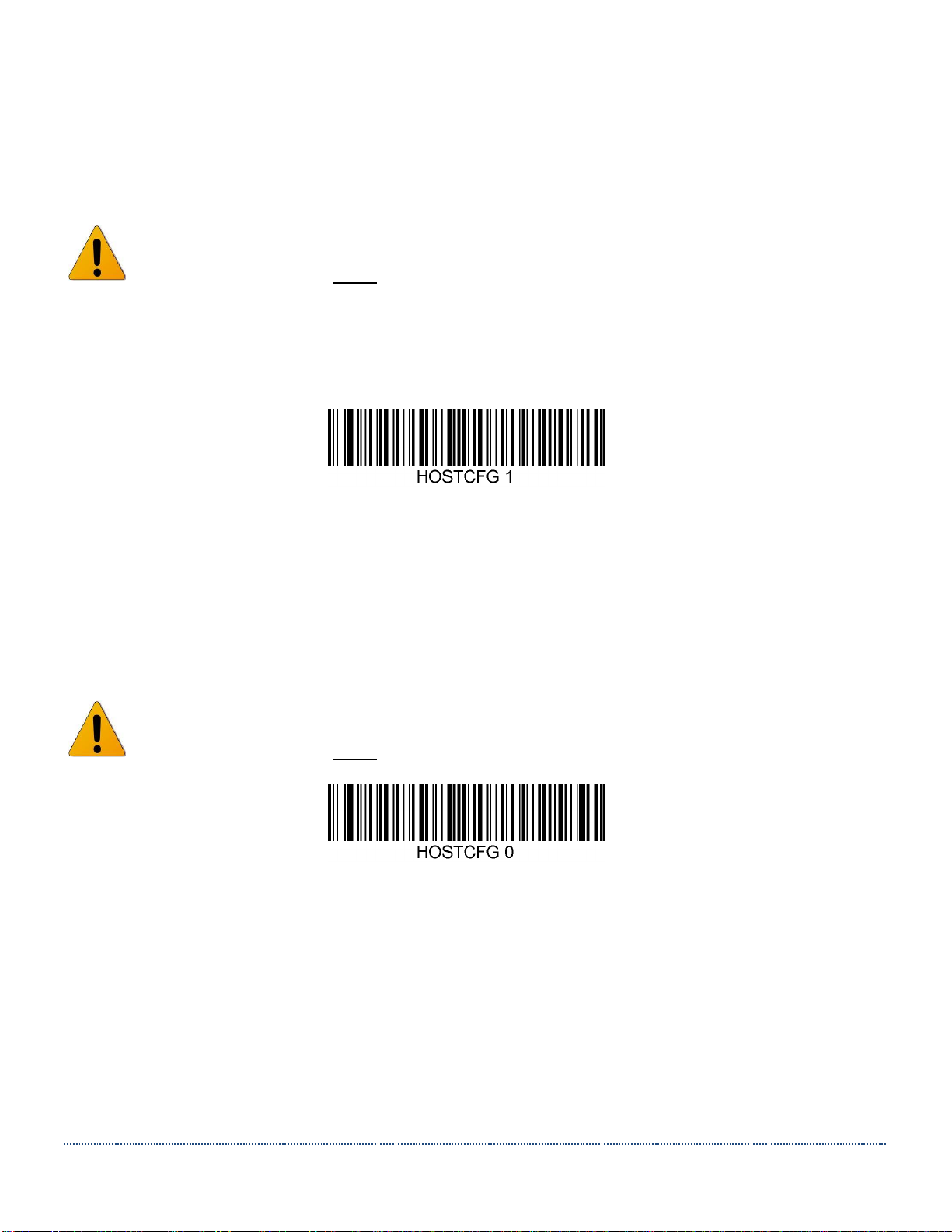
JADAK JE-238 User’s Manual Page 13
Interface Options
USB HID Keyboard Emulation
Scan the following code to program the JE-238 for USB HID Keyboard mode.
Note: The JE-238 must be power cycled after programming this interface!
Note: When in USB HID Keyboard mode, the JE-238 will not be able to receive serial commands from
the host. A JE-238 paired with an interface board with a push button trigger or hardware trigger-line
will be necessary to allow the JE-238 to scan Data barcodes and programming barcodes.
USB HID Keyboard
USB COM Port Emulation
Scan the following code to program the JE-238 to emulate a regular RS-232-based COM port.
Note: The JE-238 must be power cycled after programming this interface!
USB COM Emulation
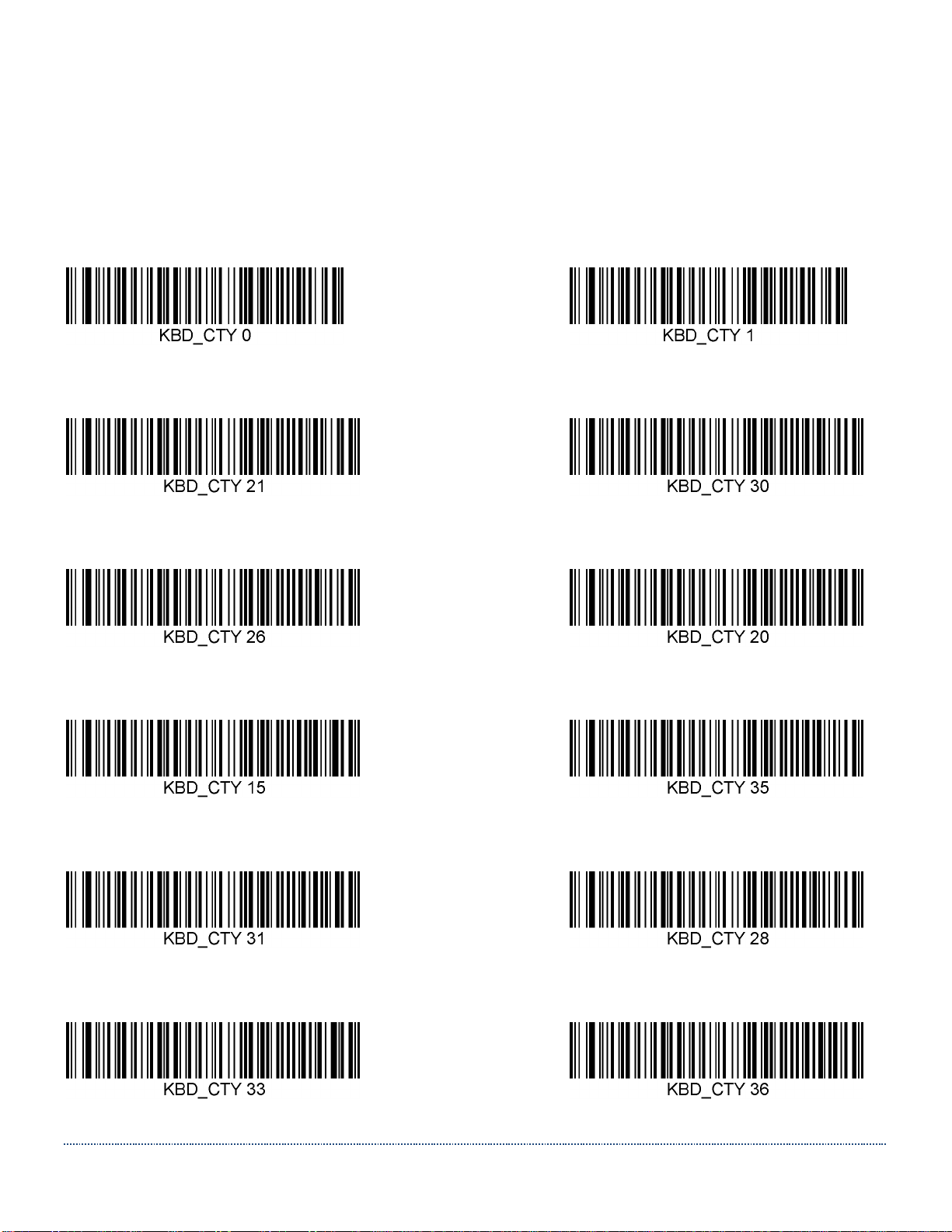
JADAK JE-238 User’s Manual Page 14
Keyboard Country Layout
When the JE-238 is set to USB HID Keyboard Emulation, use the following KBD_CTY
commands or programming barcodes to set the specific Keyboard layout for your language.
Default = United States. Note: These commands are not applicable for RS-232 versions.
* United States: United Kingdom:
Belgium: Denmark:
Finland / Sweden France:
Germany: Italy:
Netherlands: Norway:
Portugal: Spain:
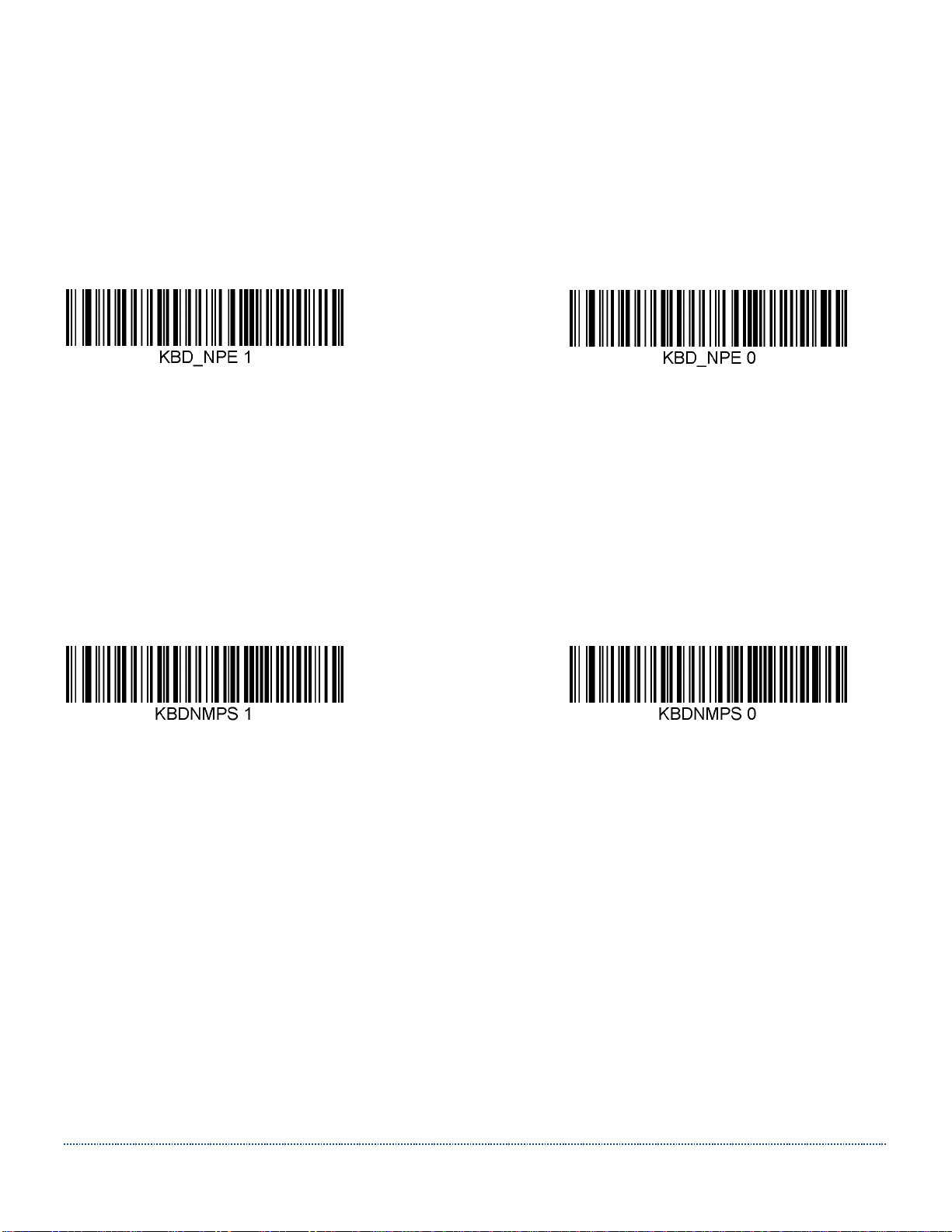
JADAK JE-238 User’s Manual Page 15
Keyboard Control Character Output
Use these commands to enable or disable sending a text string instead of a control
character. For instance, instead of sending out an actual Carriage Return (hex: 0D), it
will send [CR] as readable ASCII text. Default = Disabled.
Note: These commands are not applicable for RS-232 versions of the JE-238.
Enable * Disable
Numeric Keypad Mode
Use these commands to send the data as if it were entered on a numerical keypad.
This of course only applies to numbers 0 to 9. Default = Disabled.
Note: These commands are not applicable for RS-232 versions of the JE-238.
Enable * Disable
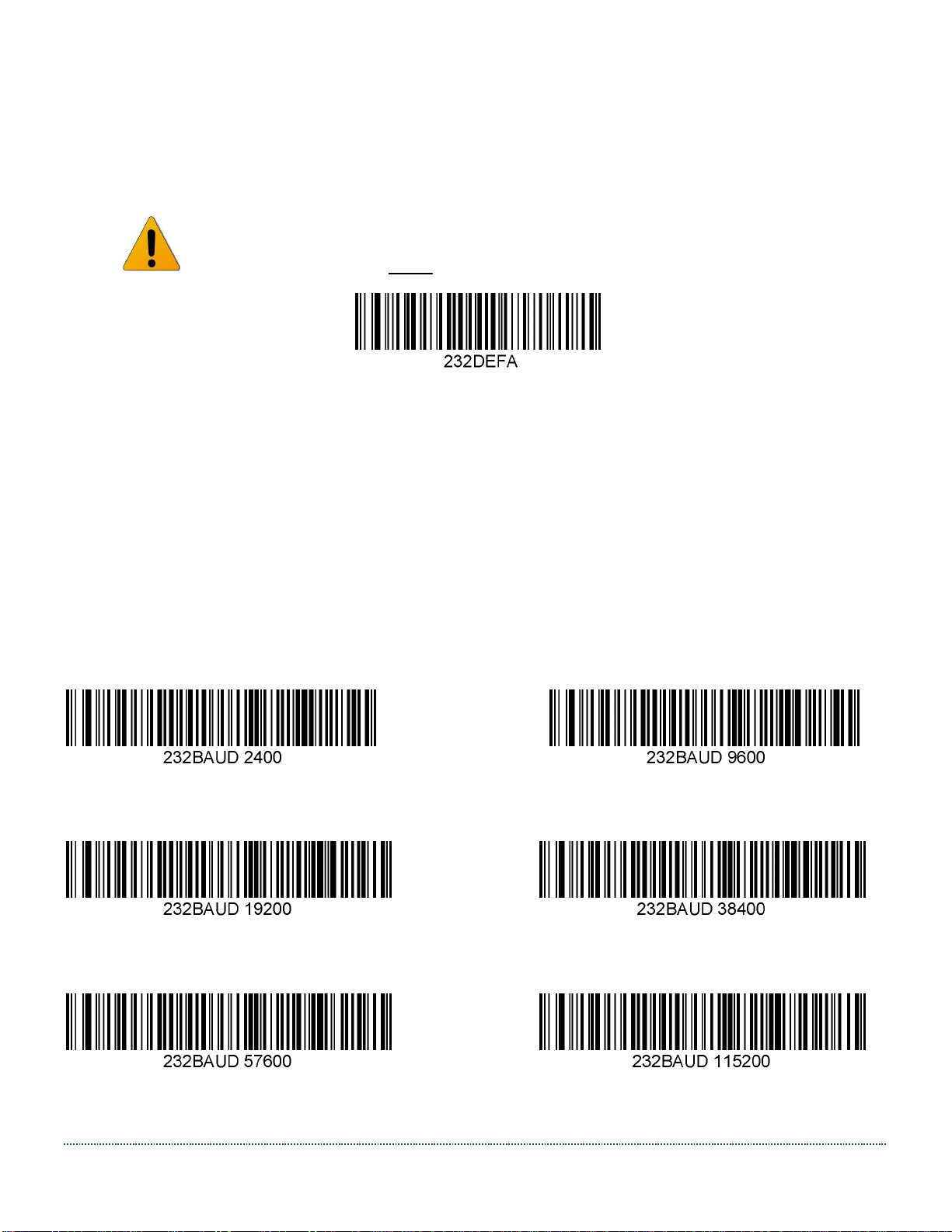
JADAK JE-238 User’s Manual Page 16
RS-232 Default Settings
Use the command below to program the default RS-232 communication settings.
This programs the JE-238 for an RS-232 interface at 115.200 baud, No Parity, 8 Data bits
and 1 stop bit.
Note: The JE-238 must be power cycled after programming this interface!
RS-232 Baud Rate
By setting the correct Baud Rate, the data from the scanner will be sent to the terminal at
the specified rate.
The baud rate for RS-232 interface can be set by sending the serialcommand
232BAUD x, where x is one of the allowed values of 300, 600, 1200, 2400, 4800, 9600,
19200, 38400, 57600 and 115200, or by building & scanning a menu command barcode.
Several commonly used RS-232 Baud Rate menu command barcodes are included below
Please contact JADAK if assistance is needed. Default = 115200 Baud.
Setting examples:
2400 Baud 9600 Baud
19200 Baud 38400 Baud
57600 Baud * 115200 Baud

JADAK JE-238 User’s Manual Page 17
RS-232 Word Length: Data Bits, Stop Bits, and Parity
Scan one of the following codes to program the JE-238 to the required Data bit, Stop bit,
and parity required for connecting to the host terminal/computer.
Note: The JE-238 must be power cycled after programming this interface!
No Parity, 7 Data bits, 1 Stop bits No Parity, 7 Data bits, 2 Stop bits
* No Parity, 8 Data bits, 1 Stop bits Even Parity, 7 Data bits, 1 Stop bits
Even Parity, 7 Data bits, 2 Stop bits Even Parity, 8 Data bits, 1 Stop bits
Odd Parity, 7 Data bits, 1 Stop bits Odd Parity, 7 Data bits, 2 Stop bits
Odd Parity, 8 Data bits, 1 Stop bits Mark Parity, 8 Data bits, 1 Stop bits

JADAK JE-238 User’s Manual Page 18
Default Options
Default Settings
Scan the following code revert the unit to its custom default settings.
Note: The JE-238 must be power cycled after programming this command!
Note: Please contact JADAK to set or reset custom defaults.

JADAK JE-238 User’s Manual Page 19
Chapter 3 - Input/Output Settings
Good Read Indicators
LED –LED on Good Read
The LED indicator can be enabled or disabled in response to a good read. Default = Enabled.
* Enable Disable
Beeper - Good Read
The beeper may be programmed On or Off in response to a good read. Turning this option off
only turns off the beeper’s response to a good read indication. All error and menu beeps are still
audible. Note: the JE-238 requires an interface board with a beeper for this. Default = Enabled.
* Enable Disable
Beeper Volume - Good Read
The beeper volume codes modify the volume of the beep that the JE-238 emits on a good read.
When set to off, error and menu beeps are still audible. Default = High.
Off Low
Medium * High
Table of contents
Other Novanta Engine manuals
Popular Engine manuals by other brands

Mile HaoXianG Model Technology
Mile HaoXianG Model Technology DLE-55 user manual

Vetus
Vetus BOW PRO Thruster BOWA0902 installation instructions
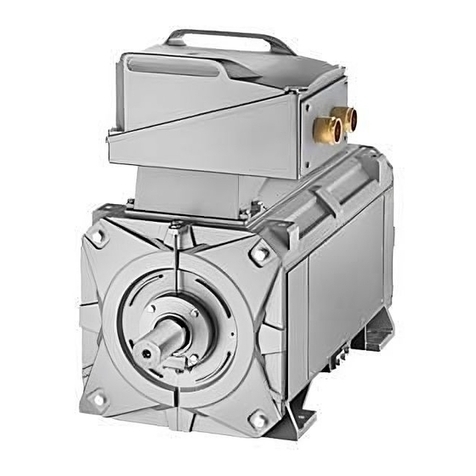
Siemens
Siemens SIMOTICS FD 1LH1 Operating instructions & installation instructions
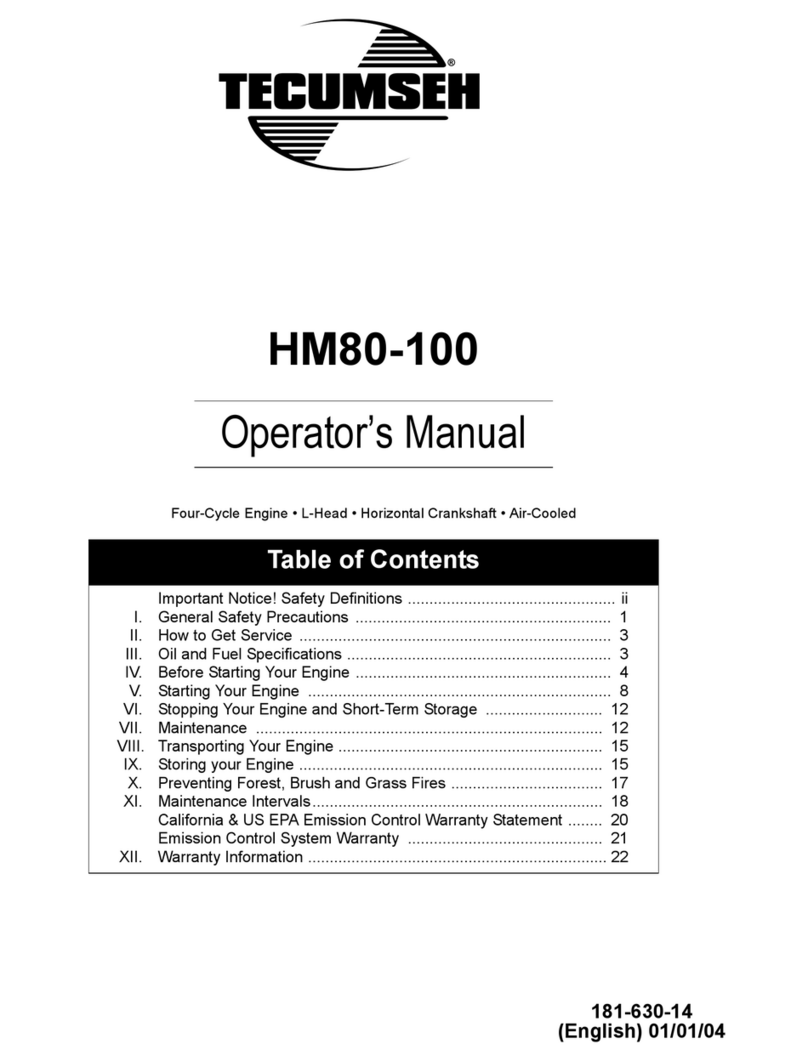
Tecumseh
Tecumseh LH318XA HM80-100 Operator's manual

BRITEFIL
BRITEFIL 6" BF Motors Series installation manual

Duramaxx
Duramaxx 90010 owner's manual