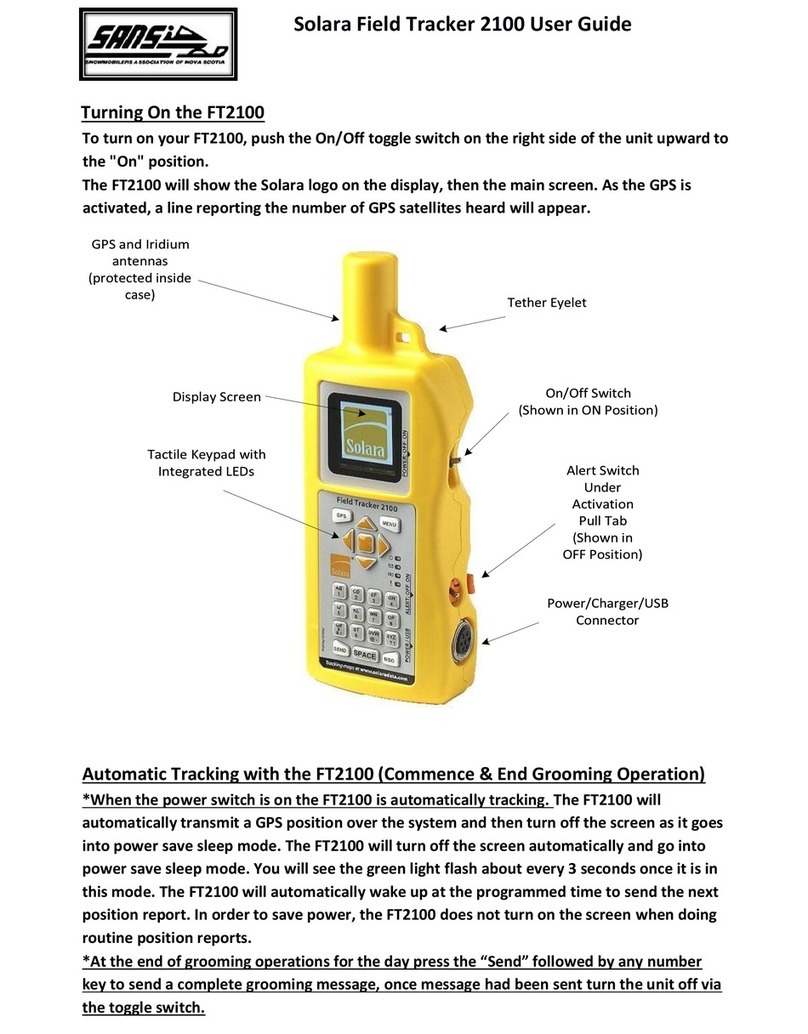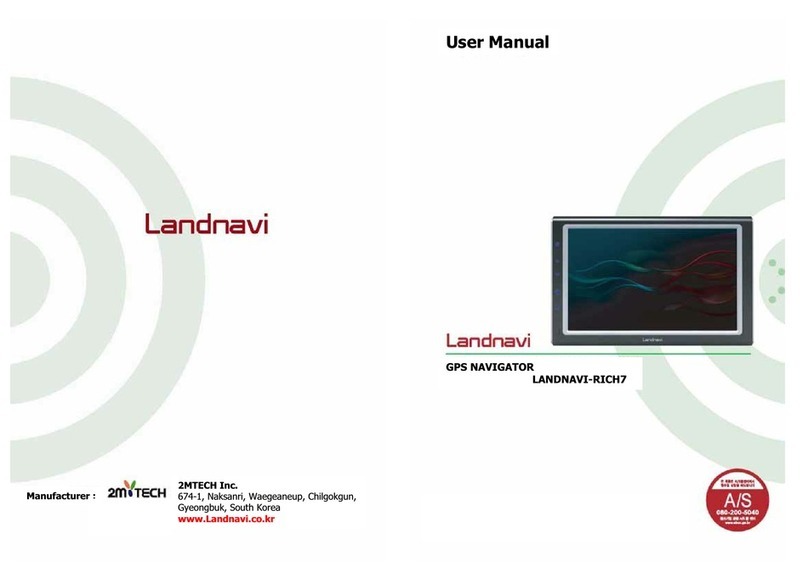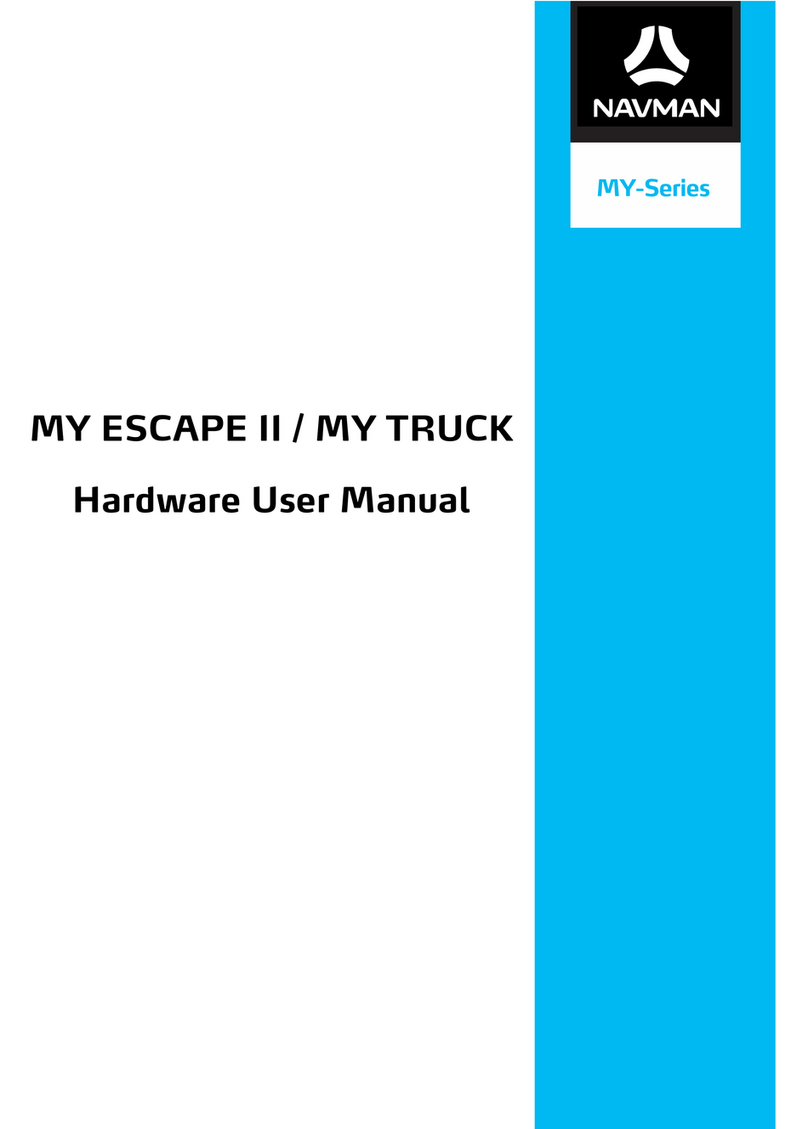NovaSail NS100 User manual

Operating Manual
v1.0

NS100
Operating Manual2
Introduction . . . . . . . . . . . . . . . . . . . . . . . . . . . . . . . . . . . . . . . . . . . . 3
Installation . . . . . . . . . . . . . . . . . . . . . . . . . . . . . . . . . . . . . . . . . . . . . 4
Controls and display description. . . . . . . . . . . . . . . . . . . . . . . . . . . 5
Screen modes . . . . . . . . . . . . . . . . . . . . . . . . . . . . . . . . . . . . . . . . . . 6
Operations . . . . . . . . . . . . . . . . . . . . . . . . . . . . . . . . . . . . . . . . . . . . . 6
• Switching power on and off ............................................. 7
• Switching backlight on and off......................................... 8
• Main screen..................................................................... 8
• Timer mode ..................................................................... 8
• GPS coordinates ............................................................. 9
• Maximum speed and total distance................................. 9
• MOB: Man Overboard ................................................... 10
• SET mode...................................................................... 12
Limited Warranty. . . . . . . . . . . . . . . . . . . . . . . . . . . . . . . . . . . . . . . 13
Disclaimer . . . . . . . . . . . . . . . . . . . . . . . . . . . . . . . . . . . . . . . . . . . . 14
Contents

NS100
Operating Manual 3
The
NS100
has been designed to provide essential information with a very
simple and user friendly interface. Speed, heading, GPS coordinates and man
overboard (MOB) functions are all accessible in a simple push of a button and
clearly displayed on the backlit LCD, ideal for a night race and making your sailing
safer.
Compact (125 mm x 80 mm x 26 mm) and very intuitive, the
NS100
is a light
portable device which is completely waterproof, ultra robust, and made of
bombproof polycarbonate and anodized aluminium.
Powered by only one AA battery, the
NS100
gives sailors accurate information for
over 30 hours. It can be installed in minutes and there is no need to drill a hole in
the hull or use a wired connection.
We hope you enjoy sailing with the
NS100
. We encourage you to read this
manual thoroughly to learn about the many features of your exciting new Novasail
product.
Introduction
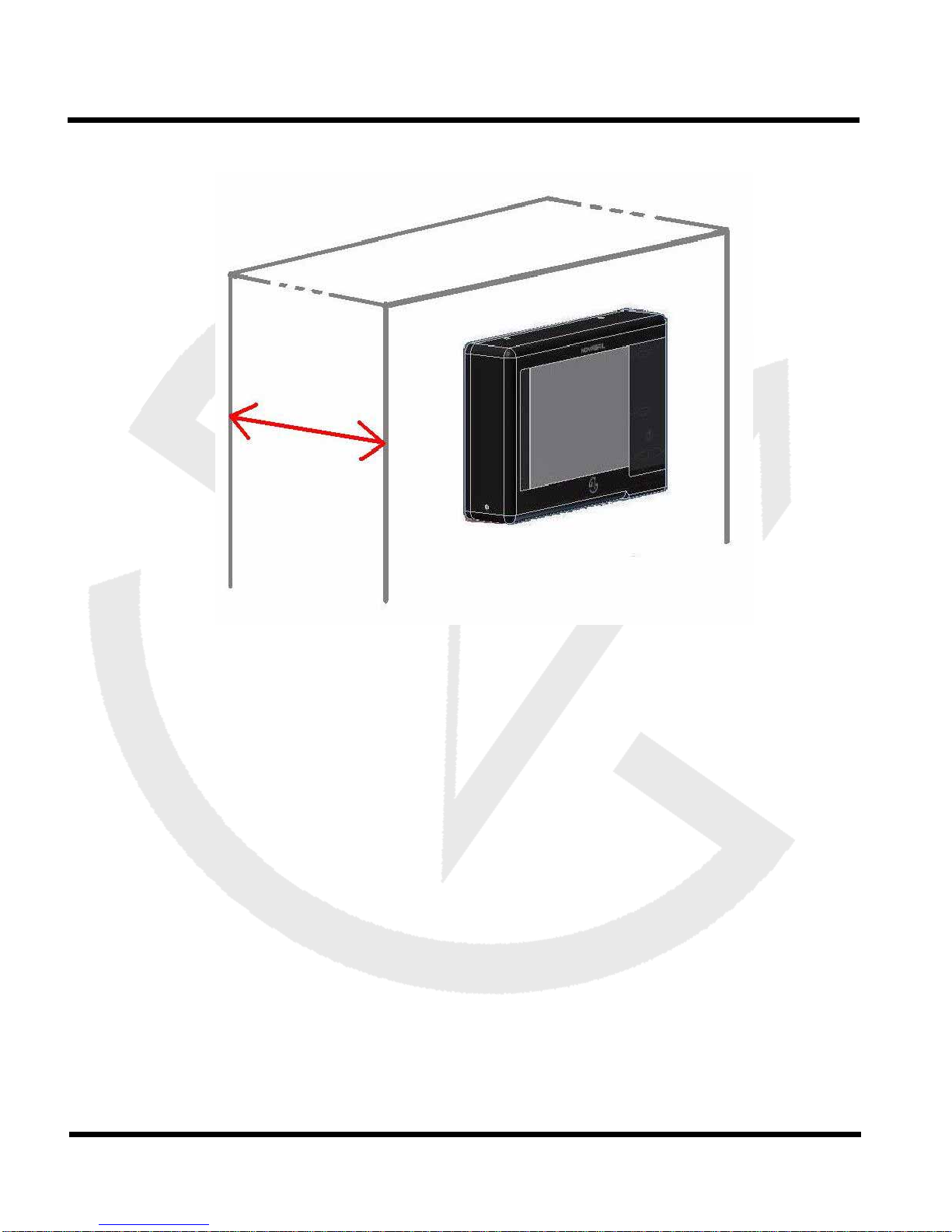
NS100
Operating Manual4
Wherever you mount the
NS100
, it shouldn’t be flush to any thick surface such as
the hull, so that the sensitivity of the embedded GPS receiver is not affected. Also
a direct mount on a metal surface will reduce the receiver sensitivity.
Installation

NS100
Operating Manual 5
Buttons & display
The
NS100
has several modes of operation, each mode is based on
information that is displayed on the upper and the lower line. The selection
of the different mode functions is made according to the screen mode
and the man overboard buttons. The button allows the
modification of data displayed in the selected operation mode.
Screen
mode
Backlight Battery Screen mode
selection
Controls and display description
Start/stop the
NS100
Backlight ON/OFF
Data Clear
Man Overboard
selection
Upper
line
Lower
line
Data

NS100
Operating Manual6
Screen modes
The following table is a summary of the different modes (upper and lower
lines).
Main screen mode
•SP : SPeed, displays the current speed
•COG : Course Over Ground, GPS heading
Timer mode
•TIM : down/upcounter
•COG : Course over ground, GPS heading
Maximum speed recorded and total distance mode
•SPM : Maximum SPeed
•TRP : total TRiP distance
GPS coordinates mode
•LON : current LONgitude
GPS coordinates mode
•LAT : current LATitude
Coordinates, distance & heading to a memorized
GPS location mode
•MOB : Man OverBoard
•COG : Course Over Ground (GPS heading)
•LON : GPS LONgitude of the memorized location
•LAT : GPS LATitude of the memorized location
Operations
MOB buttonScreen mode button

NS100
Operating Manual 7
Switching power on and off
•Make sure the battery is installed with the correct polarity and has enough
remaining power (positive pole inserted first)
•Press to start the device. A beep will be emitted
•Press and hold for more than 4 seconds until the screen displays
OFF and the sequence “3”, “2”, “1” is finished. A beep will be emitted when
the device turns off
Note:
If the device does not turn on, you need to check if the battery is fully
charged, that the battery compartment is dry, and the polarity is correct.
Note :
Until enough satellites are locked, the
NS100
is not ready to use. For all
the modes requiring the GPS data, the screen will display ”---” until it is ready. If
the number of satellites is low, the display will blink.
Note :
Alkaline batteries should be used in order to result in a maximum
lifespan of 30 hours. When using a disposable battery, it is also recommended to
remove it if the device is not used for a prolonged period of time (in order to avoid
a possible leakage inside the battery compartment).
If using rechargeable batteries, low self discharge rate battery types are
preferred, because normal rechargeable batteries lose their stored energy more
quickly. Recommended batteries are SANYO ENELOOP, GP RECYKO+ or
UNIROSS HYBRIO. This kind of rechargeable battery will last for approximately
20 hours.
Operations
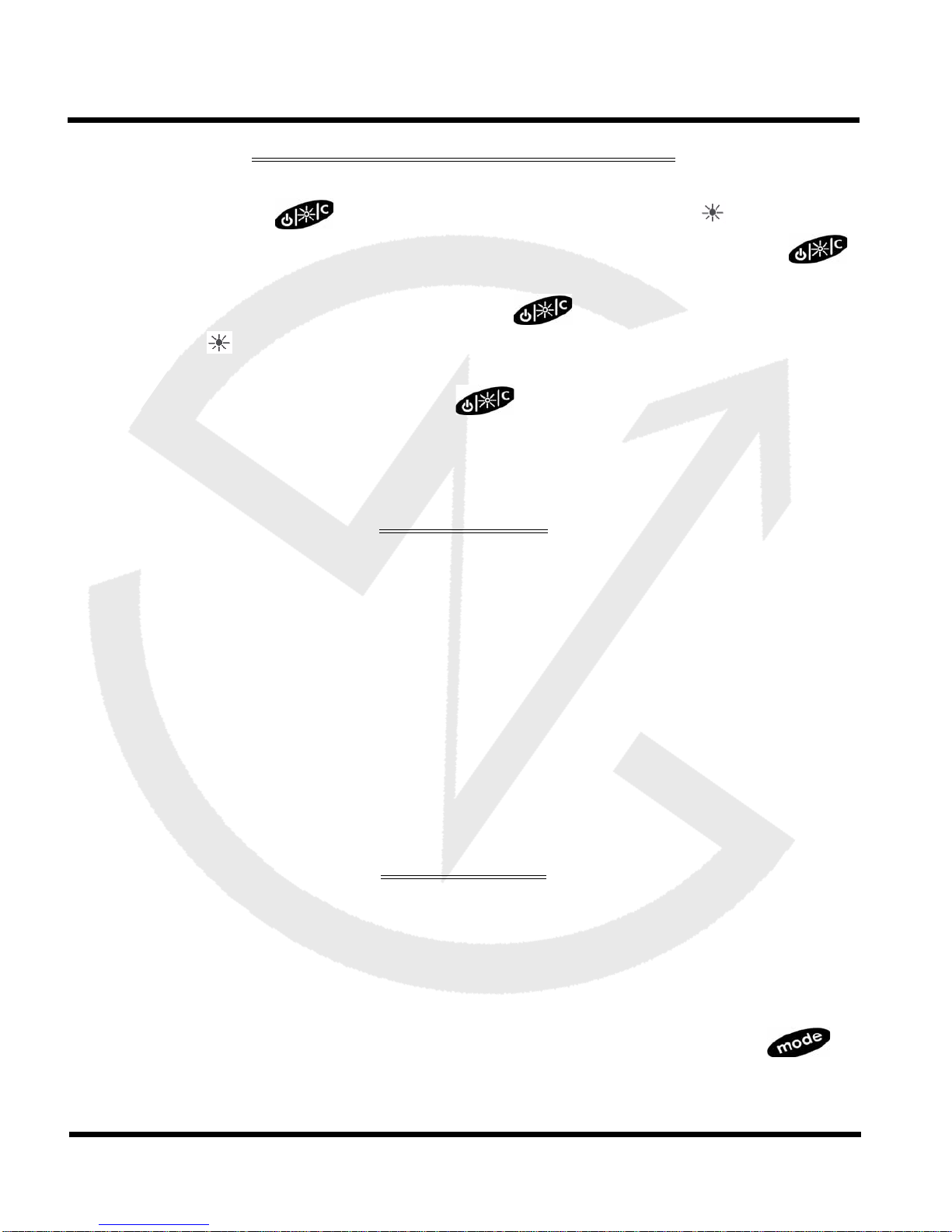
NS100
Operating Manual8
Switching backlight on and off
•Press and hold for more than 1 second until the icon is displayed
on the screen. If the OFF sequence starts, simply release the button
before the sequence “3”, “2”, “1” is finished.
•To turn off the backlight, press and hold for more than 1 second until
the icon disappears from the screen.
Note :
When you press and hold the button to switch on/off the
backlight, you will not make any selection and therefore will not change any
parameter.
Main screen
This mode provides the speed and heading of the vessel.
SP, Upper Line : the speed over ground is displayed with a resolution of 0.1
knots (kts). The minimum speed is 1 knot, the maximum speed is 99.9 knots. The
value displayed can be averaged, see the SET mode.
COG, lower line : the course over ground (heading in degrees) as measured by
the GPS receiver is displayed. The value displayed can be averaged, see the
SET mode.
Timer mode
This mode provides an adjustable downcounter and an upcounter timer with the
heading of the vessel on the lower line.
TIM, upper Line : The timer starts in downcounting mode, the starting value can
be adjusted to count down from 5, 4 or 1 minutes by a long push on the
button.
Operations

NS100
Operating Manual 9
A push on will start the downcounter. It can be re-adjusted anytime to 5/4/1
minutes by a long push on , whenever it is stopped or counting.
When the timer reaches 0:00 it will start upcounting and will indicate the time
elapsed (hours/minutes).
A short push on the button can freeze/restart the timer without affecting the
timer value.
To reset the timer and restart in downcounting mode, a long push must be applied
on when the timer is stopped.
Note:
In downcounting mode, the timer will emit a beep every minute, every 10
seconds below 1 minute, every second below 10 seconds. When it reaches 0:00,
the display will switch to the main screen mode.
COG, lower line : the course over ground as measured by the GPS receiver is
displayed. The value displayed can be averaged, see the setup mode.
GPS coordinates
This mode provides the current GPS coordinates as measured by the GPS
receiver (degrees/minutes decimal). When entering this mode, the longitude is
first displayed. As soon as the button is pushed, the screen switches to the
latitude display.
Note:
In both longitude or latitude display, the lower line will alternatively show
the minute and its associated decimal value (e.g. 1 min and 234 alternatively for
1.234 minute).
Maximum speed and total distance
This mode provides the maximum speed recorded and the total distance.
SPM, upper Line : Speed Max
Operations

NS100
Operating Manual10
The maximum speed is displayed in knots (KTS). This value is saved when the
device is turned OFF. It can be reset by pushing the button.
TRP, Lower line : TRiP distance
The total distance in nautical miles is displayed (NMS). This value is saved when
the device is turned OFF. It can be reset by pushing the button.
Note:
both the TRP and SPM value blink until enough satellites are detected.
MOB: Man Overboard
This mode provides the coordinates, the distance in meters and the heading to a
GPS location recorded when the MOB button is pushed.
Note:
The MOB mode can be entered only if enough satellites are locked,
otherwise the
NS100
will emit 6 beeps and the display will remain unchanged.
To memorize the current GPS coordinates
•From any mode push the button, the device enters the MOB screen
mode. The current GPS position is automatically memorized and the display
will be as follows:
MOB, upper Line (blinking) : Man OverBoard
This line displays sequentially the distance and the heading to follow to track
back to the GPS location memorized.
COG, lower line : Course Over Ground
The course over ground as measured by the GPS receiver is displayed. The
value displayed can be averaged, see the setup mode.
Operations
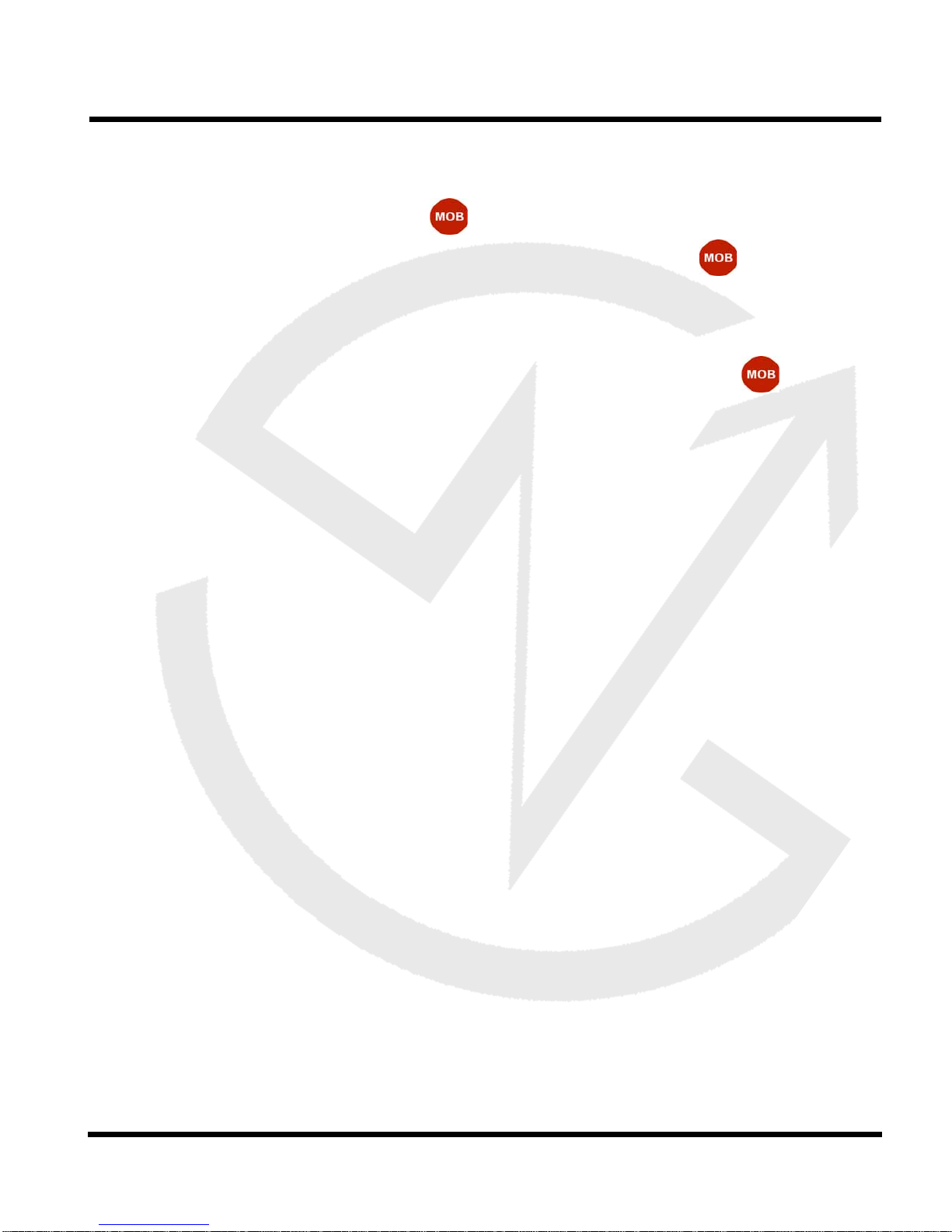
NS100
Operating Manual 11
To display the GPS coordinates memorized
•When the MOB screen mode is engaged, the memorized GPS coordinates
can be displayed by pushing again. The device will display the
longitude then the latitude (lon/lat blink). Another push on will return the
device to the MOB screen mode
To return to the main screen mode
•The MOB screen mode can only be exited by a long push on (3
seconds). The device will return in the main screen mode and a new GPS
location can be recorded afterwards (the previous MOB position is lost) .
Note :
while using the MOB screen mode, you can still switch on/off the
backlight or turn off the
NS100
.
Operations

NS100
Operating Manual12
SET mode
The SET mode allows the adjustment of your
NS100
parameters sequentially as
follows :
•Average time for the speed computation (SP). The speed is computed
based on the average time selected
•Average time for the heading computation (COG).The course over ground is
computed based on the average time selected
To enter the SET mode :
•Your device must be switched OFF
•Press first then simultaneously. The device will enter the
setup menu: SET will be displayed on the upper line
•SP is now displayed on the lower line, the speed average time can be
adjusted from 1 to 10 seconds by pushing the button (the factory
default is 1 second, no average). As soon as is pushed this
parameter is memorized and the screen switches to the next menu
•COG is now displayed on the lower line, the GPS heading average time can
be adjusted from 1 to 10 seconds by pushing the button (factory
default is 1 second, no average). The parameter is memorized when
is pushed; the SET mode is exited automatically
Operations

NS100
Operating Manual13
This product meets or exceeds all of Novasail’s rigorous quality controls and
inspection standards. Complete services will be provided in accordance with the
statement of warranty set forth below if any manufacturing defect or natural failure
occurs within the warranty period.
Warranty Terms and Conditions
•If any defect arises under normal conditions of use within the warranty
period, our customer service center or specified partner will provide the
required repair services at no charge, or legally applicable services
according to the appropriate consumer protection laws and regulations of
the country in which the product was purchased by the warranty holder.
•The product has to be registered using the online service available on the
Novasail web site: www.nova-sail.com
•Please submit the proof of purchase (Invoice) when requesting service.
•The actual cost of repair may be charged to the customer or the
performance of warranty service may be rendered impossible, even within
the warranty period, under the following circumstances:
•Product failure caused by accident or carelessness
•Disassembly or modification for purposes other than it was
originally intended for
•Failure caused by a fire, earthquake or flood
•Damage/failure caused by an impact
•Failure caused by inappropriate services performed by anyone
other than Novasail’s customer service center or one of
Novasail’s service specified partners
•For assitance in obtaining service, please contact Novasail service center:
E-mail: [email protected]
www.nova-sail.com
Limited warranty

DISCLAIMER
NS100
Operating Manual 14
Information in this document is provided solely in connection with NOVASAIL LTD
products. NOVASAIL LTD reserves the right to make changes, corrections,
modifications or improvements to this document and the products described herein at
any time, without notice.
All NOVASAIL LTD products are sold pursuant to NOVASAIL LTD’s terms and
conditions of sale.
Purchasers are solely responsible for the choice, selection and use of the NOVASAIL
LTD products described herein, and NOVASAIL LTD assumes no liability whatsoever
relating to the choice, selection or use of the NOVASAIL LTD products described
herein.
UNLESS OTHERWISE SET FORTH IN NOVASAIL LTD’S TERMS AND
CONDITIONS OF SALE, NOVASAIL LTD DISCLAIMS ANY EXPRESS OR IMPLIED
WARRANTY WITH RESPECT TO THE USE AND/OR SALE OF NOVASAIL LTD
PRODUCTS, INCLUDING WITHOUT LIMITATION IMPLIED WARRANTIES OF
MERCHANTABILITY OR FITNESS FOR A PARTICULAR PURPOSE (AND THEIR
EQUIVALENTS UNDER THE LAWS OF ANY JURISDICTION).
UNLESS EXPRESSLY APPROVED IN WRITING BY AN AUTHORIZED NOVASAIL
LTD REPRESENTATIVE, NOVASAIL LTD PRODUCTS ARE NOT RECOMMENDED,
AUTHORIZED OR WARRANTED FOR USE IN MILITARY, AIR CRAFT, SPACE,
LIFE SAVING, OR LIFE SUSTAINING APPLICATIONS, NOR IN PRODUCTS OR
SYSTEMS WHERE FAILURE OR MALFUNCTION MAY RESULT IN PERSONAL
INJURY, DEATH, OR SEVERE PROPERTY OR ENVIRONMENTAL DAMAGE.
Resale of NOVASAIL LTD products with provisions different
from the statements and/or technical features set forth in this
document shall immediately void any warranty granted by
NOVASAIL LTD for the NOVASAIL LTD product or service
described herein and shall not create or extend in any manner
whatsoever, any liability of NOVASAIL LTD.

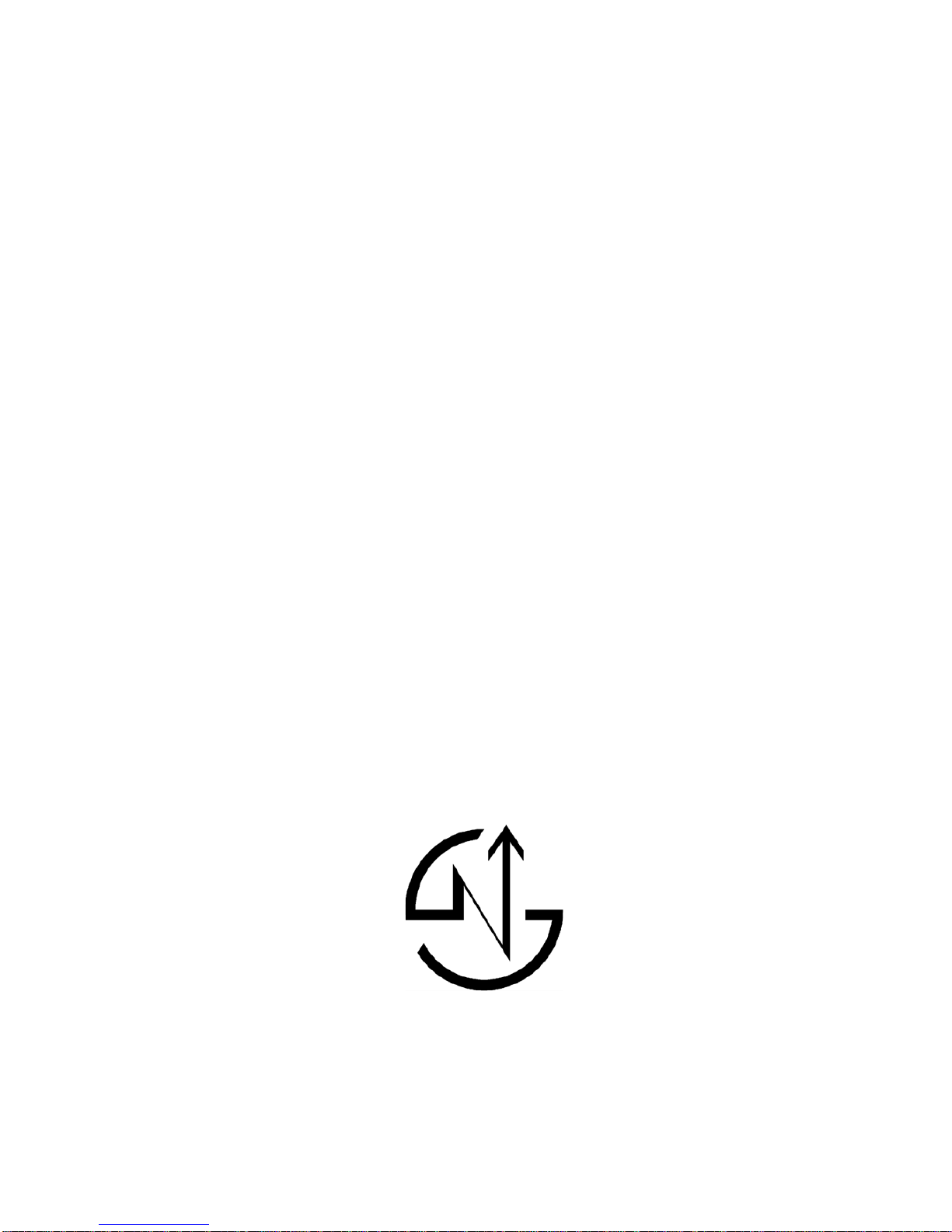
© 2010 NOVASAIL - All rights reserved
www.nova-sail.com
Other manuals for NS100
1
Table of contents
Other NovaSail GPS manuals
Popular GPS manuals by other brands
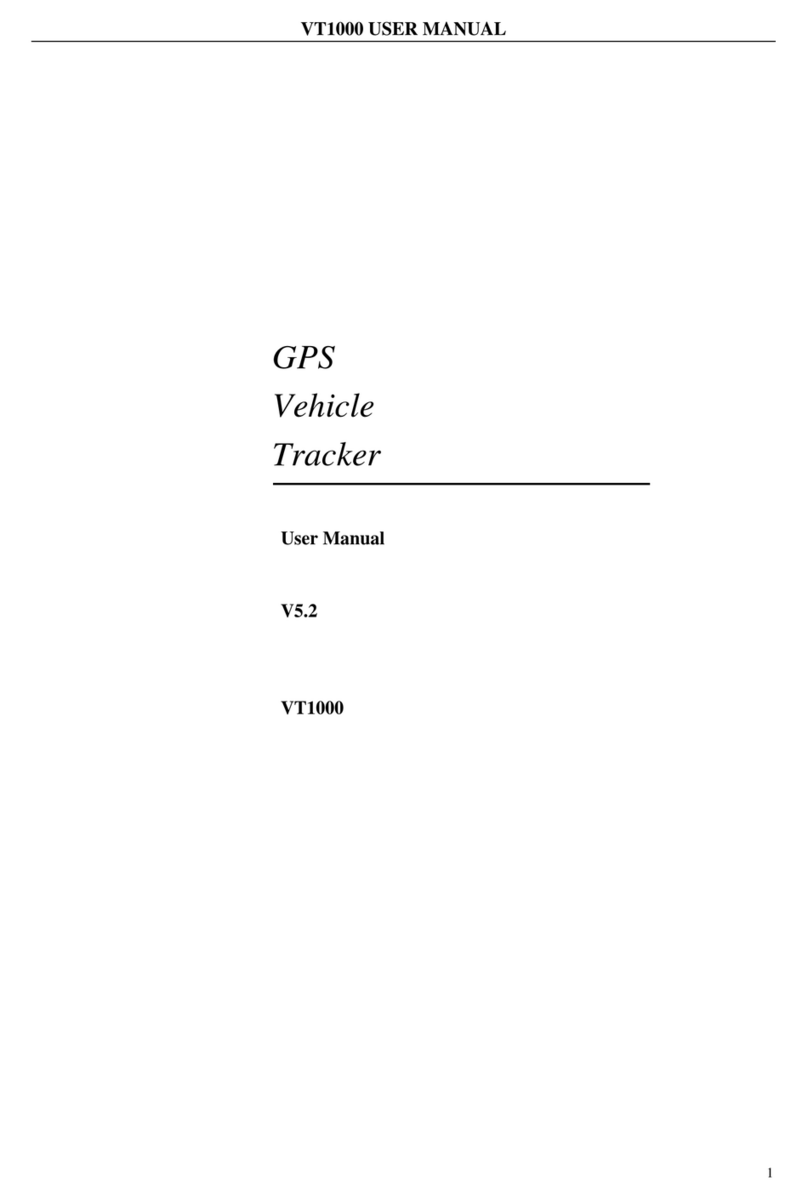
Ascendtech
Ascendtech VT1000 user manual
Gotrack Tracking
Gotrack Tracking TE-200 user guide
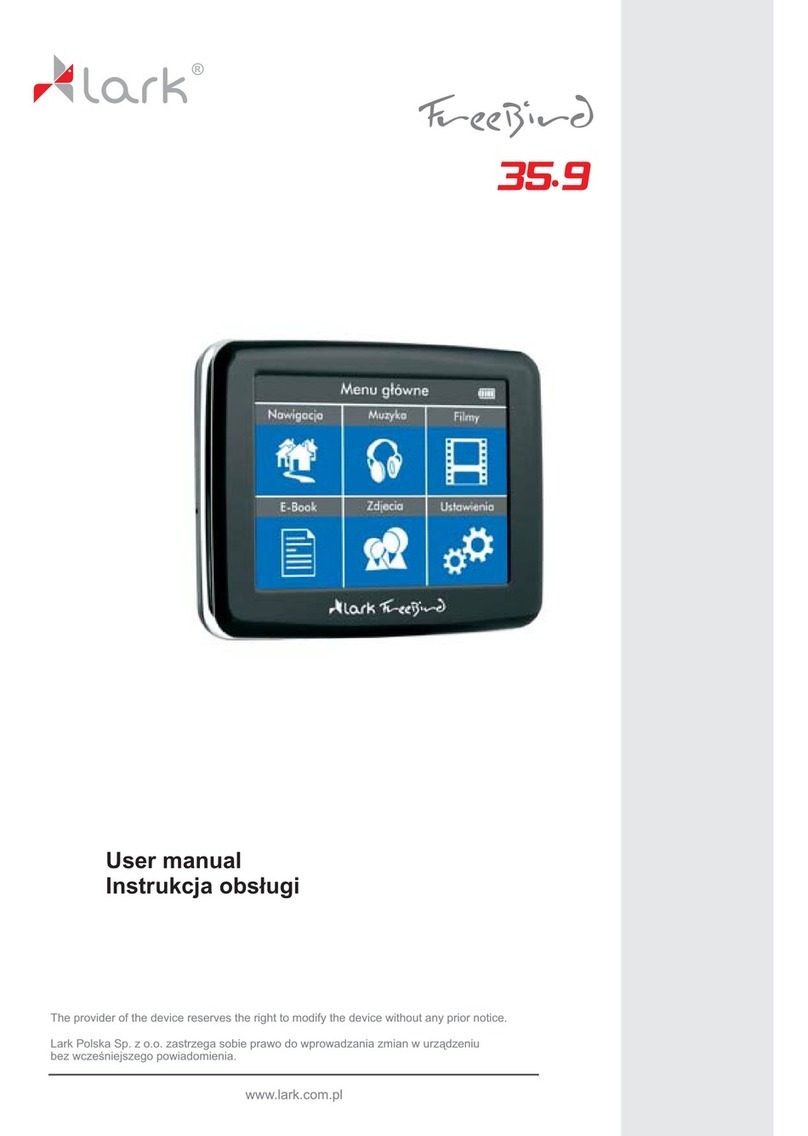
Lark
Lark FreeBird 35.9 user manual
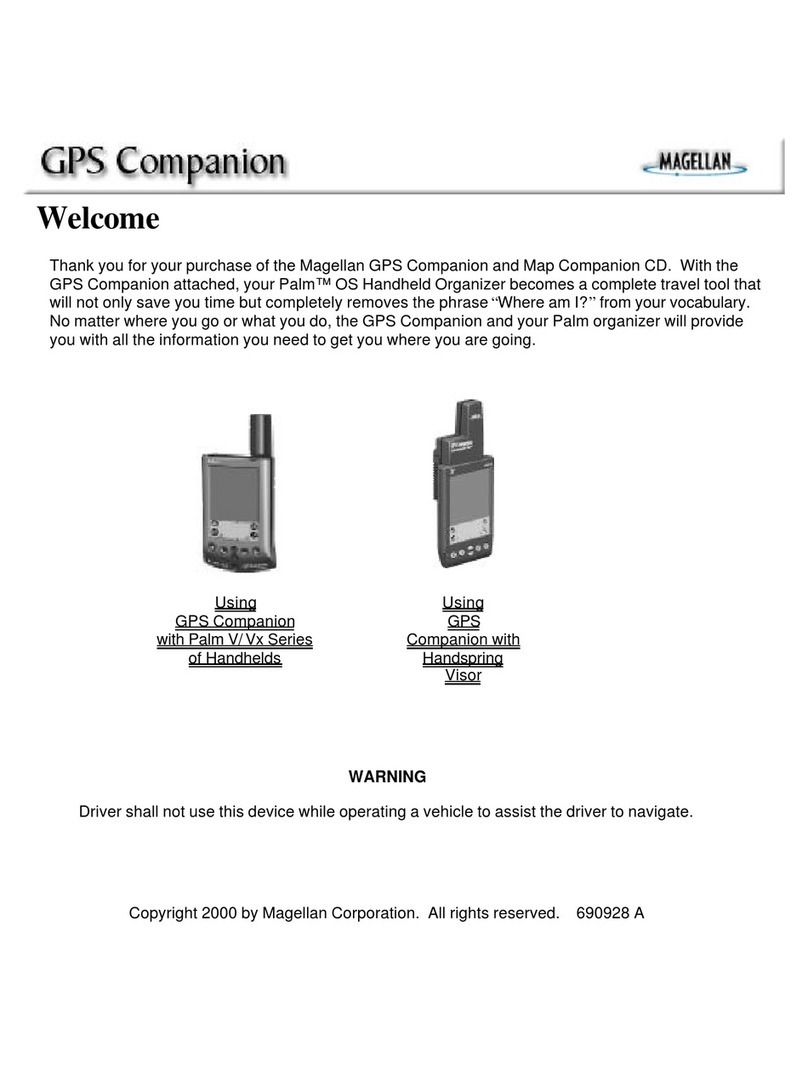
Magellan
Magellan 980588-01 - GPS Companion For Palm V/Vx Using

Garmin
Garmin Approach G5 - GPS-Enabled Golf Handheld pilot's guide
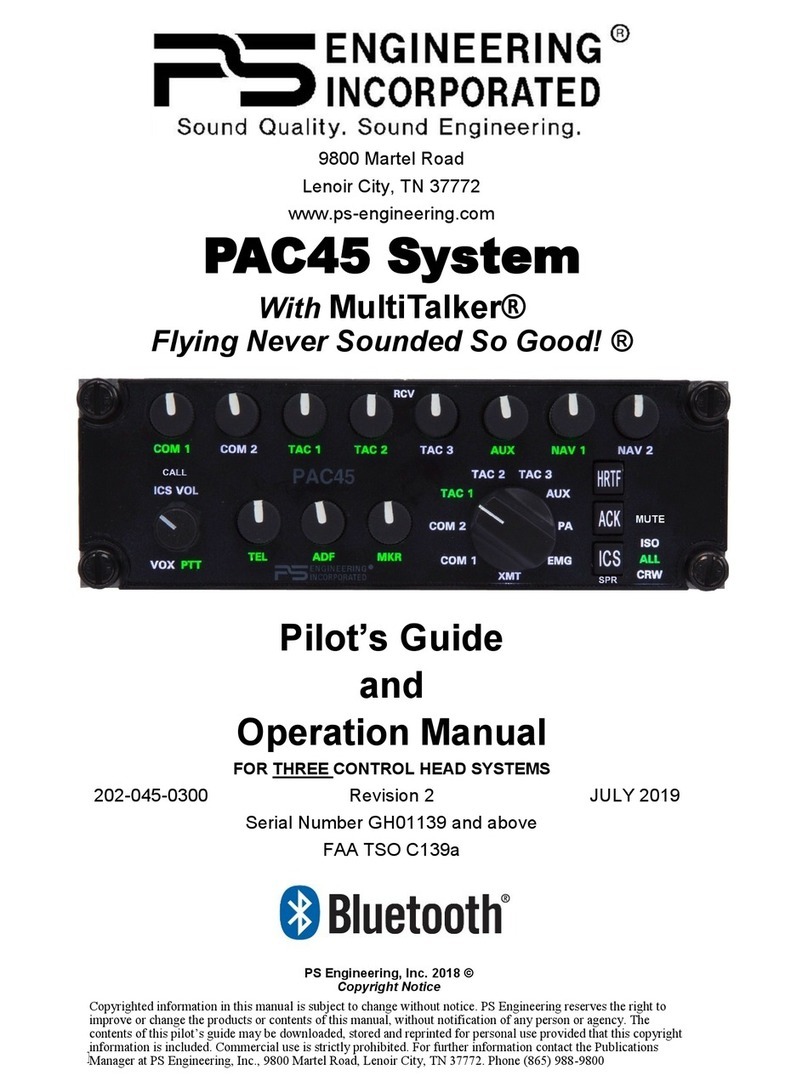
PS Engineering
PS Engineering PAC45 System With MultiTalker Pilot's guide and operation manual