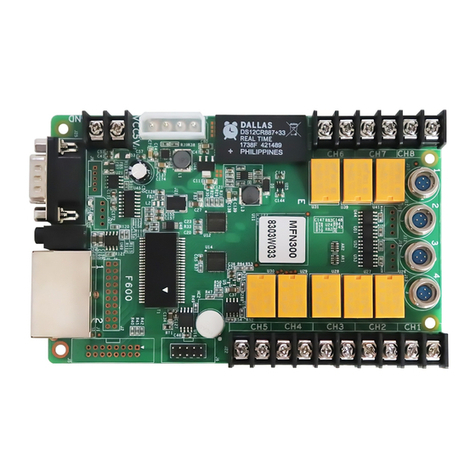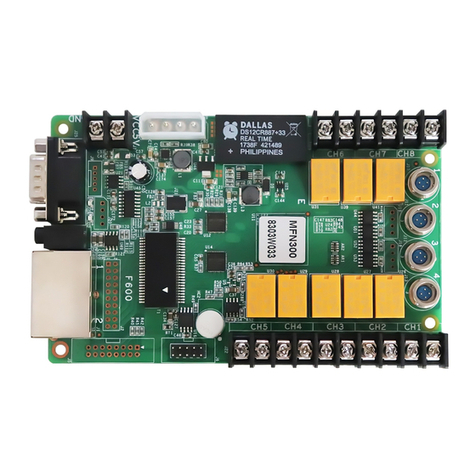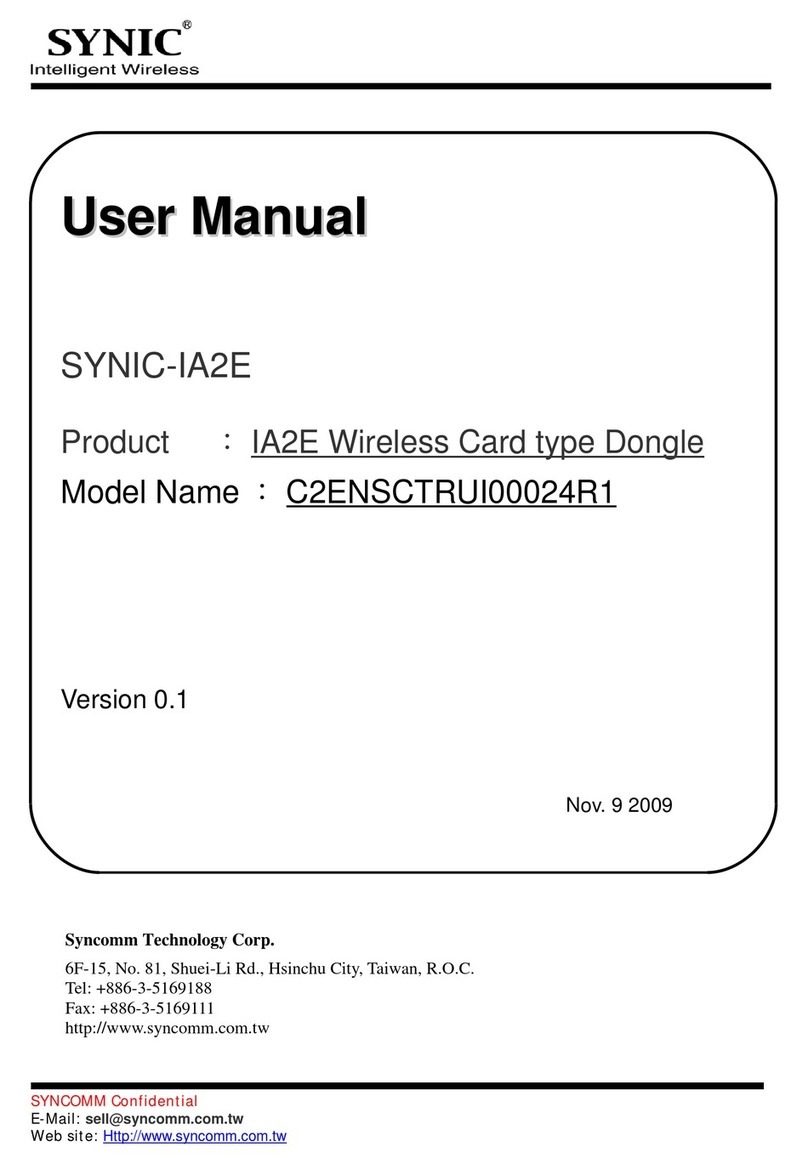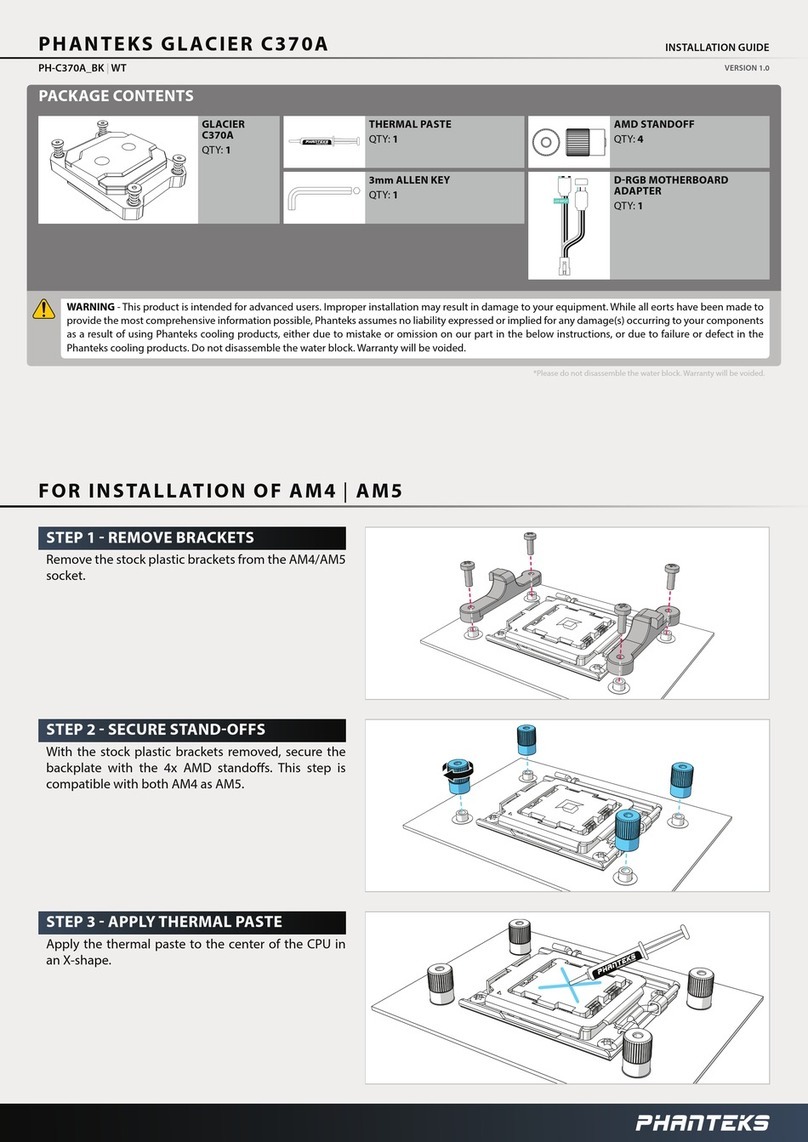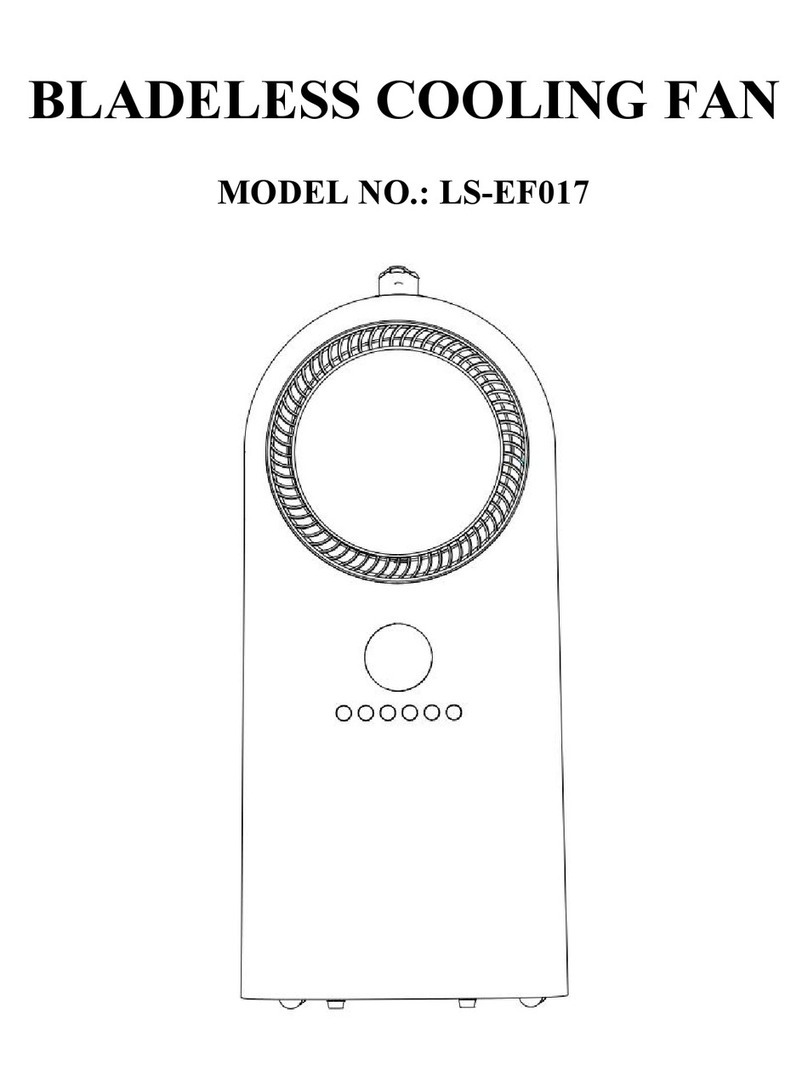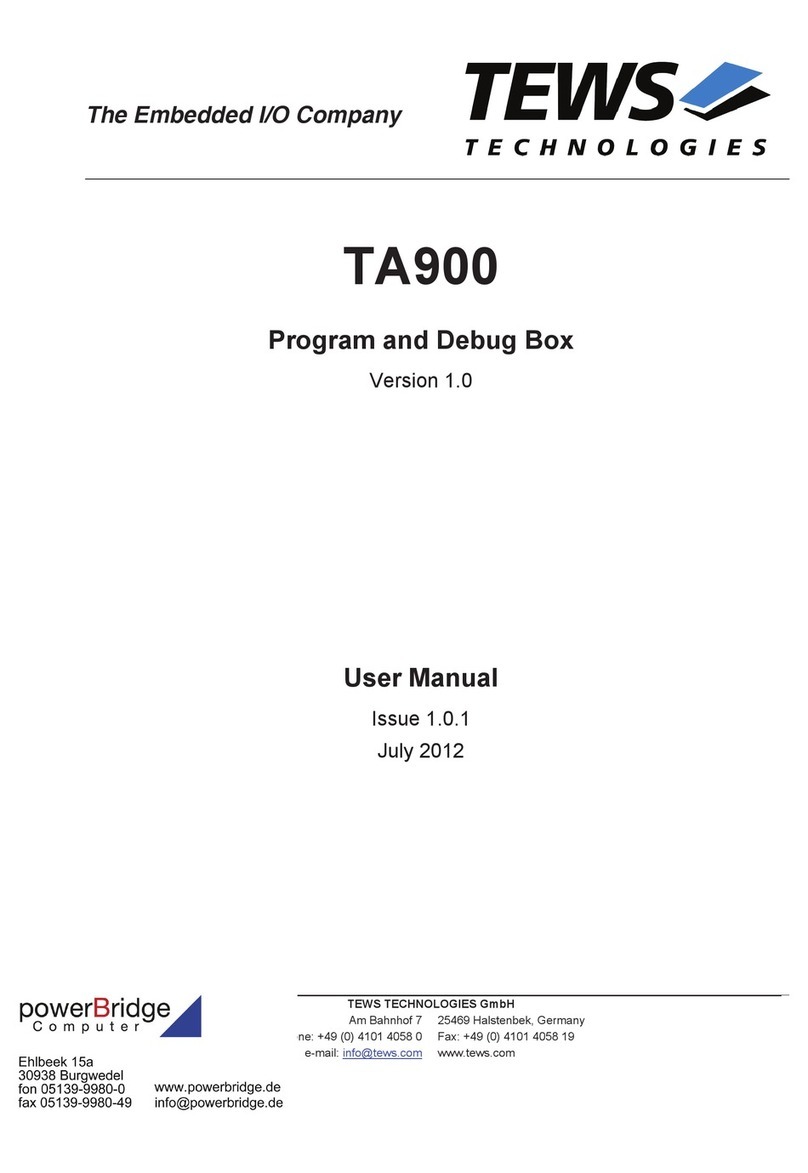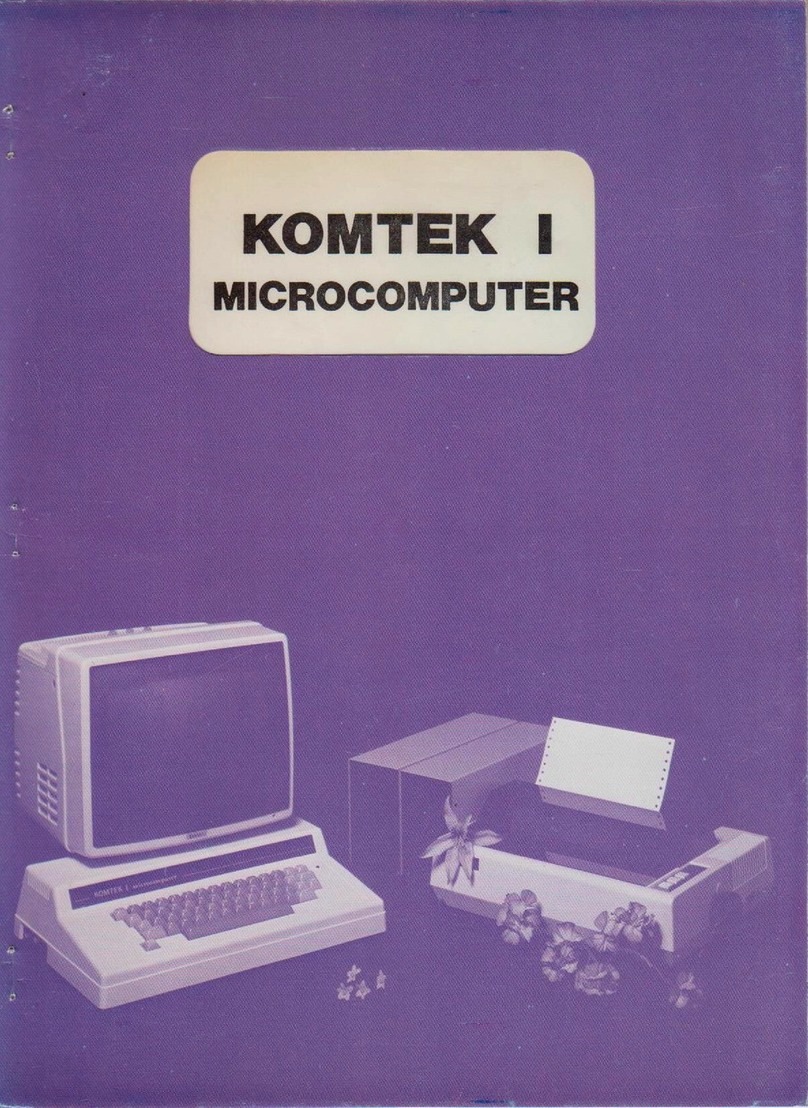NovaStar VX4S User manual
Other NovaStar Computer Hardware manuals
Popular Computer Hardware manuals by other brands
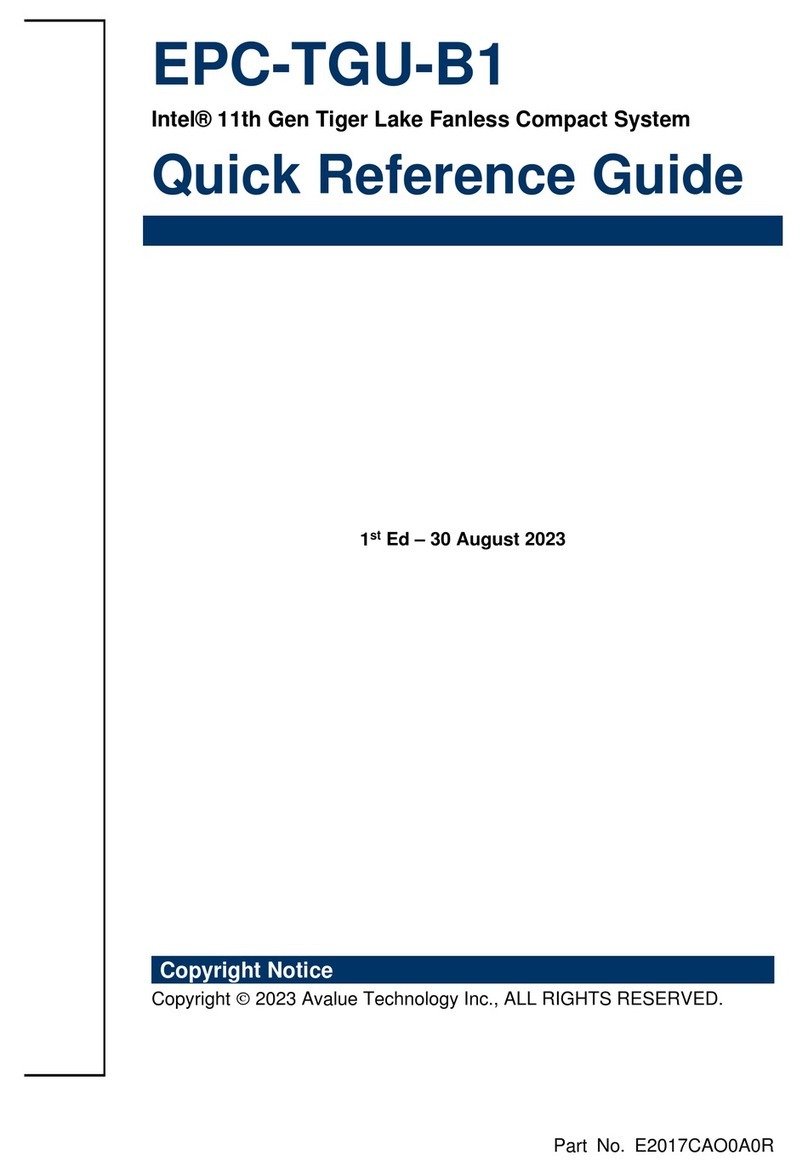
Avalue Technology
Avalue Technology EPC-TGU-B1 Quick reference guide

LOVATO ELECTRIC
LOVATO ELECTRIC EXS0000 instruction manual

Dell
Dell poweredge VRTX user guide
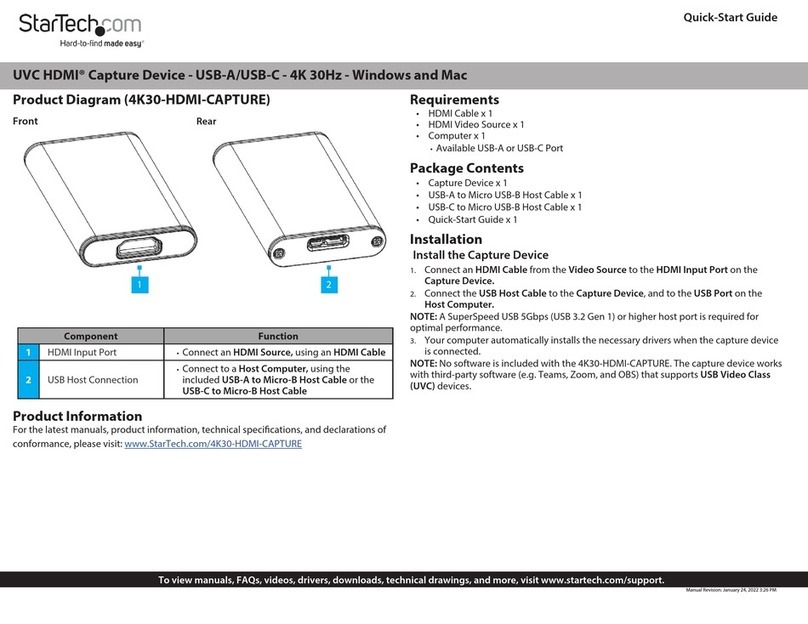
StarTech.com
StarTech.com 4K30-HDMI-CAPTURE quick start guide
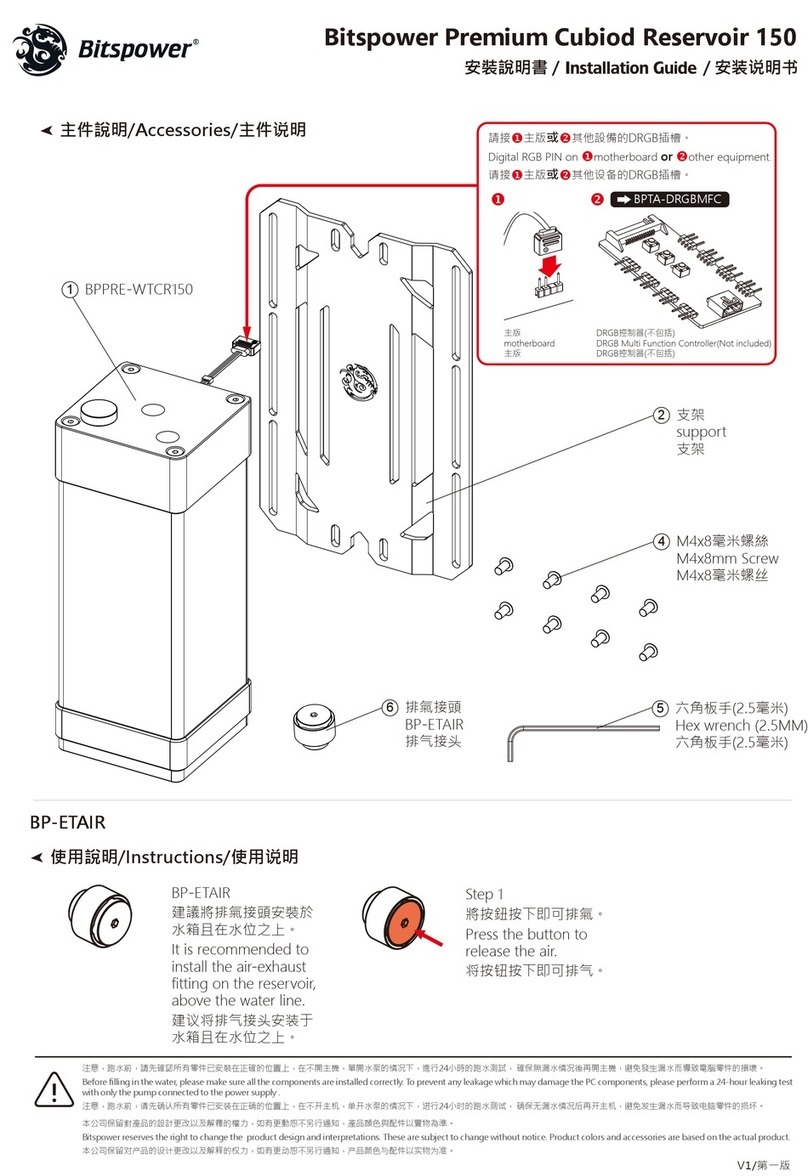
Bitspower
Bitspower Premium Cubiod Reservoir 150 installation guide
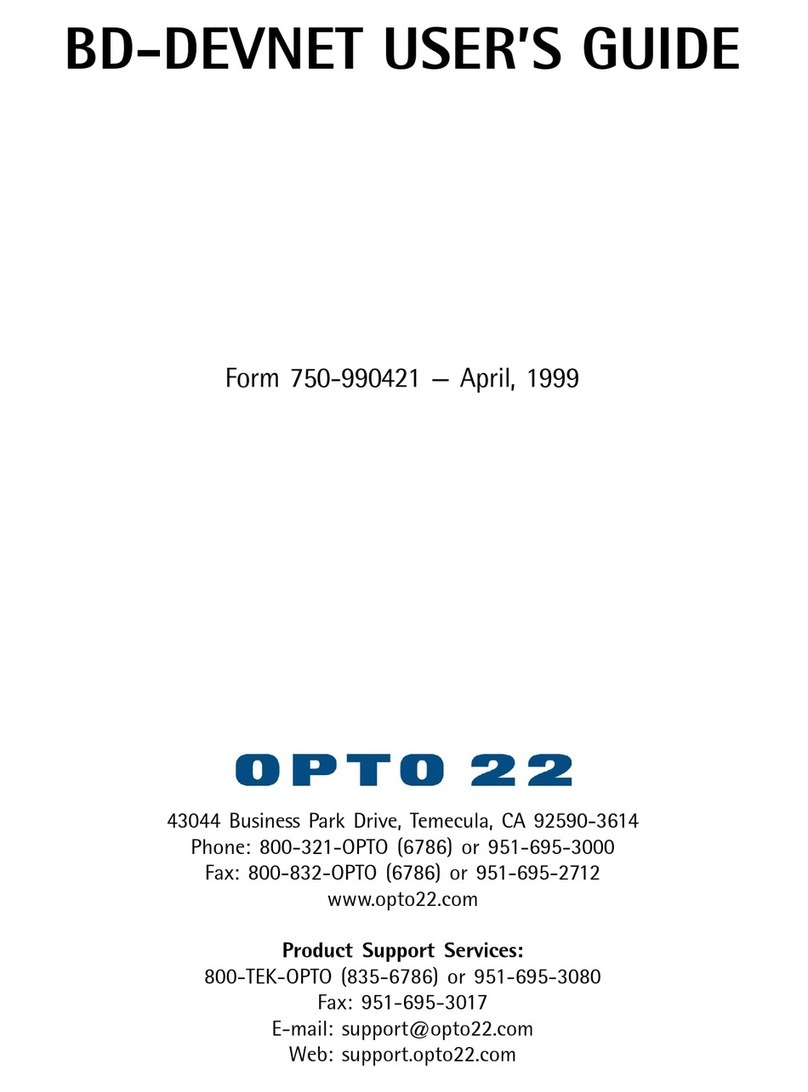
OPTO 22
OPTO 22 BD-DEVNET user guide