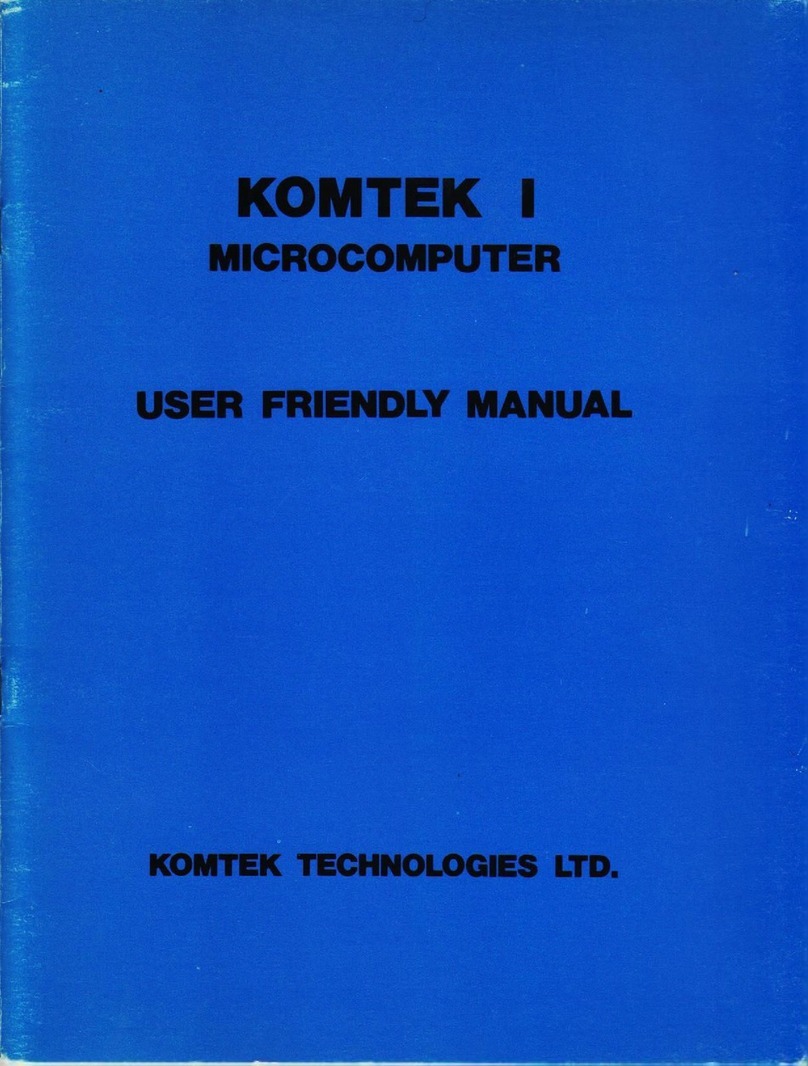10 CLS:G0T0570
20 C L S :CT=0 :PR INT:POKE 13827,137
30 T S ="17A28B39C40D":TI =P EE K<16451> *16+PEEK(16450)
40 POKE 13825,0
50 P RINT"TO SEEK INSTRUCTION:- PRESS I"
60 PRINT:PRINT" TIME TIME
SW ITCH OUTPUT SENSER OFF IS ON OFF
SW 1 — OFF OFF OPEN 0 0 : 00 00:00
SW 2 — OFF OFF OPEN 00:00 00:00
SW 3 ** OFF OFF OPEN 0 0:00 00:00
70 PRINT "SW 4 ** OFF OFF OPEN 0 0 : 00
SW 5 — OFF SW 6 - - OFF
17A0F
28 B -
39C
4 0 D
56"
80 DIM S W (6,5): FOR A=1 TO 4:S W (A,3 ) = 1 : NEXT
90 G OS UB 100:GO TO 200
100 G OSUB 520 :TC=P E E K <1 6451) * 16+ PEE K< 16450): IF IN T(TC- TI)>0 THEN GOSUB 350
110 IF S W (1,2)+ S W (2,2)=0 THEN 150 ELSE FOR A=1 TO 2 : IF SW(A, 2) =0 OR S W( A, 1> =0 TH
EN 140
120 B = P E E K (138 26) AN D 2 C ( A + 3): IF (B > 0 >*- l < > S W(A,3 ) THE N 140
130 X=A :GOSUB 330
140 NEXT
150 IF S W (3,2)+ S W (4,2)=0 THE N RETUR N EL SE FOR A=3 TO 4
160 IF SW (A,2)=0 THEN 190
170 IF ( (PEEK < 13826) AND. 2C (A+3) > >0) *-l=SW (A, 3) THEN IF SW(A,1) = 1 THE N X=»A:GOSUB
330 :G OTO 190
180 IF ( ( P E E K U3S2 6 ) A ND 2C (A + 3 ) ) >0) *-l < >SW (A, 3) THEN IF SW(A ,1)=0 T HEN GOSUB 34
0 : S W ( A , 1) = 1: CT= C T + 2 C (A - 1>:PR INT@265+A*6 4, "O N "!:POKE 13825,CT: GO SU B 550
190 NEXT:RETURN
200 K S= INKEY S:IF KS="" THEN 90
21 0 IF KS="Q" OR KS = " F " THEN 420
220 IF KS="I"THEN570
230 IF KS< >"5" AND KS<>"6 " THE N 260 ELSE S=6 :IF K S = " 5 ” THEN S=5
240 IF SW (S,1) =0 THEN C T=C T+ 2 C(S - l):FS ="ON ":SW(S,1>=1 ELSE C T =CT- 2 C(S - l>:PS="OF
F " : S W (S,1)=0
250 P OK E 13825,CT:PRINT 0500 + S * 17, P S ;
260 FOR A = 1 TO 12: IF M I D S (T S , A, 1>< >KS THEN 320
27 0 C=I NT <(A-l)/3 )+1:B=A - (C- l )*3
28 0 IF SW (C,B> = 1 THEN S W (C,B)=0 :P S="CLOSE" ELSE S W (C,B>= 1 :PS =" OP EN "
290 IF B<3 THEN IF SW(C,B)=1 THEN PS="ON " ELSE PS="OFF"
300 I FB =1 THEN IF SW(C,B)=1 THEN C T =CT+ 2 C(C - l):POK E 13823,C T EL SE X=C:GOSU B 330
31 0 P R INT @ 257 + C* 64+ B*8 ,P S;: GOT O 90
320 NEXT:GOTO 90
6