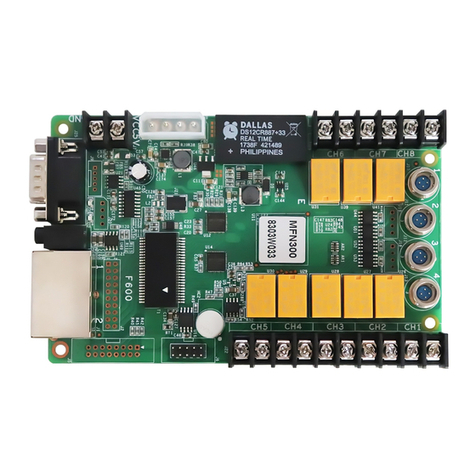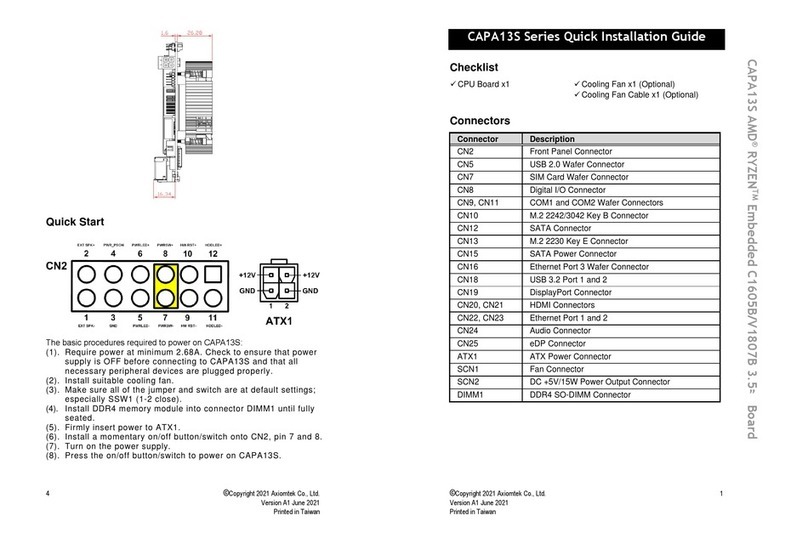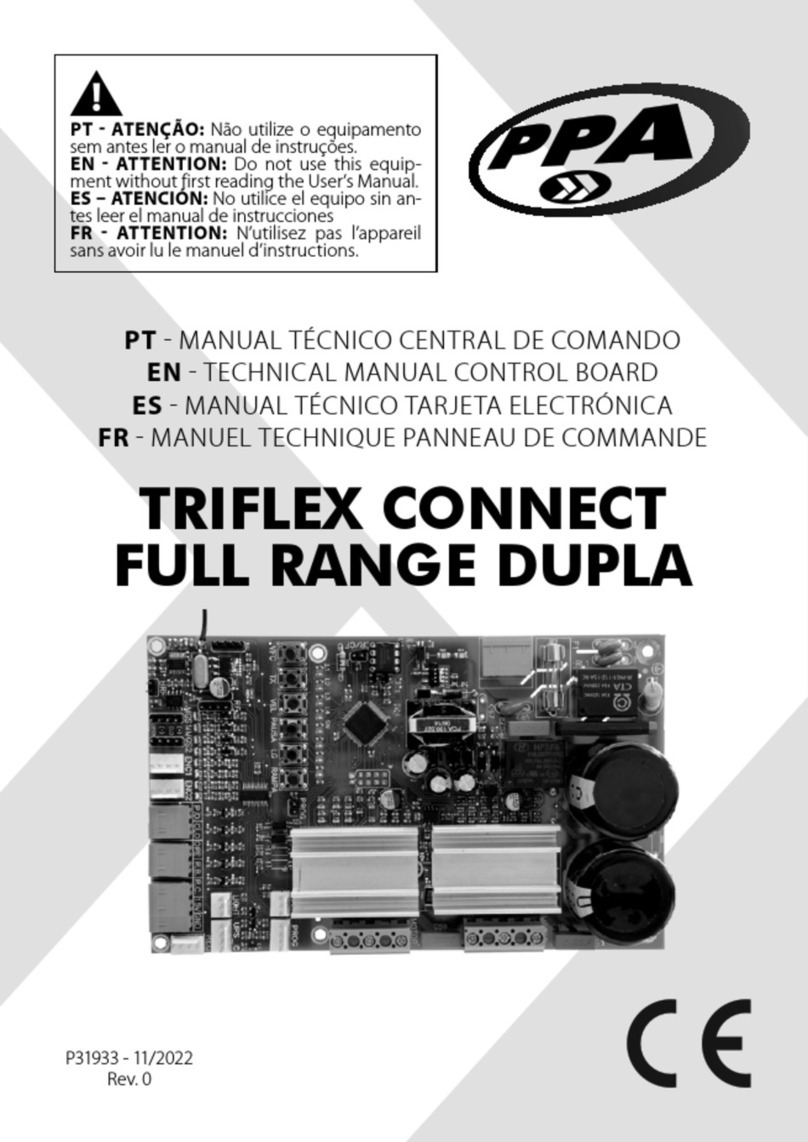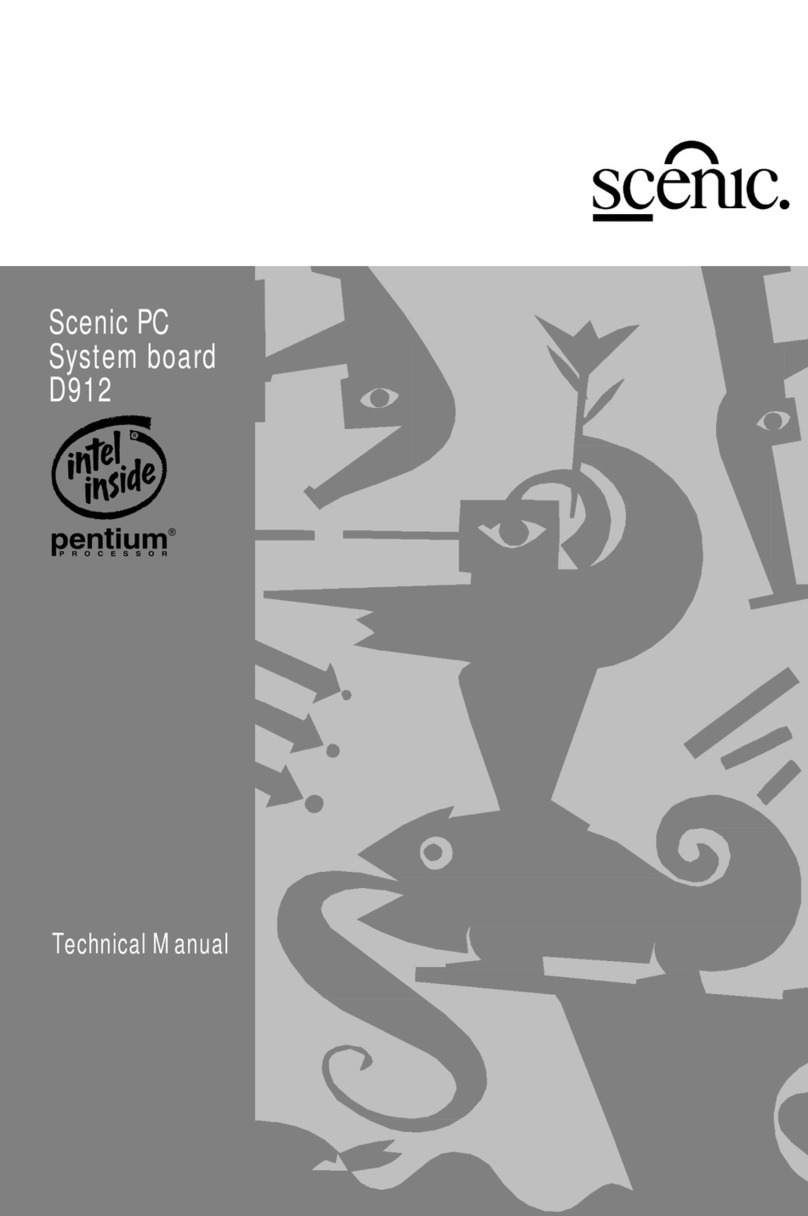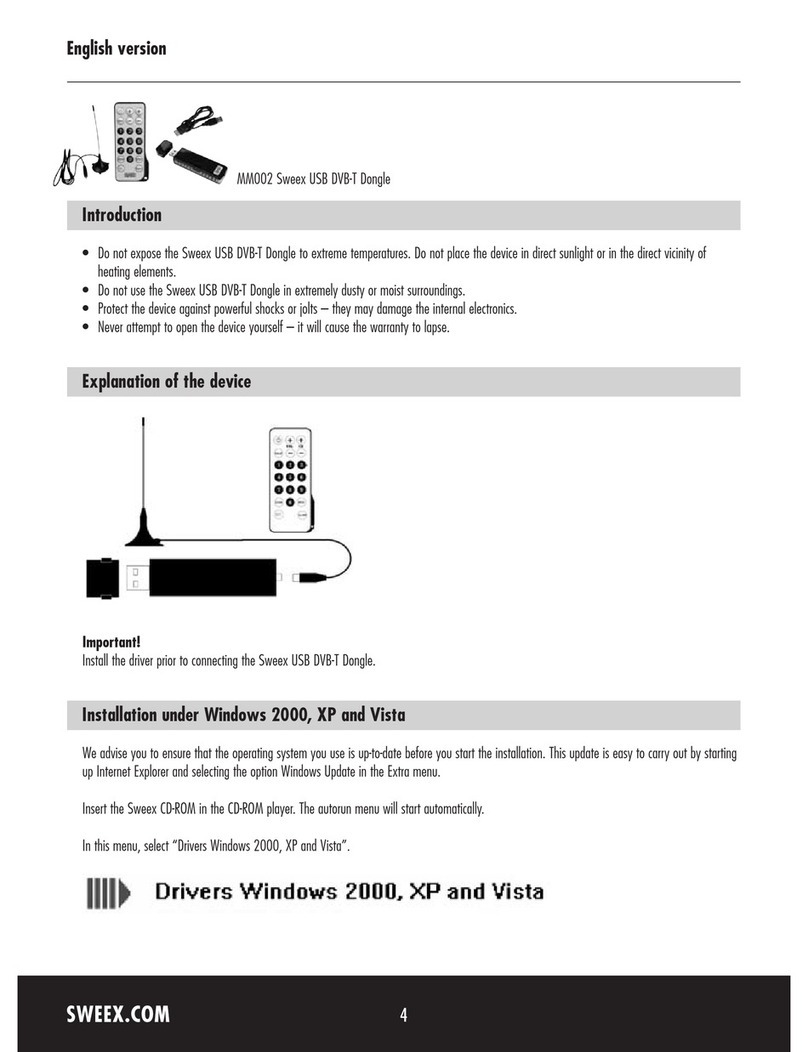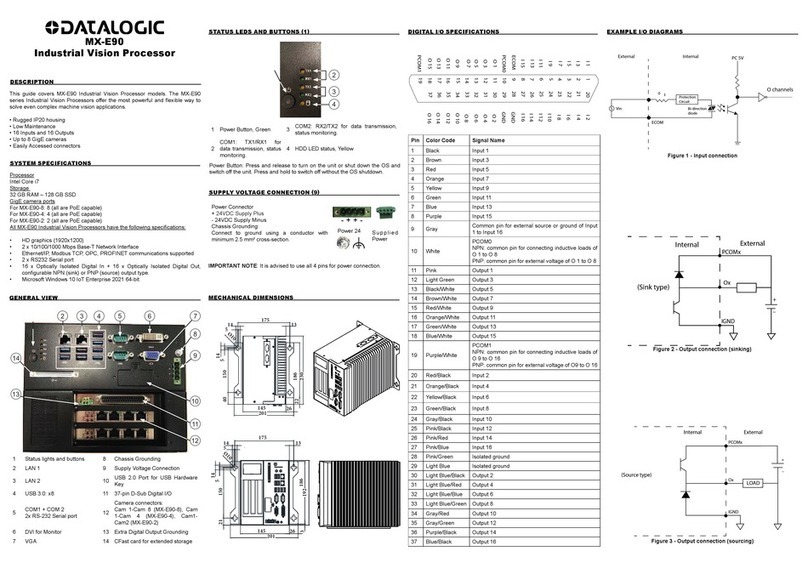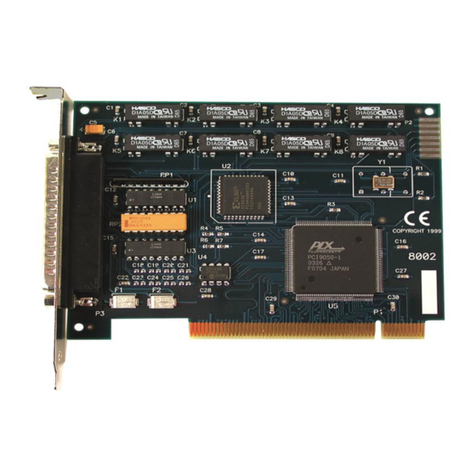NovaStar Nova M3 MFN300 User manual

NovaStar
NovaStar
NovaStar
NovaStar Tech
Tech
Tech
Tech Co.,
Co.,
Co.,
Co., Ltd
Ltd
Ltd
Ltd .
.
.
.
Phone
Phone
Phone
Phone : NovaStar (Xian) + 86 29 8450 7048 NovaStar (Shenzhen) + 86 755 3359 2492
Website
Website
Website
Website :www.novastar-led.com
1
Nova
Nova
Nova
Nova M3
M3
M3
M3 MFN300
MFN300
MFN300
MFN300 Function
Function
Function
Function Card
Card
Card
Card
Operation
Operation
Operation
Operation Manual
Manual
Manual
Manual
1.
1.
1.
1. Overview
Overview
Overview
Overview
Nova M3 function card MFN300 can manage power distribution box of
LED display . It has functions of ambient temperature and humidity
detect ing. With integrated audio output, it can also achieve audio
transmission together with sending card . It ’ s light sensor supportive to
achieve automatic brightness adjustment of LED display . And with both
Ethernet and RS232 interface available , it ’ s very convenient and reliable
to use.
2.
2.
2.
2. Features
Features
Features
Features
8-way contact on-off output control (to achieve schedul ed on/off of
LED display )
Light sensor supportive (to achieve automatic brightness adjustment)
Temperature and humidity detect ing
Integrated audio output

NovaStar
NovaStar
NovaStar
NovaStar Tech
Tech
Tech
Tech Co.,
Co.,
Co.,
Co., Ltd
Ltd
Ltd
Ltd .
.
.
.
Phone
Phone
Phone
Phone : NovaStar (Xian) + 86 29 8450 7048 NovaStar (Shenzhen) + 86 755 3359 2492
Website
Website
Website
Website :www.novastar-led.com
2
3.
3.
3.
3. Outline
Outline
Outline
Outline drawing
drawing
drawing
drawing
Figure -1
Figure - 2

NovaStar
NovaStar
NovaStar
NovaStar Tech
Tech
Tech
Tech Co.,
Co.,
Co.,
Co., Ltd
Ltd
Ltd
Ltd .
.
.
.
Phone
Phone
Phone
Phone : NovaStar (Xian) + 86 29 8450 7048 NovaStar (Shenzhen) + 86 755 3359 2492
Website
Website
Website
Website :www.novastar-led.com
3
4.
4.
4.
4. Operation
Operation
Operation
Operation instructions
instructions
instructions
instructions
Management of function card includes the configuration of itself (such as
add, remove, and rename), external device configuration , monitor data
updating , and power supply management.
4.1
4.1
4.1
4.1 Hardware
Hardware
Hardware
Hardware connection
connection
connection
connection
4.1.1
4.1.1
4.1.1
4.1.1 Serial
Serial
Serial
Serial communication
communication
communication
communication
C onnect function card to computer d irectly by RS232 serial cable .
Figure- 3
4.1.2
4.1.2
4.1.2
4.1.2 Ethernet
Ethernet
Ethernet
Ethernet communication
communication
communication
communication
Connect function card b etween sending card (or independent
control ler ) and the first receiv ing card .
Figure - 4

NovaStar
NovaStar
NovaStar
NovaStar Tech
Tech
Tech
Tech Co.,
Co.,
Co.,
Co., Ltd
Ltd
Ltd
Ltd .
.
.
.
Phone
Phone
Phone
Phone : NovaStar (Xian) + 86 29 8450 7048 NovaStar (Shenzhen) + 86 755 3359 2492
Website
Website
Website
Website :www.novastar-led.com
4
Connect function card b etween any two receiving cards .
Figure- 5
Connect function card to the last receiv ing card .
Figure- 6
4.2
4.2
4.2
4.2 Software
Software
Software
Software operation
operation
operation
operation
Run Nova
Nova
Nova
Nova LCT
LCT
LCT
LCT -Mars
-Mars
-Mars
-Mars control software, click Function
Function
Function
Function Card
Card
Card
Card button to open
Function Card Management page .

NovaStar
NovaStar
NovaStar
NovaStar Tech
Tech
Tech
Tech Co.,
Co.,
Co.,
Co., Ltd
Ltd
Ltd
Ltd .
.
.
.
Phone
Phone
Phone
Phone : NovaStar (Xian) + 86 29 8450 7048 NovaStar (Shenzhen) + 86 755 3359 2492
Website
Website
Website
Website :www.novastar-led.com
5
Figure- 7
4.2.1
4.2.1
4.2.1
4.2.1 F
F
F
F unction
unction
unction
unction card
card
card
card Configuration
Configuration
Configuration
Configuration
Use the menu in Figure-6 to configure function card, including add,
remove, rename a function card, m odify s erial p ort, and r eplace s erial
p ort.
Add:
Add:
Add:
Add:
Serial
Serial
Serial
Serial port
port
port
port :
:
:
:Add a function card which is connected to the serial
port.
Ethernet
Ethernet
Ethernet
Ethernet port
port
port
port :
:
:
:Add a function card which is connected to the
Ethernet port.

NovaStar
NovaStar
NovaStar
NovaStar Tech
Tech
Tech
Tech Co.,
Co.,
Co.,
Co., Ltd
Ltd
Ltd
Ltd .
.
.
.
Phone
Phone
Phone
Phone : NovaStar (Xian) + 86 29 8450 7048 NovaStar (Shenzhen) + 86 755 3359 2492
Website
Website
Website
Website :www.novastar-led.com
6
Remove:
Remove:
Remove:
Remove: Remove the selected node which could be a function card,
Ethernet port, sending card or serial port .
Rename:
Rename:
Rename:
Rename: Rename the selected function card.
Serial
Serial
Serial
Serial port
port
port
port operation:
operation:
operation:
operation:
Click icon to select Modify Serial Port or Replace Serial Port .
Modify
Modify
Modify
Modify Serial
Serial
Serial
Serial Port
Port
Port
Port :
:
:
:Set the selected serial port as one that no
function card has been configured for it .
Replace
Replace
Replace
Replace Serial
Serial
Serial
Serial Port:
Port:
Port:
Port: replace the selected serial port with the
one which is configured but the configured device type is
different from that actually connected, or is actually not
connected .
Note: The icon is only available when the following requirements
are satisfied: The selected node is a serial port; the device
connected to it does not match the one configured to it, or the
serial port is not connected .
4.2.2
4.2.2
4.2.2
4.2.2 Power
Power
Power
Power management
management
management
management
Click Power
Power
Power
Power Management
Management
Management
Management button i n the Function Card Management
page, to open the page for power management, as shown in Figure- 7 .

NovaStar
NovaStar
NovaStar
NovaStar Tech
Tech
Tech
Tech Co.,
Co.,
Co.,
Co., Ltd
Ltd
Ltd
Ltd .
.
.
.
Phone
Phone
Phone
Phone : NovaStar (Xian) + 86 29 8450 7048 NovaStar (Shenzhen) + 86 755 3359 2492
Website
Website
Website
Website :www.novastar-led.com
7
Figure- 8
Function
Function
Function
Function card
card
card
card time:
time:
time:
time:
Read:
Read:
Read:
Read: Read the time of selected function card and show it on
the page .
Set:
Set:
Set:
Set: Set current computer time of to the selected function card.
Set
Set
Set
Set notes:
notes:
notes:
notes: Set note for each power supply of selected function card.
Start
Start
Start
Start delay:
delay:
delay:
delay: Set the delay time for starting power of function card. After
successful setting, the start of each power supply will delay
for certain time. For example, the delay time is set as 2
seconds, then each power supply will delay 2 seconds when

NovaStar
NovaStar
NovaStar
NovaStar Tech
Tech
Tech
Tech Co.,
Co.,
Co.,
Co., Ltd
Ltd
Ltd
Ltd .
.
.
.
Phone
Phone
Phone
Phone : NovaStar (Xian) + 86 29 8450 7048 NovaStar (Shenzhen) + 86 755 3359 2492
Website
Website
Website
Website :www.novastar-led.com
8
starts.
Note: 0 delay time is not acceptable . Otherwise 255 seconds
will be applied .
Refresh:
Refresh:
Refresh:
Refresh: Refresh the power control mode, power supply status, function
card time, and starting power delay time of selected function
card.
Start
Start
Start
Start all:
all:
all:
all: Start all the power supplies controlled by selected function card.
Emergency
Emergency
Emergency
Emergency stop:
stop:
stop:
stop: Turn off all the power supplies controlled by selected
function card. In auto control mode , the schedule will
be disabled when the emergency stop operation is
executed , unless Start
Start
Start
Start All
All
All
All button is clicked again .
Manual:
Manual:
Manual:
Manual: S et the power control into manual control mode. Use Start
button or Stop button to control each corresponding power
manually .
Auto:
Auto:
Auto:
Auto: S et the power control into auto control mode . The hardware
system will control the power supplies according to the schedule
(setting by software) automatically.
Software
Software
Software
Software control:
control:
control:
control: In this mode, the software controls the power supplies
start and stop according to the schedule set tings .
4.2.2.1
4.2.2.1
4.2.2.1
4.2.2.1 Manual
Manual
Manual
Manual control
control
control
control

NovaStar
NovaStar
NovaStar
NovaStar Tech
Tech
Tech
Tech Co.,
Co.,
Co.,
Co., Ltd
Ltd
Ltd
Ltd .
.
.
.
Phone
Phone
Phone
Phone : NovaStar (Xian) + 86 29 8450 7048 NovaStar (Shenzhen) + 86 755 3359 2492
Website
Website
Website
Website :www.novastar-led.com
9
Select Manual to achieve up to 8-way power supplies control manually.
Figure- 9
4.2.2.2
4.2.2.2
4.2.2.2
4.2.2.2 Auto
Auto
Auto
Auto control
control
control
control
Select Auto to achieve up to 8-way power supplies control automatically
according to software setting s .

NovaStar
NovaStar
NovaStar
NovaStar Tech
Tech
Tech
Tech Co.,
Co.,
Co.,
Co., Ltd
Ltd
Ltd
Ltd .
.
.
.
Phone
Phone
Phone
Phone : NovaStar (Xian) + 86 29 8450 7048 NovaStar (Shenzhen) + 86 755 3359 2492
Website
Website
Website
Website :www.novastar-led.com
10
Figure- 10
Note:
Note:
Note:
Note:
1. In auto control mode , the schedule will be disabled when the
emergency stop operation is executed , unless Start
Start
Start
Start All
All
All
All button is clicked
again .
2. Auto power control is conducted according to the time on function
card. Check function card time before set ting schedule before setting
auto control time.
To
check the function card time, c lick Read
Read
Read
Read button in
the Function Card Time panel .
T
o set computer time to function card, click
Set
Set
Set
Set button .

NovaStar
NovaStar
NovaStar
NovaStar Tech
Tech
Tech
Tech Co.,
Co.,
Co.,
Co., Ltd
Ltd
Ltd
Ltd .
.
.
.
Phone
Phone
Phone
Phone : NovaStar (Xian) + 86 29 8450 7048 NovaStar (Shenzhen) + 86 755 3359 2492
Website
Website
Website
Website :www.novastar-led.com
11
4.2.2.3
4.2.2.3
4.2.2.3
4.2.2.3 Software
Software
Software
Software Control
Control
Control
Control
The page for software power control is shown in Figure- 10 .
Figure- 11
Copy:
Copy:
Copy:
Copy: C opy current power control schedule so that it can be pasted to
other function cards.
Paste:
Paste:
Paste:
Paste: P aste the copied power control schedule to the current function
card.
View
View
View
View log:
log:
log:
log: C heck the log of the control operations on the power supplies,
as shown in Figure- 11 .

NovaStar
NovaStar
NovaStar
NovaStar Tech
Tech
Tech
Tech Co.,
Co.,
Co.,
Co., Ltd
Ltd
Ltd
Ltd .
.
.
.
Phone
Phone
Phone
Phone : NovaStar (Xian) + 86 29 8450 7048 NovaStar (Shenzhen) + 86 755 3359 2492
Website
Website
Website
Website :www.novastar-led.com
12
Figure- 12
Select
Select
Select
Select the
the
the
the Log
Log
Log
Log File:
File:
File:
File: Select the log to be check ed.
Select the log to be checked, find the function card to be
checked in the left list, the detailed information will be shown
on the right.
Edit:
Edit:
Edit:
Edit: Click this button to open the page for editing the power supply
control schedule , as shown in Figure-12.

NovaStar
NovaStar
NovaStar
NovaStar Tech
Tech
Tech
Tech Co.,
Co.,
Co.,
Co., Ltd
Ltd
Ltd
Ltd .
.
.
.
Phone
Phone
Phone
Phone : NovaStar (Xian) + 86 29 8450 7048 NovaStar (Shenzhen) + 86 755 3359 2492
Website
Website
Website
Website :www.novastar-led.com
13
Figure- 13
Delete:
Delete:
Delete:
Delete: Delete the selected items.
Clear:
Clear:
Clear:
Clear: Clear all existing custom control lists.
Power
Power
Power
Power switch:
switch:
switch:
switch: Check power switches to be controlled.
Date:
Date:
Date:
Date: Check the day of the week to be controlled.
Time:
Time:
Time:
Time: Set the time to be controlled.
Add:
Add:
Add:
Add: Add the edited power control information to the left list.
Note:
1. Do not stop the NovaLCT-Mars control software under the custom
mode.

NovaStar
NovaStar
NovaStar
NovaStar Tech
Tech
Tech
Tech Co.,
Co.,
Co.,
Co., Ltd
Ltd
Ltd
Ltd .
.
.
.
Phone
Phone
Phone
Phone : NovaStar (Xian) + 86 29 8450 7048 NovaStar (Shenzhen) + 86 755 3359 2492
Website
Website
Website
Website :www.novastar-led.com
14
2. Custom setting is conducted when time comes. The software wi ll
command the hardware to conduct corresponding actions only when the
clock time reaches the time set by the software.
4.2.3
4.2.3
4.2.3
4.2.3 Monitor
Monitor
Monitor
Monitor data
data
data
data
Click Monitor
Monitor
Monitor
Monitor Data
Data
Data
Data button in the Function Card Management page to
open the page for data monitoring, as shown in Figure-13.
Figure - 14
Refresh:
Refresh:
Refresh:
Refresh: Obtain monitoring data, including the voltage of function card,
ambient temperature and humidity.

NovaStar
NovaStar
NovaStar
NovaStar Tech
Tech
Tech
Tech Co.,
Co.,
Co.,
Co., Ltd
Ltd
Ltd
Ltd .
.
.
.
Phone
Phone
Phone
Phone : NovaStar (Xian) + 86 29 8450 7048 NovaStar (Shenzhen) + 86 755 3359 2492
Website
Website
Website
Website :www.novastar-led.com
15
4.2.4
4.2.4
4.2.4
4.2.4 External
External
External
External device
device
device
device
Click External
External
External
External Device
Device
Device
Device button i n the F unction C ard Management page to
open the page for external devices management , as shown in Figure-1 4.
Figure -1 5
Refresh:
Refresh:
Refresh:
Refresh: Refresh the brightness value read by the configured external
light sensor.
Save:
Save:
Save:
Save: Save external device type settings to file, Save
Save
Save
Save button must be
clicked if any modif ication made to the external device type settings.
Hardware
Hardware
Hardware
Hardware connection
connection
connection
connection shown
shown
shown
shown as
as
as
as follows:
follows:
follows:
follows:

NovaStar
NovaStar
NovaStar
NovaStar Tech
Tech
Tech
Tech Co.,
Co.,
Co.,
Co., Ltd
Ltd
Ltd
Ltd .
.
.
.
Phone
Phone
Phone
Phone : NovaStar (Xian) + 86 29 8450 7048 NovaStar (Shenzhen) + 86 755 3359 2492
Website
Website
Website
Website :www.novastar-led.com
16
Figure-16
Other manuals for Nova M3 MFN300
2
Other NovaStar Computer Hardware manuals
Popular Computer Hardware manuals by other brands

Lectrosonics
Lectrosonics DNT16i Installation and startup guide
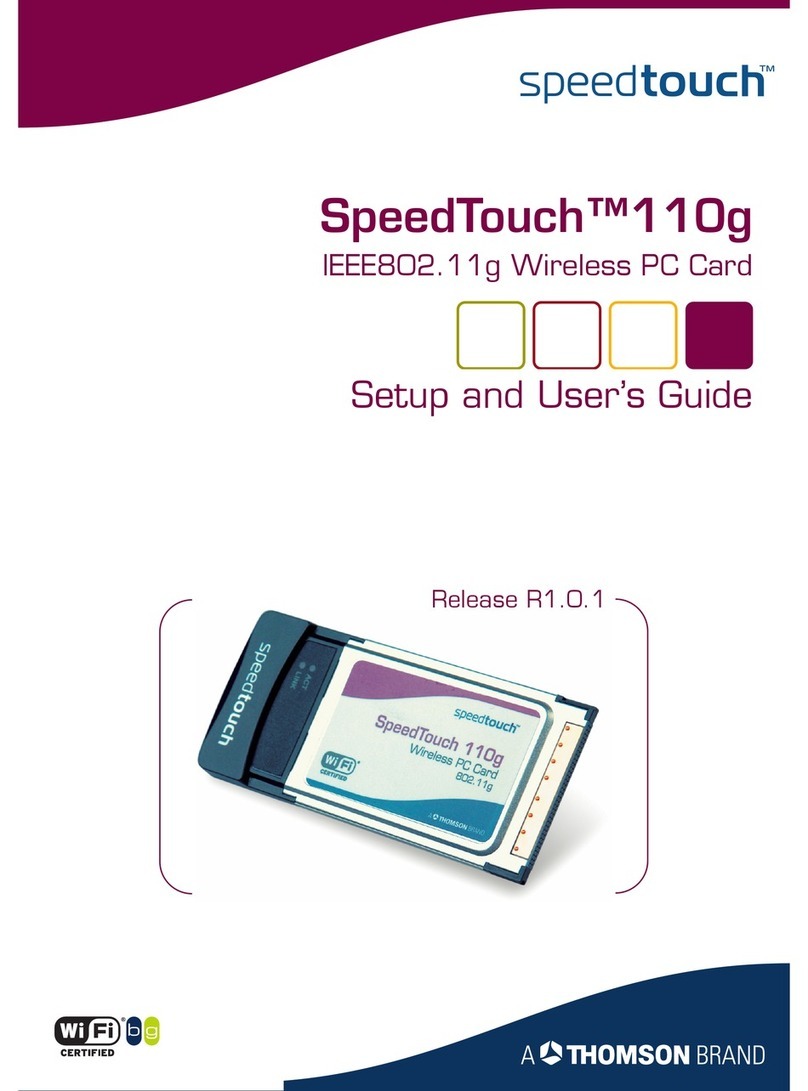
THOMSON
THOMSON SPEEDTOUCH 110G Setup and user guide

RadiSys
RadiSys EPC-5A Hardware & Software Reference Manual
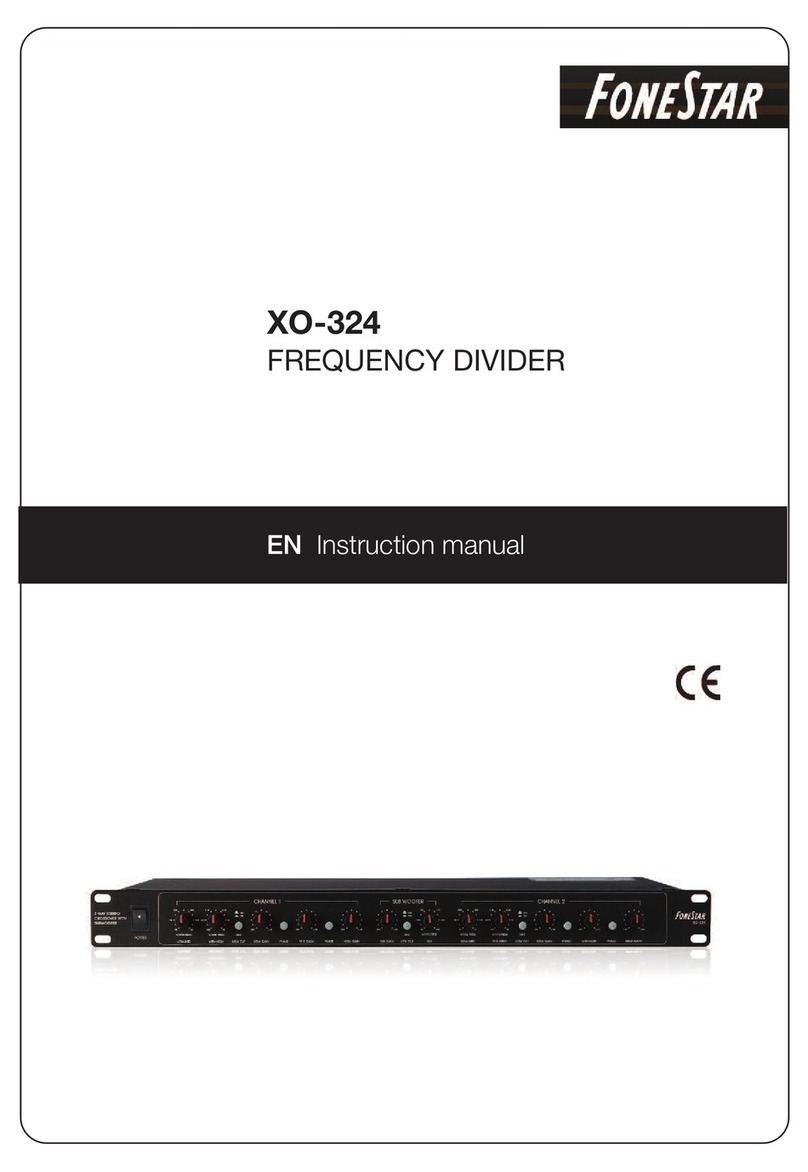
FONESTAR
FONESTAR XO-324 instruction manual

HighPoint
HighPoint Rocket 1120 Quick installation guide

Korg
Korg EasyStart PX24D Main features