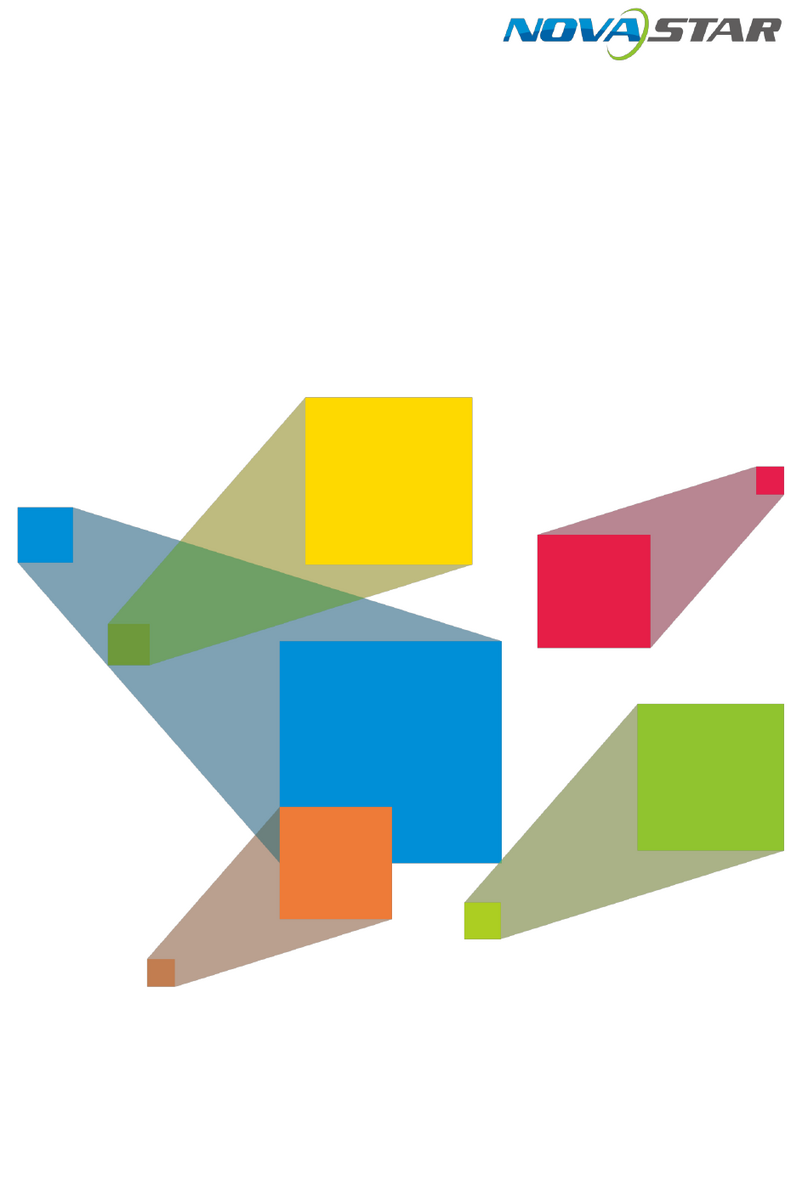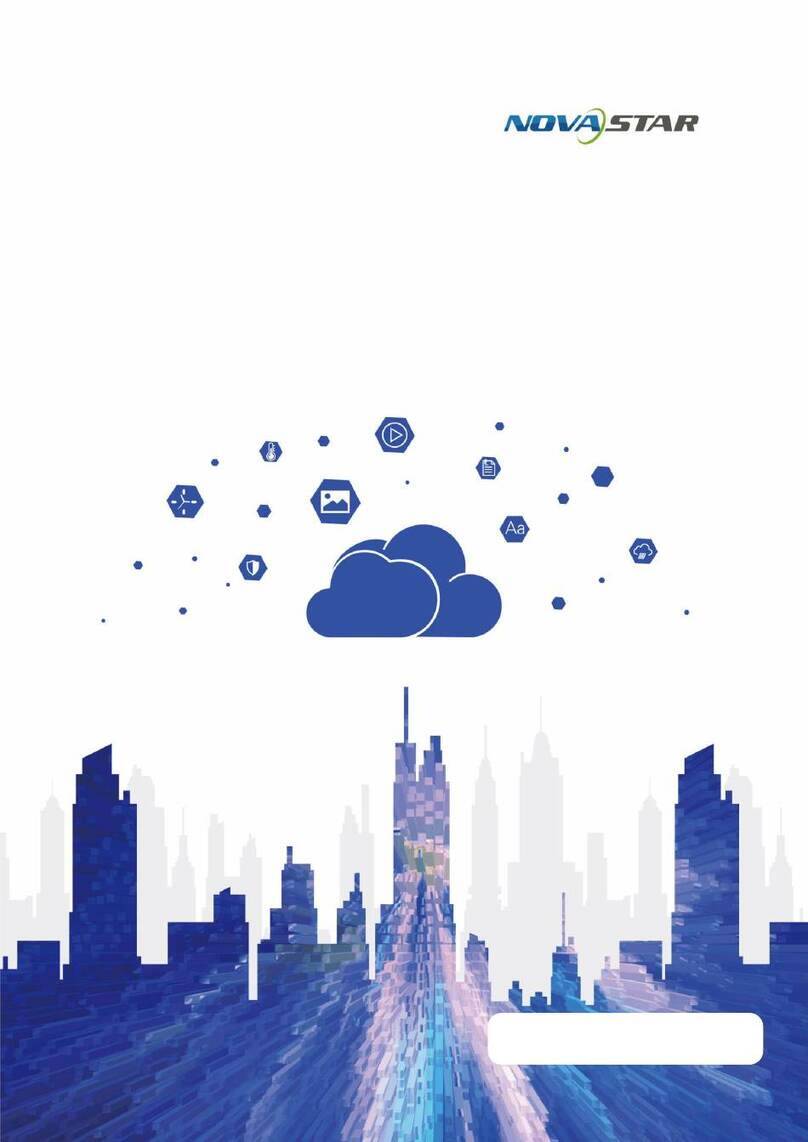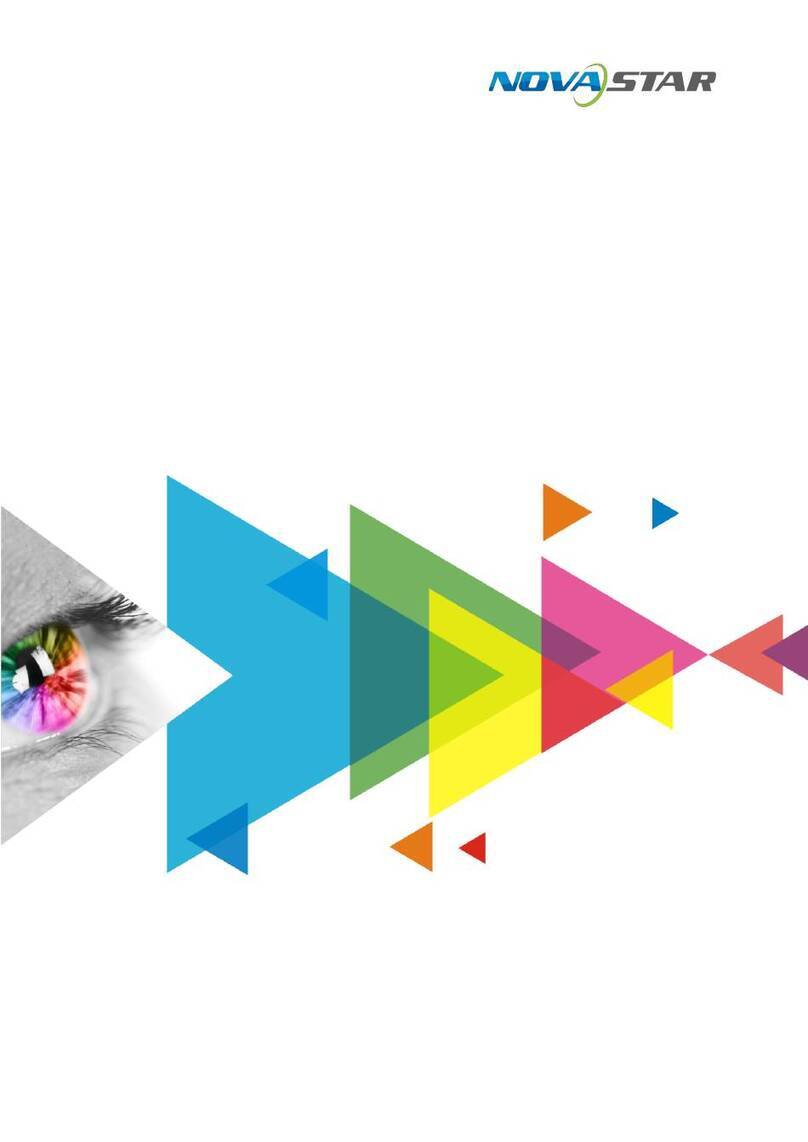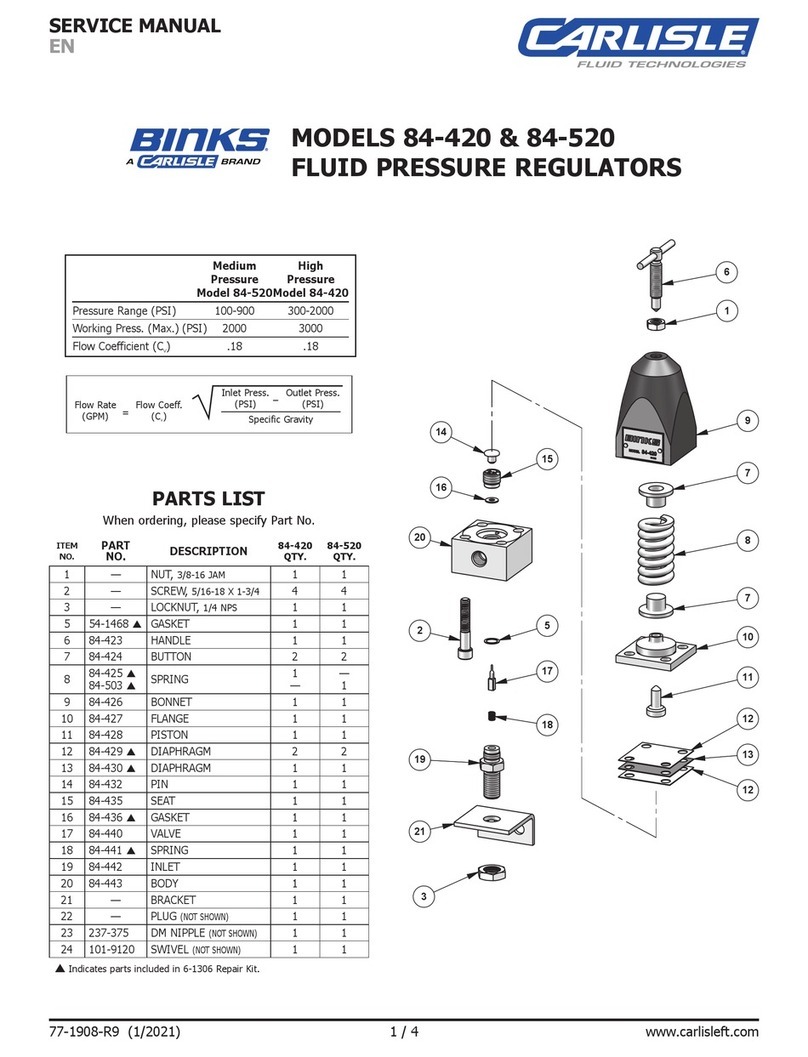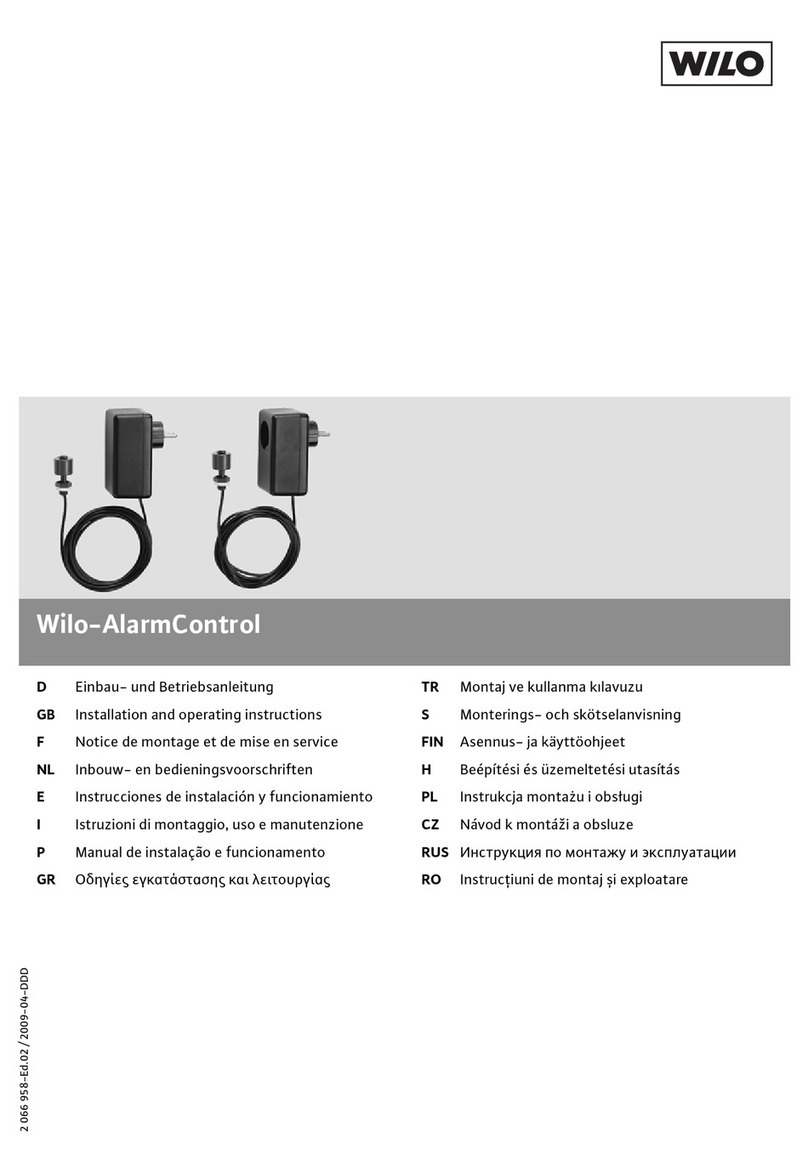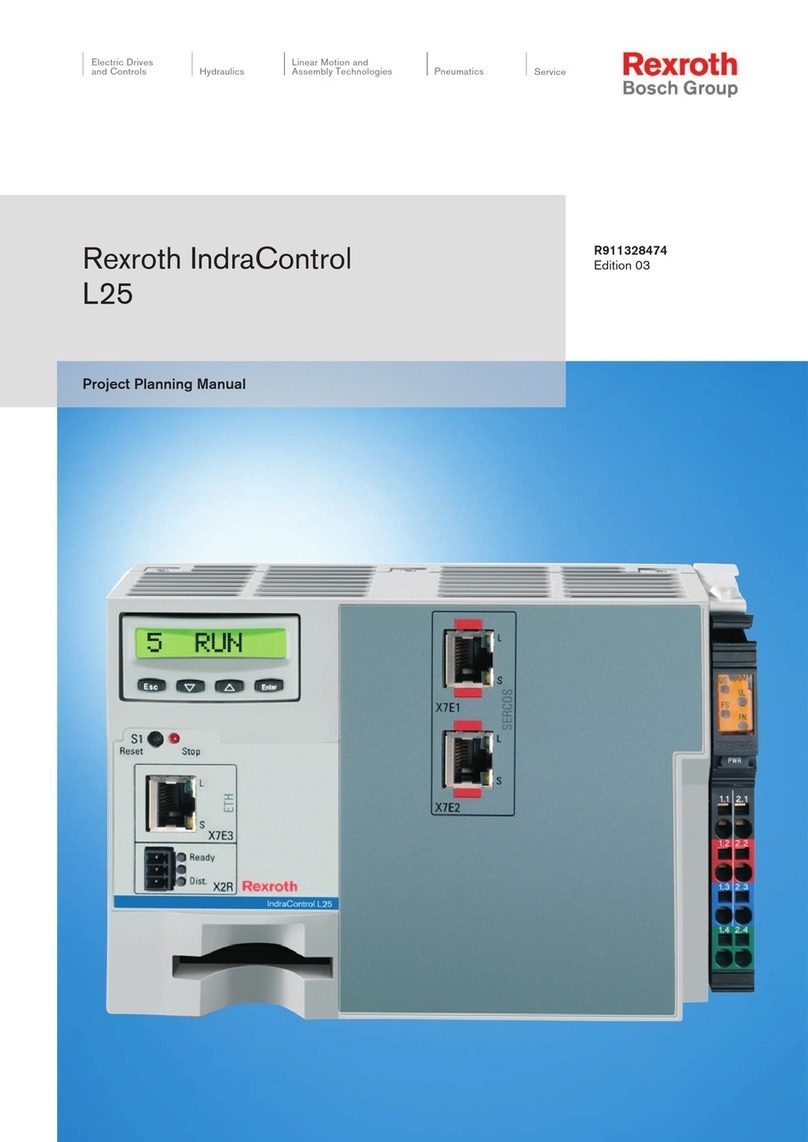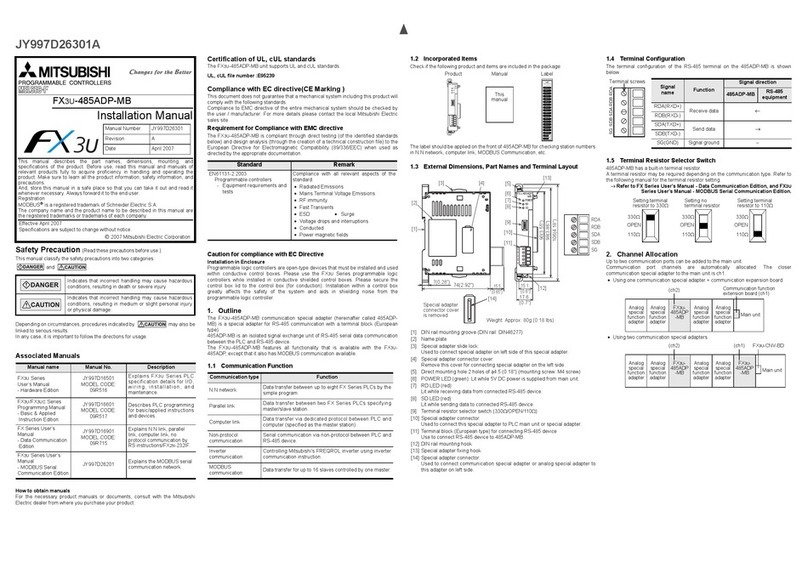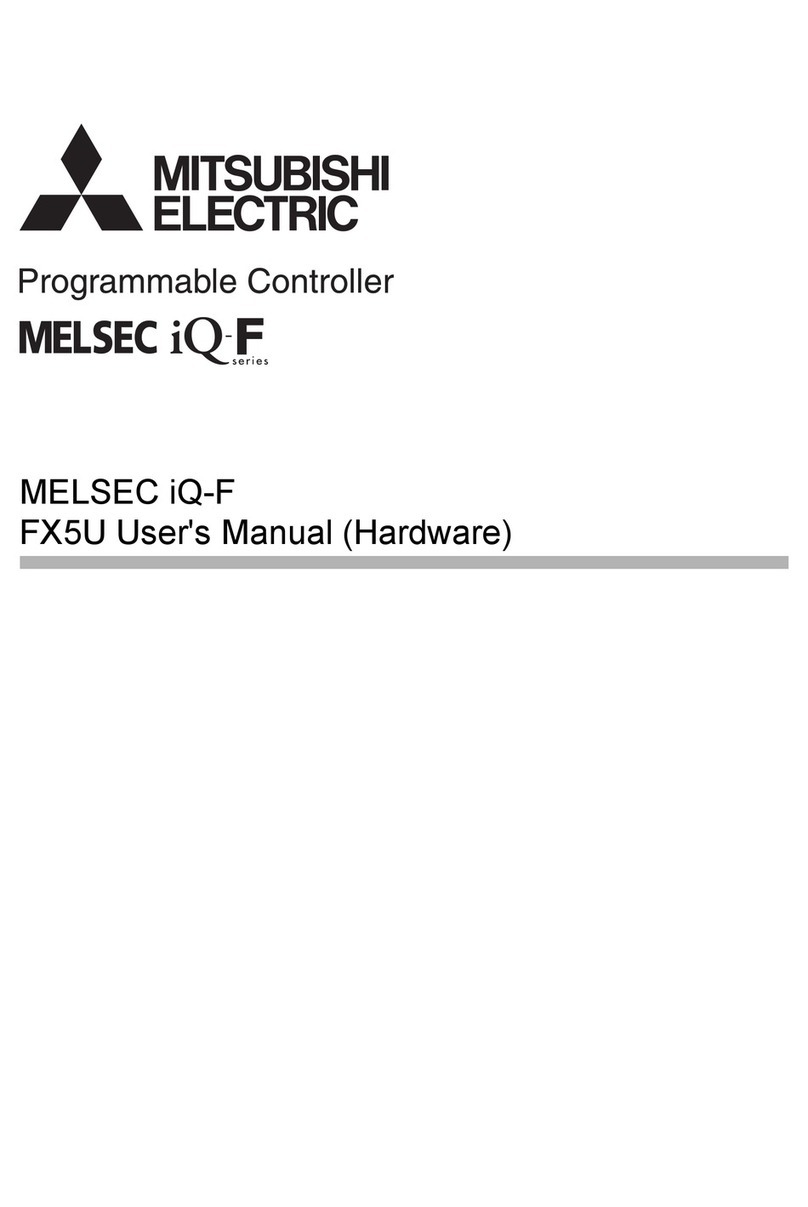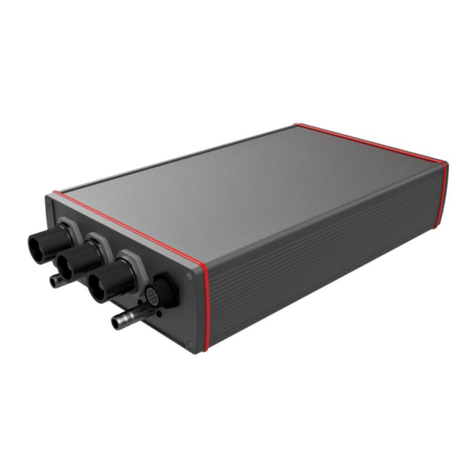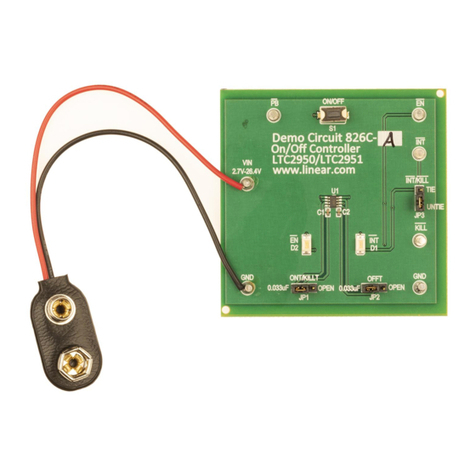MCTRL660 PRO Independent Controller
User Manual
Contents
Change History................................................................................................................................ ii
1 Overview.........................................................................................................................................1
2 Features ...........................................................................................................................................2
Features....................................................................................................................................................... 2
Video Source Features................................................................................................................................ 2
3 Applications ...................................................................................................................................4
4 Cascading Devices ........................................................................................................................6
5 Hardware Structure.......................................................................................................................7
Appearance.................................................................................................................................................. 7
5.1.1 Front Panel............................................................................................................................................... 7
5.1.2 Rear Panel................................................................................................................................................ 7
Dimensions................................................................................................................................................ 10
6 Home Screen ................................................................................................................................11
Sending Card Mode....................................................................................................................................11
Fiber Converter Mode................................................................................................................................ 12
7 Menu Operations ........................................................................................................................15
Quick Screen Configuration....................................................................................................................... 15
7.1.1 Step 1 Setting Input Source.................................................................................................................... 15
7.1.2 Step 2 Setting Input Resolution.............................................................................................................. 16
7.1.3 Step 3 Setting Color Depth..................................................................................................................... 17
7.1.4 Step 4 Quickly Configuring Screen......................................................................................................... 17
Brightness Adjustment............................................................................................................................... 18
Screen Settings ......................................................................................................................................... 19
7.3.1 Quick Configuration................................................................................................................................ 19
7.3.2 Advanced Configuration ......................................................................................................................... 19
7.3.3 Auto Configuration.................................................................................................................................. 19
7.3.4 Image Offset ........................................................................................................................................... 20
Input Settings............................................................................................................................................. 21
7.4.1 Input Source Settings ............................................................................................................................. 21
7.4.2 Input Resolution Settings........................................................................................................................ 21
7.4.3 Color Depth Settings............................................................................................................................... 21
Display Control .......................................................................................................................................... 21
XI'AN NOVASTAR TECH CO., LTD.