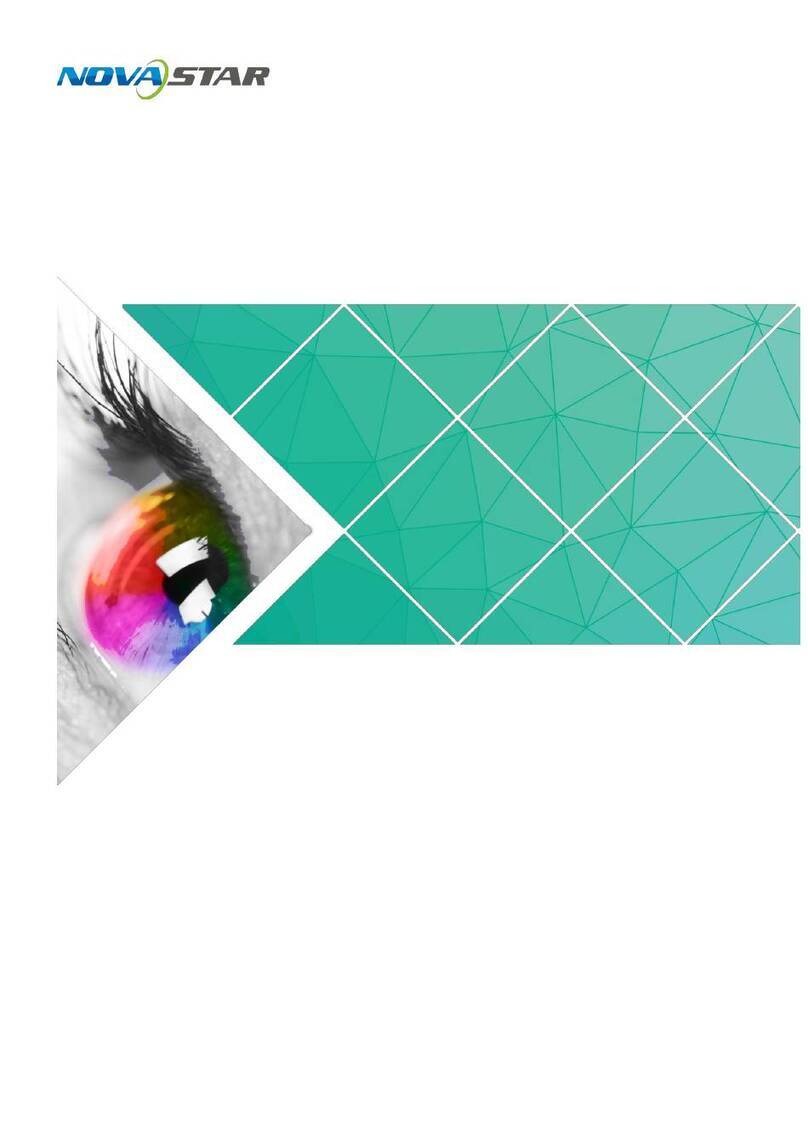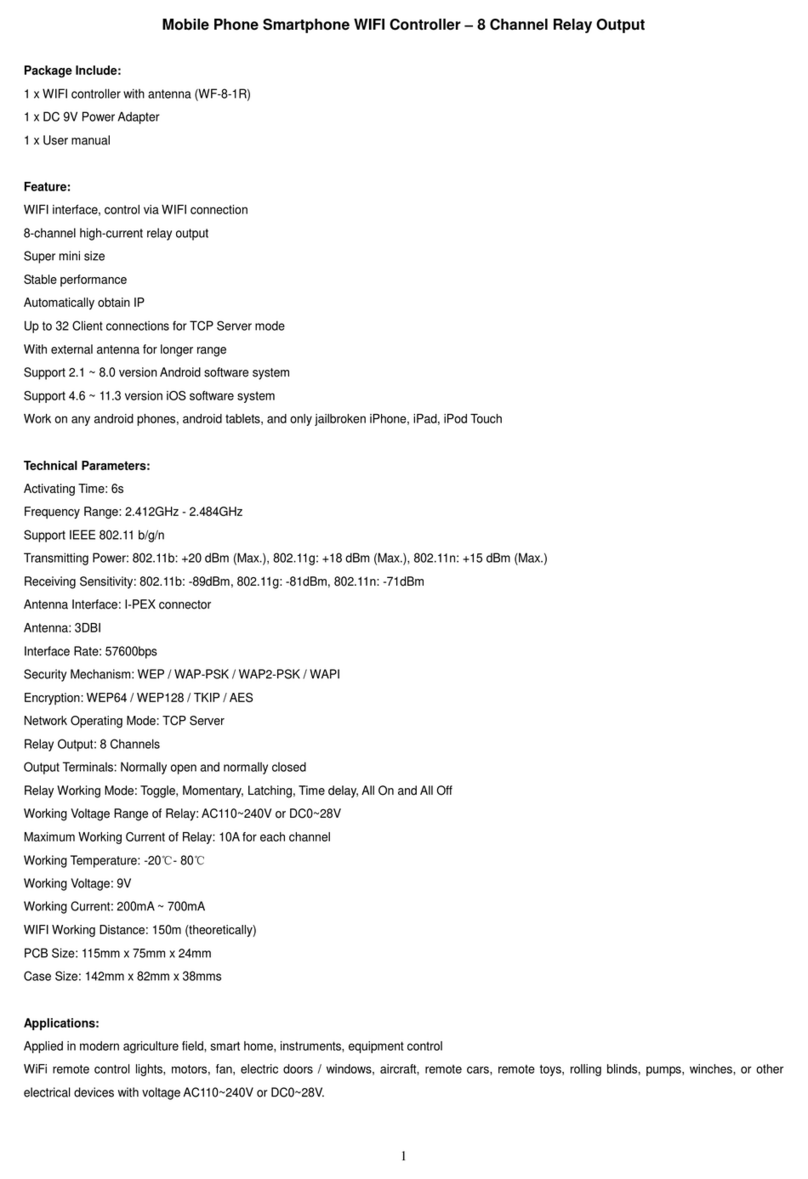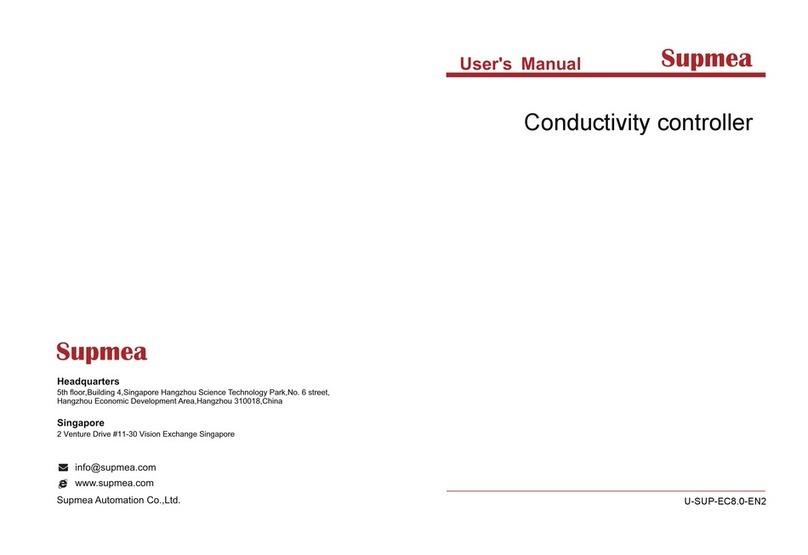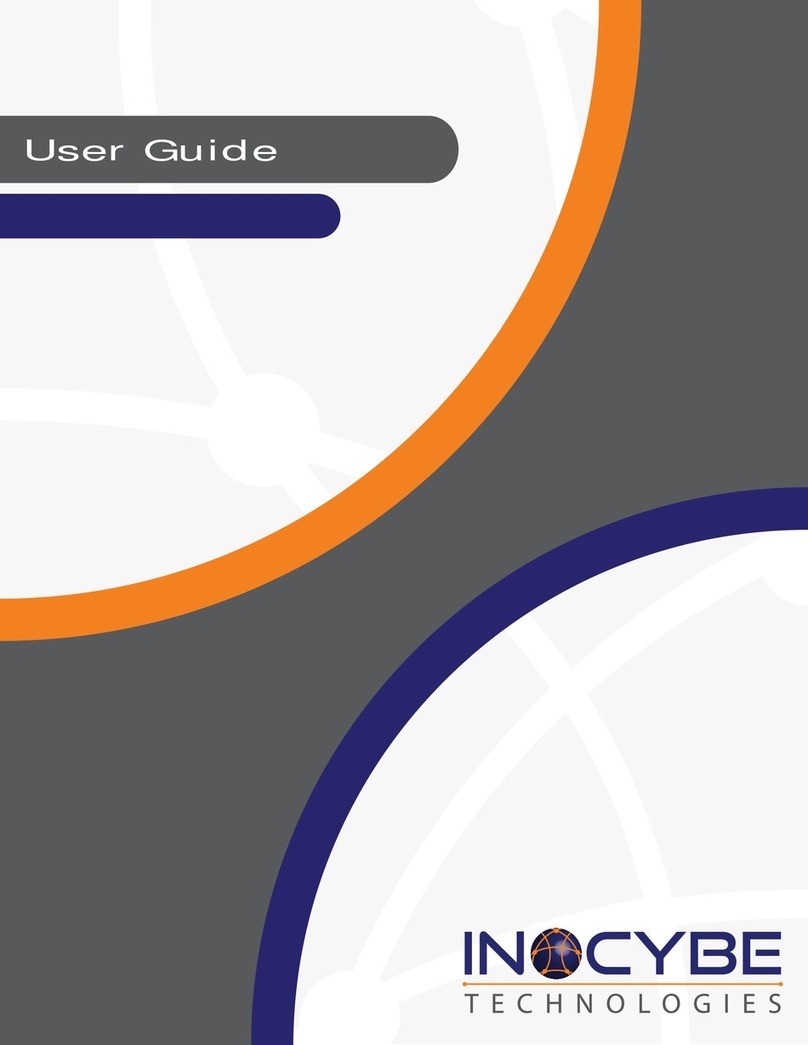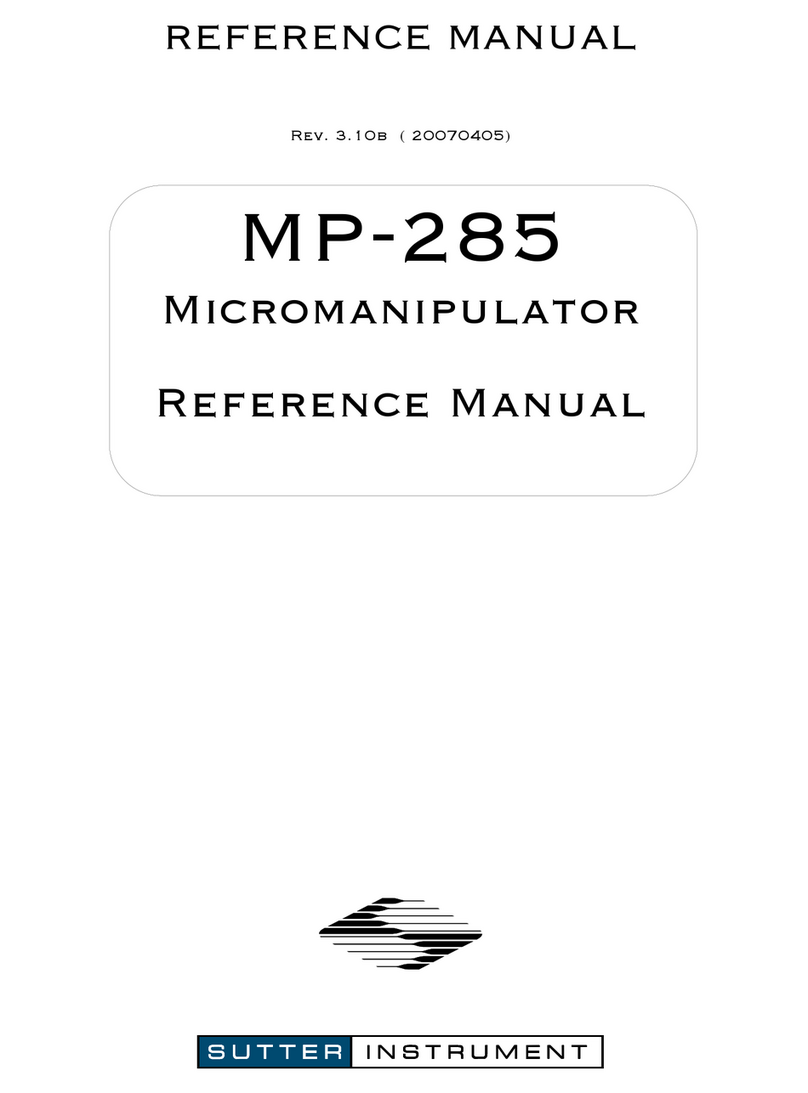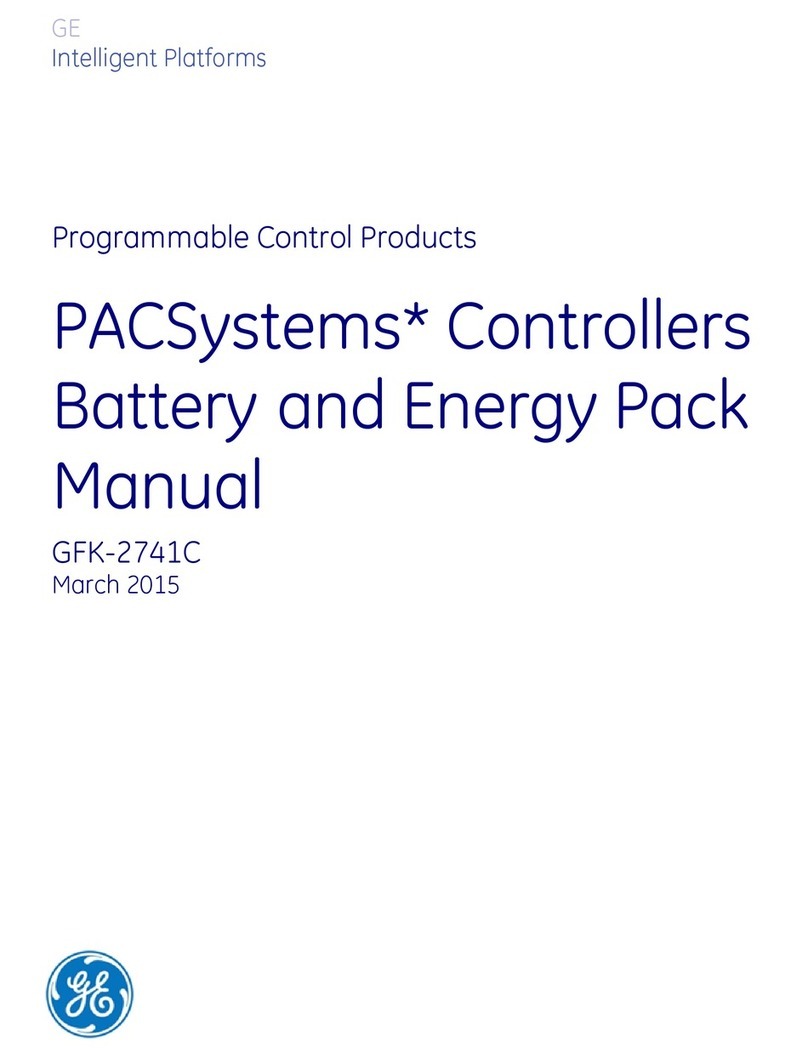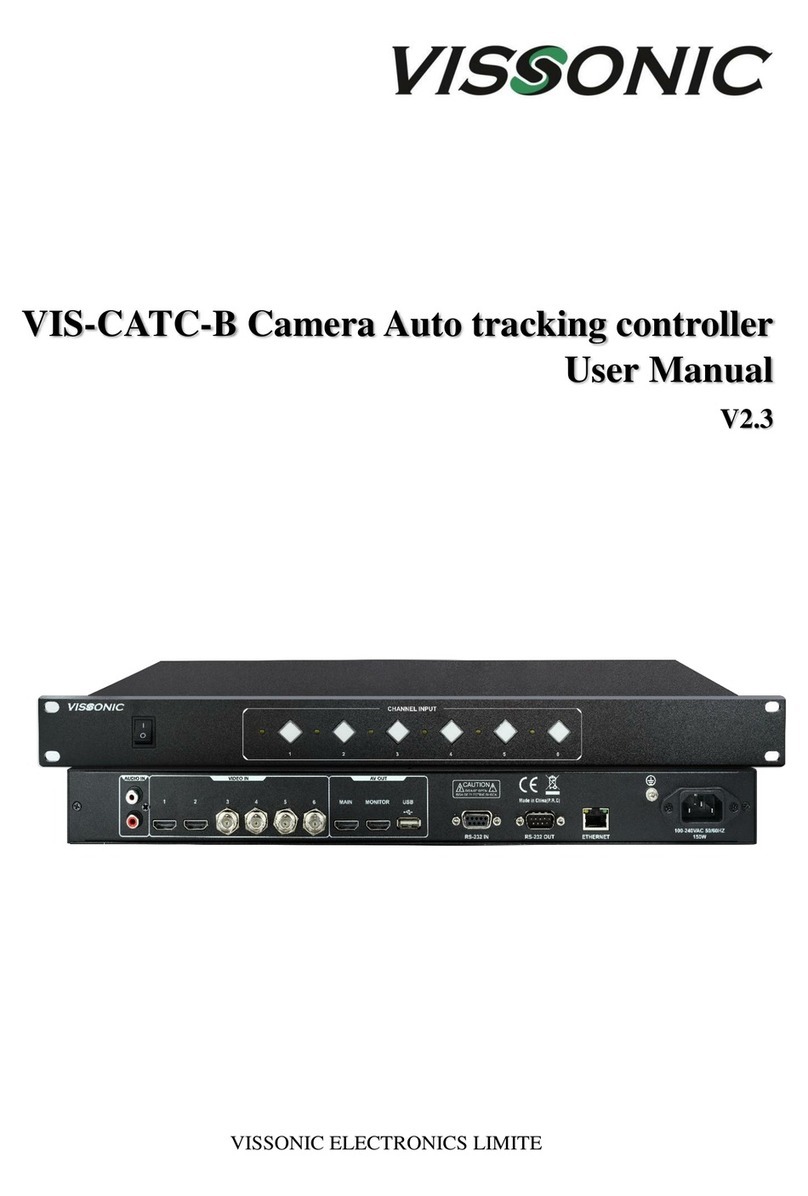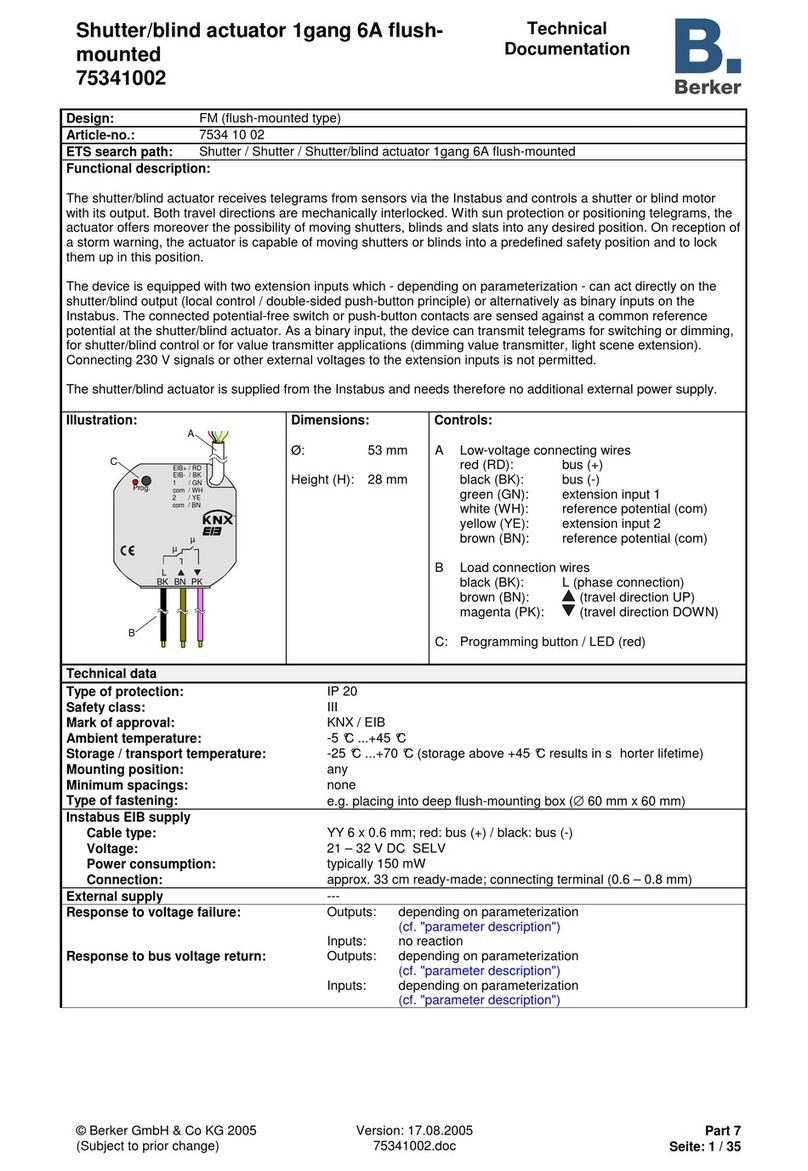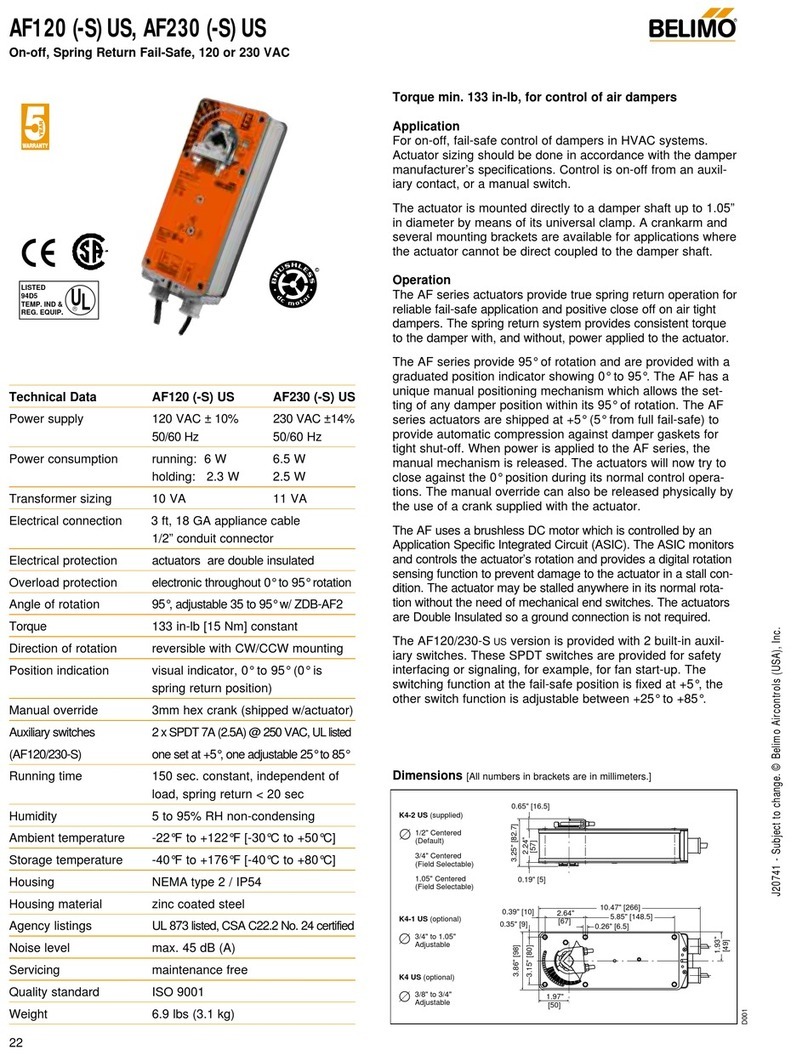MX6000 LED Display Controller User Manual
Contents
Change History................................................................................................................................................................................i
Contents ......................................................................................................................................................................................... ii
1 Introduction..................................................................................................................................................................................1
2 Appearance..................................................................................................................................................................................2
2.1 Front Panel............................................................................................................................................................................2
2.2 Rear Panel ............................................................................................................................................................................3
3 Applications..................................................................................................................................................................................8
3.1 Solution Build ........................................................................................................................................................................8
3.2 1G Solution (MX_4x10G_Fiber Output Card)........................................................................................................................8
3.3 5G Solution (CX_1x40G_Fiber Output Card)........................................................................................................................9
4 VMP Operations.........................................................................................................................................................................10
4.1 Connect to VMP ..................................................................................................................................................................10
4.2 UI Introduction.....................................................................................................................................................................10
4.3 Device Management............................................................................................................................................................11
4.3.1 Export and Import Project Files..................................................................................................................................11
4.3.2 Manage Device Groups.............................................................................................................................................12
4.3.3 Set Backup Device ....................................................................................................................................................12
4.4 Screen Configuration...........................................................................................................................................................13
4.4.1 New Screen...............................................................................................................................................................13
4.4.2 Configure Screen Topology........................................................................................................................................14
4.4.3 Set Card Backup........................................................................................................................................................18
4.4.4 Set the Cabinet..........................................................................................................................................................19
4.5 Input Source Configuration..................................................................................................................................................20
4.5.1 Add Layers.................................................................................................................................................................20
4.5.2 Set External Sources.................................................................................................................................................21
4.5.3 Set Internal Sources..................................................................................................................................................24
4.6 Display Correction...............................................................................................................................................................25
4.6.1 Correct Seams...........................................................................................................................................................25
4.6.2 Correct Multi-Batch Cabinets/Modules ......................................................................................................................26
4.6.3 Lock and Unlock Correction Page .............................................................................................................................28
4.7 Color Processing.................................................................................................................................................................28
4.7.1 Color Replacement....................................................................................................................................................28
4.7.2 14Ch Color Correction...............................................................................................................................................29
4.7.3 Set Color Curves .......................................................................................................................................................30
4.7.4 Enable 3D LUT..........................................................................................................................................................30
4.8 Screen Settings...................................................................................................................................................................31
4.8.1 Adjust Image Quality..................................................................................................................................................31
4.8.1.1 Adjust Brightness and Gamma ............................................................................................................................31
4.8.1.2 Set LED Image Booster.......................................................................................................................................31
4.8.1.3 Apply Calibration Effect........................................................................................................................................32
4.8.1.4 Set Thermal Compensation .................................................................................................................................32
4.8.1.5 Adjust EOTF ........................................................................................................................................................33
4.8.2 Set Output .................................................................................................................................................................33
4.8.2.1 Set Output Bit Depth andAdditional Frame Latency............................................................................................33
4.8.2.2 Set Sync Parameters...........................................................................................................................................34
4.8.2.3 Set Frame Multiplication ......................................................................................................................................34
4.8.2.4 Set Shutter Fit......................................................................................................................................................35
4.8.2.5 Enable 3D Function .............................................................................................................................................35
4.8.2.6 Check the Load....................................................................................................................................................36
4.9 Preset Management............................................................................................................................................................36
4.9.1 Save Presets .............................................................................................................................................................36
4.9.2 Apply Presets.............................................................................................................................................................37
4.9.3 Manage Presets.........................................................................................................................................................37