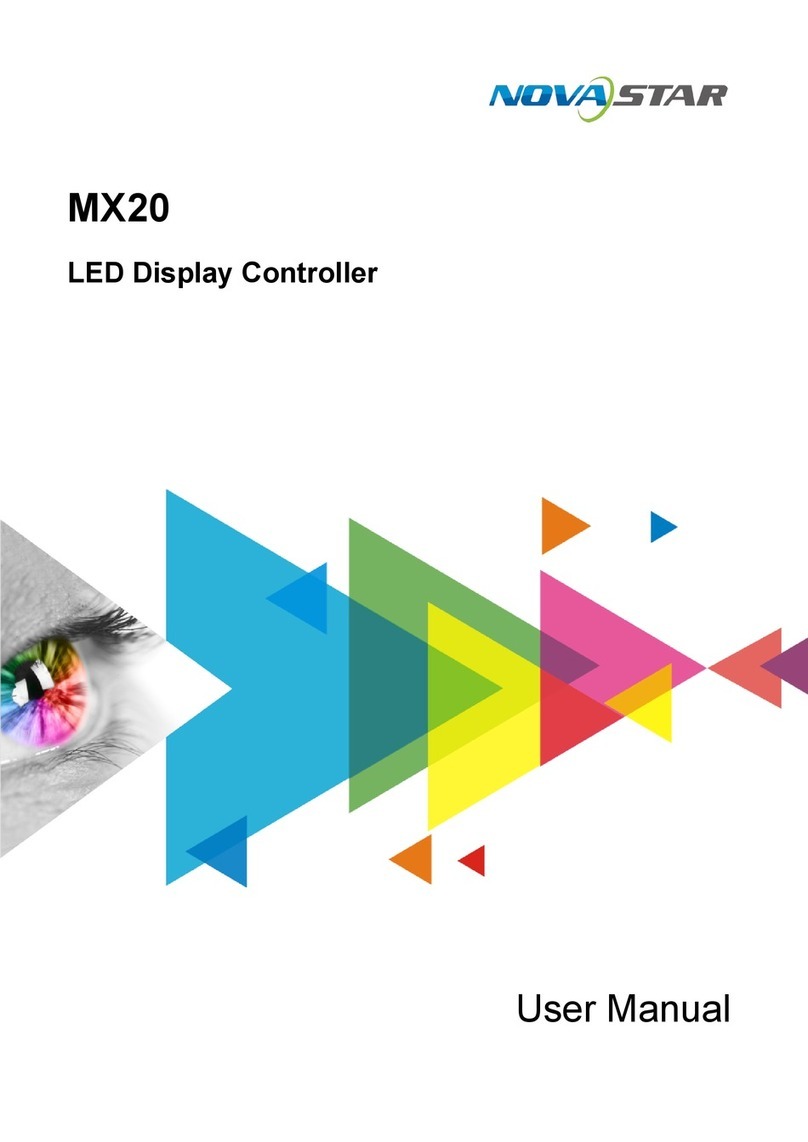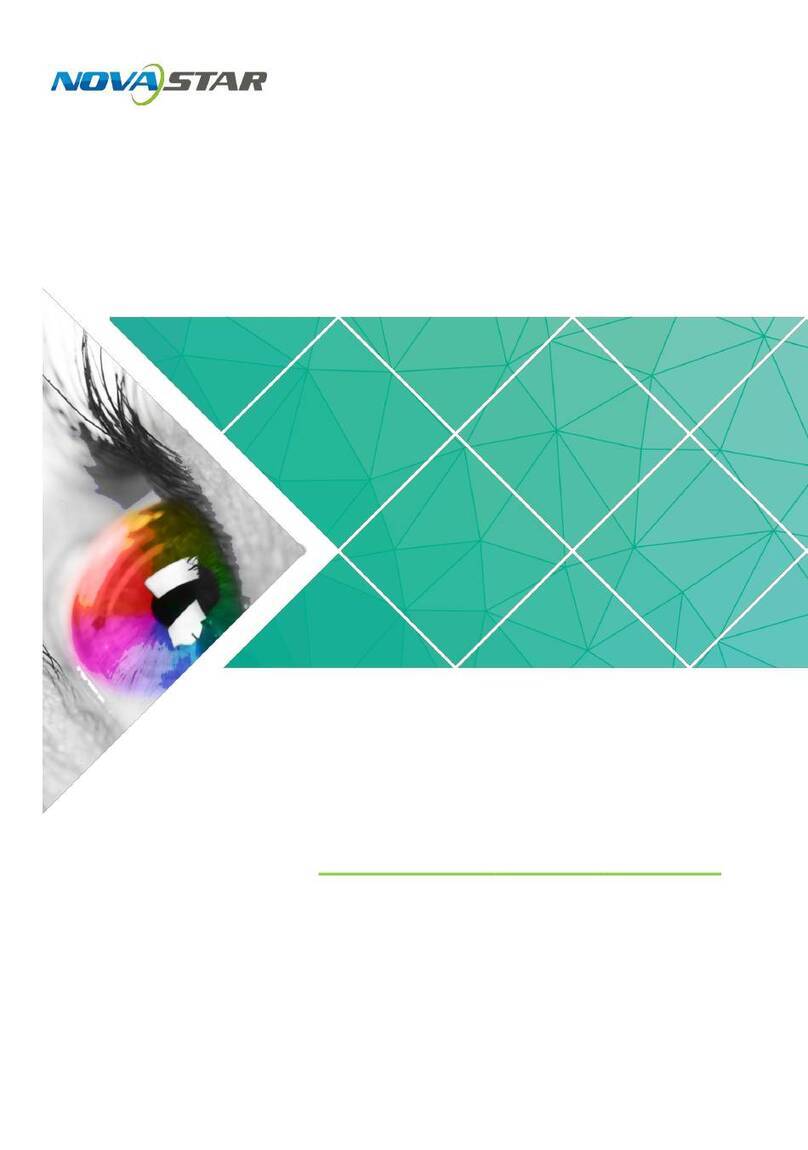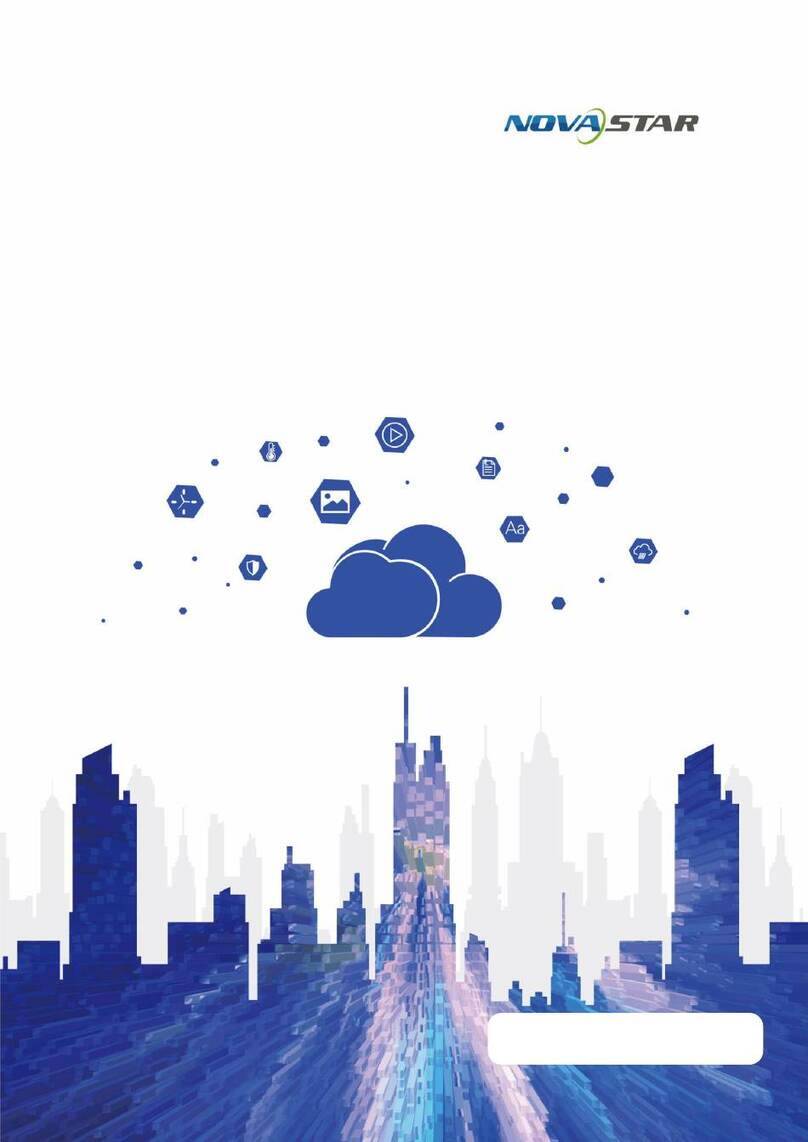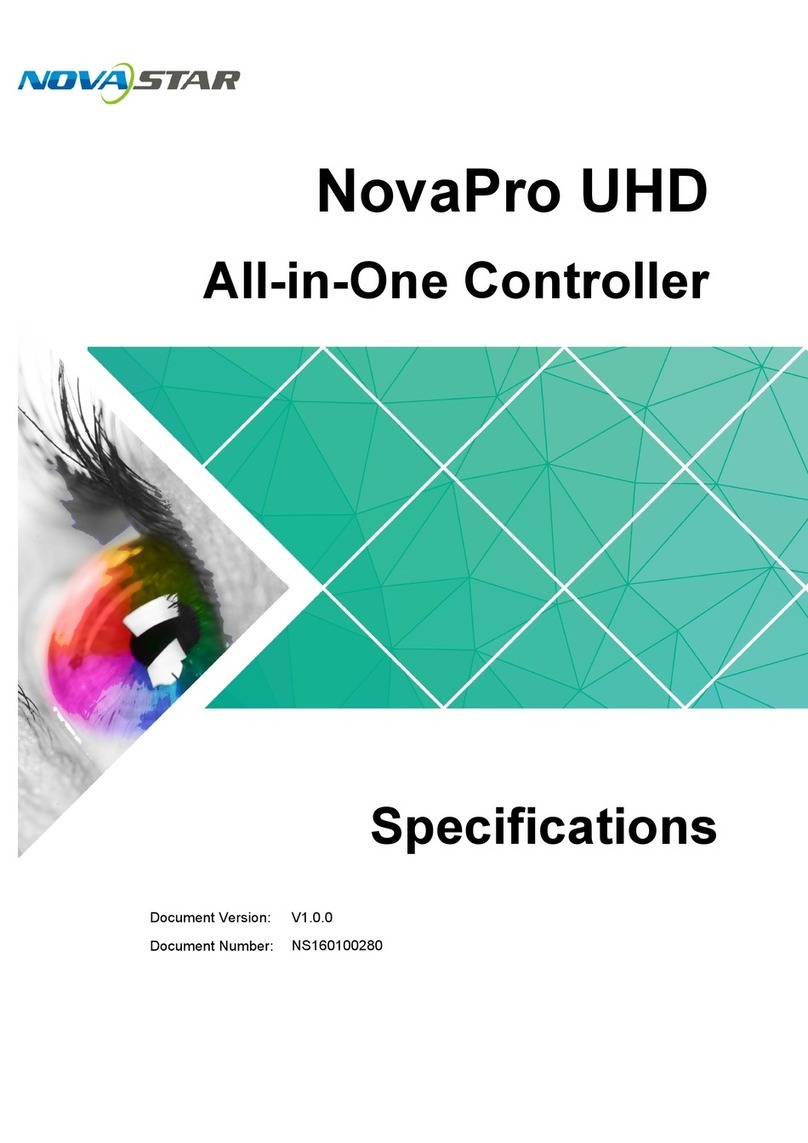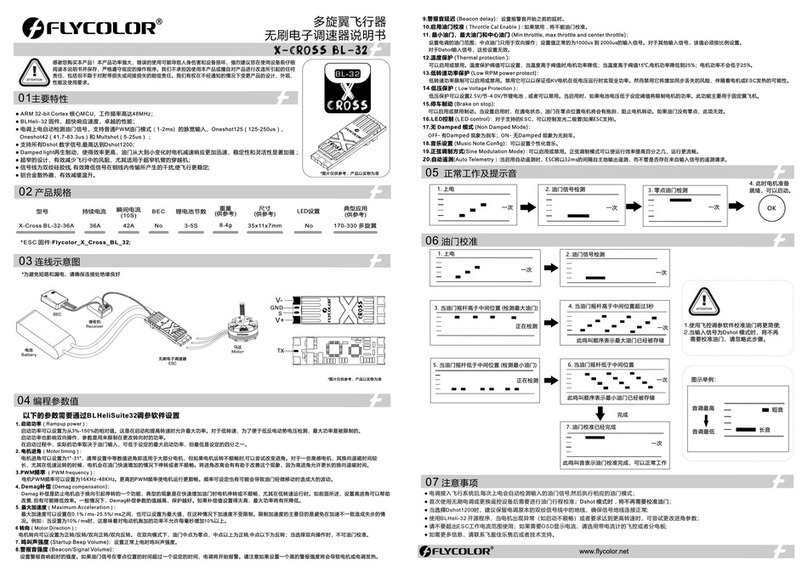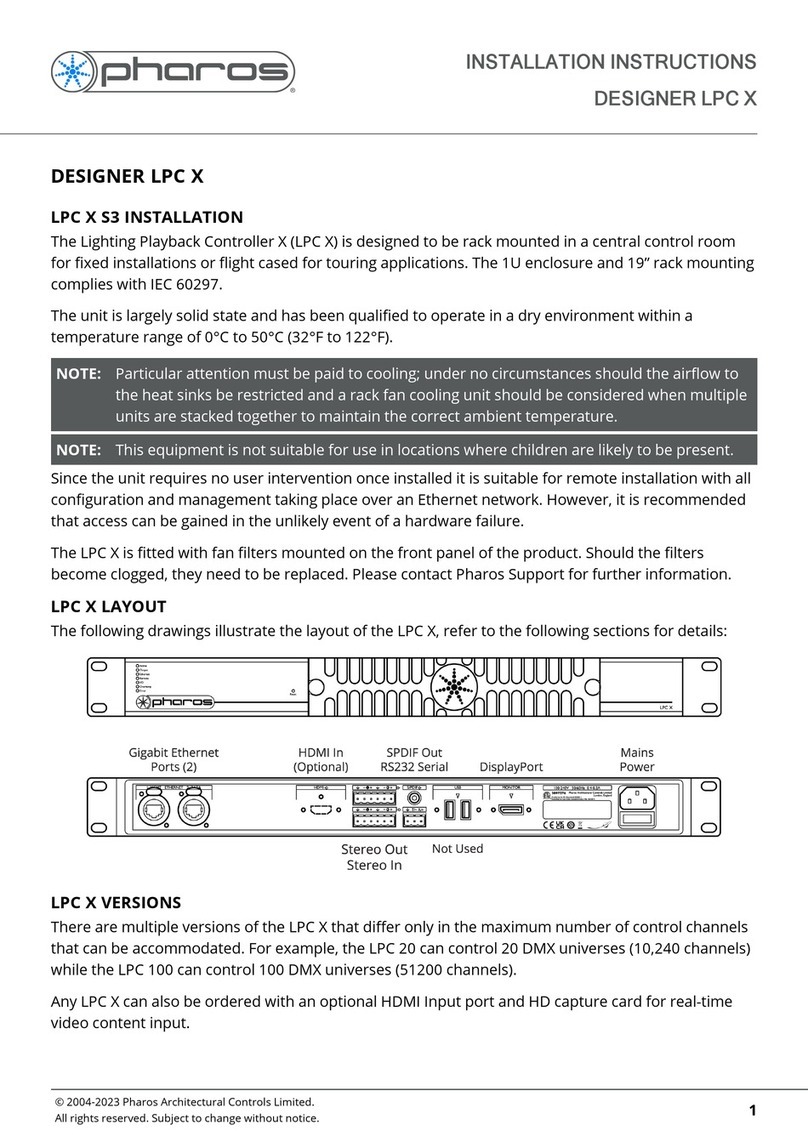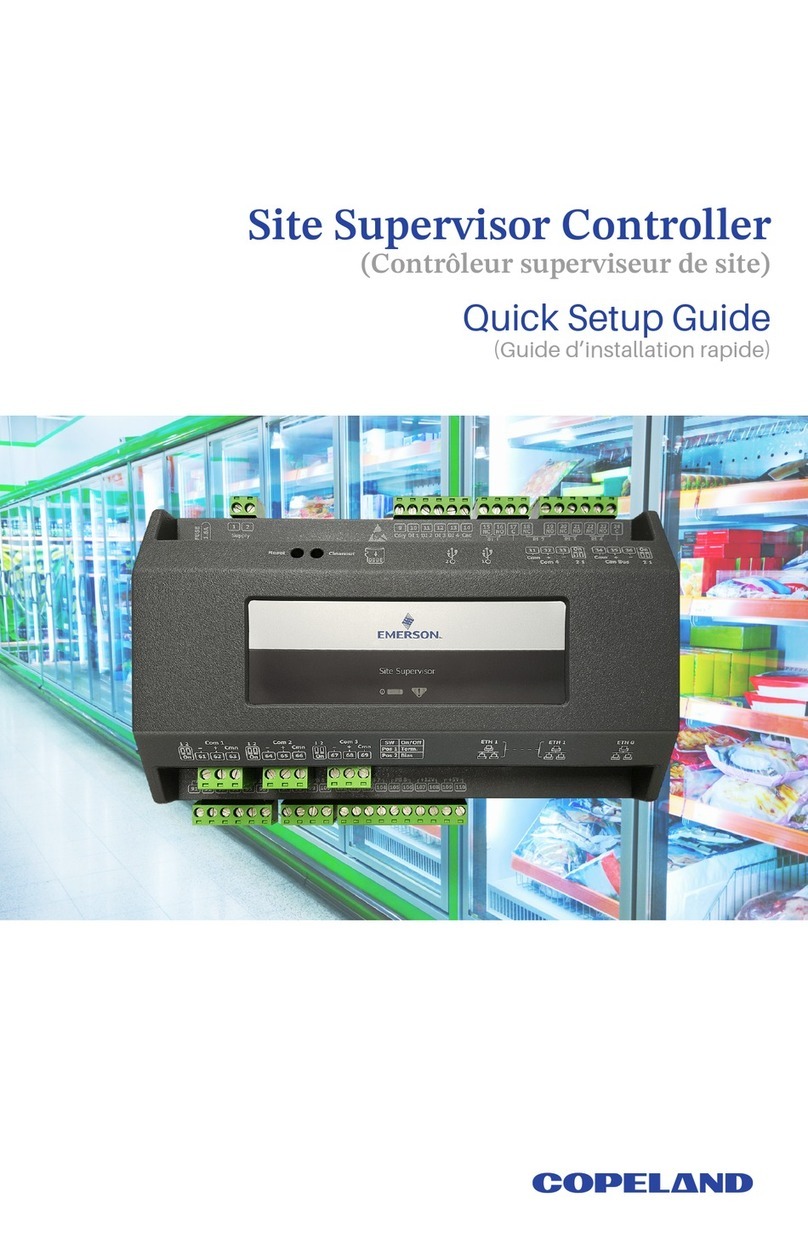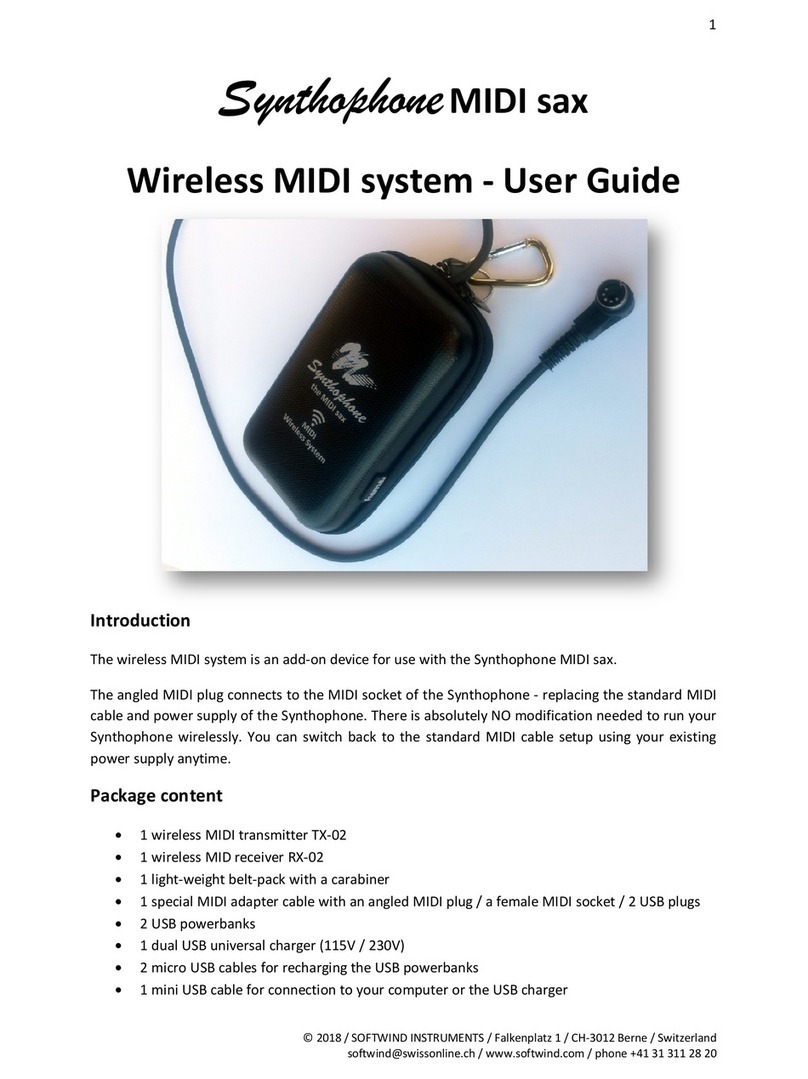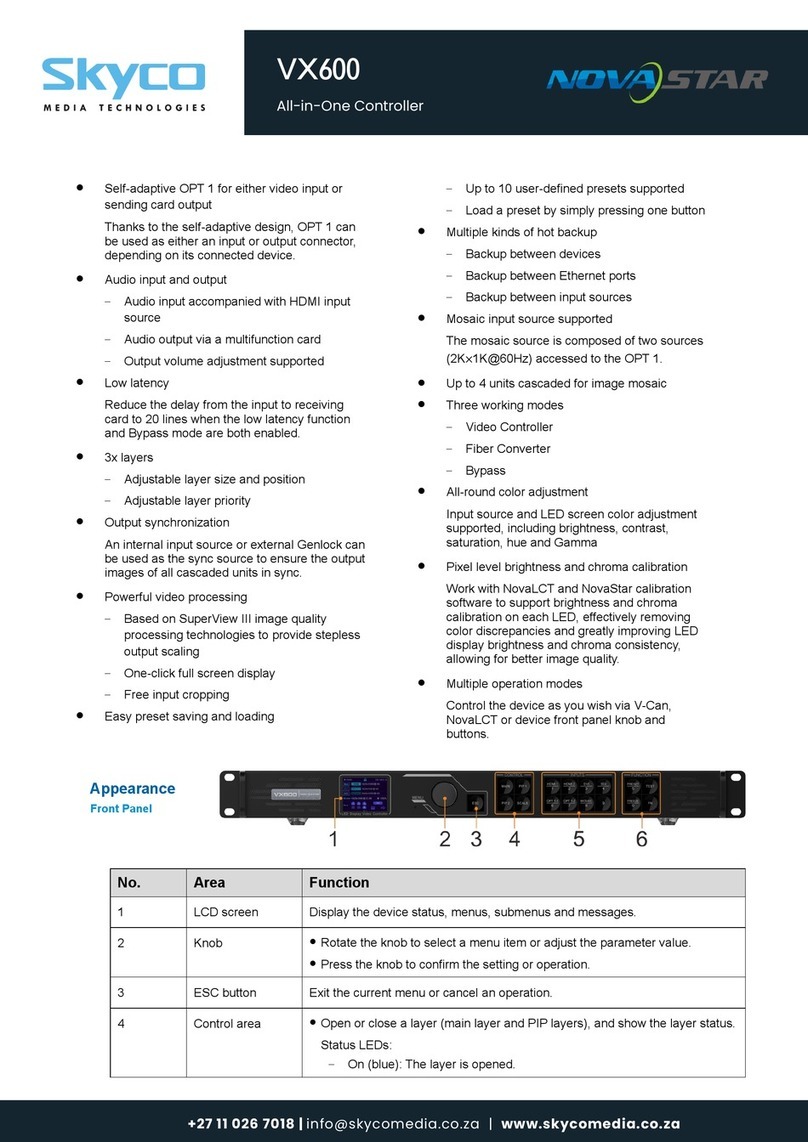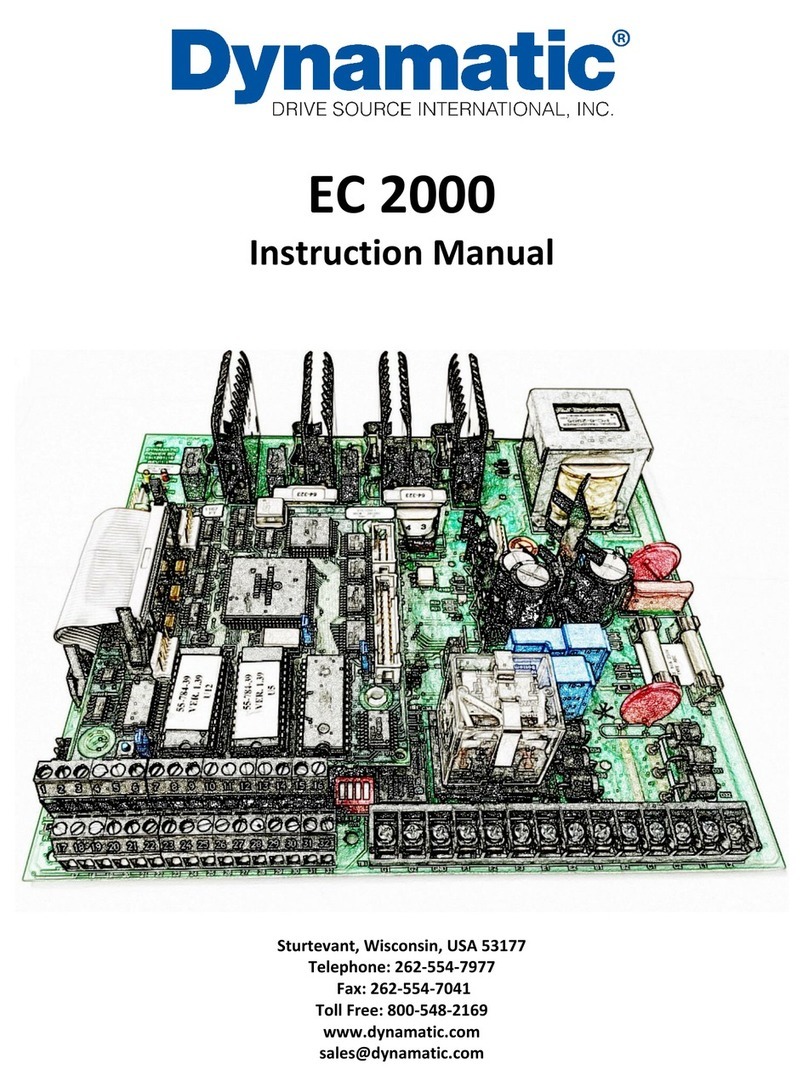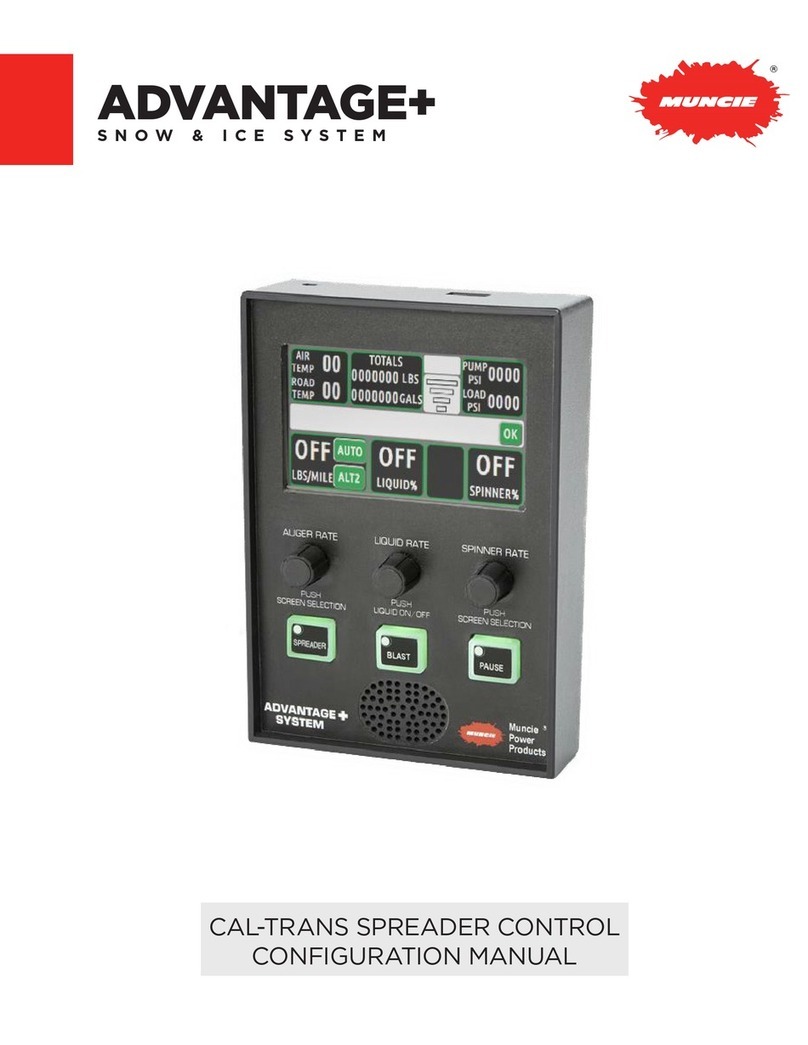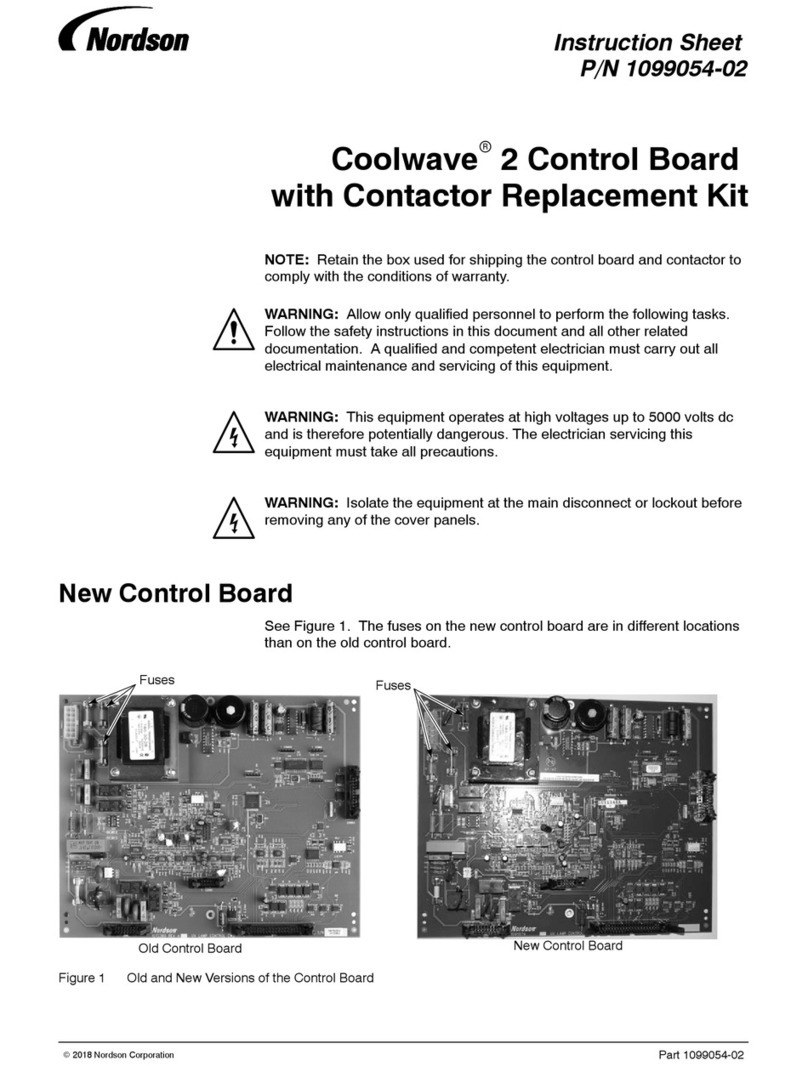MCTRL R5 LED Display Controller User Manual
Contents
1 Overview...........................................................................................................................................................................................1
2 Appearance......................................................................................................................................................................................2
3 Applications......................................................................................................................................................................................5
4 Cascade Devices.............................................................................................................................................................................5
5 Home Screen...................................................................................................................................................................................6
6 Menu Operations.............................................................................................................................................................................7
6.1.1 Step 1: Set Input Source...............................................................................................................................................7
6.1.2 Step 2: Set Input Resolution ........................................................................................................................................7
6.1.3 Step 3: Quickly Configure the Screen.........................................................................................................................9
6.3.1 Quick Configuration.......................................................................................................................................................10
6.3.2 Advanced Configuration................................................................................................................................................10
6.3.3 Image Offset...................................................................................................................................................................10
6.6.1 Mapping Function..........................................................................................................................................................12
6.6.2 Load Cabinet Configuration Files................................................................................................................................13
6.6.3 Set Alarm Thresholds....................................................................................................................................................14
6.6.4 Save to RV Card............................................................................................................................................................14
6.6.5 Redundancy Settings....................................................................................................................................................14
6.6.6 Presettings......................................................................................................................................................................15
6.6.7 Input Backup...................................................................................................................................................................15
6.6.8 Factory Reset.................................................................................................................................................................15
6.6.9 OLED Brightness...........................................................................................................................................................15
6.6.10 HW Version...................................................................................................................................................................15
7 Operations on PC............................................................................................................................................................................17
7.1.1 NovaLCT.........................................................................................................................................................................17
7.1.2 SmartLCT........................................................................................................................................................................17
7.2.1 NovaLCT.........................................................................................................................................................................18
7.2.2 SmartLCT........................................................................................................................................................................18
8 Specifications...................................................................................................................................................................................19
XI'AN NOVASTAR TECH CO., LTD.