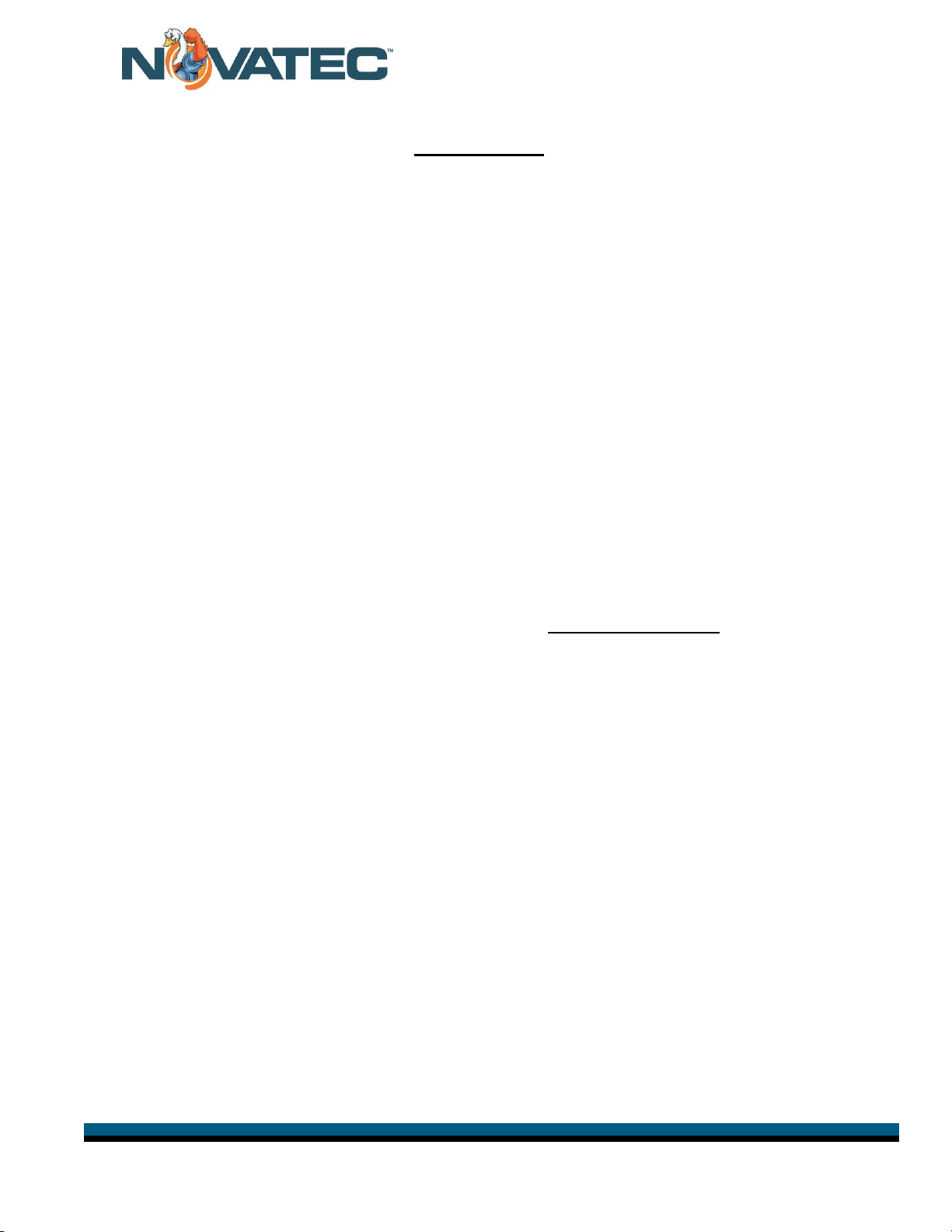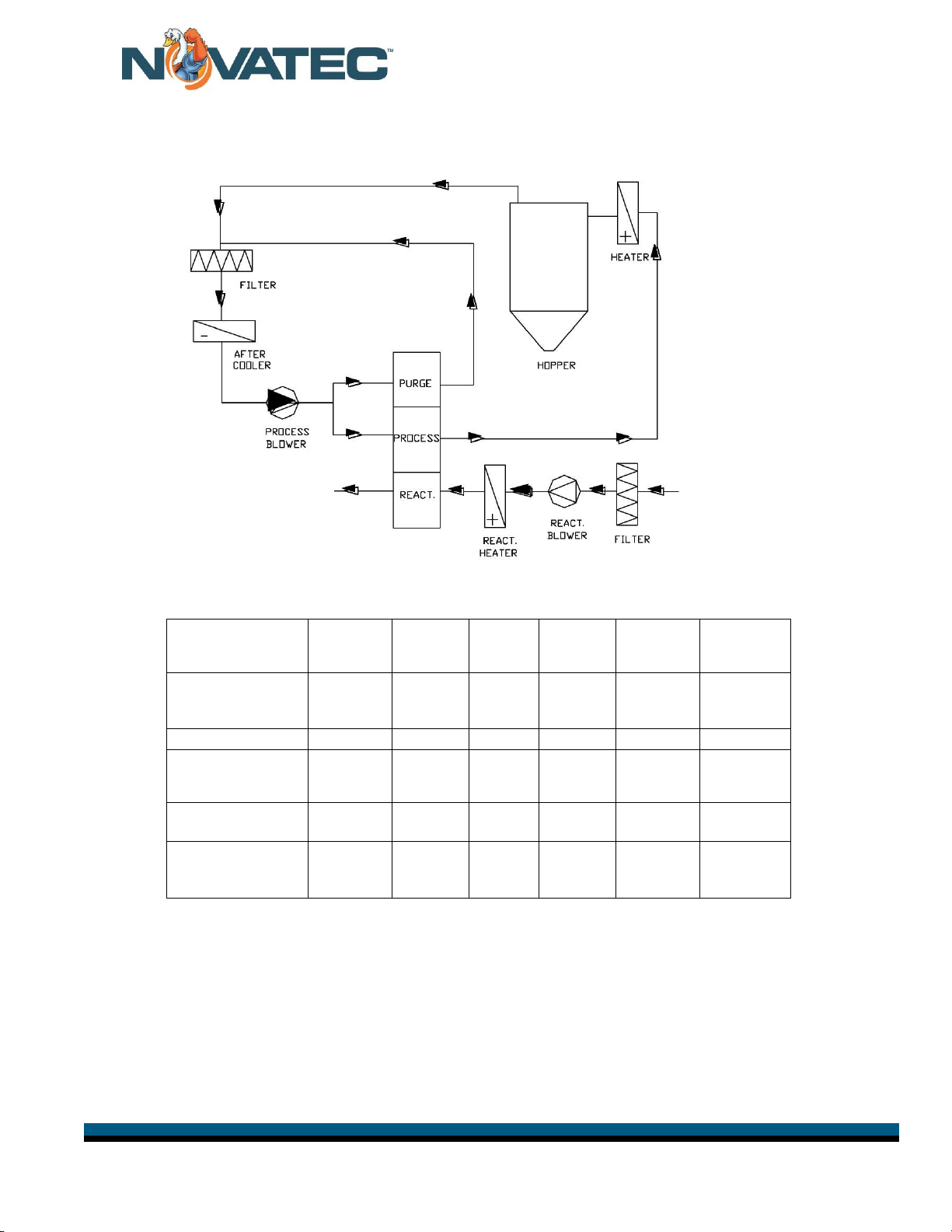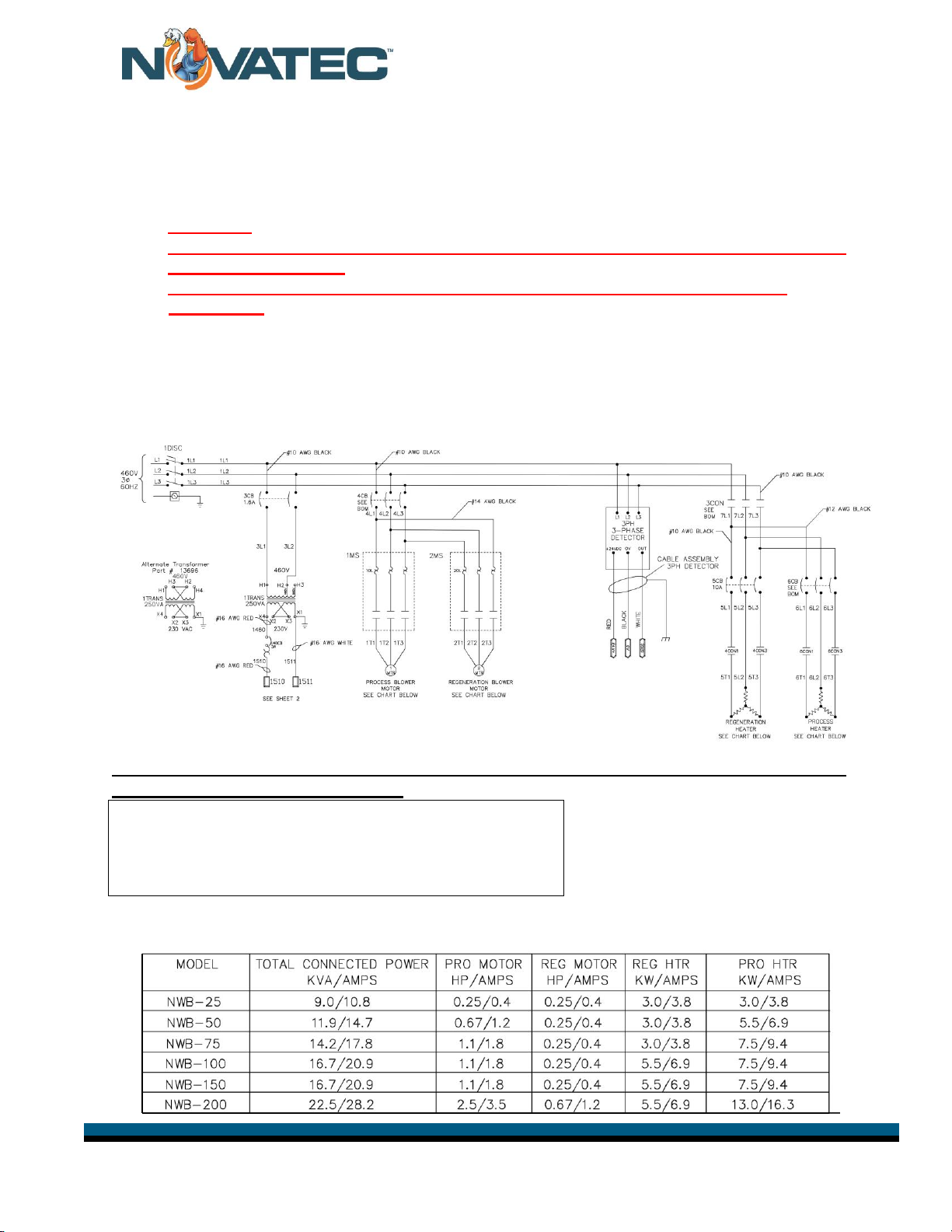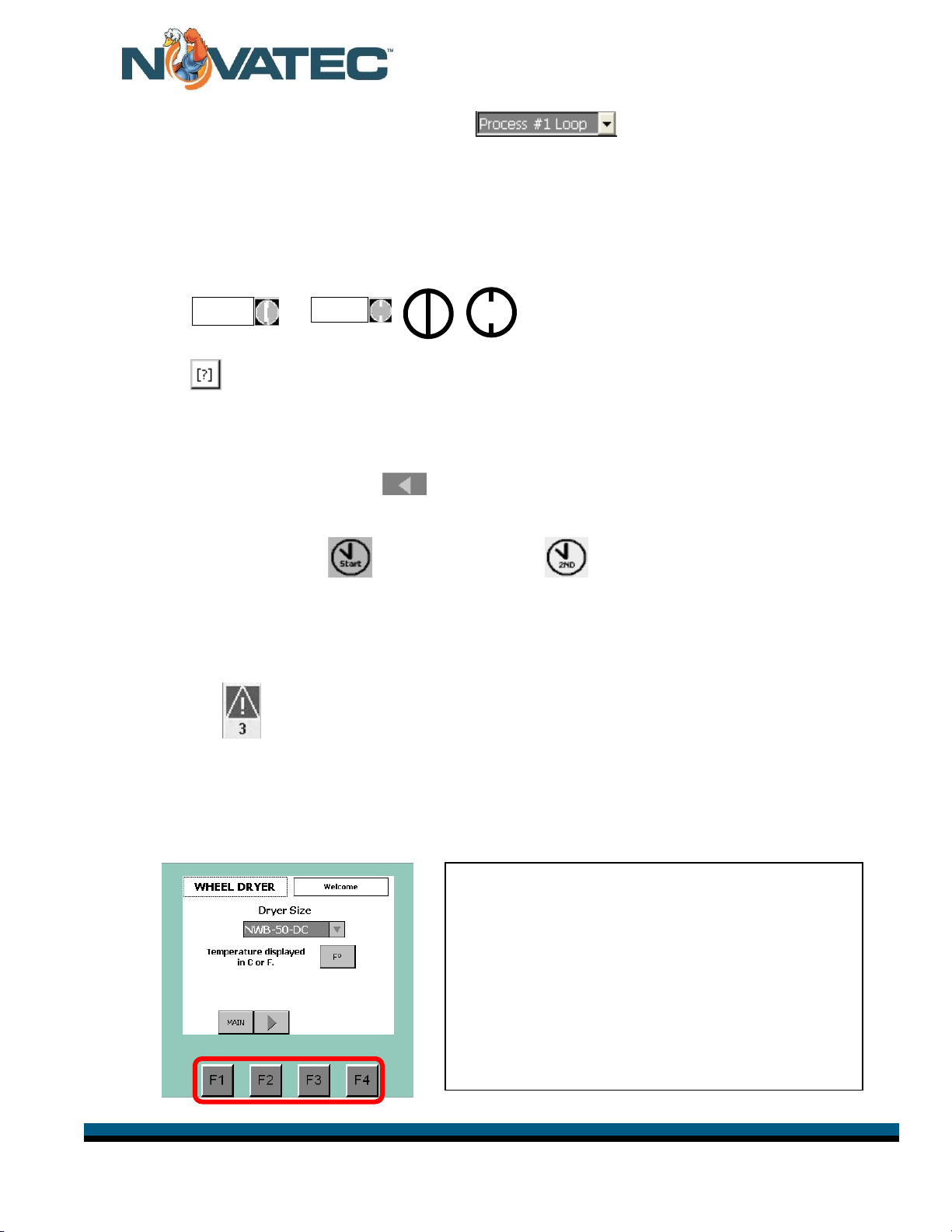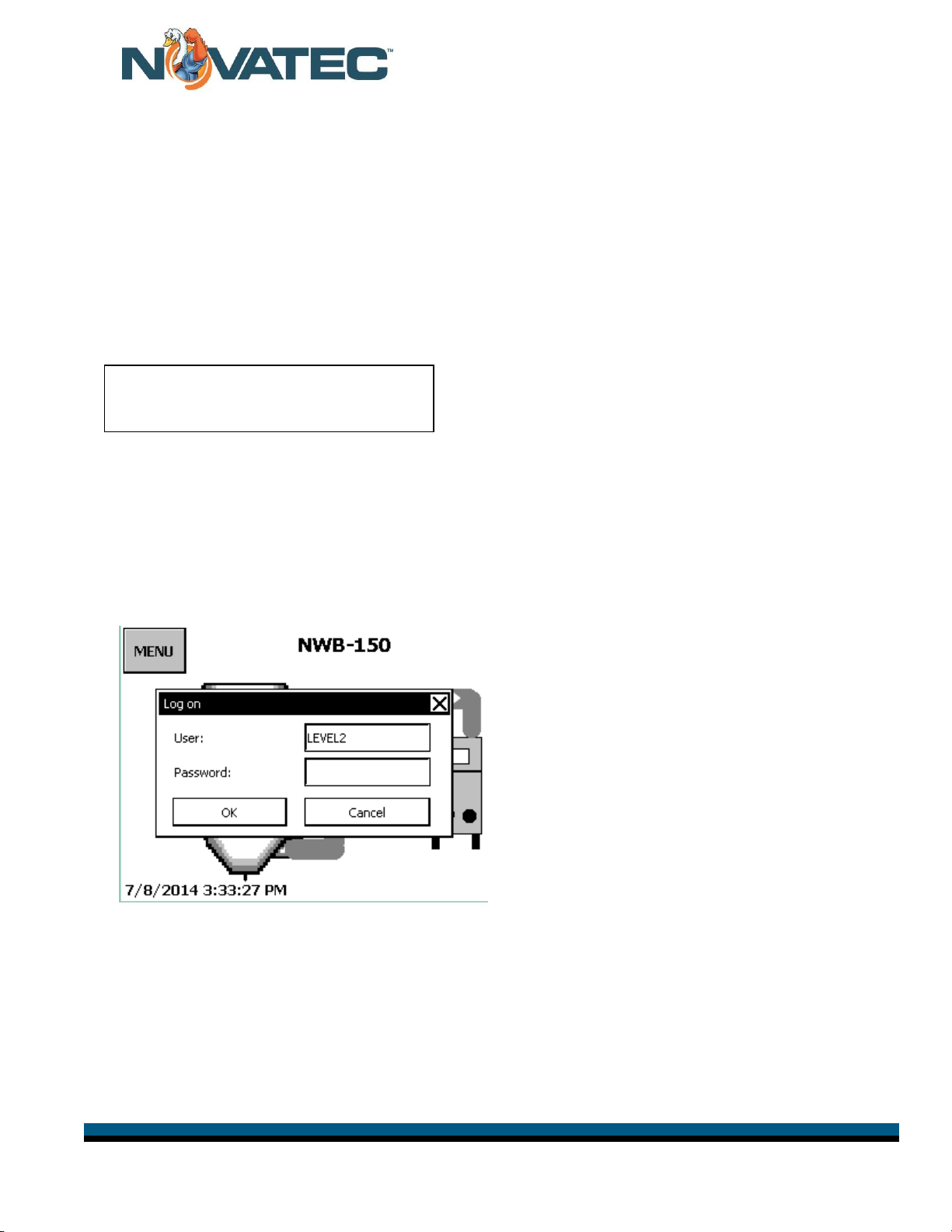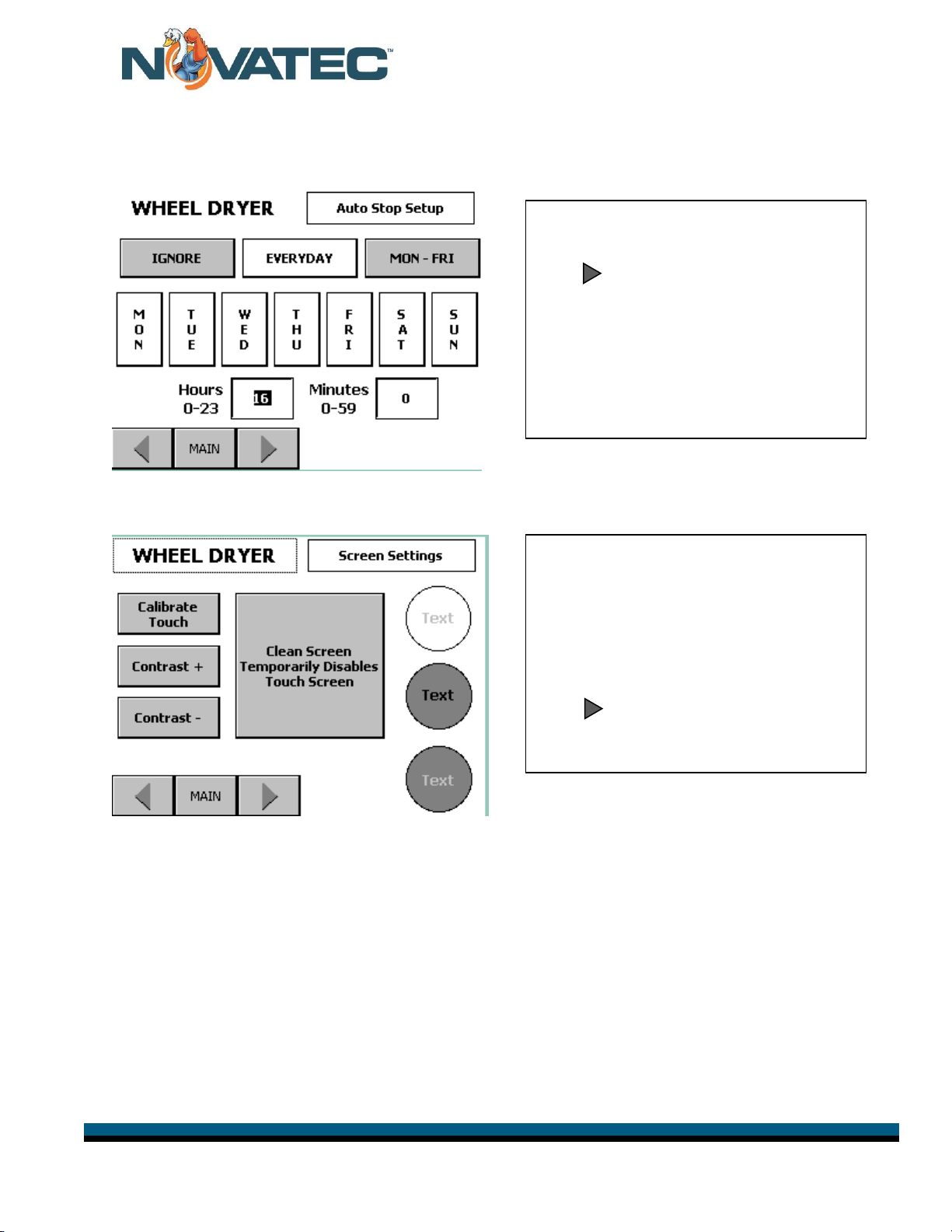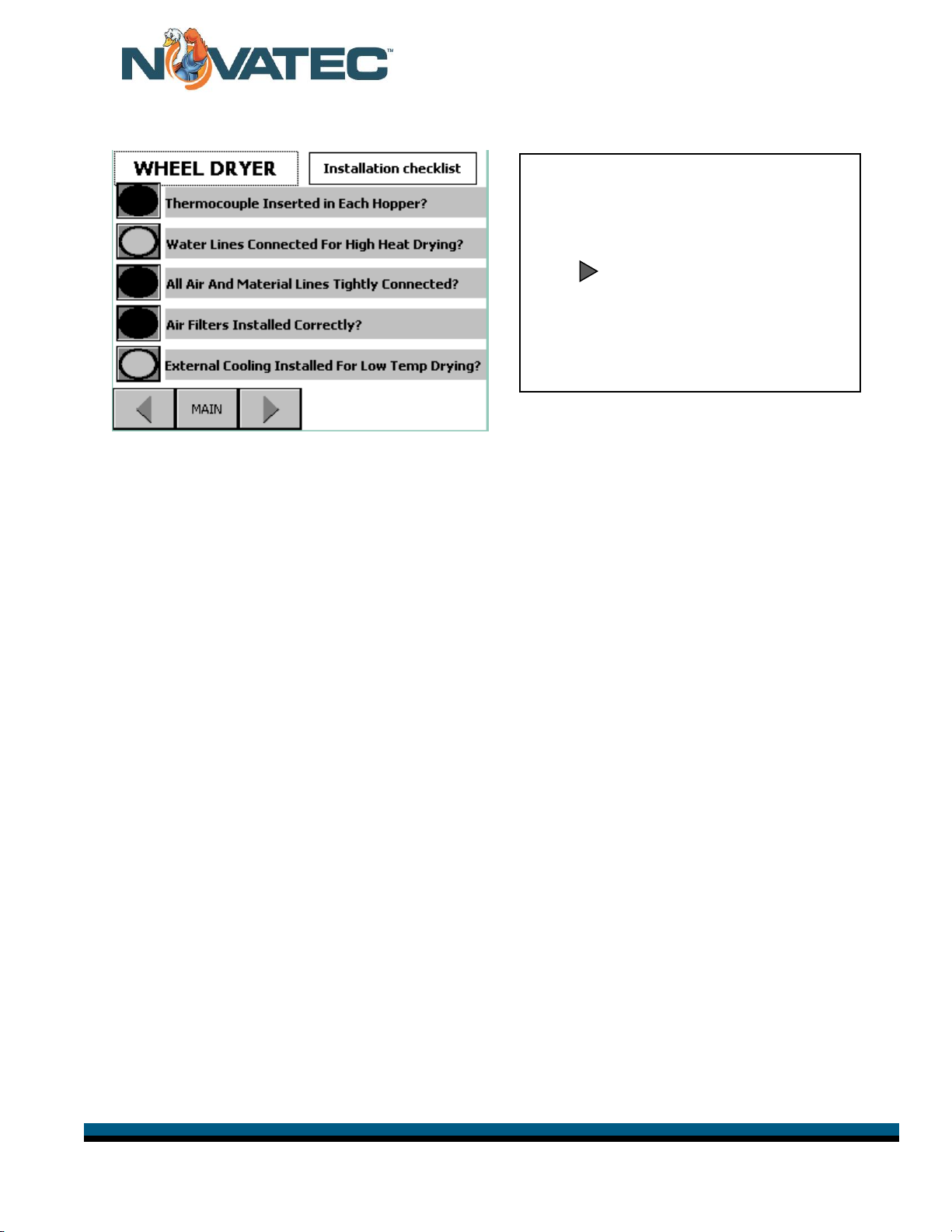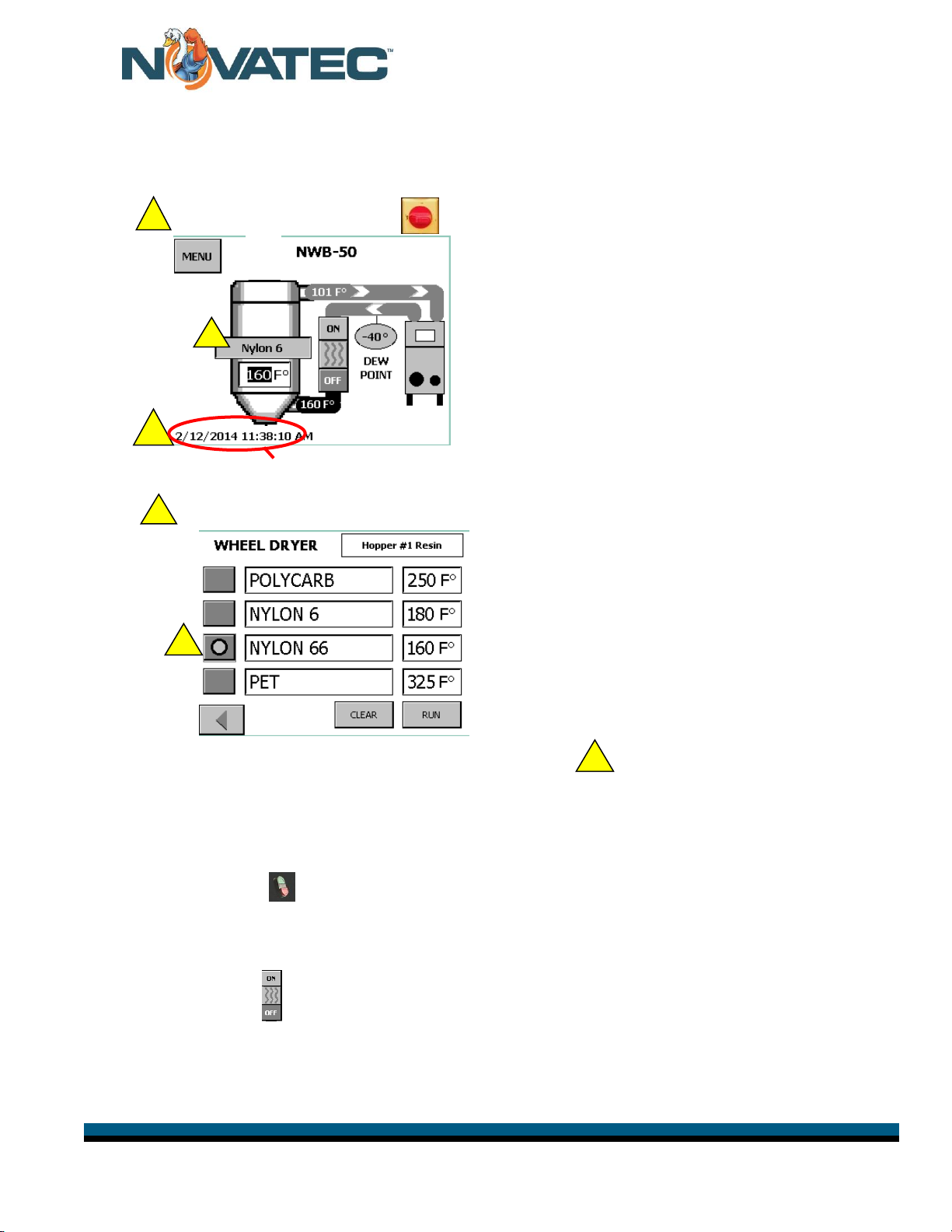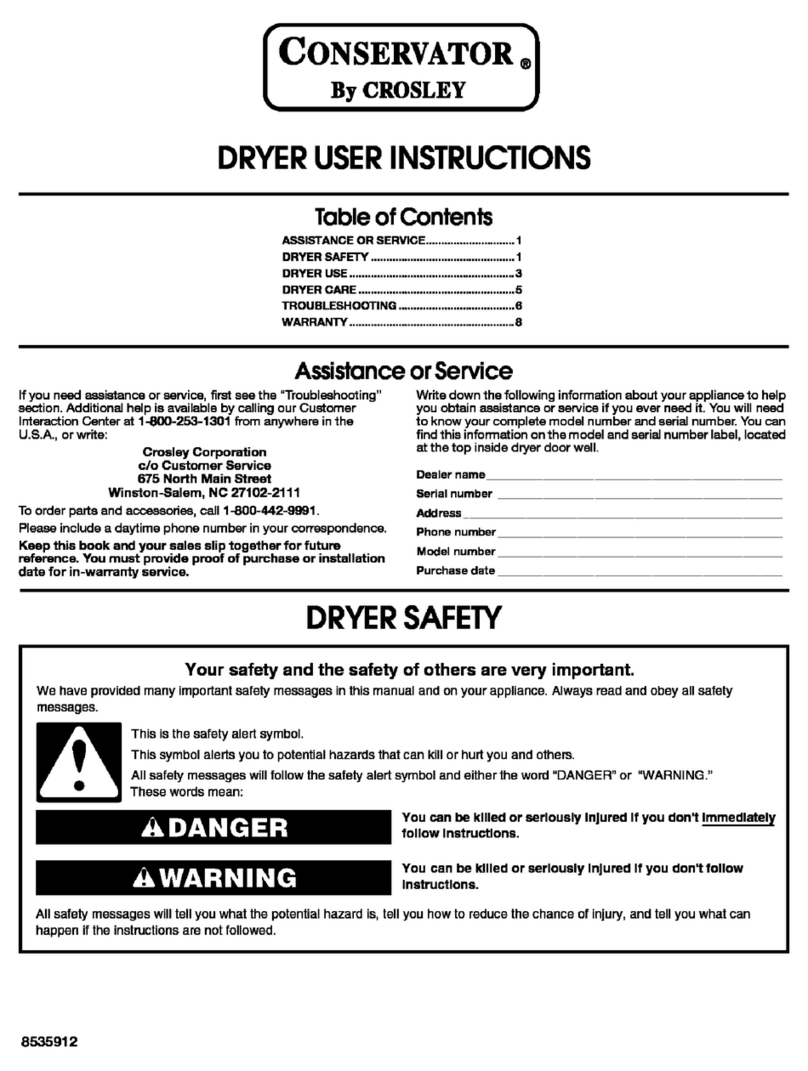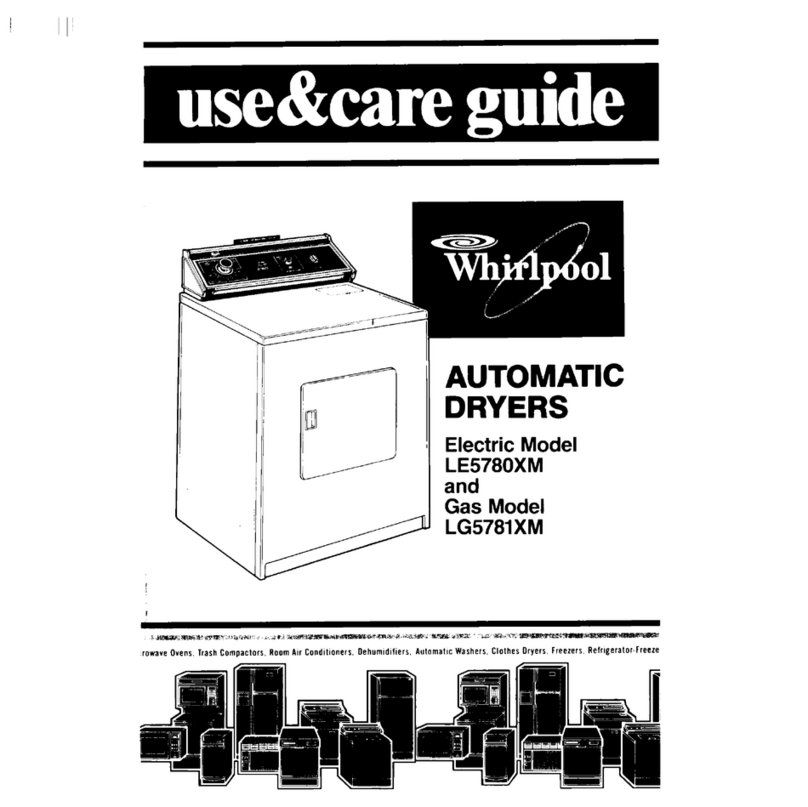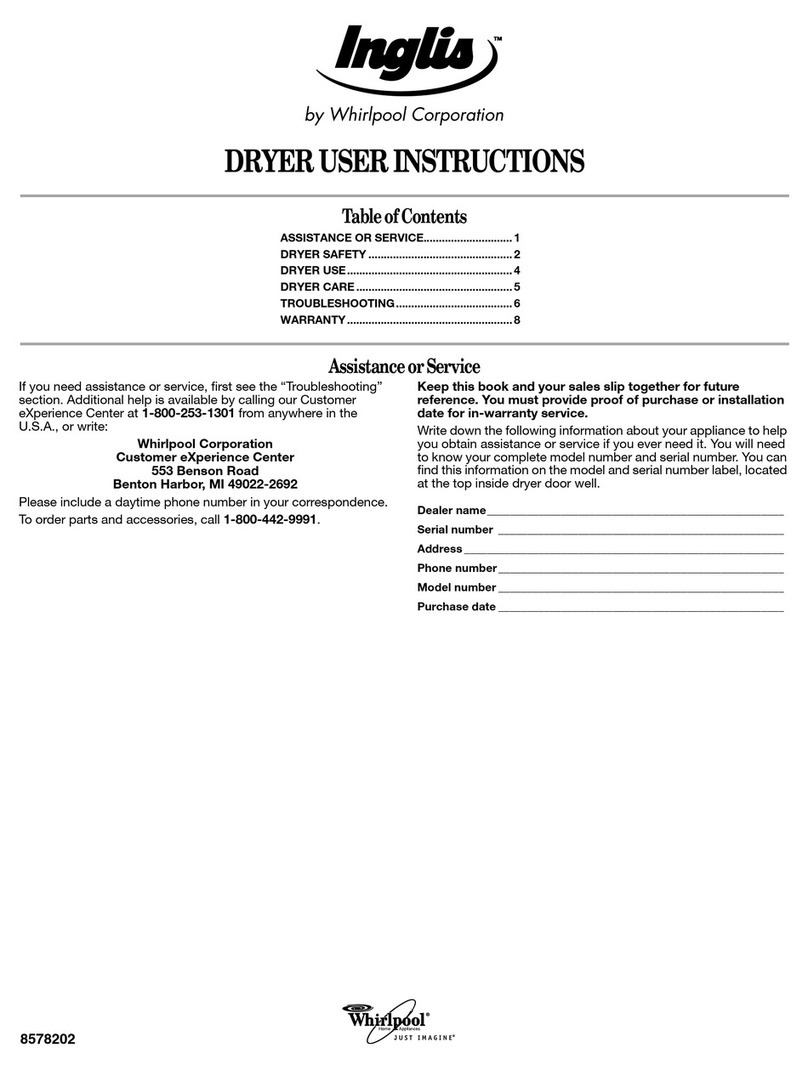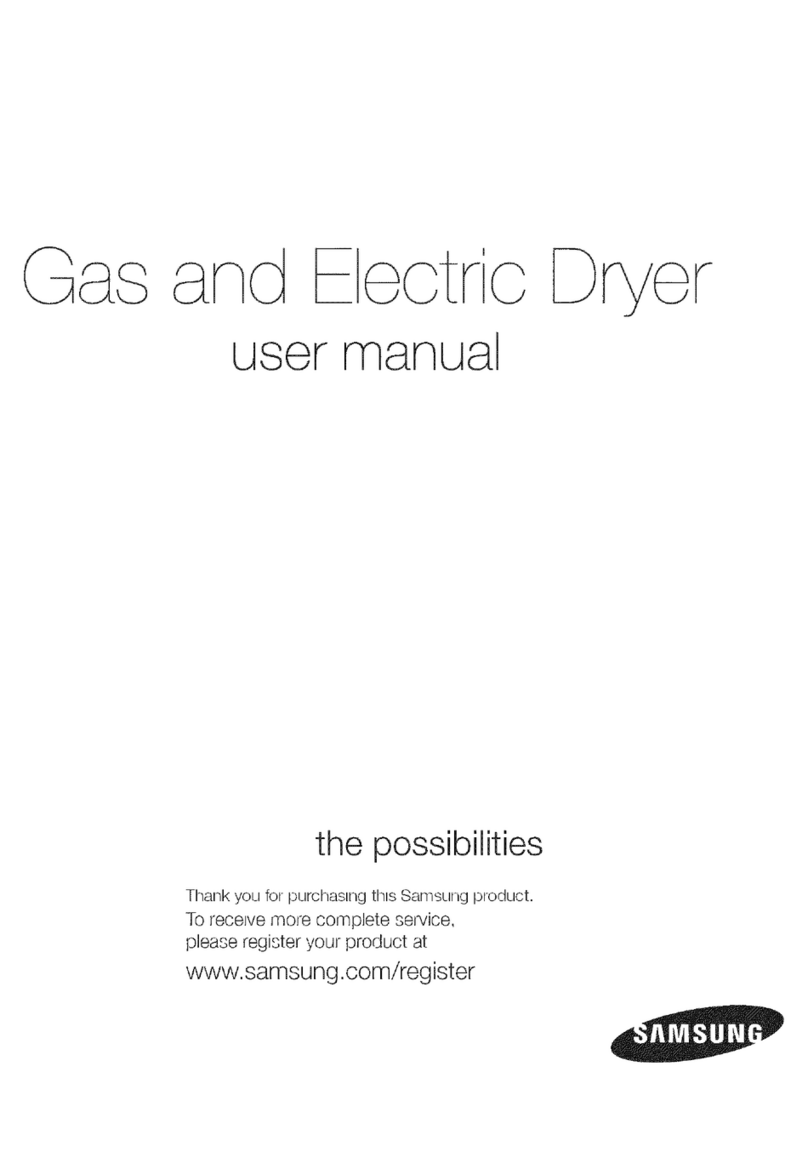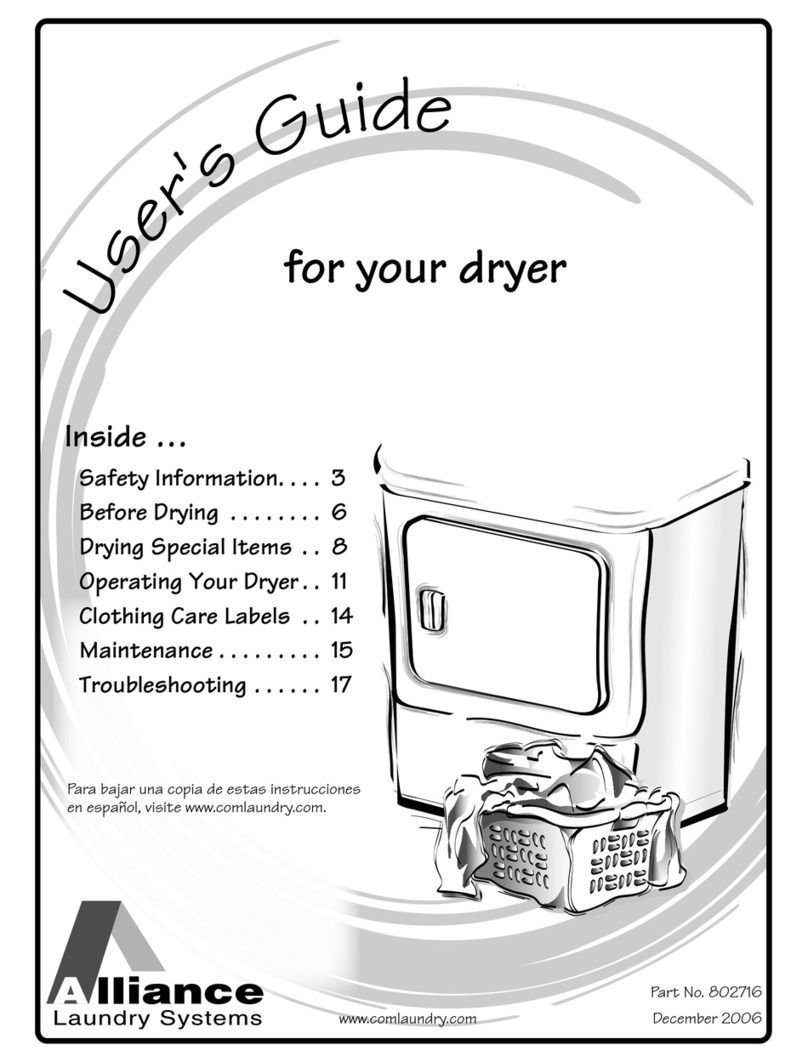NWB & NWB-HC IM28 OCT 2014 Page 3
Instruction Manual NWB & NWB-HC IM 28 OCT 2014
Table of Contents
1.0 SALES AND SERVICE....................................................................................................4
2.0 SHIPPING AND INSPECTION.........................................................................................4
3.0 PRINCIPLE OF OPERATION ..........................................................................................5
4.0 PRODUCT FAMILIARIZATION........................................................................................6
4.1 System Flow Diagram ......................................................................................................7
4.2 Specifications –NovaWheel™ Dryer...............................................................................7
5.0 INSTALLATION...............................................................................................................8
5.1 Location ...........................................................................................................................8
5.2 Customer Piping Connections..........................................................................................8
5.3 Electrical Connections......................................................................................................9
5.4 Cooling Coil Connection.................................................................................................10
6.0 FUNCTION CONTROLS................................................................................................11
6.1 Process Temperature Control (Drying Temperature).......................................................11
6.2 Regeneration Temperature Control.................................................................................11
6.3 Process & Regeneration Air Filter Pressure Switches (Ps).Error! Bookmark not defined.
6.4 Process Air Dew Point Monitor........................................................................................11
6.5 Intelligent Regeneration ..................................................................................................11
7.0 PRE-OPERATING SYSTEM CHECK.............................................................................12
7.1 Starting The Dryer...........................................................................................................12
7.2 Checking Electrical Phase...............................................................................................12
8.0 NovaTouch™ CONTROL..............................................................................................13
8.1 System Conventions: ......................................................................................................13
8.3 Explanation of Password Levels......................................................................................15
8.4 Initial Logon.....................................................................................................................15
9.1 Clock Setup......................................................................................................................16
9.2 Auto Start Setup...............................................................................................................16
9.3 Auto Stop Setup...............................................................................................................17
9.4 Touch Screen Adjustments ..............................................................................................17
9.5 Installation Checklist.........................................................................................................18
10.0 DRYING MATERIAL......................................................................................................19
11.0 ADVANCED FUNCTIONS..............................................................................................20
11.1 Advanced Functions And Options Screen (Level 2 or higher).........................................20
11.2 Dryer Alarms (Level 3) ...................................................................................................21
11.3 Dryer Status (Widely Used By processors).....................................................................21
12.0 MESSAGE SCREEN ALARMS .....................................................................................22
13.0 MAINTENANCE INSTRUCTIONS .................................................................................23
13.1 Suggested Maintenance Schedule*................................................................................23
13.2 Process and Regeneration Filters .................................................................................24
13.3 Draining Plasticizer........................................................................................................24
13.4 Chain and Sprockets.....................................................................................................25
13.5 Desiccant Rotor..............................................................................................................25
13.6 Motor Rotation Signal....................................................................................................26
13.7 Rotor Replacement .......................................................................................................26
13.8 Seal Replacement.........................................................................................................27
13.9 Drive Motor Replacement..............................................................................................27
13.10 Seal Replacement........................................................................................................28
13.11 Drive Motor Replacement............................................................................................28
13.12 Motor Rotation Signal..................................................................................................28
14.0 TROUBLE SHOOTING and ERROR MESSAGES.......................................................29
15.0 WARRANTY –NOVATEC, INC. - Effective Date 6-12-2012.........................................31