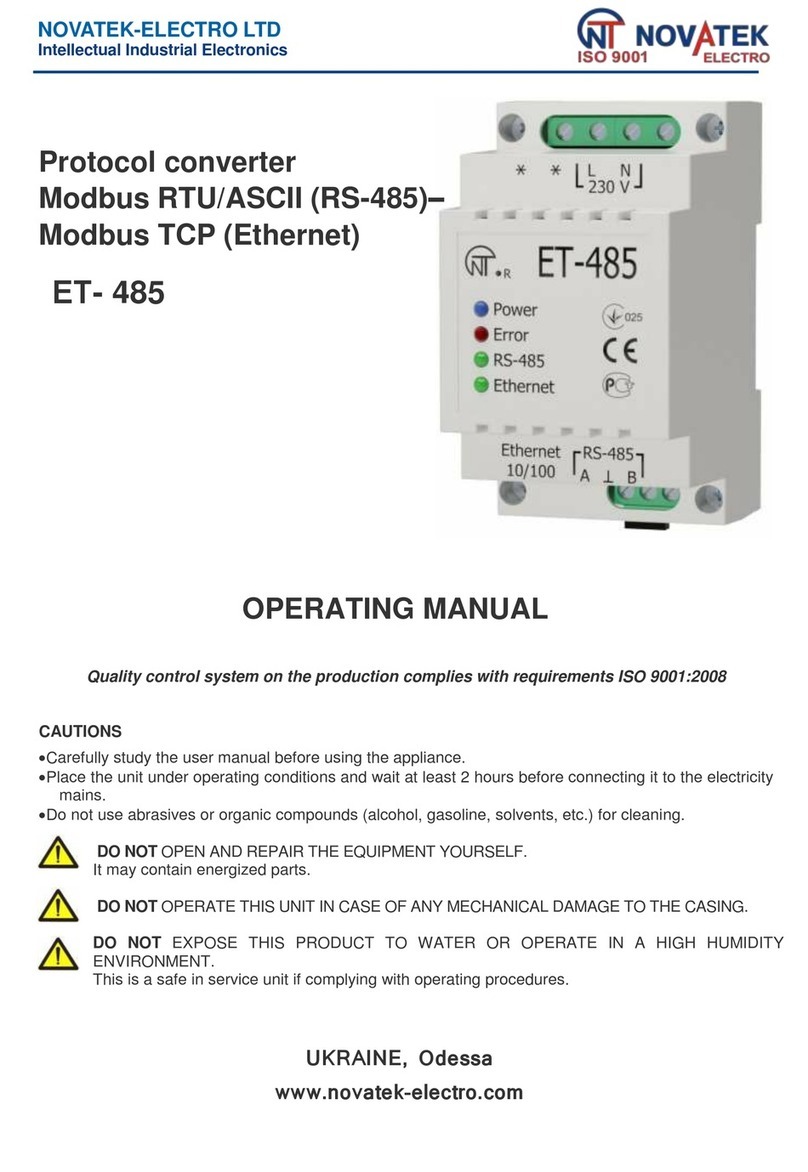Novatek-electro EM-486 User manual

NOVATEK-ELECTRO LTD
Intell Industrial Electronicsigent
Protocol converter Modbus RS-485
via mobile communication
ЕM - 486
OPERATING MANUAL
Quality control system on the production complies with requirements ISO 9001:2008
Installation, adjustment and maintenance of the appliance must be performed by qualified
personnel, having reviewed this Manual.
CAUTIONS
Carefully study the user manual before using the device.
If the temperature of the product after transportation or storage is different from the ambient temperature in
which the operation is supposed to be, so before connecting to the power grid withstand the item in
operation conditions for two hours (as moisture condensation is possible on the elements of the item).
Do not use abrasives or organic compounds (alcohol, gasoline, solvents, etc.) for cleaning.
DO NOT OPEN AND REPAIR THE EQUIPMENT YOURSELF. The Unit details may contain energized parts.
DO NOT OPEN AND REPAIR THE PROTECTION EQUIPMENT IF IT IS CONNECTED TO THE OUTPUT
CONTACTS OF THE UNIT.
DO NOT OPERATE THE UNIT IN CASE OF ANY MECHANICAL DAMAGE OF THE CASING.
DO NOT EXPOSE THIS PRODUCT TO WATER AND DO NOT OPERATE IT IN A HIGH HUMIDITY
ENVIRONMENT.
This Unit is safe in service if complying with operating procedures.
UKRAINE, Odessa www.novatek-electro.com
www.novatek-electro.in

~ 2 ~
EM-486
NOVATEK-ELECTRO
CONTENT
1 DESCRIPTION AND FUNCTIONING
3
1.1 Purpose
3
1.2 Terms and abbreviations
3
1.3 Technical Specification
4
1.4 Complete set of EM-486
6
1.5 Design and operation
6
2 SCOPE OF USE
7
2.1 Operation restrictions
7
2.2 Preparation of EM-486 for operation
7
2.3 Operating EM-486
10
3 TRANSPORTATION AND STORAGE
27
4 SERVICE LIFE AND MANUFACTURER’S WARRANTY
27
5 ACCEPTANCE CERTIFICATE
27
6 DATA ON CLAIMS
28
Appendix А. Versions and modifications
29
Appendix B. Connection
30
Appendix C. Updating of integrated software
34

~ 3 ~
NOVATEK-ELECTRO
EM-486
1 DESCRIPTION AND FUNCTIONING
1.1 PURPOSE
Protocol converter RS-485 via mobile communication EM-486 provides access to readings of gauges
and registers of Modbus connected via RS-485 interface with the help of text SMS messages, data automatic
gathering from the selected devices, transmitting the gathered data via GPRS or Ethernet to the net data
base, automatic transmitting SMS alarms of state of selected devices.
EM-486 has:
Flexible options of connection (via wire or wireless communication, automatic method selection of
communicating with a server, automatic or manual selection of GSM provider and communication
parameters, resetting of MAC-address and other Ethernet settings);
Protection of access (password for setting mode, filter of IP-address for setting or connection to
Modbus network, connection only to the selected server with automatic log-in, password for control via SMS);
Different modes of data interchange via Modbus network (RTU or ASCII, with checking of parity for
even-odds or without checking, wide range of transmitting rate, adjustable delay);
Programmable outputs for reaction at events and alarms;
Programmable inputs for sensors;
Power output for sensors;
Reserve power supply input;
Service functions (saving the collected data to flash memory card including the restoring of
transmitting in case of communication break down, data single sourcing on the selected external server,
software updating option).
EM-486 meets the requirements of ІEC 60950-1:2001 Data processing devices. Safety measures. Part 1.
General requirements.
Low voltage complect switchgears. Part 1. General rules (IEC 60947-1:2004, ІDТ).
Electromagnetic compatibility. Equipment is industrial, scientific and medical radio-frequency.
Characteristics of electromagnetic interference. Limits and methods of measurement (CISPR11:2004,IDT).
Low-voltage switchgear and controlgear. Part 6-1. Multiple function equipment. Transfer
switching equipment (ІEC 60947-6-1:2005, ІDT);
Electromagnetic compatibility. Limits and methods of measurement of radio disturbance
characteristics of broadcast receivers and associated equipment (EN 55013:1997, ІDT)
Harmful substances in quantities exceeding the maximum permissible concentrations are not available.
1.2 TERMS AND ABBREVIATIONS
10Base-T –Ethernet standard for twisted pair communication with the speed of 10Mbit/s;
100Base-T –Ethernet standard for twisted pair communication with the speed of 100Mbit/s;
8P8C/RJ45 –is an unified socket for 10Base-T / 100Base-T network connections;
Twisted pair –is a pair of insulated conductors inside the cable, which are twisted together in order to
reduce the distortion of the transmitted signal;
Indicator –is a LED element;
Client –is a device, which is addressing the other devices (server) with a request to perform certain functions;
Package –is a block of data to be transmitted between devices;
Unit –is the ЕТ-486 Protocol converter;
Server –is a unit, which performs specific functions at the request of other units;
Signal –is a unit LED;
ASCII –is a table of standard codes for information interchange;
Ethernet –is a standard for packet network communication and transmitting data between units (e.g., PCs);
FTP –the FTP protocol of a file transfer according to the standard TCP/IP
GPRS –GPRS –technology of a packet transmission of data on mobile communication
GSM - the standard of digital mobile communication
HTTP –is a protocol for transferring Web-pages and other data over "client-server" technology;
Internet –is a global routing system of units for storing and transferring data;
IP (protocol) –is a routable protocol for transferring data over Ethernet. It is a part of TCP/IP and used for
Internet;
IP (address) –is a node address, which is unique within a single network, operating over the IP protocol;
IPv4 –is a four byte IP-address;
MAC (address) –is an address, used for device authentication during Ethernet transmissions. It is usually
unique although qualified personnel can change it under certain circumstances.
MAC-48 –is a six byte MAC-address;

~ 4 ~
EM-486
NOVATEK-ELECTRO
Modbus –is a standard and protocol for packet communication over the "client-server" technology for
industrial electronic units;
Modbus RTU –is a communication protocol of the unit for bite wise transfer of the package;
Modbus ASCII –is a communication protocol of the unit for the transfer of package in the form of ASCII-symbols;
Modbus TCP –is a protocol for transferring Modbus packages under the TCP/IP standard;
RS-485/EIA-485 –is a network standard for communicating units over the twisted pair;
SMS –a standard and technology of transmitting the brief messages via mobile communication;
TCP/IP –is a standard and a set of protocols for transferring data along the networks with delivery verification;
WEB –is a system for accessing documents on the server, used in the Internet.
WEB-page –is a document, file, recourse, which is available on the Web-server;
WEB-browser –is a WEB-server client for accessing the WEB-pages, which is primarily using the HTTP
protocol.
1.3 TECHNICAL SPECIFICATIONS
1.3.1 Main Technical Specifications
Main technical specifications are resulted in Table 1.
Table 1 –Main technical specifications of the unit
Operating supply voltage, VAC
230
Voltage to maintain normal operation, V
- alternating current
- direct current
90 –250
127 –350
Supply line frequency, Hz
45 –65
Harmonical configuration (nonsinusoidality) of power supply voltage
EN 50160:2010, IDT
Data Exchange Interface over the Ethernet network
10Base-T / 100Base-T
Supported Ethernet protocols
UDP, ARP, TCP
Data Exchange Interface over wireless network
GSM
Supported standards of wireless network
SMS, GPRS
Integrated servers
Modbus TCP, HTTP, FTP
Maximum number of connections over the Modbus TCP protocol
4
Data Exchange Interface over the Modbus network
RS-485
Supported protocols of Modbus network
Modbus RTU, Modbus ASCII
Maximal output voltage of driver RS-485, V
3,3
Short circuit output voltage of driver RS-485 (maximal), mA
250
Resistance of inbuilt terminator, Ohm
70–1 000 Ohm
or deactivated
The recommended number of connected devices in Modbus network
- at input voltage of receivers on bus RS-485 not more than 0,125 mA
- at input voltage of receivers on bus RS-485 not more than 1 mA
Not more, 256
Not more, 32
Readiness time at power switching on, sec, not more than
15*
Precision measurements of voltage, mV, not more than
40
Precision measurements of current, A, not more than
200
Precision measurements of temperature, °C, not more than
2
Voltage supply, at which operability is maintained:
- alternative current, V
- direct current, V
90 –250
127 –350
Rated voltage direct current back supply , V
12
Back supply voltage at which operability is maintained, V
9 –16
Power consumption (under pressure), W ,not more than
12
The maximum switched current of output contacts, A
16
Weight, kg, not more than
0,750
Overall dimensions, mm
- with installed antenna
- without antenna
157 х 112 х 56
157 x 99 x 56
Purpose of device
Control and distribution device
Nominal operation condition
continuous

~ 5 ~
NOVATEK-ELECTRO
EM-486
The protection level of:
- the unit
- terminal block
ІР30
IP20
Protection class against electrical shock
II
Permissible pollution density
II
Overvoltage category
II
Rated insulation voltage, V
450
Rated impulse withstand voltage, kV
2,5
Terminals bus specification
- cross-section of switched conductors, mm2
- maximal effort (torque) on screw terminals, Nm
0,3 –3
0,4
Climatic version
NC3.1
Operating position
arbitrary
No harmful substances in excess of the maximum permissible concentration is available.
*Connections on the Ethernet/Internet networks can take more time.
Specification of relay output contacts
Cos
Max. current
at U~ 250 V
Max. power
Max. voltage ~
Material of Contacts
1,0
16 A
4000 VA
250 V
AgSnO
Commutation service life of output contacts:
- electrical service life 16 A (cos φ = 1,0), times, not less
- mechanical service life, times, not less
50 thousand
10 million
1.3.2 Design
The unit has a standard plastic case, which can be attached to the DIN-rails with the width of 35 mm. The
unit drawing, together with the overall and setting dimensions, is provided in Figure 1.
Figure 1 –Overall dimensions of the unit
1.3.3 Display and controls
The front panel of ЕТ-486 is provided in Figure 2.

~ 6 ~
EM-486
NOVATEK-ELECTRO
1 –Graphic display OLED is designed for indicating the state of the unit, connections, communication interface
loading and showing the alarm messages.
2 –Indicator «K1» is lit on when relay K1 is activated.
3 –Indicator «K2» is lit on when relay K2 is activated.
4 –Indicator «K3» is lit on when relay K3 is activated.
5 –Indicator «Memory SD» is lit on when there is a memory card in a special slot, is blinking while transmitting
the data to the SD-card.
6 –Indicator «Server» is lit on when there is a connection with a server for data accumulating, is blinking while
data exchange with a server.
7 –Indicator «RS-485» is lit on when waiting a respond from a device in Modbus network; is blinking while data
exchange via Modbus net work.
8 –Indicator «GSM» is blinking every 3 sec. when there is a connection via GSM network, is blinking 3 times
per second while data exchange via GPRS.
9 –Indicator «Ethernet» is lit on when there is a connection via Ethernet network; it is blinking while data
exchange via network.
10 –Reset button «R» (is located under the casing and is available for pressing with a help of thin object such
as a paper clip) is designed to restart the unit or make factory reset.
11 –Alarm indicator «Alarm» warns about an error registration by the analysis of received data.
Figure 2 –Front panel of EM-486
1.4 COMPLETE SUPPLY SET OF EM-486
EM-486 is supplied with:
- EM-486 ....................................................................................................................................1 pc.
- GSM antenna (SMA M connector, 50 Оhm)* ...........................................................................1 pc.
- Cable for Ethernet connection …………………………………….. ............................................1 pc.
- Operating manual ...................................................................................................................1 pc.
- Shipping box ..........................................................................................................................1 pc.
* other types of antennas are delivered in coordination with the buyer
1.5 DESIGN AND OPERATION
EM-486 is designed as automatic micro processing digital unit.
32-bit digital RISC-processor with ARM system architecture makes a scanning of devices in RS-485
network via Modbus protocol according to the set program. The accumulated data and readings from
connected digital or analogue sensors are being saved to SD memory card. The processor supports
connection to the accumulating data cloud server via Ethernet network with a help of micro chip of physical
interface of Ethernet (or via GSM with a help of inbuilt GSM-modem, if connection via Ethernet is not
available). The accumulated data is regularly sent to the server.
The processor check out the set values in the accumulated data and in case of offsetting it registers this
event as an alarm. EM-486 sends the information about the events to the server, and it can be programmed for
switching on the inbuilt relays, for recording the set values in the RS-485 devices in network, for sending SMS to
the set telephone numbers.
The device can be connected via network by FTP protocol for reading the accumulated data from the SD
memory card.

~ 7 ~
NOVATEK-ELECTRO
EM-486
The device can also be connected by Ethernet/GSM protocol in Modbus TCP for data exchange with the
devices in RS-485 network with EM-486 unit. The controller receives and processes SMS with a password and
command read/write for Modbus devices.
While connection to the server the devices performs the synchronization of inbuilt clock. All registered
data have a time stamp. The device keeps the network settings and input and output parameters in the
integrated memory. The RS-485network inquiry program, types of alarms and reaction in case of their
detection are stored in the SD memory card. These settings can be changed from the server or saves on the
memory card prior its installation in the device.
The indicators show the relay state, connection state, data transmitting and alarms registration.
The reset button enables to make a reset of the unit and to make a factory reset:
To make a factory reset –press and hold the reset button Rfor not less than 8 seconds; after 2
seconds of holding the indicator Alarm will light on; after 8 seconds of holding the unit will restart, the
indicators will blink one time; then release the button R;
To restart the unit with saving of the user’s settings – press and hold the reset button R; when the
indicator Alarm lights on, release the button R.
2 THE INTENDED USE
2.1 OPERATIONAL RESTRICTIONS
2.1.1 Operational conditions
The unit is designed for operation in conditions resulted in Table 2.
Table 2 –Unit operational conditions
Temperature, °С
from minus 35 to +55
Atmospheric pressure, kPa
from 84 to 106,7
Relative air humidity (at temperature 25°С), %
from 30 to 80
ATTENTION! The item is not designed for operation in the following conditions:
–Significant vibration and impacts;
–High humidity;
–Aggressive environment with air containing acids, alkali, etc., and heavy contaminants (fat, oil,
dust, etc.)
2.1.2 Safety measures while operation and technical maintenance
NOTE! ALL CONNECTION AND DISCONNECTION MUST BE PERFORMED AFTER
DE-ENERGIZING THE UNIT and ALL OTHER CONNECTED DEVICES.
Operation and maintenance it is necessary to comply with the requirements of normative documents:
“Rules of electrical consumers installations technical operation”;
“Safety operation rules of electrical consumers installations”;
“Labor safety at electrical installations operation”.
2.1.3 The procedure of technical maintenance of ЕM-486
The recommended maintenance period is every six months.
The maintenance procedure includes visual inspection to verify the connection of cables to the ЕТ-485
terminals, as well as the absence of fractures and cracks on the case.
2.2 GETTING EM-486 PREPARED FOR SWITCHING ON
ATTENTION! ALL CONNECTIONS MUST BE PERFORMED AT DEAD ITEM.
To ensure the reliability of the electrical connections it is necessary to use flexible (multi-stranded) wires
with insulation on voltage of at least 450 V, the ends of which must be cleaned up from insulation on 5 ± 0,5
mm and compressed with ferrules. We recommend using cable with cross section of at least 1 mm2. Wires
connections must exclude mechanical damages, twisting and erasing of the insulation wire.
DO NOT LEAVE THE BARE SPOTS OF THE WIRE THAT ARE BEYOND THE TERMINAL BLOCK.
2.2.1 The unit is switched according to the diagram, see Fig 3.
2.2.2 Switch the cable connection with Modbus network (twisted pair cable of Cat.1 or higher) to the
"RS-485" socket and Modbus network (or directly to the unit with RS-485 interface).

~ 8 ~
EM-486
NOVATEK-ELECTRO
Note: Contact “A” is designed for transferring non-inverted signal,
contact “B” is used for the inverted signal.
If EM-486 is connected to the middle of bus RS-485, or if the bus has external terminals at the ends –set
the over switches «RS-485 Term.», located next to slot «RS-485», in position OFF.
If EM-486 is connected at one of the ends of bus RS-485, without a terminal, –set the over switches
«RS-485 Term», located next to the slot «RS-485», in accordance with wave resistance of bus cable, using
the Table 3.
2.2.3 If EM-486 should be connected to Internet via wire line, to local network or directly to PC –connect
the Ethernet communication cable to the slot «Ethernet» and to Ethernet network. The details of connection
depending on the type of wire line are resulted in Appendix А.
2.2.4 If EM-486 should be connected to Internet via wireless connection –insert SIM-card of mobile
communication operator in SIM slot; connect the antenna to the slot ANT (terminal SMA F).
ATTENTION! THEREFORE, THE CHAINS OF EM-486 (contacts 13, 14) MUST BE PROTECTED BY
AUTOMATICAL BREAKERS WITH RATED CURRENT NOT MORE 6,3 A class B.
Figure 3 –The Unit connection diagram
2.2.5 In case of sensors connection to Unit universal inputs «IN». The ways of connection of different
types are provided in figure 4.
2.2.6 In case of controlled elements connection to the outputs of programmable relays of the unit «K».
2.2.7 Switch the power cable connection to “230V” socket, and then connect the cable to the power
supply 230V, 50 Hz.

~ 9 ~
NOVATEK-ELECTRO
EM-486
2.2.8 Supply the electric power to EM-486.
Table 3 –Resistance of integrated terminator of bus RS-485
№
Resistance of
terminator, Ohm
Position of switches
«RS-485 Term.»
№
Resistance of
terminator, Ohm
Position of switches
«RS-485 Term.»
1
Terminator is
deactivated
ON
▄ ▄ ▄ ▄ ▄
12345
13
132
ON
▀ ▄ ▄ ▀ ▄
12345
2
1 000
ON
▄ ▄ ▄ ▄ ▀
12345
14
120*
ON
▀ ▀ ▄ ▄ ▄
12345
3
390
ON
▄ ▄ ▄ ▀ ▄
12345
15
118
ON
▄ ▀ ▀ ▀ ▄
12345
4
300
ON
▄ ▀ ▄ ▄ ▄
12345
16
117
ON
▀ ▄ ▄ ▀ ▀
12345
5
280
ON
▄ ▄ ▄ ▀ ▀
12345
17
107
ON
▀ ▀ ▄ ▄ ▀
12345
6
230
ON
▄ ▀ ▄ ▄ ▀
12345
18
106
ON
▄ ▀ ▀ ▀ ▀
12345
7
200
ON
▀ ▄ ▄ ▄ ▄
12345
19
99
ON
▀ ▄ ▀ ▀ ▄
12345
8
195
ON
▄ ▄ ▀ ▀ ▄
12345
20
92
ON
▀ ▀ ▀ ▄ ▄
12345
9
170
ON
▄ ▀ ▀ ▄ ▄
12345
21
90
ON
▀ ▄ ▀ ▀ ▀
12345
10
167
ON
▀ ▄ ▄ ▄ ▀
12345
22
84
ON
▀ ▀ ▀ ▄ ▀
12345
11
163
ON
▄ ▄ ▀ ▀ ▀
12345
23
74
ON
▀ ▀ ▀ ▀ ▄
12345
12
145
ON
▄ ▀ ▄ ▀ ▀
12345
24
69
ON
▀ ▀ ▀ ▀ ▀
12345
* –is recommended for cable Cat. 3

~ 10 ~
EM-486
NOVATEK-ELECTRO
Figure 4 –Sensors connection diagram
2.3 OPERATING EM-486
2.3.1 General information
After power supply is provided to the unit, all indicators light up, except for «Ethernet» and «GSM», and
the unit performs the initialization. After this for 1 second the indicators, except for indicator of power, light
down, and the unit proceeds to start the interface of networks connection. At that the display shows general
information about the unit, as resulted in figure 5. The start up can take up to 10 seconds, depending on the
settings and quality of connection.
Figure 5 –Showing the general information about the unit on the display
Afterwards the unit proceeds with performing the user set program of inquiry for sensors and Modbus
devices.
ATTENTION! CONTINUOUSLY LIT UP OR BLINKING INDICATOR ALARM AFTER SWITCHING THE
UNIT, INDICATES THE UNIT FAILURE.
The unit provides and supports the connection to Ethernet/GSM networks.
When the indicator ETHERNET is lights up means that connection to a network is executed successfully.
The blinking indicator ETHERNET means data transmitting in the network.
If the indicator GSM is blinking one time every three seconds that means the connection to the GSM
network is successfully made. When the indicator GSM is blinking three times per a second that means data is
being transmitted via GPRS.
The display shows the loading of input/output interfaces and a level of GSM signal as shown in figure 6.
EM-486
© 2015 Novatek-Electro
Software Version 11

~ 11 ~
NOVATEK-ELECTRO
EM-486
Figure 6 –Showing the state of connections on the display
(rate of transmitting via Ethernet 5,2 kB/sec, the level of GSM signal is 70%, rate of transmitting
via GSM GPRS is 0,3 kB/sec, Loading of RS-485 is 15%)
2.3.2 Modes of Operation
2.3.2.1 Connection to Server
EM-486 provides and supports connection to the server specified in the unit settings. The light up indicator
Server means that the connection to server was successfully made. The blinking indicator Server means that there
is a data exchange with the server. The server receives the data from sensors and alarm messages. The server
sends EM-486 the settings of: the real time clock, inquired devices and the registers, registered alarms and actions
in case of failure. The data interchange with server is mane via one of two protocols: modified Modbus TCP and
specialized protocol EM. Modified Modbus TCP provides partial compatibility with Modbus TCP, but it gives no
possibility for setting the inquiry program, the actions in case of alarms and to receive the messages about the
alarms without unit periodical inquiry. Specialized protocol EM provides the entire remote control of the unit. In
order to receive the information about the protocol of exchange with server, contact the unit manufacturer.
2.3.2.2 Monitoring of sensors and devices which are connected via RS-485
Controller periodically inquires the registers of Modbus devices, which are connected via RS-485, in
accordance with the monitoring settings. If SD-card is connected to the device then the accumulated data are
being saved to SD-card, the indicator «SD-card» is blinking during this process. If there is a connection with a
server then the accumulated data is being sent to the server. If there is no connection then the data is
accumulated and will be sent after establishing of connection.
EM-486 measures the reading of connected sensors. The taken readings can be resulted in appropriate
scale (according the type of sensor and the settings of the unit). The resulted values are shown on the display
in the appropriate view as shown in the figure 7.
Figure 7 –Showing the state of inputs on the display
(sensors 1 and 2 are disconnected, a sensor of temperature 3 –25°C, a sensor of current 4 –0,02 А)
While setting the monitoring process there can be specified Modbus registers of the EM-486 unit, for
saving the readings of sensors, relay states, etc.
2.3.2.3 Registration of events and alarms
The unit checks the specified values in accumulated data according to the settings of events and alarms.
At meeting the specified condition for a value (exceeding of limit value, equality to the set value) the event
is registered. The indicator ALARM lights up, if the event is specified as an alarm.
The display shows a brief message about the alarm, numbers of devices and addresses of registers that
gave the alarm events, mathematical condition of alarm, as shown in figure 8.
After connecting to the server the accumulated data is sent to the server. If there is no connection the
accumulated data is saved in the memory and will be sent after establishing the connection.
Figure 8 –Showing of alarm on the display
(Alarm of exceeding the current in phase 1 of compressor 2,
value of device register 100 with Modbus ID №2 – 257 is more than the limit 250)
E: 5.2к S: 15%
1: - - - 3: 25C
2: - - - 4: 0,02 А
ALARM
Exceeding of current. L1 compr. 2
2,100: 257 > 250
G: 7-0.3к S: 15%

~ 12 ~
EM-486
NOVATEK-ELECTRO
The unit can be programmed to send SMS in case of alarm –when there is GSM-connection. SMS will be
sent to the specified call recipient and contains a brief message about the type of alarm and detected value of
controlled parameter. If there are several call recipients, and the first recipient is not available or is not
confirmed, the SMS is sent to the next call recipient in the specified list. If no recipient has confirmed the SMS
receiving, EM-486 will periodically resume sending until SMS is being confirmed.
In accordance with the settings, EM-486 at registration of event can switch one or several relays. When
the relay is switched on, the appropriate indicator Klights up. The relays can be activated for a certain time or
until the recipient confirmation of the alarm. The confirmation is received from the server or as SMS message
sent by the recipient. SMS confirmation starts with a password for reading or writing (see Table 9). After
password and followed space there can be a specified command (see item 2.3.2.6).
While the event setting there can be programmed a sending of one or several values to some Modbus
devices. In this case EM-486 sends a value to the specified register of the device, connected via RS-485 (or to
the EM-486 register). If the sending is not available, EM-486 periodically resumes sending until the value is
sent or until the alarm is confirmed.
2.3.2.4 Access to accumulated data on the SD memory card via FTP interface
Access to accumulated data is made via WEB-browser or via other FTP-client.
Write in browser address line «ftp://» and IP-address of the device. The factory settings of IP-address for
connecting via Ethernet –192.168.0.111, which is to get the access via Ethernet you should write
«ftp://192.168.0.111». Redirect by this address.
Note –if the browser is set for using the proxy server then to get an access to the item in local network it
is necessary to add its IP-address in list of exceptions according to the browser documentation in order that
the browser does not send an inquiry in global network.
Note –if the connection is made via FTP the browser will show the authorization window for entering the
log-in and password (log-in «admin», factory password «11111»). For connection without authorization
window the log-in and password are to be inserted before IP-address of the device separated from it by sign
«@» and divided by two-spot, for example: «ftp://admin:[email protected]».
2.3.2.5 Access to Modbus network via Modbus TCP interface
EM-486 performs the function of Modbus gateway and waits for network connection via Modbus TCP
protocol to port 502. The Modbus TCP connection port can be changed by the user. Connection to PC can be
made by any programs –Modbus TCP clients. The client version for Windows software is available for
download on the manufacturer’s web-site (http://novatek-electro.com/uk/software.html).
At inquiry for client connection to Modbus TCP port, the unit checks a list of available connections. If all
connections are already engaged, the connection is cancelled otherwise the unit adds it into its internal list of
service clients (not more than specified number of clients).
At connection with a client the unit waits for Modbus-inquiry from the client. After receiving the inquiry from
the client, the unit analyses the inquiry and, depending on code of inquired function and actual rights of the
client, processes and blocks it. At blocking the inquiry EM-486 can generate and send to the client the
specified by the user code of Modbus exception (by default –code 1). The client’s authority level are defied by
the entered passwords.
If the inquiry is address to EM-486, the unit does not re-direct it, but processes it and send the reply to the
client. The inquiries to the other devices are re-directed in Modbus network, and the reply is waited from the
device in Modbus network –at that event the indicator RS-485 lights on. If the data is received or if the time is
out the indicator RS-485 lights down.
If there is no reply, EM-486 can generate and send to the client the specified by the user code of Modbus
exception (by default –code 11).
If there is a reply received on inquiry, EM-486 sends it to the client who had sent this inquiry.
2.3.2.6 Access to Modbus network via SMS
If there is GSM-connection established, EM-486 receives incoming SMS. All incoming SMS begin with a
password. If the password does not match the one specified in settings, SMS is not operated and the reply
SMS is not being sent back.
The password is followed by space and command. The command consists of an access symbol (“R” for
reading, “W” for writing), an address (identification) of the device in Modbus network, a symbol of resource
(“H” for most often used Modbus registers for values saving, thereat the functions of Modbus №3 will be used
for reading or №6 for writing) and addresses of resource (register). For the writing function additionally after
the space there is the value for locating by address. For example:

~ 13 ~
NOVATEK-ELECTRO
EM-486
SMS message «abc r1h100» will cause sending the requiry for reading the register 100 of device 1 (in
case when the password for reading via SMS is specified as “abc” in the settings);
SMS message «stanc12 w2h174 5000» is for writing the value 5000 in register 174 of device 2 (in case
when the password for writing via SMS is specified as “stanc12” in the settings).
It the command format is correct , the controller forms the Modbus inquiry.
In the inquiry is addressed to EM-486, the device does not redirect the inquiry but processes it and sends
the reply to the client. Inquiries for other devices are redirected in Modbus network and there is waiting for the
reply from a device in Modbus net work –thereat the indicator RS-485 lights up. If the data is received of the
time is out, the indicator RS-485 lights down.
If the correct reply is received on inquiry, EM-486 forms the reply SMS. Every SMS begins with a
command prior received from the user. After the command and space there should be the value of register
specified in the command (both at reading and writing). The presence of register value in SMS is as
confirmation of successful fulfillment of command. For example, SMS «r1h100 2200» means that the value
2200 of register 100 by command for reading from the device 1 has been read.
If as a reply on inquiry there is a Modbus exception code, EM-486 forms SMS with a reply about
exception. SMS begins with a command previously received from the user. After command and space there
should be a warning about exception. The warning consists of a line «EXC.» and a number of exception. After
the warning and space there can be the text description of exception with this number (the standard Modbus
exceptions are resulted in the table 4). For example, the message «r3h873 EXC.2 ILLEGAL DATA
ADDRESS» means that for the device 3, a register with address 873 is not executable for reading (or is not
available).
When there is no reply via RS-485, EM-486 can generate a specified by user exception code and send it
in SMS (by default –code 11).
Table 4 –The standard Modbus exception codes
Code
Exception
Description
1
Illegal function
The received code can not be processed
2
Illegal data address
The data address specified in the inquiry is not available
3
Illegal data value
The value in the inquiry is not acceptable
4
Device failure
Non-recoverable failure happened when addressee tried to execute
the inquired action
5
Acknowledge
The addressee has received the inquiry and is processing it but this
action takes a lot of time.
6
Device busy
The addressee is processing the command. The client can resend the
message later.
8
Memory parity error
The parity error was detected when addressee was trying to read the
extended memory.
10
Gateway paths not
available
The gateway can not redirect the inquiry because there is no path
(connection) to the addressee
11
Target device failed to
response to gateway
The gateway has not received a reply on redirected inquiry because
the addressee had not replied on time
2.3.3 Settings
2.3.3.1 General information
The connection settings of EM-486 is made via HTTP protocol or via Modbus TCP protocol and serves for
specifying the main parameters needed for the unit operation: types of connected sensors, exchange
parameters via RS-485, parameters of address in Ethernet network (if Ethernet is used) and server address to
which EM-486 is connected automatically. The other parameters (program of monitoring of connected sensors
and devices, types of alarms, etc.) should be set via server. The list of parameters which are set via server and
procedure of setting are described in the server documentation.
The adjustable parameters are described in items 2.3.3.2. The parameters remain saved after the power cut off.
The unit setting can be made by two methods:
Via WEB-interface, as provided in item 2.3.3.3;
Via Modbus-interface as descibed in item 2.3.3.4.
NOTE! WHEN CHANGING THE UNIT PARAMETERS THERE CAN BE SPECIFIED THE VALUES
HINDERING OR PREVENTING THE CONNECTION OF UNIT IN THE NETWORKS. In this case the
parameters should be reset to the factory values (see item 3.2).
2.3.3.2 Parameters of EM-486

~ 14 ~
EM-486
NOVATEK-ELECTRO
The sets of parameters available via Modbus protocol are provided in table 5. The internal structure of all
sets of parameters is similar to to the structure of a set provided in Table 9, for exception of the initial address.
The format of parameters presentation in Modbus registers is described in table 6.
Parameters describing the unit are resulted in table 7.
The parameters of unit current mode are available for reading and writing and are provided in table 8.
The parameters describing the Unit state are available only for reading and are described in table 9.
The setting parameters are available only in the setting mode and are listed in table 10.
Table 5 –The sets of parameters available via Modbus protocol
Set
Description
Access
Address
Changeable
settings
The parameters listed in Table 7 that can be
changed and activated as described in Item 7.4
Only in mode of setting,
Reading or writing
300–
799
Active settings
The settings being used by the device at the
moment
In any mode,
Only reading
2300–
2799
Saved settings
The set is saved regardless the power of the unit
and is used at starting of the unit
Only in mode of setting,
Only reading
3300–
3799
Table 6 –Format of parameters presintation in Modbus registers
Parameter
Range of values
Description
Number of
occupied registers
Number
0–65535
Whole number (16 bit) in standard range of
Modbus register values
1
Number
-32768 –+32767
Whole number (16 bit) in additional arithmetic
1
Number
0–4294967295
in two registers,
upper part –the first one
Whole number, which value can exceed the limit
for Modbus register (65535)
2
Line of
symbols
In each register, a number
from 0 to 255 –ASCII-
code of symbol or 0 (the
end of line)
A set of values every of which is equal to symbol
code 1 in ASCII encoding. If the line is shorter
than the maximal length then after the last
symbol there should be code 0
Max. length of
line for the
parameter
IP-address
(IP-mask)
In every register –one
byte (0–255)
Set of four bytes of address IPv4, from left to
right
4
MAC-
address
In every register –one
byte (0–255)
Set of six bytes of address MAC-48, from left to
right
6
Table 7 –Unit describing parameters
Parameter
Description
Address
Type of unit
Код, определяющий прибор Modbus у изготовителя (15 – EM-486)
0
Program version
Program version of integrated software of the unit
1
Control code
CRC of the unit program integrated software
2–3
Table 8 –Parameters of unit current mode
Parameter
Min.–Max.
Initial
volume
Description
Address
Password
enter
Line of symbols
0
At entering the actual password the client
receives the appropriate access (see the
registers 710-749)
At entering the empty line the rights of client are
reset to level at the moment of connection
100–119

~ 15 ~
NOVATEK-ELECTRO
EM-486
Parameter
Min.–Max.
Initial
volume
Description
Address
Command
of control
0–49,
Writing in
mode of
setting
0
0: no activity
1: «Restart» – Restart of the unit
2: «Save» – save the changes of settings via
Modbus
3: «Apply» – apply the settings without restart of
the unit (not for all changed settings)
4: «Back to Factory Settings» – reset the settings
to the factory settings
21: «Deactivate relay K1» – switch the relay K1 in
normal state until the next command on relay or
until reset of the unit
22: «Deactivate relay K2» – switch the relay K2 in
normal state until the next command on relay or
until reset of the unit
23: «Deactivate relay K3» – switch the relay K3 in
normal state until the next command on relay or
until reset of the unit
29: «Deactivate all relays» – switch all relays in
normal state until the next command on relays or
until reset of the unit
31: «Activate relay K1» – switch relay K1 in
active state until the next command on relay or
until reset of the unit
32: «Activate relay K2» – switch relay K2 in
active state until the next command on relay or
until reset of the unit
33: «Activate relay K3» – switch relay K3 in
active state until the next command on relay or
until reset of the unit
39: «Activate all relays» – switch all relays in
active state until the next command on relay or
until reset of the unit
41: «Control of relay K1» – switch relay K1 to
automatic control (normal state before the events
which are programmed for switching this relay)
until the next command on relay or until reset of
the unit
42: «Control of relay K2» – switch relay K2 to
automatic control (normal state before the events
which are programmed for switching this relay)
until the next command on relay or until reset of
the unit
43: «Control of relay K3» – switch relay K3 to
automatic control (normal state before the events
which are programmed for switching this relay)
until the next command on relay or until reset of
the unit
49: «Control of all relays» – switch all relays to
automatic control (normal state before the events
which are programmed for switching these relays)
until the next command on relay or until reset of the
unit
120
Table 9 –Parameters of unit current state
Parameter
Decription
Address
Mode
(see details for reg. 122)
0: User’s mode
1: Mode of setting
121

~ 16 ~
EM-486
NOVATEK-ELECTRO
Parameter
Decription
Address
Tabs of access
Bit 0
0: The connected client can not get the access (via
password) on inquiry for device reading function via
RS-485
1: The connected client can get the access on inquiry
for reading function of the devices connected to RS-485
122
Bit 1
0: The connected client has no access on inquiry for
reading function of devices connected to RS-485
1: The connected client has an access on inquiry for
reading function of the devices connected to RS-485
Bit 2
0: The connected client can not get an access on inquiry
for functions of writing and control of devices via RS-485
1: The connected client can get an access on inquiry for
functions of writing and control of devices via RS-485
Bit 3
0: The connected client has no access on inquiry for
functions of writing and control of devices connected via
RS-485
1: The connected client has an access on inquiry for
functions of writing and control of devices connected via
RS-485
Bit 4
0: The connected client can not get an access to
registers EM-486, except for registers of version,
password, mode and tabs of access
1: The connected client can get an access to registers
EM-486, except for registers of version, password,
mode and tabs of access
Bit 5
0: The connected client has no access to registers
EM-486, except for registers of version, password,
mode and tabs of access
1: The connected client has an access to registers
EM-486, except for registers of version, password,
mode and tabs of access
Bit 6
Always 1
Bit 7
0: the connected client has no access for EM-486
setting
1: the connected client has an access for EM-486
setting (similar to to reg. 121)
Bit 8
Always 0
Bit 9
1: client has an authority for connection
(always is read as «1» after connection)
Time, min
Number of minutes since the moment of start-up
123–124
Number of Modbus TCP clients
Number of occupied connections of Modbus TCP
125
Limit of Modbus TCP clients
Total number of possible connections via Modbus TCP
126
Load of RS-485, inquiries/sec
Number of inquires sent via RS-485 per second
127
Working load of RS-485,
inquiries/sec
Number of replies without errors via RS-485 per second
128
Load of RS-485 per second, %
Loading of RS-485 for the last second, with taking into
account set rate of RS-485 and time of inactivity
129
Load of RS-485 per minute, %
Loading of RS-485 for the last minute
130
Load of RS-485 per 5 minutes, %
Loading of RS-485 for the last five minutes
131
Load of Modbus TCP,
inquiries/sec
Number of inquiries received from the clients via Modbus
TCP per second
132
Useful load of Modbus TCP,
Inquiries/sec
Number of replies without errors being sent to the clients via
Modbus TCP per second
133
Load of GSM, kB/sec
Loading of GPRS channel with GSM being switched on
134
Load of Ethernet, ·100 kB/sec
Loading of wire channel with Ethernet being switched on
135
Max. clients of Modbus TCP
Maximal number of simultaneously connected clients via
Modbus TCP –from the moment of start up
136
Max. load of Modbus TCP,
inquiries/sec
Maximal number of inquiries received per second from the
clients via Modbus TCP –from the moment of start up
137

~ 17 ~
NOVATEK-ELECTRO
EM-486
Parameter
Decription
Address
Max. load of RS-485, %
Maximal loading of RS-485 for 5 minutes –from the moment
of start up
138
Max. load of GSM, kB/sec
Maximal loading of GPRS –from the moment of start up
139
Current IP-address of Ethernet
IP-address, by which the device is available in Ethernet
network*
140–143
Current MAC-address of Ethernet
MAC-address, by which the device is detected in Ethernet
network
144–149
State of universal input 1
The readings of gauge connected to input 1, depending on
the type of gauge (see register 752):
For the gauges with analogue output –the value of gauge
output in MB or in mkA (depending on the type of gauge);
For discrete breakers –0 at open contacts, 1 at closed
contacts;
For temperature gauges –the measured value of
temperature, 32767 –at gauge cut off, -32768 –at gauge
short circuit
150
The effective value of input state
The gauge readings at the input 1 given as to the user scale,
in accordance to the settings (see registers 766–767).
151
State of universal input 2
The readings of the gauge connected to input 2
152
The effective value of input 2 state
The gauge readings at the input 2 given as to the user scale,
in accordance to the settings
153
State of universal input 3
The readings of the gauge connected to input 3
154
The effective value of input 3 state
The gauge readings at the input 3 given as to the user scale,
in accordance to the settings
155
State of universal input 4
The readings of the gauge connected to input 4
156
The effective value of input 4 state
The gauge readings at the input 4 given as to the user scale,
in accordance to the settings
157
Not used parameter
The parameter is reserved for parity and is equal 0
158–159
State of relay output 1
0 –relay off, 1 –relay on
160
State of relay output 2
0 –relay off, 1 –relay on
161
State of relay output 3
0 –relay off, 1 –relay on
162
Not used parameter
The parameter is reserved for parity and is equal 0
163–164
Time before connection to remote
server
0: there is a connection to server of data accumulation
1: The connection is being made to the server of data
accumulation
2 –65534: number of seconds before the repeated
connection
65535: connection to server is not used
165
Number of planned restarts
Number of restarts in accordance to the user setting –for
total operational time of the device
166
Number of critical errors
Number of noted errors (failures) causing the restart of the
device –for total operational time of the device
167
Operation time of device, min
Number of minutes of device operation –for total operational
time of the device
168–169
Current time
Number of seconds since 1st of January of specified year
(see reg. 157)
170–171
Year of time count
Year, since 1st of January which is taken for time count
172
Time zone, min
Time zone, for the time count, number of minutes with sign
as to UTC+00
173
Temperature, °C
Device internal temperature
174
Power voltage, mV
Bus voltage 12 V
175
Not used parameter
The parameter is reserved for parity and is equal 0
176–177
Not used parameter
The parameter is reserved for parity and is equal 0
178–179
IP-address of client 1**
IP-address of client, 0.0.0.0 –not connected
180–183
Port of client 1**
Port of client, 0 –not connected
184
IP-address of client 2**
IP-address of client, 0.0.0.0 –not connected
185–188
Port of client 2**
Port of client, 0 –not connected
189
IP-address of client 3**
IP- address of client, 0.0.0.0 –not connected
190–193

~ 18 ~
EM-486
NOVATEK-ELECTRO
Parameter
Decription
Address
Port of client 3**
Port of client, 0 –not connected
194
IP-address of client 4**
IP- address of client, 0.0.0.0 –not connected
195–198
Port of client 4**
Port of client, 0 –not connected
199
* –IP-address of device in GSM network can be allocated dynamically. For the access to the device via GSM using
its IP-address, please contact the provider of GSM service.
** –content of registers is available only in the setting mode
Table 10 –Device parameters of setting
Parameter
Min.–Max.
Factory
value
Description
Address
Ethernet network
Static IP-
address
IP-
address
192.168.0.111
If the dynamic addressing is switched off or not
available, IP-address of the device in Ethernet network
is equal to this value
300 –
303
Sub network
mask
IP-mask
255.255.255.0
It is used only with a static IP-address
304 –
307
Gateway
IP-
address
192.168.0.1
It is used only with a static IP-address, or as IP filter for
DHCP-server
308 –
311
Switch on the
dynamic
addressing with
a help of DHCP-
server
0–1
0
0: preset IP-address, mask and gateway is used for
addressing in Ethernet.
1: DHCP network server is used by the unit to determine
IP-address, mask and gateway. The parameters for static
addressing are used if server is unavailable
312
Switch on the
filter of IP-
address of
DHCP-server
0–1
0
Used if dynamic addressing is enabled.
0: unit receives addressing data from the first DHCP-
server to respond
1: unit receives addressing data only from DHCP-
server with IP-address of the gateway
313
Switch on the
use of server
DNS with IP-
address of
gateway
0–1
1
It is used if DHCP is not available (switched off)
0: DNS of gateway is not used
1: DNS of gateway is used for detecting the IP-address
of server for accumulating data if its address is set as
host name
314
IP-address of
DNS server
IP-address
8.8.8.8
It is used if DHCP is not available (switched off)
When the server of DNS gateway is used, it sets IP-
address of additional DNS server
315–
318
IP-address of
additional DNS
server
IP-address
0.0.0.0
It is used if DHCP is not available (switched off)
It can set the IP-address of one more additional DNS
server.
0.0.0.0 –not used
319–
322
Switch on a ma-
nually specified
MAC-address of
Ethernet
0–1
0
0: unique value for every unit, stored in the memory
shall be used as a MAC-address
1: manually set value is used for MAC-address
323
Manually speci-
fied MAC-add-
ress of Ethernet
MAC-
address
Unique for each
device
Used if manually set MAC-address is enabled for the
authentication of unit in the Ethernet network Ethernet
324 –
329
GSM network
Pin-code of SIM
-card
0–65535
65535
0–9999: this code is used for the SIM card if it
demands the PIN code
Other values: the code isn't used, SIM card and GSM
are unavailable if the card demand a code
330
Switch on the
automatic
detection of APN
settings
0–1
1
0: device makes GPRS connection by manually set
APN parameters
1: device automatically finds a provider of GSM service
by IMEI code of SIM-card
331
Activate GPRS
in roaming
0–1
0
0: GPRS is blocked in roaming
1: GPRS may be used in roaming
332

~ 19 ~
NOVATEK-ELECTRO
EM-486
Parameter
Min.–Max.
Factory
value
Description
Address
Activate SMS
messages sen-
ding in roaming
0–1
0
0: SMS messages can not be sent (but can be
received) in roaming
1: SMS messages can be received and sent in roaming
333
Parameter is not
used
0
0
Is not used; should equal 0 for compatibility
334 –
351
APN log-in of
GPRS service
Line of
symbols
Specified by provider of GSM service. Up to 40
symboles
352 –
391
APN password
of GPRS service
Line of
symbols
Specified by provider of GSM service. Up to 24
symbols
392 –
415
APN address of
host
Line of
symbols
Specified by provider of GSM service. Up to 34
symbols. In line there should not be any spaces
416 –
449
Connection of clients
Connection port
via Modbus TCP
1–65535
502
Used at external connection to the device for exchange
via Modbus TCP protocol
450
Enable
overriding of
inactive clients
0–1
1
0: connection via Modbus TCP is supported
regardless of time between inquiries from a client
1: if all connections via Modbus TCP are used, a new
client inquiring for a connection, can be connected
instead of a client being inactive for a period which is
more than a set time
451
Max. reply
waiting time, sec
0 –
600 000
90
Used if the overriding of inactive client is enabled
452–453
Enable the order
for the last made
connection via
Modbus TCP
0–1
0
0: connection via Modbus TCP is supported regardless
of connection holding time
1: If all connections via Modbus TCP are used, a new
client inquiring for connection can be connected instead
of the last connected client, if the time of connection
holding on is more than the specified time
454
Max. time of last
connection
holding via
Modbus TCP,ms
0 –
600 000
60 000
Used if the order for the last connection via Modbus
TCP is enabled
455–456
Modbus network
Native Modbus-
identifier of the
device
0–247
111
0: unit forwards all Modbus TCP requests into the
Modbus network, unit registers via Modbus TCP are
unavailable
1–247: units responds to Modbus TCP requests
bearing the given Modbus-identifier without forwarding
them to the Modbus network
457
Bit rate in
Modbus-network,
bit/sec
75 –
921 600
9 600
Used in case of data exchange between the units in
Modbus-network, the same value for all units in
Modbus-network
458–459
Activate
selection of byte
format in
Modbus-network
0–1
0
Used in case of data exchange between the units in
Modbus-network, the same value for all units in Modbus-
network
0: unused, byte is completed with 2 stop bits
1: Byte format is selected in register 461
460

~ 20 ~
EM-486
NOVATEK-ELECTRO
Parameter
Min.–Max.
Factory
value
Description
Address
Byte format in
Modbus-network
0–5
0
Is used for exchange with devices in Modbus-network
only if byte format selection is activated. The value for
devices in one Modbus-network is similar.
0: even ("EVEN") –1 parity bit and 1 stop bit
1: odd ("ODD") –1 parity bit and 1 stop bit
2: «0» ( "SPACE") –1 zero bit and 1 stop bit
3: «1» ("MARK") – 1 unit bit and 1 stop bit (similar to
mode with two stop-bits)
4: "ABSENT" –no parity bit, 1 stop bit
5: "AUTO-STOP" –no parity bit, 2 stop bits in the
outcoming bytes, 1 stop bit in the incoming bytes; in
such a case, devices with one and two stop bits may
be connected simultaneously
461
Response time
from Modbus
RTU, msec
0–60 000
200
Used in case of data transfer via the Modbus-network in
RTU mode. Waiting for a response is terminated if the
first byte of the response has not been received within
the given time after sending the request. The response is
always expected longer then time of silence between
frames (time of silence depends on the bit rate and shall
be equal to the time required for transmitting 3.5 bytes, or
1.75 msec for bit rate over 19200 bits/sec).
462
Enable ASCII
exchange in
Modbus network
0–1
0
Exchange mode in Modbus-network, the same value
for all units in Modbus-network
0: RTU exchange mode (format: 1start bit, 8 data bits,
2 stop-bits, parity bit, and stop bit or only 1 stop bit –
total from 10 to11 bits).
1: ASCII exchange mode (format: 1start bit, 7 data bits,
2 stop-bits or parity bit or stop bit –total 10 bits).
In this case, the non-standard parity modes 4 (no parity
bit, 1 stop bit) and 5 (stop bits automatic compatibility)
are not accessible; format 3 (1 unit bit and 1 stop bit, or
2 stop bits) is used instead.
463
Response time
for subsequent
Modbus ASCII
character, msec
0–60 000
1000
Used in case of data transfer via the Modbus-network
in ASCII mode. Waiting for a response is terminated if
the subsequent byte of the response has not been
received within the given time, as indicated for the
reception of response. Waiting time shall not be less
then time required for transmission of a single
character (depending on the bit rate).
464
Connection to data accumulation server
Mode of
connection to the
server for data
accumulation
0–2
1
0: connection to server is not used
1: the device makes and holds the connection to the
server via the specified connection port (port on the
North side)
2: the device waits for connection from the server via
the server specified connection port (port on the device
side)
465
Server
connection port
0–65535
48737
Inquiry port to which is addressed a side making a
connection between a device and a server (see reg. 465)
466
Time of waiting
for a reply from
the server, sec
0–3600
60
0: the server silence time is not limited
1–3600: max. time of server silence after which the
connection will be broken and must be remade again
467
Time of waiting
before the
second
connection to the
server, sec
0–30 000
15
Used in mode «1» of connection to the server of data
accumulating. After a loss of connection with server
the next connection will be made after a specified
stand-by time (after the device startup, the first
connection will be made after set time –5 sec).
468
Other manuals for EM-486
1
Table of contents
Other Novatek-electro Media Converter manuals
Popular Media Converter manuals by other brands

H&B
H&B TX-100 Installation and instruction manual

Bolin Technology
Bolin Technology D Series user manual

IFM Electronic
IFM Electronic Efector 400 RN30 Series Device manual

GRASS VALLEY
GRASS VALLEY KUDOSPRO ULC2000 user manual

Linear Technology
Linear Technology DC1523A Demo Manual

Lika
Lika ROTAPULS I28 Series quick start guide

Weidmuller
Weidmuller IE-MC-VL Series Hardware installation guide

Optical Systems Design
Optical Systems Design OSD2139 Series Operator's manual

Tema Telecomunicazioni
Tema Telecomunicazioni AD615/S product manual

KTI Networks
KTI Networks KGC-352 Series installation guide

Gira
Gira 0588 Series operating instructions

Lika
Lika SFA-5000-FD user guide