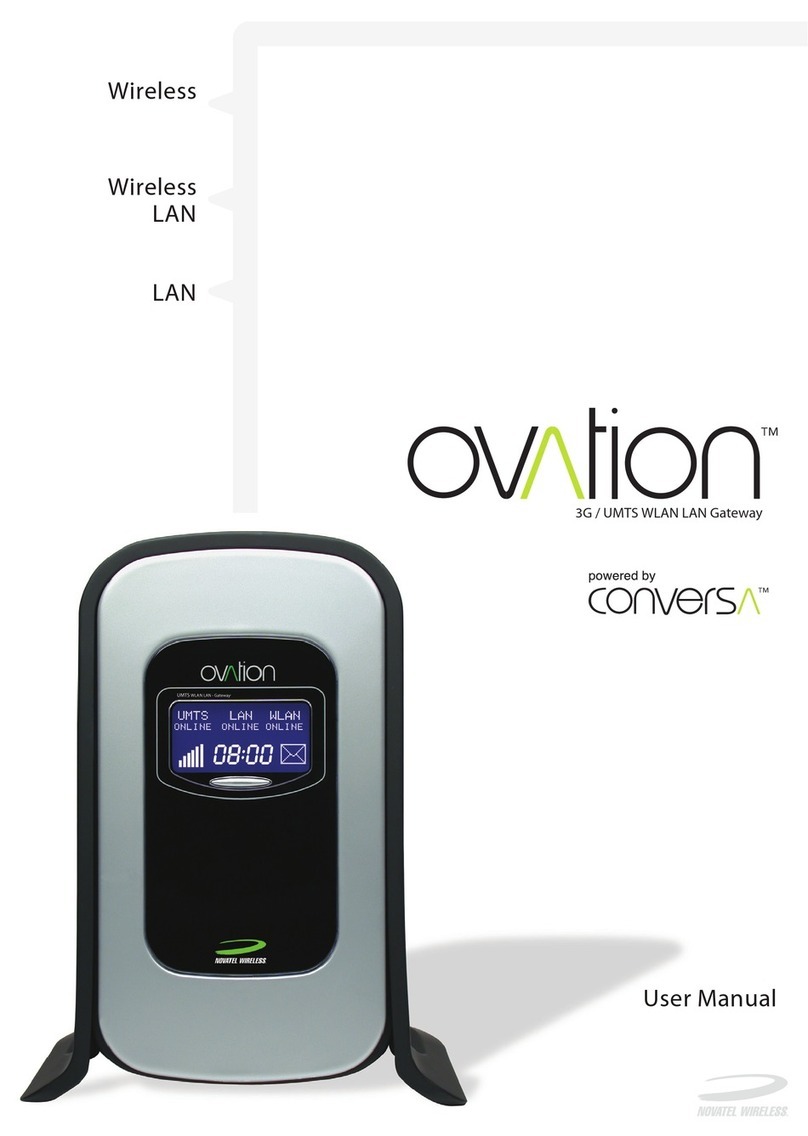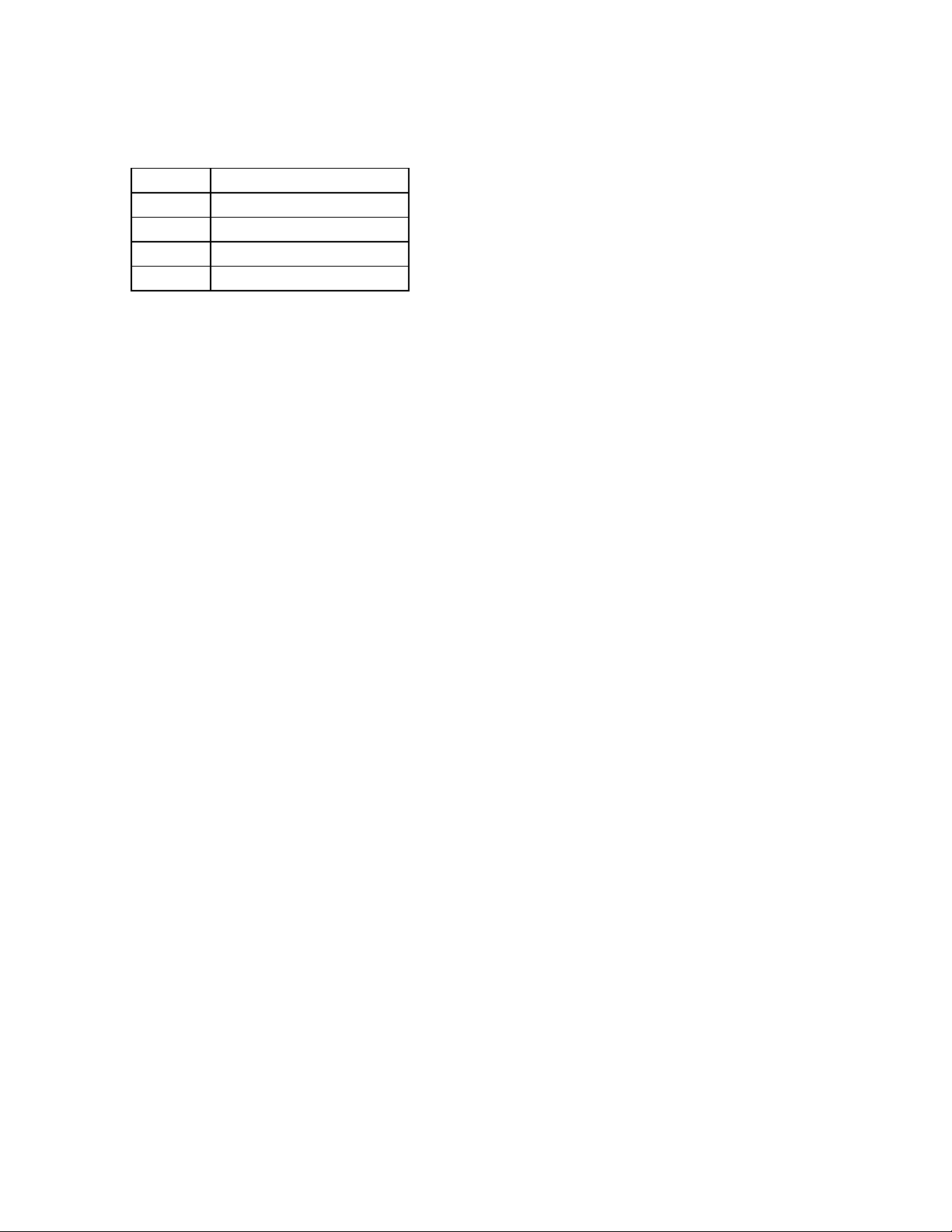iv novatelwireless.com
Wireless M2M's cost for reshipping the product to purchaser (or to Novatel Wireless M2M's
authorized distributor), and Novatel Wireless M2M's usual charges for unpacking, testing, and
repacking the product for reshipment to purchaser (or to Novatel Wireless M2M's authorized
distributor). Purchaser shall bear the risk of loss or damage in transit to any product returned
by purchaser to Novatel Wireless M2M, or any returned product not found to be defective or
covered under this warranty, and reshipped by Novatel Wireless M2M to purchaser (or to
Novatel Wireless M2M's authorized distributor). In the event Novatel Wireless M2M repairs or
replaces a defective product covered by this limited warranty, the repaired or replacement
product will be covered under this limited warranty for the remainder of the original warranty
period on the defective product, or a period of ninety (90) days, whichever is longer. If
Novatel Wireless M2M is unable to repair or replace a defective product covered by this
limited warranty, Novatel Wireless M2M will provide to purchaser a credit or a refund (at
Novatel Wireless M2M's option) of the original purchase price (excluding taxes and shipping
charges). Any returned and replaced product, or any product for which Novatel Wireless M2M
has furnished a credit or a refund, becomes the property of Novatel Wireless M2M.
Novatel Wireless M2M shall not have any obligation to provide any firmware bug fixes,
upgrades or new releases except as may be necessary to correct any covered defect of which
purchaser notifies Novatel Wireless M2M in writing during the warranty period. Novatel
Wireless M2M, from time to time and in its sole discretion, may make available for download
on its website (www.novatelwireless.com), or may provide via email, certain firmware bug
fixes, upgrades or new releases for the product. Download and use of any such bug fixes,
upgrades or new releases is subject to all of the applicable terms and conditions of Novatel
Wireless M2M's technical support policy as posted and updated on its website. Novatel
Wireless M2M shall have no obligation under this limited warranty for (a) normal wear and
tear; (b) the cost of procurement of substitute products; or (c) any defect that is (i)
discovered by purchaser during the warranty period but for which purchaser does not
request an RMA number from Novatel Wireless M2M, as required above, until after the end of
the warranty period, (ii) caused by any accident, misuse, abuse, improper installation,
handling or testing, or unauthorized repair or modification of the product, (iii) caused by use
of any materials not supplied by Novatel Wireless M2M, or by use of the product other than in
accordance with its documentation, or (iv) the result of electrostatic discharge, electrical
surge, fire, flood or similar causes. The purchaser (or its customers, as applicable) shall be
solely responsible for the proper configuration, testing and verification of the Novatel
Wireless M2M product prior to deployment in the field, and for ensuring that any end user
product or system into which the Novatel Wireless M2M product is integrated or incorporated
operates as intended and meets the requirements of purchaser (or its customers). Novatel
Wireless M2M shall have no responsibility whatsoever for the integration, configuration,
testing, verification, installation, upgrade, support or maintenance of any such end user
product or system, or for any liabilities, damages, costs or expenses associated therewith.