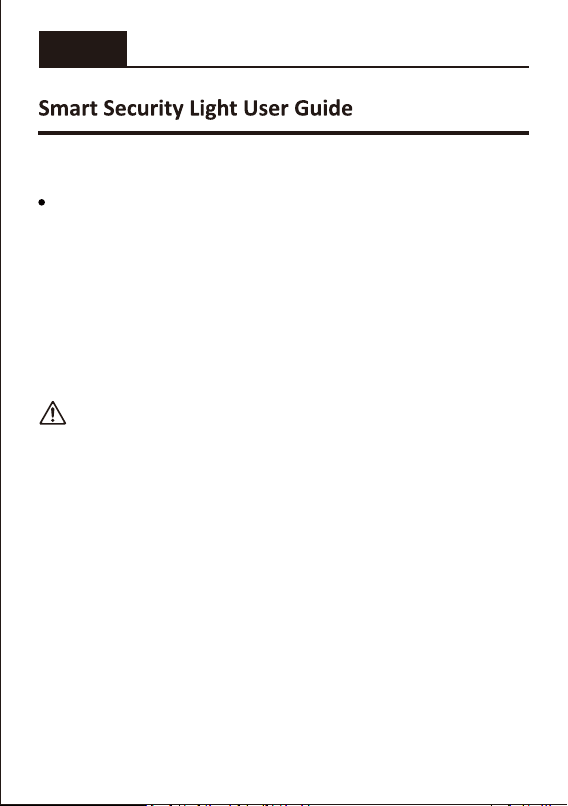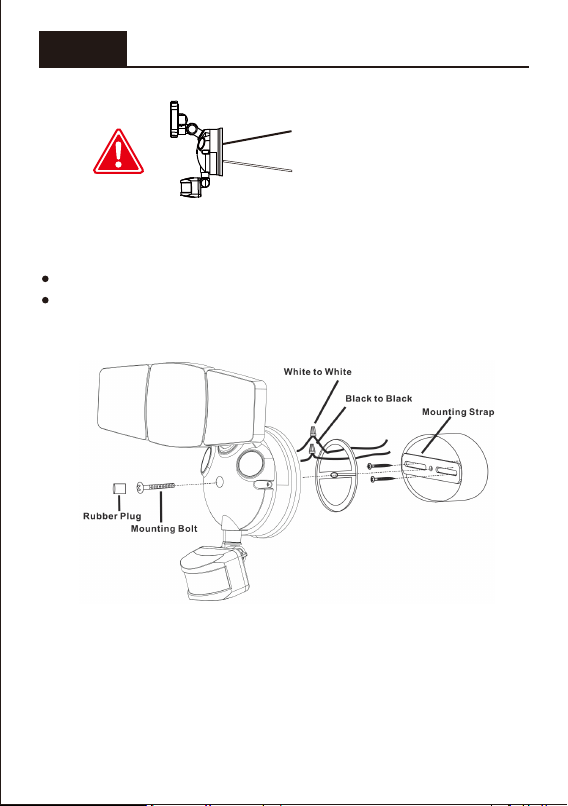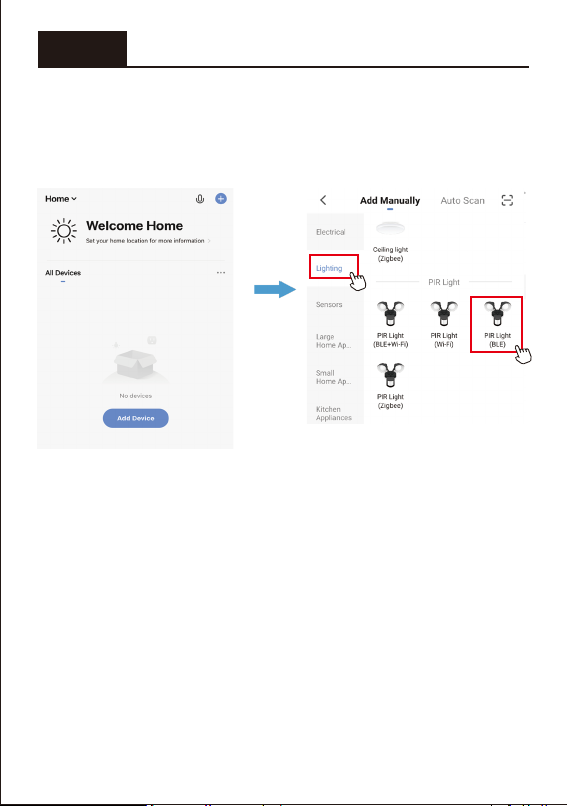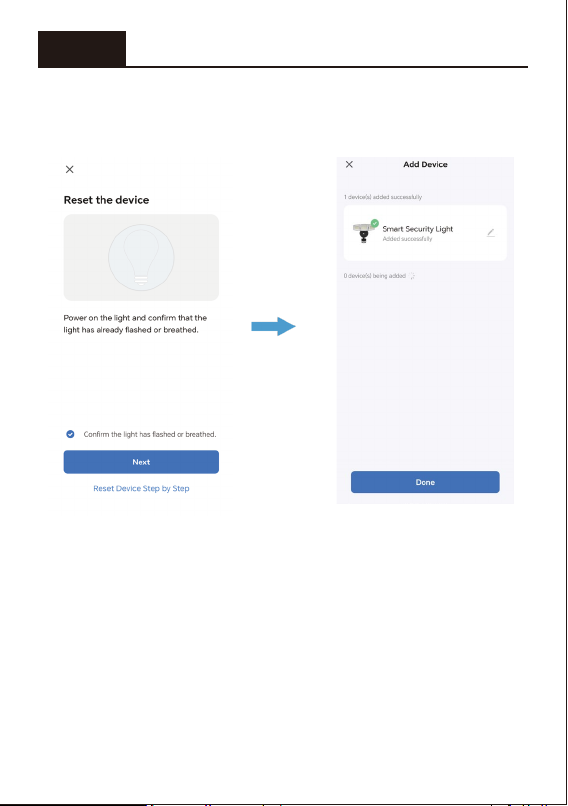250mm/10in
125mm/5in
250mm/10in
1.25lb/0.57kg
This product must be installed in accordance with t
product and the hazards involved.
Turn power OFF before installing.
This product is
changes in air temperature, as well as windows
When the air temperature is close
4
English Smart inside,splendid outside
3. Dimension