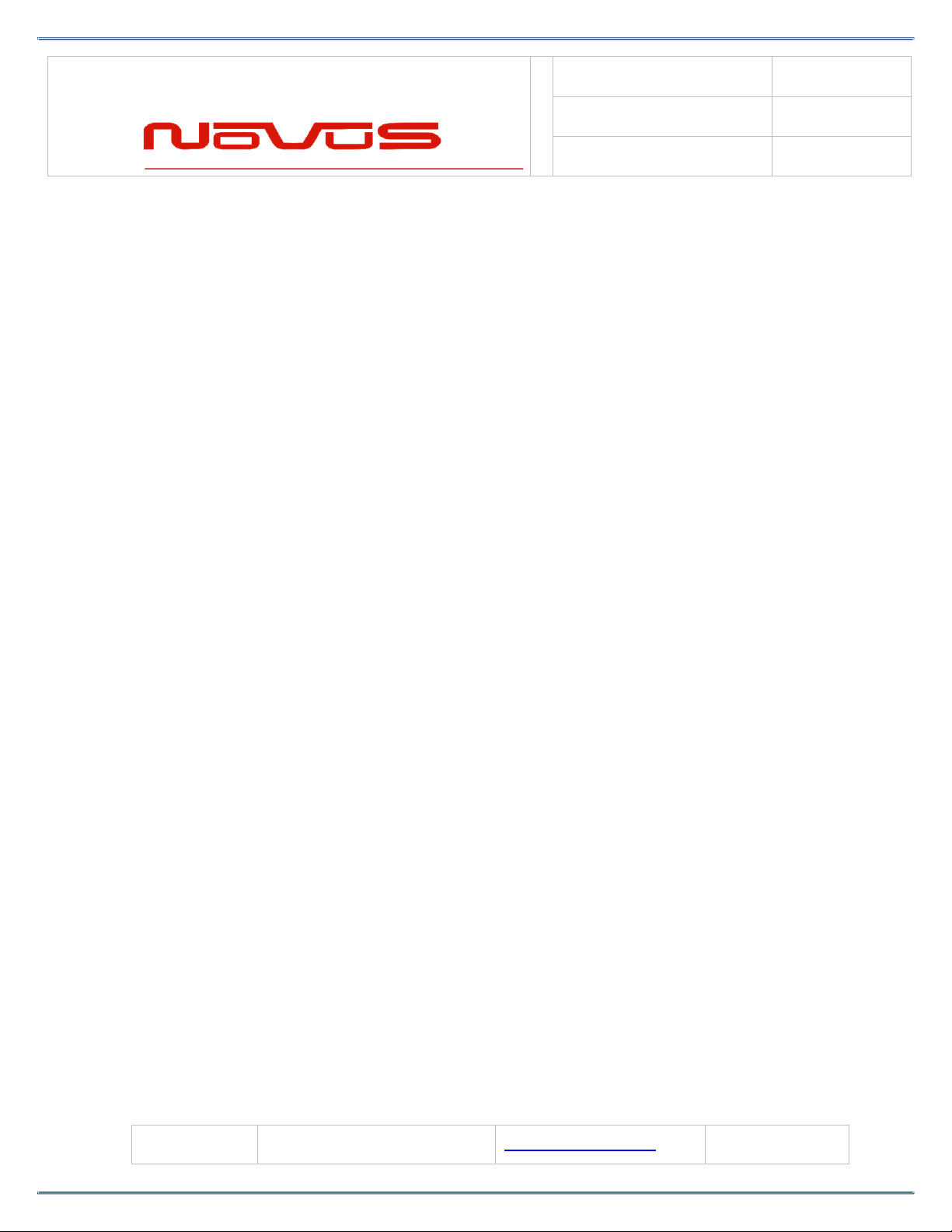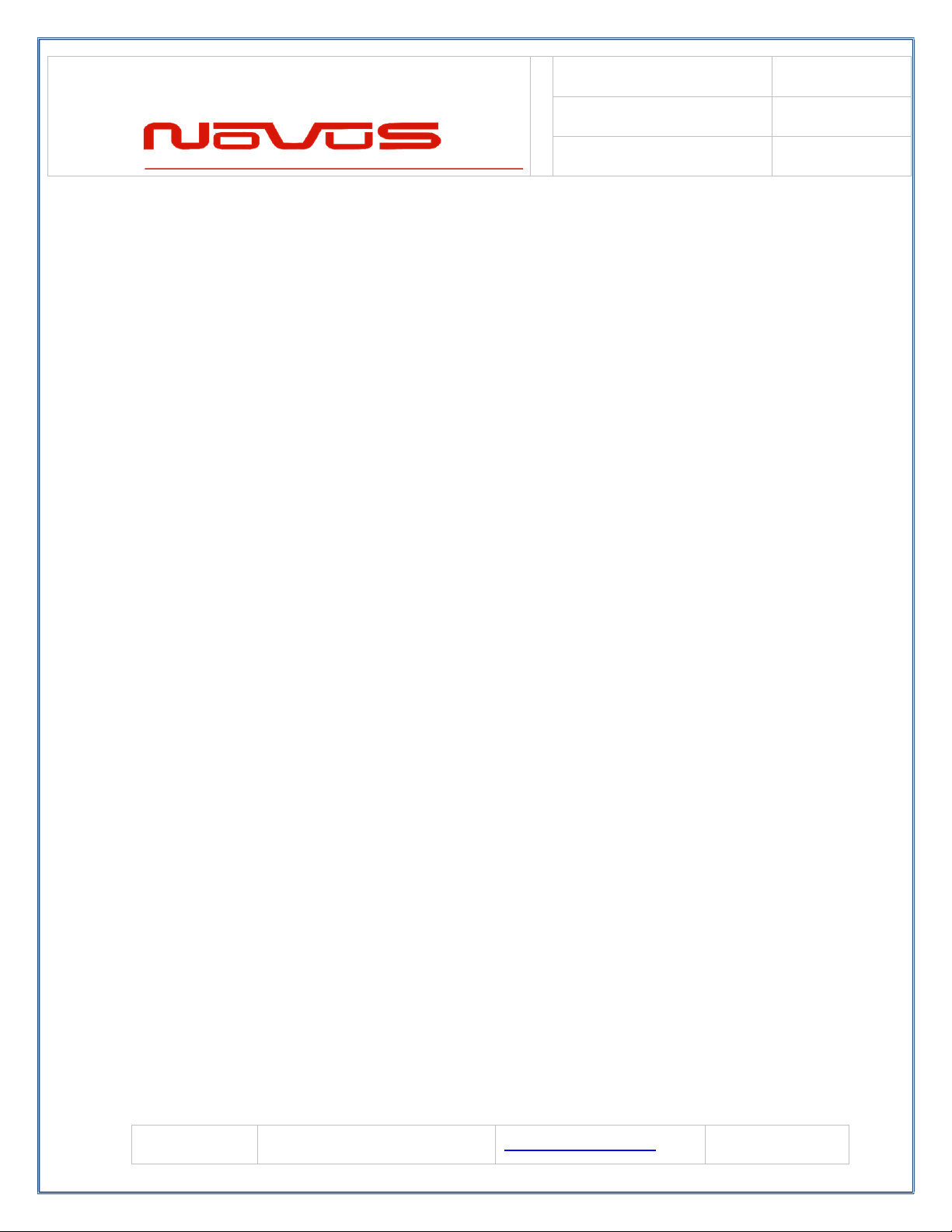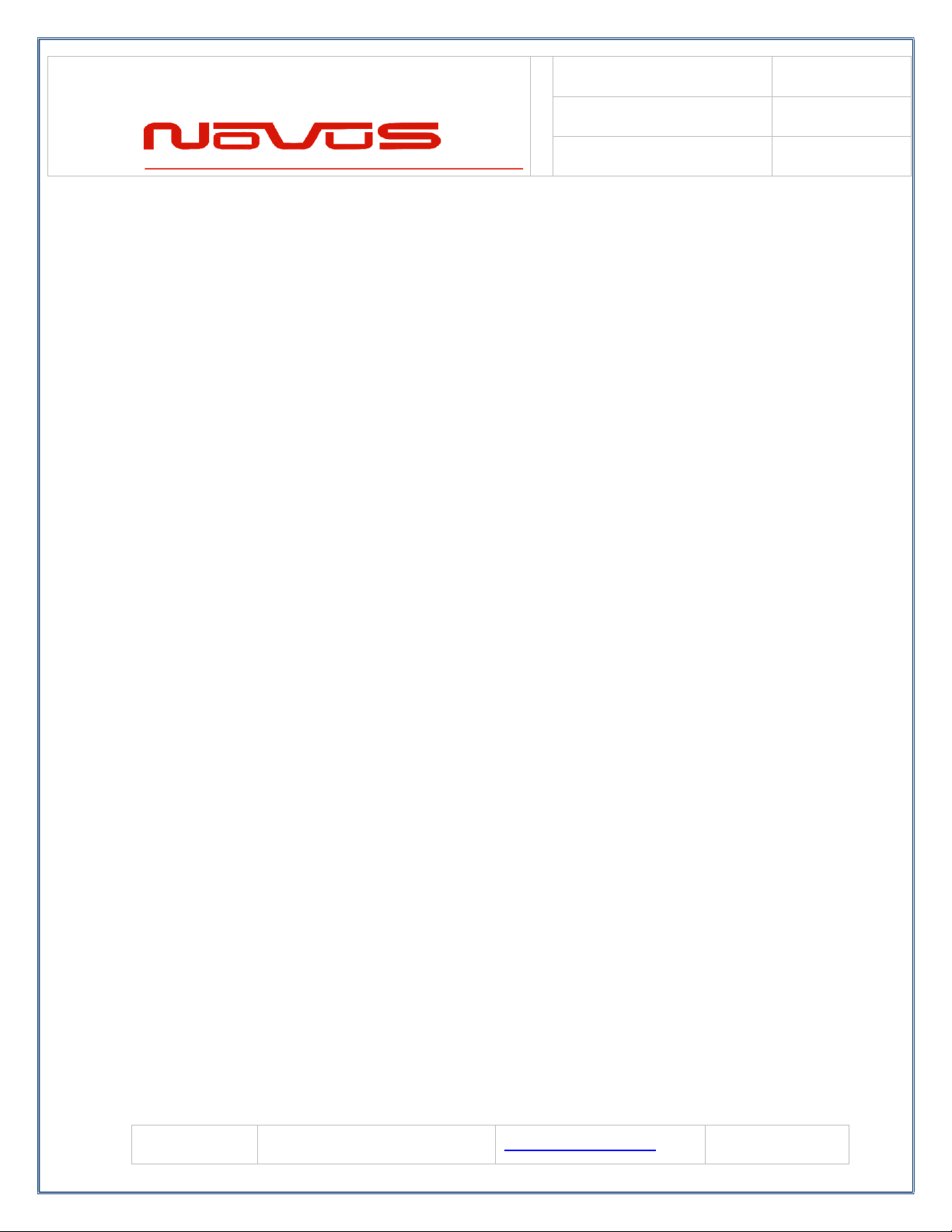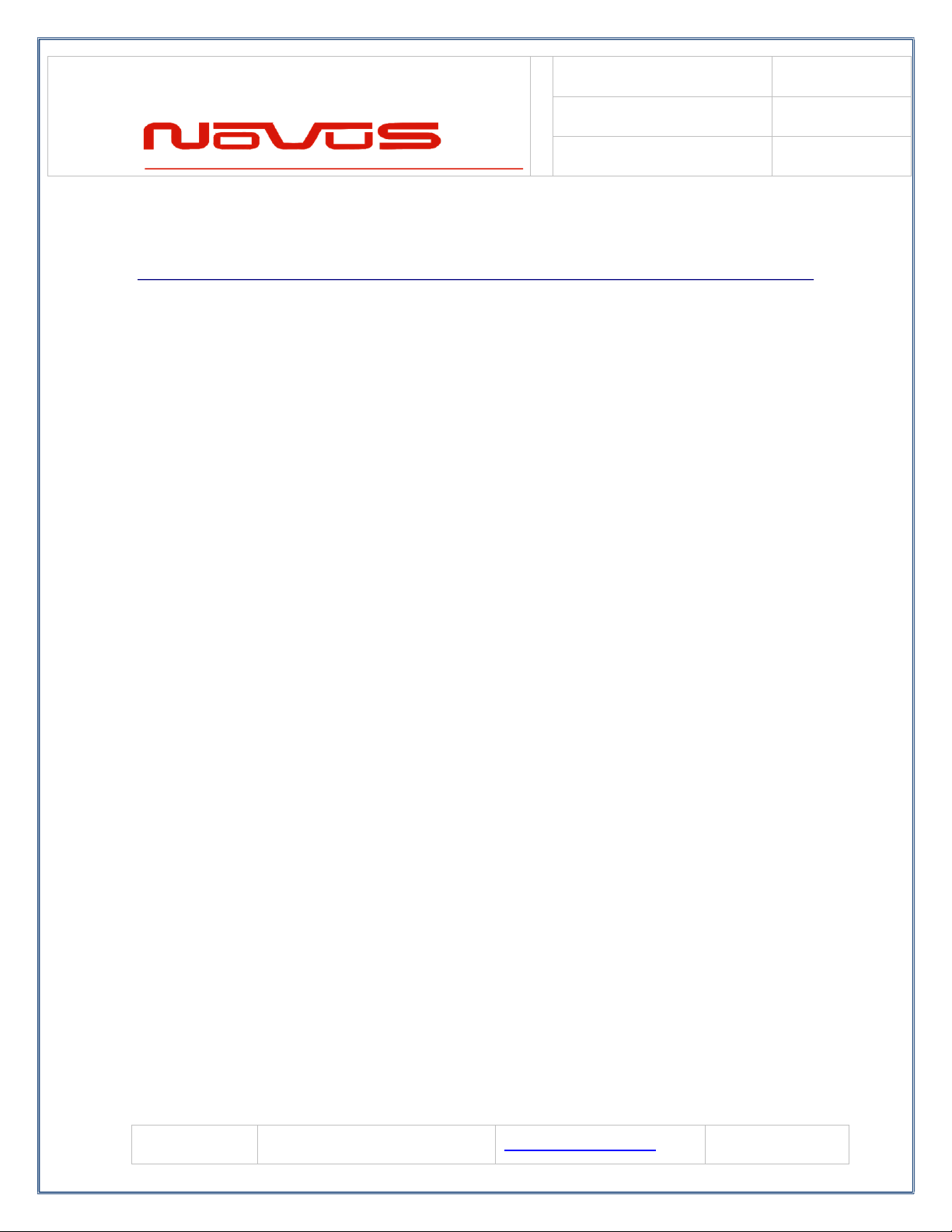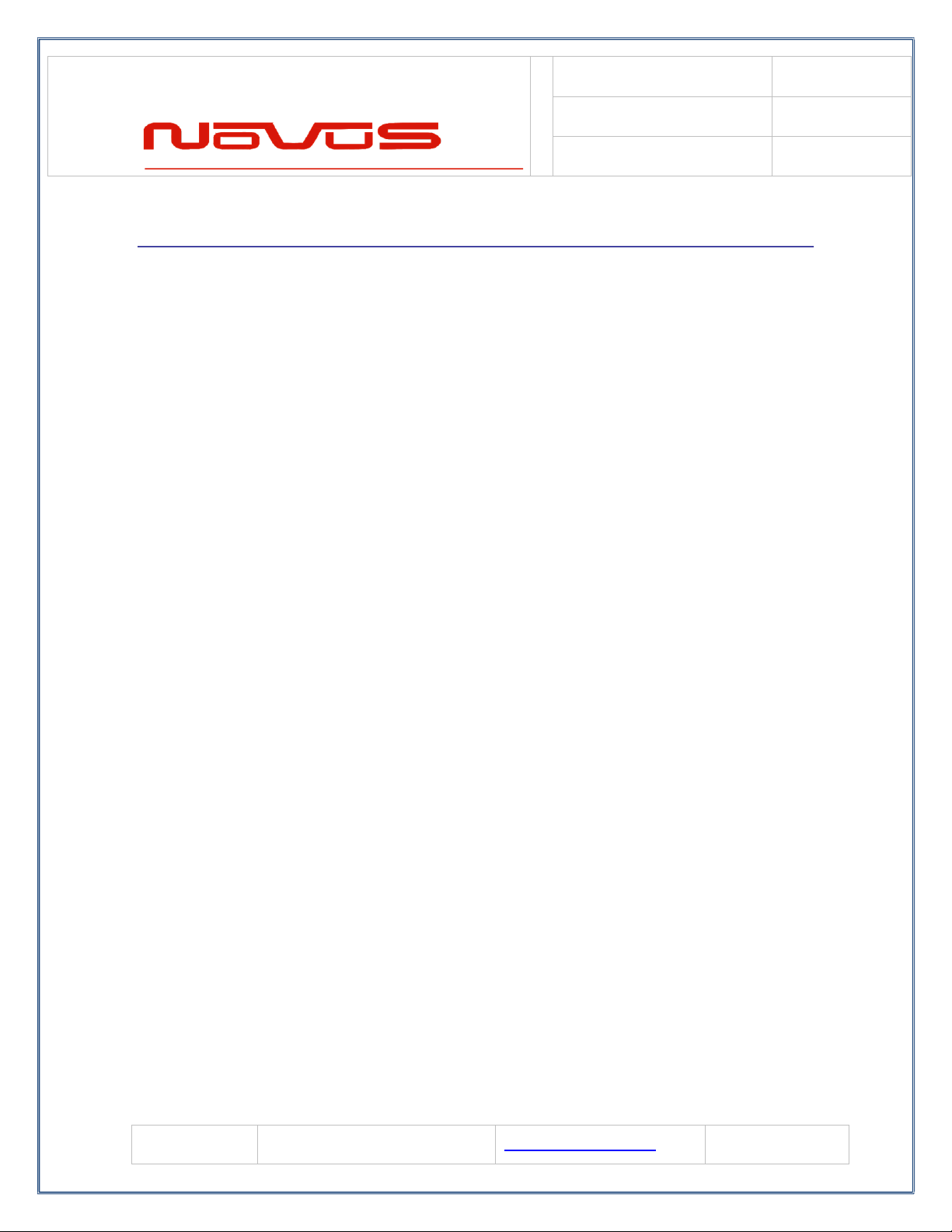2.1 GNSS Receiver
The receiver and companion elements generate the GNSS sine wave, PPS and
NMEA serial link. The serial link conforms to NMEA 0183 protocol. The GNSS
receiver leverages 12,288 correlators in the baseband processor for low signal
acquisition and tracking. The unit comes with a GNSS antenna with a built- in 28
dB LNA. The local antenna may be detached, and an external antenna used.
The receiver needs at least four satellite vehicles (SV’s) visible to obtain an
accurate 3-D position fix. When travelling in a valley, or built-up area, or under
heavy tree cover, you will experience difficulty acquiring and maintaining a
coherent satellite lock. Complete satellite lock may be lost, or only enough
satellites (3) tracked to be able to compute a 2-D position fix, or a poor 3D fix due
to insufficient satellite geometry (i.e. poor DOP). It may not be possible to update
a position fix inside a building or beneath a bridge. The receiver can operate in
2D mode if it goes down to seeing only 3 satellites by assuming its height
remains constant. But this assumption can lead to very large errors, especially
when a change in height does occur. A 2-D position fix is not considered a good
or accurate fix; it is simply “better than nothing”.
The receiver’s antenna must have a clear view of the sky to acquire satellite lock.
Remember, it is the location of the antenna that will be given as the position fix. If
the antenna is mounted on a vehicle, survey pole, or backpack, allowance for
this must be made when using the solution.
To measure the range from the satellite to the receiver, two criteria are required:
signal transmission time and signal reception time. All GNSSGNSS satellites
have several atomic clocks that keep precise time and are used to time-tag the
message (i.e. code the transmission time onto the signal) and to control the
transmission sequence of the coded signal. The receiver has an internal clock to
precisely identify the arrival time of the signal. Transit speed of the signal is a
known constant (the speed of light), therefore: time x speed of light = distance.
Once the receiver calculates the range to a satellite, it knows that it lies
somewhere on an imaginary sphere whose radius is equal to this range. If a
second satellite is then found, a second sphere can again be calculated from this