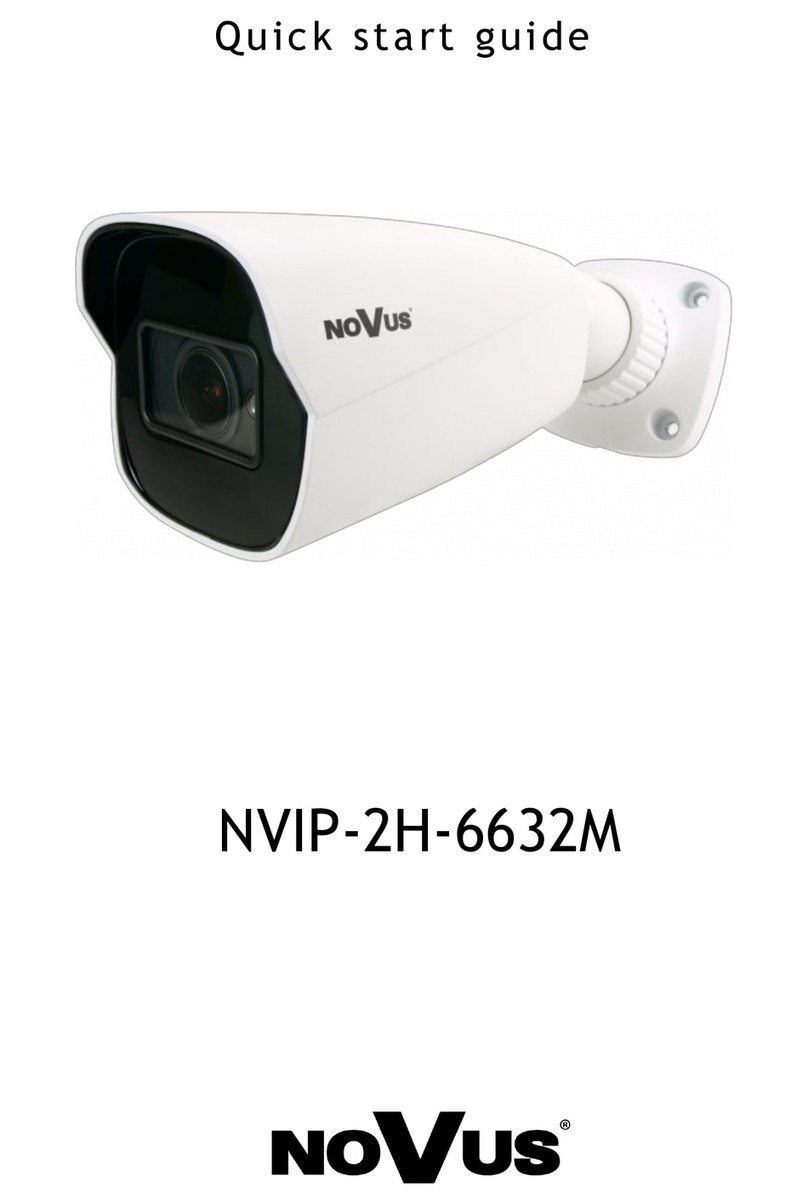NVIP-2DPT-8731/30/T User manual version 1.0
All rights reserved © AAT SYSTEMY BEZPIECZEŃSTWA sp. z o.o.
2
1. WWW INTERFACE ......................................................................................................5
1.1. Thermal module remote viewing window - main page ....................................5
2. CAMERA OPERATION MODE - PLAYBACK .........................................................6
3. CAMERA OPERATION - PEOPLE COUNTING ......................................................7
4. CAMERA OPERATION - CONFIGURATION ..........................................................8
4.1. “Device Info” group of settings .................................................................................8
4.2. “Streams” group of settings........................................................................................8
4.3. “Image Settings” group of settings ............................................................................8
4.3.1. “Mode” tab .....................................................................................................8
4.3.2. “Image” tab ....................................................................................................9
4.3.3. “Scene” tab.....................................................................................................9
4.3.4. “Set Pseudocolor” tab.....................................................................................9
4.3.5. “FFC Control” tab ........................................................................................10
4.3.6. “Exposure” tab (vision module)...................................................................11
4.3.7. “WB” tab (vision module)............................................................................11
4.3.8. “Day/Night” tab (vision module) .................................................................11
4.3.9. “Noise Reduction” tab..................................................................................12
4.3.10. “Enhance Image” tab (vision module) .......................................................12
4.3.11. “Zoom Focus” tab (vision module)............................................................12
4.4. “Device” group of settings ......................................................................................13
4.4.1. “Local Network” menu.................................................................................13
4.4.2. “Device Port” menu......................................................................................13
4.4.3. “Date and Time” menu .................................................................................13
4.4.4. “Camera” menu ............................................................................................13
4.4.5. “OSD” menu.................................................................................................13
4.4.6. “Audio Input” menu .....................................................................................14
4.4.7. “Audio Output” menu...................................................................................14
4.4.8. “Dome PTZ” menu (themal module) ...........................................................14
4.4.9. “CVBS” menu ..............................................................................................14
4.4.10. “System” menu ...........................................................................................14
4.4.11. “Voice Denoise” menu ...............................................................................14
4.4.12. “Software Licenses” menu .........................................................................14
4.5. “External Device” group of settings.........................................................................14
4.5.1. “PTZ Keyboard” menu (themal module) .....................................................14
4.6. “Advanced Intelligent Analysis” group of settings..................................................14
4.6.1. “Smoke and Flame Detection” menu (vision module) .................................14
4.6.2. “Smoker Detection” menu (themal module) ................................................15
4.6.3. “Fire Spot Detection” menu (themal module) ..............................................16
4.7. “Intelligent Analysis” group of settings ...................................................................17
4.7.1. “Intrusion” menu ..........................................................................................17
4.7.2. “Single Line Crossing” menu .......................................................................18
4.7.3. “Double Line Crossing” menu......................................................................19
4.7.4. “Multi - Loitering” menu..............................................................................20
TABLE OF CONTENTS