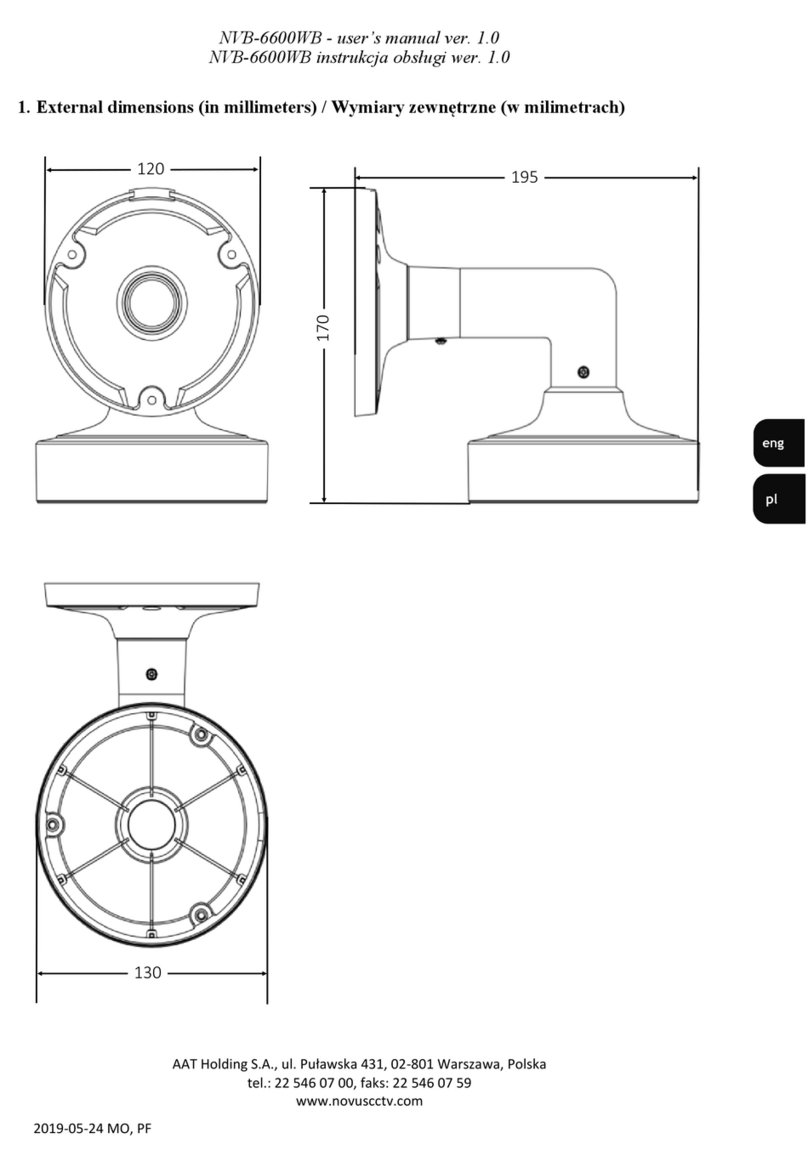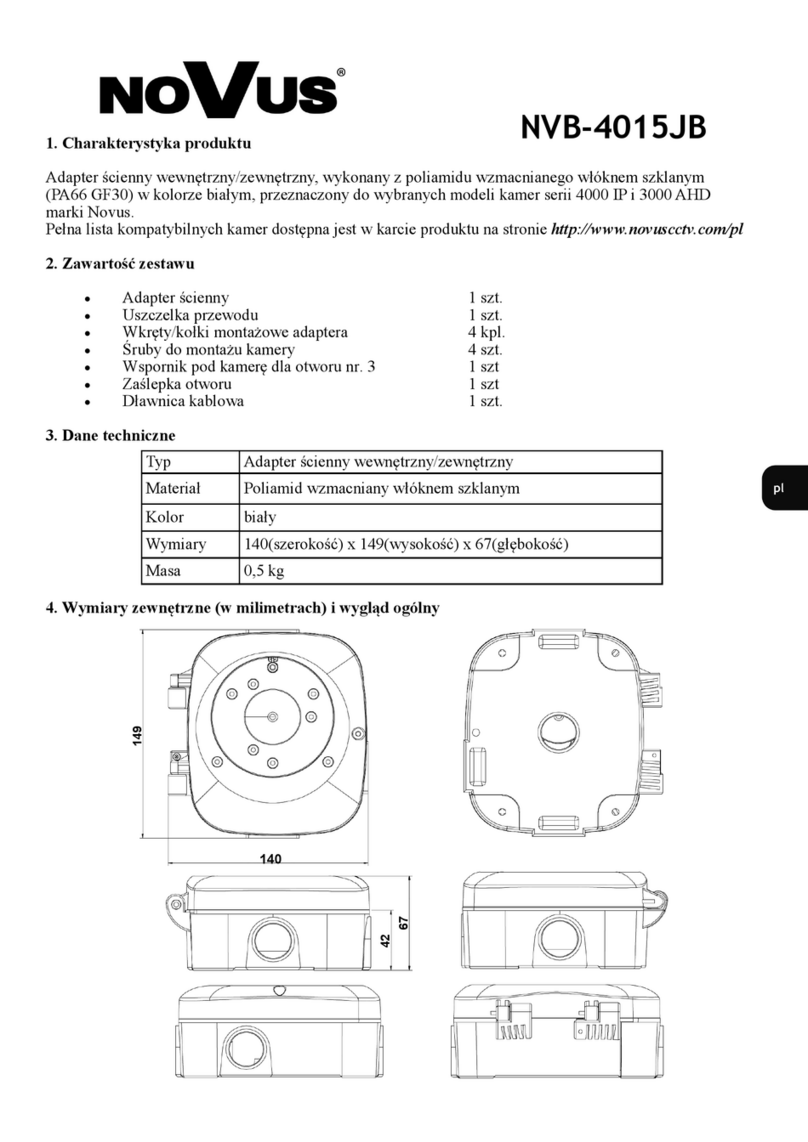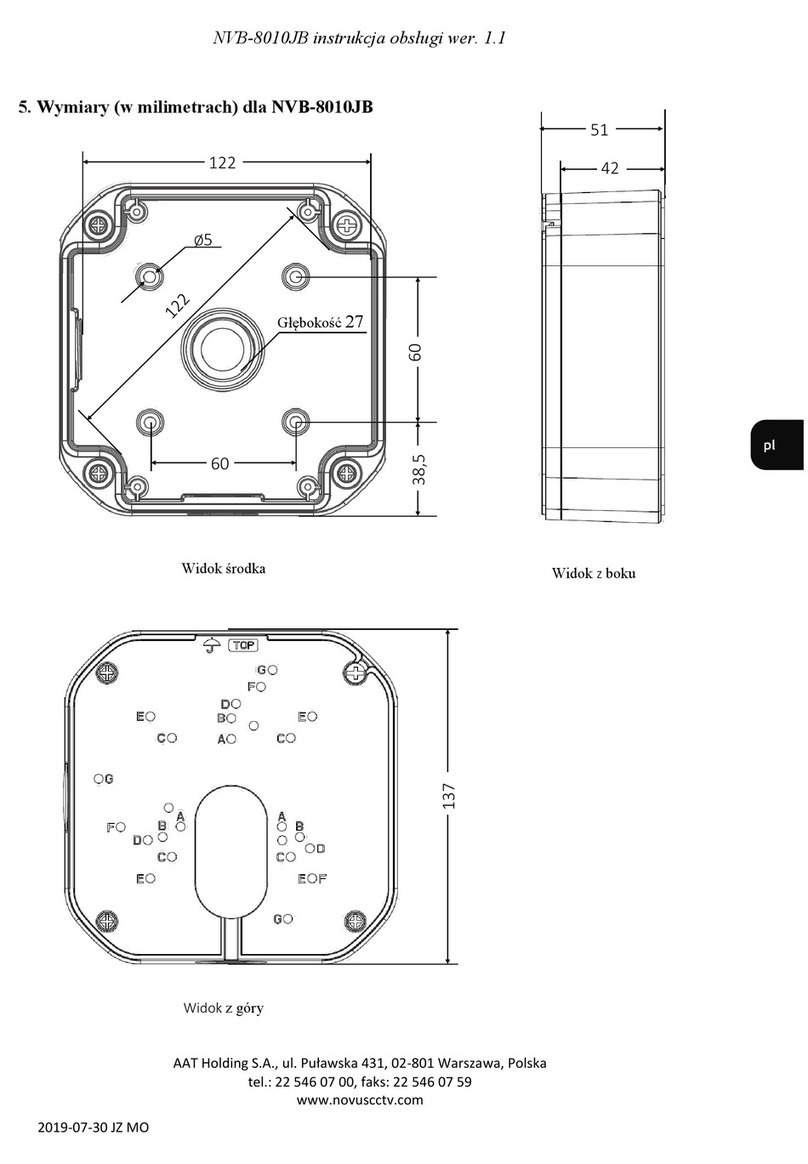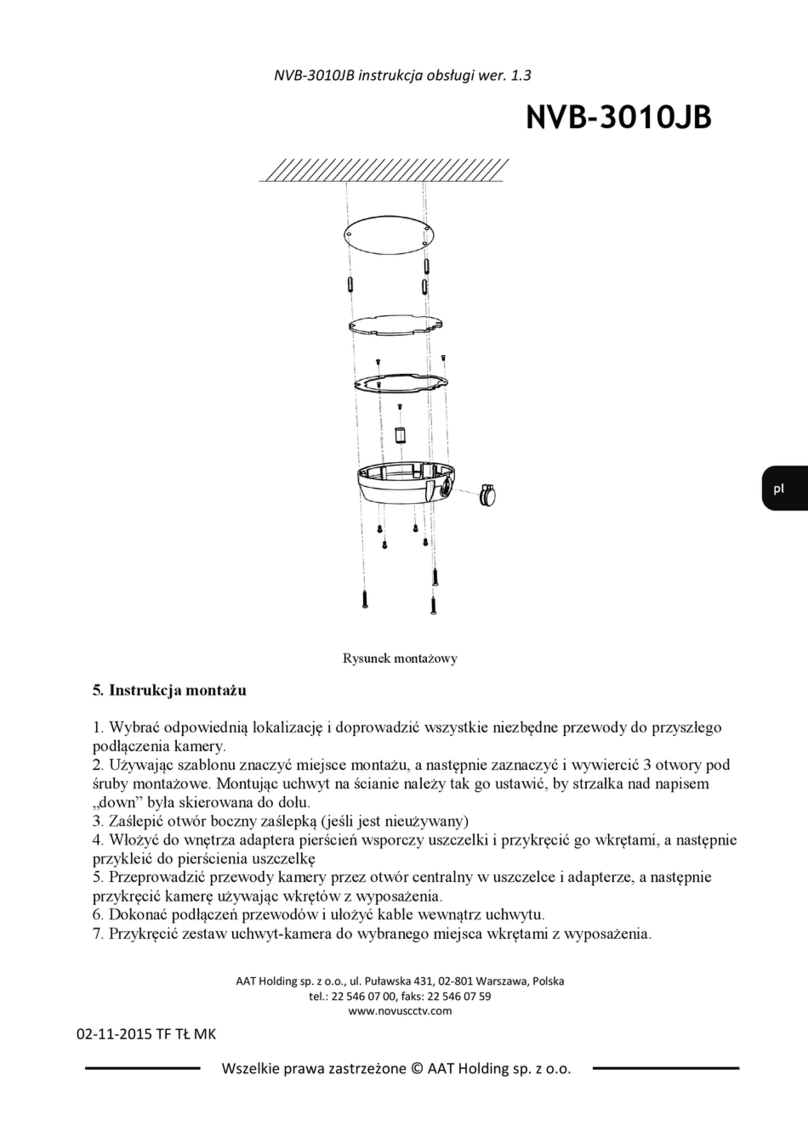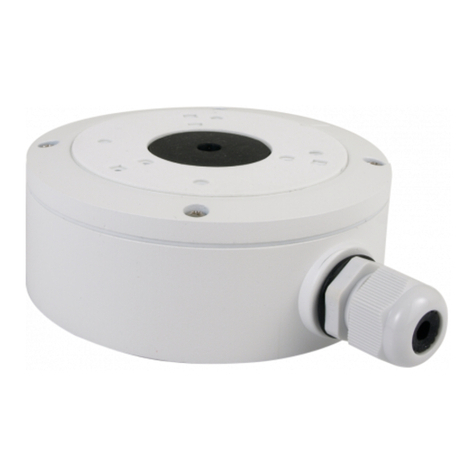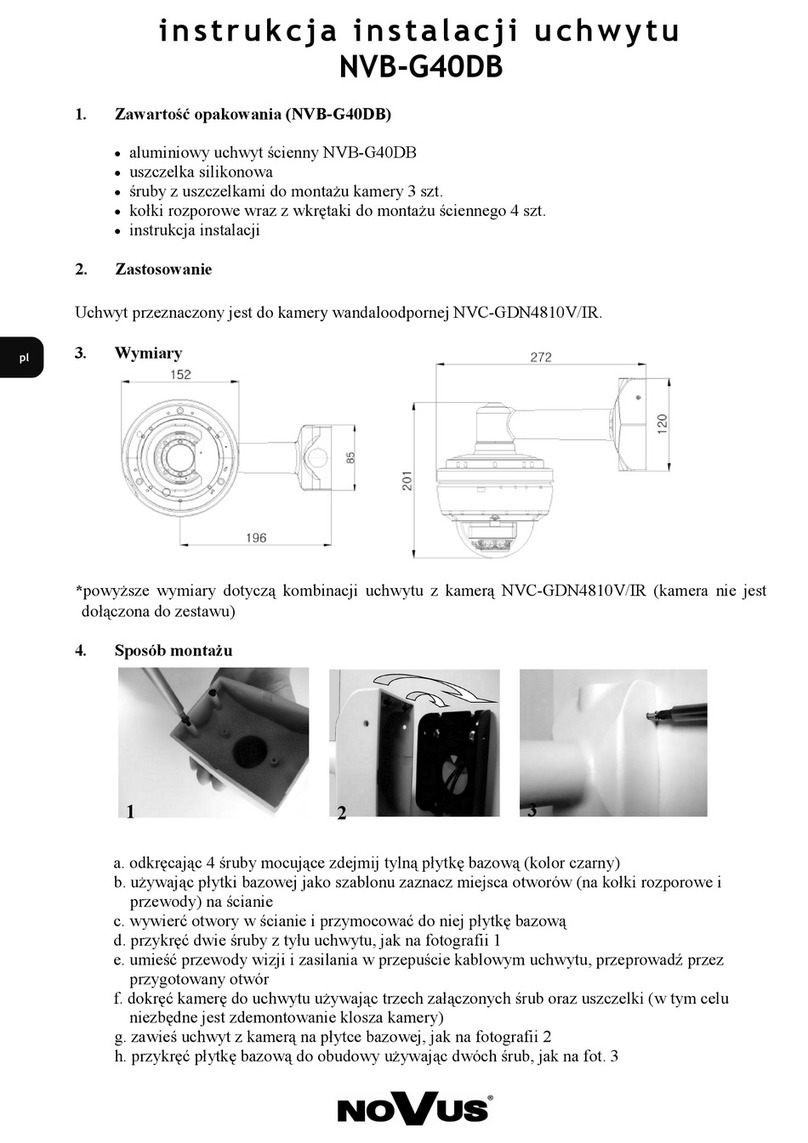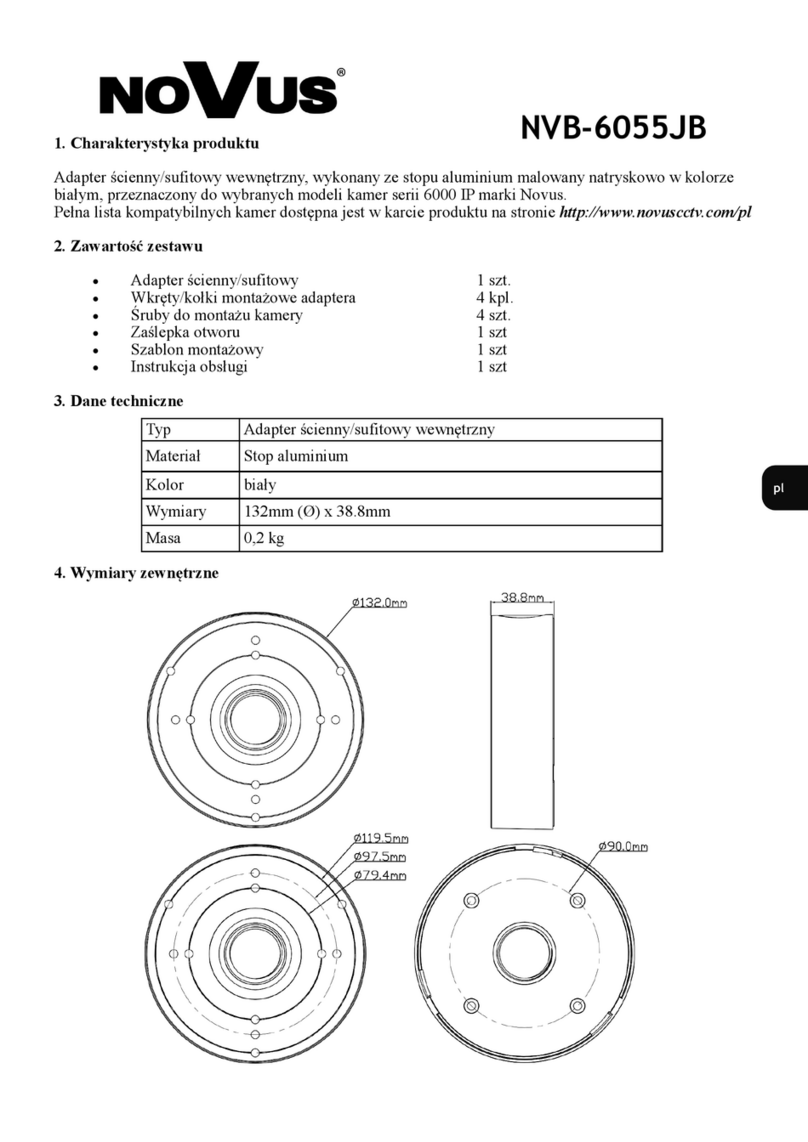NVB-6025JB
NVB-6025JB - user’s manual ver. 1.1
All rights reserved © AAT SYSTEMY BEZPIECZEŃSTWA Sp. z o.o.
Nr Nazwa Sztuk Opis
1Maskownica 1tworzywo: ABS
2Podstawa 1stal
3Kątownik-prowadnica 3stal
4Skrzydełka mocujące 3 M4
5Pierścień mocujący 1stal
6Śruba dystansowa 3M4, L=55
7Śruby maszynowe 7M4, L=6
8Pierścień Segera 3Ø=4
2. Introduction
Wall/ceiling internal/external mount bracket NVB-6025JB is designed for IP camera series 6000.
A complete list of compatible cameras is available in the product data sheet on
http://www.novuscctv.com/en.
3. Package contents
• Wall / ceiling mount bracket 1 pc
• Mounting screws/sleeves 1 set
• Camera mounting screws 1 set
• Mounting template 1 pc
• Foam gasket 1 pc
4. Technical specification
5. Installation manual
1. Pick a suitable location and provide all necessary wiring in desired bracket mounting place.
2. Mark 4 mounting holes and drill them in selected locations (optionally use mounting template).
3. Stick foam gasket to back side of bracket (base).
4. Plug unused holes with attached end caps and if required, please seal it with appropriate sealing
mass.
5. Put all cables through one of available holes and screw the bracket to the wall. It is recommended
to mount bracket so label “UP” is directed upwardly.
6. Connect cables to the camera.
7. Screw the camera to the adapter using the appropriate screw and holes, according to the table
on the other page.
Notice: Method of mounting camera (to base or cover) depends on the camera model. Details about
location of installation are given in table on the other page.
Bracket type Wall/ceiling mount bracket, internal/external
Material Aluminium
Colour White
Load capacity 10 kg
Dimensions Detailed dimensions showed on diagram
Weight 0,35 kg