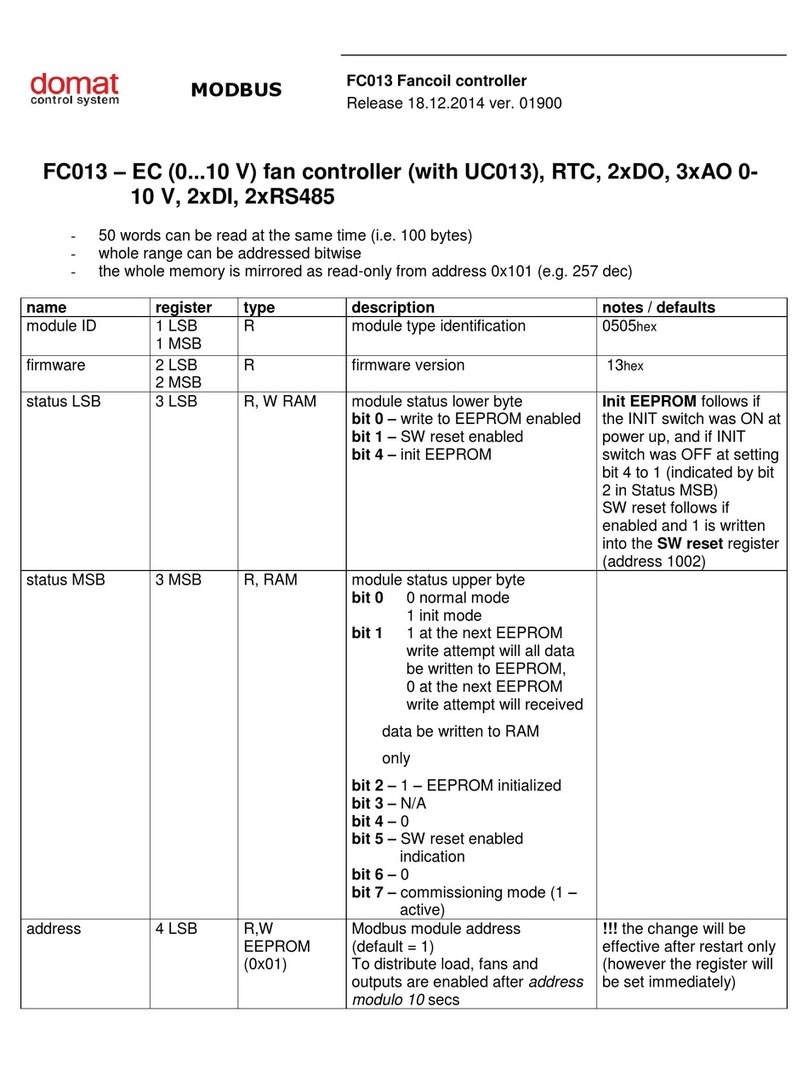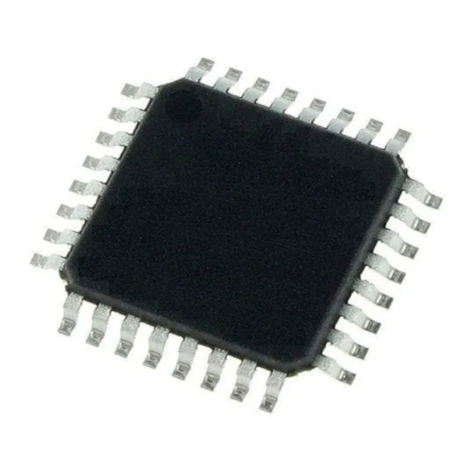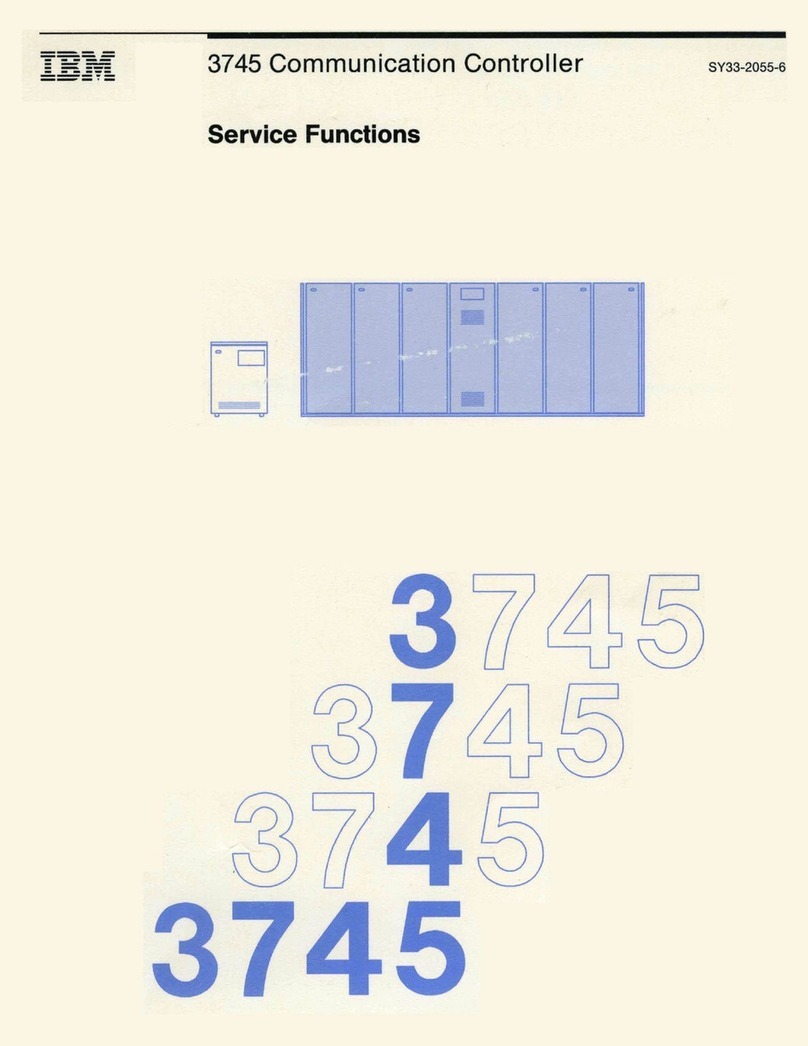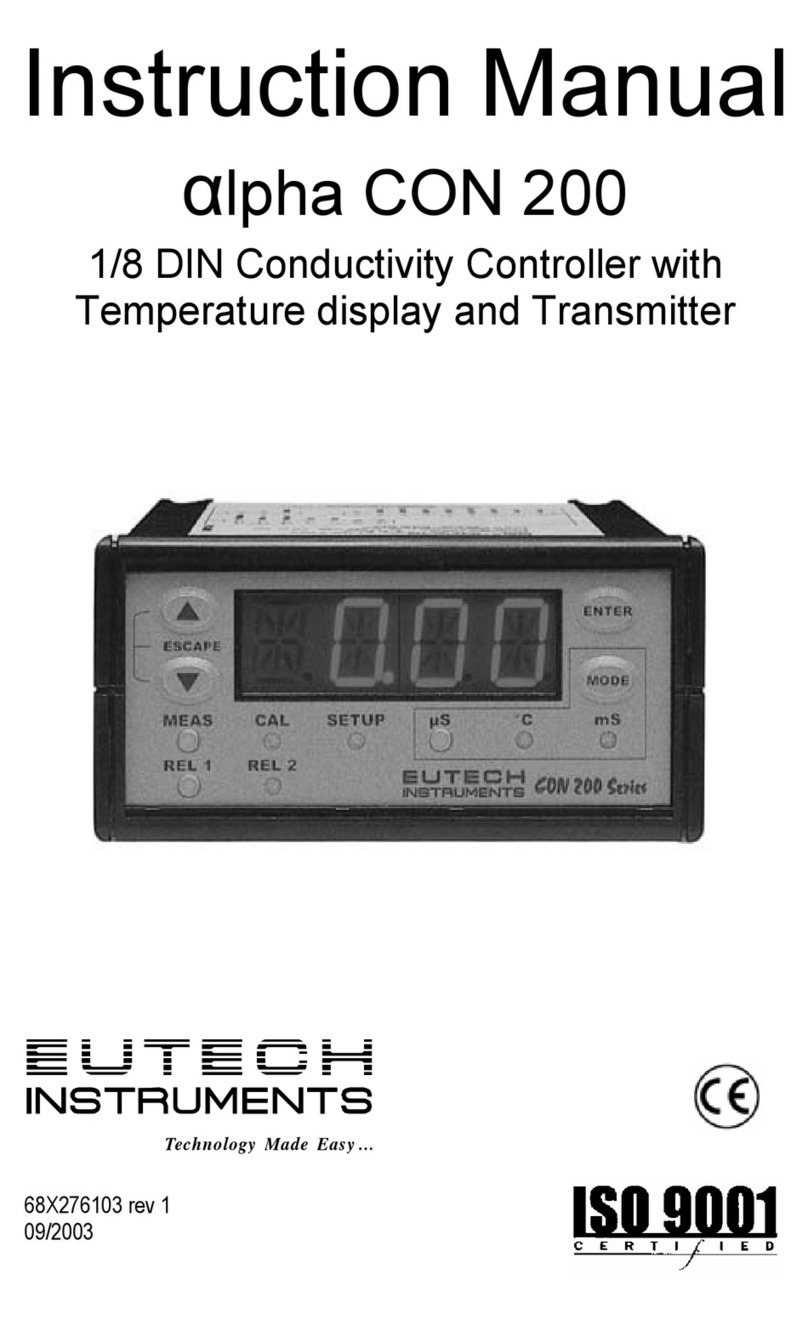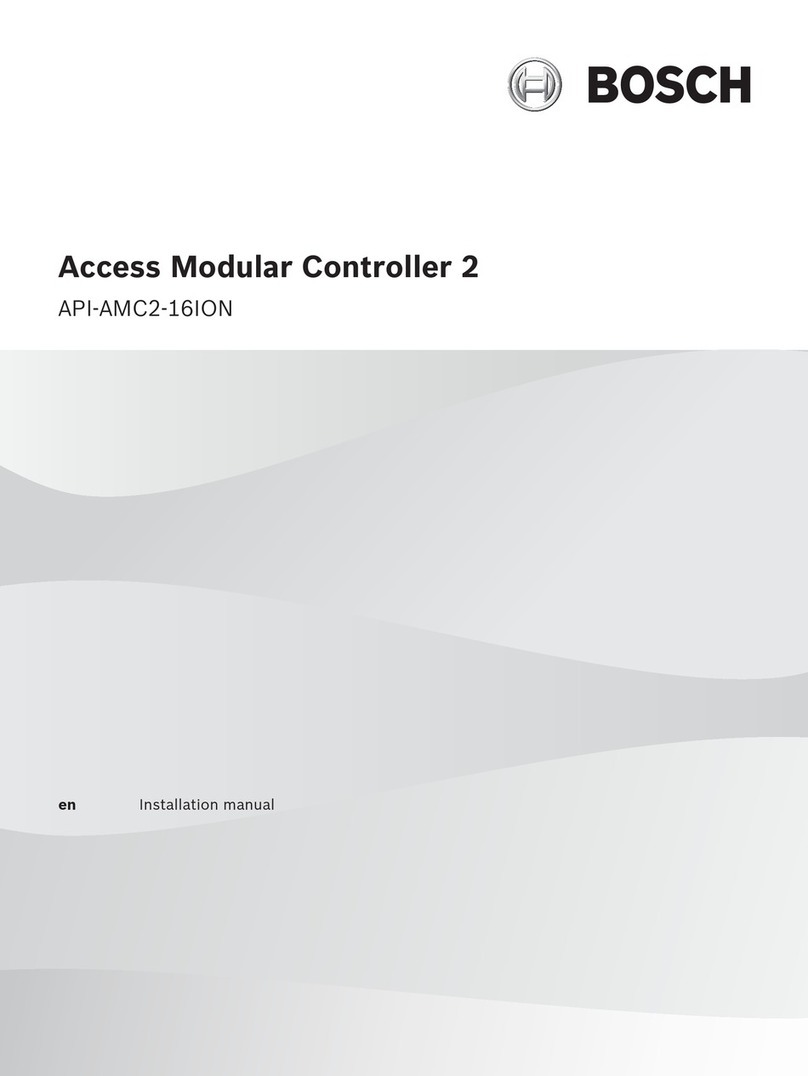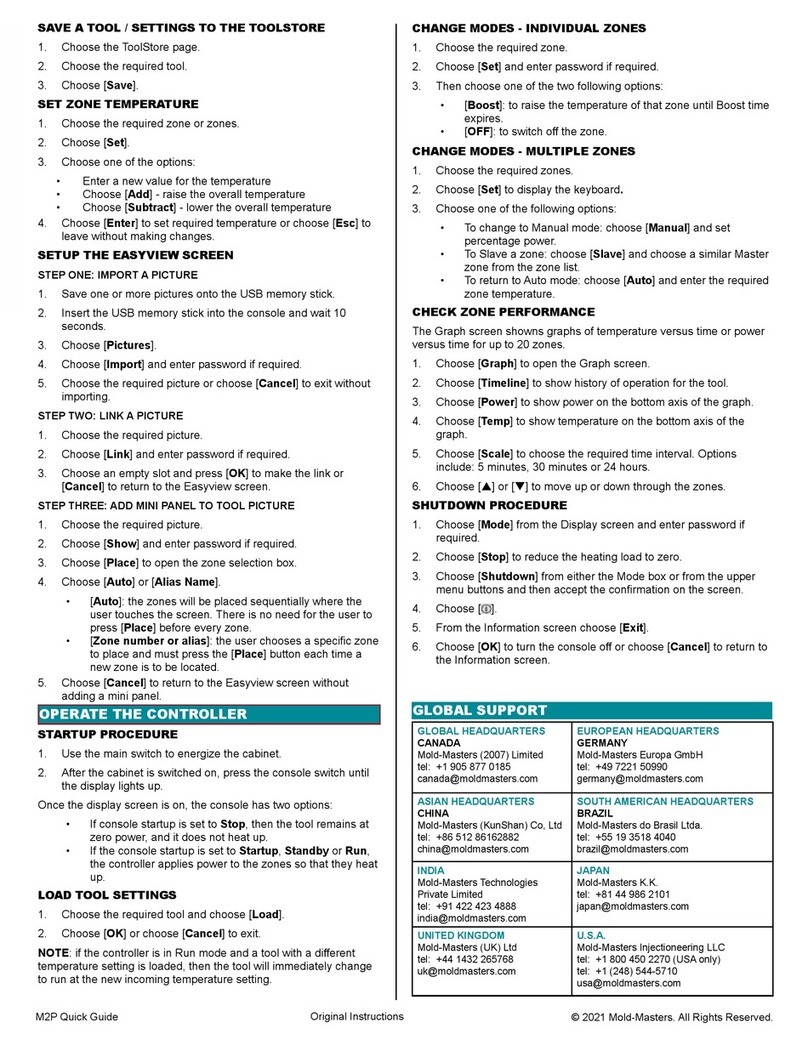Nowsonic AUTARK LED MASTER II User manual

DMX Controller for
LED lighting systems
User manual
Bedienungsanleitung
Mode d‘emploi
Manual del usuario
Podręcznik użytkownika
AUTARK LED MASTER II
10
30SBT
8
6
4
2
0
10
8
6
4
2
0
10
8
6
4
2
0
10
8
6
4
2
0
10
8
6
4
2
0
Autark LEDMaster II
8
7
6
5
4
3
2
1
sensitivity
M1
AUTO4
31-40 Run mode BLACK OUT Strobe
3
21-30
2
11-20
1
1-10
SOUND
M4
M2 M5
M3 M6
STROBE
SPEED
Speed
0.1SEC
MACMIXW/DBGR
Channel
mode
M1:RGB
M2:RGBD
M3:RGBW
M4:RGBWD
M5:DRGB
M6:DRGBW
B
B
W
W
G
G
R
R


User manual 4
Bedienungsanleitung 14
Mode d‘emploi 24
Instrucciones de uso 34
Instrukcja obsługi 44

4
Nowsonic Autark LED Master II
User manual
GB www.nowsonic.com
IMPORTANT SAFETY INSTRUCTIONS
1) Read these instructions.
2) Keep these instructions.
3) Heed all warnings.
4) Follow all instructions.
5) Do not use this apparatus near water.
6) Clean only with dry cloth.
7) Do not block any of the ventilation openings! Install in
accordance with the manufacturer’s instructions.
8) Do not install near any heat sources such as radiators, heat
registers, stoves, or other apparatus (including amplifiers) that
produce heat.
9) Do not defeat the safety purpose of the polarized or grounding-
type plug. A polarized plug has two blades with one wider than
the other. A grounding type plug has two blades and a third
grounding prong. The wide blade or the third prong is provided
for your safety. If the provided plug does not fit into your outlet,
consult an electrician for replacement of the obsolete outlet.
10) Protect the power cord from being walked on or pinched,
particularly at plugs, convenience receptacles, and the point
where they exit from the apparatus.
11) Only use attachments/accessories specified by the manufacturer.
12) Use only with a cart, stand, tripod, bracket, or table specified by
the manufacturer, or sold with the apparatus. When a cart is used,
use caution when moving the cart/apparatus combination to
avoid injury from tip-over.
13) Unplug this apparatus during lightning storms or when unused
for long periods of time.
14) Refer all servicing to qualified service personnel. Servicing is
required when the apparatus has been damaged in any way,
such as power-supply cord or plug is damaged, liquid has been
spilled or objects have fallen into the apparatus, the apparatus
has been exposed to rain or moisture, does not operate normally,
or has been dropped.

5
Nowsonic Autark LED Master II
User manual
GB
www.nowsonic.com
The lightning flash with an arrowhead symbol within an equilateral
triangle is intended to alert the user to the presence of uninsulated
“dangerous voltage”within the product’s enclosure that may be of
sufficient magnitude to constitute a risk of electric shock to persons.
The exclamation point within an equilateral triangle is intended
to alert the user to the presence of important operating and
maintenance(servicing) instructions in the literature accompanying
the product.
WARNING:
To reduce the risk of fire or electric shock, do not expose this
apparatus to rain or moisture.
Do not expose this equipment to dripping or splashing and
ensure that no objects filled with liquids, such as vases, are placed
on the equipment.
This apparatus must be earthed.
Use a three-wire grounding type line cord like the one supplied
with the product.
Be advised that different operating voltages require the use of
different types of line cord and attachment plugs.
Always observe the local safety regulations.
This equipment should be installed near the socket outlet and
disconnection of the device should be easily accessible.
To completely disconnect this equipment from the AC Mains,
disconnect the power supply cord plug from the AC receptacle.
Please follow all instructions of the manufacturer for installation.
Do not install in a confined space.
Do not open the unit – risk of electric shock.
CAUTION!
Please note: Changes or modifications to the device not expressly
approved in this manual could void your authority to operate the
instrument.
Servicing
There are no user-serviceable parts inside.
All service must be performed by qualified personnel.
CAUTION: TO REDUCE THE RISK OF ELECTRIC SHOCK, DO NOT
REMOVE THE COVER. NO USER SERVICEABLE PARTS INSIDE.
REFER SERVICING TO QUALIFIED PERSONNEL ONLY.

6
Nowsonic Autark LED Master II
User manual
GB www.nowsonic.com
Introduction
Thank you very much for purchasing the Nowsonic Autark LED Master
II! The Nowsonic Autark LED Master II is an extremely compact and
innovative DMX controller for LED floodlights like the Nowsonic
Autark ID07 or Autark OD09. However, thanks to the DMX 512 pro-
tocol it is directly compatible with any floodlight products or PAR
cans from third parties. You can easily configure the device for the six
available channel modes (RGB,RGBW,RGBWM,DRGB,DRGBW and
DRGB) with just one button press. The controller can address up to 40
channels via the DMX512 protocol. The individual color channels can
be controlled via the faders for the R, G, B and W/D color compo-
nents. You can trigger the internal pre-configured color mixtures via
a separate MIX fader. The MAC fader allows to choose one of the 8
internal programs which then can be adapted in speed as needed. The
internal programs can be controlled dynamically via the music signal;
the sensitivity in Sound mode can be adjusted, if needed. The Strobe
mode is activated by a button press, the strobe speed is adjusted via
an additional fader.
Features
Transmission of DMX 512 control messages to external devices
40 channels in total addressable
Six channel modes available—RGB,RGBD,RGBW,RGBWD,
DRGB and DRGBW
Four separate faders for the color channels R, G, B and W/D
Separate faders for controlling the internal color mixtures
8 internal programs with adjustable speed
Separate Strobe feature with adjustable speed
Built-in operation or mobile use thanks to the extremely compact
design and an external power supply
Applications
Lighting controller for small-scale fixed installation in discotheques,
clubs or other venues
DMX controller for mobile applications (especially in combination
with a wireless DMX transmitter)

7
Nowsonic Autark LED Master II
User manual
GB
www.nowsonic.com
Outlets and controls on the rear panel
The following outlets and controls are available on the top panel of
Autark LED Master II:
1. DMX OUT socket
Connect a standard XLR cable (not supplied) to the DMX OUT socket:
The pins of this female XLR socket are wired as follows:
Wiring
Pin 1: ground (shield)
Pin 2: signal inverted, DMX -
Pin 3: signal, DMX+
The signal is output in the DMX 512 format. You must therefore
connect the cable to a DMX-capable input of the slave device.
NOTE: The LED Master II works always as the master in any DMX
setup. Therefore, all following DMX devices must be configured
as slave units.
2. DC INPUT socket
Connect the included wall power supply with the DC INPUT sock-
et (coaxial plug, + = inner contact,- = outer contact). If the supplied
power supply is not available, you can use any AC adapter as long as it
matches the requirements (9–12V, min. 300mA).
3. POWER switch
The POWERswitch turns the LED Master II on and off.

8
Nowsonic Autark LED Master II
User manual
GB www.nowsonic.com
Controls and indicators on the top panel
The Autark LED Master II provides the following controls and indica-
tors on the top panel:
1. R, G, B and W/D faders
You can manually set any color mixture for the selected channel mode
(7) via the R, G, B and W/D faders: the control range for each color
channel is 0 to 255, the channel assignment is set via the button (6)
below.
NOTE: In the M1 channel mode (RGB), the W/D fader has no
effect.
2. MIX fader
Via the MIX fader you can choose between the internal color mixtures
of the LED Master II: the color mixtures are printed on the top panel
next to the fader.
3. MAC fader
Via the MAC fader, you can choose between the 8 internal programs
of the LED Master II: Depending on the selected RUN mode (8), the
program is controlled either automatically or dynamically via the
music. In AUTO mode (8) you can set the speed for the programs via
the corresponding SPEED fader (4).
4. SPEED fader
If you have selected the AUTO mode via the RUN MODE button (8),
you can control the speed of the internal LED Master II programs via
the SPEED fader. The range is 0.1 to 30 seconds.
5. STROBE SPEED / Sound Sensitivity fader
When you engage the STROBE mode by pressing the corresponding
button (10), you can set the speed/frequency of the Strobe effect via
the STROBE SPEED fader from 1 to 20Hz: As long as the STROBE
mode is inactive, the fader controls the music sensitivity (when this
feature was activated by pressing the RUN MODE mode).

9
Nowsonic Autark LED Master II
User manual
GB
www.nowsonic.com
6. 1–10, 11–20, 21–30 and 31–40 buttons
Using the 1–10, 11–20, 21–30 and 31–40 buttons you can choose
the desired channel group which is then controlled via the R, G, B and
W/D faders: thus, 40 channels in total can be controlled. The LEDs next
to the buttons show the current selection.
7. CHANNEL MODE button
You can choose the desired channel mode for the faders R, G, B
and W/D via the CHANNEL MODE button (1): the active selection
is shown via the LEDs above the buttons. You can choose from the
following six modes:
8. RUN MODE button
By pressing the RUN MODE button you can choose whether the
program which you have selected via the MAC fader (3) is controlled
automatically or via the music sensitivity. Depending on the selection,
the LED AUTO or SOUND lights.
9. BLACK OUT button
Press the BLACK OUT button to set all channel values temporarily to
0: this means that all controlled slave units are idle (not lit) as long as
you hold this button pressed.
10. STROBE button
Press this button to activate the Strobe mode: the Strobe effect is
active as long as you hold the button pressed. When the Strobe mode
is active, you can control the Strobe speed via the STROBE SPEED /
Sensitivity fader (5) in the range from 1 to 20Hz.
Cabling
The LED Master II allows to control external slave devices via up to 40
channels. Connect the devices as follows:
1) Using the supplied wall power supply, connect the LED Master II
to the mains power and switch the unit on.
2) Connect a standard high quality XLR audio cable (not supplied)
to the DMX out socket (female) of the LED Master II.
LED Channel mode Mode description
M1 RGB Channel 1 = red, channel 2 = green, channel 3 = blue
M2 RGBD Channel 1 = red, channel 2 = green, channel 3 = blue,
channel 4 = dimmer
M3 RGBW Channel 1 = red, channel 2 = green, channel 3 = blue,
channel 4 = white
M4 RGBWD Channel 1 = red, channel 2 = green, channel 3 = blue,
channel 4 = white, channel 5 = dimmer
M5 DRGB Channel 1 = dimmer, channel 2 = red, channel 3 =
green, channel 4 = blue
M6 DRGBW Channel 1 = dimmer, channel 2 = red, channel 3 =
green, channel 4 = blue, channel 5 = white

10
Nowsonic Autark LED Master II
User manual
GB www.nowsonic.com
NOTE: A suitable XLR audio cable connects the two signal leads
to PIN 2 and 3, while ground is soldered to PIN 1. Please make
sure that the wiring doesn‘t change within the cables: a polarity
error or short circuit between the Pins will at least impair or com-
pletely stop the control functionality.
3) Connect the other (female) plug of the cable to the DMX In
socket of the first slave unit.
4) Connect additional slave units according to this pattern (DMX
output to DMX input).
Next, you must enter an individual DMX address for each slave unit.
For further information on this topic, read the documentation supplied
with the unit.
Operation
When the peripherals are connected to the LED Master II, you can set
the control features. Proceed as follows:
1) Choose a channel mode using the CHANNEL MODE button (7).
The following modes are available (for a mode description see
page 6):
RGB
RGBD
RGBW
RGBWD
DRGB
DRGBW
The selected mode is shown via the LEDs above the button.
2) Using the address buttons beneath the fader choose the channel
group which you want to control: you can choose from a total
of 40 channels. The LED of the active group lights to show
the current selection. You can choose between the following
channel groups:
For channel 1 to 10, press button 1
For channel 11 to 20, press button 2
For channel 21 to 30, press button 3
For channel 31 to 40, press button 4

11
Nowsonic Autark LED Master II
User manual
GB
www.nowsonic.com
Now you can choose between the following control options:
Manual control
In this mode you can manually set the desired color mixtures with the
R, G, B and W/D faders.
NOTE: In the M1 channel mode (RGB), the W/D fader has no
effect.
Internal color mixtures
As an alternative, you can choose between the internal color mixtures
of the LED Master II via the MIX fader. The color mixtures are printed
on the top panel next to the fader.
Internal programs
Via the MAC fader you can choose between the 8 internal programs of
the LED Master II. Depending on your selection, the following effects
are triggered via the corresponding channel values:
By pressing the RUN MODE button you can toggle between the
AUTO and the SOUND mode for automatically changing the effect.
In AUTO mode, the programs are changed automatically with the
speed which is set with the SPEED fader in the range from 0.1 to
30 seconds.
In SOUND mode, the programs are dynamically changed depen-
ding on the music sensitivity which is set with the Sound Sensiti-
vity fader. If the programs are not changed as expected, increase
or decrease the music sensitivity as needed.
Program Channel value Eect
MAC 1 8–38 Color fading red – green
MAC 2 39–69 Color fading red – blue
MAC 3 70–100 Color fading green – blue
MAC 4 101–131 Color fading red – green – blue
MAC 5 132–162 Chasing red – green
MAC 6 163–193 Chasing red – blue
MAC 7 194–224 Chasing green – blue
MAC 8 225–25 Chasing red – green – blue

12
Nowsonic Autark LED Master II
User manual
GB www.nowsonic.com
STROBE mode
The Strobe mode is activated by pressing and holding the STROBE
button. When you hold the STROBE button, the speed of the Strobe
effect can be set with the STROBE SPEED fader in the range from 1
to 20Hz.
When the STROBE button is released, the LED Master II returns to the
previous mode.
Regardless of the current mode, you can press the BLACK OUT button
at any time to temporarily darken all connected lights for the duration
of the button press.
Specications
Type DMX controller
Data format DMX
DMX protocol DMX 512
DMX channels 40
Channel modes RGB,RGBD,RGBW,RGBWD,DRGB,
DRGBW
Operating voltage 9–12VDC 300mA (external power supply
included)
DMX connector 3-pin XLR (output)
Weight 0.8 kg
Dimensions 200 × 56 × 110 mm (H ×W × D)
Scope of supply
Autark LED Master II: 1 pc
Wall power supply: 1 pc
User manual: 1 pc
Disclaimer
Nowsonic has taken all possible steps to ensure that the information
given here is both correct and complete.
In no event can Nowsonic accept any liability or responsibility for any
loss or damage to the owner of the equipment, any third party, or any
equipment which may result from use of this manual or the equip-
ment which it describes.

13
Nowsonic Autark LED Master II
User manual
GB
www.nowsonic.com
Servicing
If you have any question or encounter technical issues, please first
contact your local dealer from whom you have purchased the device.
In case servicing is required, please contact your local dealer. Other-
wise you may contact us directly. Please find our contact data on our
website under www.nowsonic.com.
NOTE: We take great care in packing the device in a well protected
box at the factory, so any shipping damage is very unlikely.
However, should this happen please contact your supplier imme-
diately to report the damage. We recommend to keep the original
packing materials in case you need to ship or transport the device
at a later date.
Legal information
Copyright for this user manual © 2014: Nowsonic
Product features, specifications and availability are subject to change
without prior notice.
Edition v1.0, 07/2014
Part no. 311617

14
Nowsonic Autark LED Master II
Bedienungsanleitung
DE www.nowsonic.com
WICHTIGE SICHERHEITSHINWEISE
1) Lesen Sie diese Anleitung.
2) Bewahren Sie diese Anleitung auf.
3) Beachten Sie alle Warnungen.
4) Befolgen Sie alle Anweisungen.
5) Betreiben Sie dieses Gerät nicht in unmittelbarer Nähe von
Wasser.
6) Verwenden Sie zum Reinigen des Geräts ausschließlich ein
trockenes Tuch.
7) Halten Sie die Lüftungsschlitze frei! Folgen Sie bei der Installation
den Anweisungen des Herstellers.
8) Stellen Sie das Gerät nicht in der Nähe von Heizkörpern,
Wärmespeichern, Öfen oder anderer Wärmequellen auf.
9) Kleben Sie in keinem Fall den Schutzkontakt des Steckers ab. Ein
verpolungssicherer Stecker besitzt zwei Kontakte, von denen
ein Kontakt breiter ist als der andere. Ein Schukostecker besitzt
zwei Kontakte und einen dritten Erdungskontakt. Der breitere
Kontakt des verpolungssicheren Steckers bzw. der Erdungskon-
takt des Schukosteckers dient Ihrer Sicherheit. Sollte der Stecker
des mitgelieferten Netzkabels nicht in Ihre Steckdose passen,
besorgen Sie sich im Fachhandel ein passendes Kabel.
10) Treten Sie nicht auf das Kabel, knicken Sie das Kabel nicht und
behandeln Sie Stecker und Buchsen besonders vorsichtig.
11) Verwenden Sie ausschließlich Zubehör, das vom Hersteller für
das Gerät vorgesehen ist.
12) Verwenden Sie nur Ständer, Stative oder Tische, die den
Anforderungen des Herstellers entsprechen oder die zum
Lieferumfang des Geräts gehören. Seien Sie beim Transport
vorsichtig, um Verletzungen durch verrutschende oder fallende
Gegenstände zu vermeiden.
13) Ziehen Sie während eines Gewitters den Netzstecker; ziehen
Sie den Netzstecker auch, wenn Sie das Gerät längere Zeit nicht
verwenden.
14) Wenden Sie sich im Service-Fall an qualifiziertes Personal. Lassen
Sie das Gerät von einem Fachmann überprüfen, wenn z. B.
Netzkabel oder -stecker beschädigt sind, wenn Flüssigkeit oder
Gegenstände in das Gehäuse gelangt sind, das Gerät Regen oder
Feuchtigkeit ausgesetzt war, das Gerät fallen gelassen wurde,
nicht ordnungsgemäß funktioniert oder anderweitig beschädigt
wurde.

15
Nowsonic Autark LED Master II
Bedienungsanleitung
DE
www.nowsonic.com
Das Blitzsymbol innerhalb eines gleichseitigen Dreiecks soll
den Anwender auf nicht isolierte Leitungen und Kontakte im
Geräteinneren hinweisen, an denen hohe Spannungen anliegen,
die im Fall einer Berührung zu lebensgefährlichen Stromschlägen
führen können.
Das Ausrufezeichen innerhalb eines gleichseitigen Dreiecks soll den
Anwender auf wichtige Bedienungs- sowie Servicehinweise in den
dazugehörigen Handbüchern aufmerksam machen.
WARNUNG:
Verringern Sie die Gefahr von Feuer und elektrischen Strom-
schlägen, indem Sie das Gerät nicht Regen oder Feuchtigkeit
aussetzen.
Stellen Sie keine Behälter mit Flüssigkeiten auf das Gerät, da diese
umkippen könnten und Wasser in das Gerät gelangen könnte.
Dieses Gerät muss geerdet sein.
Verwenden Sie ein geschirmtes Netzkabel mit drei Leitern wie das
mit dem Gerät ausgelieferte Netzkabel.
Beachten Sie, dass bei unterschiedlichen Betriebsspannungen
unterschiedliche Netzkabel und/oder Netzstecker benötigt
werden.
Beachten Sie zu jeder Zeit Ihre lokalen Sicherheitsvorschriften.
Stellen Sie das Gerät in der Nähe einer Netzsteckdose auf. Die
Steckdose sollte immer leicht zugänglich sein.
Um das Gerät völlig stromlos zu machen, ziehen Sie den
Netzstecker aus der Steckdose.
Befolgen Sie bei der Aufstellung immer alle Hinweise des
Herstellers.
Betreiben Sie das Gerät nicht unter beengten Platzverhältnissen.
Öffnen Sie das Gerät nicht – Gefahr eines Stromschlags.
VORSICHT!
Beachten Sie, dass alle Änderungen oder Modifikationen am Gerät,
die nicht ausdrücklich in diesem Handbuch eingeräumt werden, Ihre
Berechtigung zum Betrieb dieses Gerät aufheben können
Wartung
Es befinden sich keine vom Anwender zu wartenden Teile
im Gerät.
Lassen Sie das Gerät nur von qualifiziertem Fachpersonal
reparieren.
VORSICHT: ZUM SCHUTZ VOR STROMSCHLÄGEN DARF DAS
GEHÄUSE NICHT GEÖFFNET WERDEN. ES BEFINDEN SICH KEINE
VOM ANWENDER TAIUSCHBAREN BAUTEILE IM GERÄT. WENDEN
SIE SICH IM SERVICEFALL AN QUALIFIZIERTES FACHPERSONAL.

16
Nowsonic Autark LED Master II
Bedienungsanleitung
DE www.nowsonic.com
Einleitung
Vielen Dank, dass Sie sich für den Nowsonic Autark LED Master II
entschieden haben. Nowsonic Autark LED Master II ist ein extrem
kompakter und innovativer DMX-Controller für den Betrieb mit LED-
Flutern wie dem Nowsonic Autark ID07 oder Autark OD09. Dank der
Steuerung über das DMX 512 Protokoll ist er aber auch mit beliebigen
Fluter-Produkten oder LED-Par-Kannen etc. von Drittanbietern direkt
kompatibel. Über einen Taster lässt sich der LED Master II flexibel für
die sechs Kanalbetriebsarten RGB,RGBW,RGBWM,DRGB,DRGBW
und DRGB konfigurieren. Insgesamt kann der Controller bis zu 40
Kanäle über das DMX 512 Protokoll ansprechen. Zur Steuerung
der einzelnen Farbkanäle dienen separate Fader für die Farbanteile
R, G, B und W/D. Zur Auswahl der internen, vorkonfigurierten Farb-
mischungen dient ein separater MIX-Fader, über den MAC-Fader kann
eines der acht internen Programme angewählt und nach Bedarf in der
Geschwindigkeit angepasst werden. Die internen Programme können
wahlweise dynamisch im Sound-Modus über das Musiksignal gesteu-
ert werden, wobei sich die Empfindlichkeit nach Bedarf einstellen lässt.
Ein Strobe-Modus lässt sich per Tastendruck auswählen, die Geschwin-
digkeit wird über einen weiteren Fader eingestellt.
Merkmale
Übertragung von Steuersignalen im DMX 512 Standard an
externe Geräte
Insgesamt bis zu 40 Kanäle ansteuerbar
Sechs Modi zur Auswahl der Kanaldefinitionen RGB,RGBD,
RGBW,RGBWD,DRGB und DRGBW
Vier separate Fader für die Farbkanäle R, G, B und W/D
Interne Farbmischungen über separaten Fader steuerbar
Acht interne Programme, in der Geschwindigkeit einstellbar
Separate Strobe-Funktion, in der Geschwindigkeit einstellbar
Flexibler Betrieb als Einbaugerät oder mobile Nutzung dank
extrem kompakter Bauweise und externem Steckernetzteil
Anwendungsbereiche
Festinstalliertes Steuerpult für kleinere LED-Lichtanlagen in
Diskotheken, Clubs oder anderen Veranstaltungsräumen
Mobiler DMX-Controller für unterwegs (speziell in Verbindung mit
einem Wireless-DMX-Sender)

17
Nowsonic Autark LED Master II
Bedienungsanleitung
DE
www.nowsonic.com
Anschlüsse und Bedienelemente auf der Rückseite
Auf der Rückseite des Autark LED Master II stehen folgende Anschlüs-
se und Bedienelemente zur Verfügung:
1. Buchse DMX OUT
An der Buchse DMX OUT schließen Sie ein herkömmliches XLR-Kabel
(nicht im Lieferumfang enthalten) an: Die Buchse ist als weiblicher
XLR-Anschluss ausgeführt, wobei die PINs wie folgt belegt sind:
Belegung
Pin 1: Masse (Abschirmung)
Pin 2: Signal invertiert, DMX -
Pin 3: Signal, DMX+
Das Signal wird im Format DMX 512 ausgegeben, entsprechend müs-
sen Sie das andere Ende des Kabel an einem geeigneten DMX-fähigen
Eingang eines Slave-Geräts anschließen.
ANMERKUNG: Der LED Master II dient in dem DMX-Setup im-
mer als Master. Entsprechend müssen Sie das erste und alle nach-
folgenden DMX-Geräte als Slave-Einheiten einrichten.
2. Buchse DC INPUT
Über die Buchse DC INPUT schließen Sie das im Lieferumfang enthal-
tene Steckernetzteil an. Der Plus-Pol ist innenliegend, der Minus-Pol
liegt außen. Sofern das mitgelieferte Steckernetzteil nicht zur Verfü-
gung steht, können Sie auch ein anderes Wechselstromnetzteil ver-
wenden, solange es den vorgeschriebenen Werten entspricht (9–12
V, 300 mA minimal).
3. POWER-Schalter
Mit dem Schalter POWER schalten Sie den LED Master II ein und aus.

18
Nowsonic Autark LED Master II
Bedienungsanleitung
DE www.nowsonic.com
Bedienelemente und Anzeigen auf der Oberseite
Auf der Oberseite bietet der Autark LED Master II folgende Bedien-
elemente und Anzeigen:
1. Fader R, G, B und W/D
Über die Fader R, G, B und W/D können Sie manuell Farbmischungen
für den gewählten Kanalmodus (7) einstellen: Der Regelweg pro Farb-
kanal beträgt 0 bis 255, die Kanalzuordnung erfolgt über die darunter
liegenden Taste (6).
ANMERKUNG: Wenn Sie den Kanalmodus M1 (RGB) ausgewählt
haben, hat der Fader W/D keine Funktion.
2. Fader MIX
Über den Fader MIX können Sie die internen Farbmischungen des
LED Master II anwählen: Die Farbmischungen sind links neben dem
Fader auf der Oberfläche aufgedruckt.
3. Fader MAC
Über den Fader MAC können Sie die acht internen Programme des
LED Master II aufrufen. Abhängig vom gewählten RUN-Modus (8)
wird das gewählte Programm wahlweise automatisch oder dynamisch
über Musik gesteuert. Im Modus AUTO (8) lässt sich die Geschwindig-
keit innerhalb der Programme über den zugehörigen Fader SPEED (4)
einstellen.
4. Fader SPEED
Wenn Sie den Modus AUTO über die Taste RUN MODE (8) gewählt
haben, steuert der Fader SPEED die Geschwindigkeit innerhalb der
internen Programme des LED Master II im Bereich von 0,1 bis 30
Sekunden.
5. Fader STROBE SPEED / Sound Sensitivity
Wenn Sie den STROBE-Modus über die zugehörige Taste (10) aktivie-
ren, stellen Sie über den Fader STROBE SPEED die Geschwindigkeit/
Frequenz für den Strobe-Effekt im Bereich von 1 bis 20 Hz ein: Wenn

19
Nowsonic Autark LED Master II
Bedienungsanleitung
DE
www.nowsonic.com
der STROBE-Modus nicht aktiv ist, steuert der Fader die Empfindlich-
keit für die Musiksteuerung (sofern diese über die Taste RUN MODE
aktiviert wurde).
6. Tasten 1–10, 11–20, 21–30 und 31–40
Über die Tasten 1–10, 11–20, 21–30 und 31–40 wählen Sie die
gewünschte Kanalgruppe für die Steuerung über die Fader R, G, B
und W/D aus: Insgesamt lassen sich 40 Kanäle ansprechen. Die LEDs
neben den Tasten zeigen, welche Kanalgruppe aktuell angewählt ist.
7. Taste CHANNEL MODE
Über die Taste CHANNEL MODE wählen Sie den gewünschten
Kanalmodus für die Fader R, G, B und W/D (1) aus: Die aktuelle
Auswahl wird über die LEDs über der Taste dargestellt. Zur Auswahl
stehen folgende sechs Modi:
8. Taste RUN MODE
Über die Taste RUN MODE schalten Sie um, ob das über den Fader
MAC (3) eingestellte interne Programm wahlweise automatisch oder
über die Musikempfindlichkeit gesteuert wird. Je nach Auswahl leuch-
tet nun die LED AUTO oder SOUND.
9. Taste BLACK OUT
Mit der Taste BLACK OUT setzen Sie alle Kanalwerte vorübergehend
auf 0: Das bedeutet, dass alle angesteuerten Slave-Einheiten inaktiv
sind (nicht leuchten), so lange Sie diese Taste gedrückt halten.
10. Taste STROBE
Mit dieser Taste aktivieren Sie den Strobe-Modus: Der Strobe-Effekt
wird so lange ausgegeben, so lange Sie die Taste gedrückt halten.
Während der Strobe-Modus aktiv ist, können Sie die Geschwindigkeit
des Strobe-Effekts über den Fader STROBE SPEED / Sensitivity (5) im
Bereich von 1 bis 20 Hz einstellen.
LED-Anzeige Kanalmodus Erläuterung des Modus
M1 RGB Kanal 1 = Rot, Kanal 2 = Grün, Kanal 3 = Blau
M2 RGBD Kanal 1 = Rot, Kanal 2 = Grün, Kanal 3 = Blau,
Kanal 4 = Dimmer
M3 RGBW Kanal 1 = Rot, Kanal 2 = Grün, Kanal 3 = Blau,
Kanal 4 = Weiß
M4 RGBWD Kanal 1 = Rot, Kanal 2 = Grün, Kanal 3 = Blau,
Kanal 4 = Weiß, Kanal 5 = Dimmer
M5 DRGB Kanal 1 = Dimmer, Kanal 2 = Rot, Kanal 3 = Grün,
Kanal 4 = Blau
M6 DRGBW Kanal 1 = Dimmer, Kanal 2 = Rot, Kanal 3 = Grün,
Kanal 4 = Blau, Kanal 5 = Weiß

20
Nowsonic Autark LED Master II
Bedienungsanleitung
DE www.nowsonic.com
Verkabelung
Mit dem LED Master II können Sie Slave-Geräte über bis zu 40 DMX-
Kanäle ansteuern. Verkabeln Sie die Geräte wie folgt:
1) Schließen Sie den LED Master II zuerst über das mitgelieferte
Steckernetzteil am Stromnetz an und schalten Sie ihn ein.
2) Schließen Sie ein herkömmliches, hochwertiges XLR-Audiokabel
(nicht im Lieferumfang enthalten) an der DMX-Ausgangsbuchse
(weiblich) des LED Master II an.
ANMERKUNG: Bei geeigneten XLR-Audiokabeln sind die beiden
Signalleitungen mit den PINs 2 und 3 verbunden, während die
Masse an PIN 1 anliegt. Stellen Sie sicher, dass sich die PIN-Bele-
gung innerhalb der Kabel nicht ändert: Bei einer Verpolung oder
auch einem Kurzschluss zwischen den PINs wird die Funktion der
Steuerung beeinträchtigt oder fällt vollständig aus.
3) Schließen Sie den anderen (weiblichen) Stecker des Kabels an
der DMX-Eingangsbuchse der ersten Slave-Einheit an.
4) Schließen Sie nach diesem Muster weitere Slave-Geräte an
(DMX-Ausgang auf DMX-Eingang).
Anschließend müssen Sie jeder Slave-Einheit eine eigene DMX-
Adresse zuweisen. Dieser Vorgang ist in der Anleitung zu dem jeweili-
gen Gerät beschrieben.
Inbetriebnahme
Nach der Verkabelung des LED Master II mit den Peripheriegeräten
können Sie die Steuerung einrichten. Gehen Sie wie folgt vor:
1) Wählen Sie über die Taste CHANNEL MODE (7) zuerst einen
Kanalmodus aus. Zur Auswahl stehen die folgenden Modi (eine
Erläuterung der Modi finden Sie auf Seite 6):
RGB
RGBD
RGBW
RGBWD
DRGB
DRGBW
Der gewählte Modus wird über die LED-Anzeigen oberhalb der Taste
angezeigt.
2) Wählen Sie über die Adress-Tasten unterhalb der Fader die
gewünschte Kanal-Gruppe aus, die Sie steuern möchten:
Insgesamt stehen 40 Kanäle zur Auswahl. Die LED der gewähl-
ten Gruppe leuchtet und zeigt so die aktive Auswahl. Folgende
Kanal-Gruppen stehen zur Auswahl:
Table of contents
Languages: