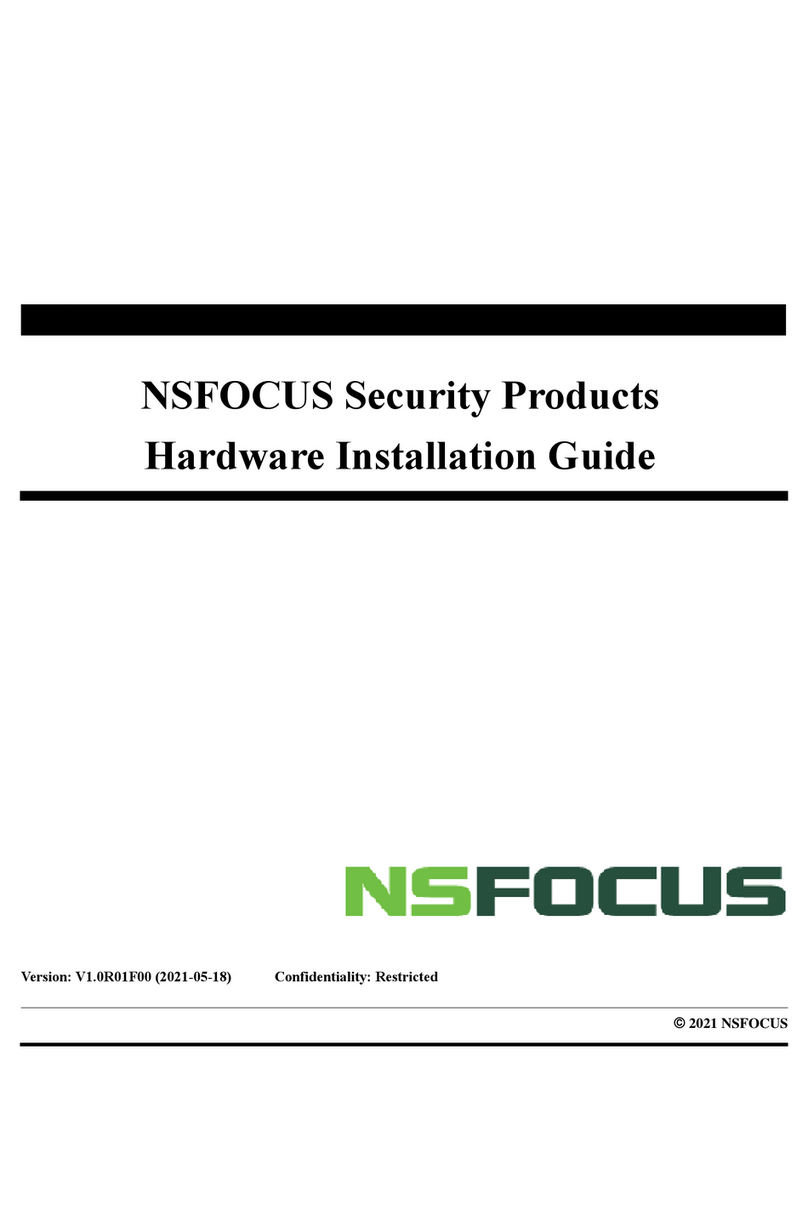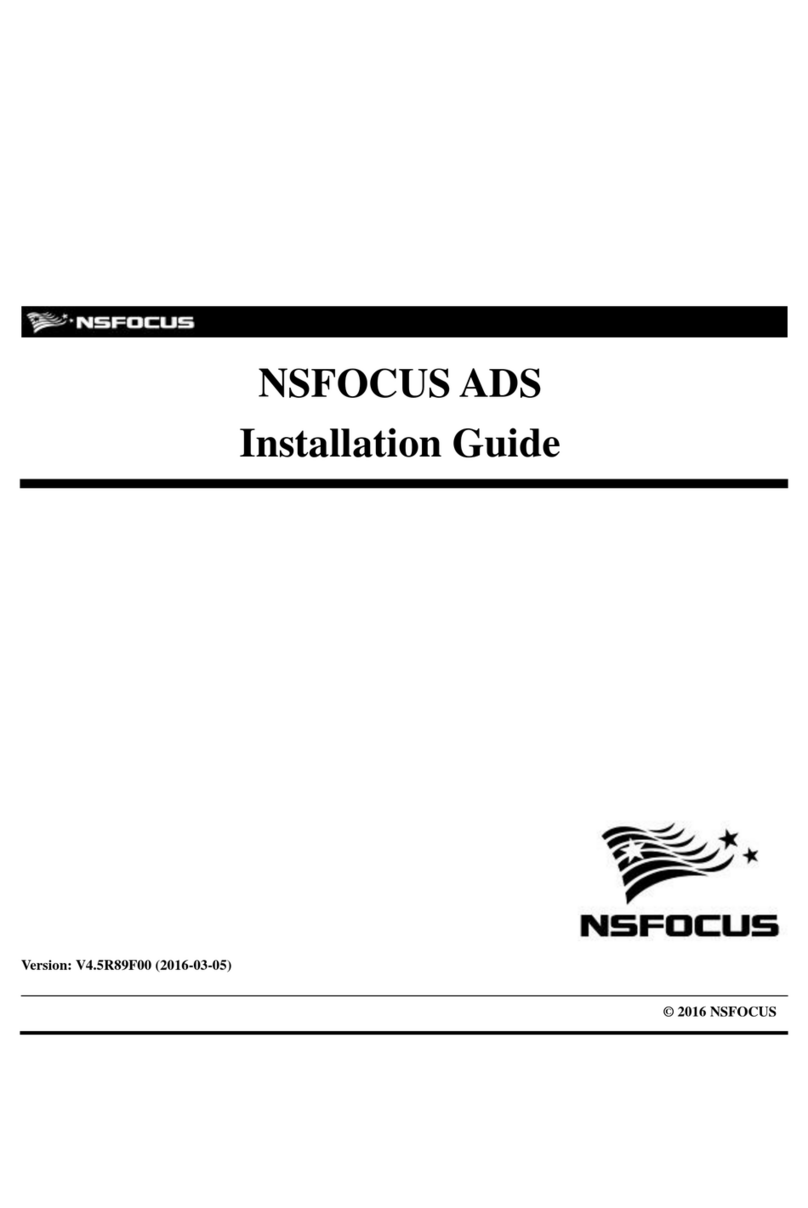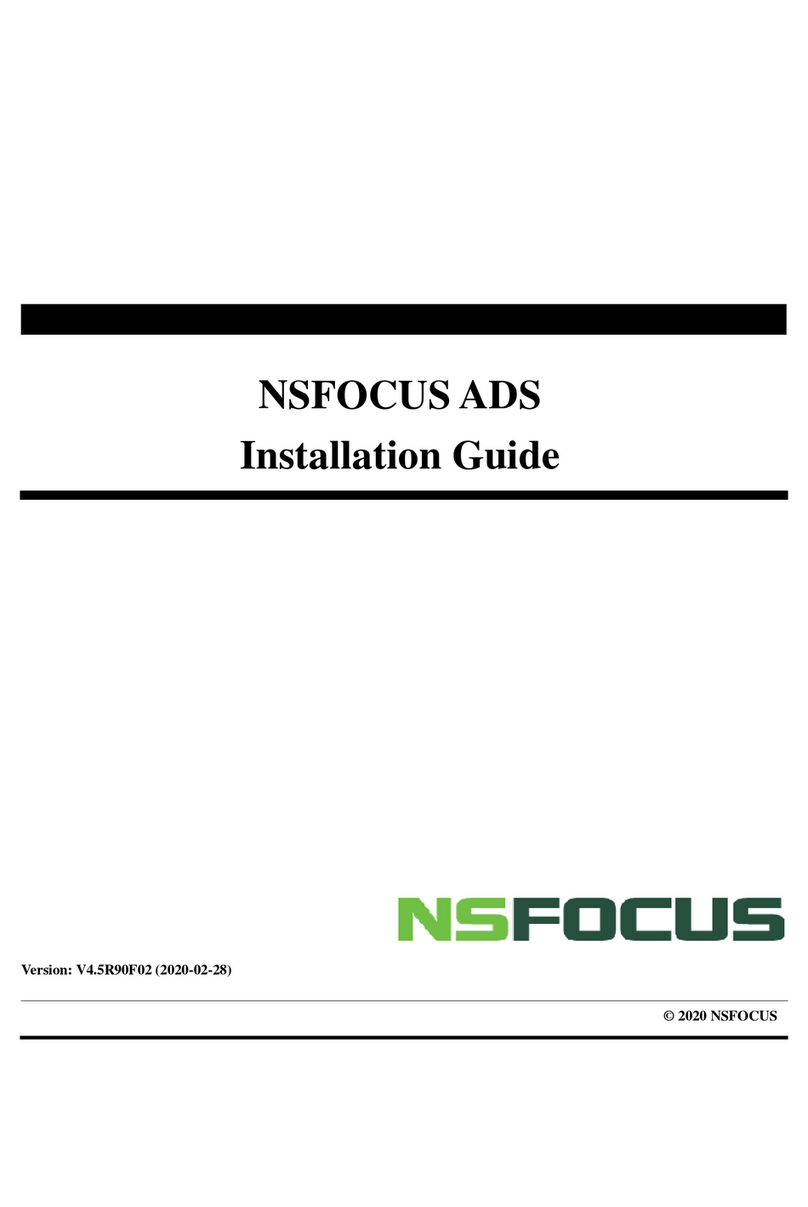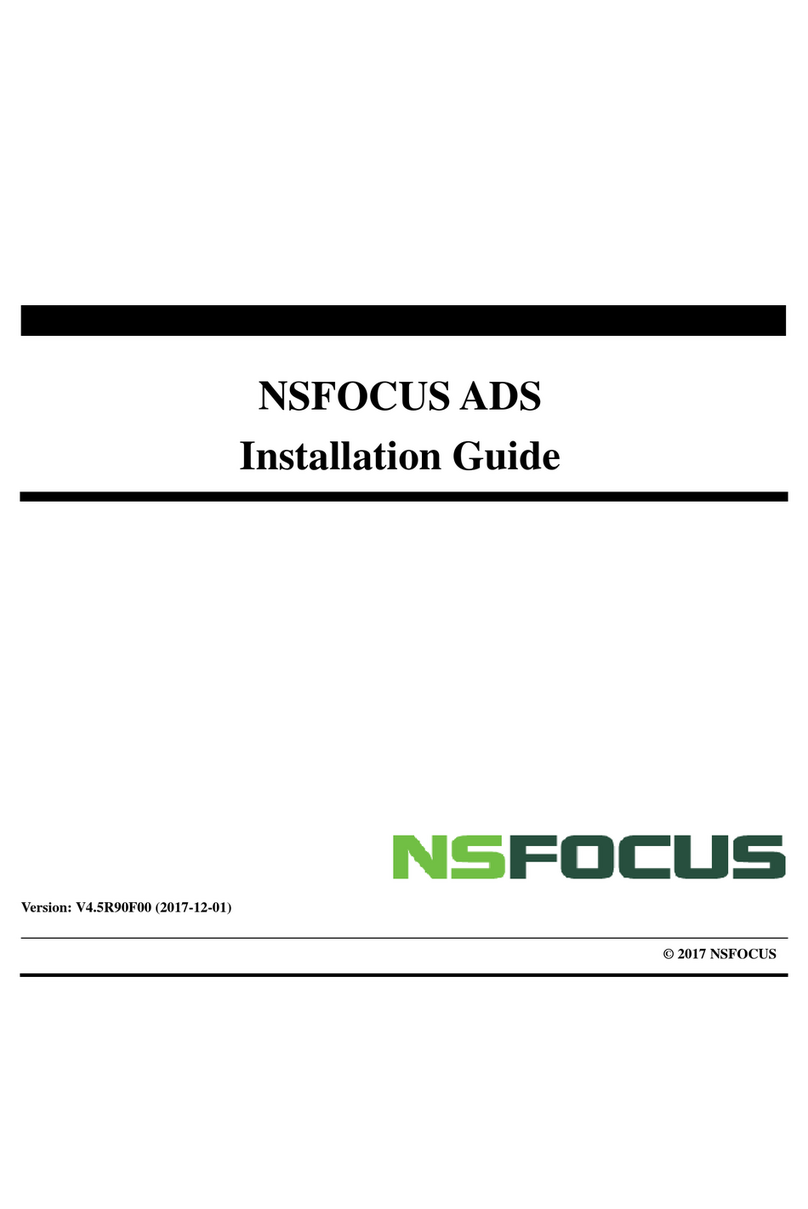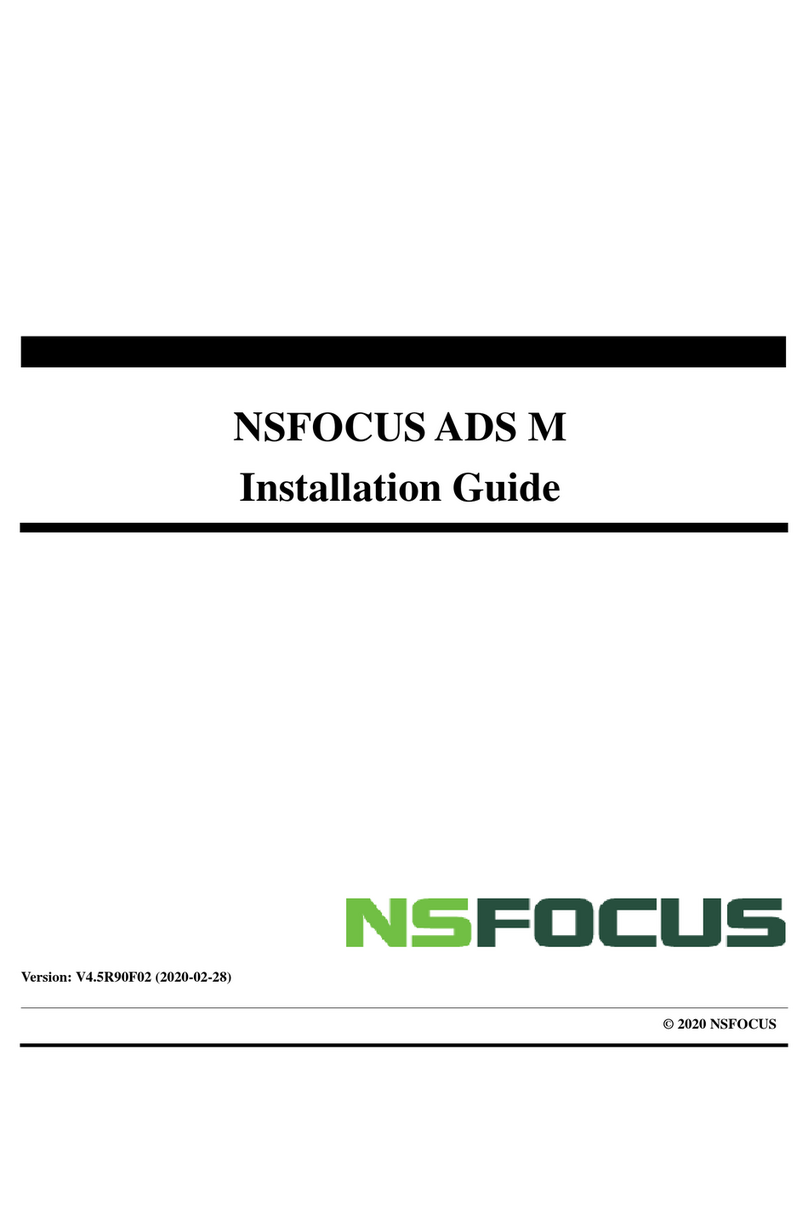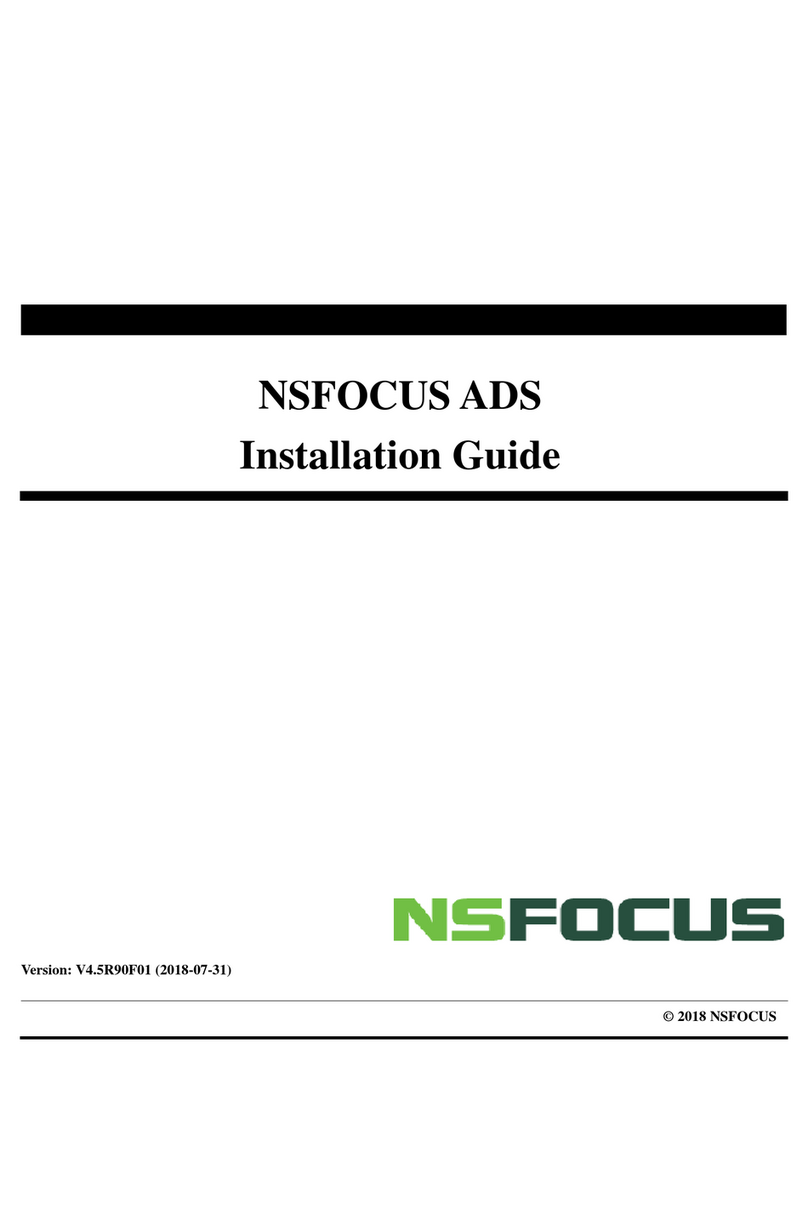Contents
Preface........................................................................................................................................... 1
1 Overview ................................................................................................................................... 3
1.1 Introduction............................................................................................................................................... 3
1.2 Product Appearance................................................................................................................................... 3
1.2.1 100M WAF NX3 Series.................................................................................................................... 3
1.2.2 WAF NX3-P1000B........................................................................................................................... 5
1.2.3 WAF NX5-P6000E........................................................................................................................... 6
1.2.4 Other 1000M and 10G Series............................................................................................................ 7
1.3 Power Supply............................................................................................................................................ 8
1.4 LEDs......................................................................................................................................................... 8
1.5 System Software.......................................................................................................................................10
1.6 System Information..................................................................................................................................10
2 Preparation.............................................................................................................................. 15
2.1 Accessories Shipped with the Device ........................................................................................................15
2.2 Network Environment Preparation............................................................................................................15
2.3 User-Provided Tools and Devices..............................................................................................................16
2.4 Environment.............................................................................................................................................16
3 Installation Procedure............................................................................................................ 17
3.1 Installation Flow.......................................................................................................................................17
3.2 Connecting Power Cables.........................................................................................................................18
3.3 Connecting Interface Cables .....................................................................................................................18
3.3.1 Connecting the Serial Cable.............................................................................................................18
3.3.2 Connecting the Ethernet Cable.........................................................................................................18
3.4 Shutdown.................................................................................................................................................18
4 Basic Configuration ............................................................................................................... 20
4.1 Device Configurations..............................................................................................................................20
4.1.1 Logging In to the Web-based Manager .............................................................................................20
4.1.2 Configuring the Management Interface ............................................................................................23
4.1.3 Importing the License......................................................................................................................25
4.1.4 Verifying the Bypass Function..........................................................................................................26
4.2 Connecting WAF to the Network...............................................................................................................26
4.3 Configuring WAF via Console..................................................................................................................27