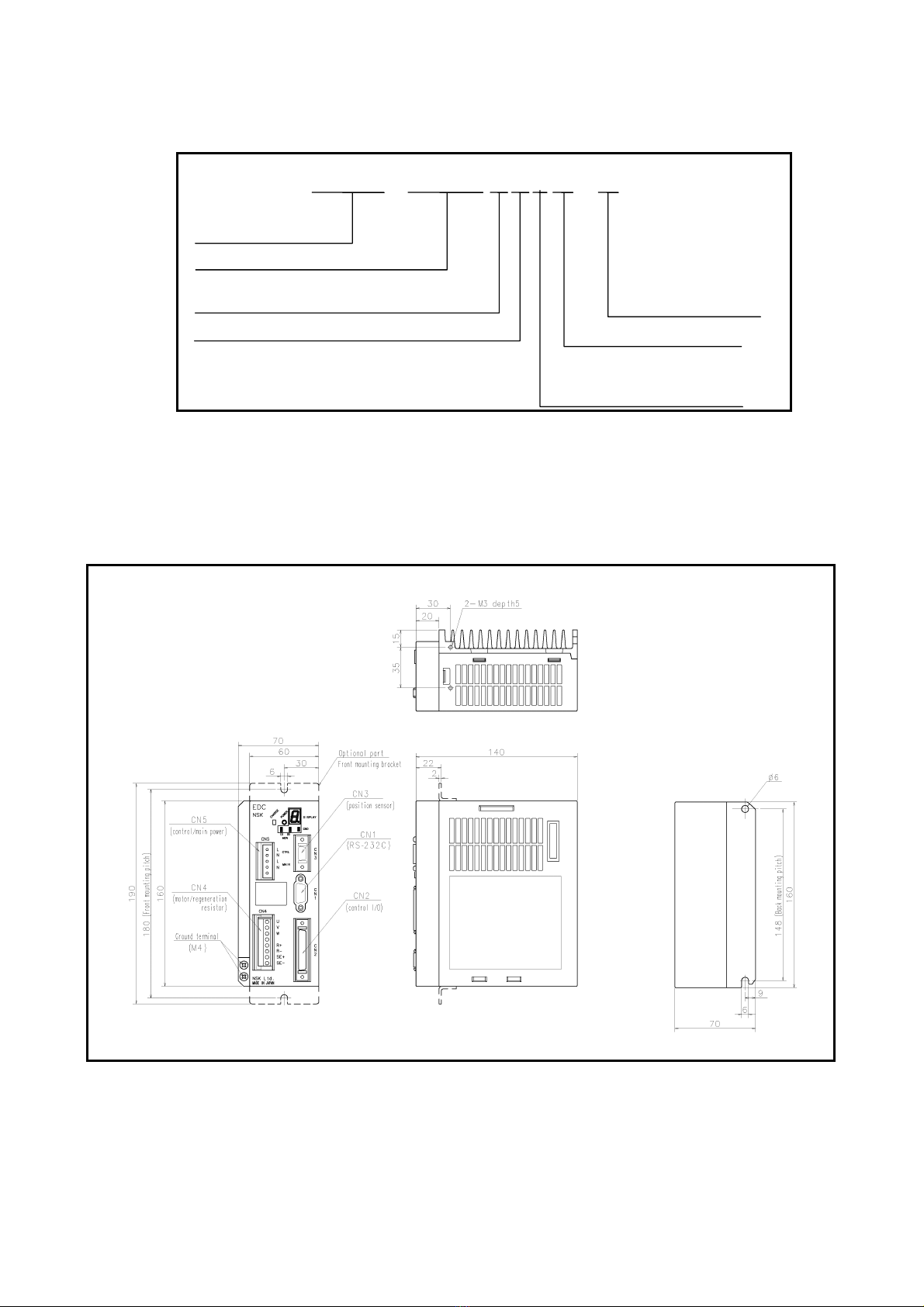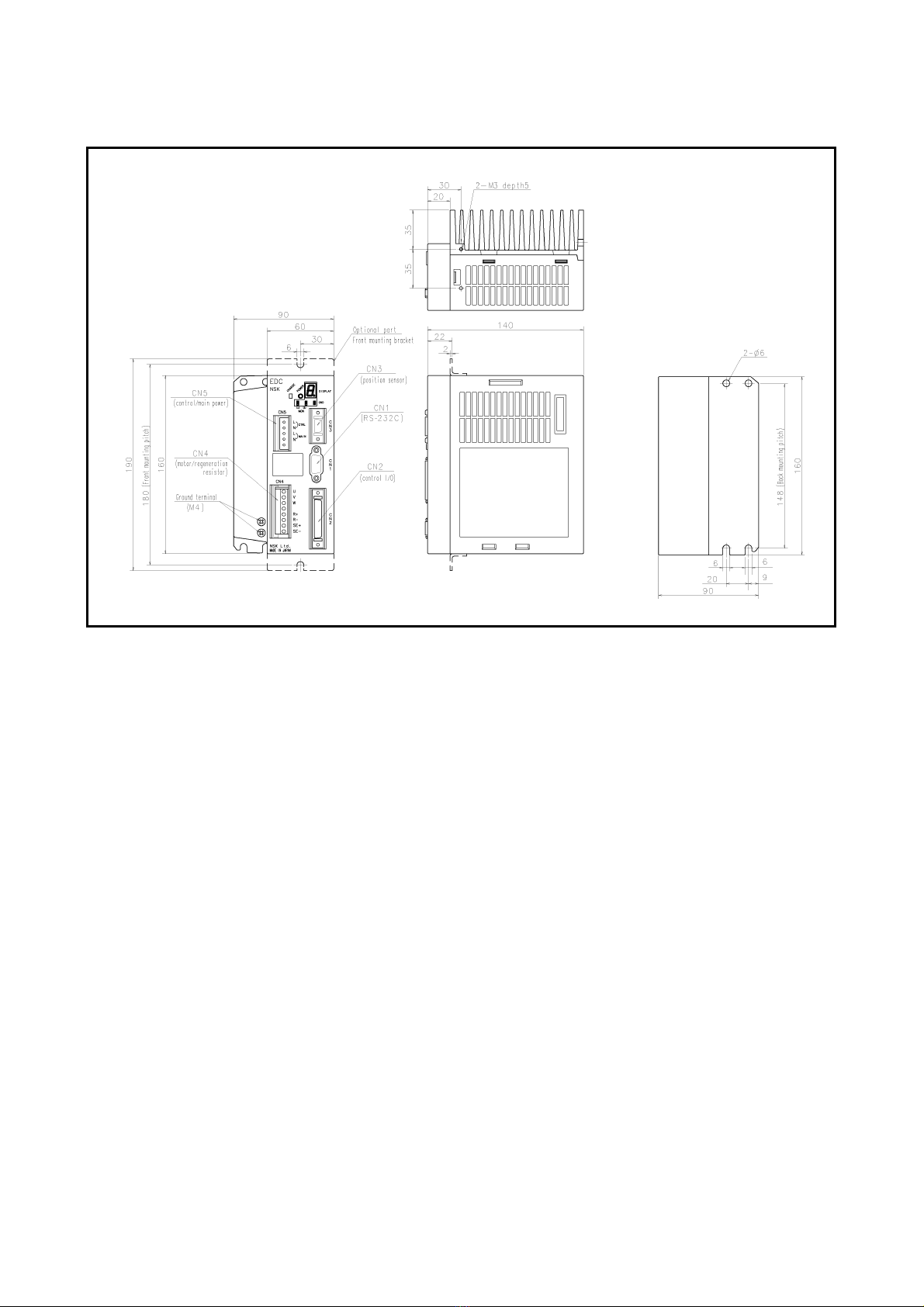— 2-4 —
2.4. Functional Specifications
Table 2-2: Functional Specification
Velocity control RS-232C serial communication,Analog command:±10V
Control
mode Torque control RS-232C serial communication,Analog command:±10V
Input
signals Control Input Emergency stop, Servo-on, Stop, Clear, Over travel limit, Integration OFF
Position feedback Refer to “2.5.Specifications related to resolution”
Output
signals Control Output Driver Unit ready, Warning, Servo-state,±Travel limit detection,
Under/Over velocity
Alarm functions
RAM error,ROM error,System error,Interface error,ADC error,Emergency
stop,CPU error, Resolver Sensor error, Absolute position error, Motor cable
disconnect error, Excessive velocity, Resolver excitation amplifier alarm,
Commutation error,Over-heat, Main AC line over voltage, Excess current,
Control AC line under voltage, Power module alarm,Software thermal error, Main
AC line under-voltage, Over travel limit
Monitoring functions
Analog monitor ×2ch(Motor velocity, Motor velocity command, Motor velocity
error, Torque command, Current command, Thermal load)
RS-232C communications monitor (Position data, Alarm messages,
Servo parameter, etc)
Communications RS-232C serial communications (synchronous,9600[bps])
Data back-up EEPROM (The parameter can be rewritten 100,000 times)
2.5. Specification related to resolution
Table 2-3: resolution specification
Item Specifications
Resolver Resolution 2,621,440[counts/revolution] ※1
Resolver Accuracy 90[arc-sec] compatible※1
(when environmental temperature of 25±5[℃])
Position feed back signal output format ΦA/ΦB/ΦZ Line driver
Phase A ,A
Phase B ,B 20,480[pulses/revolution](default setting)
(Quadrupled:81920)
Up to 1,310,720[pulses/revolution] can be set※2
(Quadrupled:5242880)
(Maximum frequency remains 781 [k Hz])
Resolution of Position feedback signal
Phase Z ,Z 80[pulses/revolution]
※1Due to the speed limit of feedback signal and the resolution of analog command, performance such as high
speed and high precision which are expected by using standard type EDC Driver Unit or CC-Link Type EDC
Driver Unit may not exhibited by external controller.
※2As the maximum frequency is 781 [k Hz], the setting of the resolution limits the maximum velocity.
The maximum velocity [s-1] = 781[kHz] / phase A, and B resolution.