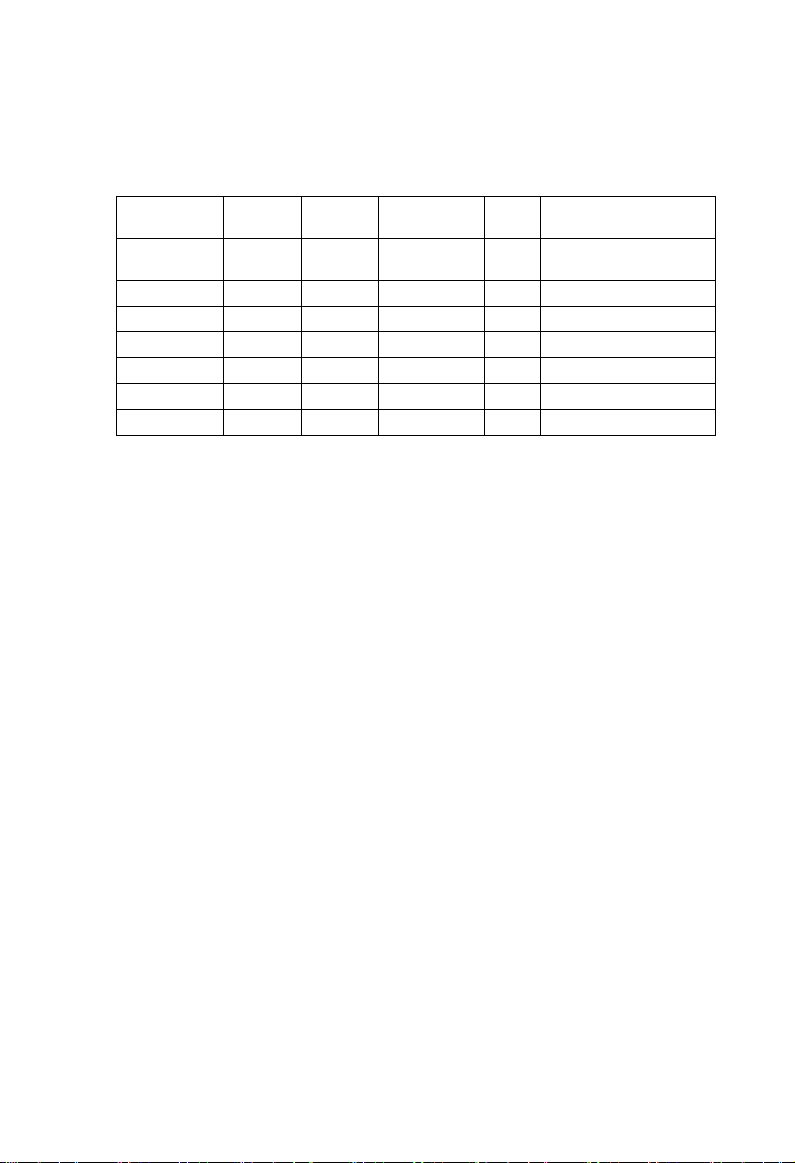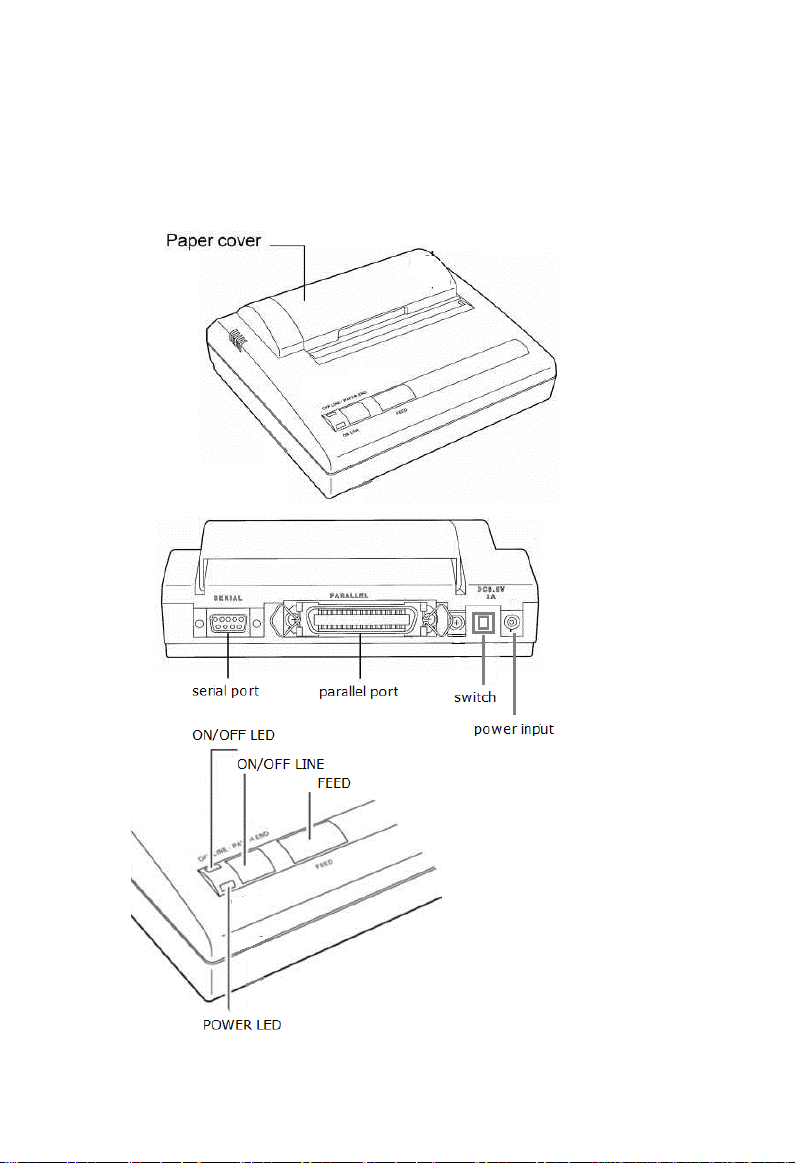2 NPT-100 UM-E. 20131201-02
1. Features
1.1 General Specifications
Thermal dot line printing
80 mm , 640 dot / Dot per line
100 million pulse or more(at 25℃and at
rated power supply)
1.2 Printing paper : Thermal paper
Easy lading of paper with a detachable
platen unit.
Thickness 53~60g/111.5±0.5 mm
1.3 Character matrix :
·ASCⅡcharacter: 16 dot wide×24 dot high, 2.00 (W)×3.00 (H) mm
1.4 Interface:
Parallel port or serial port selectable.
Serial port can be set at the baud rate of 2400/4800/9600/19200bps.
1.5 Printing control command:
-The printing control command has a good compatibility with the
traditional printer
-Character printing command supports to print out ASCⅡcharacter
in double width and double high
-Graphics printing command supports to print out different graphical
dot array vertically and horizontally .
-Support the printing under the Windows 9x、Windows2000、
Windows XP Operation System.