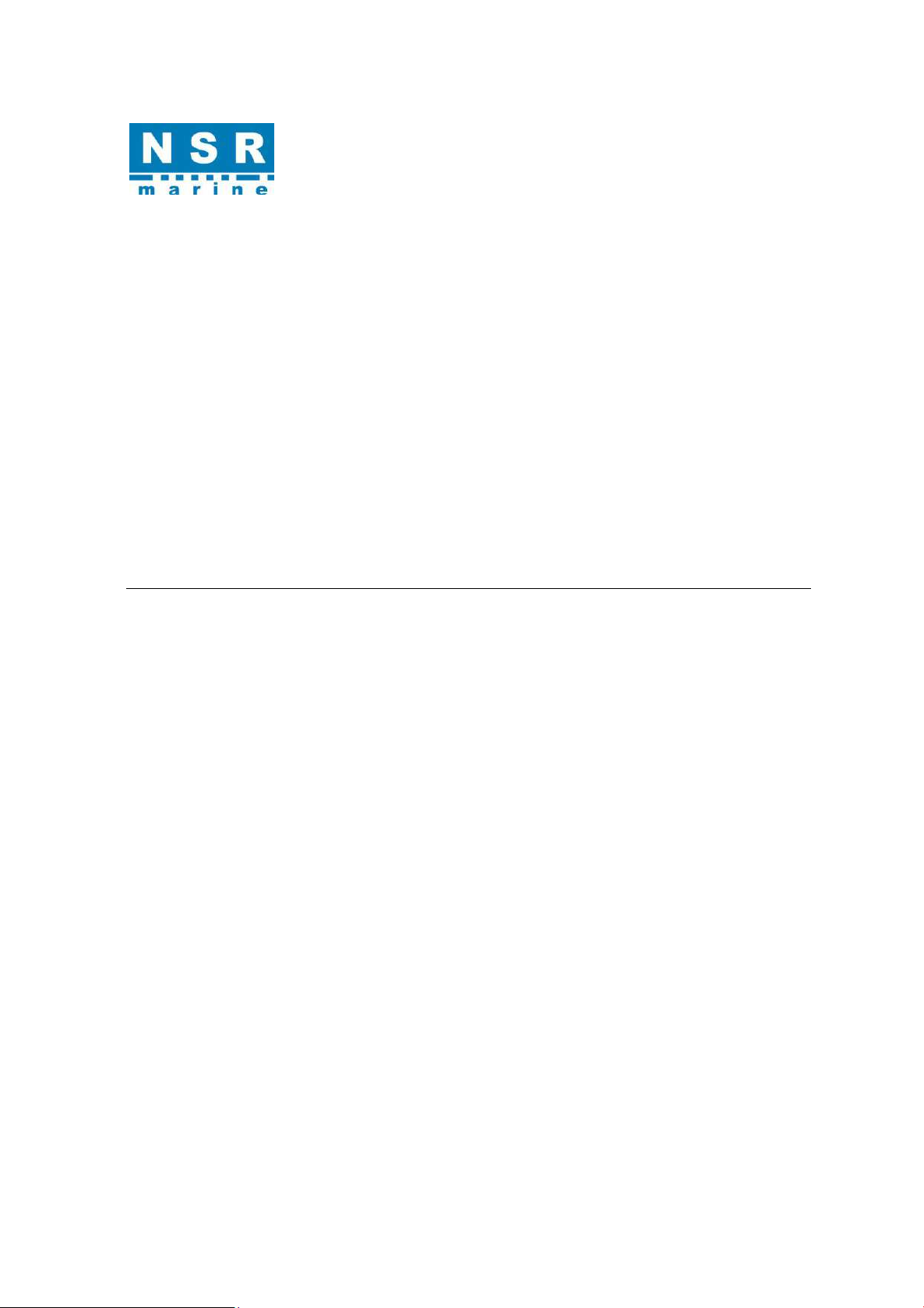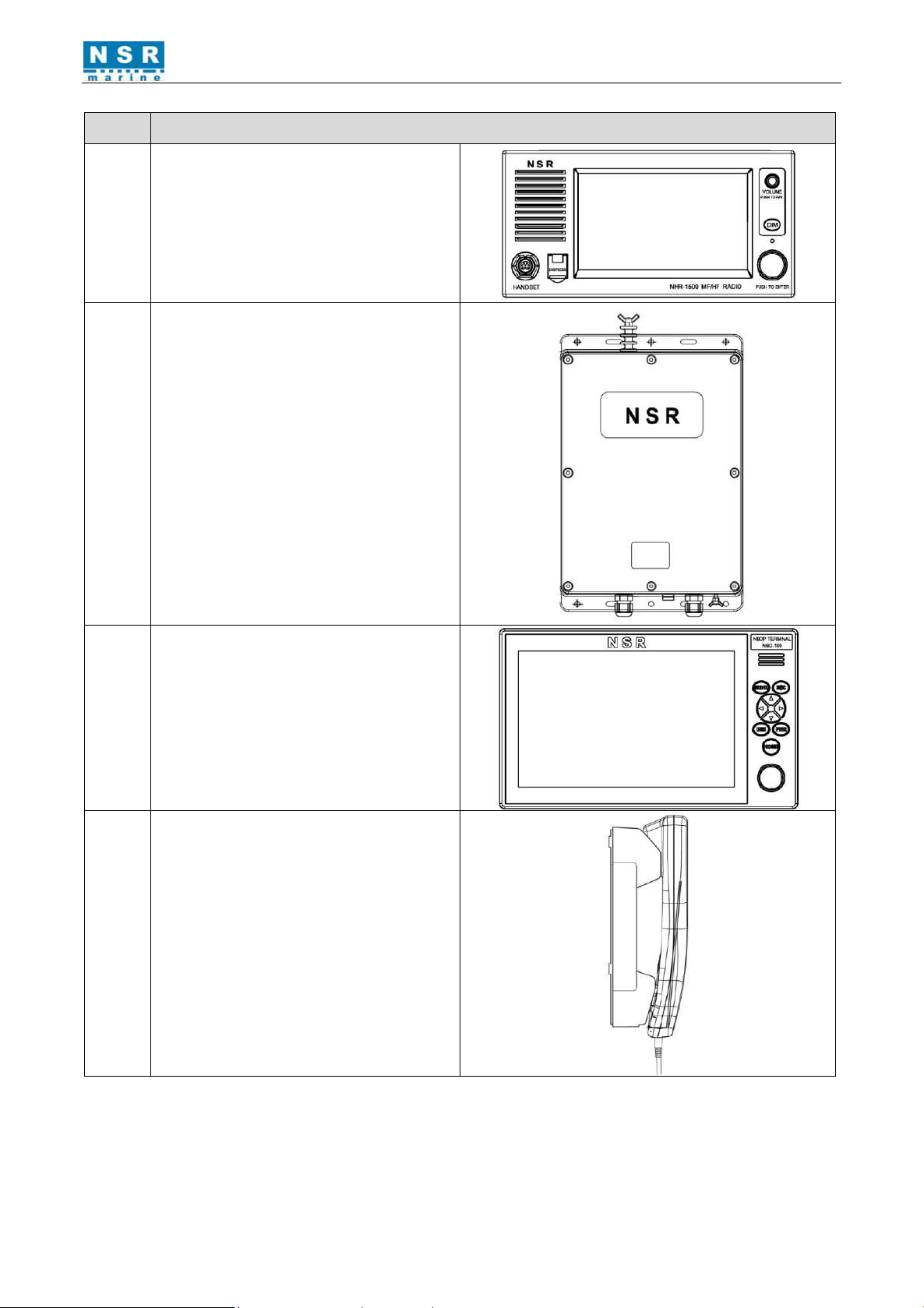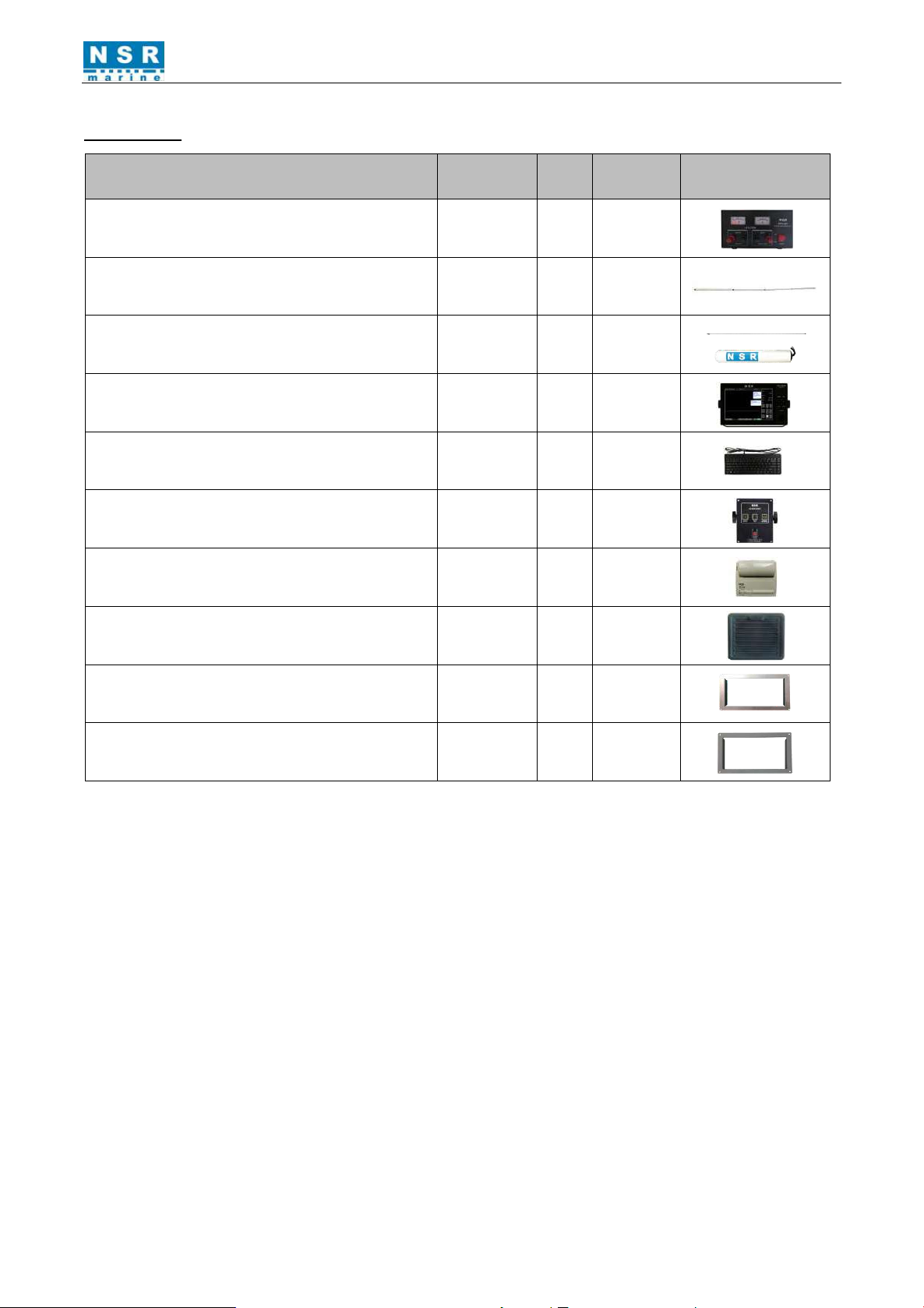NHR-1500 OM.E 20230116-18
3.4.1 RF Gain Adjustment ..........................................................................................................46
3.4.2 Squelch..............................................................................................................................47
4. DSC OPERATION................................................................................................................................. 48
4.1 DSC Description ..........................................................................................................................48
4.1.1 DSC Message....................................................................................................................48
4.1.2 Audio Alarms......................................................................................................................49
4.1.3 DSC Call Screens..............................................................................................................50
4.2 DSC Distress Operation ..............................................................................................................52
4.2.1 Send a Distress Call..........................................................................................................52
4.2.2 Receive a Distress Call.....................................................................................................62
4.2.3 Relay a Distress Call.........................................................................................................68
4.2.4 Cancel a Distress Call.......................................................................................................75
4.3 DSC General Calls.......................................................................................................................78
4.3.1 Individual Call ....................................................................................................................78
4.3.2 Group Call..........................................................................................................................90
4.3.3 Area Call............................................................................................................................93
4.3.4 Position Call.......................................................................................................................97
4.3.5 Test Call...........................................................................................................................104
4.3.6 Polling Call.......................................................................................................................109
5. NBDP OPERATION.............................................................................................................................111
5.1 NBDP Overview..........................................................................................................................111
5.1.1 Terminal Description.........................................................................................................111
5.1.2 Menu Operation............................................................................................................... 112
5.2 NBDP Communication...............................................................................................................133
5.2.1 Preparations ....................................................................................................................133
5.2.2 ARQ Communication.......................................................................................................133
5.2.3 FEC Communication .......................................................................................................138
6. CW OPERATION..............................................................................................................................142
7. INSTALLATION................................................................................................................................143
7.1 Antenna......................................................................................................................................143
7.1.1 TX/RXAntenna................................................................................................................143
7.1.2 DSC Watch RXAntenna..................................................................................................144
7.2 Antenna Coupler........................................................................................................................145
7.2.1 Installation........................................................................................................................146
7.2.2 Grounding........................................................................................................................146
7.3 Transceiver.................................................................................................................................147
7.4 Control Unit................................................................................................................................148
7.5 Handset......................................................................................................................................148
7.6 NBDP Terminal...........................................................................................................................148
7.7 Alarm Unit...................................................................................................................................149
7.8 Power Supply.............................................................................................................................149
7.9 Connection.................................................................................................................................150
7.9.1 Cables to Antenna Coupler .............................................................................................150
7.9.2 I/O Connection.................................................................................................................150
7.10 MMSI Setting ...........................................................................................................................150
8. MAINTENANCE..................................................................................................................................153
8.1 Maintenance ..............................................................................................................................153
8.2 Simple Troubleshooting.............................................................................................................154
8.3 Error Messages..........................................................................................................................154
APPENDIX 1 TECHNICAL SPECIFICATIONS...................................................................................155
APPENDIX 2 MENU TREE..................................................................................................................157
APPENDIX 3 NBDP COMMAND AND ABBREVIATION....................................................................159
APPENDIX 4 FREQUENCY TABLES .................................................................................................160
APPENDIX 5 SENTENCE DISCRIPTION...........................................................................................173
APPENDIX 6 INSTALLATION DRAWINGS........................................................................................179