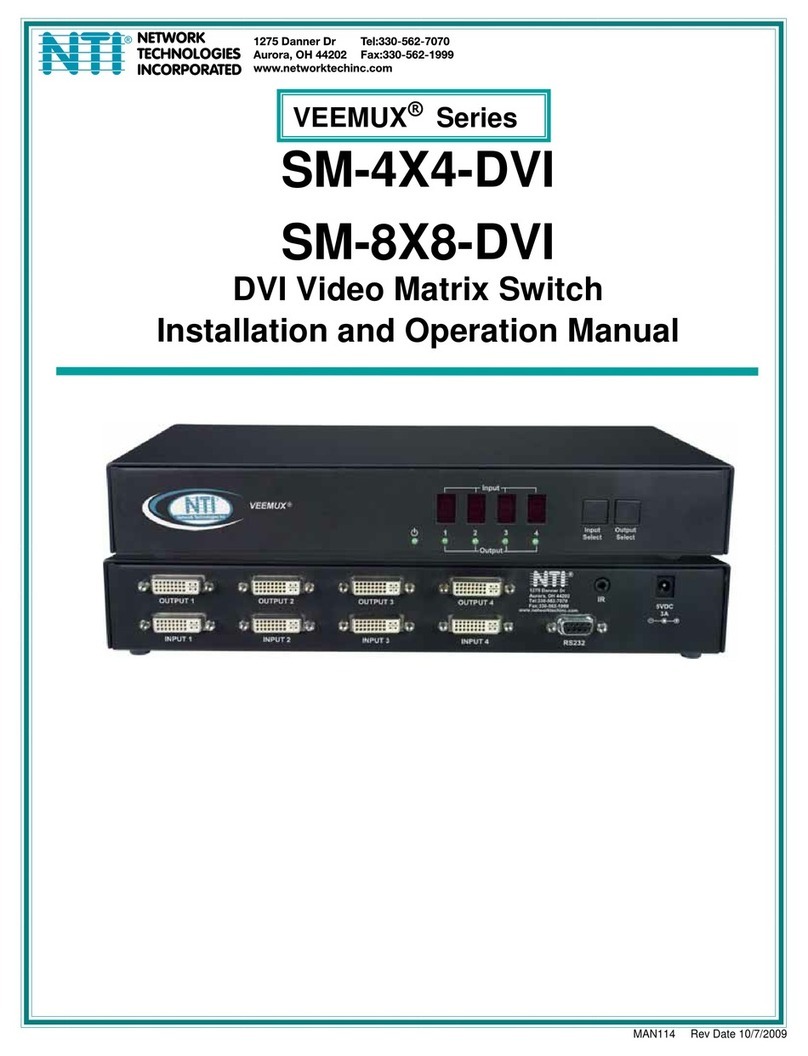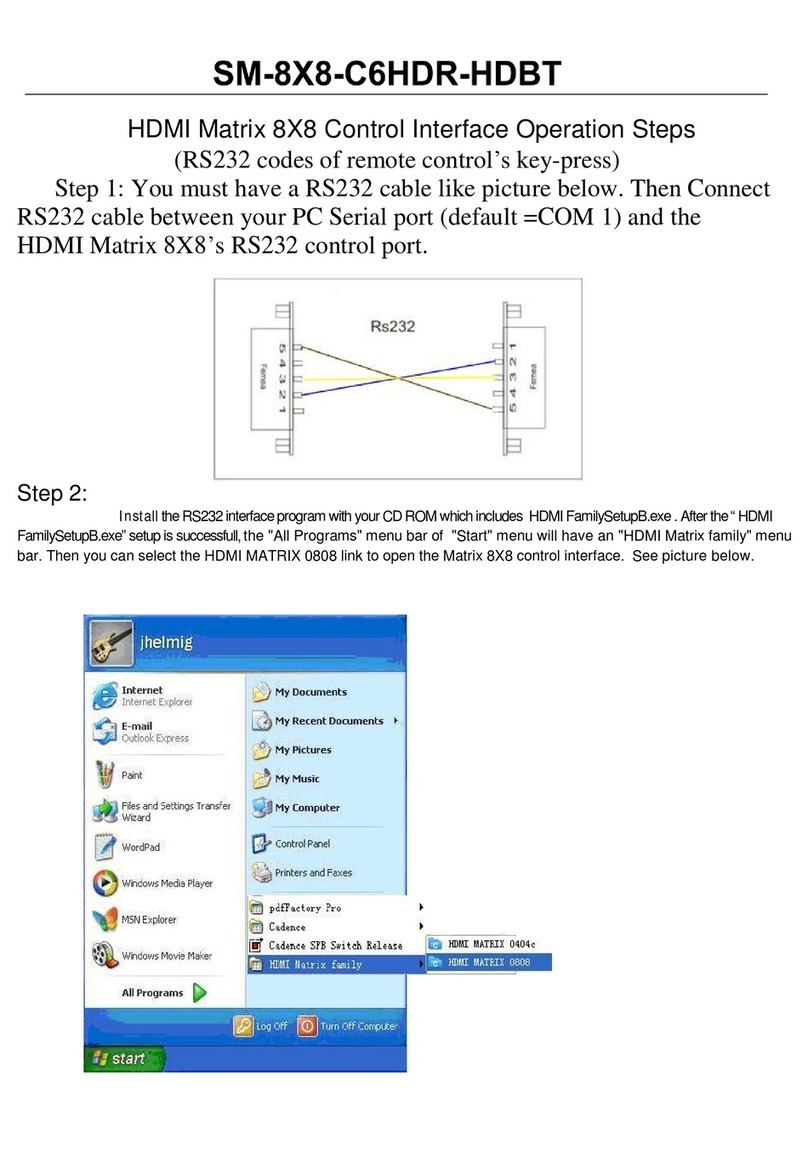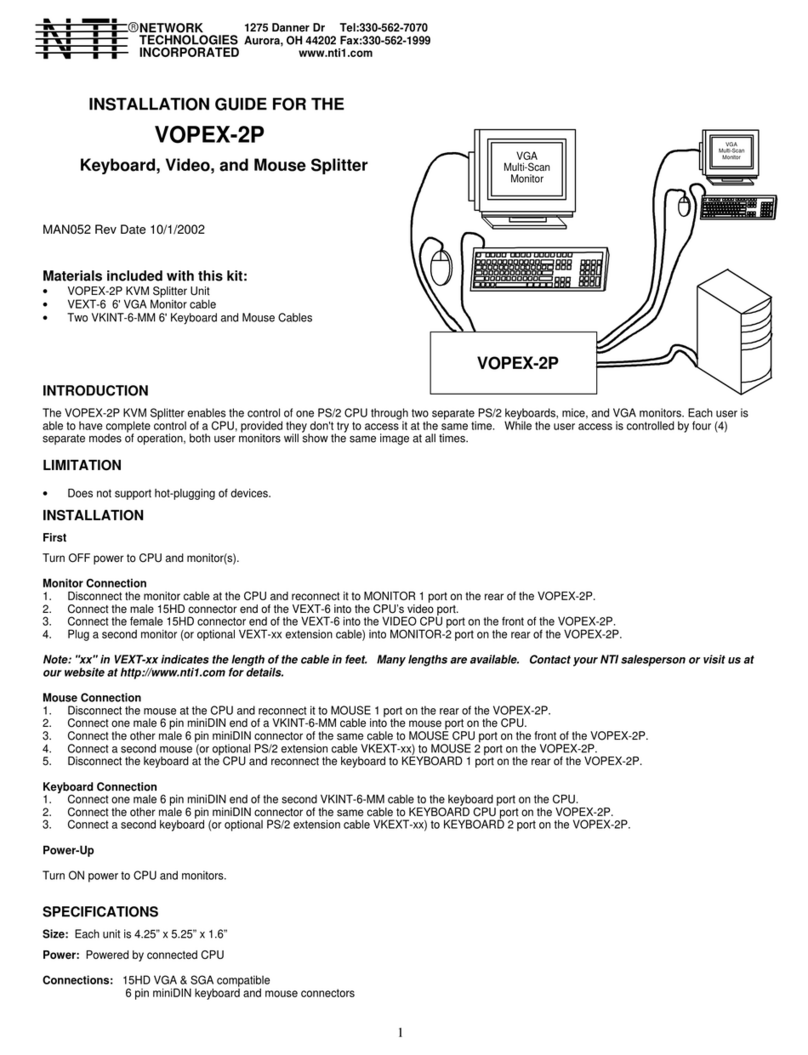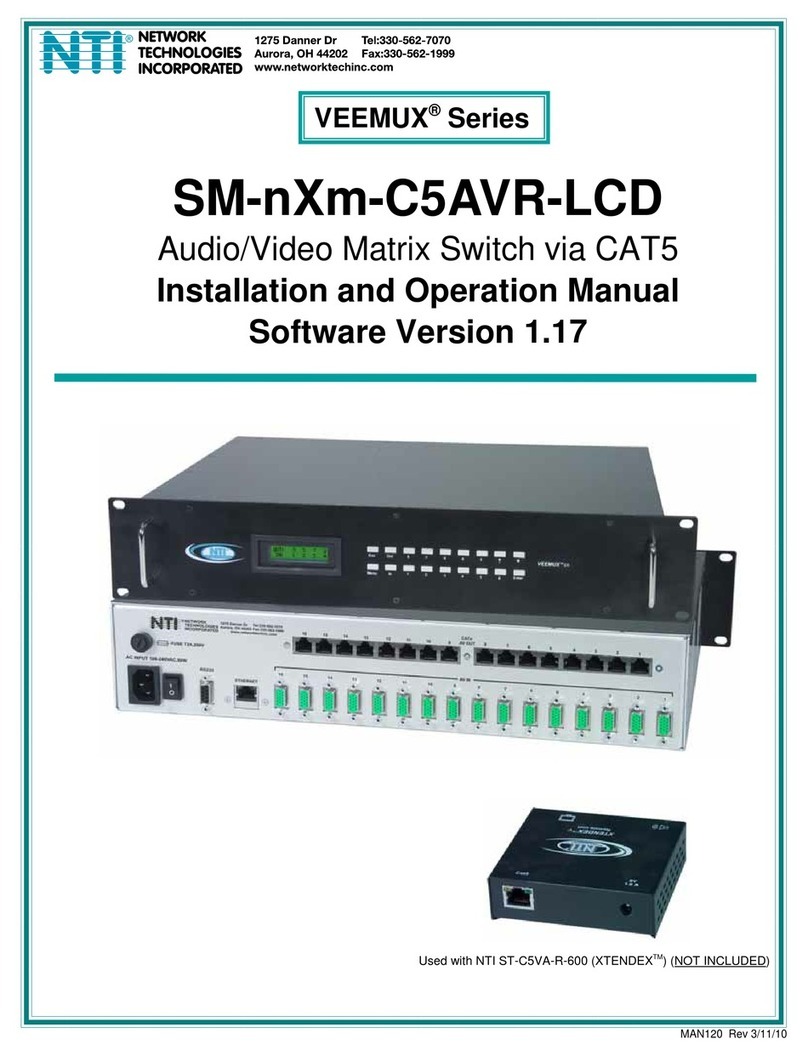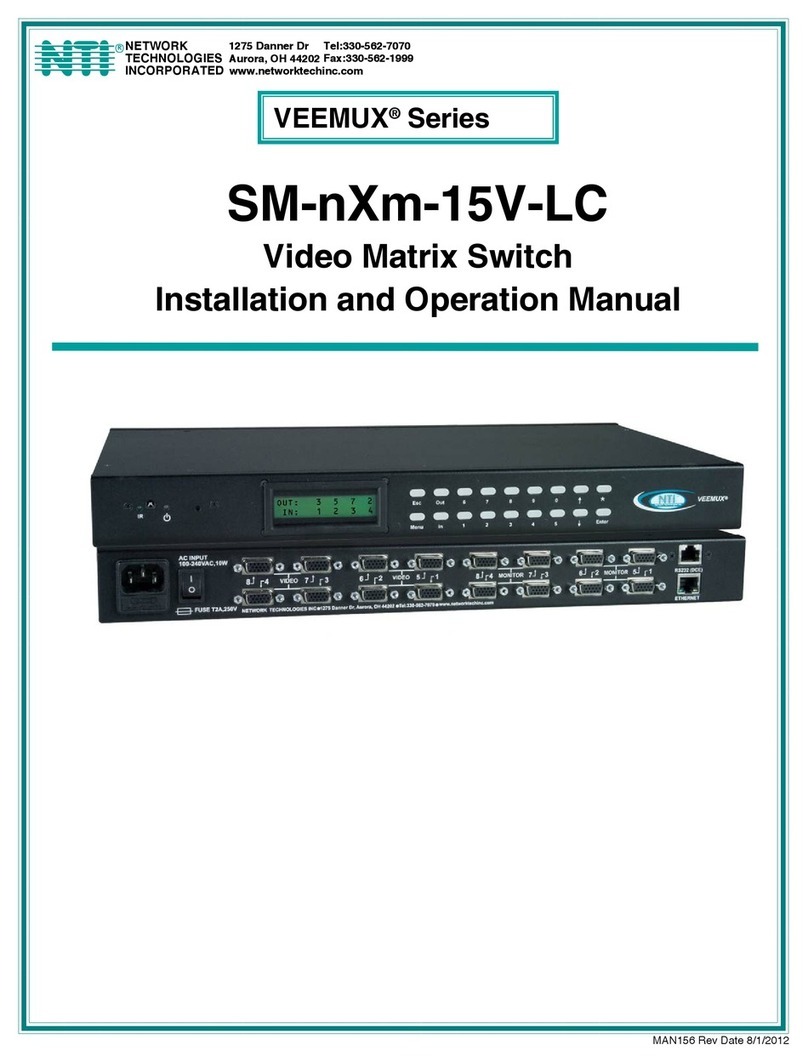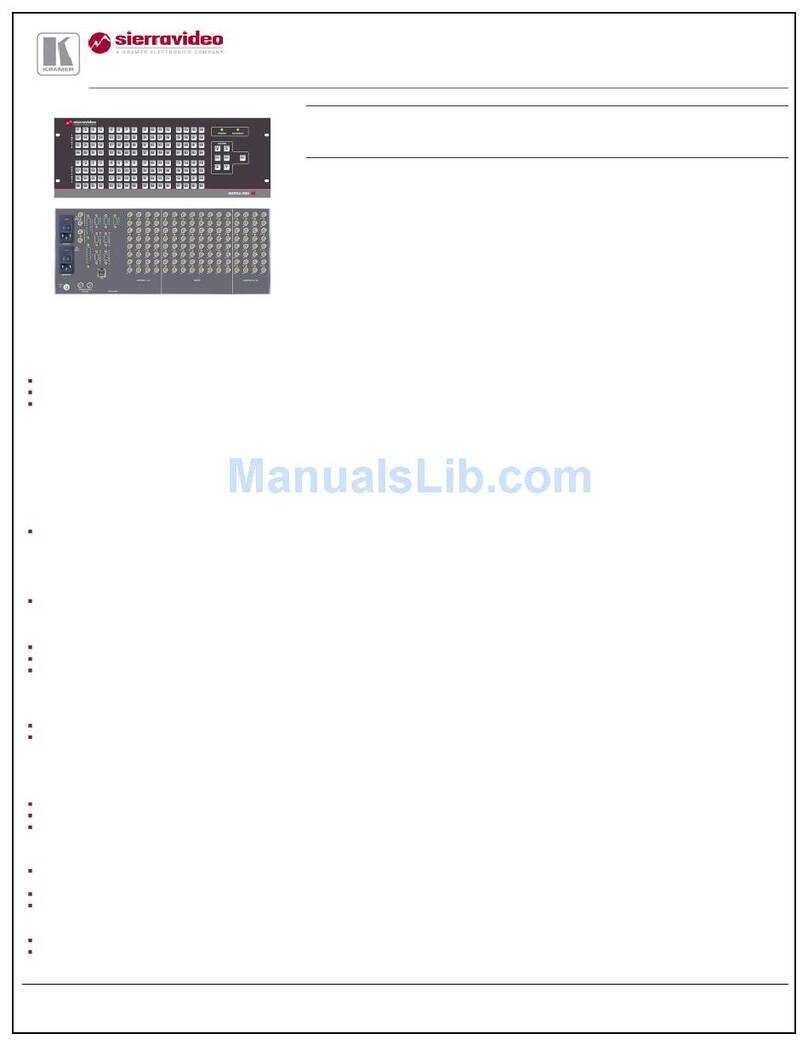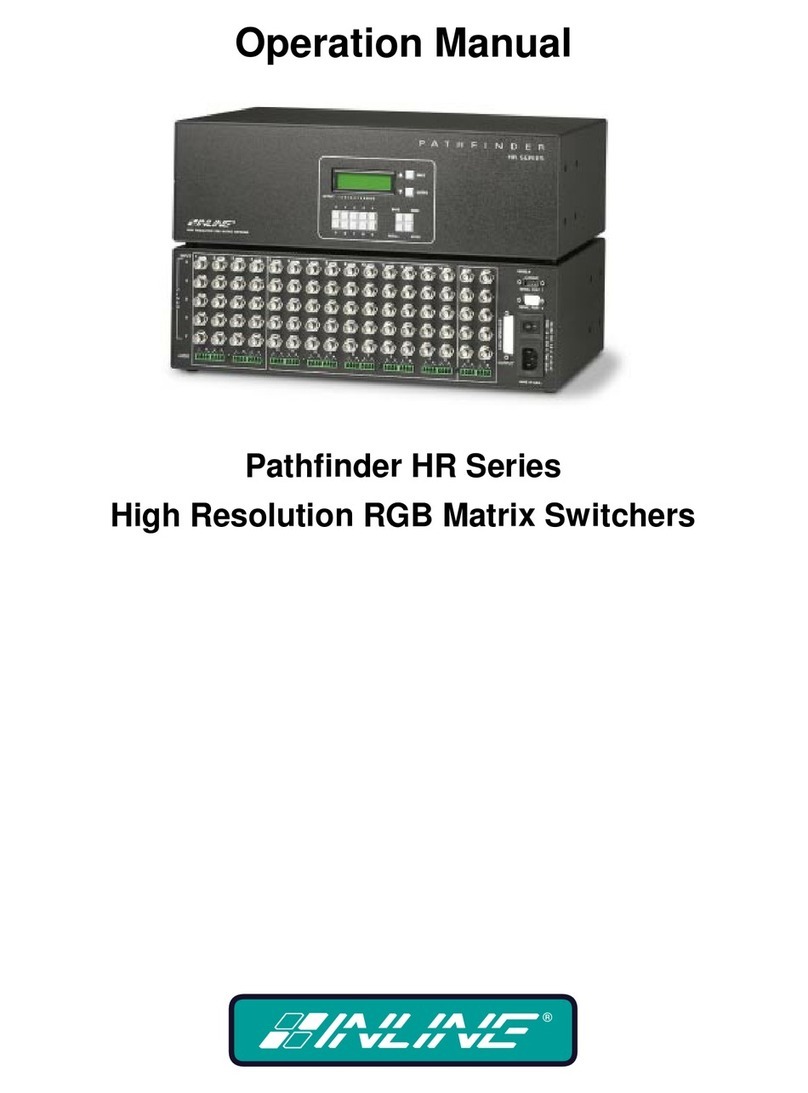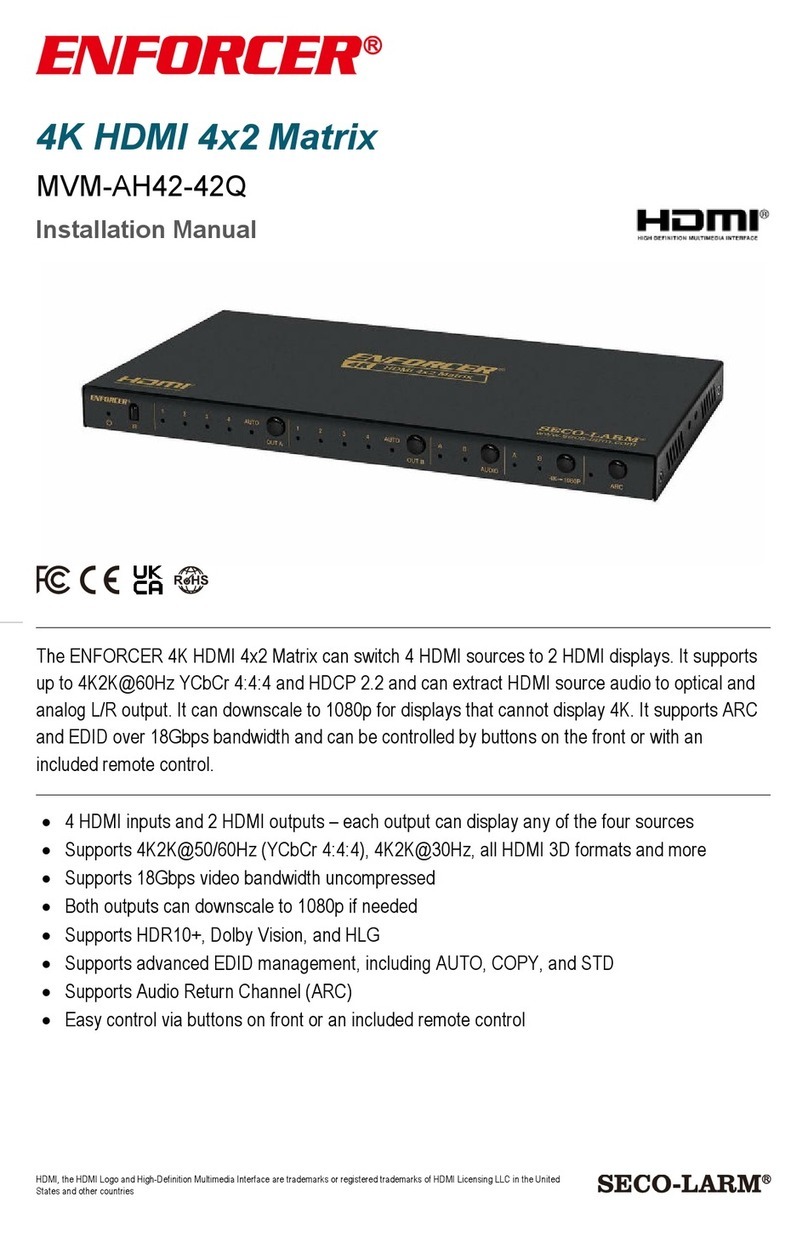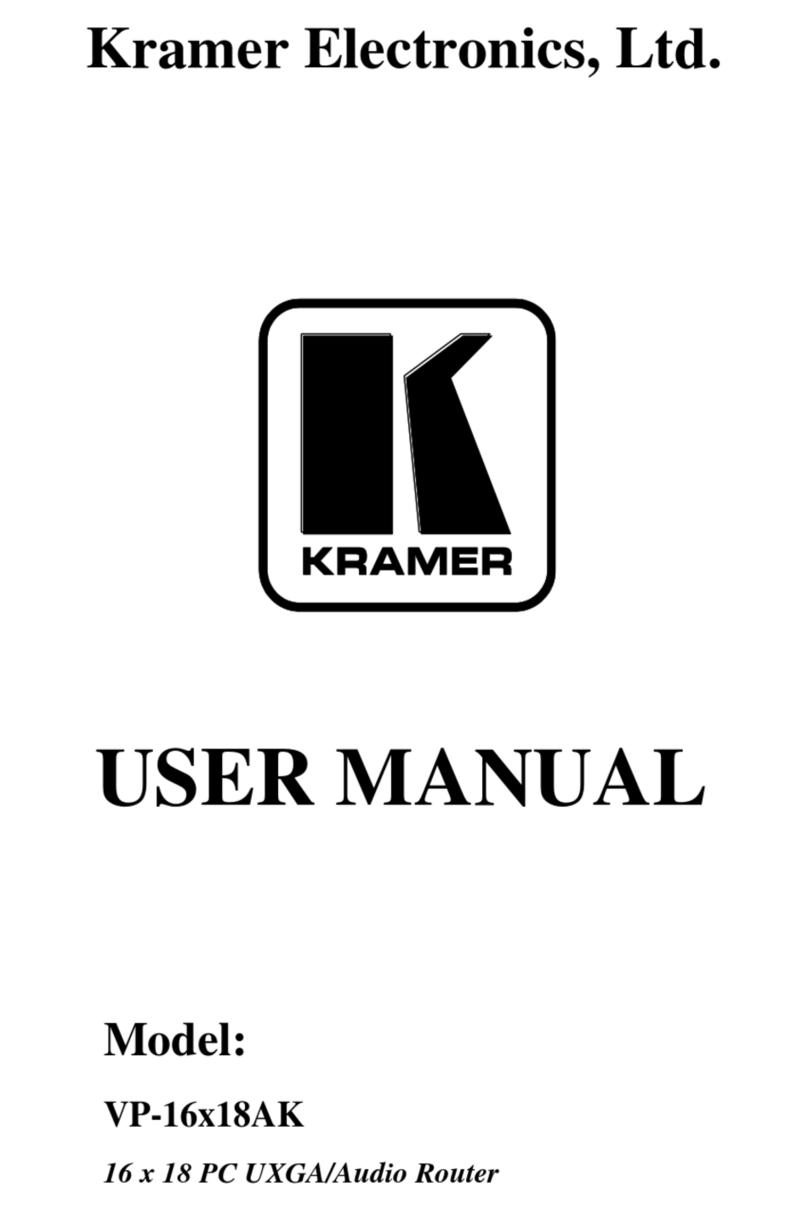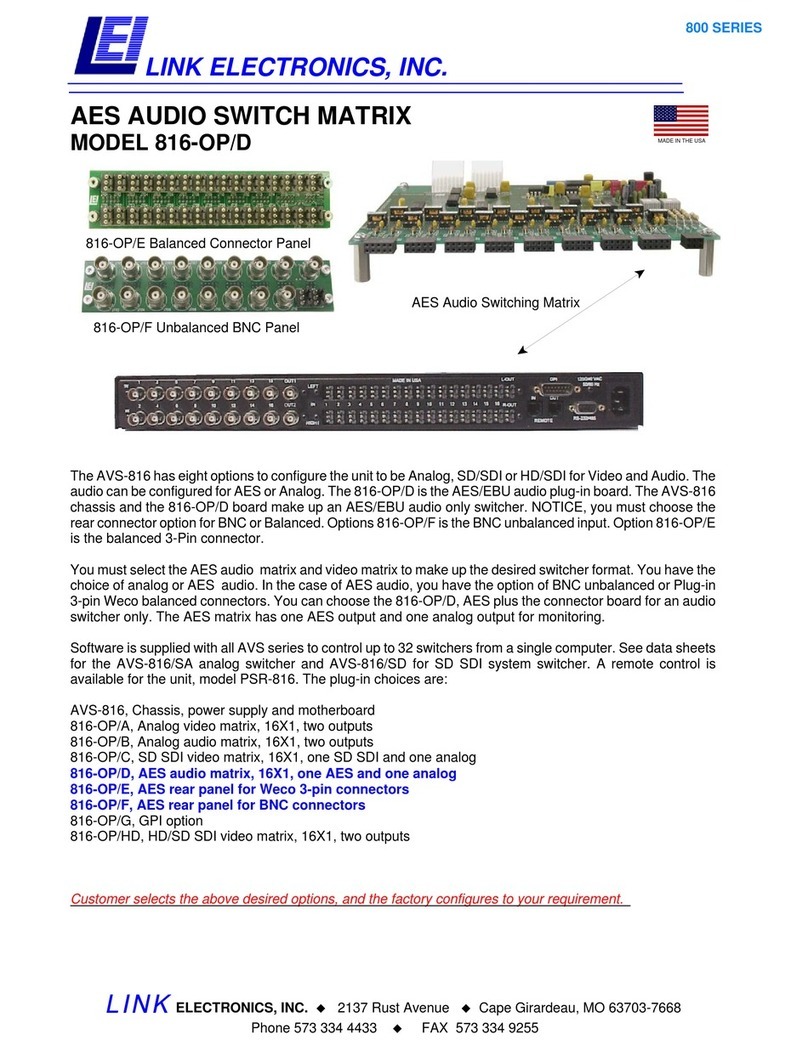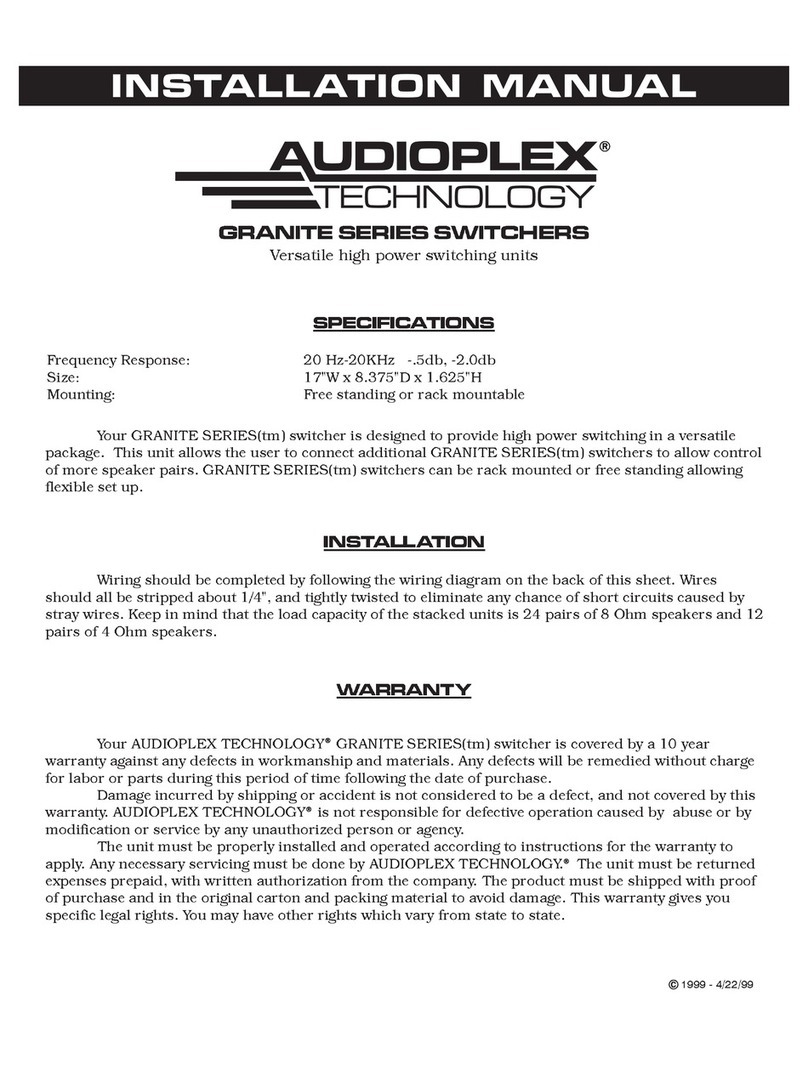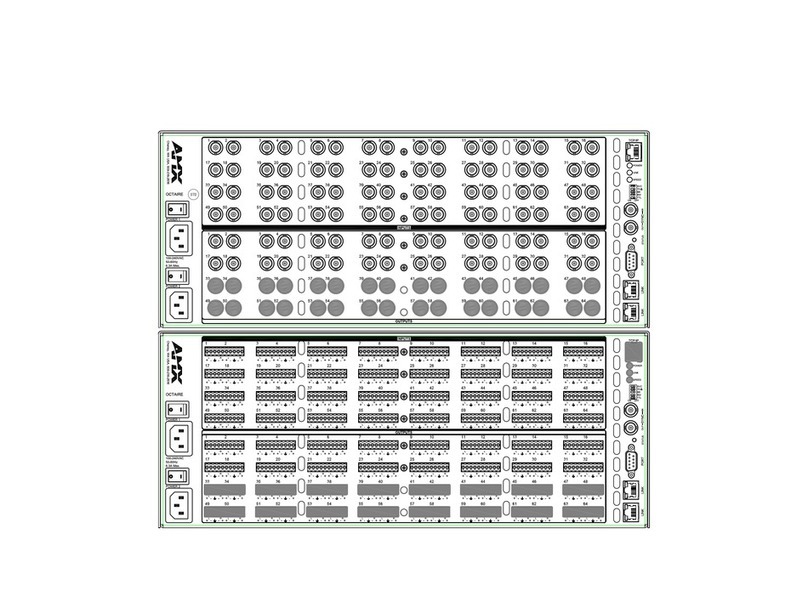System Application Connection Diagram
Operation:
1.Connect the signal source (such as HD-DVD,PS3,STB) to HDMI input interfaces ;
2.Connect the display devices(such as HD-LCD,DH-DLP) to HDBase-T receiver’s HDMI output interfaces;
3.Connect the EIA/TIA 568B one long CAT5e/6 cable to the sender output socket;
4.Connect the EIA/TIA 568B one long CAT5e/6 cable to the receiver input socket;
5.This device is power by an external power supply
SAFETY
To ensure proper use of this product, please read this Instruction Manual carefully and retain for future reference.
Should the unit require maintenance, contact an authorized service center.
1 10
!
!
CAUTION
RISK OF ELECTRIC SHOCK
DO NOT OPEN
The lightning flash with arrowhead symbol,within an equilateral
triangle,is intended to alert user to the presence of uninsulated
“dangerous voltage”within the products enclosure that may be
of sufficient magnitude to constitute a risk of electric shock to
persons.
The exclamation point within an quilateral triangle is intended
to alert the user to the presence of important operating and
maintenance (servicing) instruction in the literatuer accompanying
the appliance.
WARNINGS:
To reduce the risk of fire or electric shock,do not expose this appliance
to rain of moisture.
DO NOT REMOVE COVER or OPEN THE CABINET.
Dangerous high voltages are present inside the enclosure. No user
serviceable parts inside. Refer servicing to qualified personnel only.
Use of controls or adjustments or performance of procedures other
than those specified may result in hazardous radiation exposure.
Power supply
Router
12345678
Rs232
IR
cable
HDMI
source
HDMIHDMI
CABLE
Power supply
Power supply
Power supply Power supply Power supply Power supply Power supply Power supply