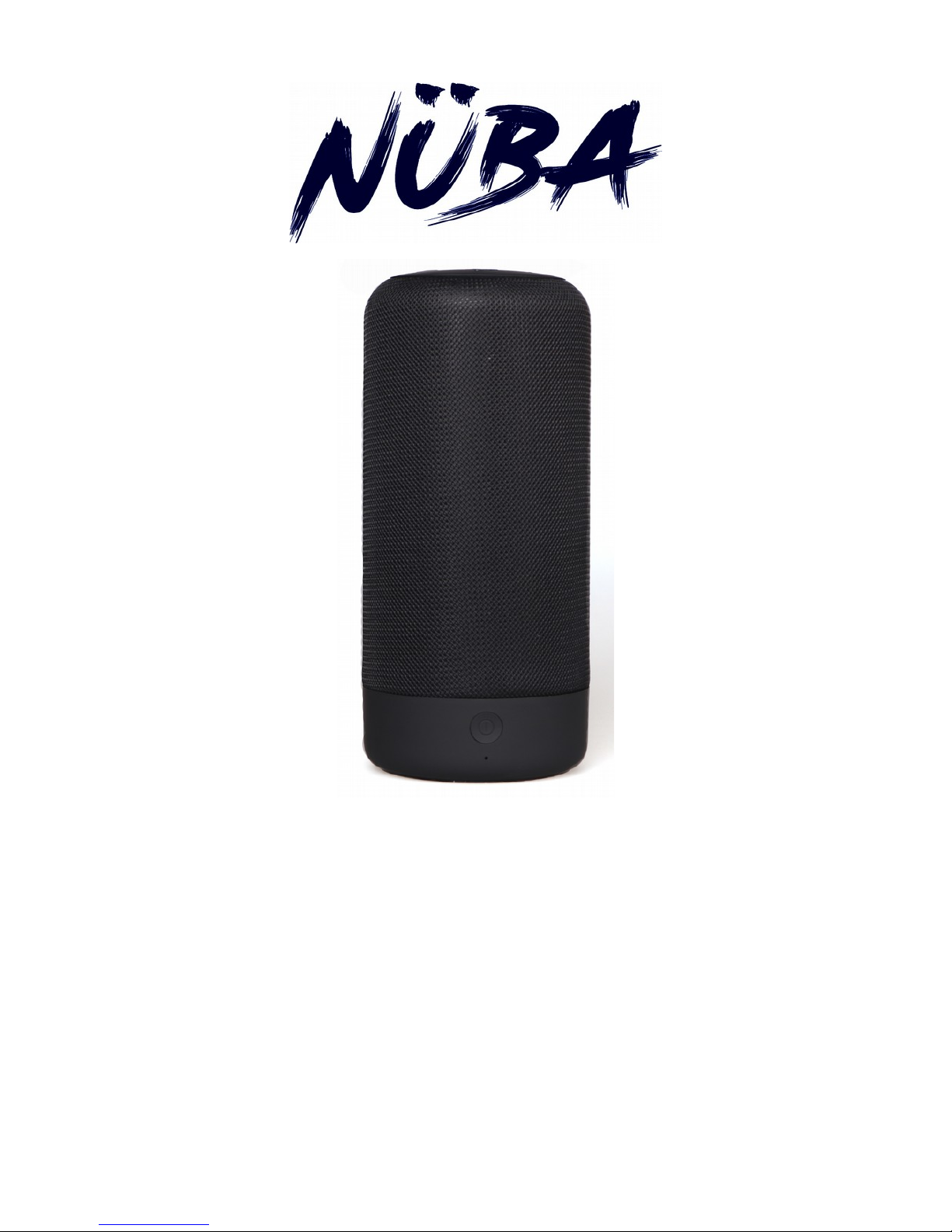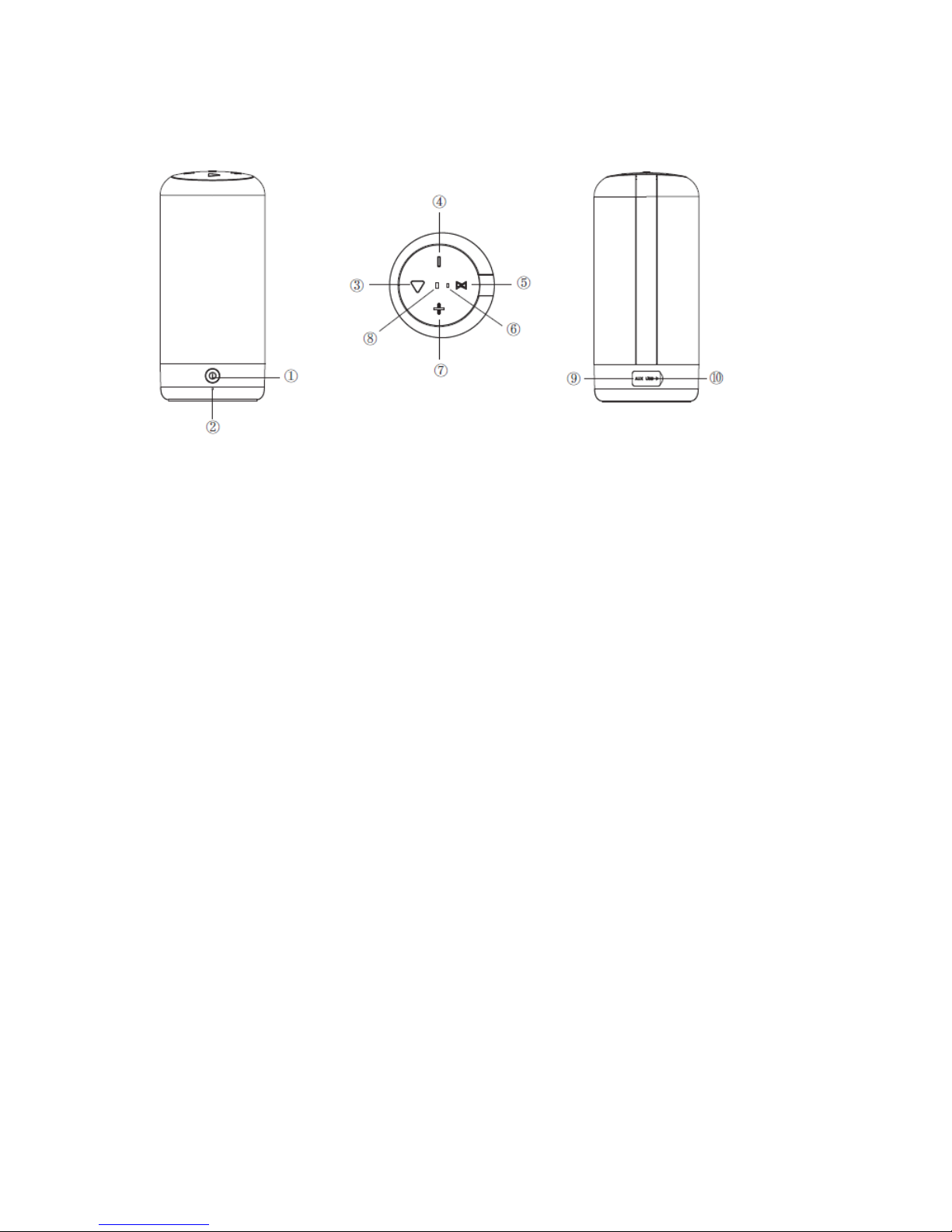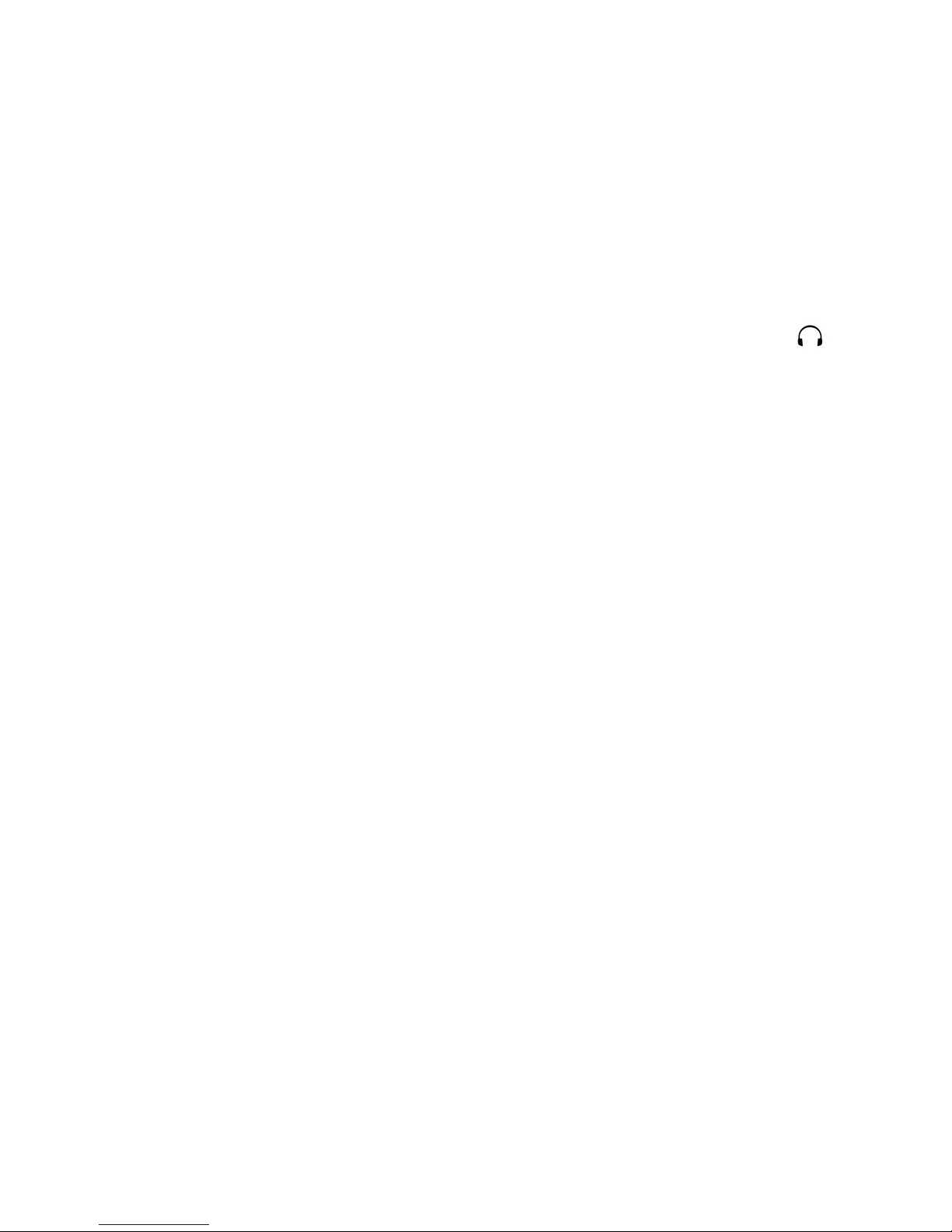Bluetooth mo ile phone/MP3 player/PC/laptop with the 3.5' jack audio ca le. The LED light
will right in green, then you can play music via wired connection.
If you don’t play music when the Aux In ca le is connected, the LED flashes in green.
Note:
1. Under Bluetooth mode when the 3.5mm audio plug is inserted in, the speaker will switch
to Aux in status automatically.
2. Please switch off the speaker when you don’t use it to prevent power loss.
12. MAIN LED STATUS
1. Bluetooth Mode: The LED light is flashing in BLUE when in pairing mode. The LED
light is fixed in BLUE when the speaker is connected.
2. Line in mode: The LED light is fixed in GREEN.
3. Charging status: The LED light is fixed in RED.
4. Charging completed: The LED light turns to GREEN.
5. Waiting for TWS pairing: The LED light is flashing in BLUE and GREEN.
13. TROUBLESHOOTING
1. My mobile phone can't find any new Bluetooth device?
a) Make sure that the luetooth speaker is well in pairing mode.
) Ensure that the speaker is within the effective working range of max. 10 meter in open
space.
2. Bluetooth devices can't pair up
a) Make sure that your mo ile phone allows a new connection and did not reach the
maximum allowed connection num er. Please refer to your mo ile phone’s user manual.
) Make sure that the pairing password entered is “0000’. If your are using a Bluetooth
transmitter device, please ensure that the responding password of your Bluetooth
transmitter supports “0000” code.
3. My BLADE speaker does not play music / answer call when it is connected to a
Bluetooth mobile phone?
a) Make sure that your Bluetooth mo ile phone supports A2DP and HSF (handsfree)
profiles.
) Ensure that your Bluetooth cell phone is within the effective working range of 10 meter.
4. When paired with my c mputer, wind ws ask f r new driver? Can y u supply?
a) We can't supply. The luetooth A2DP/HSF drivers may required to play stereo sound via
luetooth connection. But the driver is actually needed for the luetooth module on your
PC, instead of the speaker. Different luetooth module may require different drivers.
Please contact your PC or luetooth module's manufacturer for driver update.
5. Why can’t I remotely control the pause play previous song functions with the
speaker when playing music?
a) When you are using 3.5mm AUX audio in connection, you can’t pause, or skip tracks
with the uttons on the speaker, you have to do it on your music player.
) This feature needs the Bluetooth devices paired with the speaker to support AVRCP