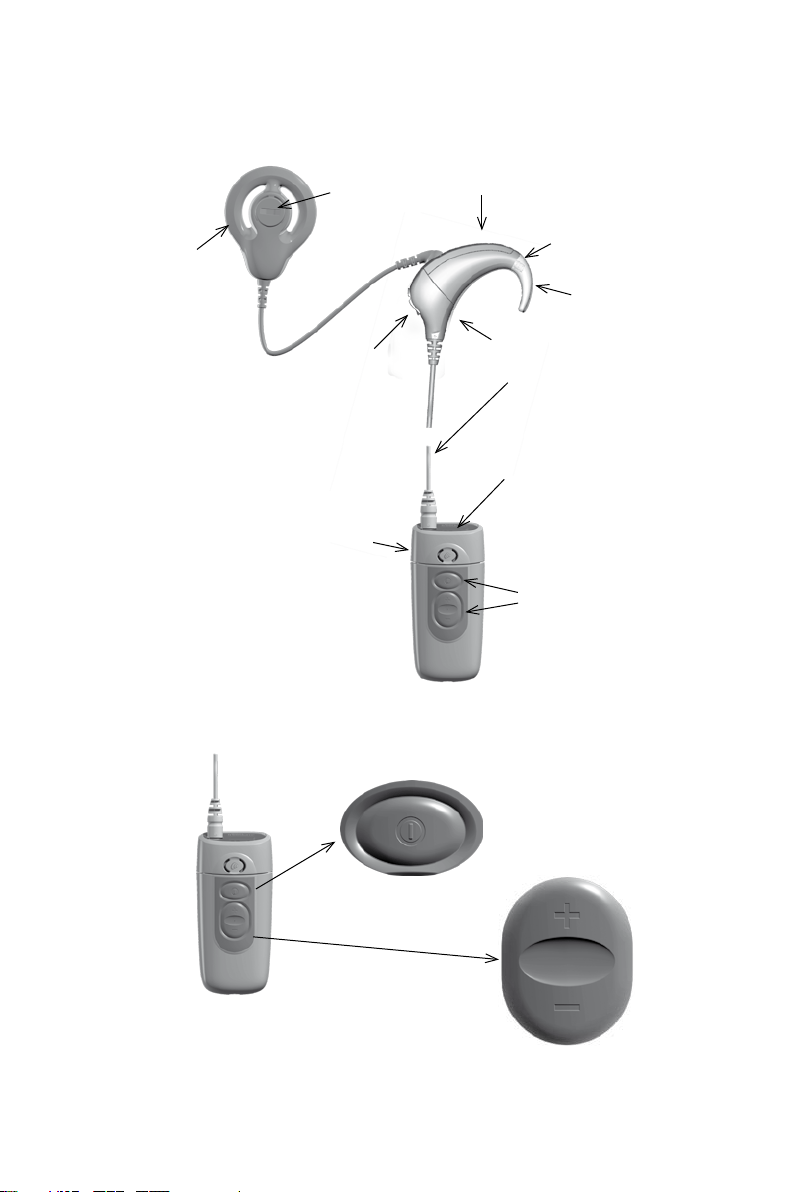Contents
Introduction ................................................................................ 5
Overview ...........................................................................................................5
Warranty, registration and patient identification card........ 8
Serial number ...........................................................................................9
Other Information..................................................................................9
Program options available............................................................... 10
Nucleus SmartSound......................................................................... 11
Sound processor Components..............................................12
Processing Unit ............................................................................................ 12
Earhook .................................................................................................... 13
Indicator light.......................................................................................... 15
Changing the Controllers................................................................ 16
Coil .................................................................................................................... 20
Coil connection..................................................................................... 20
Freedom Controllers................................................................................ 23
Display key............................................................................................... 24
Display ...................................................................................................... 25
On and off ............................................................................................... 27
Program selection................................................................................ 28
Listening controls ................................................................................ 29
Microphone sensitivity ...................................................................... 30
Volume control ..................................................................................... 31
In-built Telecoil ...................................................................................... 32
Button lock .................................................................................................... 33
Resetting the Freedom sound processor............................... 34
Private and public tones ......................................................................... 35
Batteries ........................................................................................................... 36
BTE Controller and Mini BTE Controller............................... 37
Bodyworn Controller ........................................................................ 41
General precautions for the use of batteries....................... 44