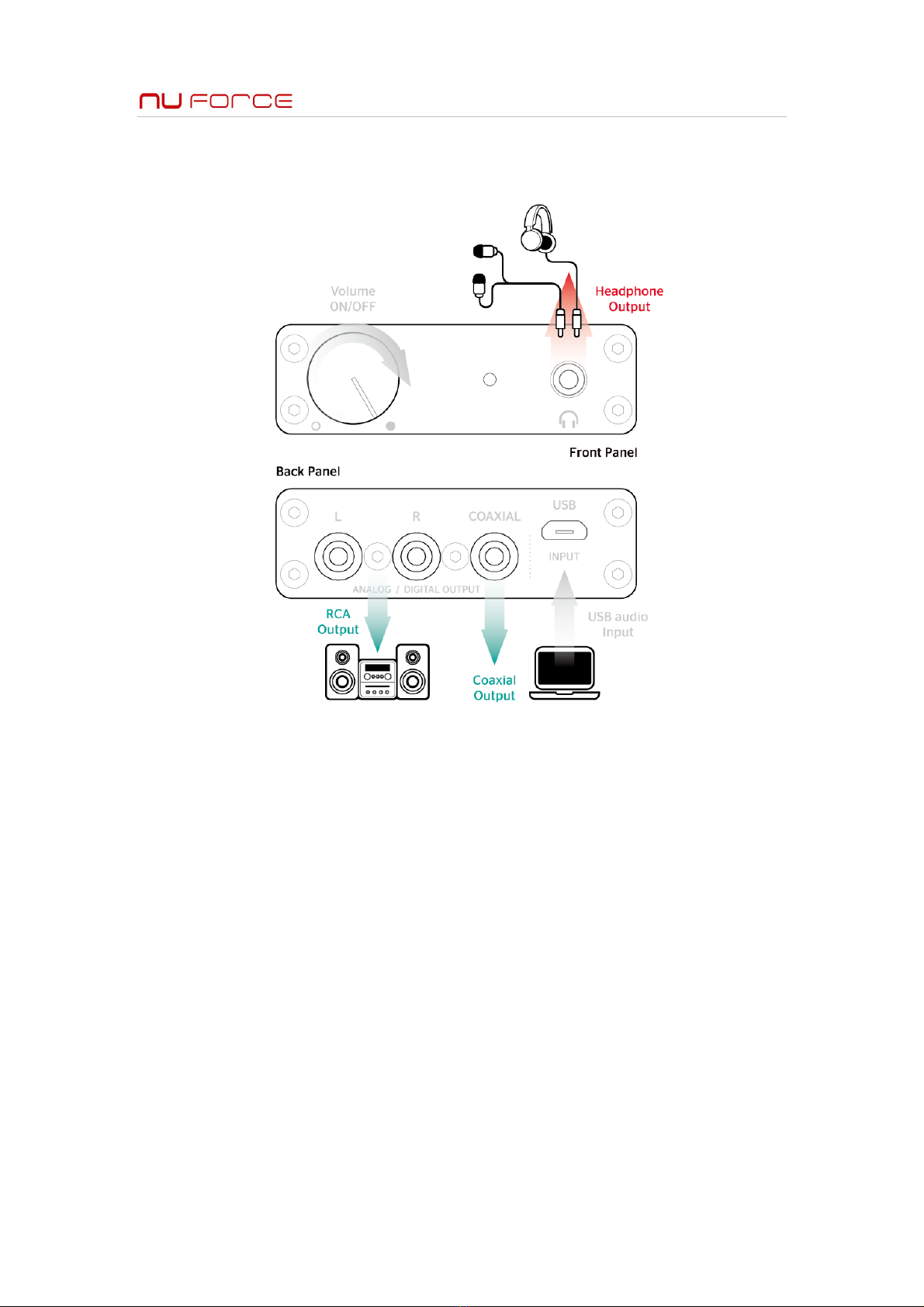NuForce’s Limited Warranty and Limitation of Liabilities
ADDITIONAL RIGHTS
FOR CONSUMERS, WHO ARE COVERED BY CONSUMER PROTECTION LAWS OR REGULATIONS IN THEIR COUNTRY OF
PURCHASE OR, IF DIFFERENT, THEIR COUNTRY OF RESIDENCE, THE BENEFITS CONFERRED BY THIS WARRANTY ARE
IN ADDITION TO ALL RIGHTS AND REMEDIES CONVEYED BY SUCH CONSUMER PROTECTION LAWS AND
REGULATIONS. THIS WARRANTY DOES NOT EXCLUDE, LIMIT OR SUSPEND ANY RIGHTS OF CONSUMERS ARISING OUT
OF NONCONFORMITY WITH A SALES CONTRACT. SOME COUNTRIES, STATES AND PROVINCES DO NOT ALLOW THE
EXCLUSION OR LIMITATION OF INCIDENTAL OR CONSEQUENTIAL DAMAGES OR ALLOW LIMITATIONS ON HOW LONG
AN IMPLIED WARRANTY OR CONDITION MAY LAST, SO THE LIMITATIONS OR EXCLUSIONS DESCRIBED BELOW MAY
NOT APPLY TO YOU. THIS WARRANTY GIVES YOU SPECIFIC LEGAL RIGHTS, AND YOU MAY ALSO HAVE OTHER RIGHTS
THAT VARY BY COUNTRY, STATE OR PROVINCE. THIS LIMITED WARRANTY IS GOVERNED BY AND CONSTRUED UNDER
THE LAWS OF THE COUNTRY IN WHICH THE PRODUCT PURCHASE TOOK PLACE.
LIMITED WARRANTY
For a period of TWO (2) YEARS from the date of retail purchase by the original end-user purchaser (“Warranty Period”),
NuForce warrants (i) this product against defects in materials and workmanship, and (ii) that each Product, unmodified
and under normal use and conditions, will substantially comply with NuForce’ applicable written technical
documentation for the Product. NuForce reserves the right to make substitutions and modifications from time to time
in the specifications of Products sold by NuForce, provided that such substitutions or modifications do not materially
affect overall Product performance.
If a hardware defect exists and a valid claim is received within the Warranty Period, at its option and to the extent
permitted by law, NuForce will (1) repair the hardware defect at no charge, using new or refurbished replacement parts,
(2) exchange the product with a product that is new or which has been manufactured from new or serviceable used
parts and is at least functionally equivalent to the original product, or (3) refund the purchase price of the product.
NuForce may request that you replace defective parts with user-installable new or refurbished parts that NuForce
provides in fulfillment of its warranty obligation. A replacement product/part assumes the remaining warranty of the
original product or ninety (90) days from the date of replacement or repair, whichever provides longer coverage for
you. When a product or part is exchanged, any replacement item becomes your property and the replaced item
becomes NuForce's property. When a refund is given, your product becomes NuForce's property.
OBTAINING WARRANTY SERVICE
If you purchased the product in the U.S., deliver the product, at your expense, to any NuForce Service Center located in
the U.S. If you purchased the product outside of the U.S., deliver the product to any NuForce Authorized Importer in the
country where you purchased the product. Be aware, however, that not all countries have NuForce Authorized Service
Providers (‘NASP’) and not all Authorized Service Providers outside the country of purchase have all parts or
replacement units for the product. If the product cannot be repaired or replaced in the country it is in, it may need to be
sent to a different country or returned to the country of purchase at your expense for repair or replacement. If you
seek service in a country that is not the country of original purchase, you will comply with all applicable import and
export laws and regulations and be responsible for all custom duties, V.A.T. and other associated taxes and charges.
Where international service is available, NuForce may repair or exchange defective products and parts with
comparable products and parts that comply with local standards.
You can always deliver the product to NuForce’s U.S. main service center for obtaining warranty service, however, you
may have to pay for return shipping cost.
NuForce may send you user-installable new or refurbished replacement product or parts to enable you to service or
exchange your own product (“DIY Service”). Upon receipt of the replacement product or part, the original product or
part becomes the property of NuForce and you agree to follow instructions, including, if required, arranging the return
of original product or part to NuForce in a timely manner.
When providing DIY Service requiring the return of the original product or part, NuForce may require a credit card
authorization as security for the retail price of the replacement product or part and applicable shipping costs. If you
follow instructions, NuForce will cancel the credit card authorization, so you will not be charged for the product or part
and shipping costs. If you fail to return the replaced product or part as instructed or the replaced product or part is not
eligible for warranty service, NuForce will charge the credit card for the authorized amount.
EXCLUSIONS AND LIMITATIONS
This Limited Warranty applies only to hardware products manufactured by or for NuForce that can be identified by the
"NuForce" trademark, trade name, or logo affixed to them. The Limited Warranty does not apply to any non-NuForce
hardware products or any accessories, even if packaged or sold with NuForce hardware. Non-NuForce manufacturers,
suppliers, may provide their own warranties. Other accessories distributed by NuForce under the NuForce brand name
are not covered under this Limited Warranty. This warranty does not apply: (a) to damage caused by accident, abuse,
misuse, misapplication, liquid contact, fire, earthquake, non-NuForce products, or other external causes; (b) to damage
caused by service performed by anyone who is not a NASP; (c) to a product or a part that has been modified without the
written permission of NuForce; (d) to consumable parts, such as batteries, or protective coatings designed to diminish
over time unless failure has occurred due to a defect in materials or workmanship; (e) to cosmetic damage, including
but not limited to scratches, dents, and broken plastic on ports; (f) to defects caused by normal wear and tear or
otherwise due to the normal aging of the product; or (g) if any NuForce serial number has been removed or defaced.
Important: Do not open the hardware product. Opening the hardware product may cause damage that is not covered
by this warranty. Only NuForce or a NASP should perform service on this hardware product.
THIS WARRANTY AND REMEDIES SET FORTH ABOVE ARE EXCLUSIVE AND IN LIEU OF ALL OTHER WARRANTIES,
REMEDIES AND CONDITIONS, WHETHER ORAL OR WRITTEN, EXPRESS OR IMPLIED. NUFORCE SPECIFICALLY
DISCLAIMS ANY AND ALL IMPLIED WARRANTIES, INCLUDING, WITHOUT LIMITATION, WARRANTIES OF
MERCHANTABILITY AND FITNESS FOR A PARTICULAR PURPOSE. IF NUFORCE CANNOT LAWFULLY DISCLAIM IMPLIED
WARRANTIES UNDER THIS LIMITED WARRANTY, ALL SUCH WARRANTIES, INCLUDING WARRANTIES OF
MERCHANTABILITY AND FITNESS FOR A PARTICULAR PURPOSE ARE LIMITED IN DURATION TO THE DURATION OF
THIS WARRANTY. No NuForce reseller, agent, or employee is authorized to make any modification, extension, or
addition to this warranty.