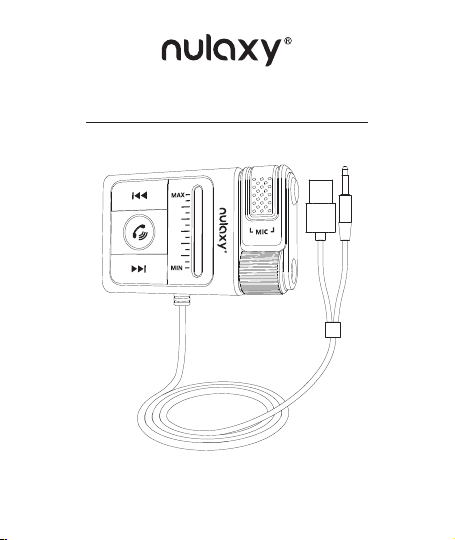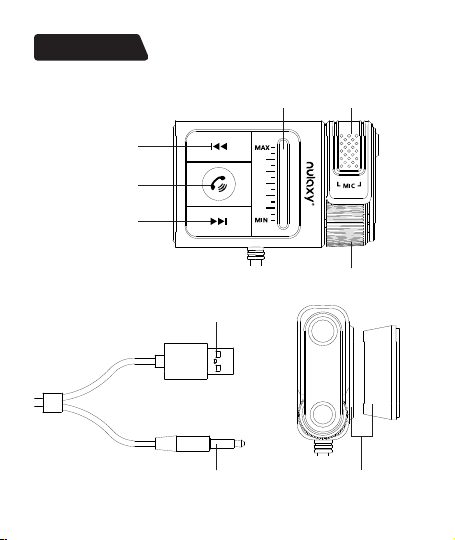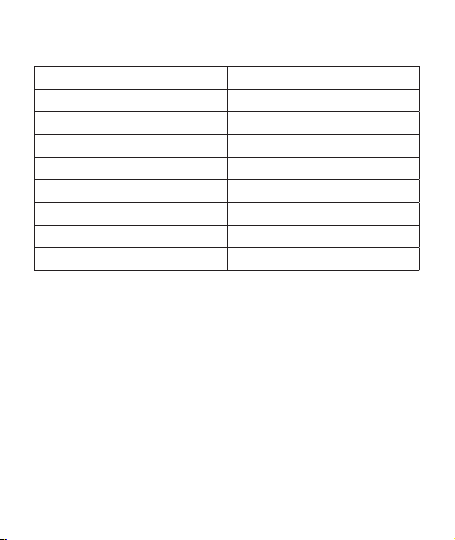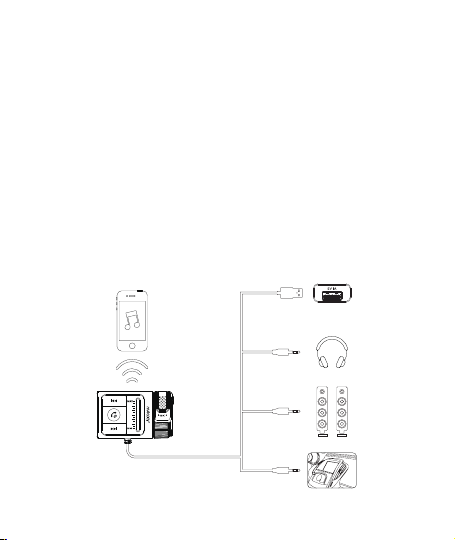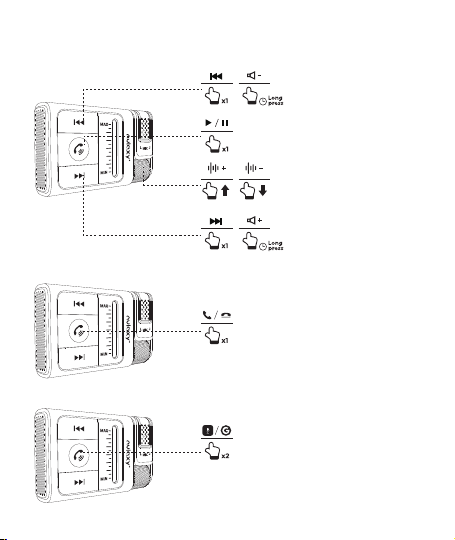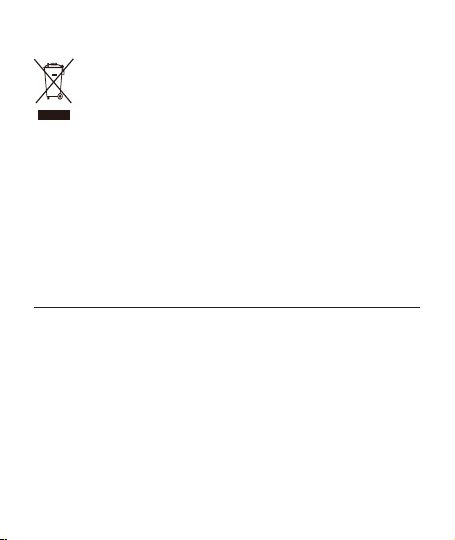9
Correct Disposal of This Product
(Waste Electrical & Electronic Equipment)
This Marking shown on the product or its literature, indicate that it
should not be disposed with other household wastes at the end
of its working life.
To prevent possible harm to the environment or human health from
uncontrolled waste disposal, please separate this from other types of
wastes and recycle it responsibly to promote the sustainable reuse of
material resources Household user should contact either the retailer where
they purchased this product or their local government ofce, for details of
where and hew they can take this item for environmentally safe recycling.
Business users should contact their supplier and check the terms and
conditions of the purchase contact This product should not be mixed with
other commercial wastes for disposal.
FCC Statement
Any changes or modications not expressly approved by the party
responsible for compliance could void the user's authority to operate
the equipment.
This device complies with part 15 of the FCC Rules. Operation is subject
to the following two conditions: (1) This device may not cause harmful
interference, and (2) this device must accept any interference received,
including interference that may cause undesired operation.
FCC Radiation Exposure Statement
This equipment complies with FCC radiation exposure limits set forth
for an uncontrolled environment.This equipment should be installed
and operated with minimum distance 20cm between the radiator& your
body.