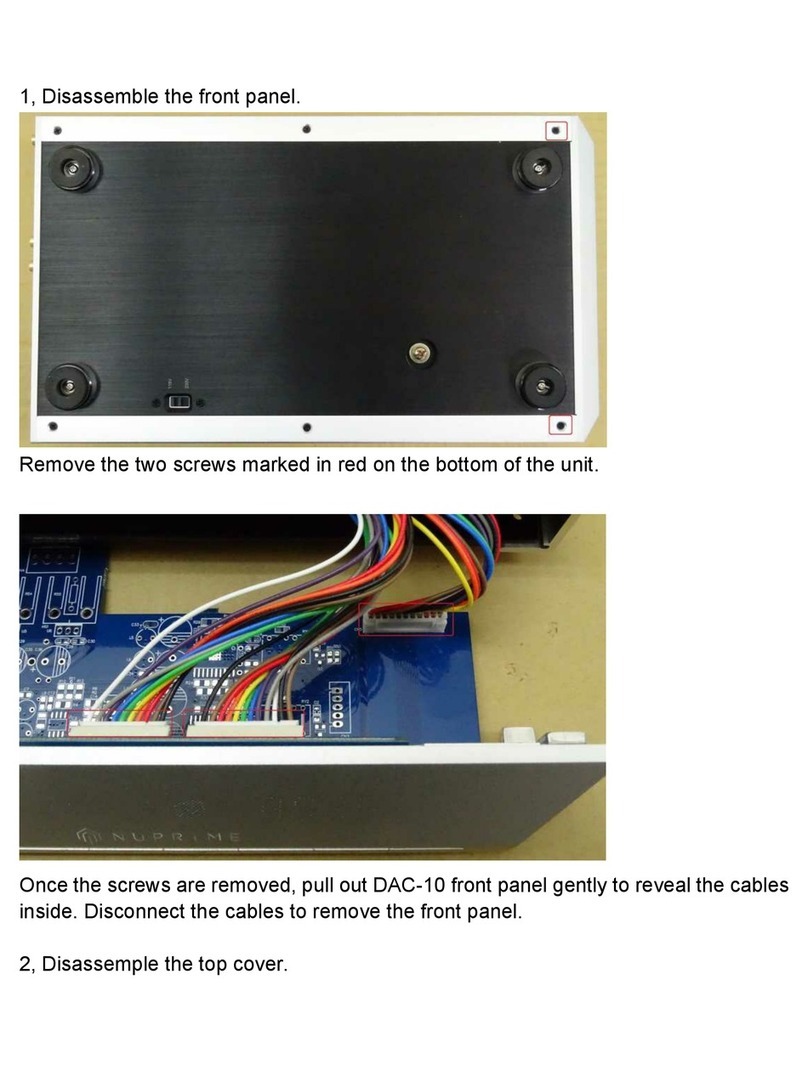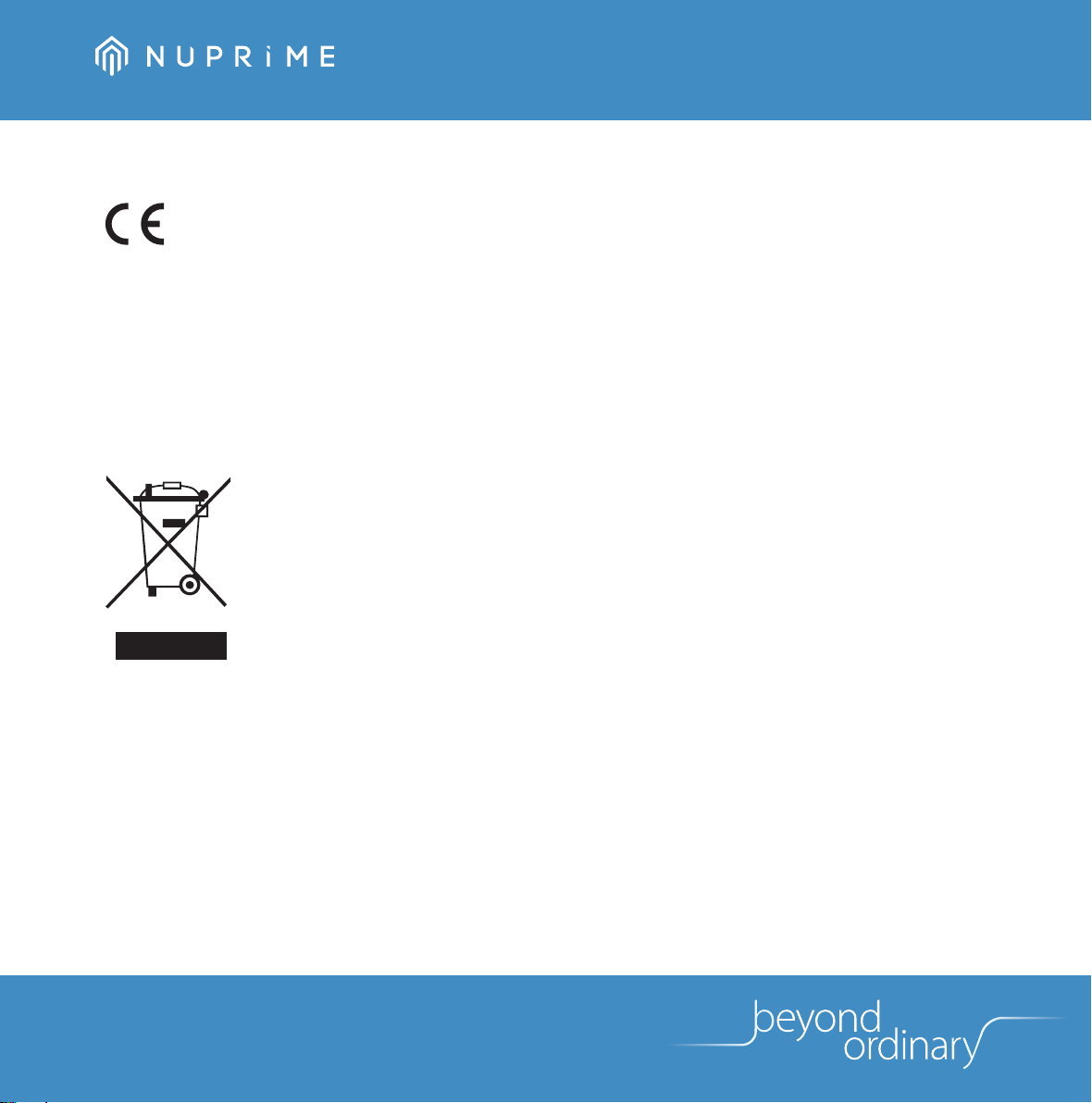From Hi-Res to Extreme Resolution
High-volume storage has become cheap enough for the proliferation of hi-res music beyond CD
quality (16-bit/44.1kHz). Storing 24-bit/96 kHz or 192 kHz music with PCM encoding in
uncompressed format (typically WAV) or lossless compression format (such as FLAC, M4A, WMA)
has become standard practice for audio enthusiasts.
Music is typically recorded in 24 or 32-bit PCM or DSD format at the recording studio. It is then
converted to lower resolution format for mass-market distribution.
Pulse-code modulation (PCM) is a method used to digitally represent sampled analog signals. It is
the standard form of digital audio in computers, compact discs, digital telephony and other digital
audio applications. In a PCM stream, the amplitude of the analog signal is sampled regularly at
uniform intervals and each sample is quantized to the nearest value within a range of digital steps.
A PCM stream has two basic properties that determine the stream's fidelity to the original analog
signal: the sampling rate, which is the number of times per second that samples are taken, and the
bit depth, which determines the number of possible digital values that can be used to represent
each sample. DXD is simply PCM 24-bit/352.8 kHz.
Direct-Stream Digital (DSD) is the trademark name used by Sony and Philips for their system of
digitally recreating audible signals for the Super Audio CD (SACD). DSD uses pulse-density
modulation encoding – a technology to store audio signals on digital storage media that are used
for the SACD. The signal is stored as delta-sigma modulated digital audio, a sequence of single-bit
values at a sampling rate of 2.8224 MHz (64 times the CD Audio sampling rate of 44.1 kHz, but only
at 1⁄32768 of its 16-bit resolution).
The same music in DSD64 (2.8 MHz sampling rate) format takes up about 20% more storage space
than 24-bit/96kHz format. The NuPrime DAC-9X is designed to faithfully reproduce the music
irrespective of the format used.
www.nuprimeaudio.com
7