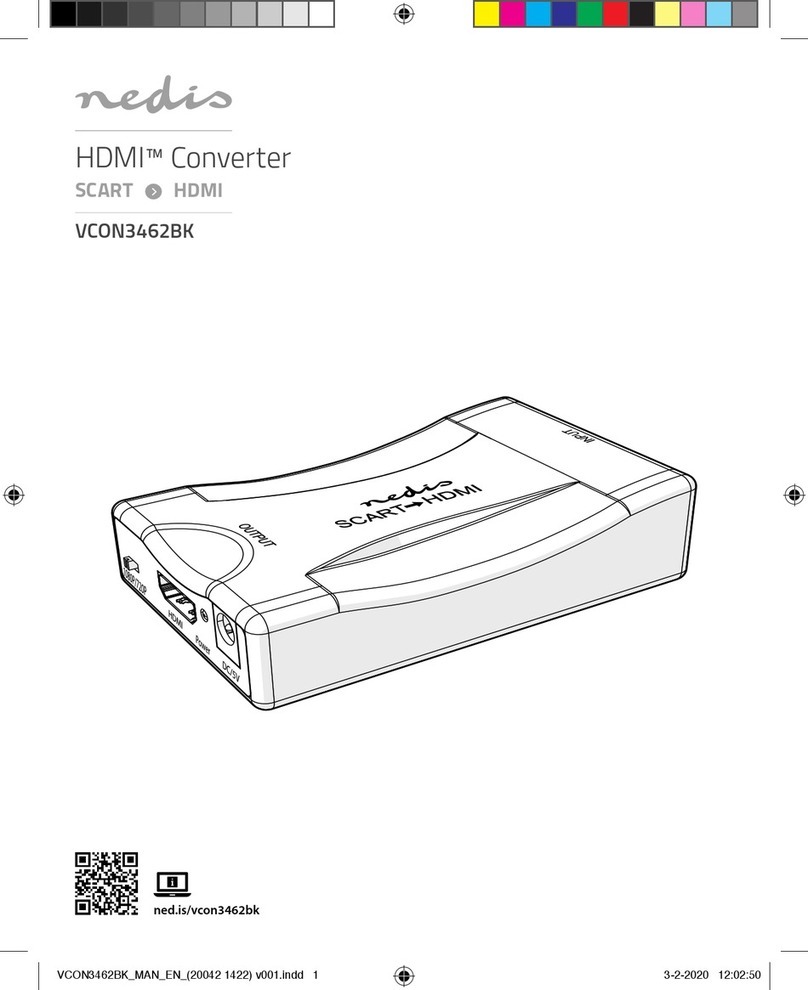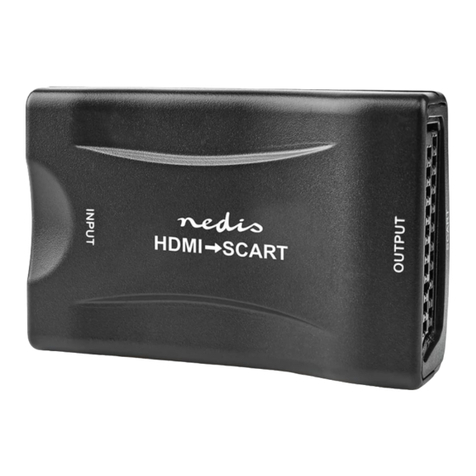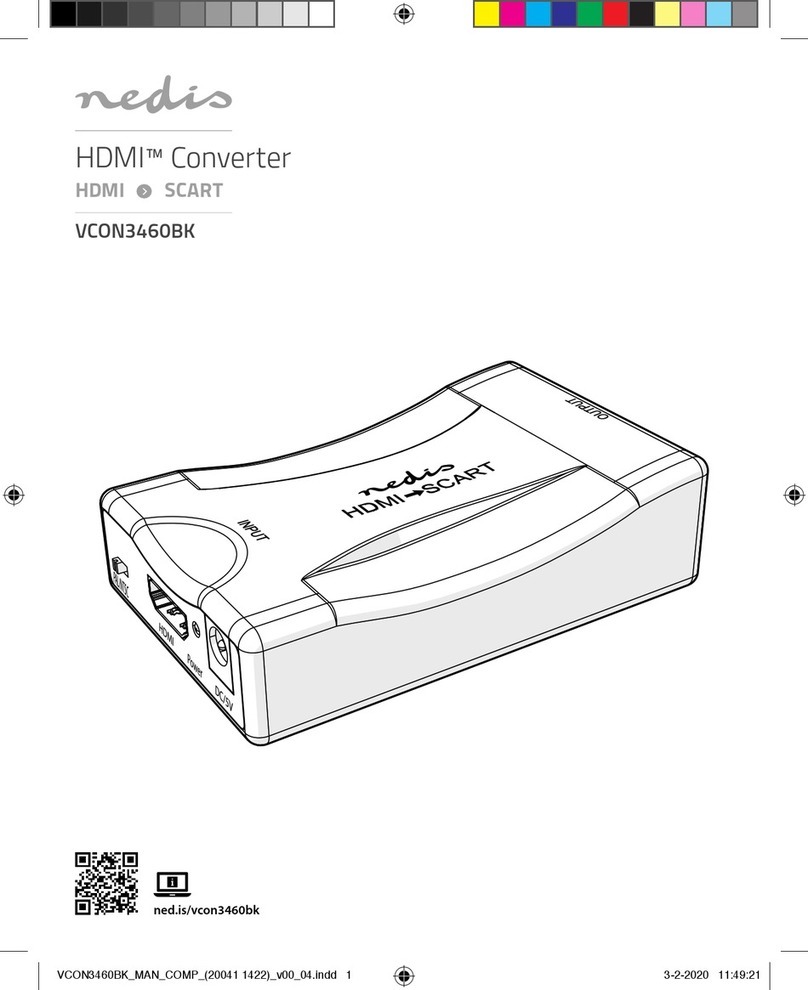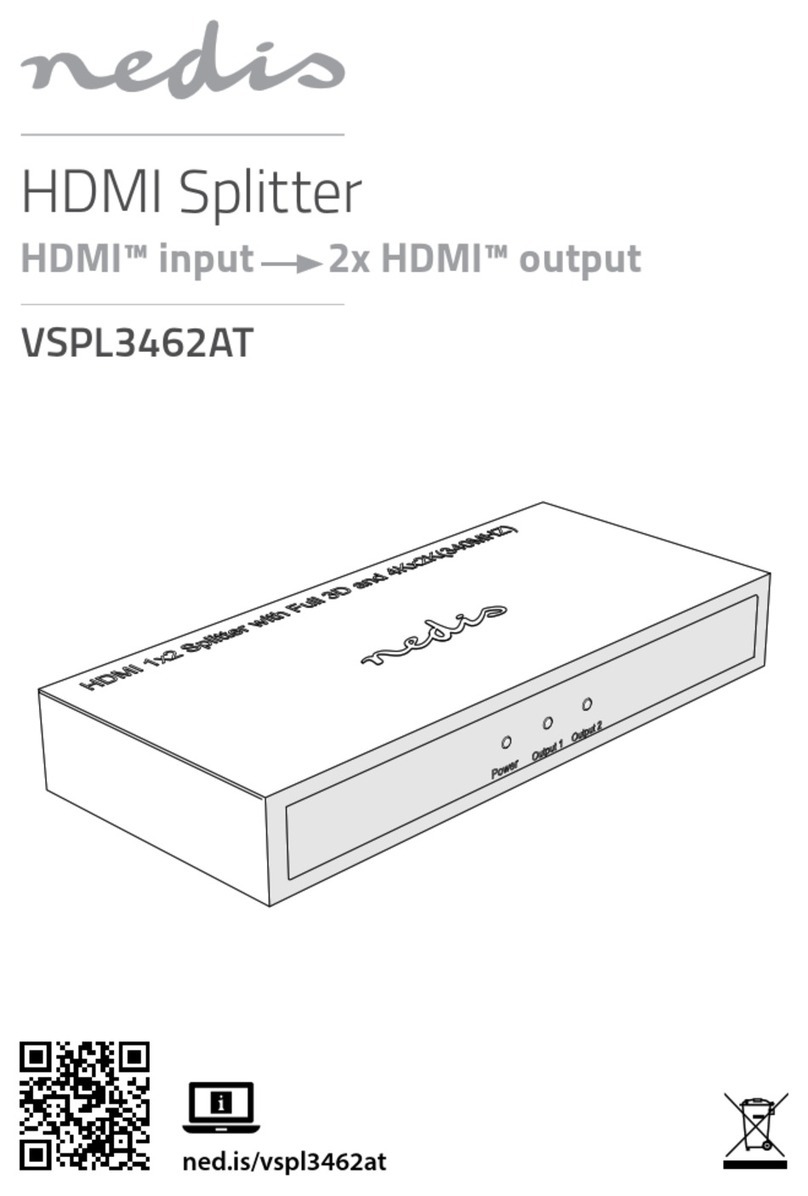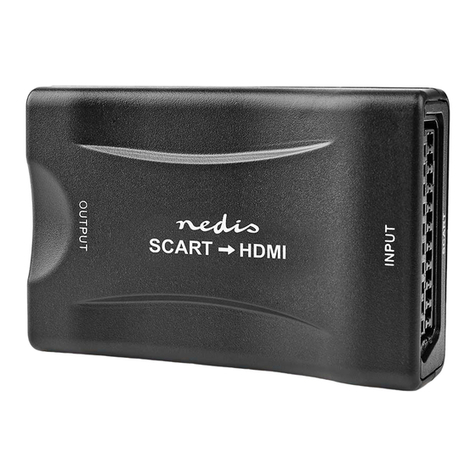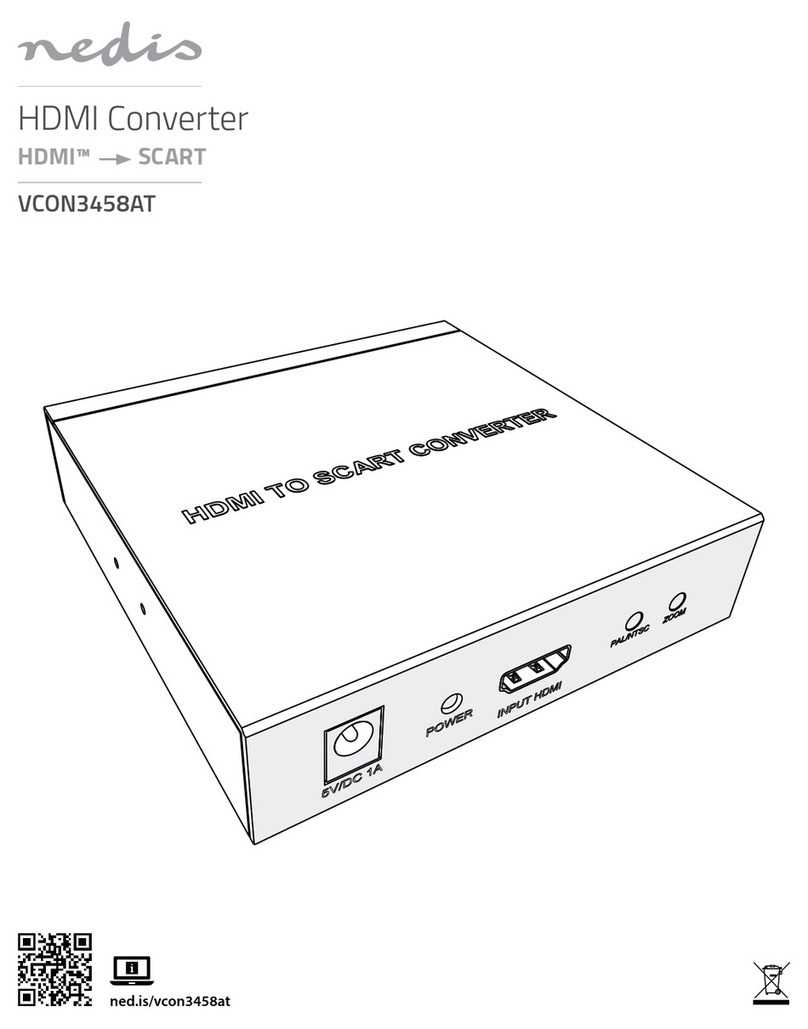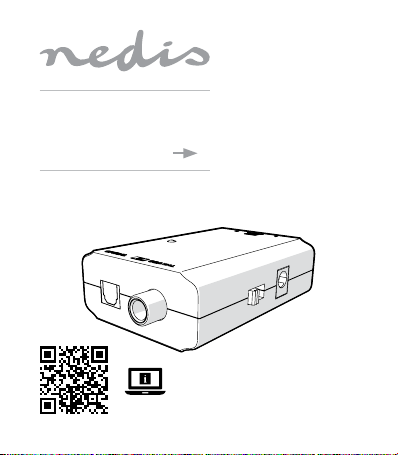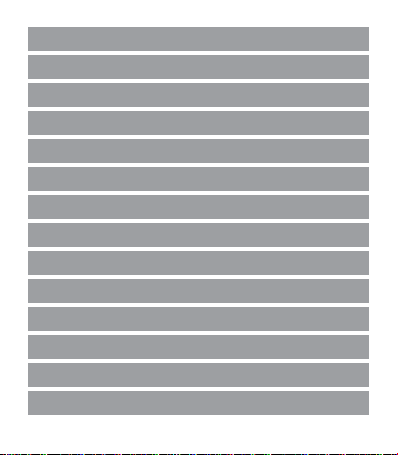8
Sicherheitshinweise
-
WARNUNG
• Vergewissern Sie sich, dass Sie die Anweisungen in diesem
Dokument vollständig gelesen und verstanden haben, bevor Sie
das Produkt installieren oder verwenden. Heben Sie dieses
Dokument zum späteren Nachschlagen auf.
• Verwenden Sie das Produkt nur wie in diesem Dokument
beschrieben.
• Verwenden Sie das Produkt nicht, wenn ein Teil beschädigt ist
oder es einen Mangel aufweist. Ersetzen Sie ein beschädigtes
oder defektes Produkt unverzüglich.
• Lassen Sie das Produkt nicht herunterfallen und vermeiden Sie
Kollisionen.
• Dieses Produkt darf nur von einem ausgebildeten Techniker
gewartet werden, um die Gefahr eines Stromschlags zu
reduzieren.
• Setzen Sie das Produkt keinem Wasser oder Feuchtigkeit aus.
• Verwenden Sie nur das mitgelieferte Stromkabel.
Installation
1. Stellen Sie sicher, dass alle Geräte, die Sie verbinden wollen,
ausgeschaltet sind.
2. Stecken Sie ein RCA-Kabel (nicht im Lieferumfang enthalten) in
die RCA-Eingangsbuchse A5oder stecken Sie ein Toslink-Kabel
(nicht im Lieferumfang enthalten) in die Toslink-Eingangsbuchse
A6.
3. Schließen Sie das andere Ende des Kabels an Ihrer Audioquelle
an.